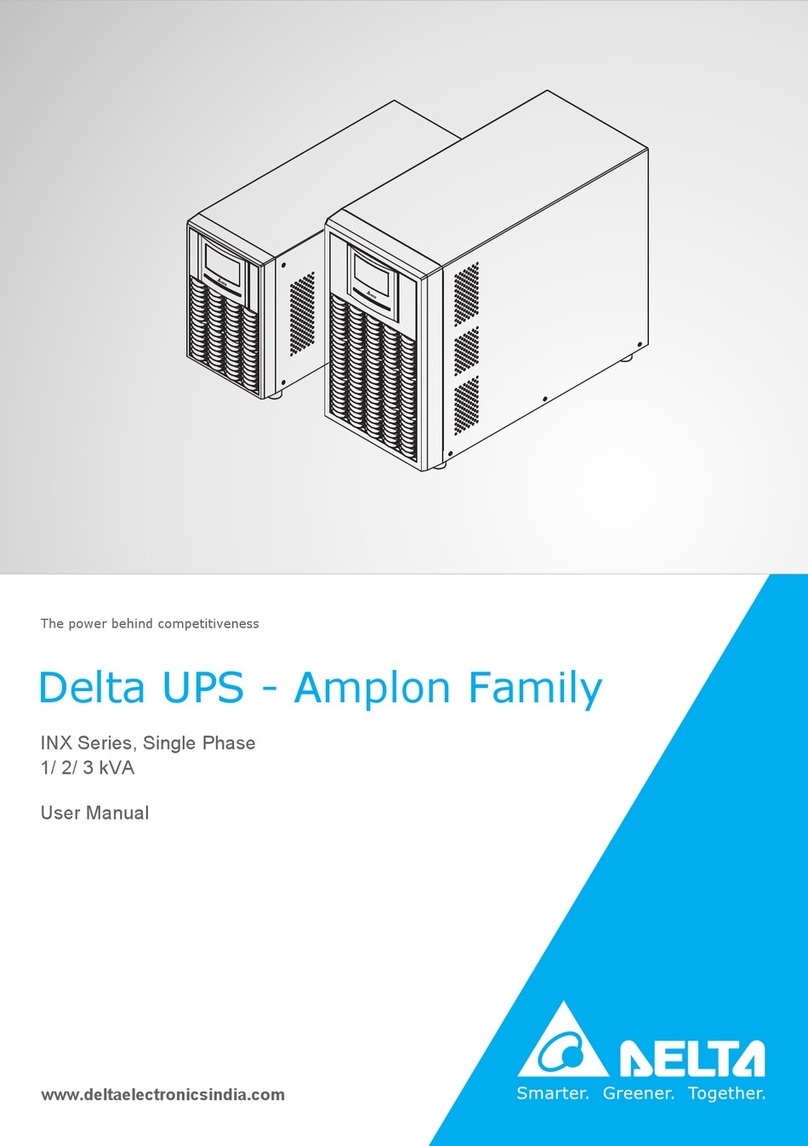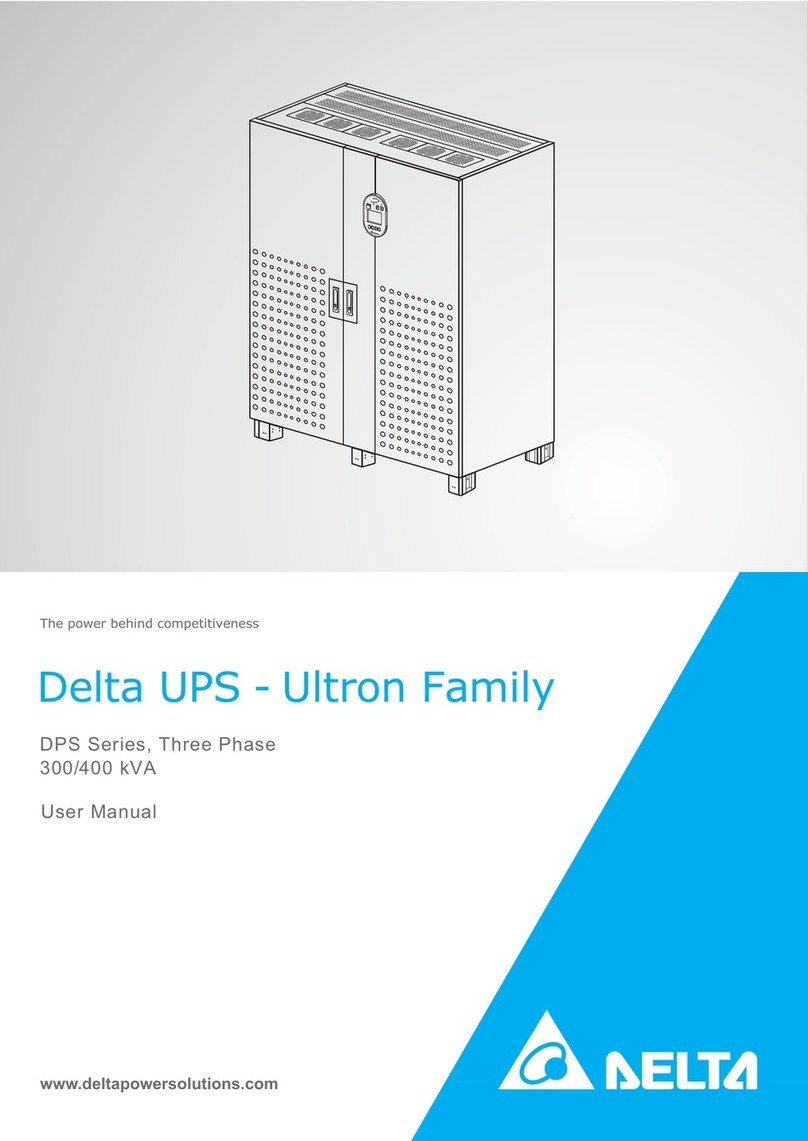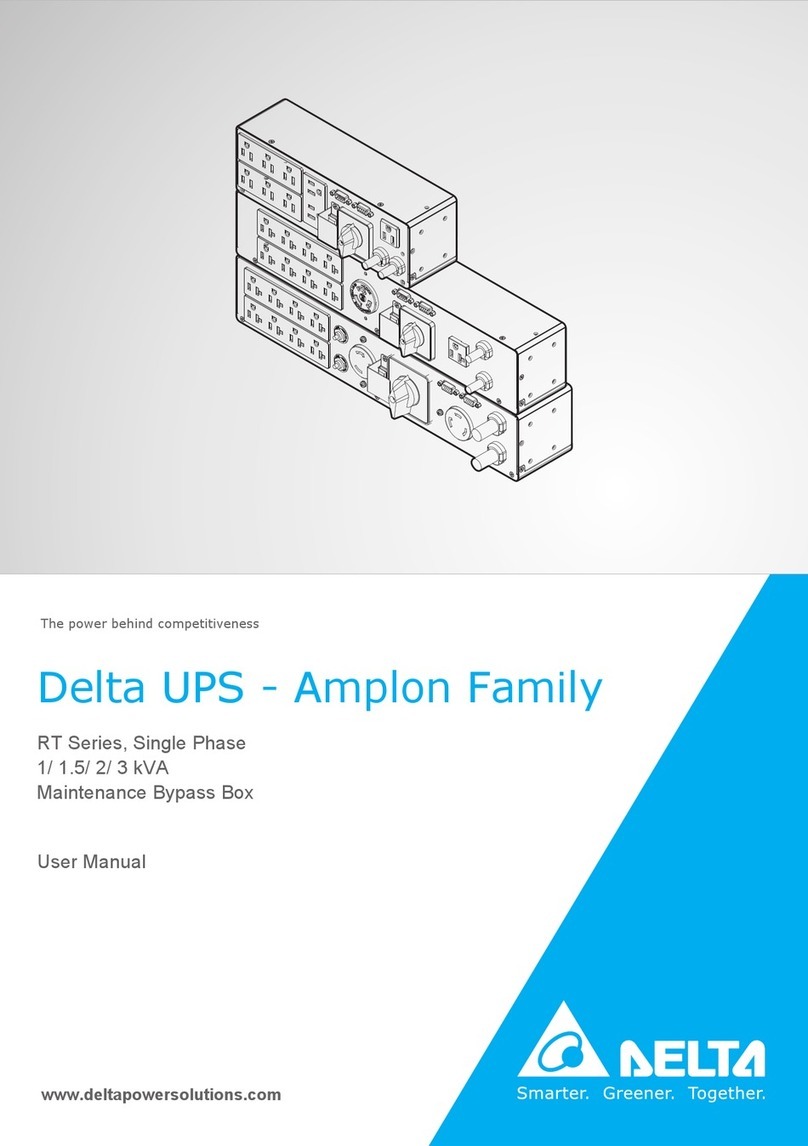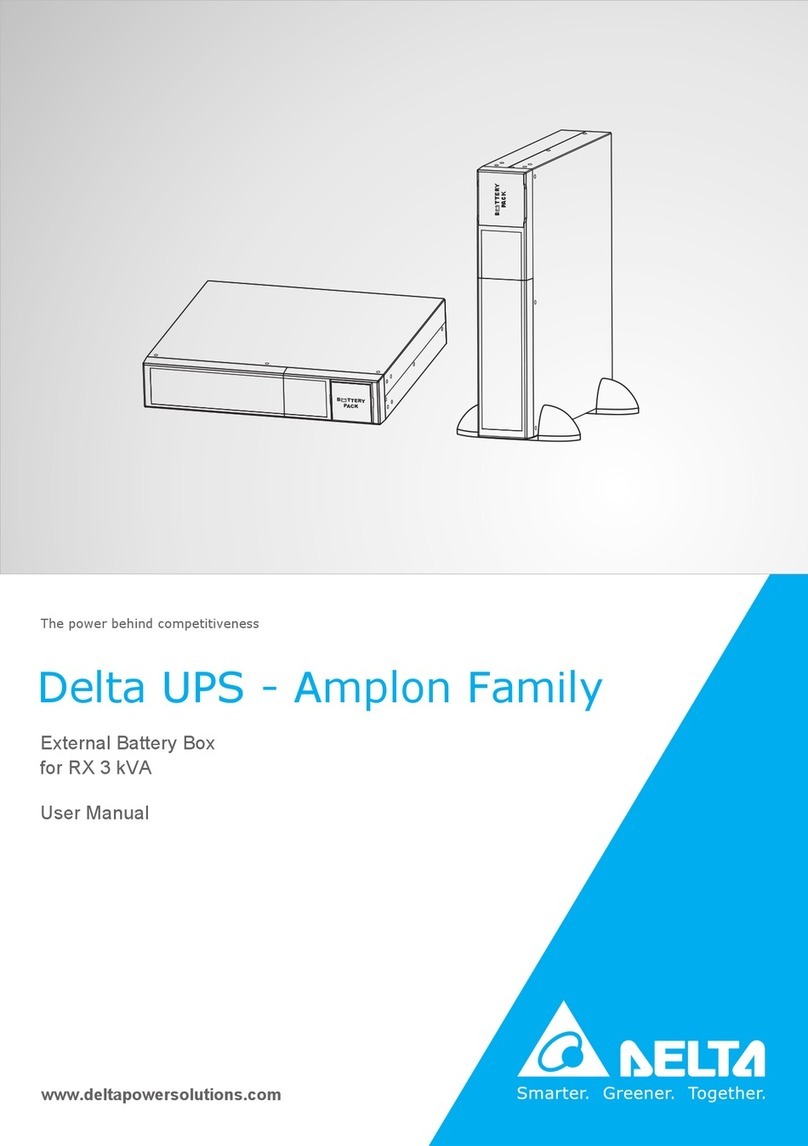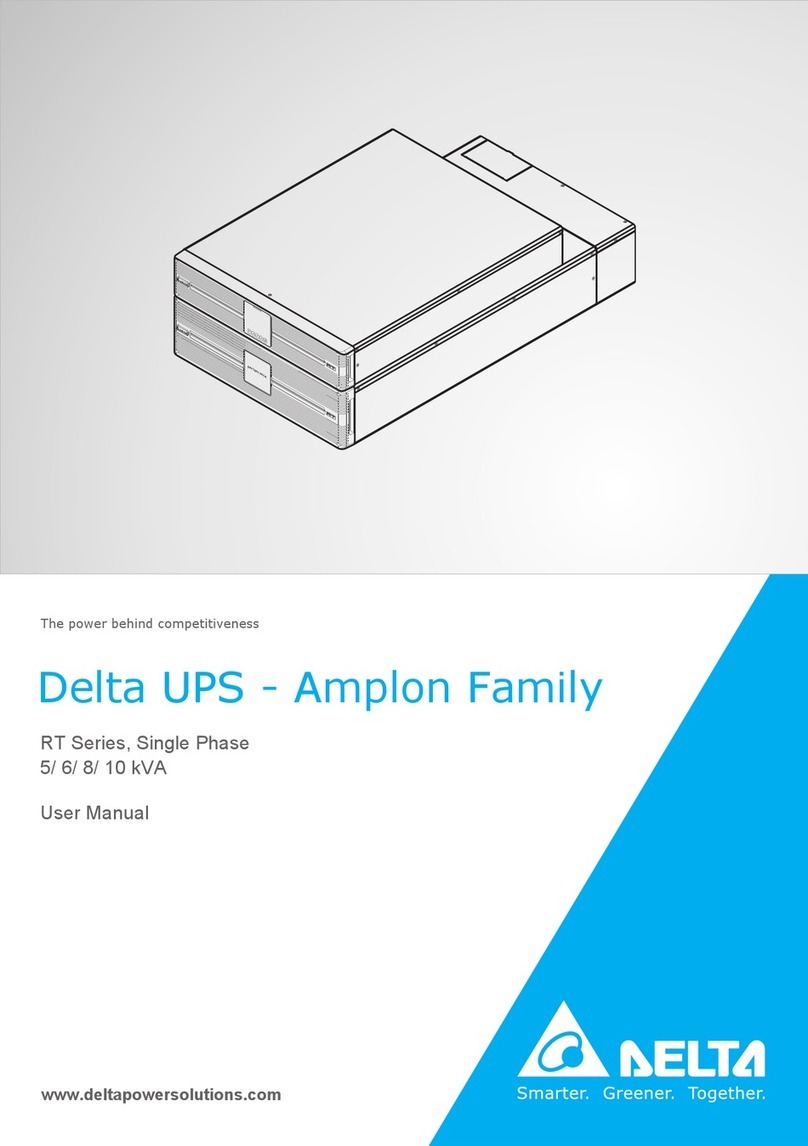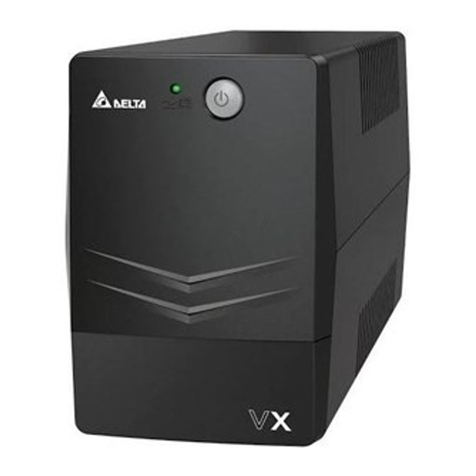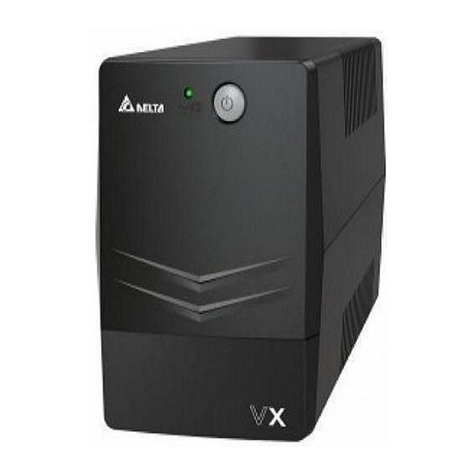IV
Modulon DPH Series
3.2.4 Manual Bypass Mode_ Dual Input_ Single Unit ---------------------3-17
3.2.5 ECO Mode_ Dual Input_ Single Unit -----------------------------------3-18
3.2.6 Frequency Conversion Mode_ Dual Input_ Single Unit ------------3-19
3.2.7 Green Mode_ Dual Input_ Single Unit ----------------------------------3-20
3.2.8 Online Mode_ Dual Input_ Parallel Units ------------------------------3-21
3.2.9 Battery Mode_ Dual Input_ Parallel Units -----------------------------3-22
3.2.10 Bypass Mode_ Dual Input_ Parallel Units ------------------------------3-23
3.2.11 Manual Bypass Mode_ Dual Input_ Parallel Units -------------------3-24
3.2.12 ECO Mode_ Dual Input_ Parallel Units --------------------------------3-26
3.2.13 Frequency Conversion Mode_ Dual Input_ Parallel Units ---------3-27
3.3 Hot Standby Redundancy (Only for Dual Input & at Least Two UPSs) ---3-28
3.4 Common Battery (Only for Parallel UPSs Connecting to the Same
External Battery Cabinet(s)) ----------------------------------------------------------3-29
4. Communication Interfaces -------------------------------------------------- 4-1
4.1 Communication Interfaces on the Front of the UPS with Front
Door Open ---------------------------------------------------------------------------------- 4-2
4.1.1 Display Port -------------------------------------------------------------------- 4-3
4.1.2 REPO Dry Contacts ---------------------------------------------------------- 4-4
4.1.3 External Battery Temperature Dry Contacts --------------------------- 4-5
4.1.4 External Switch/ Breaker Status Dry Contacts ------------------------- 4-6
4.1.5 Output Dry Contacts ---------------------------------------------------------- 4-7
4.1.6 Input Dry Contacts ------------------------------------------------------------ 4-9
4.1.7 Parallel Communication Cards --------------------------------------------4-10
4.1.8 Parallel Ports ------------------------------------------------------------------4-11
4.1.9 SMART Slot -------------------------------------------------------------------- 4-11
4.1.10 USB Port & RS-232 Port --------------------------------------------------- 4-11
4.1.11 Auxiliary Power Cards -------------------------------------------------------4-12
4.1.12 Battery Start Buttons --------------------------------------------------------4-12
4.2 Communication Interfaces at the Rear of the Touch Panel -------------------4-13
5. Installation and Wiring ------------------------------------------------------- 5-1
5.1 Before Installation and Wiring ------------------------------------------------------- 5-2
5.2 Installation Environment ---------------------------------------------------------------- 5-2
5.3 UPS Transportation ---------------------------------------------------------------------- 5-3
5.4 Fixing the UPS ---------------------------------------------------------------------------- 5-4
5.5 Wiring ---------------------------------------------------------------------------------------- 5-6
5.5.1 Pre-wiring Warnings ---------------------------------------------------------- 5-6
6LQJOH,QSXW'XDO,QSXW0RGL¿FDWLRQ ------------------------------------- 5-8
5.5.3 Single Unit Wiring ------------------------------------------------------------5-11