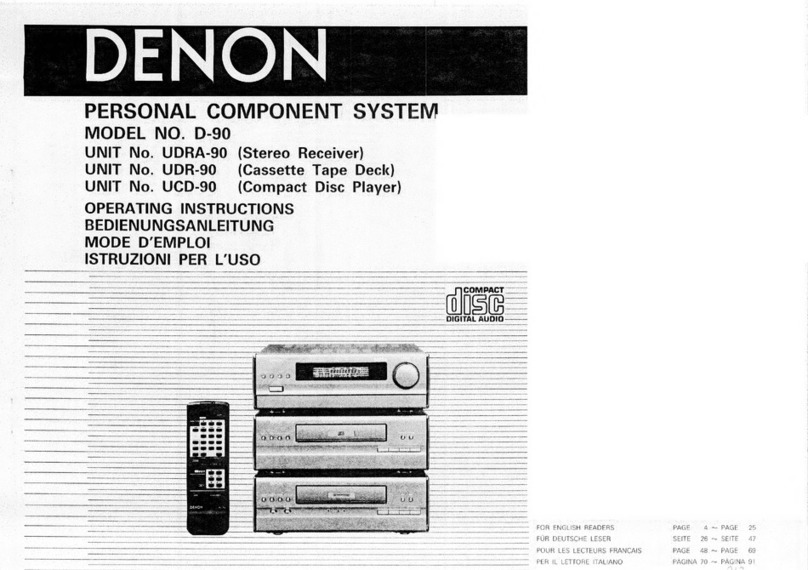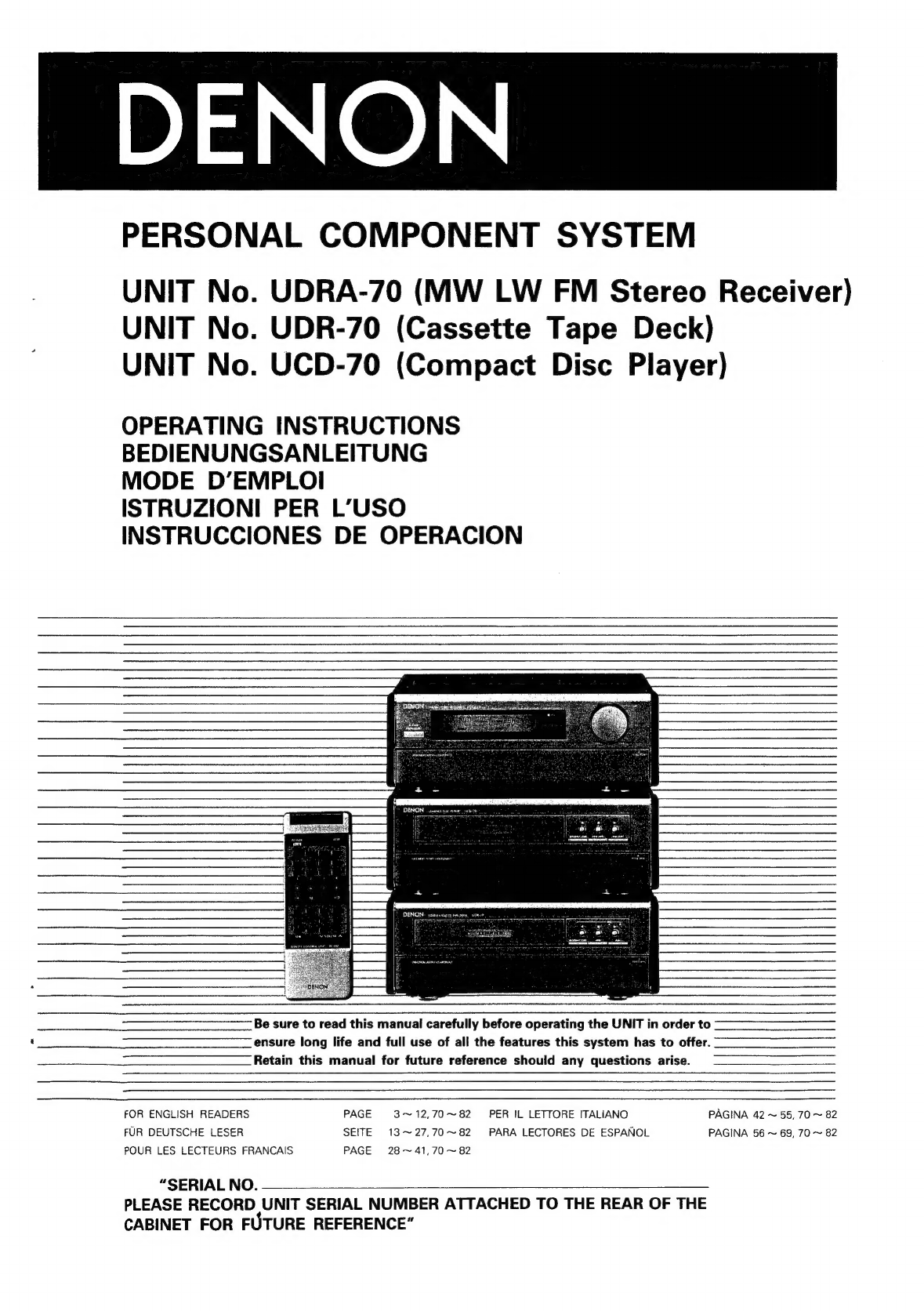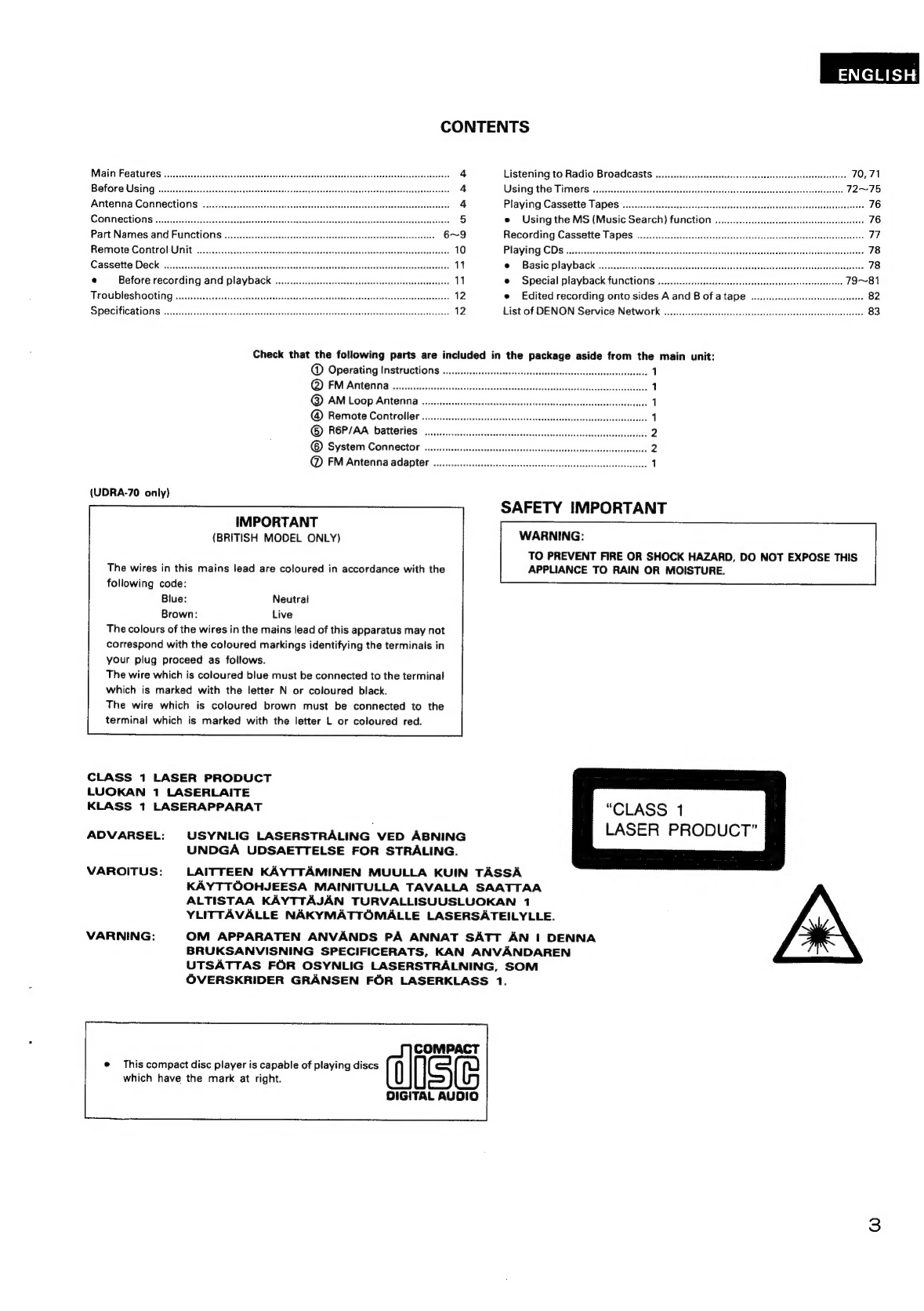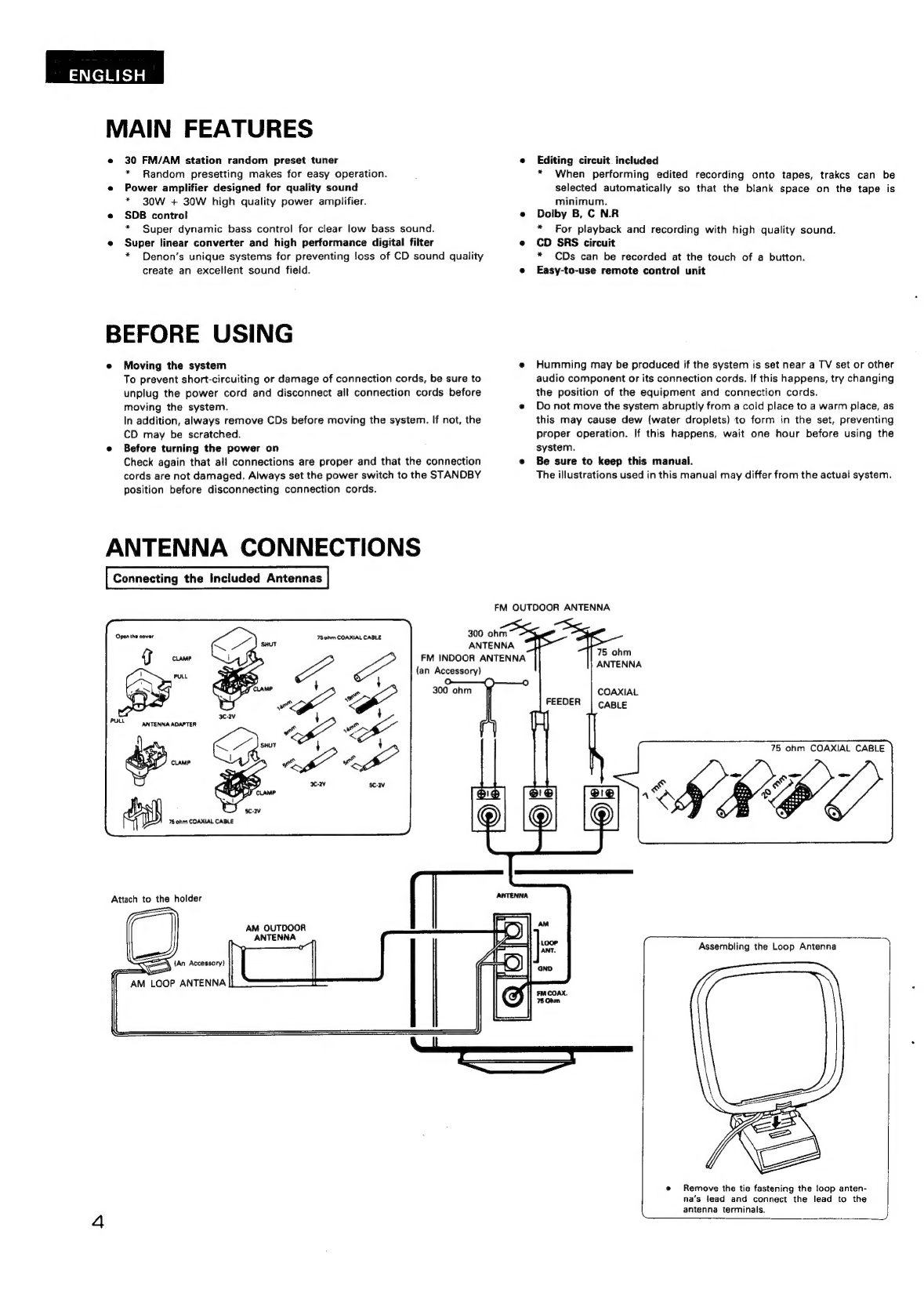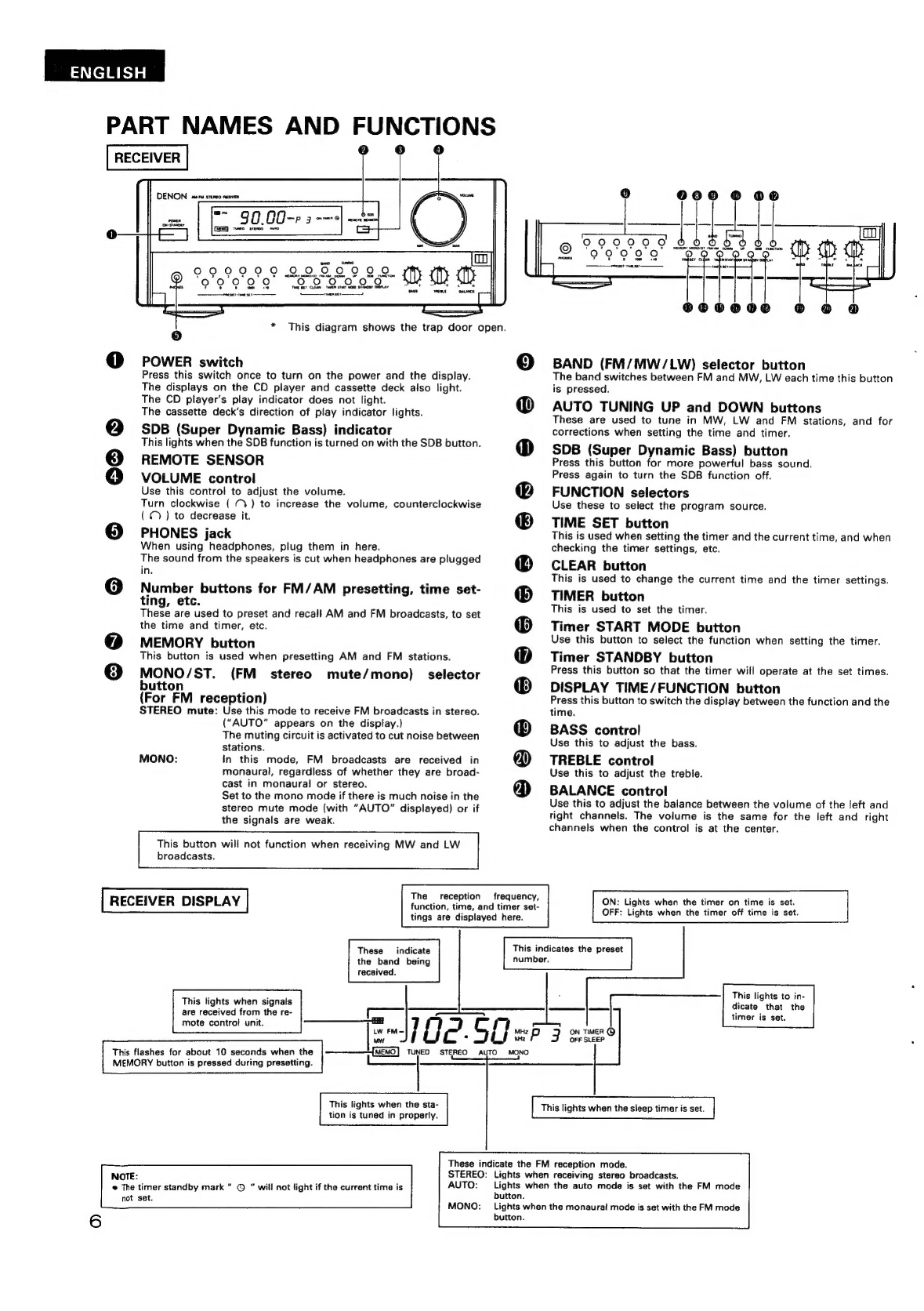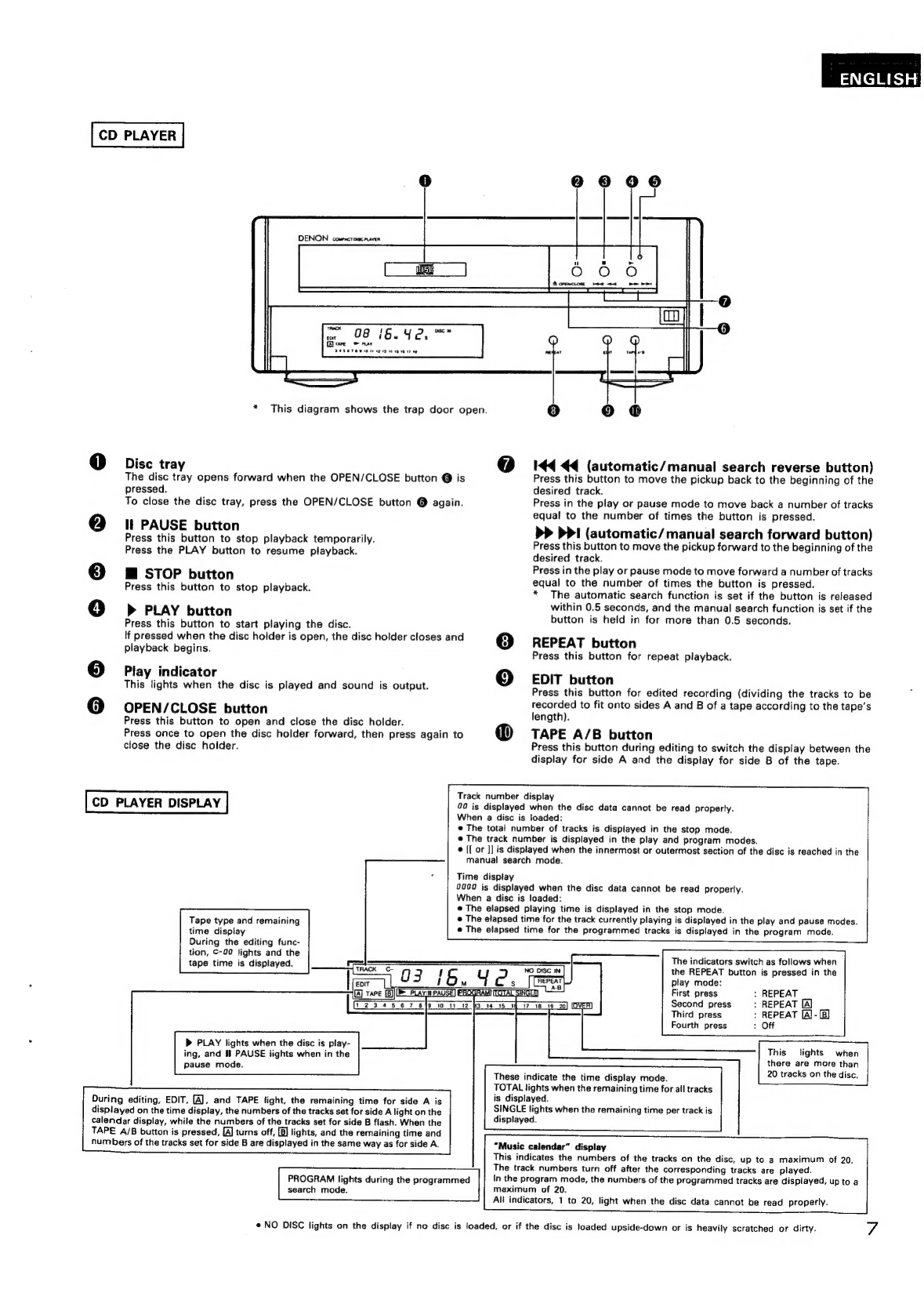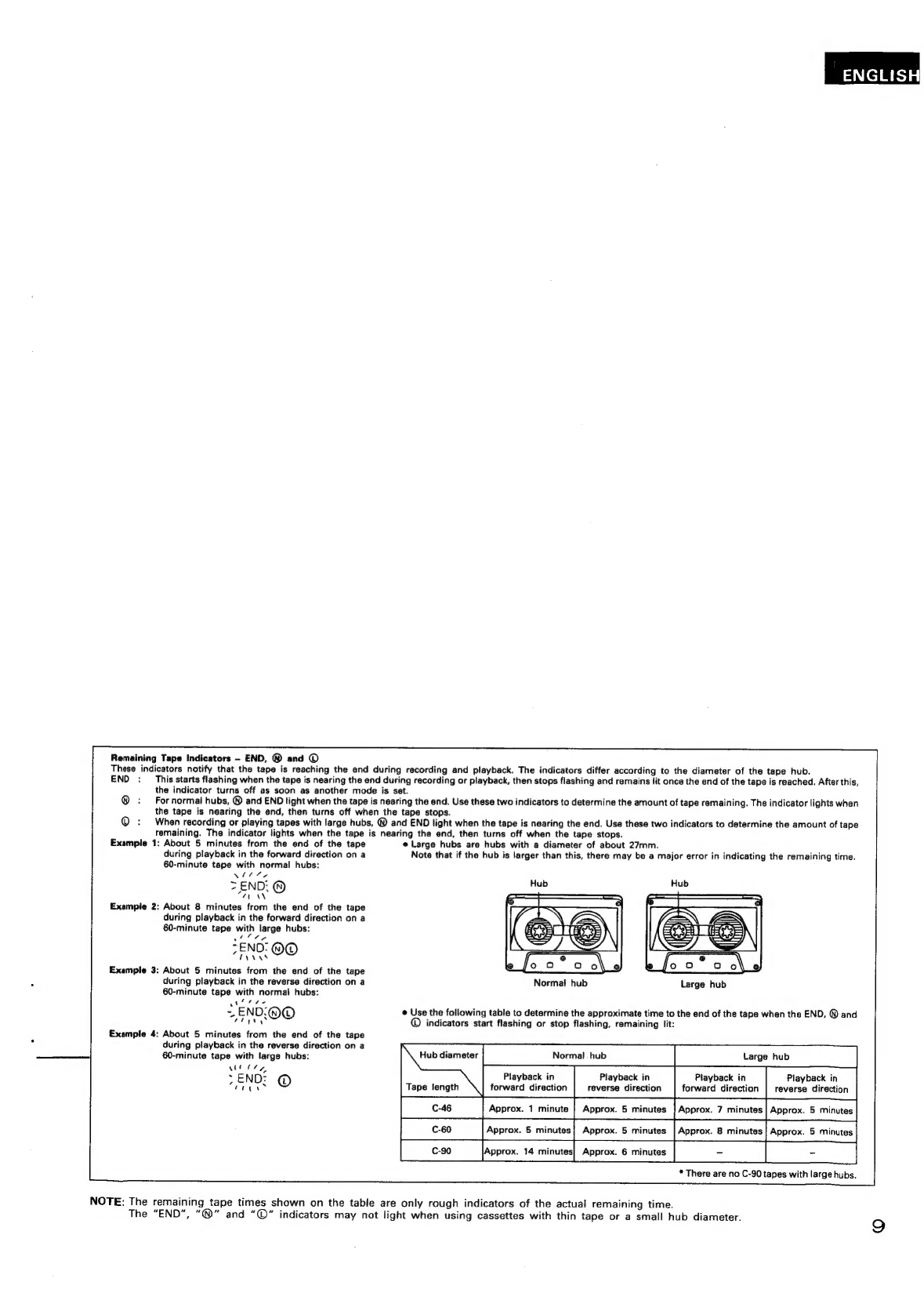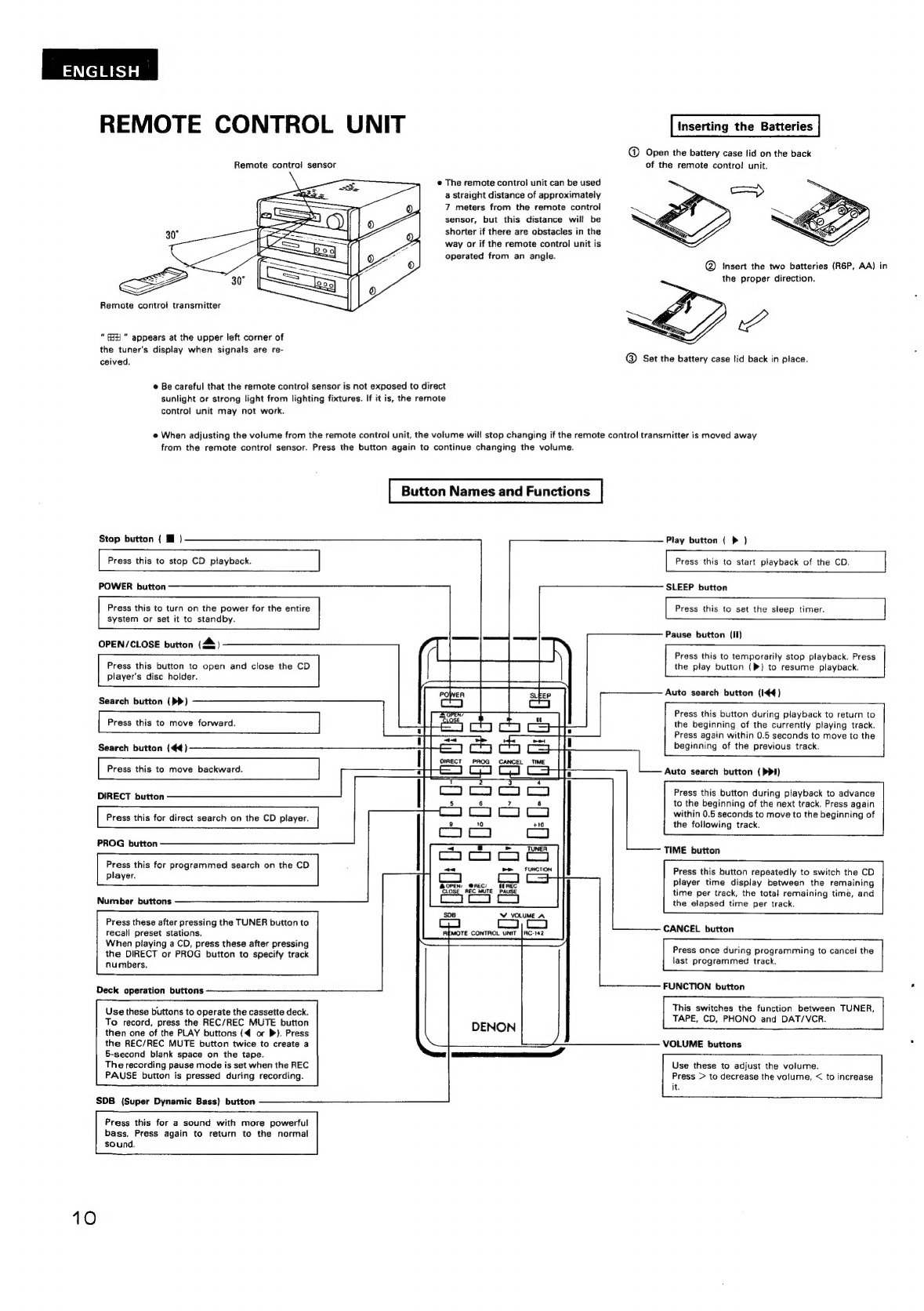Denon UDRA-70 User manual
Other Denon Stereo System manuals

Denon
Denon DCD-CX3 - CD/Super Audio CD Player User manual
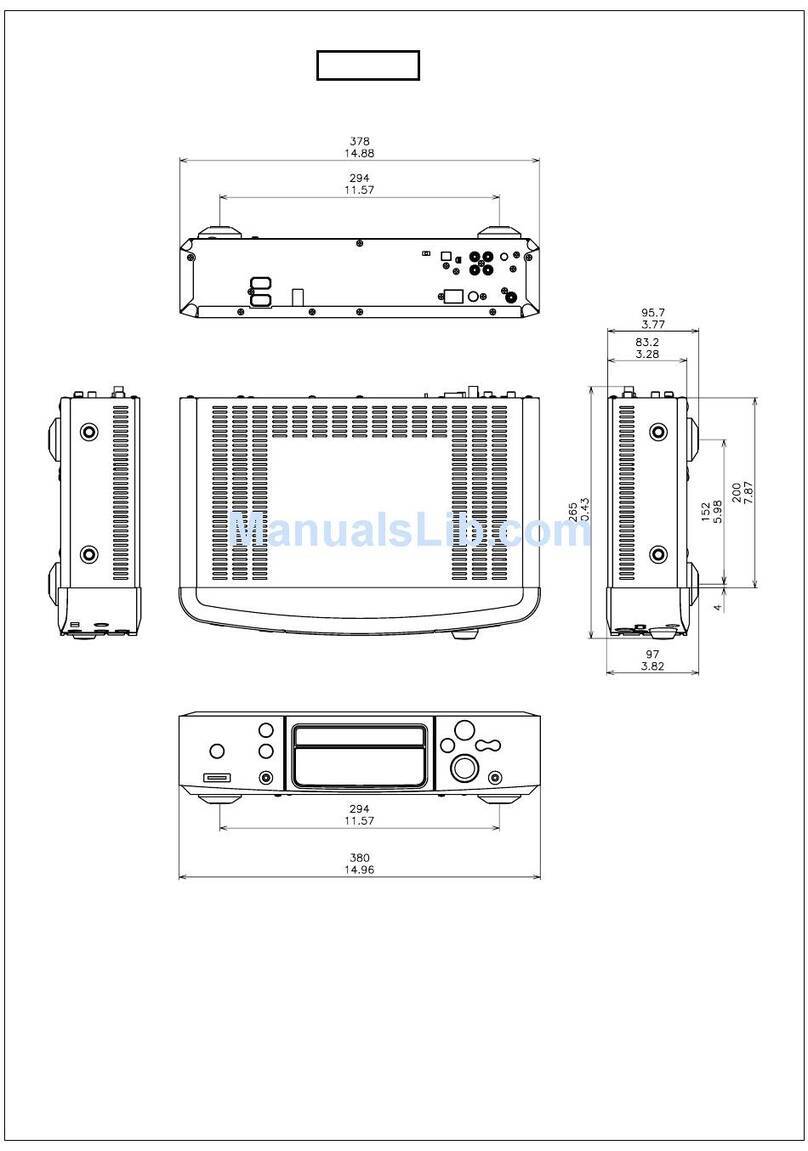
Denon
Denon S-81 User guide
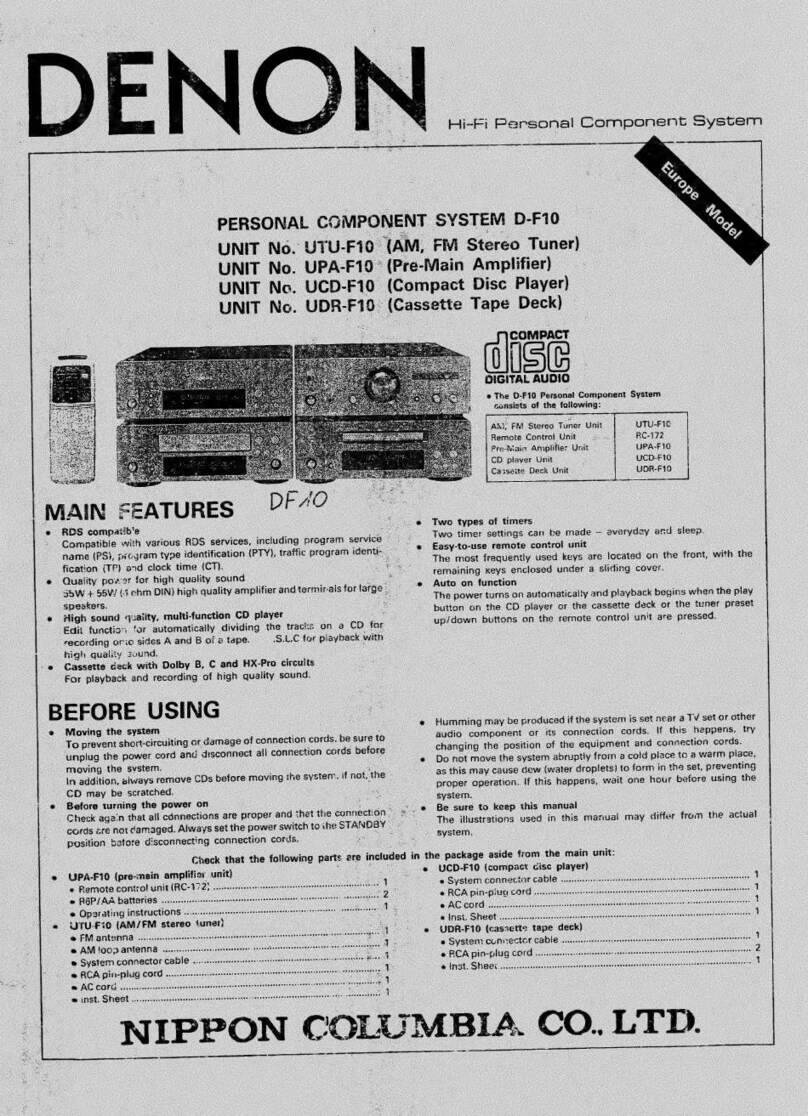
Denon
Denon D-F10 User manual

Denon
Denon S-81 User manual

Denon
Denon CEOL carino User manual

Denon
Denon SYS-A3L User manual

Denon
Denon S-52 User manual

Denon
Denon S-81 Instruction Manual

Denon
Denon D-M38 Dimensions

Denon
Denon S-52 Instruction manual

Denon
Denon S-81 User manual

Denon
Denon D-M51DVS User manual

Denon
Denon D-A03 User manual

Denon
Denon D-107 User manual

Denon
Denon D-M37 User manual

Denon
Denon AirPlay AVR-3311CI User manual

Denon
Denon HEOS Manual

Denon
Denon AVR-1709 User manual
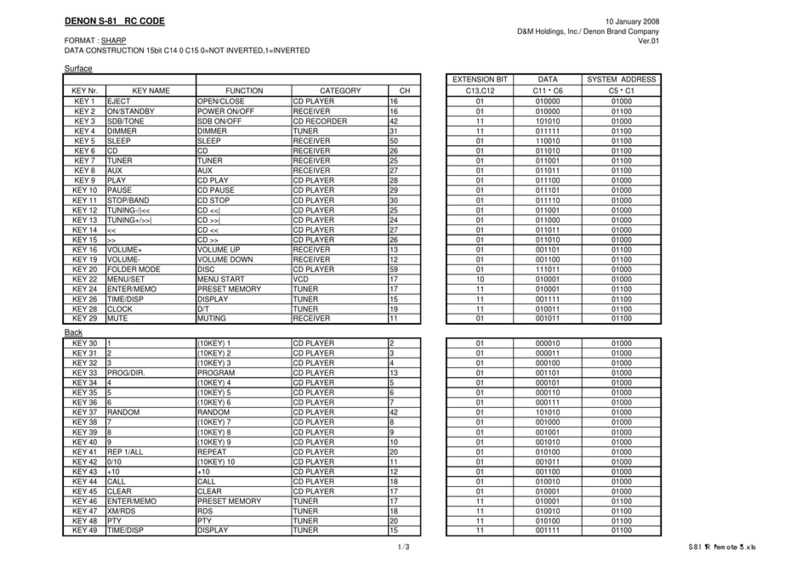
Denon
Denon S-81 Administrator guide

Denon
Denon HEOS 7 HS2 User manual