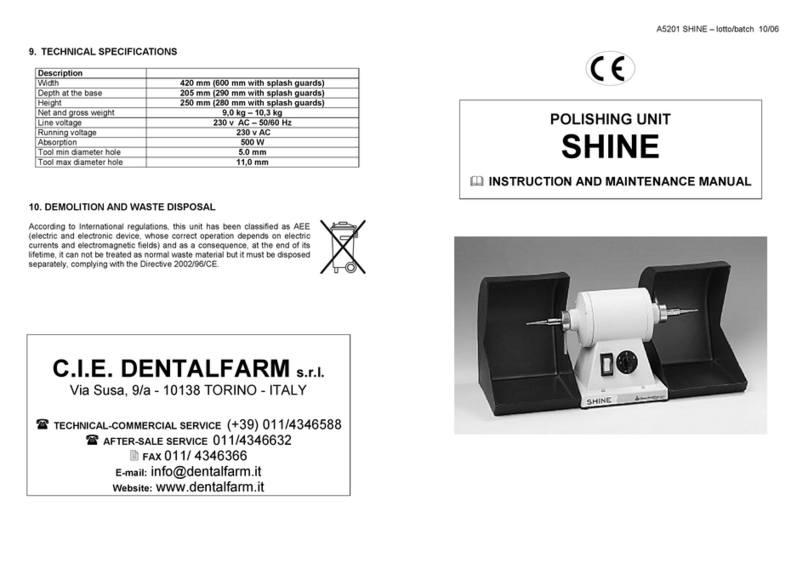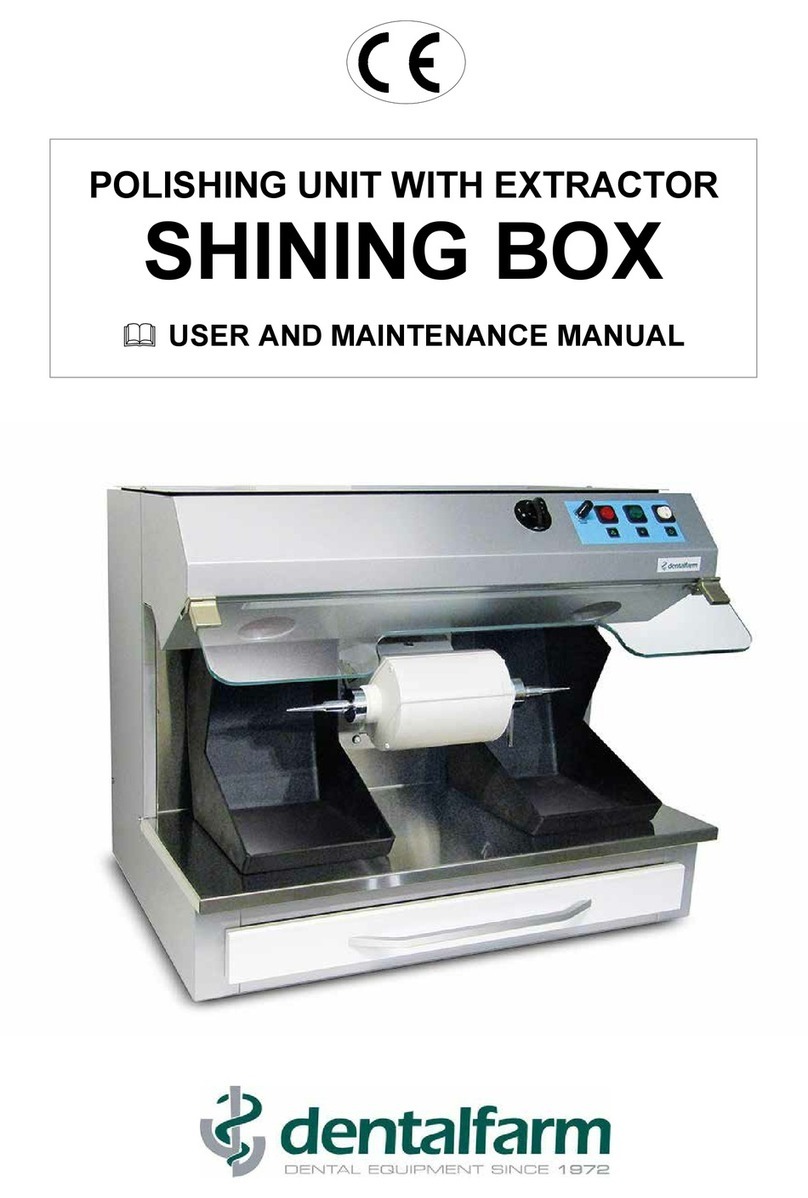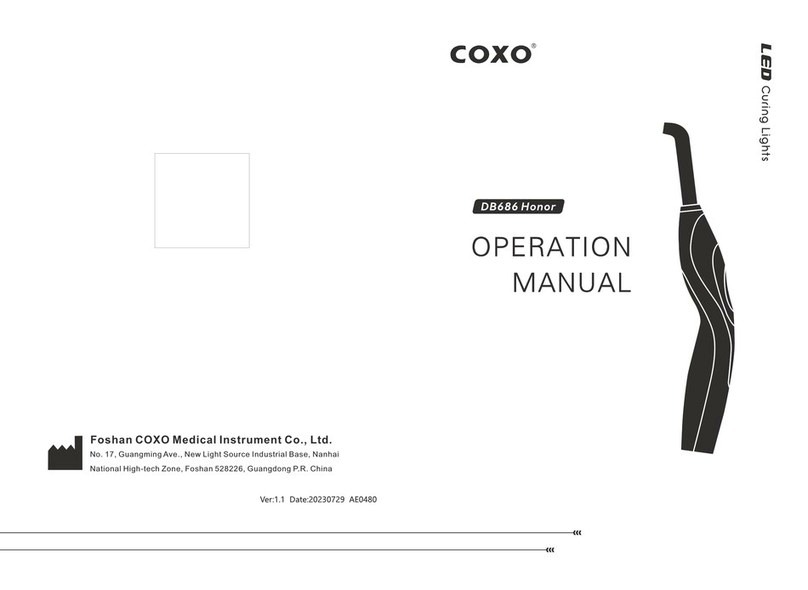dentalfarm Photopol User manual

LIGHT-CURING UNIT
PHOTOPOL Light
USER AND MAINTENANCE MANUAL

1. DESCRIPTION
PHOTOPOL Light has been expressly designed to carry out light curing operations by
means of ultraviolet rays.
The system is extremely versatile and can suit the most discerning requirements of both
the Dental Laboratory and Dental Cabinet.
This machine allows to treat the light-hardening composites: the wide operating spectrum
assured by this unit (ranging from 320 to 550 nm) permits to treat in the most correct way
all the products available on the market.
PHOTOPOL inside walls are made of highly reflecting, polished aluminium which ensures
the ideal distribution of the rays all over the working area. The glass door allows a wide
opening and it is fitted with a higly-protecting screen permitting to steadily supervise the
working cycle with no damage for your eyes.
All the functions are controlled and operated by an electronic microprocessor circuit. The
operating software features a logical user interface providing ease of use and immediate
understanding.
A set of essential accessories needed for a correct and practical processing is included in
the equipment: rotating plate to grant best irradiation of the models, sliding table to easily
position and extract the objects, cooling fan.
Besides these basic accessories, other tools are avilable on request: a support for crown
and bridges, a bell-jar for vaccum treatments and a small pump for creating the vaccuum.
2. TECHNICAL REFERENCE REGULATIONS AND TEST
PROCEDURES
The light-curing furnace is mass-manufactured by DENTALFARM in compliance with
technical and safety rules in force, as provided for by the2006/42 EEC Community Directive
on machinery.
Careful inspection and full routine testing is carried out singularly on each machine which is
furtherly tested by an automatic test installation assuring compliance with the fixed limits.
3. DEMOLITION AND WASTE DISPOSAL
According to International regulations, this unit has been classified as AEE
(electric and electronic device, whose correct operation depends on electric
currents and electromagnetic fields) and as a consequence, at the end of its
lifetime, it can not be treated as normal waste material but it must be disposed
separately, complying with the Directive 2002/96/CE.

4. GENERAL PRECAUTIONS
Read carefully the present manual before carrying out any starting, operating or
maintenance operation on the machine
Safety of the User depends on the skillness, on the good sense and on the caution
when using the machine; for this reason, it is of utmost importance to know in detail
the allocation and the function of all the controls
The final User of the machine is a skilled and well trained professional and not
merely an occasional worker
Check regularly the parts which tend to wear out because of their specific working
conditions
Do not tamper the electrical wiring system of the machine
The built-in safety mechanisms shall in no way be removed or modified
Do not allow unauthorized persons to try to repair the machine.
5. INSTALLATION INSTRUCTIONS
/!\
ATTENTION
Installation of this machine is quite easy but it must be carried out payin
g
utmost attention in order to avoid any mistake which may originat
e
problems during operation, inconvenience or even damages.
1. Place the machine on a suitable work bench, in a stable position
2. Check the plate data, referring to the electrical feeding and the absorption
3. Connect the feeding cable to the plug placed on the left side of the unit and plug the
other end into an approved 220v AC - 50Hz socket with ground connection.
4. Open the door and remove the packing material protecting the lamps and other internal
components.
5. If the bell-jar is present, connect the vacuum pump to the fitting located on the left side
of the unit, just above the feeding socket.

6. DESCRIPTION OF THE WORKING FUNCTIONS
All the functions of the machine can be selected, stored and operated by means of the
electronic keyboard. The key panel has three keys to select operating modes, two keys for
setting the time, and one key for starting the cycle. The function keys operate firm working
programs, which include all necessary operationss, like the rotation of the plate and the
switching on of the working fan.
To start the unit, it is necessary to be aware of the functions operated by each key and the
input sequence.
by pressing this key, the UV cold light lamps will be switched on (the selection
is confirmed by the corresponding LED, which wil lighten):
by pressing this key, the 2 high-intensity UV spots will switch on (the selection
is confirmed by the corresponding LED, which will lighten);
by pressing this key, all lighting sources will switch on simultaneously (UV cold
light lamps and UV spots – the selection is confirmed by the correspondent
LEDs, which will lighten);
by pressing this key, you can choose the operating times.
The data are shown on the display. As a standard, it is
possible to set the minutes (from 1 to 20); should you wish
to set the seconds, as well, push both keys (arrows) and set
the value (from 1 to 59).
Once the operating mode and time have been confirmed, the cycle begins by
pressing START.
/!\
ATTENTION
The more relevant difference betwen the two UV lighting sources i
s
their intensity: for this reason, please carefully plan the setting o
f
the operating times. Cycles with cold light lamps can last till 2
0
minutes, while it is highly recommended not to exceed 6-7 minute
s
when operating with spots.

7. OPERATIONAL INSTRUCTIONS
1. Switch on the main switch, the display switches on and the unit is ready for the input
of operating modes and time.
2. Open the door and let the working plan shift forward, in order to make the positioning
of the object on the rotating plate more easy. Then shift it back till the end of its
stroke, i.e. the best-exposure position.
3. Close the door
4. Press the function key, choose a function, the LED will be on (the function keys
exclude themselves reciprocally, so, in case of an incorrect choice, you can correct
simply by pressing the desired function key.
5. Press the keys to set the time
6. Press START.
If the door is opened during operation, the cycle will be interrupted and as the door is
closed, it will re-start from the point it has been stopped.
If, during the cycle, the cold light lamps have been working, the cycle will stop immediately
after the set time has elapsed; on the contrary, if during the cycle UV spots have been
working, there will be a determined extra time for the cooling fan to work, in order to obtain
a temperature of about 35°C in the working chamber.
Once the cycle is over, the machine will warn the user acoustically. When the door is
opened, alla parameters will be set to defaults and the furnace will bre ready for another
light-curing cycle.
If needed, the cycle can be aborted by holding START for some seconds: the display will
be reset to zero values and all LEDs will switch off.
8. ACCESSORIES AND OPTIONALS
Set of cap support A5402K (optional) consisting of a disc with mobile metallic pins in
various sizes, which has been expressly studied to support small pieces.
Vacuum bell-jar code A5406B (optional) allows to perform vacuum treatments, being
protected from dirty particles. The tool has to be mounted when confirming the order, so
that it can be integrated with all other functions (rotating plate for uniform exposure, fixed
distances from light bulbs).
To use the vaccum bell-jar, place the object on the rotating plate, lock the bell-jar, build up
vacuum by means of a pump, and then finally start the light-curing cycle. If, after placing
the bell-jar in place, this does not perfectly adhere to the rubber joint, keep a hand on it for
a while, gently pressing it manually against the joint.
Vacuum pump MINIVAC A5404 (optional) small in size, this pump features an adequate
power to create vacuum under the bell-jar. The pump is placed laterally, aside the furnace,
and is connected to the unit by means of a pipe-fitting.

9. MAINTENANCE
/!\
ATTENTION:
Before carrying out any maintenance operation inside the machine o
r
any technical activity to the connections, disconnect the electric cabl
e
from the socket; in such a way the machine will be completely insulate
d
from the electric wiring system.
If you still have any doubts, difficulties or any possibility of mistake,
contact our Technical Service to avoid any risks or damages.
Cleaning of the working chamber
It is advisable to keep always clean the internal surface of the working chamber to allow
the correct refraction of the emitted rays; be careful to use exclusively non-agressive liquid
detergent specific for lucent metal surfaces. To move freely inside the furnace, we suggest
to remove the lamps as specified in the following chapter.
Removal or replacement of the ultraviolet lamps
There are 4 UV lamps totally. In order to detach them, pull softly and unclutch them from
their sockets (bayonet joint).
Removal or replacement of UV spots
There are 2 UV spots totally, different by the available spectrum. Both spots are oriented
so to obtain the best focus in the middle of the rotating plate. The spots are mounted on a
movable support with flexible clips. To remove the spots, firstly extract the orizontal lamps
to gain more handling room, then unscrew the nuts which fix the support, and then let
them gently shift outwards. The wires are plugged to each spot by means of insulated
terminals. To order spare parts, specify the name of the manufacturer printed on the
parabola. (Osram or Philips).
10. TECHNICAL SPECIFICATIONS
Description
Width 255 mm
Depth at the base 320 mm
Height 320 mm
Net weight (with bell-jar) 8,3 kg (8,8 kg)
Gross weight (with bell-jar) 10,0 kg (10,5 kg)
Rated voltage 230 v AC – 50/60 Hz
Fuses 3.15 A
Absorption 250 W
UV lamps compact fluorescent lamps
from 400 to 550 nm
UV spots 2 units, 75 W
(1+1 with different light spectrum)
from 320 to 550 nm
Rotating plate ∅80 mm

11. WIRING DIAGRAM
Symbol Description
S-IN Plug and fuseholder unit 3.15A
IG Main shutter
TR Transformer 230v – 12v for feeding the spots
RE Reactors fo UV cold light lamps
L1 4 compact flurescent lamps (blue-violet color)
L2 Spot UV (blue-violet color)
L3 Spot UV (white-pink color)
FAN Cooling fan
MS Door microswitch

12. EXPLODED DRAWING AND SPARE PART LIST PHOTOPOL LIGHT
Table 1
N. CODE DESCRIPTION
1 NES041 GEAR MOTOR
2 NPV040 POLIETHYILENE PIPE 6x4
3 NPR102 FEMALE STRAIGHT PIPE-FITTING 6x4 - 1/8
4 NPV024 FITTING WITH FILTER 1/8
5 5406023 POLYCARBONATE BELL-JAR
6 --- ROTATING PLATE FIXING SCREW
7 5406020 ROTATING PLATE
8 5406021 ROTATING PLATE PIVOT
9 NPOR4425 OR4425 JOINT
10 --- BELL-JAR BASE FIXING SCREW
11 5406026 BASE FOR BELL-JAR
12 NPOR2015 OR JOINT 2015
13 NPOR2025 OR JOINT 2025
14 --- GEAR MOTOR FIXING SCREW
15 5406007 SLIDING PLATE
16 NEA101 RUBBER RING
17 5406013 TABLE SHIFTHING ROD
18 5406012 PAWL WITH DUMMY HOLE
19 5406011 PAWL WITH THROUGH HOLE
20 5406006 REFLECTING SURFACE
21 NEA003 UVA COMPACT BLUE VIOLET LAMP
22 NEC044 SAFETY MICROSWITCH
23 5406008 DOOR ROTATION BUSHING
24 5406025 HIGH-PROTECTION ANTI UV SCREEN
25 5406002 DOOR
26 NEC043 CYLINDRICAL MAGNET
27 1051014 PLASTIC RAIL FOR MAGNET
28 5406010L MARK LABEL PHOTOPOL LIGHT
29 5406004 LOWER PANEL
30 5406019 DOOR JOINT
31 NVG048 RUBBER ABSORBER
32 NEA007 UVA SPOT , WHITE-PINK LIGHT (PHILIPS)
33 5406005 SPOT HOLDER
34 NEA006P UVA SPOT , BLUE-VIOLET LIGHT (PHILIPS)
35 NEV013 ELECTRIC CABLE WITH PLUG AND SOCKET
36 NEA070 FUSE 3.15°
37 NEA046 PLUG WITH FUSE HOLDER
38 NES049 FAN PROTECTION GRID
39 5406003 REAR PROTECTION
40 5406001 METALLIC BODY


13. EXPLODED DRAWING AND SPARE PART LIST PHOTOPOL LIGHT
Table 2
N. CODE DESCRIPTION
43 NEA002 COMPACT LAMP SOCKET
44 NES048 COOLING FAN
45 NPR011 STRAIGHT MALE PIPE-FITTING 6.1/8
46 NPR206 MALE-FEMALE SLEEVE 1/8
47 NEA001 REACTOR FOR COMPACT LAMP
48 NEA005 TRANSFORMER 230V-12V FOR SPOT
49 NEC016 LIGHTED BIPOLAR SWITCH
50 NEA203 TOWER M3 – L=30
51 5406100P POWER BOARD PHOTOPOL LIGHT
52 5406100C CONTROL BOARD PHOTOPOL LIGHT
53 NEA202 INSULATING DISTANCE PIECE L=5


DENTALFARM s.r.l.
Via Susa, 9/a - 10138 TORINO - ITALY
TECHNICAL-COMMERCIAL SERVICE - (+39) 011/4346588
AFTER-SALE SERVICE - 011/4346632
FAX 011/ 4346366
E-mail: [email protected]
Website: www.dentalfarm.it
Table of contents
Other dentalfarm Dental Equipment manuals
Popular Dental Equipment manuals by other brands

W&H
W&H Perfecta 900 Instructions for use

Lares Research
Lares Research 557 Instructions for use

TKD
TKD AIRSON 232.30 operating instructions

Acteon
Acteon SATELEC Newtron Booster user manual

B.A. International
B.A. International BA 45 operating instructions

Dental Wings
Dental Wings 3 Series Instructions for use