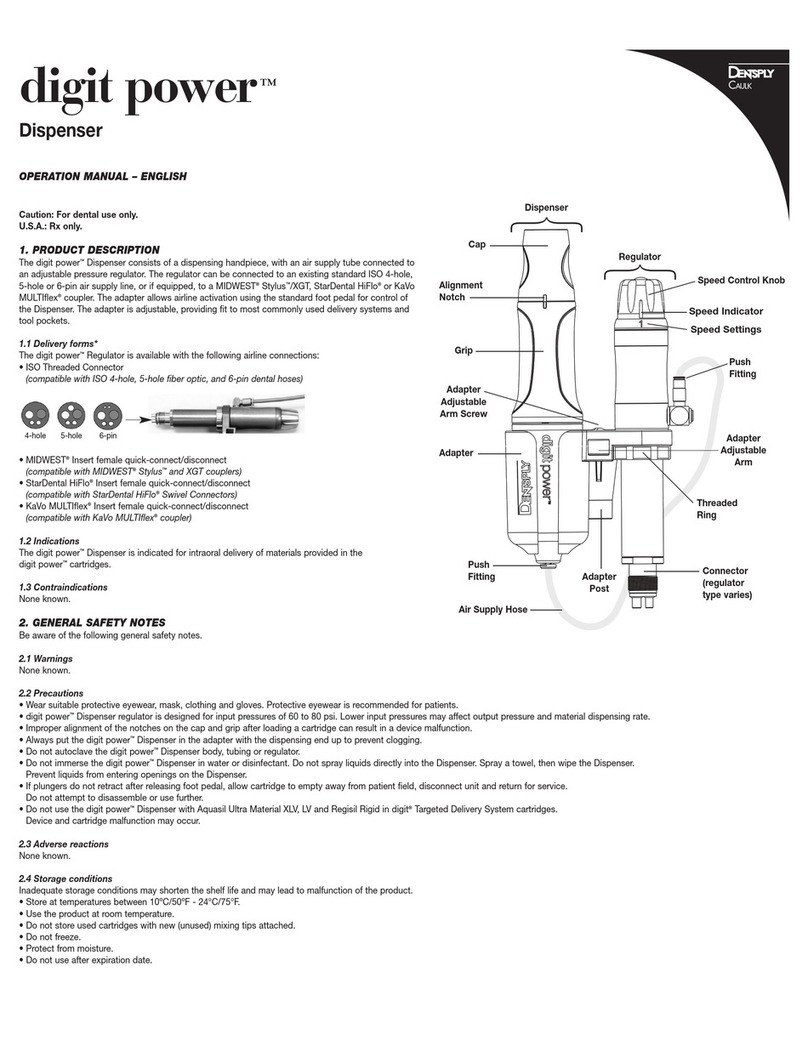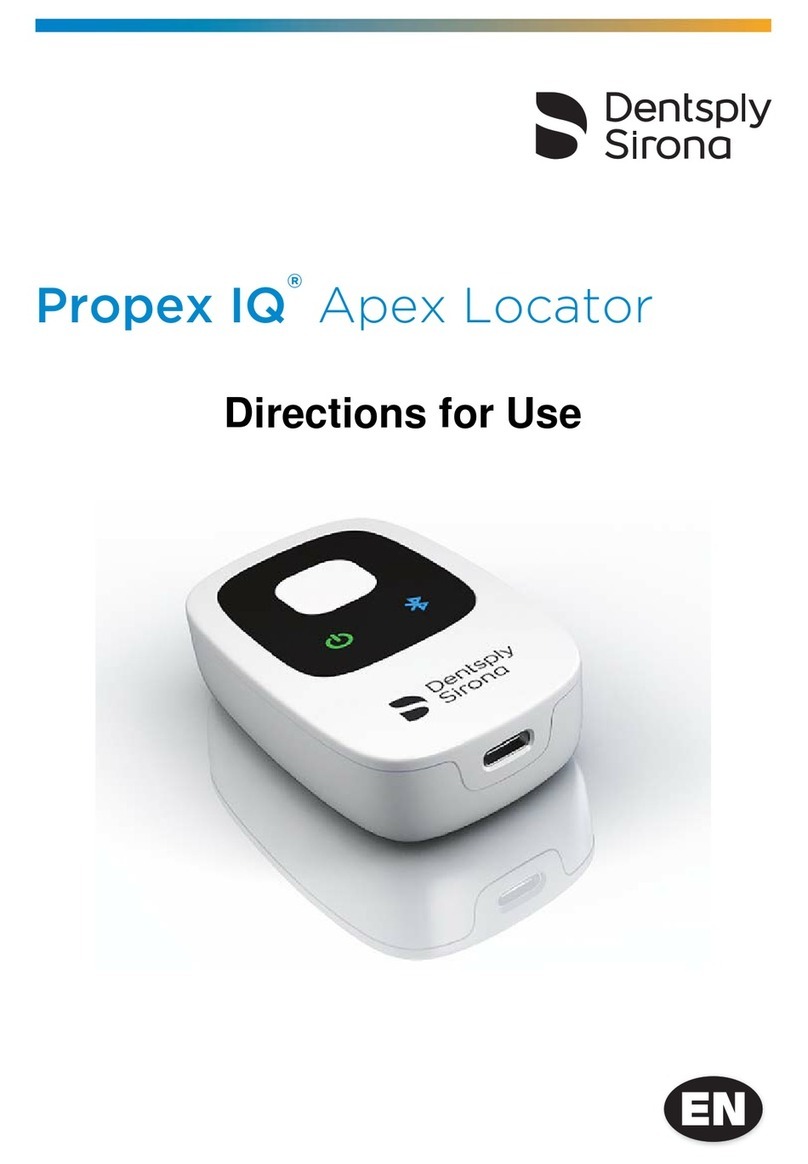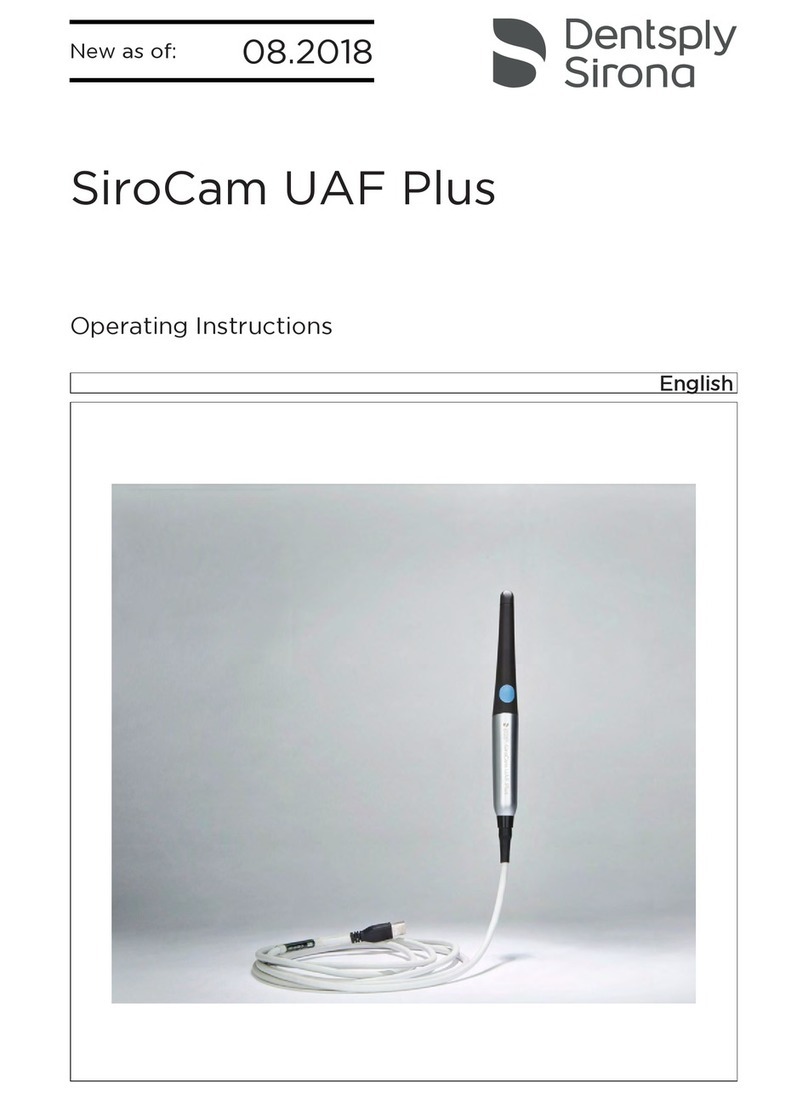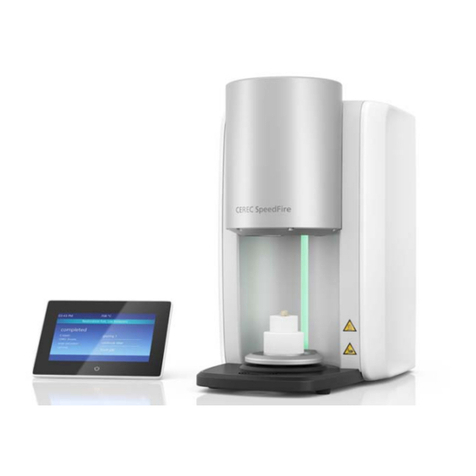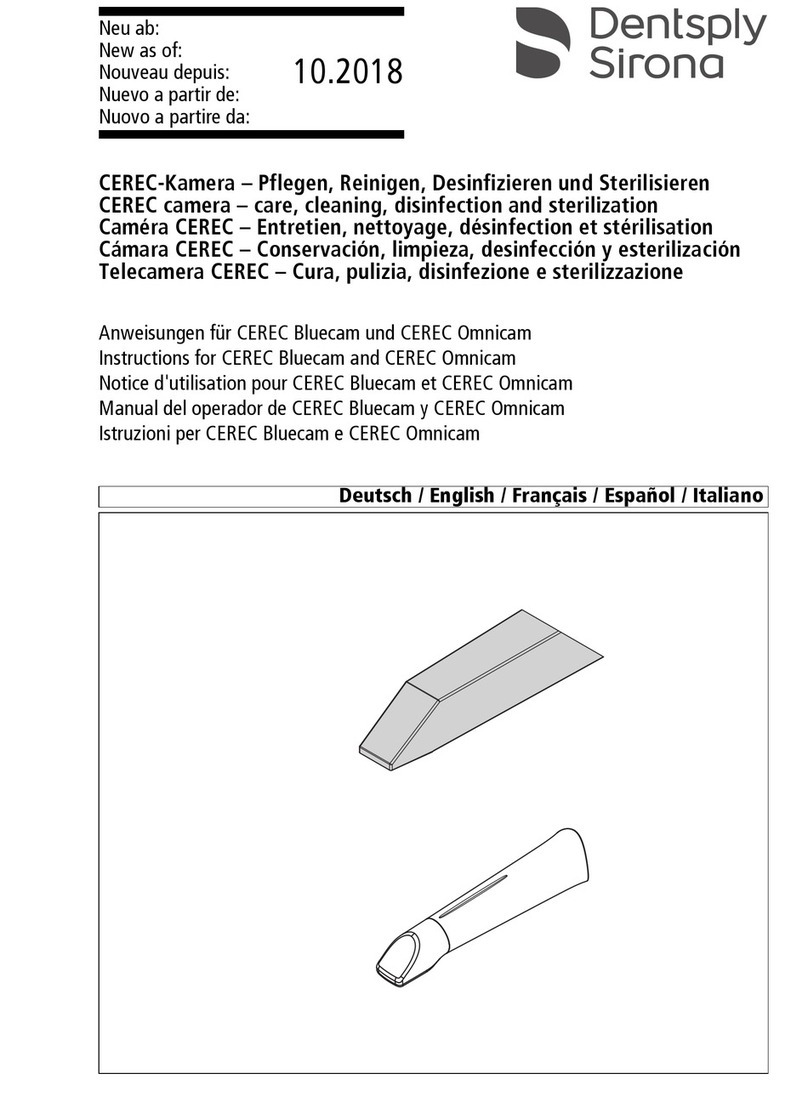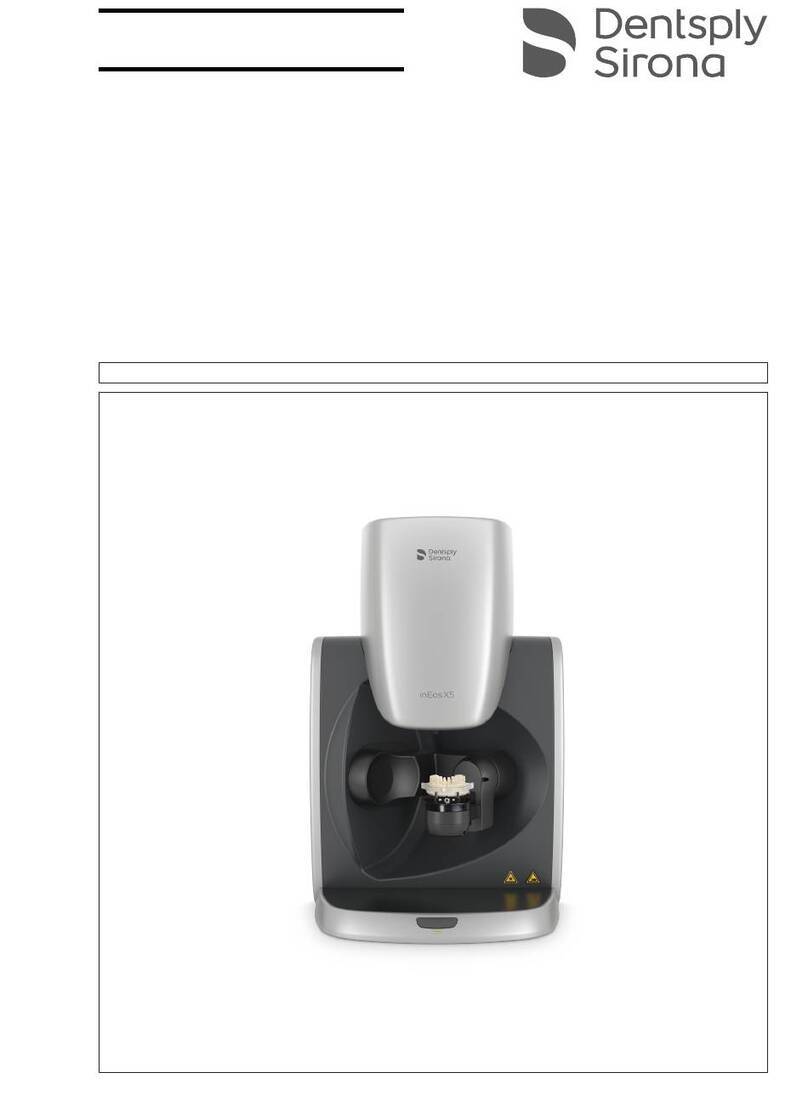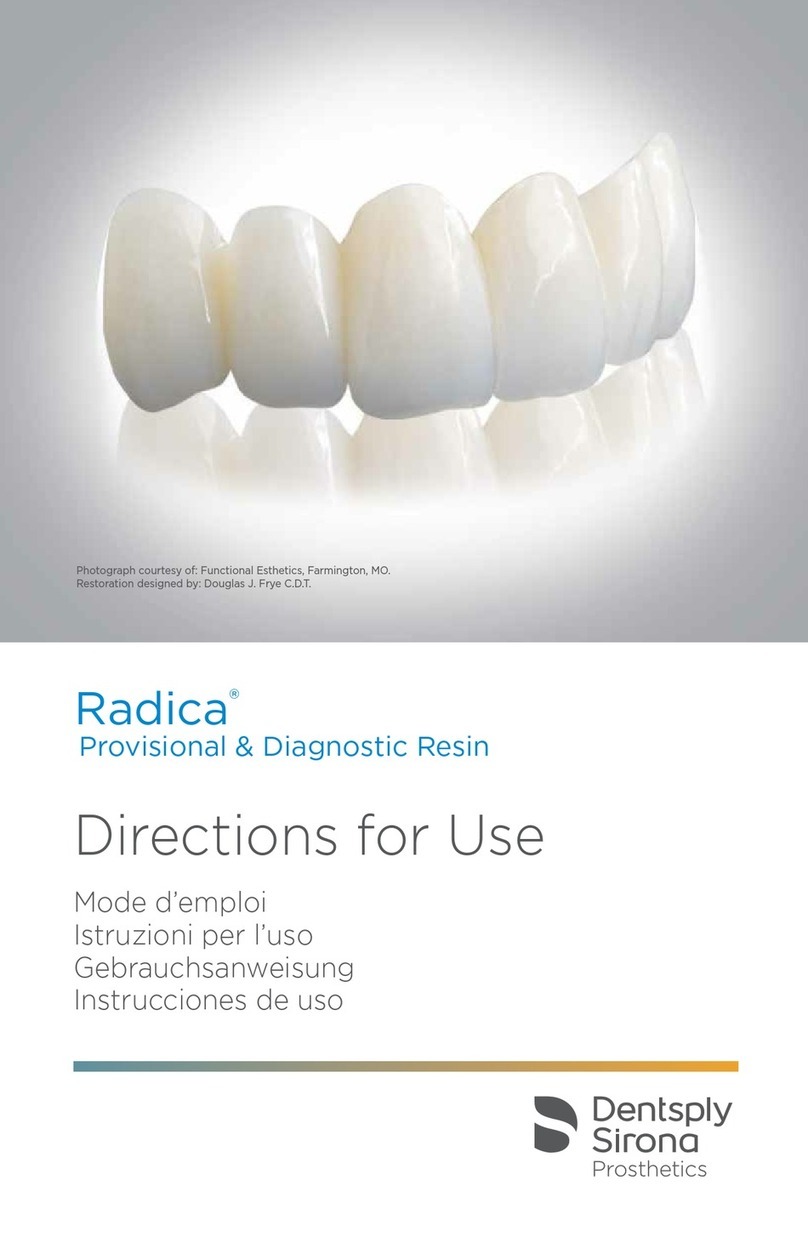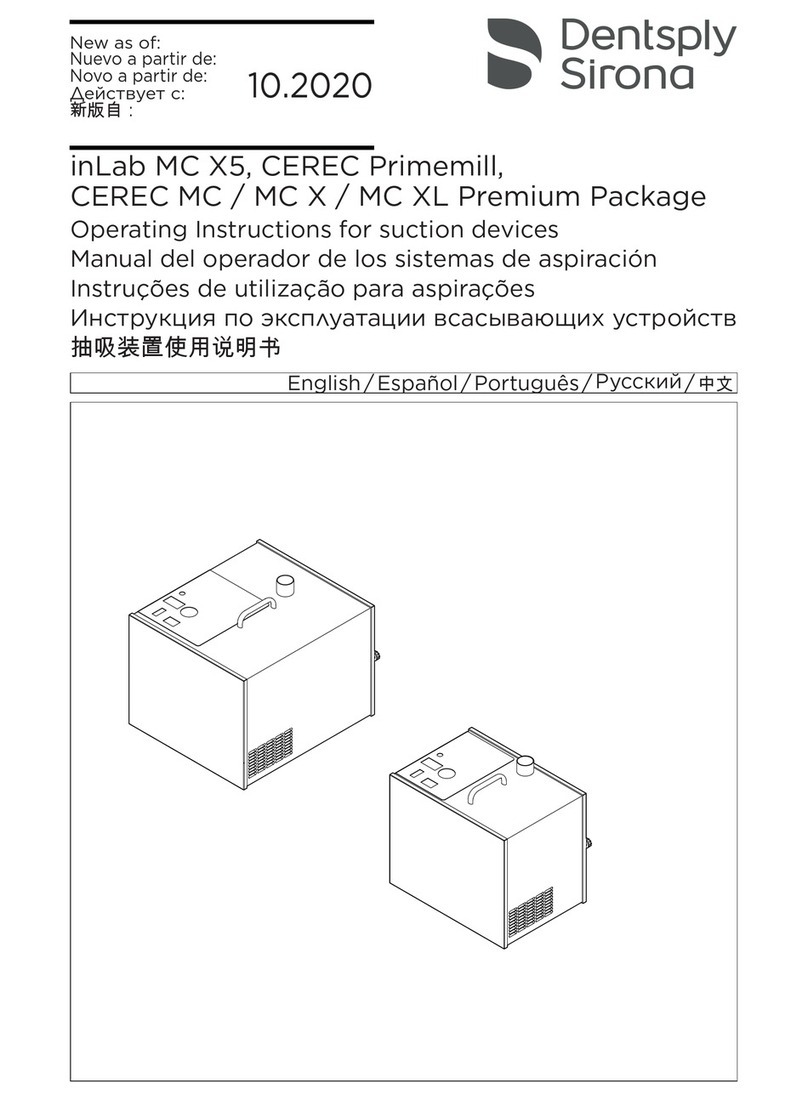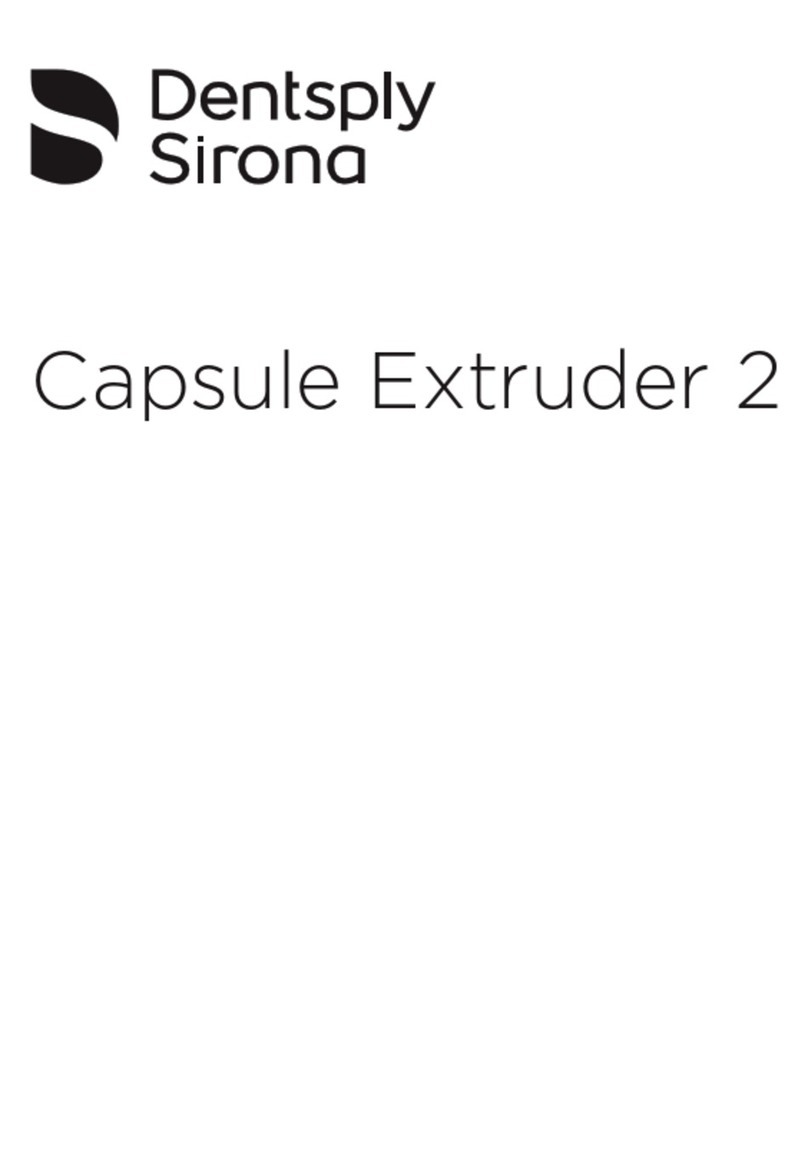Dentsply Sirona
Operating Instructions CEREC AC Connect
Table of contents
64 32 087 D3492
D3492.201.07.24.0207.2018 3
6Installation and startup............................................................................................ 28
6.1 Transport and unpacking ............................................................................. 28
6.2 Disposal of packaging materials .................................................................. 28
6.3 Scope of supply ........................................................................................... 28
6.4 Initial startup................................................................................................. 29
6.4.1 Controls and functional elements................................................... 29
6.4.2 Operating state LED ...................................................................... 32
6.4.3 Plug connections............................................................................ 33
6.4.4 Insert battery (optional).................................................................. 34
6.4.5 Using a trackball ............................................................................ 34
6.4.6 Changing from right-handed to left-handed operation ................... 35
6.4.7 Switching the units on.................................................................... 35
6.4.8 Switching the units off.................................................................... 36
6.5 Battery-backed operation (optional)............................................................. 37
7Operation ................................................................................................................ 40
7.1 Camera warm-up time ................................................................................. 40
7.2 Adjusting the CEREC Omnicam .................................................................. 40
7.3 Taking acquisitions with the CEREC Omnicam ........................................... 41
7.4 Directing the camera.................................................................................... 43
7.4.1 Occlusal scan................................................................................. 44
7.4.2 Buccal scan.................................................................................... 44
7.4.3 Lingual scan................................................................................... 45
7.4.4 Approximal surface scan................................................................ 45
7.4.5 Buccal registration ......................................................................... 46
7.4.6 Scan procedure for the color analysis............................................ 46
7.4.7 Scanning the quadrant and jaw ..................................................... 47
7.4.8 Completing measurements............................................................ 50
7.5 Software for the CEREC Omnicam.............................................................. 51
7.5.1 Cut out model areas....................................................................... 51
8Maintenance ........................................................................................................... 52
8.1 Care, cleaning, disinfection, and sterilization............................................... 52
8.1.1 Cleaning agents and disinfectants................................................. 52
8.1.2 Monitor screen ............................................................................... 53
8.1.3 Non-critical surfaces with no monitor screen ................................. 53
8.1.4 Trackball holder ............................................................................. 54
8.1.5 CEREC Omnicam.......................................................................... 54
8.1.5.1 General information...................................................... 55
8.1.5.2 Components of the Omnicam....................................... 55