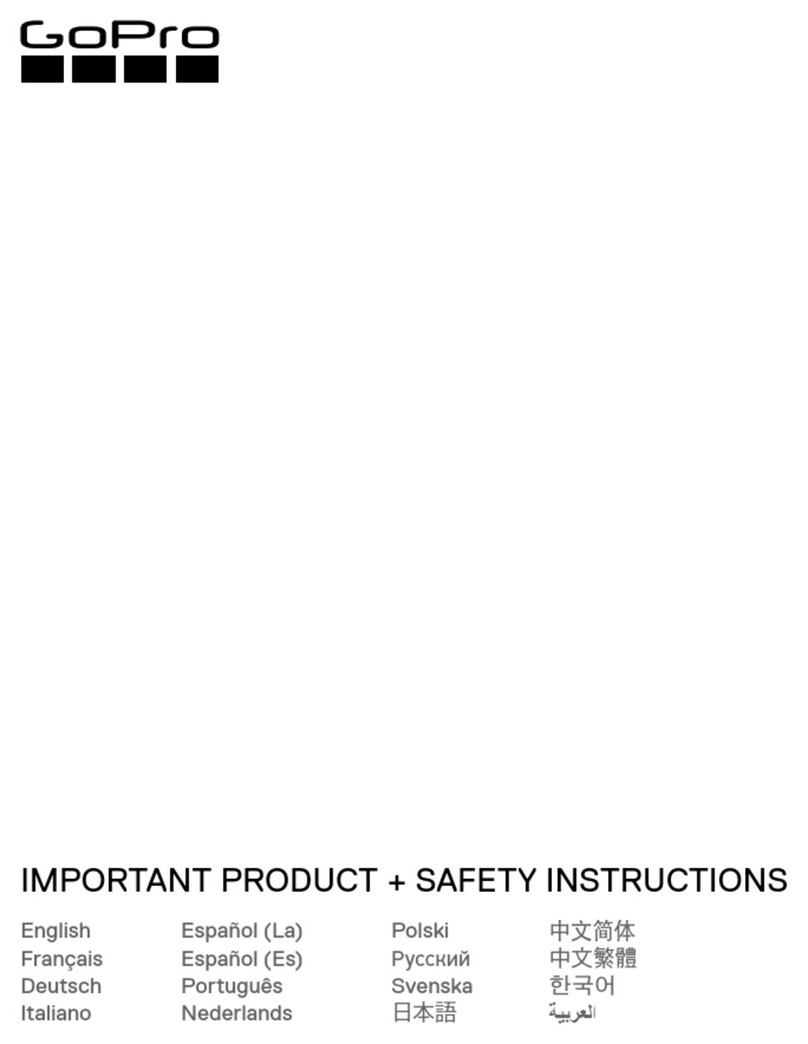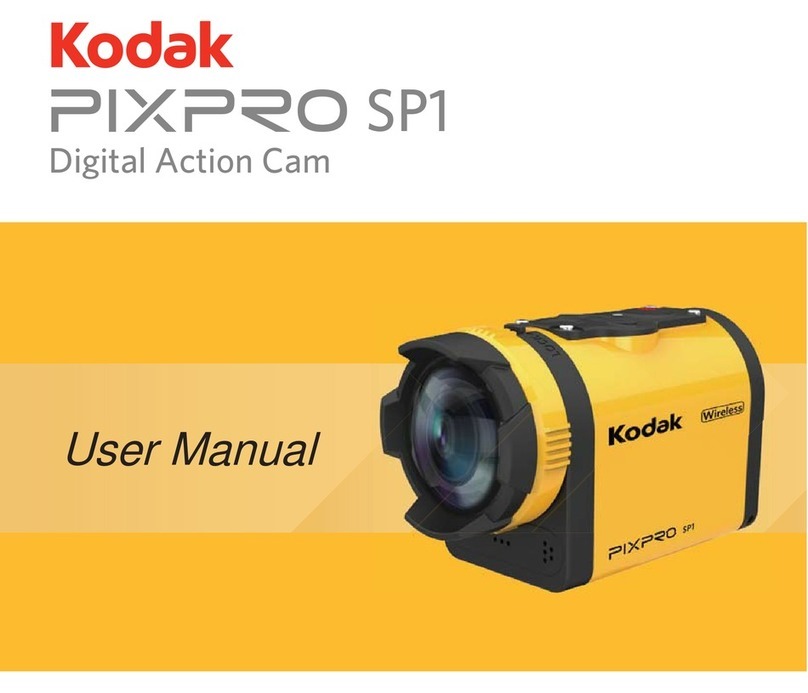Denver ACT-321 User manual
Other Denver Action Camera manuals

Denver
Denver ACT-1303 User manual
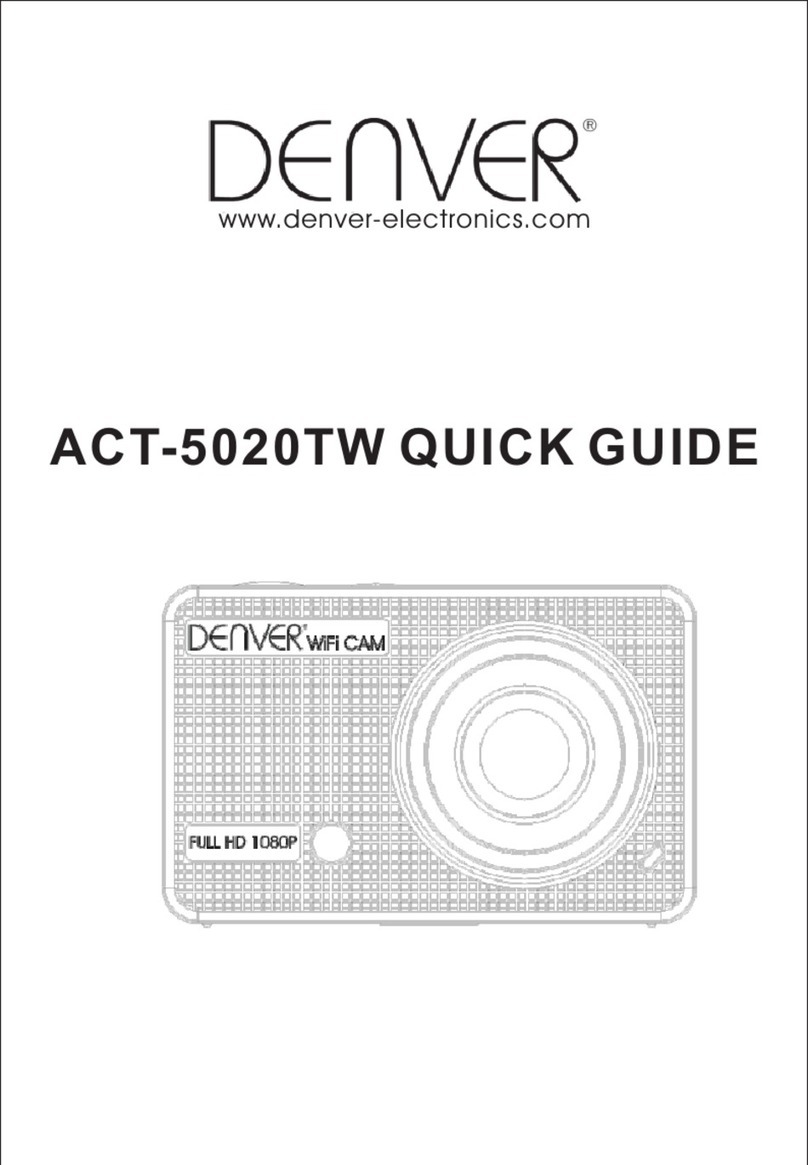
Denver
Denver ACT-5020TW User manual

Denver
Denver ACT-5030W User manual

Denver
Denver AC-1300 User manual

Denver
Denver AC-5000W MK2 User manual

Denver
Denver ACK-8062W User manual

Denver
Denver ACK-8060W User manual

Denver
Denver ACK-8058W User manual
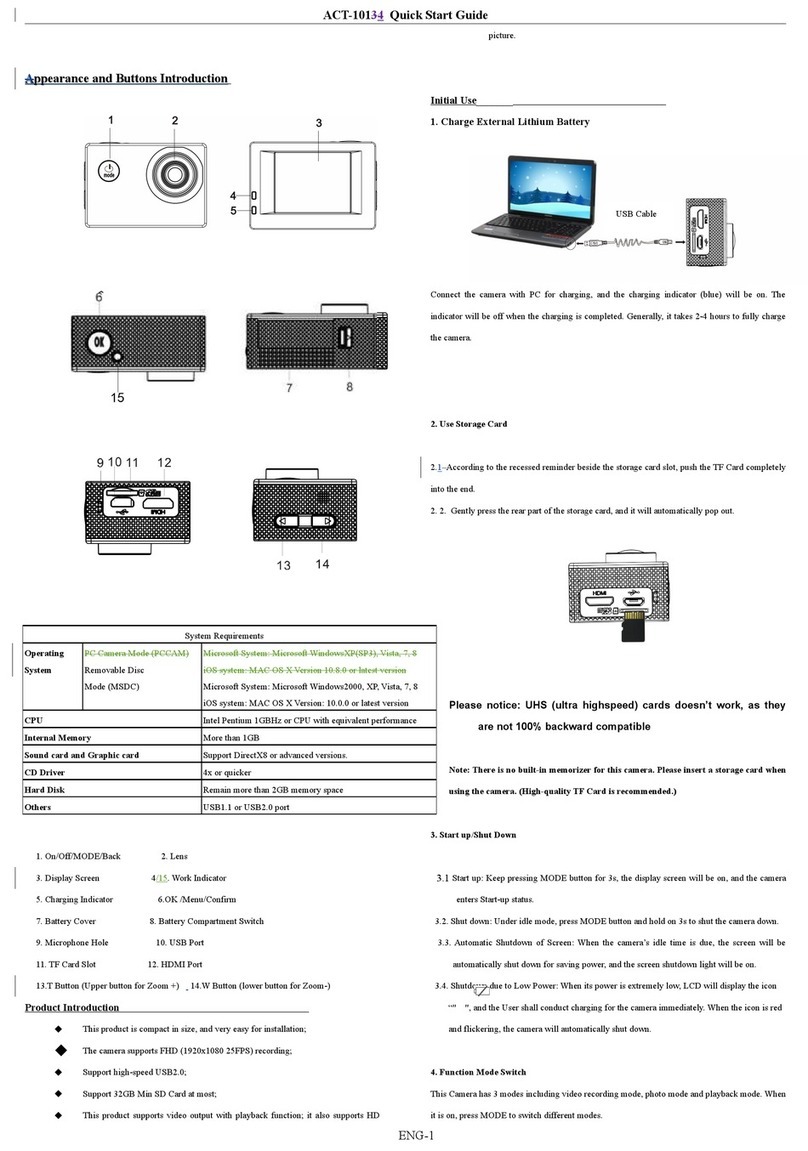
Denver
Denver ACT-10134 User manual

Denver
Denver ACT-1302T User manual

Denver
Denver SPORTS ACT-1014 User manual

Denver
Denver ACT-1013 User manual

Denver
Denver ACT-8030W User manual

Denver
Denver ACT-5020TWC User manual

Denver
Denver ACT-8030W User manual

Denver
Denver ACT-5001 User manual

Denver
Denver ACT-1301 User manual

Denver
Denver ACT-5002 User manual

Denver
Denver AC-5000W MK2 User manual

Denver
Denver ACT-5040W User manual