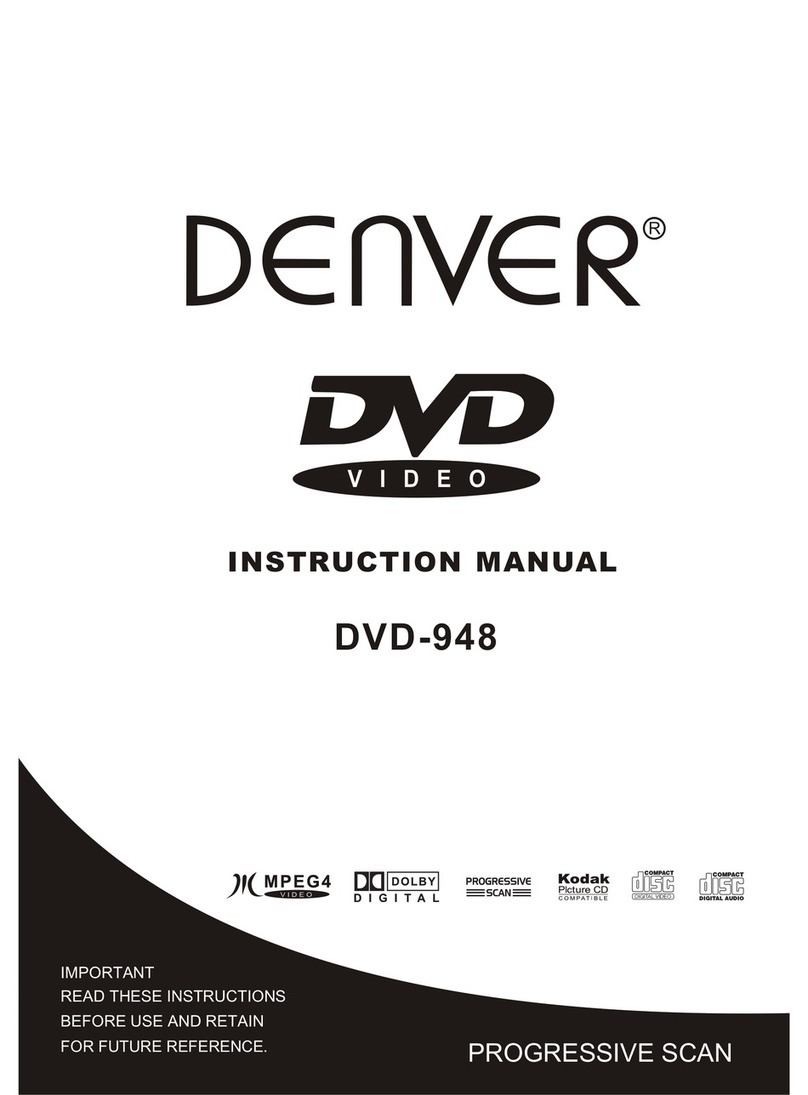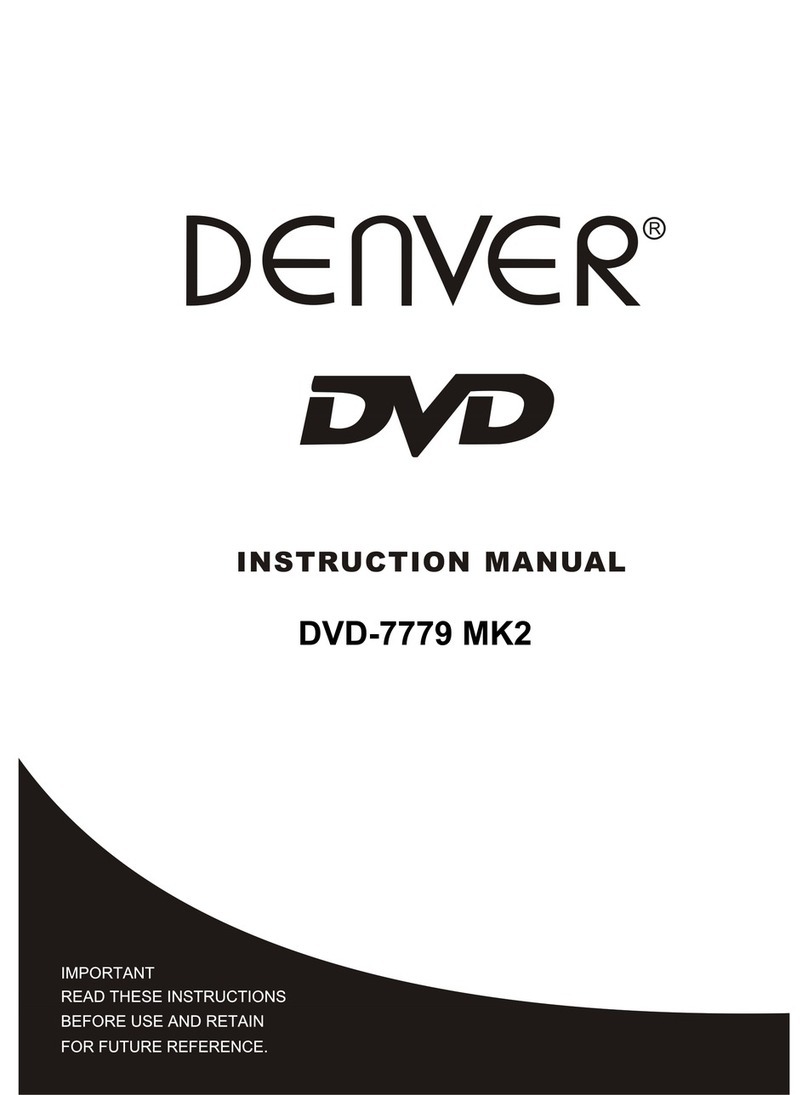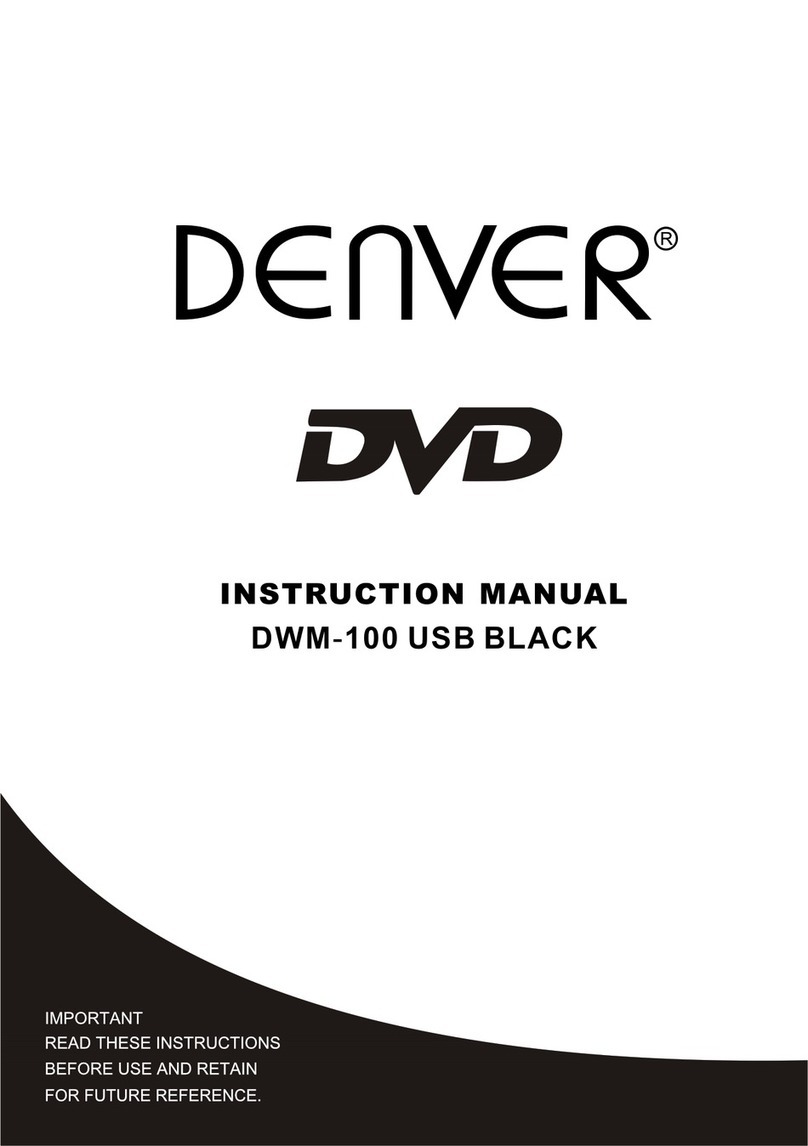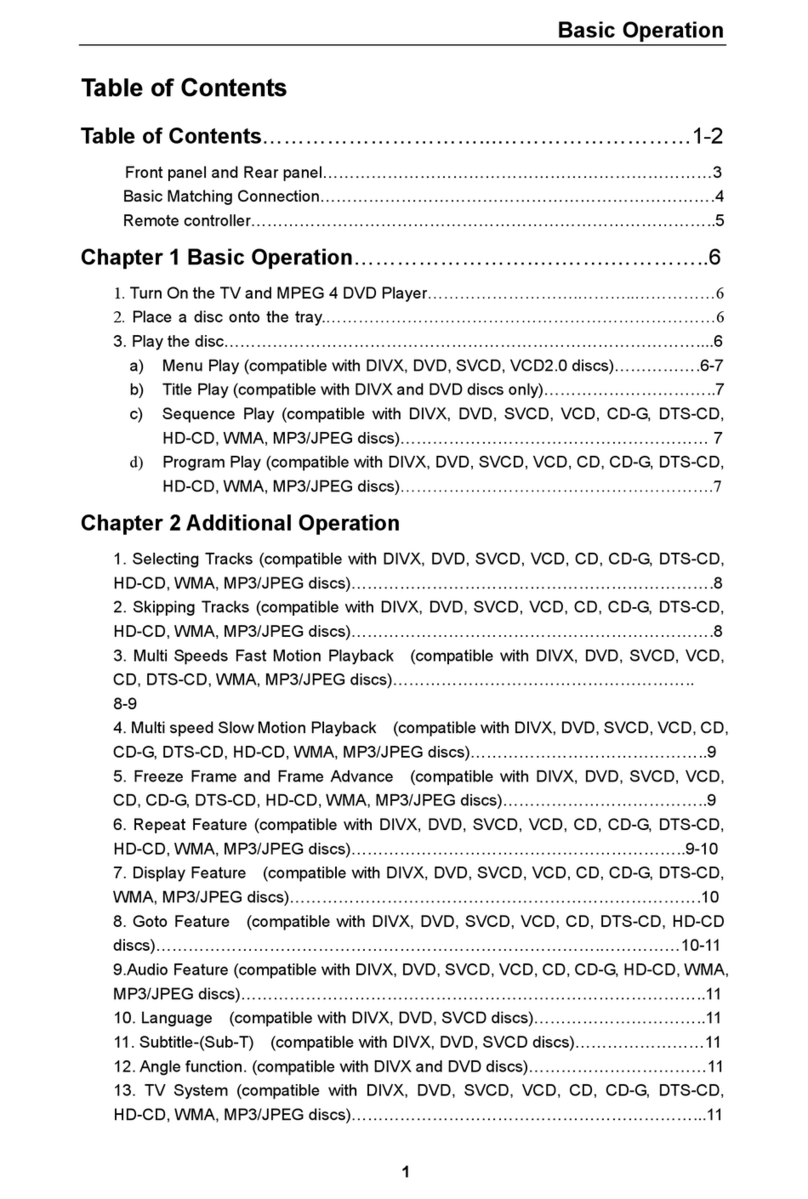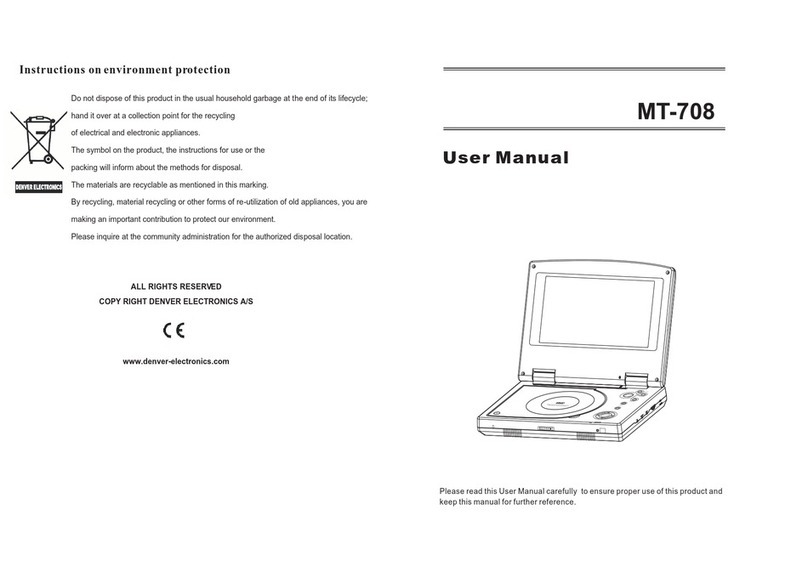GB-8
6. SystemSetup
GeneralStepsofSetup Menu
PresstheSetup button, themainsetup menu appears.
Whenthemainmenu displayed, theDVDsystemwill autopause.
PresstheLeftandRightarrowbuttonstohighlight theiconofthedesired page, thenpresstheDownorRight
arrowbutton toactivatethat page;
PresstheSETUPbutton again, you can exit Setup Menu.
Notes:When setup,the pressing ofthe following buttonswill turnoffthe setup menu,whilethe choicesthat
havebeen changed will be saved:N/P,Subtitle,F.F,F.R,MENU,PlayPause,Stop,Step,Next, Prev,Zoom,
PREV, Repeat, Angle, language, Display, Setup.
6.1SYSTEMSETUP
Thesystemsetupoptionsareillustratedbelow:
6.1.1TVSYSTEM
According totheColorSystemoftheTV, you can choosetheTV System.
AUTO: ChoosethissettingsifyourDVDplayerisconnectedtoamulti-systemTV.
NTSC: ChoosethissettingsifyourDVDplayerisconnectedtoaNTSCTV.
PAL: ChoosethissettingsifyourDVDplayerisconnected toaPALTV.
6.1.2SCREENSAVER
Ifthescreen saverison,when yourDVDplayerisinStop,Open,orNoDiscstate,orthereisaframefrozen
formorethan3minutes, thescreen saverwill bedisplayed.Thisfeaturecan protect thescreen fromdamage.
ON: Choosethissetting toactivatethescreen saver.
OFF: Choosethissettingtocancelthescreen saver
6.1.3HD OUTPUT
Inthisoption, you canselect different resolution.Thedefault set isHDOFF.
WhenyouchangetotheHDMI output withdifferent resolutionfromthenormalvideooutput, ainterfacewill be
displayed. Select yes”toconfirmchange, select no”toexit.
6.1.4VIDEO
VIDEO: ChoosethissettingifyourDVDplayerisconnectedtoTV withAV cable.
6.1.5TVTYPE
16 :9(WideScreen):Choosethissetting ifyourDVDplayerisconnectedtoawidescreen TV.Ifyouchoose
thissetting and youdon’thaveawidescreen TV,theimagesonthescreen mayappeardistorteddueto
verticalcompression.
4:3LB(LetterBox):Choosing thissettingifyourDVDplayerisconnectedtoanormalratioTV.connector
You’ll seethemoviesintheiroriginalaspectratio(height-to-widthratio).You’ll see theentireframeofthe
movie,butitwill takeup asmallerportion ofthescreen vertically.Themoviemightappearwithblackbarsat
thetop and bottomofthescreen.
4: 3PS (Pan & Scan): Choosingthissetting ifyourDVDplayerisconnectedtoanormalratioTV. Youcanfill
themovietotheentirescreen ofyourTV.Thismightmeanthatpartsofthepicture(theleftandrightedges)
won’t beseen.
Notes:The image displayratioisrelated totherecorded disc format. Somedisc can notdisplayimagesinthe
aspect ratioyouchoose.If you playadisc recordedin4:3formatonawide screenTV, black barswill appear
on the left and right side of the screen.
You must adjust thescreen setting depending on thetypeofthetelevisionyouhave.
6.1.6PASSWORD
Thepasswordoptionisinitializedlocked, and you cannotsettheratingslimitorchangethepassword.Inorder
fortheRatingsfeaturework,thepasswordmodemustbeturned on.If youwanttosettheratingslimit, you will
need toenterthedefault password, whichis0000, then pressEnterbutton toconfirm.
6.1.7RATING
TheRating featureisarating limitsystem,likemovieratings.It works withDVDdiscsthathavebeen assigned
arating.Thishelpsyou controlthetypesofDVDsthat yourfamily
watches.