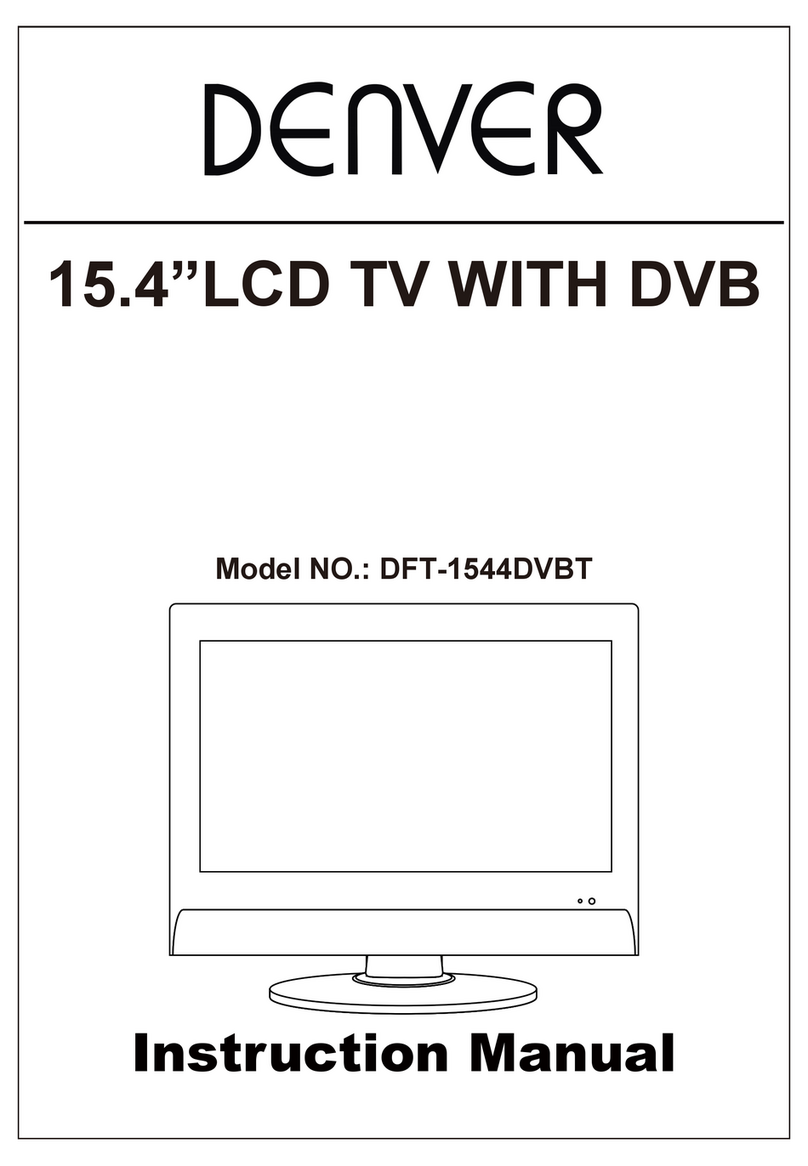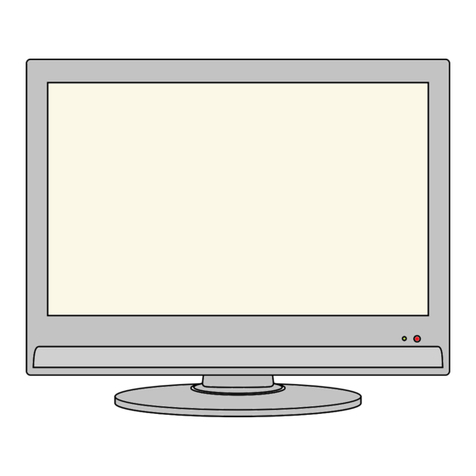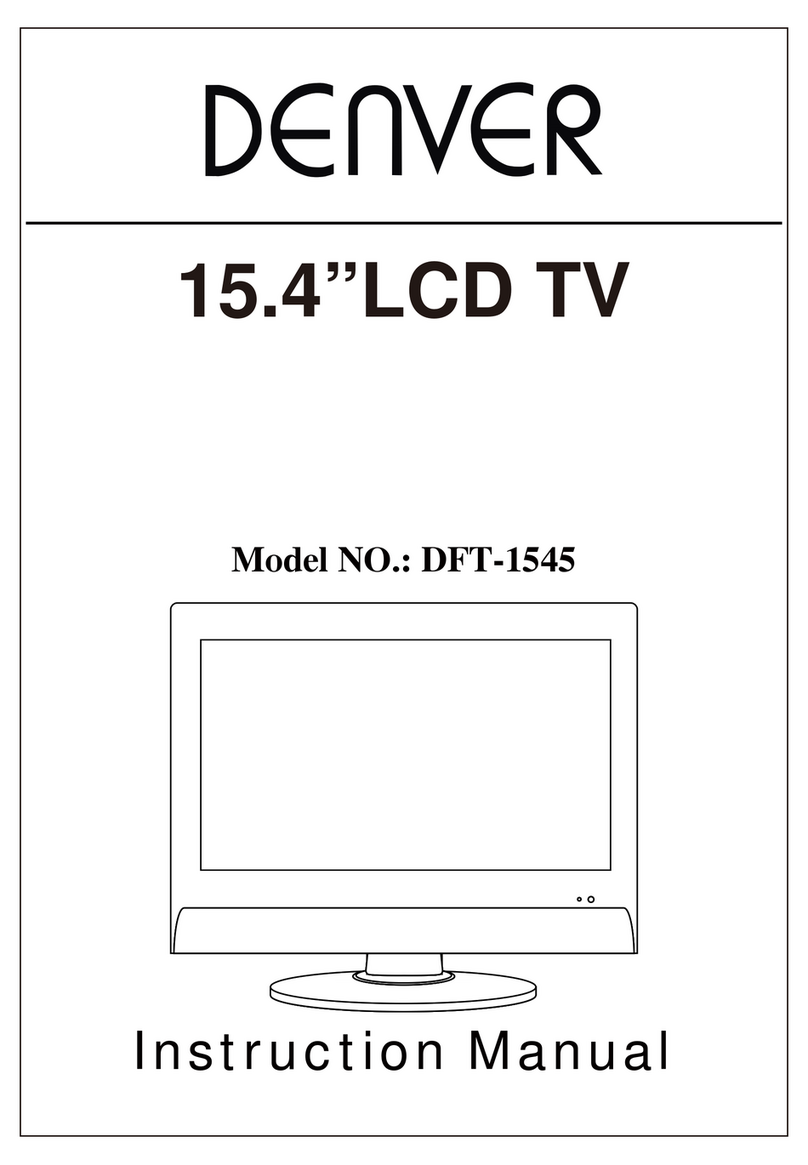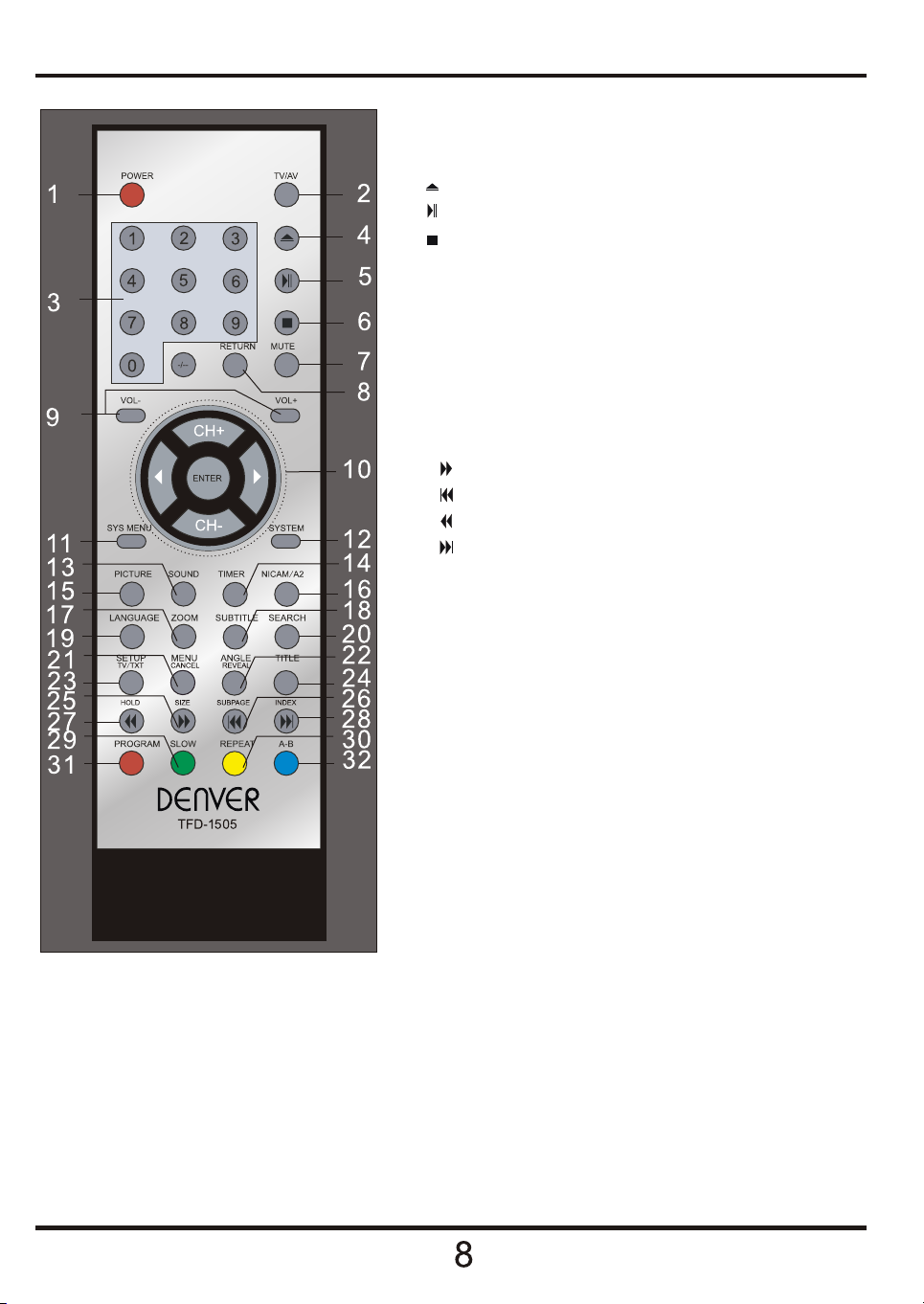Denver TFD-1505 User manual
Other Denver LCD TV manuals

Denver
Denver DFT-1904 BLACK User manual
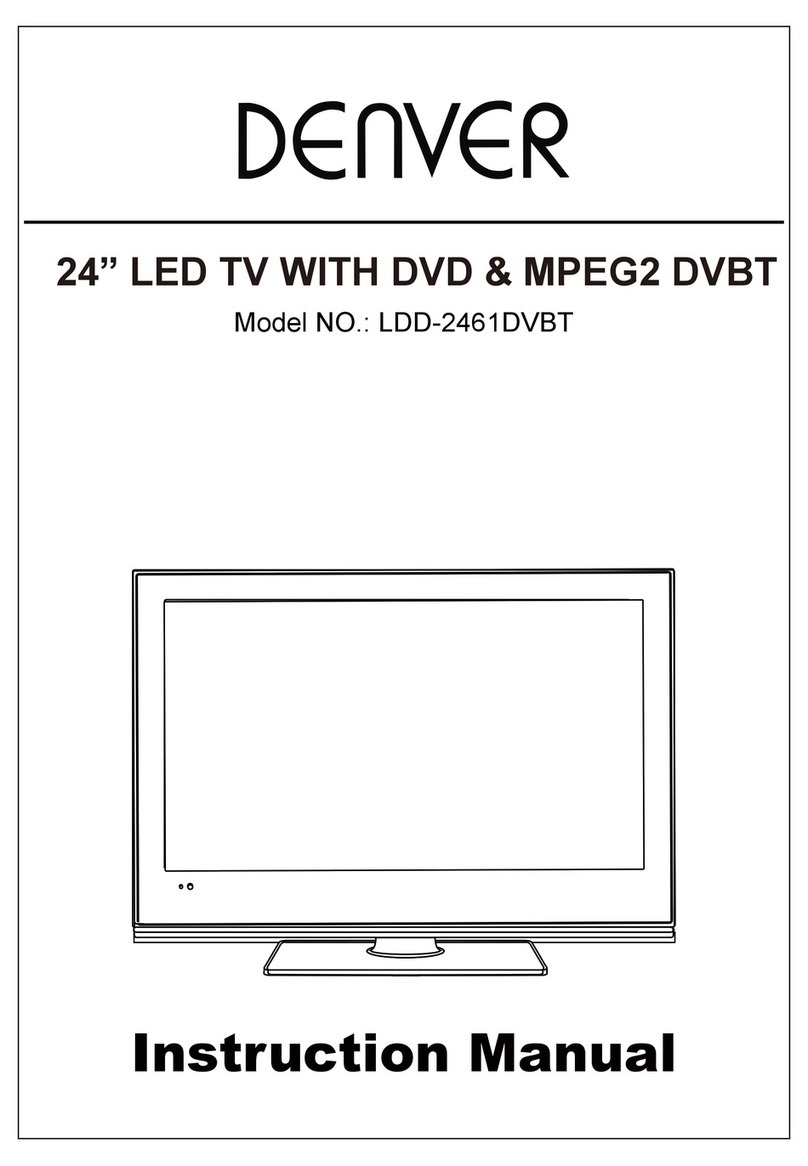
Denver
Denver LDD-2461DVBT User manual
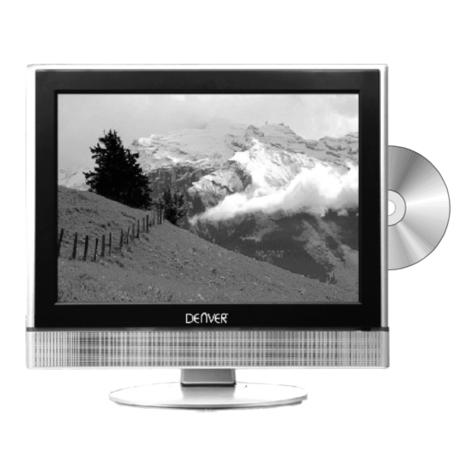
Denver
Denver TFD-1909 User manual
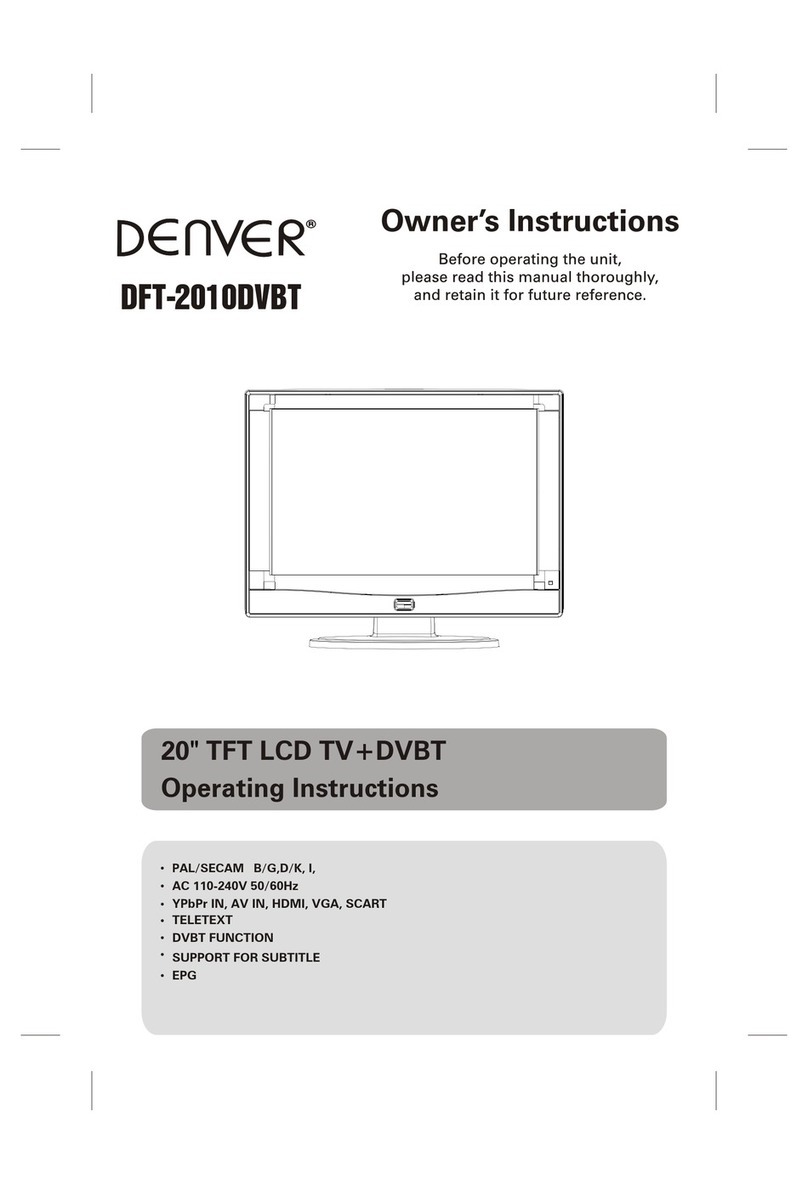
Denver
Denver DFT-2010DVBT User manual

Denver
Denver DFT-1545 User manual

Denver
Denver TFD-2627M FULL HD User manual

Denver
Denver DFT-1504 BLACK User manual
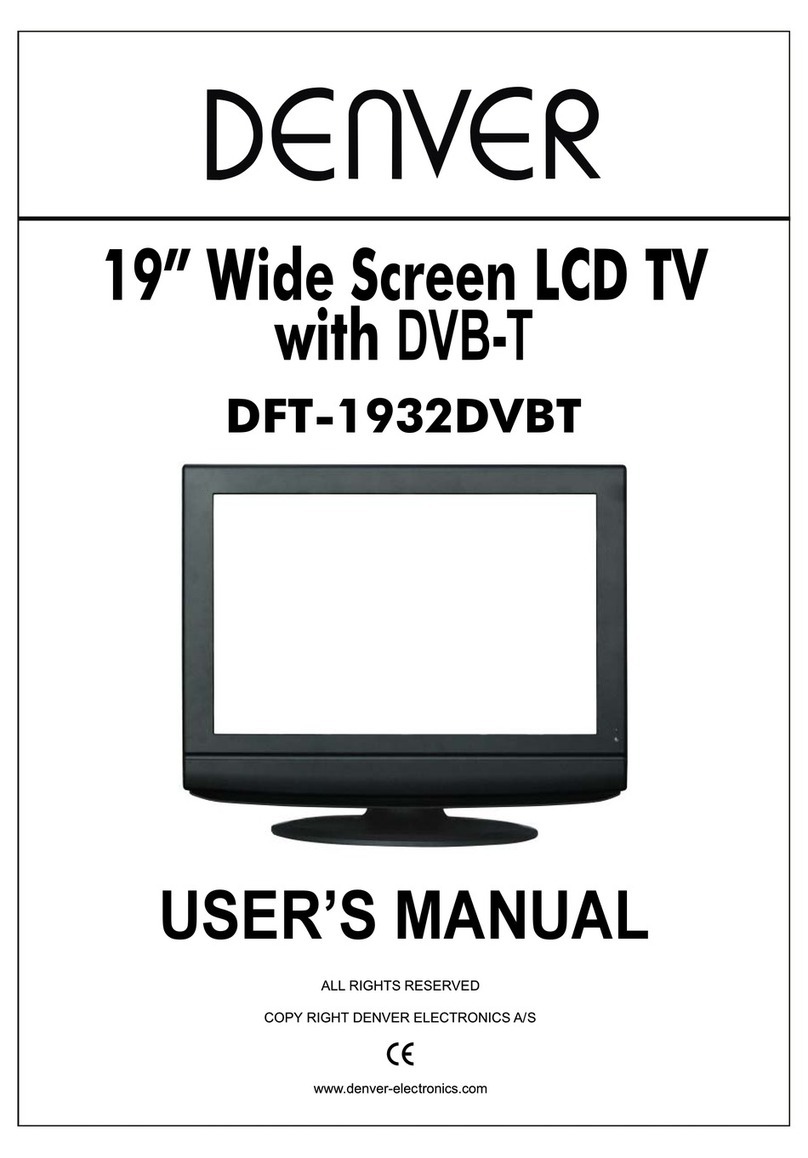
Denver
Denver DFT-1932DVBT User manual
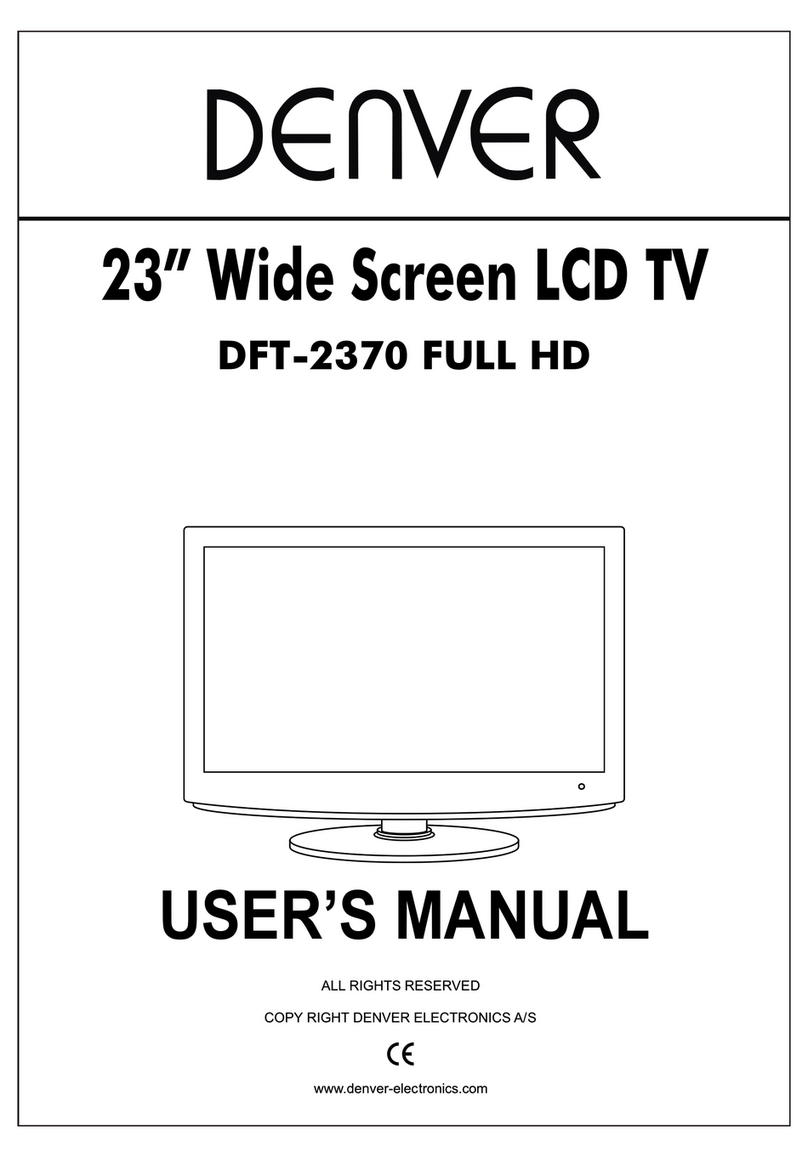
Denver
Denver DFT-2370 User manual
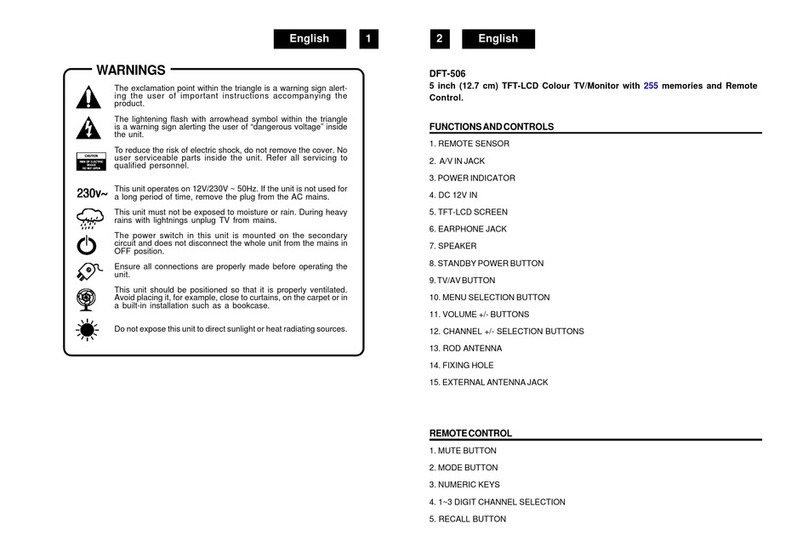
Denver
Denver DFT-506 User manual
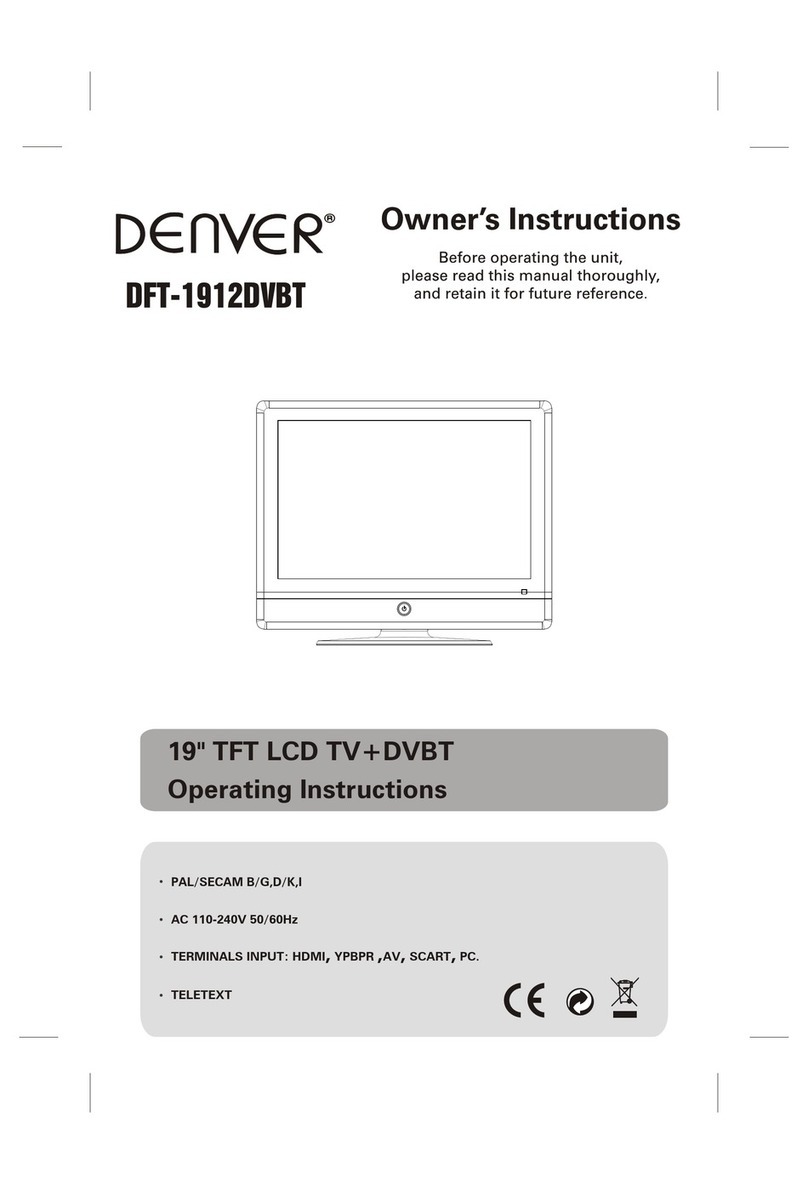
Denver
Denver DFT-1912DVBT User manual

Denver
Denver TFD-1506 User manual
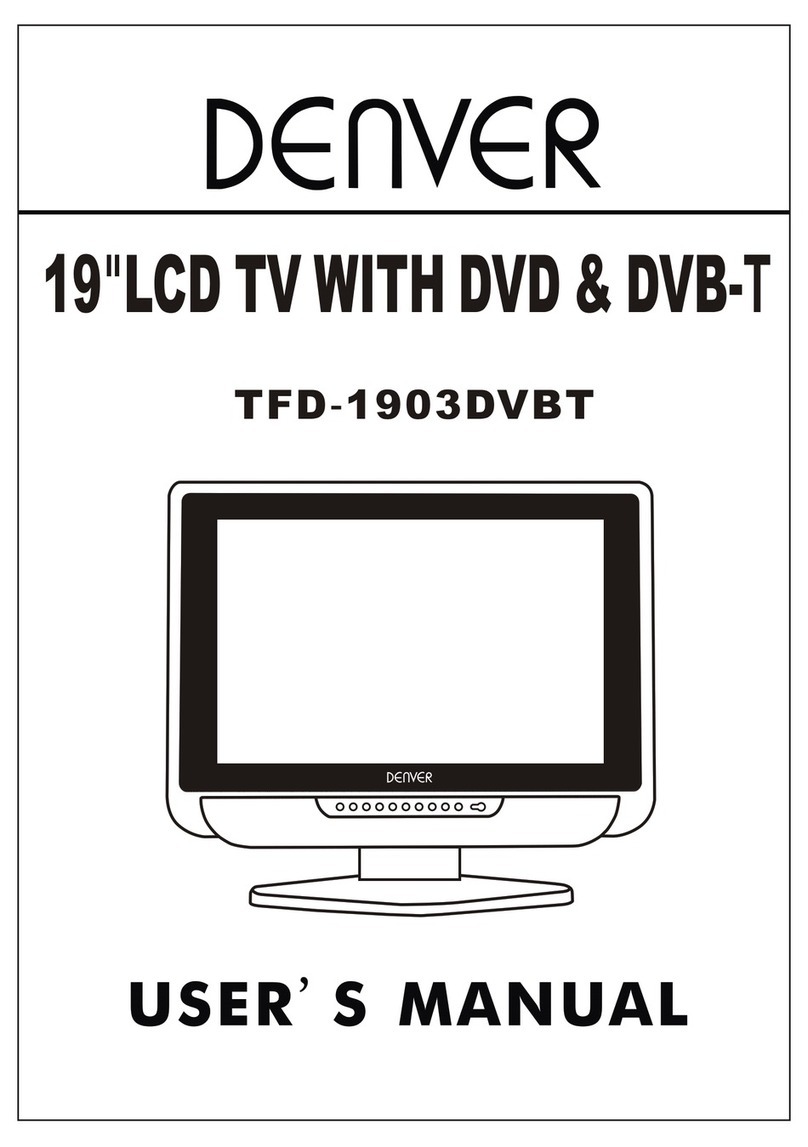
Denver
Denver TFD-1903DVBT User manual
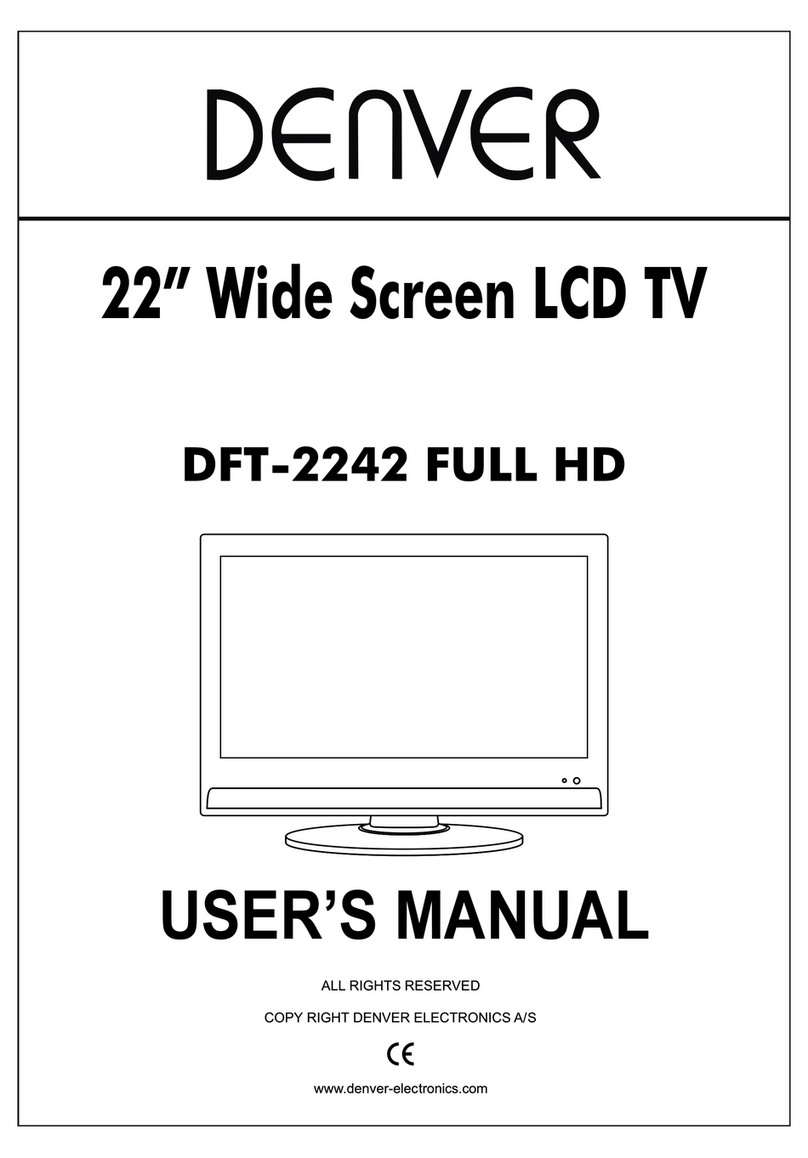
Denver
Denver DFT-2242 User manual
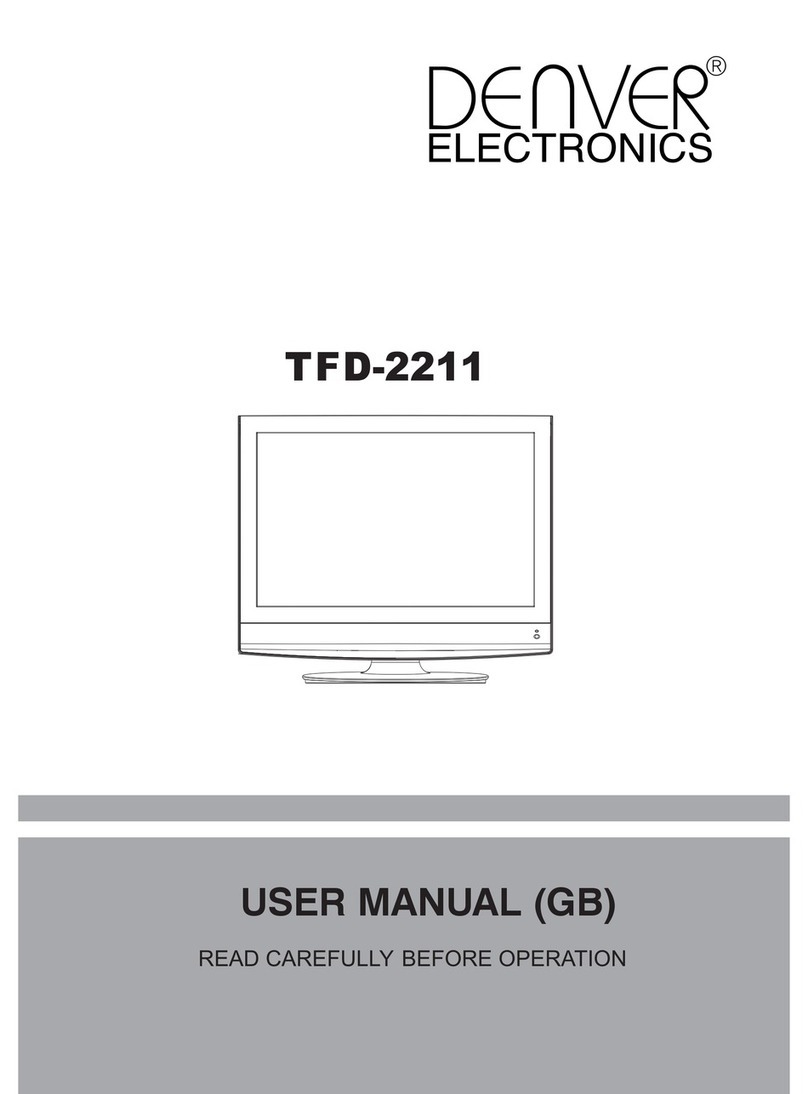
Denver
Denver TFD-2211 User manual

Denver
Denver DVB 750 User manual
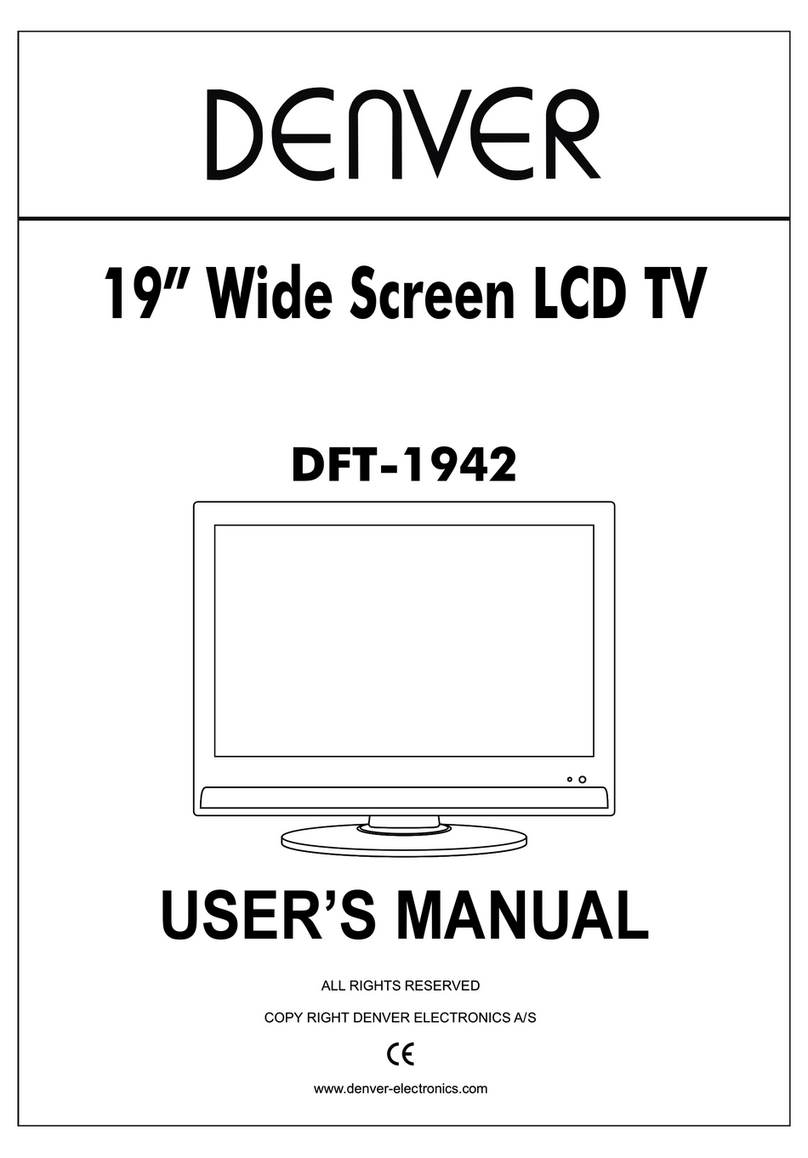
Denver
Denver DFT-1942 User manual
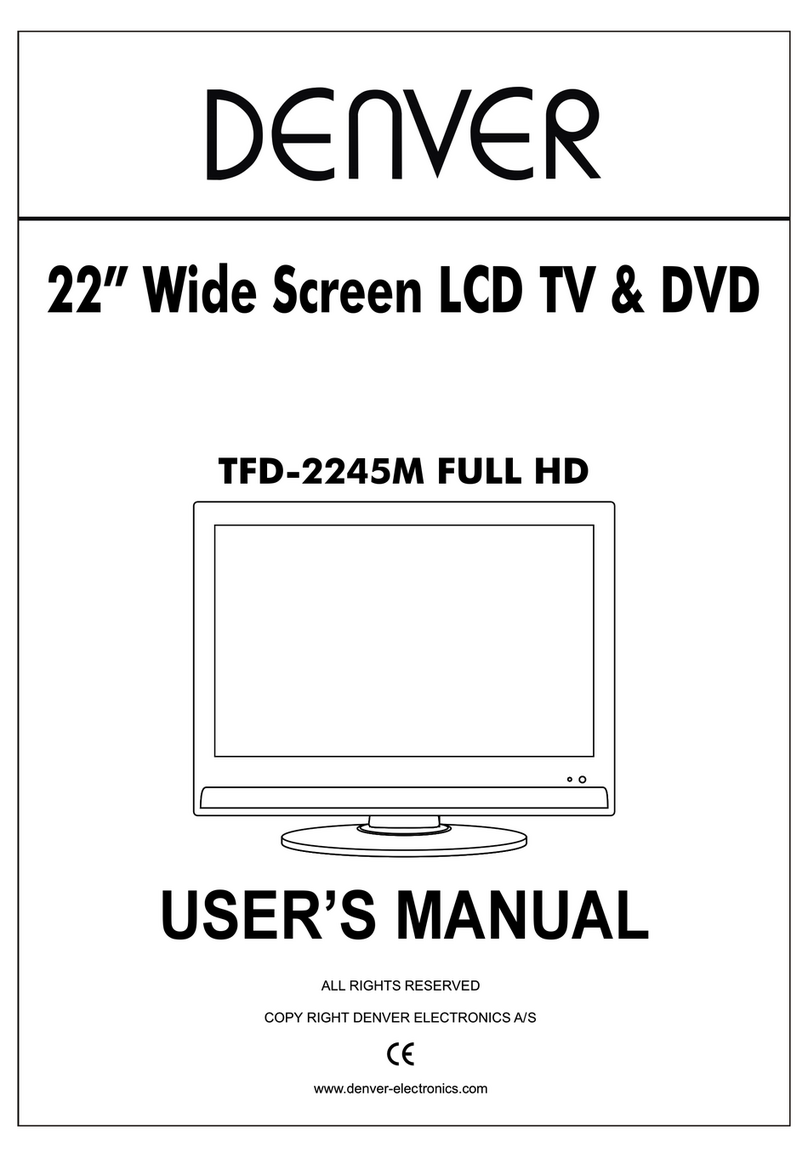
Denver
Denver TFD-2245M User manual

Denver
Denver DFT-3719HD User manual
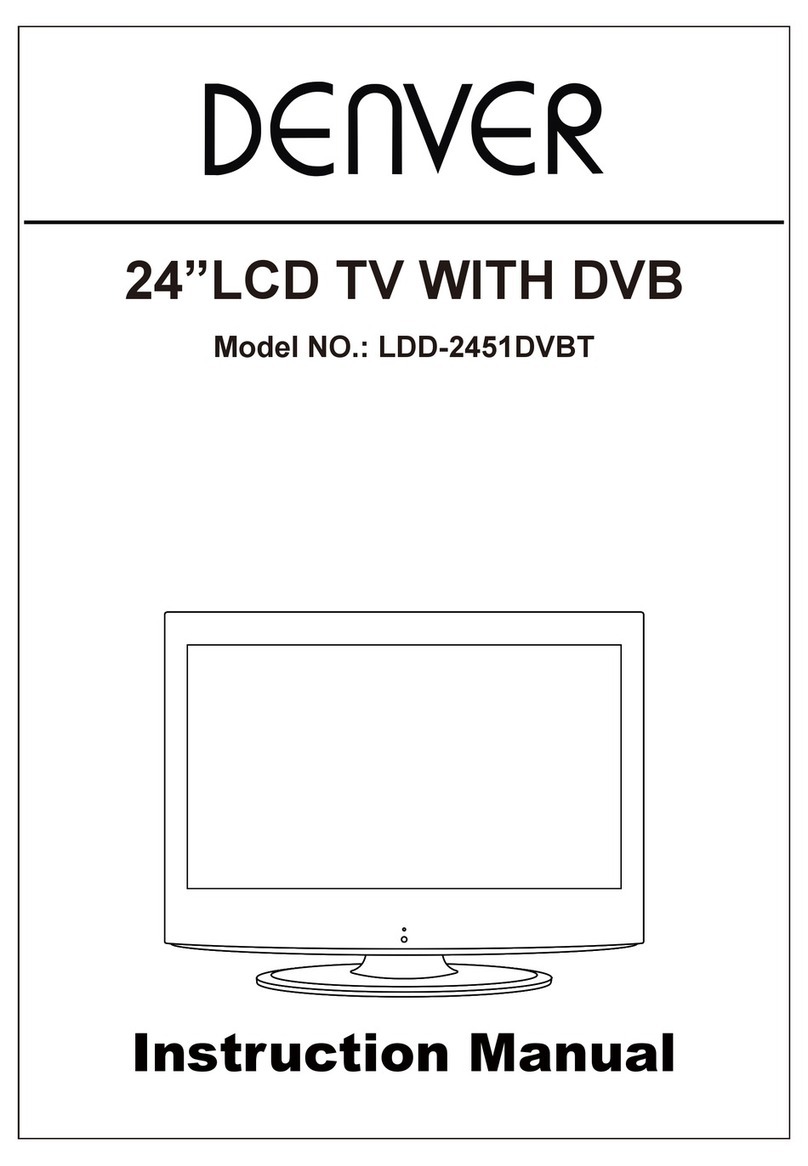
Denver
Denver LDD-2451DVBT User manual