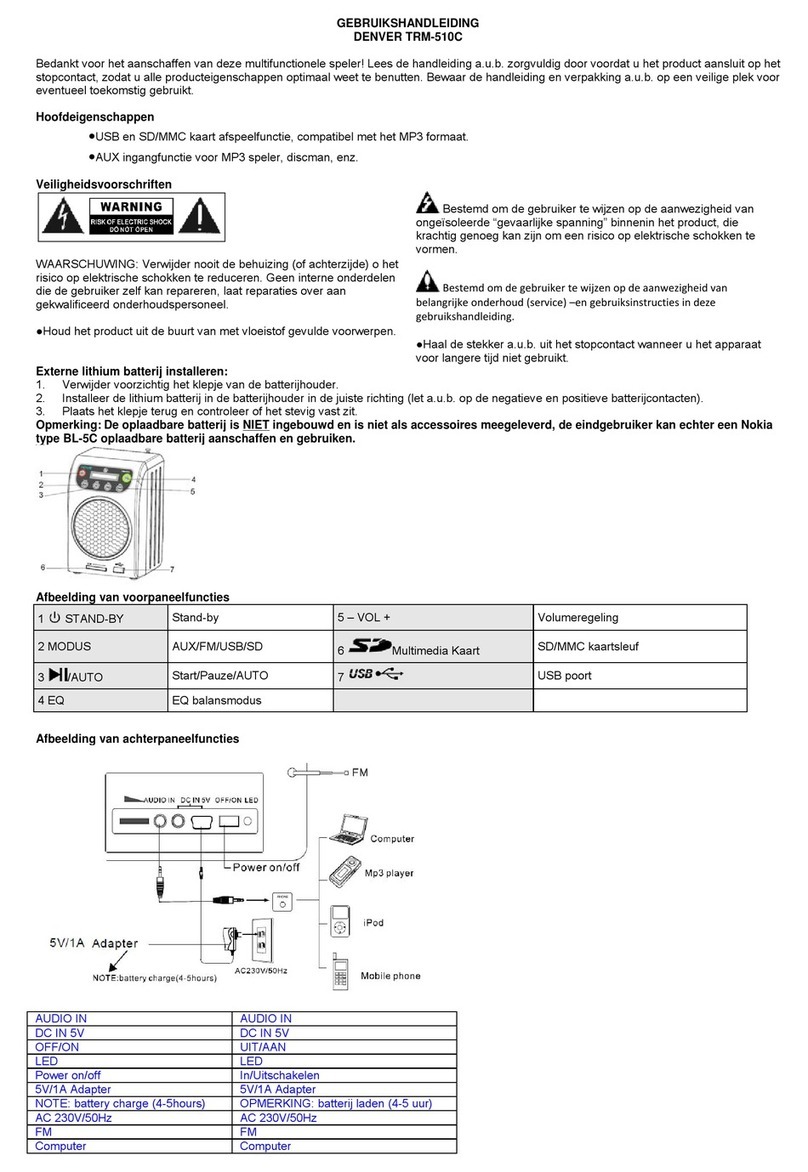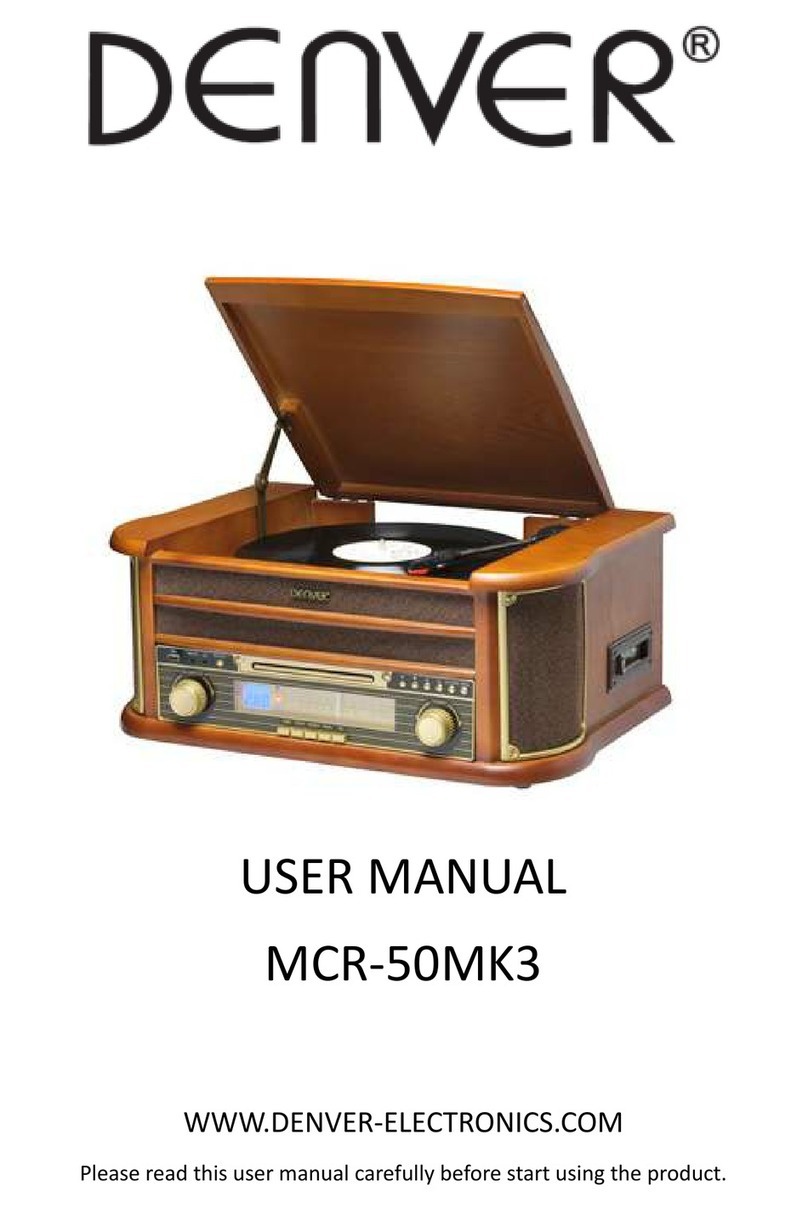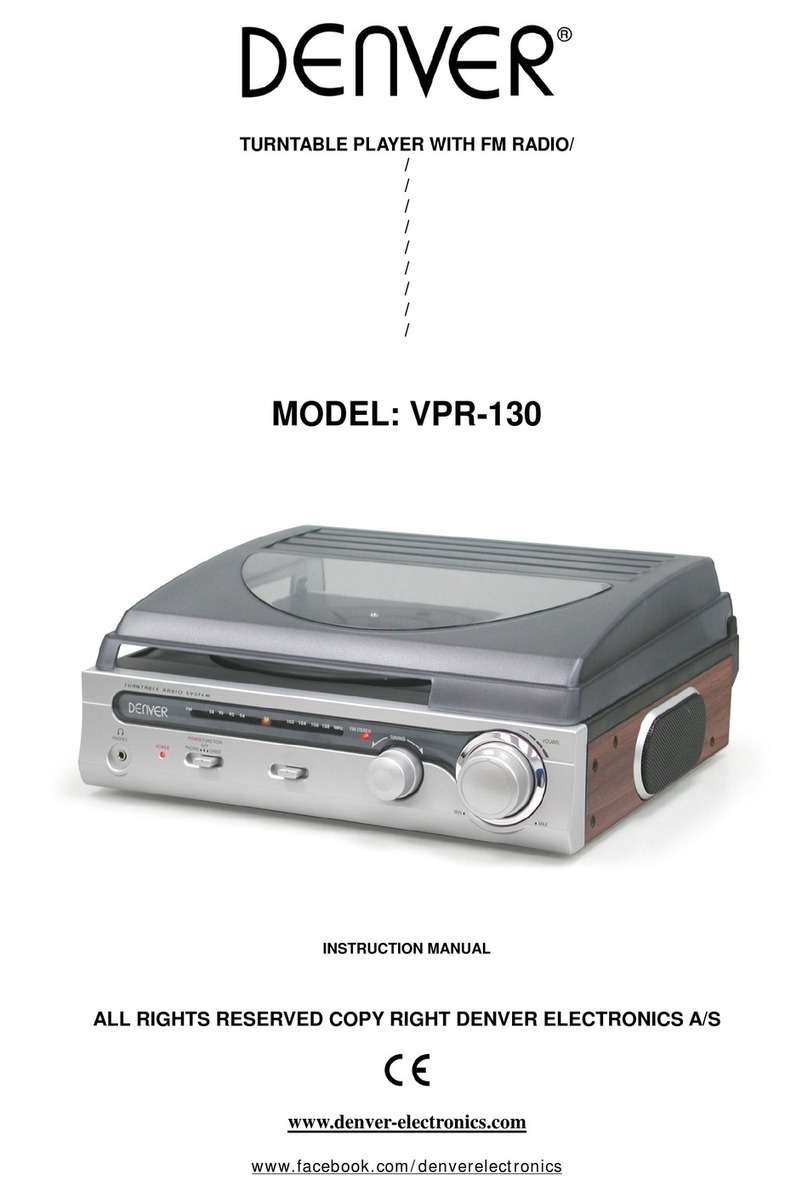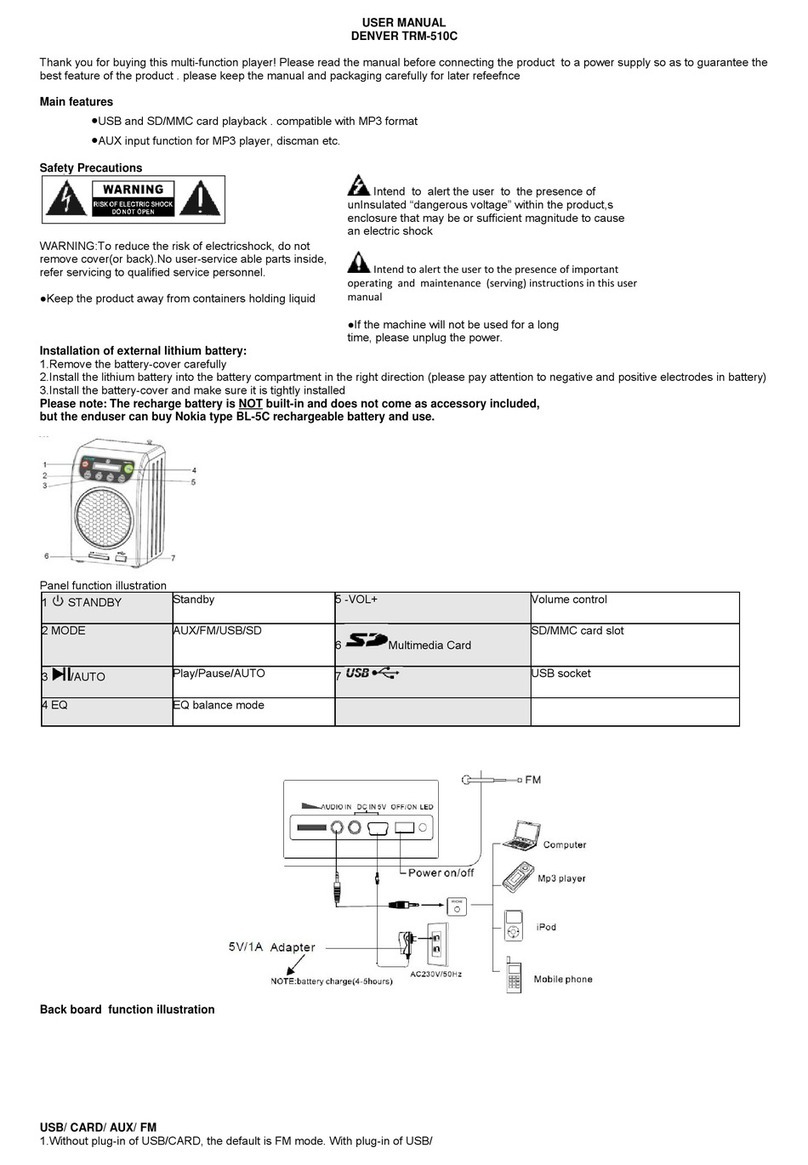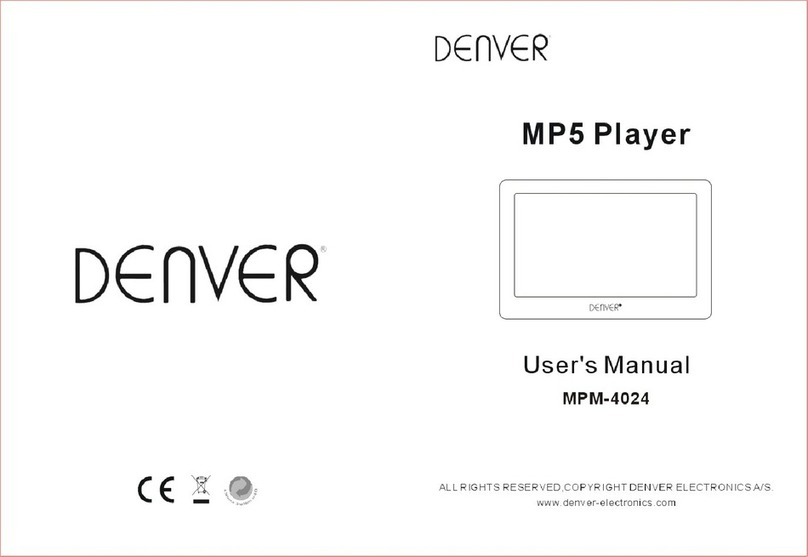6
Under “Music/ Voice” playing mode, Press “REC”, “A-B Repeat” indicator displays
“A”, Press “REC” again, “A-B” is displayed, Music will now repeat “A-B” playback
in a loop , Press “Play” to cancel.
•Micro SD card:
::
:
Under the mode of music plays in pause, press and hold“Mode”button popup sub
menu, short press“-”, “+”select“Card catalogue”Click“Play”button again to
enter card catalogue, short press“-”, “+”again to choose music, short press
“Play” button enter playback interface.
PS: Does not support hot plugging !
5. FM-transmitter
•Insert earphone into the jack of the MP3 player, the earphone is antenna.
•Under “Music” playing mode, press and hold “Mode” button to enter into
submenu, press “-”,“+” button to choose “Transmitter”, Press "Play button"
Enter "Disable" or "Enable" interface, and press “-”, “+” to choice enable,
click “Play” to enter into FM Transmitter frequency adjusting, Press “-
”,“+”button to choose FM Transmitter frequency (87.5MHz∽1 8MHz), press
“Play” to enter into FM Transmitter, Through the radio or your car radio
frequency adjustment to the relevant to listen to music channel.
•At Launch state, press and hold "Mode" to enter into submenu, click “-”,“+”
to choice launch control. Shortly click “-”,“+”to choice” closed”again
to“Play” to back launch.
6. Record
•Enter main menu;
•Press “-”, “+” button to select “ Record” mode, then press “Play” button to
enter “record” and Press “REC” button start recording;
•Press “REC” button to pause recording,press and hold “REC” button to stop
recording and save recording files automatically and exit to Voice Play Mode.