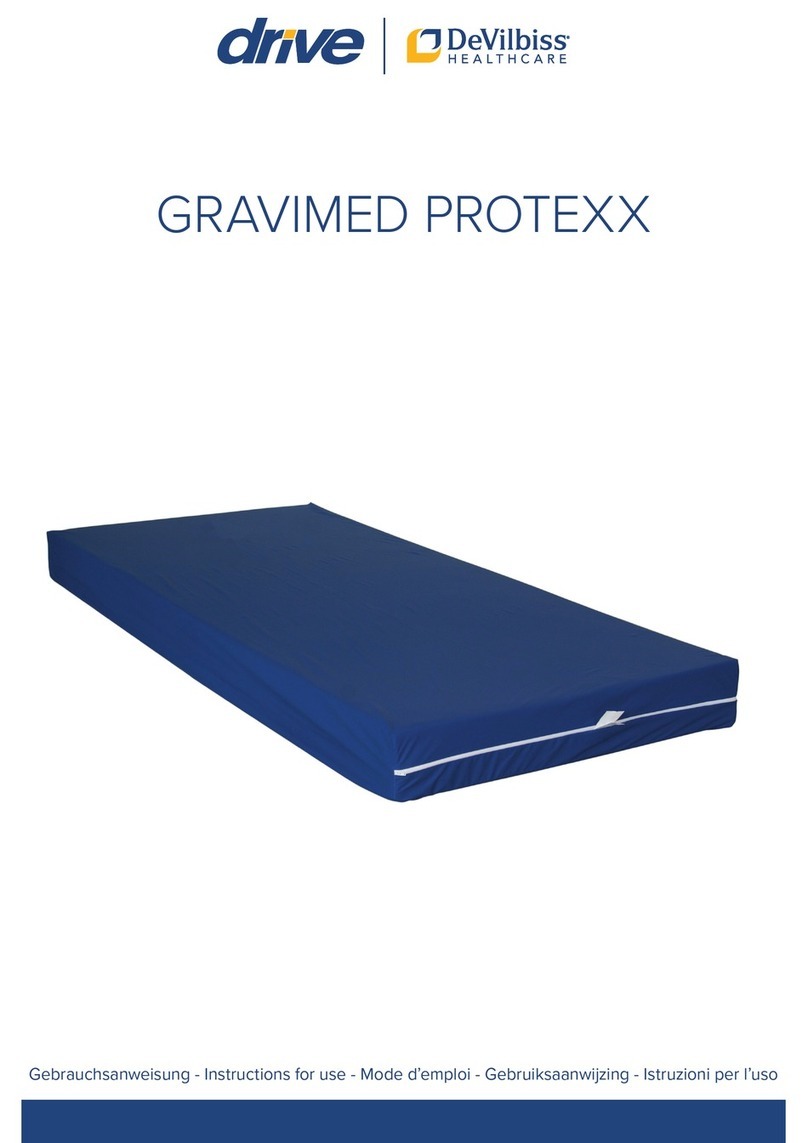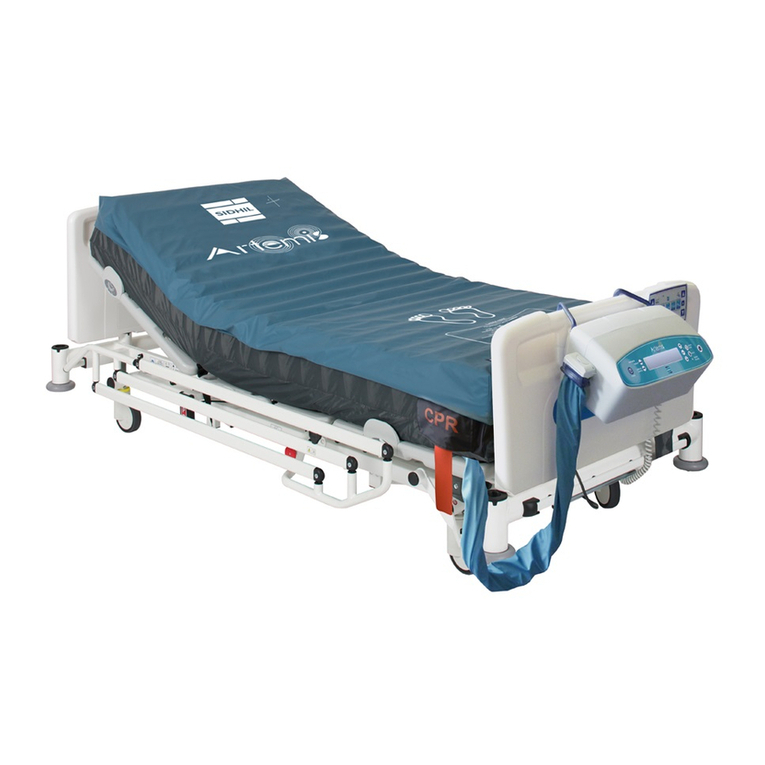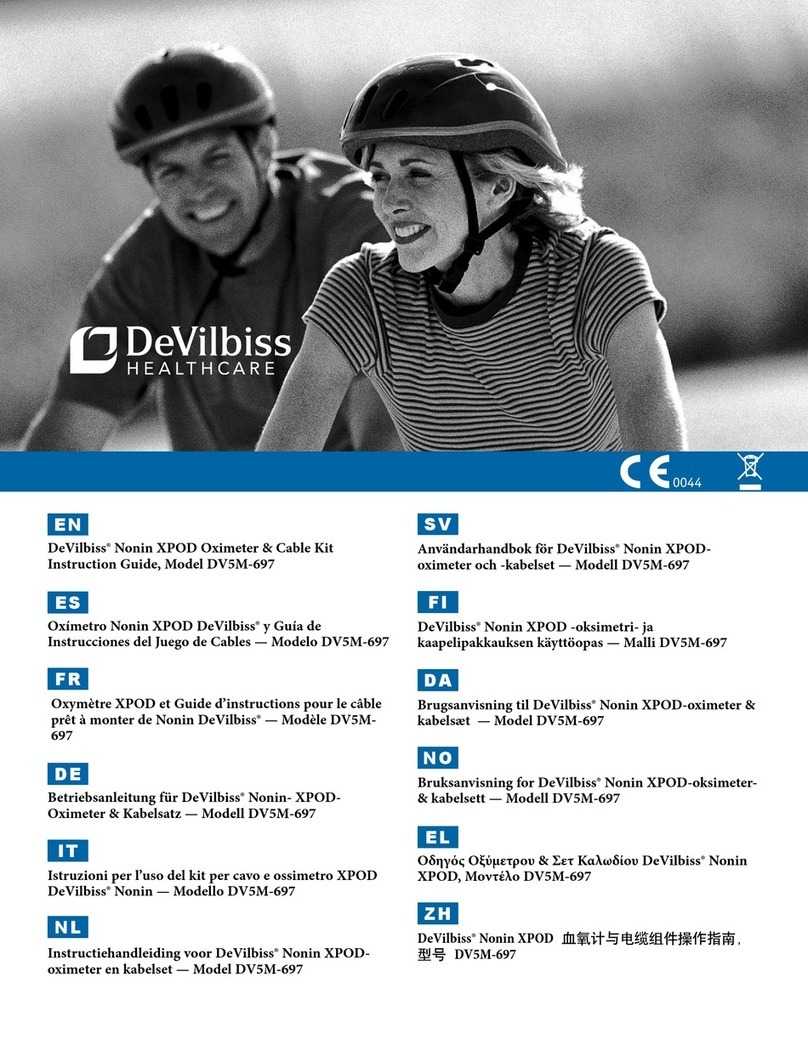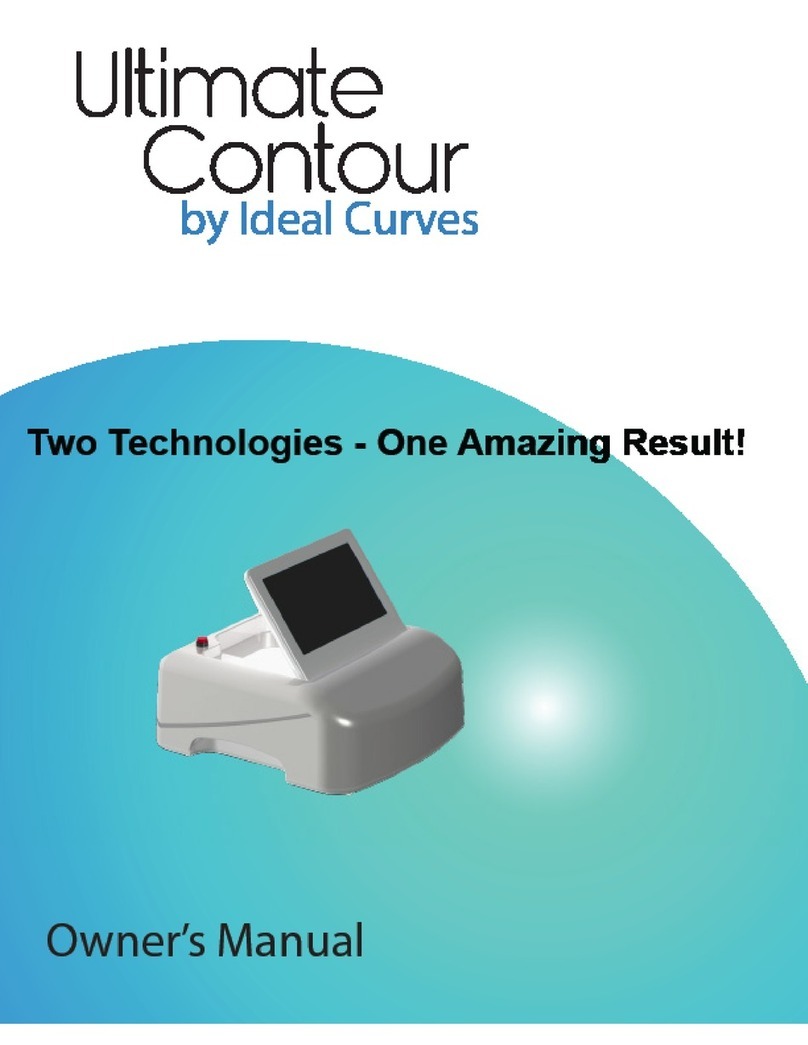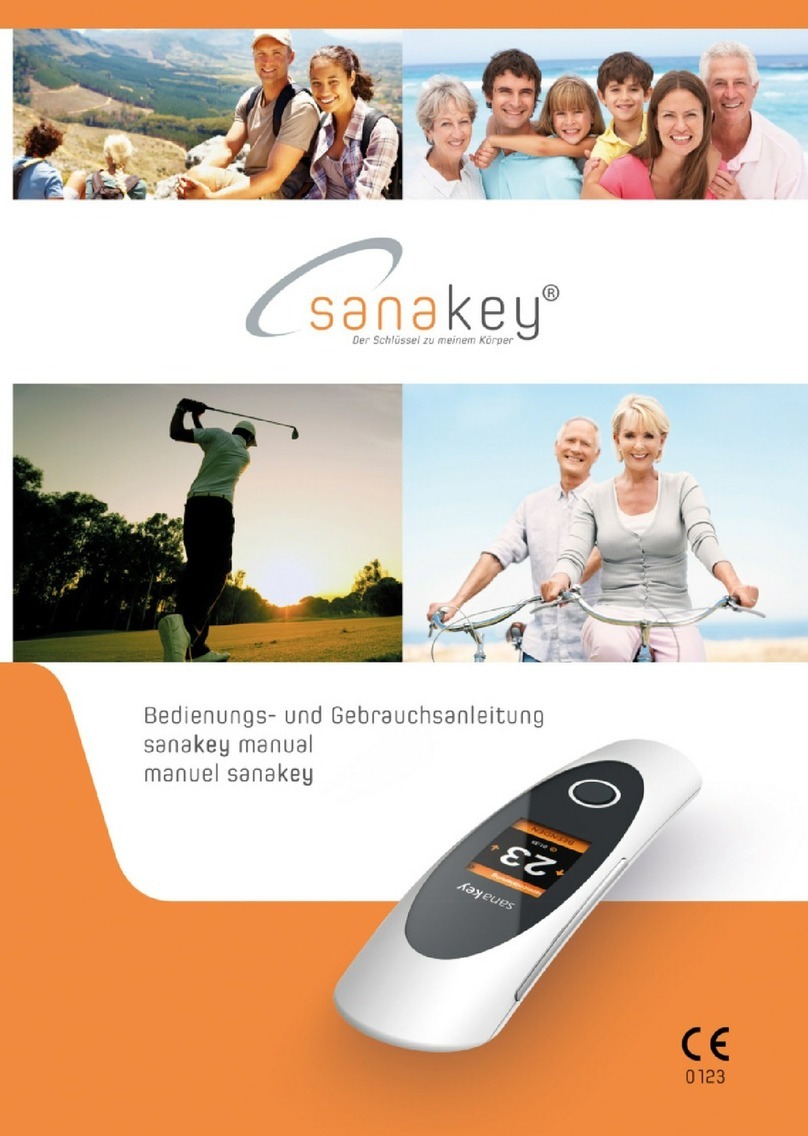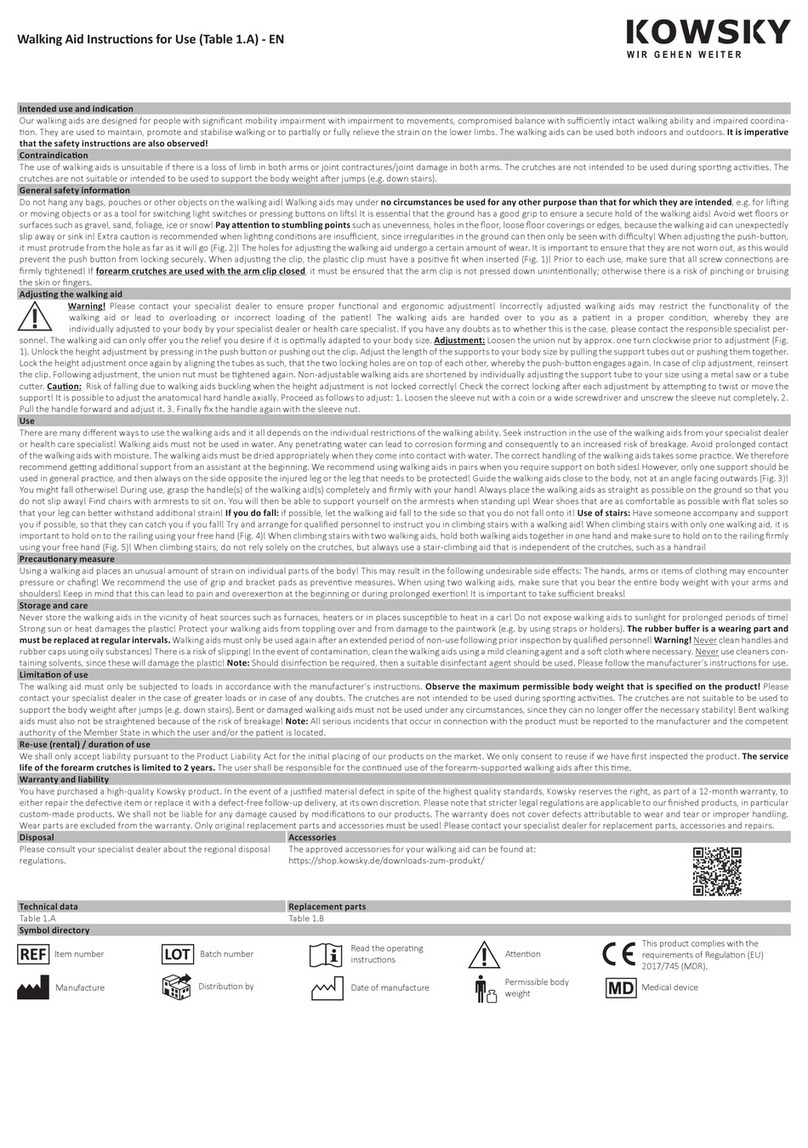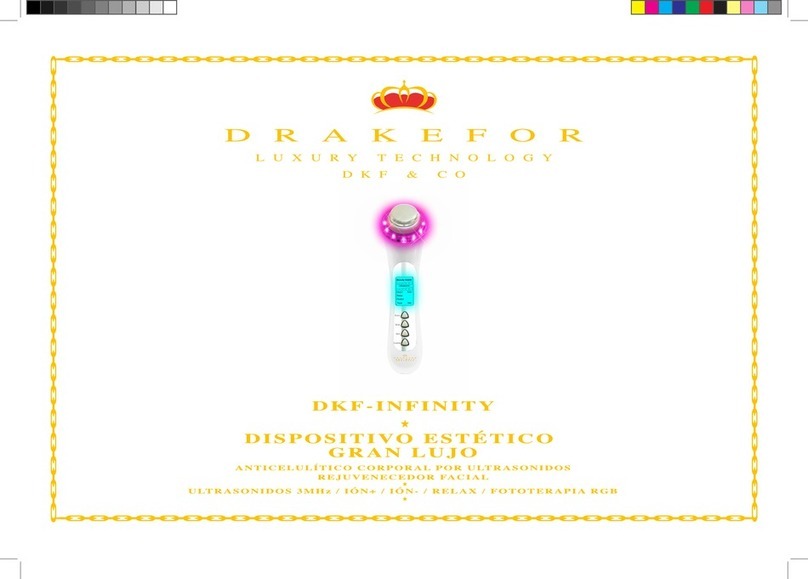EN - 8 SE-DV57-1
Compliance information can be viewed without turning the CPAP on. With the blower OFF (display shows OFF), press the
left or right arrow keys on the keypad to scroll through the information.
Generating Compliance Reports for Employer/Insurer/Physician
SmartCode reports satisfy most requirements for ongoing compliance/adherence information, and the software retains
1,023 days (2.8 years) of data. We recommend you work with your provider to establish a routine for clearing SmartCode
data to ensure current usage information is available. Compliance meter should be cleared only after the required report is
generated, submitted and approved by the requestor. Once cleared, a new cycle of 2.8 years begins, and the only source
for the previous data will be the hard-copy reports.
NOTE-Only the provider has access to clear the meter.
Using The SmartFlex Feature in CPAP mode
Your SleepCube has a SmartFlex pressure relief feature to help make it easier to exhale against your prescribed pressure
by lowering the pressure slightly when you exhale. The pressure returns to your prescribed pressure during inhalation to
maintain your therapy.
The SmartFlex menu is available in CPAP mode and is a sub-menu that allows you to control various functions of your
SleepCube. It is accessed by pressing the down button while “SmartFlex Menu” is shown on the Display.
SmartFlex pressure relief includes three settings for exhale relief: 1, 2 and 3. (1 is the least amount of relief, 3 is the most
amount of relief). Setting SmartFlex pressure relief to OFF turns the SmartFlex feature OFF.
Thepressurewaveformcanalsobeadjustedindependentlyforinhalationandexhalationtosmooththetransitionwhen
SmartFlex pressure relief is active. The pressure waveform settings are SmartFlex-i (IRnd) and SmartFlex-e (ERnd) with
settings from 0 to 5 in steps of 1 (0 is the least amount of smoothing, 5 is the most amount of smoothing).
SmartFlex pressure relief can be operated Full-Time or during the Delay Only. The display will show “FLX” in the top row of
the default screen (between CPAP pressure and Mode) while SmartFlex pressure relief is operating.
When SmartFlex pressure relief is turned on Full-Time, the pressure relief operates at all times when you are breathing on
the device. When SmartFlex pressure relief is set to Delay Only, the pressure relief operates only during the Comfort Delay
periodandturnsoffafterthedelayperiodisnished.
The device contains a SmartFlex disengagement feature. If a patient is experiencing a respiratory event while the CPAP is
in the relief pressure mode, after a limited time the CPAP will shift to the prescription pressure and remain at this pressure
until normal breathing resumes.
Using The Comfort Delay Feature
YourSleepCubehasacomfortdelayfeaturetohelpmakeiteasierforyoutofallasleep.Theairowwillstartatalow
pressureandthengraduallyramp-uptotheprescribedsettingoverthelastfewminutesofthespecieddelaytime.
NOTE–When the comfort delay feature is activated, a message will ash on the display periodically, indicating the amount
of time remaining in the delay.
Youcanadjusttheamountoftimespentincomfortdelaybyusingtheadvanceddevicecontrols.TheDelayTimecanbe
adjustedfrom0to45minutesin5-minuteincrements.
NOTE–If you are unable to change the delay time, your provider has locked this setting.
Comfort Delay Feature In Standard CPAP Mode
WhenyouusethecomfortdelayfeaturewhileyourdeviceisoperatinginCPAPmode,theairowyoureceiveatthe
beginning of your therapy is temporarily lowered to a pressure selected by your physician when the device was setup.
Pressthedelaybuttontoactivatethecomfortdelayfeature.Theairowpressurewilldroptotheprescribedcomfortdelay
pressure.
The pressure will gently rise to the pressure prescribed for your therapy. You may repeat the comfort delay by pressing the
delaybuttonagainifyouhavenotfallenasleepduringtherstuse.
Comfort Delay Feature in Bilevel Mode
WhenyouusethecomfortdelayfeaturewhileyourSleepCubeisoperatinginBilevelmode,theairowyoureceiveatthe
beginningofyourtherapyisthedelaypressureprescribedbyyourphysicianwhenthedevicewassetup.Theairow
pressure will start at the delay pressure and gradually rise to the prescription setting. In Bilevel mode, the IPAP and EPAP
pressures will gradually rise until they reach the prescription settings.
Comfort Delay Feature in AutoBilevel Mode
WhenyouusethecomfortdelayfeaturewhileyourSleepCubeisoperatinginAutoBilevelmode,theairowyoureceiveat
thebeginningofyourtherapyisthedelaypressureprescribedbyyourphysicianwhenthedevicewassetup.Theairow