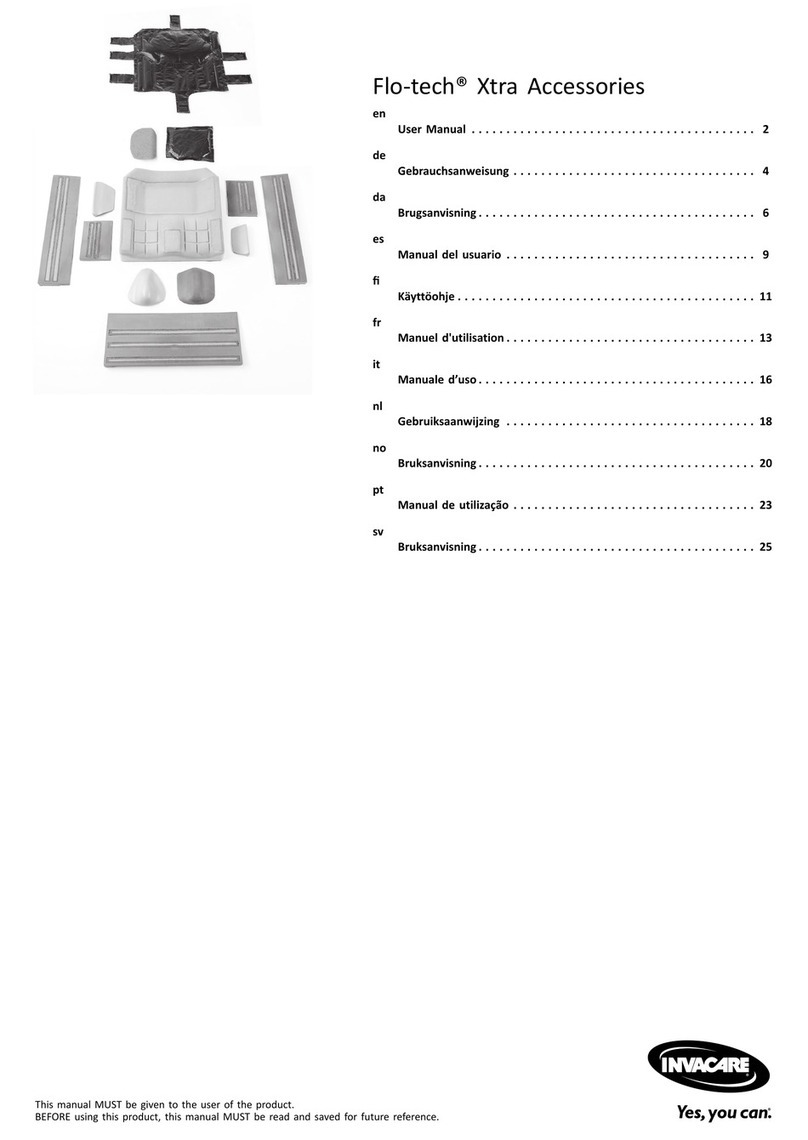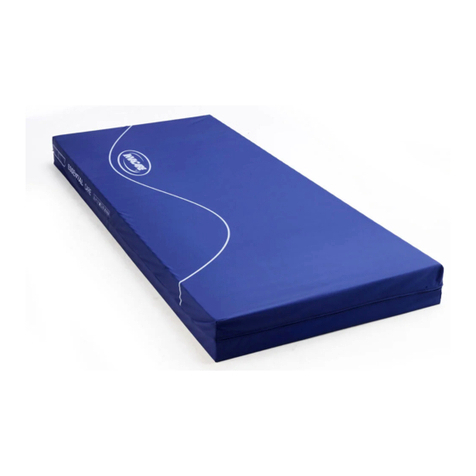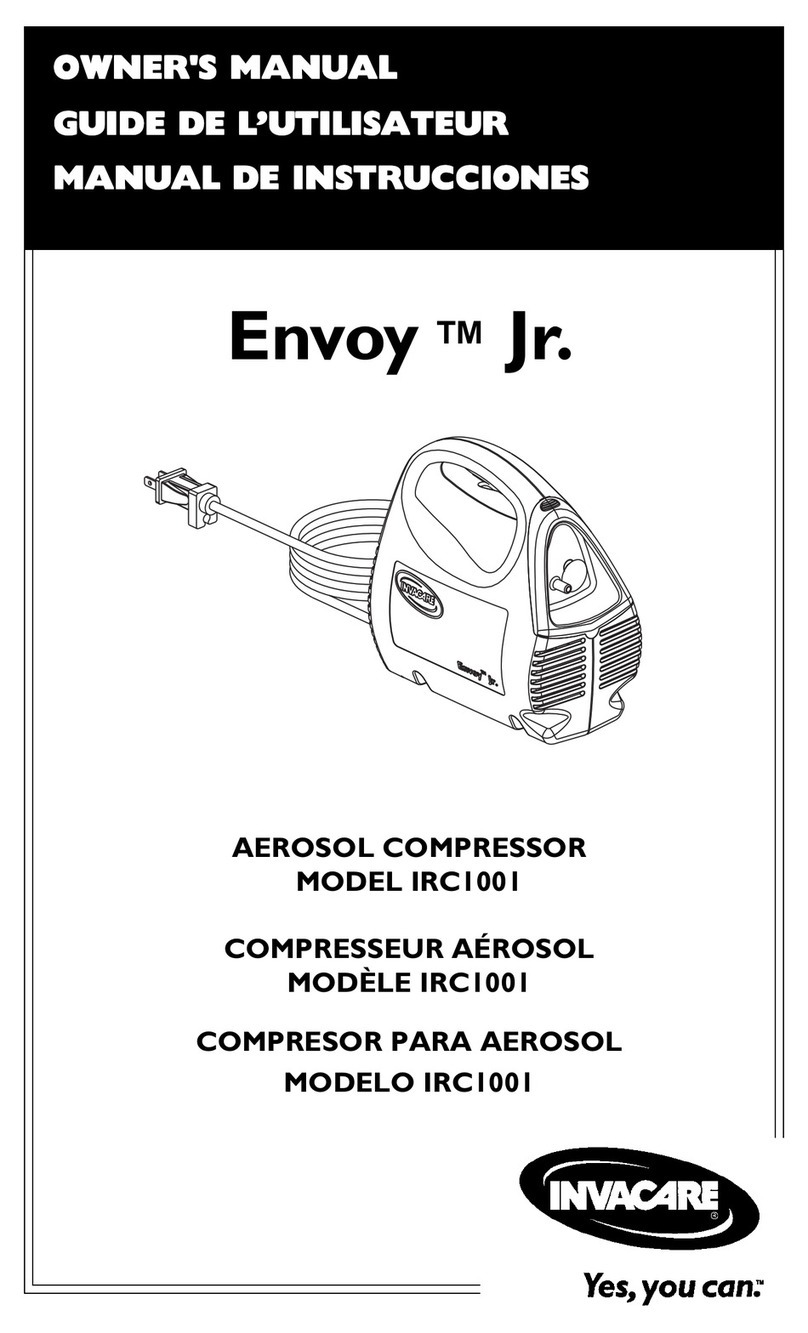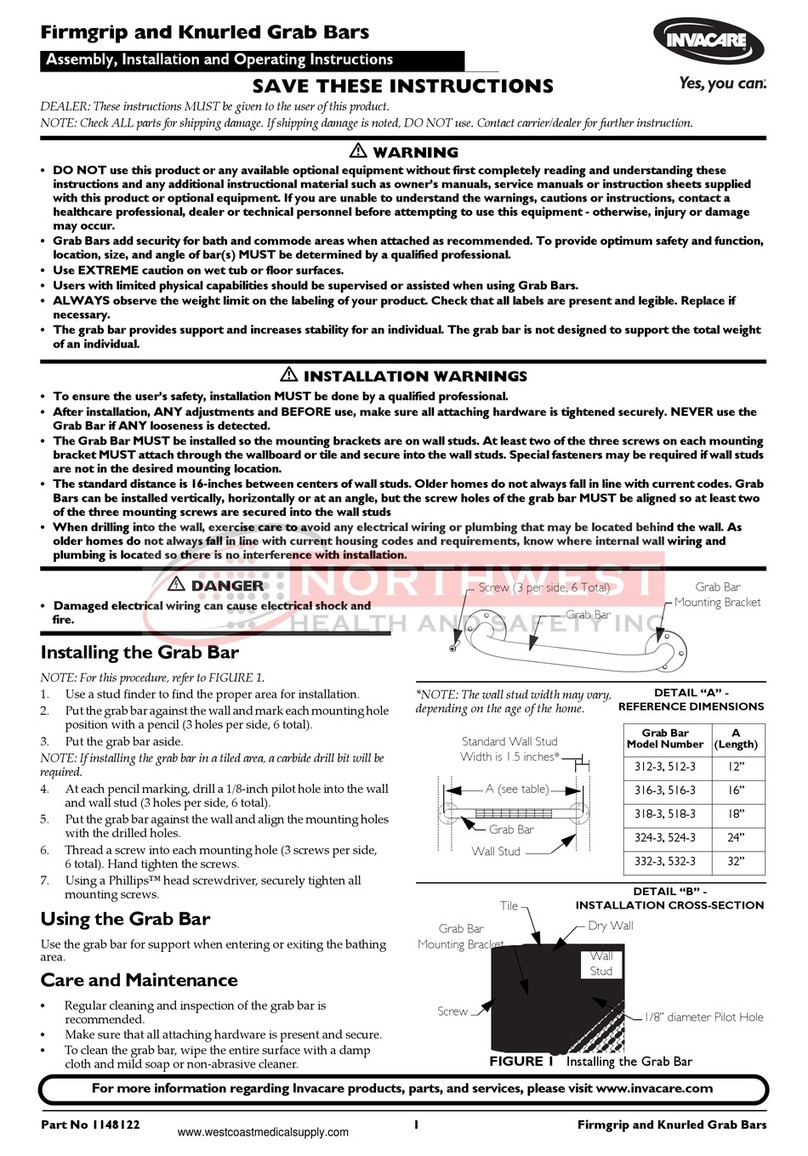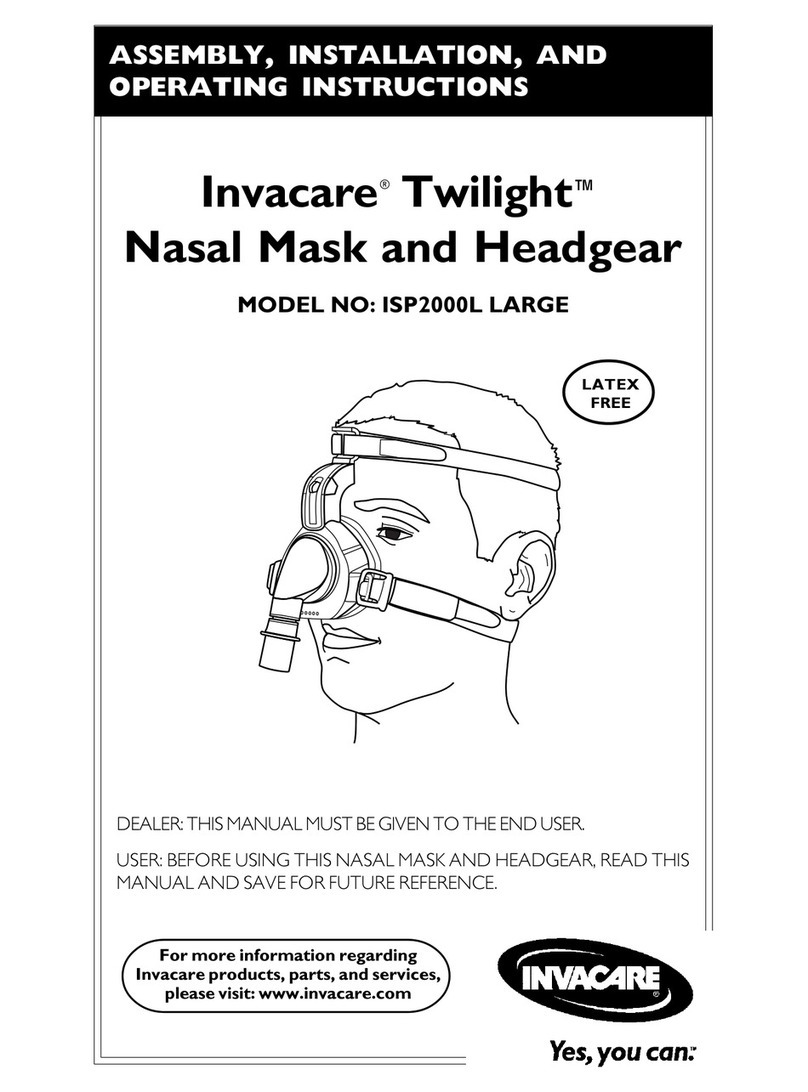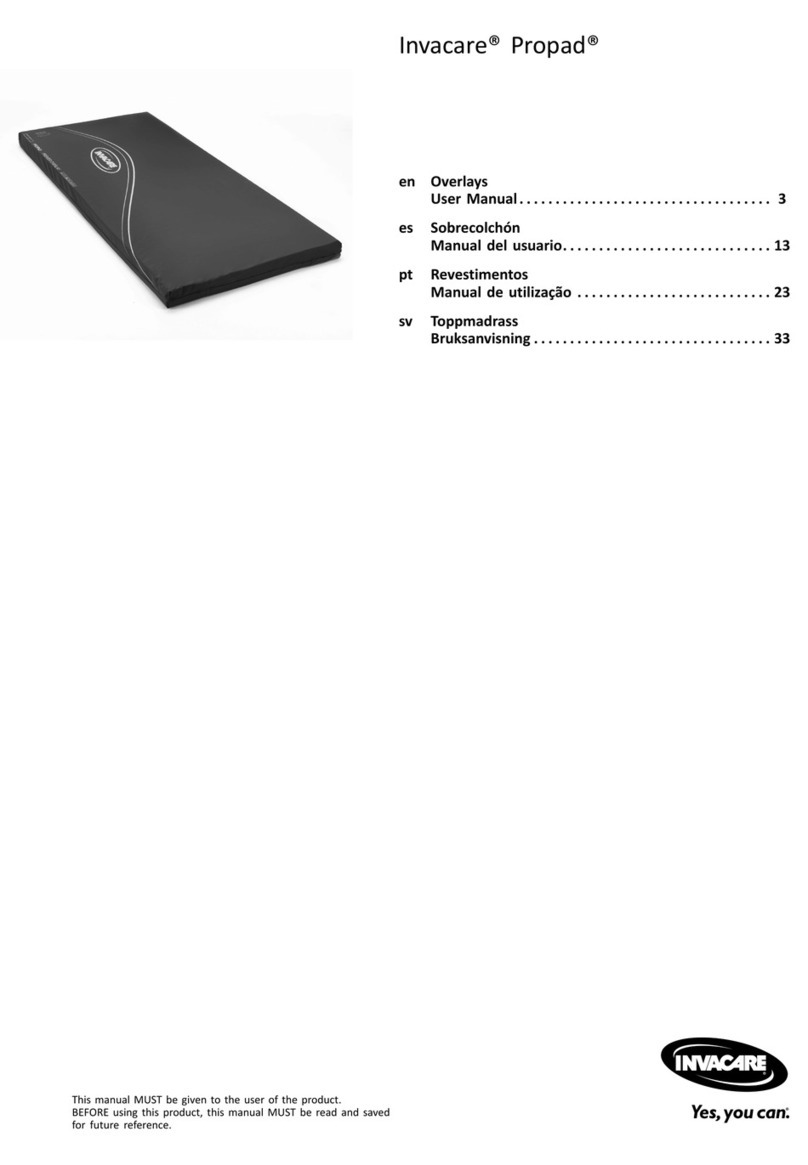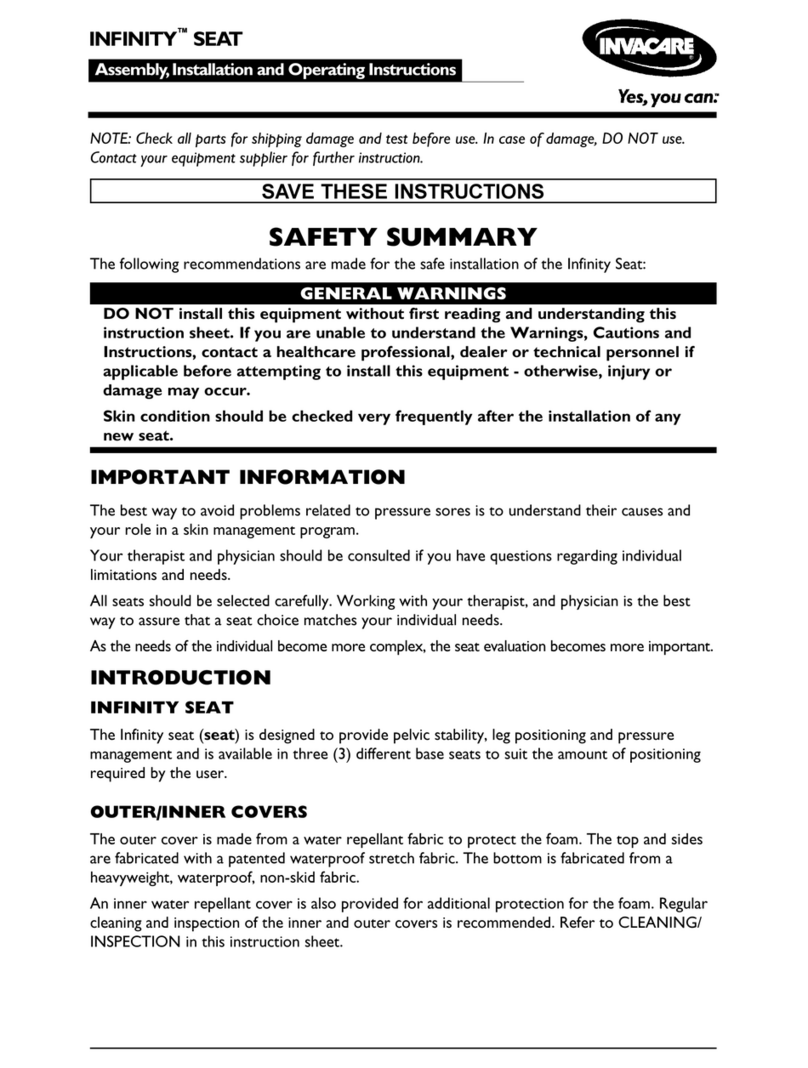Installing the system
1. Hang the control unit by means of the 2 built in hangers Aat
the end of the bed or place it on a horizontal surface. (Placing
the control unit on the floor will not aect the performance,
but may expose it to accidental damage.)
2. Connect the CPR hose Eto air outlets on the mattress and
control unit B, ensuring that the hose is not kinked or twisted.
Allow space for bed rails to drop freely.
3. Connect the mains power cable to the power supply socket C
of the control unit and a suitable outlet.
4. Switch on mains power of the outlet if present.
5. Move the mechanical switch Don the left side of the Control
unit to the On position. A faint single beep sounds and the
system in cycle light flashes while the system powers up.
CPR procedure
The Invacare® Softform Active® 2 Rx mattress has been fully
tested to comply with the current CPR standard of 5 - 6 cm
compression depth. This was achieved at all stages of
inflation/deflation.
1. Hold down Red CPR button A.
2. Pull hose connector firmly away from the control unit B.
3. Switch o the control unit.
Mattress will start to deflate. The deflation time is 20
seconds.
4. When CPR is complete reactivate the system following section
Installing the system.
Invacare UKOpera ons Limited
Pencoed Technology Park, Pencoed
Bridgend CF35 5AQ, UK
60132743-A 2022-01-10 1 / 3
Control unit menu display
Quick Guide Invacare® Softform Active® 2 with RX pump
Pos. Description Function
AMute button The relevant audible / visible indicator turns on when low pressure,
power failure or alternate failure is recognised. To mute the audible
signal, press the Mute button. The visible indicator will ash u ntil the
problem is solved. If the problem indicated has not been solved within
10 minutes, the indicator will sound again. Press the Mute button to
mute the audible indication, the indicator will not sound again. Refer to
Identifying and repairing faults on page 3 of this guide.
BSystem in cycle / Setup indicator
(Operative LED)
Green LED indicator ashes whilst system is setting up – Solid green LED
indicates normal operational.
CAlternating system / Timing failure
indicator
Red LED indicator ashes and audible buzzer sounds if the system
recognises a cycle time problem.
DPower failure indicator Red LED indicator ashes and audible buzzer sounds if the system has
no power connected. This could be in the event of a power failure, for
example caused by power cord unplugged or power off when control
unit is working. When power is restored, control unit will automatically
start working.
EPressure failure / Low pressure
indicator
Red LED indicator ashes and audible buzzer sounds if the system
recognises a low pressure failure.
Operation
1. The power indicator will flash and control unit will enter static mode initially until pressure reaches 15 mmHg. Then control
unit will enter alternate mode and power indicator will remain on. The cycle time is set at 10 min, and the pressure is
set at 60 ± 3 mmHg.
The rst ination of new mattress: the indicator function (visible and audible indicators) will activate if the mattress
does not inate completely within 15 minutes.
Operation failures
• During control unit operation, low pressure indicator will activate within 1 minute if air hoses are disconnected or
air cells are broken.
• In the case of abnormal alternate or no alternate, the audible signal will be activated and alternate failure indicator
will flash.
Invacare Portugal, Lda
Rua Estrada Velha 949
4465-784 Leça do Balio
Portugal
Invacare Limited
Pencoed Technology Park, Pencoed
Bridgend CF35 5AQ
UK
Invacare UKOpera ons Limited
Pencoed Technology Park, Pencoed
Bridgend CF35 5AQ, UK
60132743-A 2022-01-10 2 / 3
Installing the system
Quick Guide Invacare® Softform Active® 2 with RX pump
1. Hang the control unit by means of the 2 built in hangers
Aat the end of the bed or place it on a horizontal
surface. (Placing the control unit on the oor will not
affect the performance, but may expose it to accidental
damage.)
2. Connect the CPR hose Eto air outlets on the mattress
and control unit B, ensuring that the hose is not kinked
or twisted. Allow space for bed rails to drop freely.
3. Connect the mains power cable to the power supply
socket Cof the control unit and a suitable outlet.
4. Switch on mains power of the outlet if present.
5. Move the mechanical switch Don the left side of the
Control unit to the On position. A faint single beep
sounds and the system in cycle light ashes while the
system powers up.
CPR procedure
The Invacare® Softform Active® 2 Rx mattress has been fully
tested to comply with the current CPR standard of 5 - 6 cm
compression depth. This was achieved at all stages of
inflation/deflation.
1. Hold down Red CPR button A.
2. Pull hose connector rmly away from the control unit B.
3. Switch off the control unit.
Mattress will start to deate. The deation time is
20 seconds.
4. When CPR is complete reactivate the system following
section Installing the system.
Invacare Portugal, Lda
Rua Estrada Velha 949
4465-784 Leça do Balio
Portugal
Invacare Limited
Pencoed Technology Park, Pencoed
Bridgend CF35 5AQ
UK
Invacare UKOpera ons Limited
Pencoed Technology Park, Pencoed
Bridgend CF35 5AQ, UK
60132743-A 2022-01-10 2 / 3
Installing the system
Quick Guide Invacare® Softform Active® 2 with RX pump
1. Hang the control unit by means of the 2 built in hangers
Aat the end of the bed or place it on a horizontal
surface. (Placing the control unit on the oor will not
affect the performance, but may expose it to accidental
damage.)
2. Connect the CPR hose Eto air outlets on the mattress
and control unit B, ensuring that the hose is not kinked
or twisted. Allow space for bed rails to drop freely.
3. Connect the mains power cable to the power supply
socket Cof the control unit and a suitable outlet.
4. Switch on mains power of the outlet if present.
5. Move the mechanical switch Don the left side of the
Control unit to the On position. A faint single beep
sounds and the system in cycle light ashes while the
system powers up.
CPR procedure
The Invacare® Softform Active® 2 Rx mattress has been fully
tested to comply with the current CPR standard of 5 - 6 cm
compression depth. This was achieved at all stages of
inflation/deflation.
1. Hold down Red CPR button A.
2. Pull hose connector rmly away from the control unit B.
3. Switch off the control unit.
Mattress will start to deate. The deation time is
20 seconds.
4. When CPR is complete reactivate the system following
section Installing the system.
Invacare Portugal, Lda
Rua Estrada Velha 949
4465-784 Leça do Balio
Portugal
Invacare Limited
Pencoed Technology Park, Pencoed
Bridgend CF35 5AQ
UK
Invacare UKOpera ons Limited
Pencoed Technology Park, Pencoed
Bridgend CF35 5AQ, UK
60132743-A 2022-01-10 2 / 3
Installing the system
Quick Guide Invacare® Softform Active® 2 with RX pump
1. Hang the control unit by means of the 2 built in hangers
Aat the end of the bed or place it on a horizontal
surface. (Placing the control unit on the oor will not
affect the performance, but may expose it to accidental
damage.)
2. Connect the CPR hose Eto air outlets on the mattress
and control unit B, ensuring that the hose is not kinked
or twisted. Allow space for bed rails to drop freely.
3. Connect the mains power cable to the power supply
socket Cof the control unit and a suitable outlet.
4. Switch on mains power of the outlet if present.
5. Move the mechanical switch Don the left side of the
Control unit to the On position. A faint single beep
sounds and the system in cycle light ashes while the
system powers up.
CPR procedure
The Invacare® Softform Active® 2 Rx mattress has been fully
tested to comply with the current CPR standard of 5 - 6 cm
compression depth. This was achieved at all stages of
inflation/deflation.
1. Hold down Red CPR button A.
2. Pull hose connector rmly away from the control unit B.
3. Switch off the control unit.
Mattress will start to deate. The deation time is
20 seconds.
4. When CPR is complete reactivate the system following
section Installing the system.
Invacare Portugal, Lda
Rua Estrada Velha 949
4465-784 Leça do Balio
Portugal
Invacare Limited
Pencoed Technology Park, Pencoed
Bridgend CF35 5AQ
UK