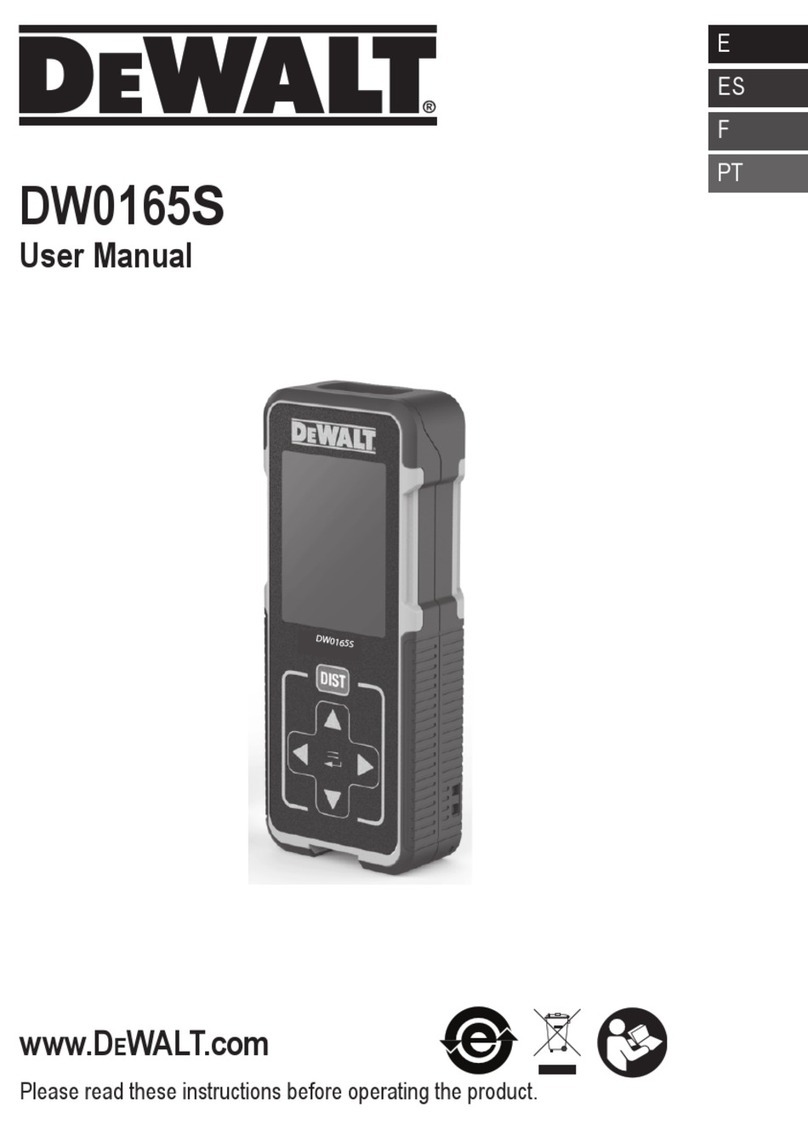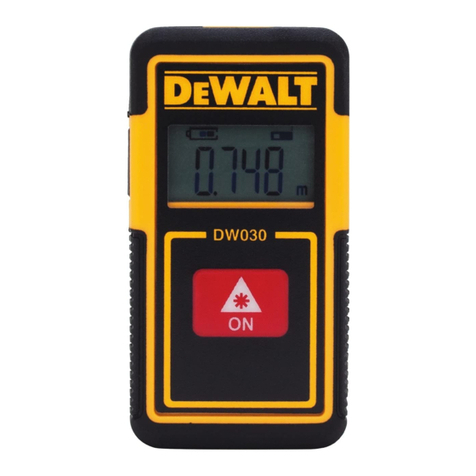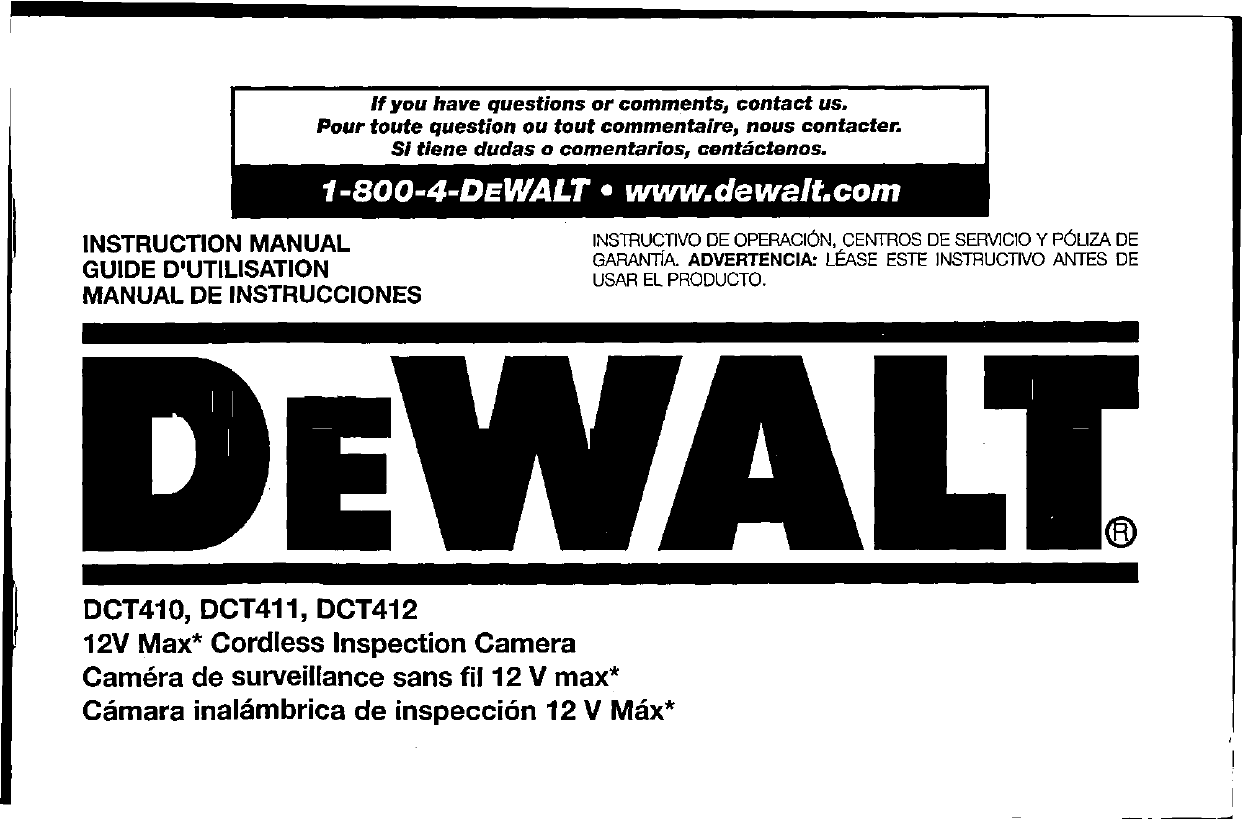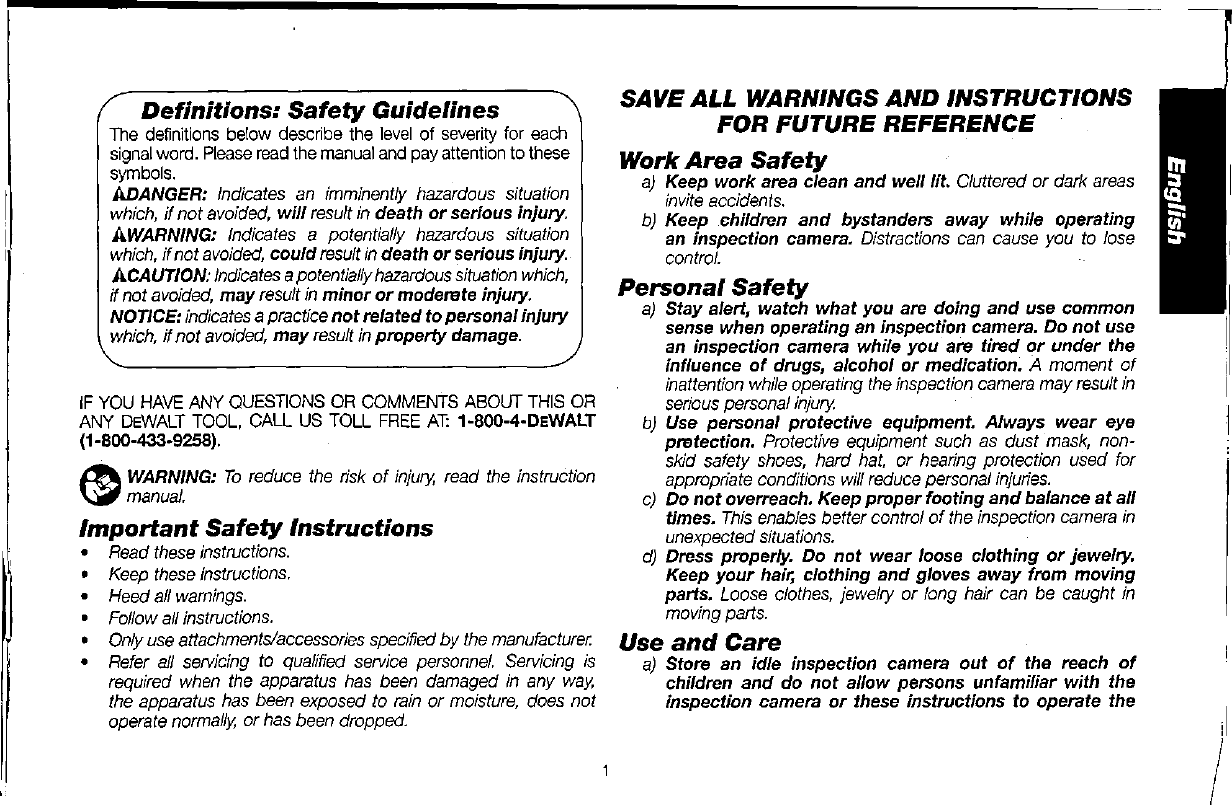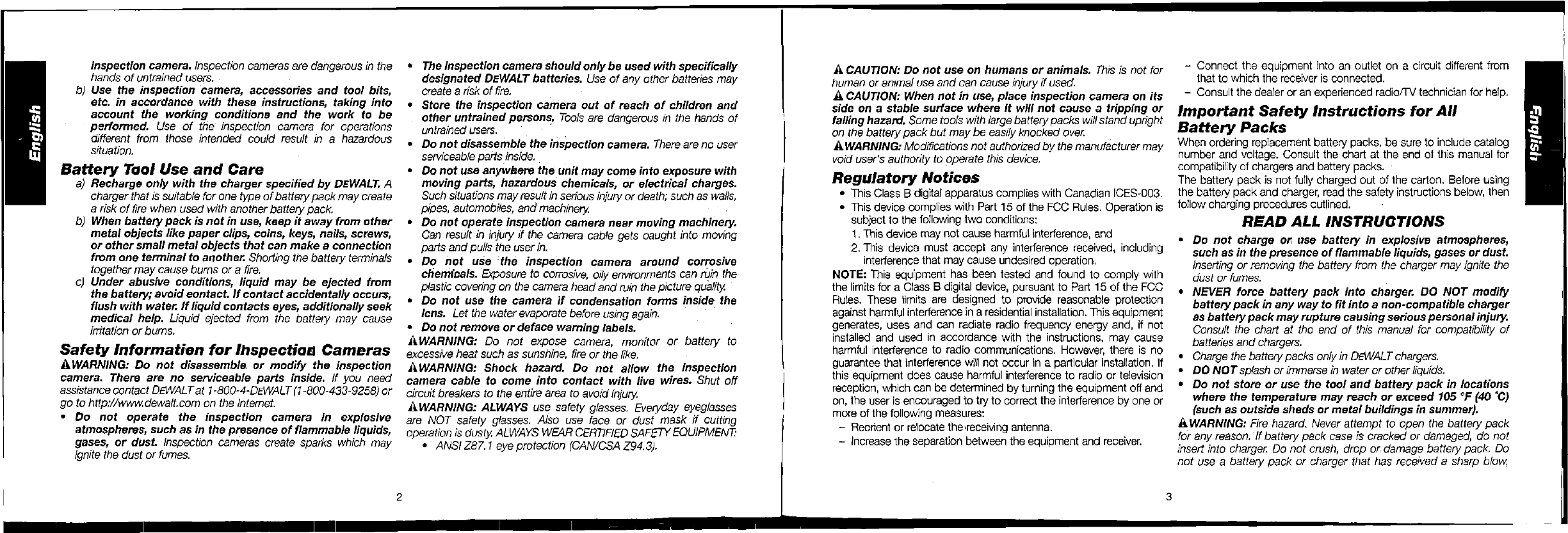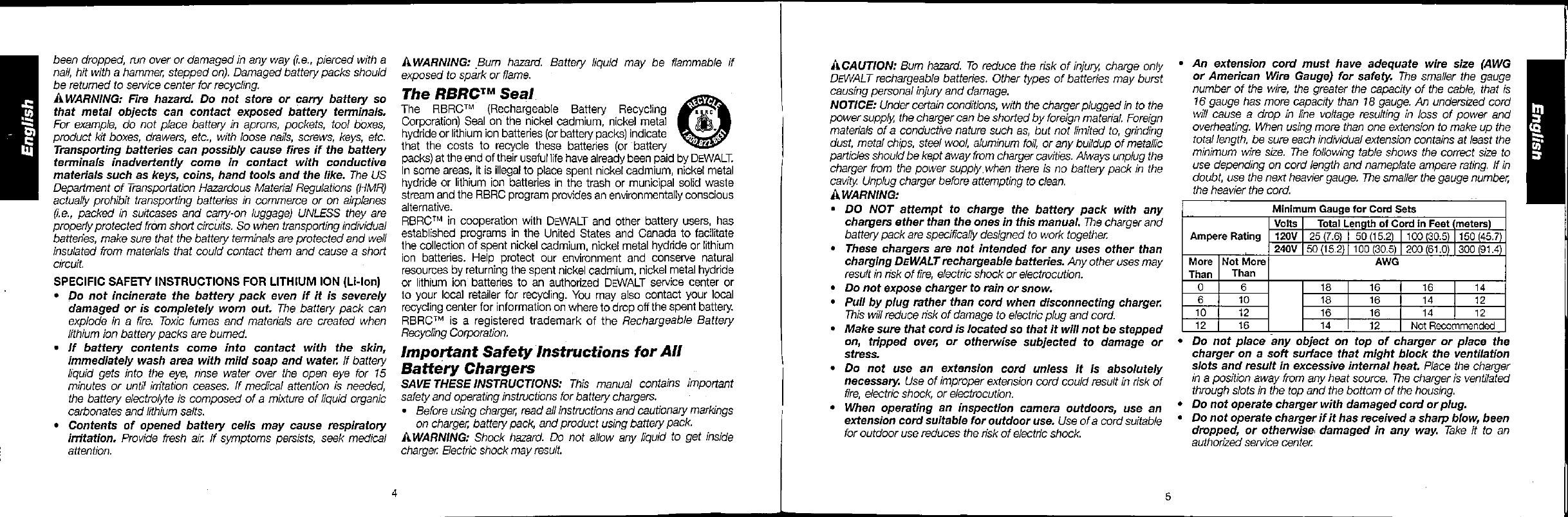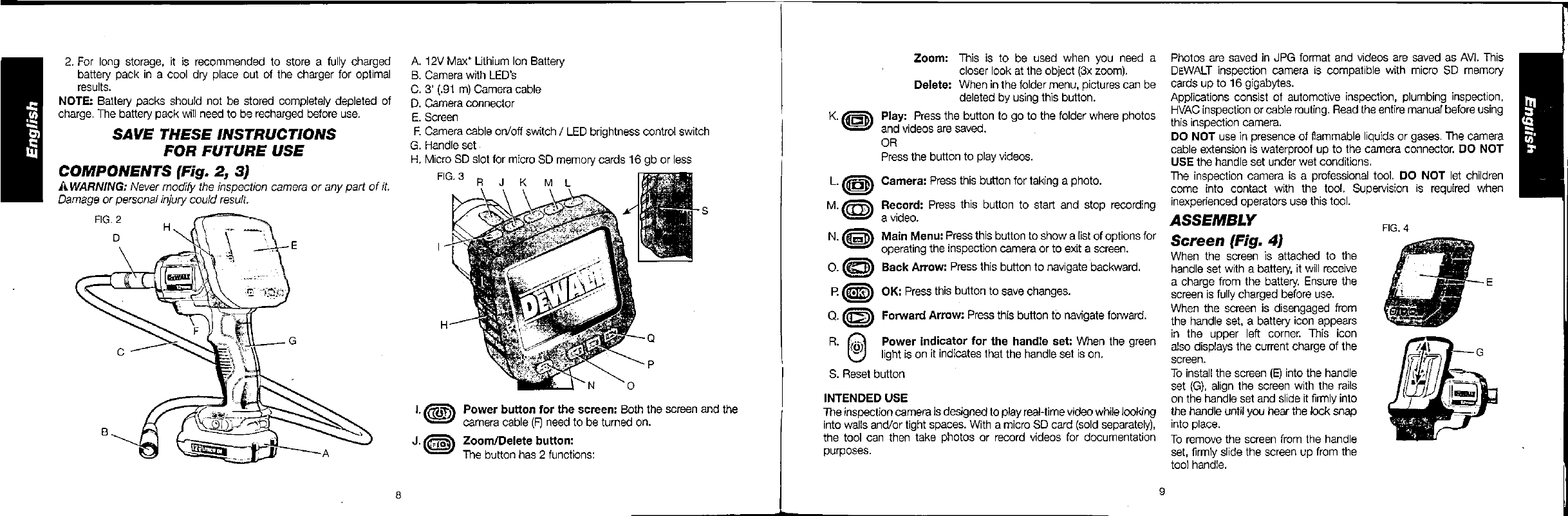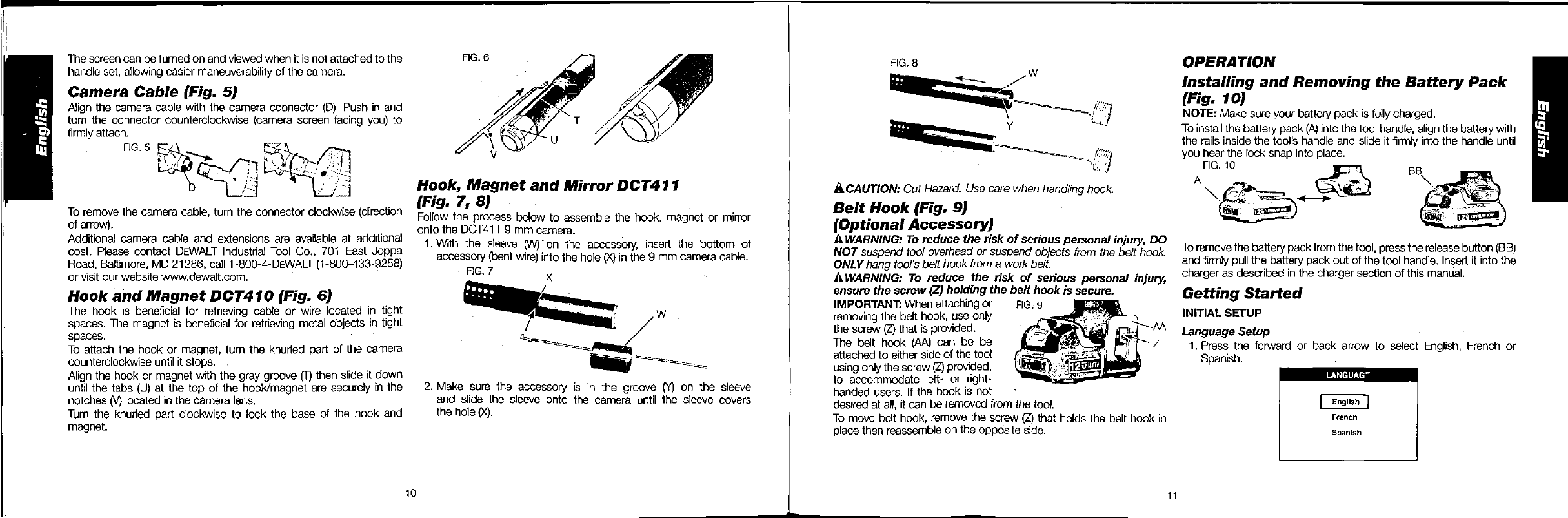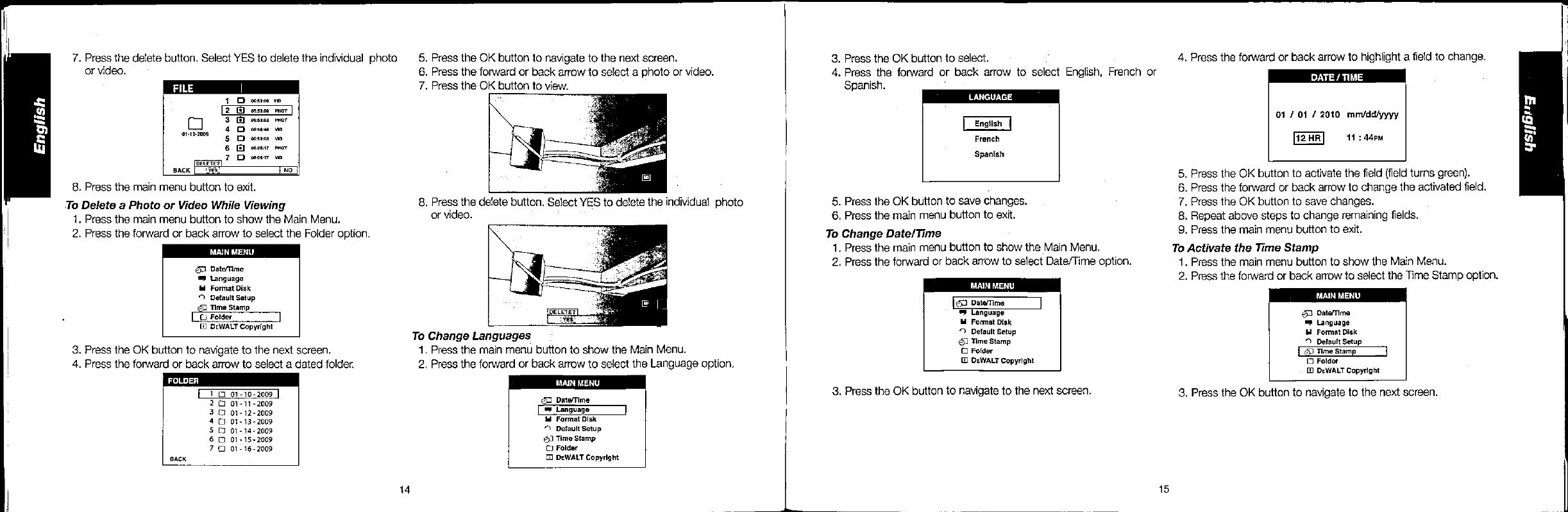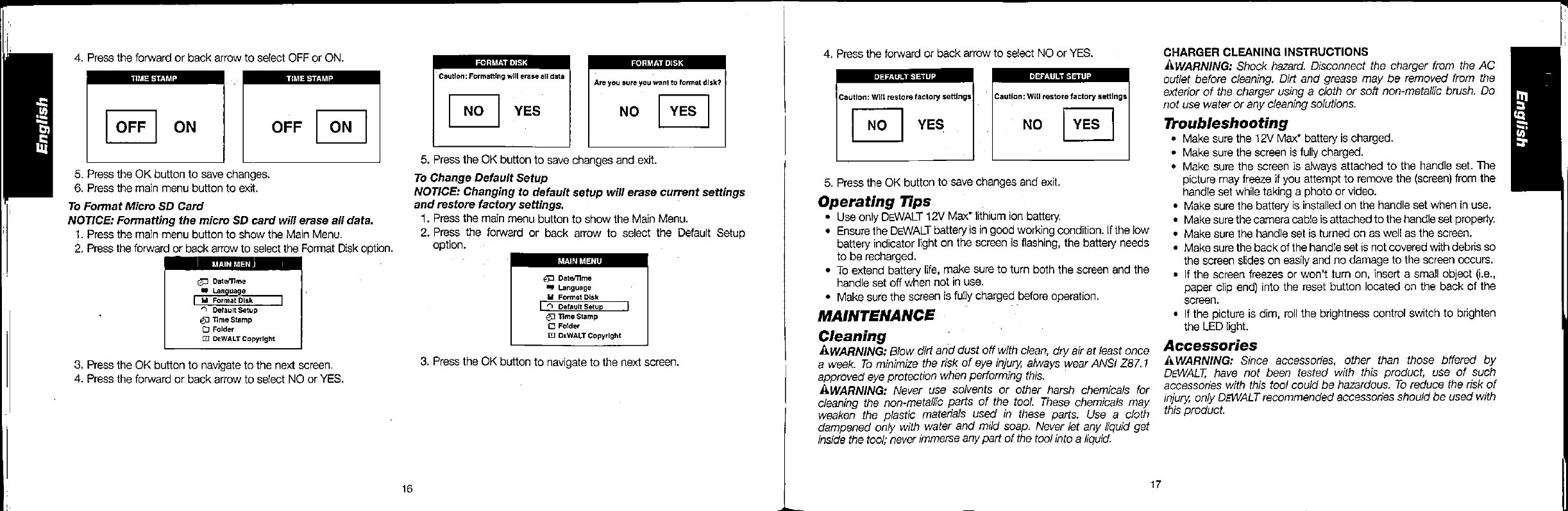inspection camera. Inspection cameras are dangerous in the
hands of untrained
users,
b) Use the inspection camera, accessories and tooi
bits,
etc. in accordance with these instructions, taking into
account the working conditions and the work to be
performed.
Use of the inspection camera for operations
different from those intended couid result in a hazardous
situation.
Battery Tool Use and Care
a) Recharge oniy with the charger specified by
DEWALT .
A
charger that is suitable for one type of battery pack may create
arisk of fire when used with another battery
pack.
b) When battery pack is not in use, keep it away from other
metai objects iike paper
dips,
coins,
keys,
naiis,
screws,
or other smaii metai objects that can make a connection
from one terminal to
another.
Shorting the battery terminals
together may cause burns or a
fire.
c) Under abusive conditions, liquid may be ejected from
the
battery;
avoid
contact,
if contact accidentally occurs,
flush with
water,
if iiquid contacts
eyes,
additionally seek
medical
help.
Liquid ejected from the battery may cause
irritation or burns.
Safety Information for Inspection Cameras
AWARNING: Do not disassemble or modify the inspection
camera. There are no serviceable parts
inside,
if you need
assistance contact D&A/ALTat
1-800-4-D^ALT
(1-800-433-9258) or
go to http://www.dewait.com on the
internet.
•Do not operate the inspection camera in explosive
atmospheres, such as in the presence of flammable liquids,
gases,
or
dust,
inspection cameras create sparks which may
ignite the dust or fumes.
•The inspection camera should only be used with specificaily
designated
DEWALT
batteries. Use of any other batteries may
create a risk of
fire.
•Store the inspection camera out of reach of children and
other untrained persons. Tools are dangerous in the hands of
untrained
users.
•Do not disassemble the inspection camera. There are no user
serviceable parts inside.
•Do not use anywhere the unit may come into exposure with
moving
parts,
hazardous chemicais, or electrical charges.
Such situations may result in serious injury or death; such as
wails,
pipes,
automobiles, and
machinery.
•Do not operate inspection camera near moving
machinery.
Can result in injury if the camera cable gets caught into moving
parts and pulls the user in.
•Do not use the inspection camera around corrosive
chemicals. Exposure to corrosive, oily environments can ruin the
plastic covering on the camera head and ruin the picture
quality.
•Do not use the camera if condensation forms inside the
lens.
Let the water evaporate before using again.
•Do not remove or deface warning
labels.
AWARNING: Do not expose camera, monitor or battery to
excessive heat such as sunshine, fire or the
like.
AWARNING: Shock
hazard.
Do not allow the inspection
camera cable to come into contact with live
wires.
Shut off
circuit breakers to the entire area to avoid
injury.
AWARNING: ALWAYS use safety glasses. Everyday eyeglasses
are NOT safety glasses. Also use face or dust mask if cutting
operation is
dusty.
ALWAYS WEAR CERTIFIED SAFETY
EQUIPMENT:
•ANSI Z87.1 eye protection (CAN/CSA Z94.3).
2
A
CAUTION:
Do not use on humans or animals. This is not for
human or animal use and can cause injury if
used.
A
CAUTION:
When not In use, place inspection camera on its
side on a stable surface where it will not cause a tripping or
failing
hazard.
Some tools with large battery packs will stand upright
on the battery pack but may be easily knocked
over.
AWARNING: Modifications not authorized by the manufacturer may
void user's authority to operate this device.
Regulatory Notices
•ThisClassB digitalapparatuscomplieswithCanadianICES-003.
•ThisdevicecomplieswithPart15oftheFCCRules.Operationis
subjecttothefollowingtwoconditions:
1.
Thisdevicemaynotcauseharmfulinterference,and
2.
Thisdevicemustacceptanyinterferencereceived,including
interferencethatmaycauseundesiredoperation.
NOTE:
Thisequipmenthasbeentestedandfoundtocomplywith
thelimitsfora ClassB digitaldevice,pursuanttoPart15oftheFOO
Rules.
Theselimitsaredesignedtoprovidereasonableprotection
againstharmfulinterferenceina residentialinstallation.Thisequipment
generates,usesandcanradiateradiofrequencyenergyand,ifnot
installedandusedinaccordancewiththeinstructions,maycause
harmfulinterferencetoradiocommunications.However,thereIsno
guaranteethatinterferencewillnotoccurina particularinstallation.If
thisequipmentdoescauseharmfulinterferencetoradioortelevision
reception,
whichcanbedeterminedbyturningtheequipmentoffand
on,
theuserisencouragedtotrytocorrecttheInterferencebyoneor
moreofthefollowingmeasures:
-Reorientorrelocatethereceivingantenna.
-Increasetheseparationbetweentheequipmentandreceiver.
-Connecttheequipmentintoanoutletona circuitdifferentfrom
thattowhichthereceiverisconnected.
-Consultthedealeroranexperiencedradio/TVtechnicianforhelp.
Important Safety Instructions for All
Battery Packs
Whenorderingreplacementbatterypacks,besuretoincludecatalog
numberandvoltage.Consultthechartattheendofthismanualfor
compatibilityofohargersandbatterypacks.
Thebatterypackisnotfullychargedoutofthecarton.Beforeusing
thebatterypackandcharger,readthesafetyinstructionsbelow,then
followchargingproceduresoutlined.
READ ALL INSTRUCTIONS
•Do
not charge or use battery In explosive atmospheres,
such as in the presence of flammable liquids, gases or
dust.
inserting or removing the battery from the charger may ignite the
dust or fumes.
•NEVER force battery pack into
charger.
DO NOT modify
battery pack in any way to fit into a non-compatible charger
as battery pack may rupture causing serious personal
injury.
Consult the chart at the end of this manual for compatibility of
batteries and chargers.
•Charge the battery packs oniy in DFWALT chargers.
•DO NOT splash or immerse in water or other liquids.
•Do
not store or use the tool and battery pack in locations
where the temperature may reach or exceed 105 "F (40 °C)
(such as outside sheds or metal buildings in summer).
AWARNING: Fire
hazard.
Never attempt to open the battery pack
for any reason, if battery pack case is cracked or
damaged,
do not
insert into
charger.
Do not crush, drop or damage battery
pack.
Do
not use a battery pack or charger that has received a sharp
blow.
3