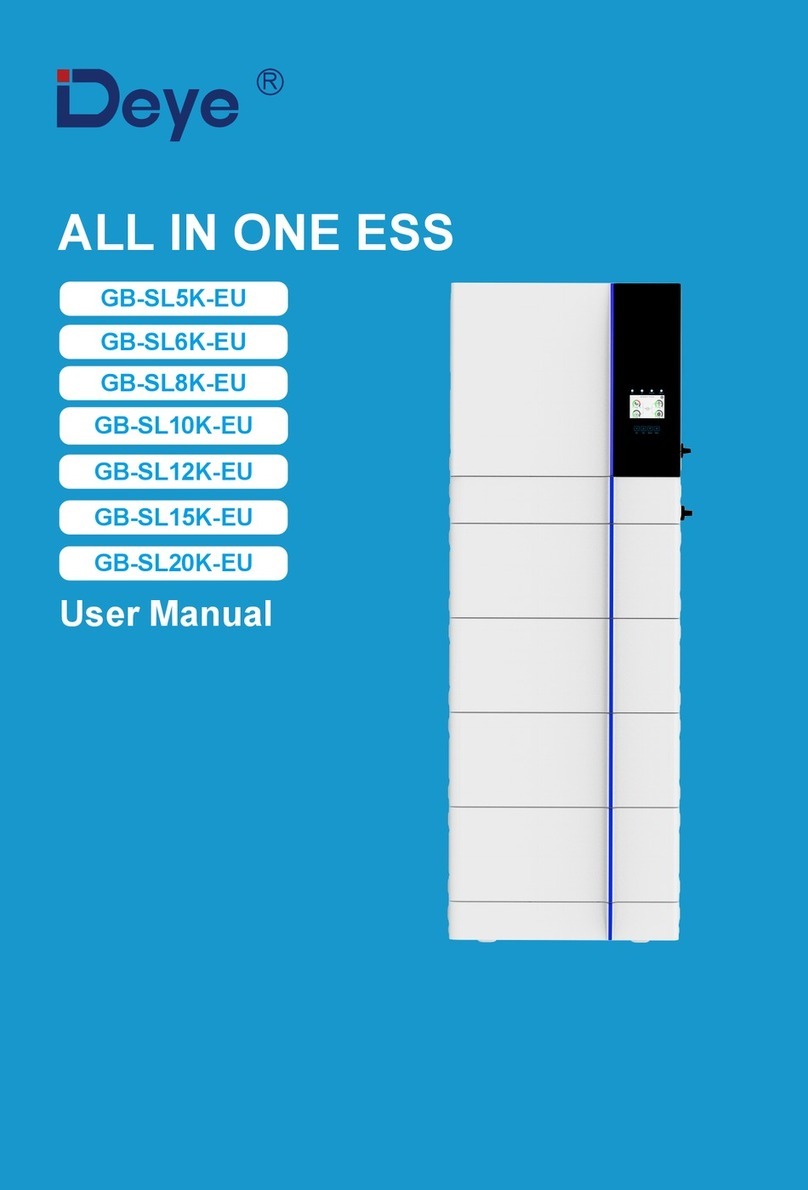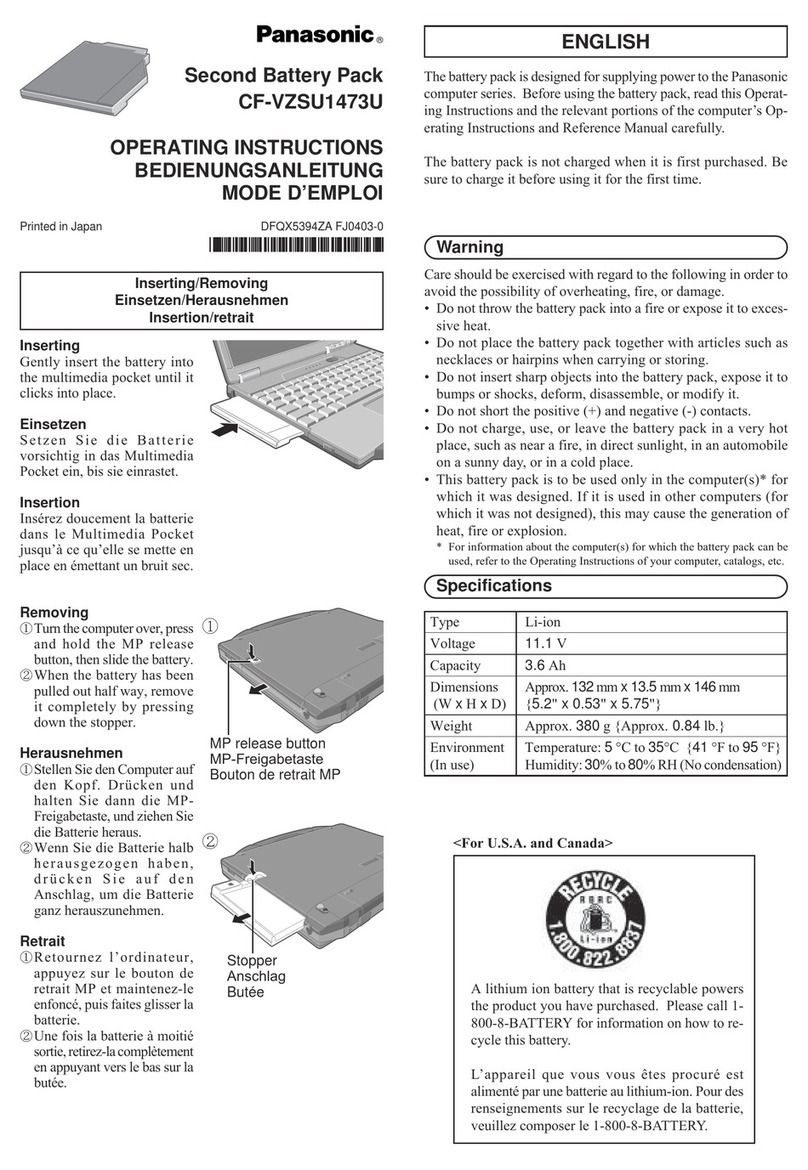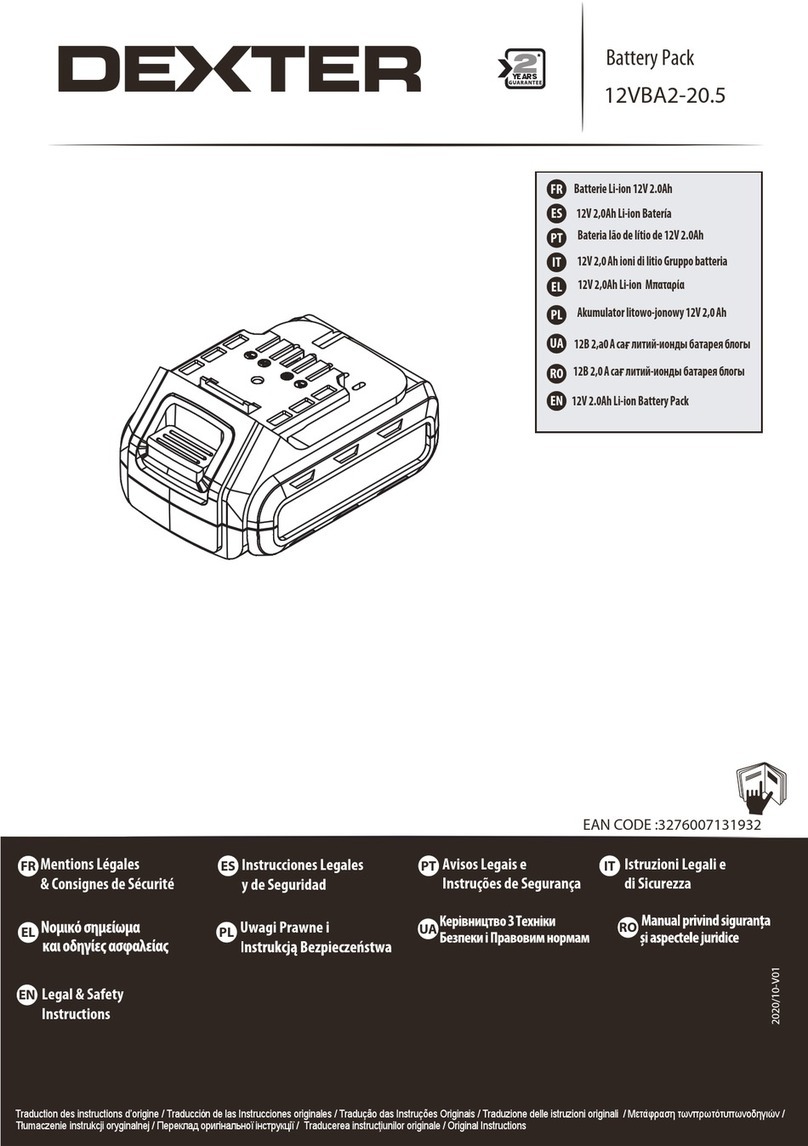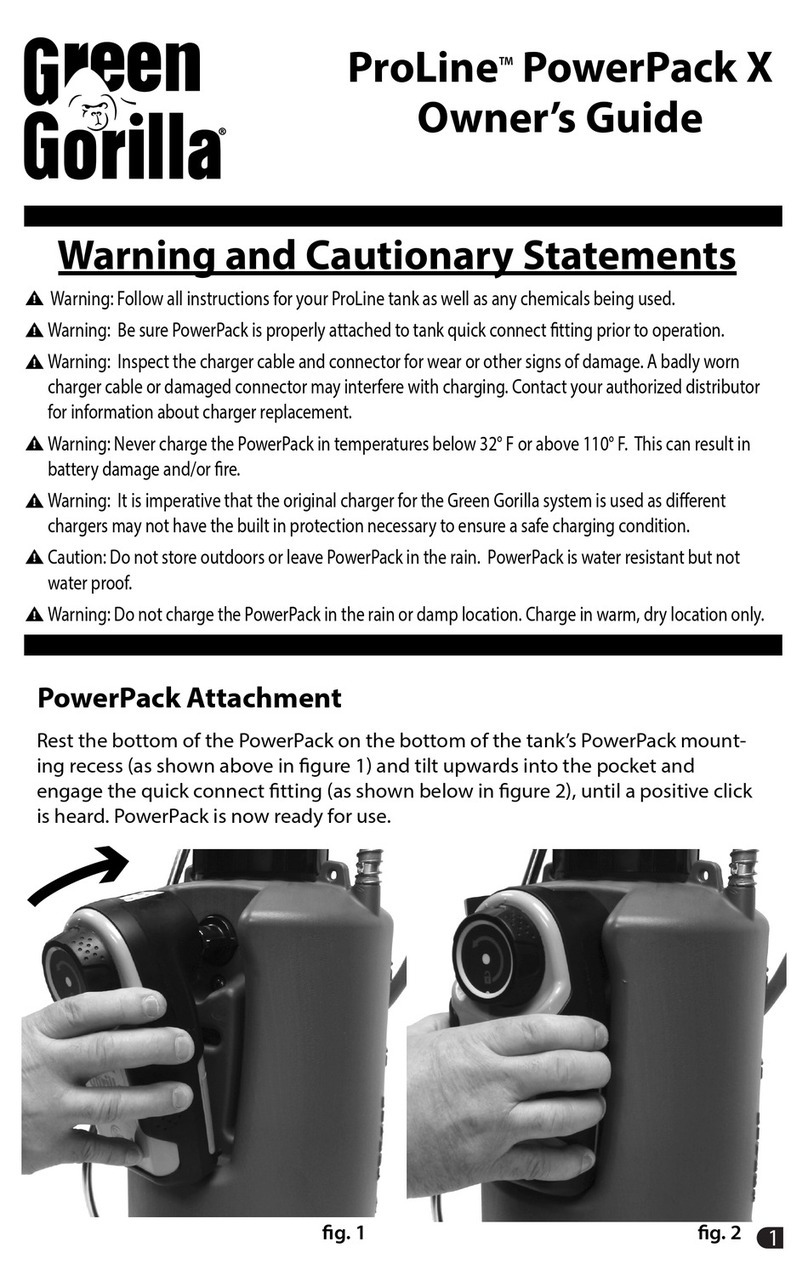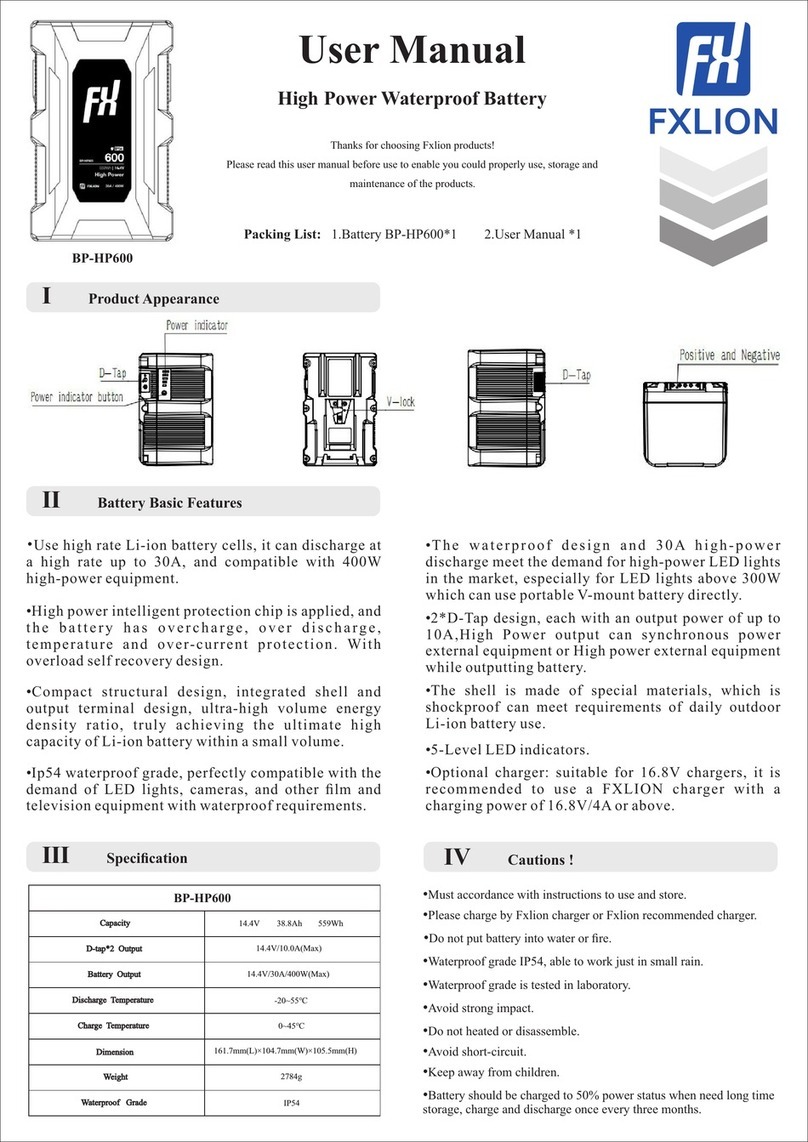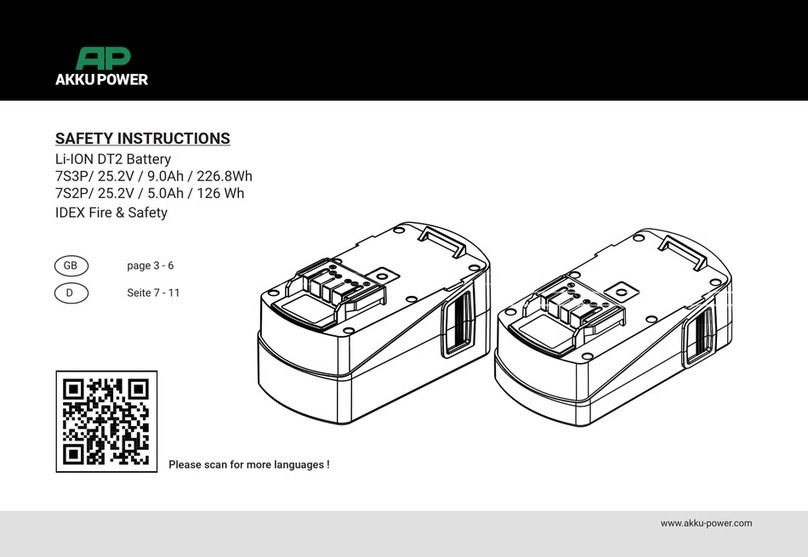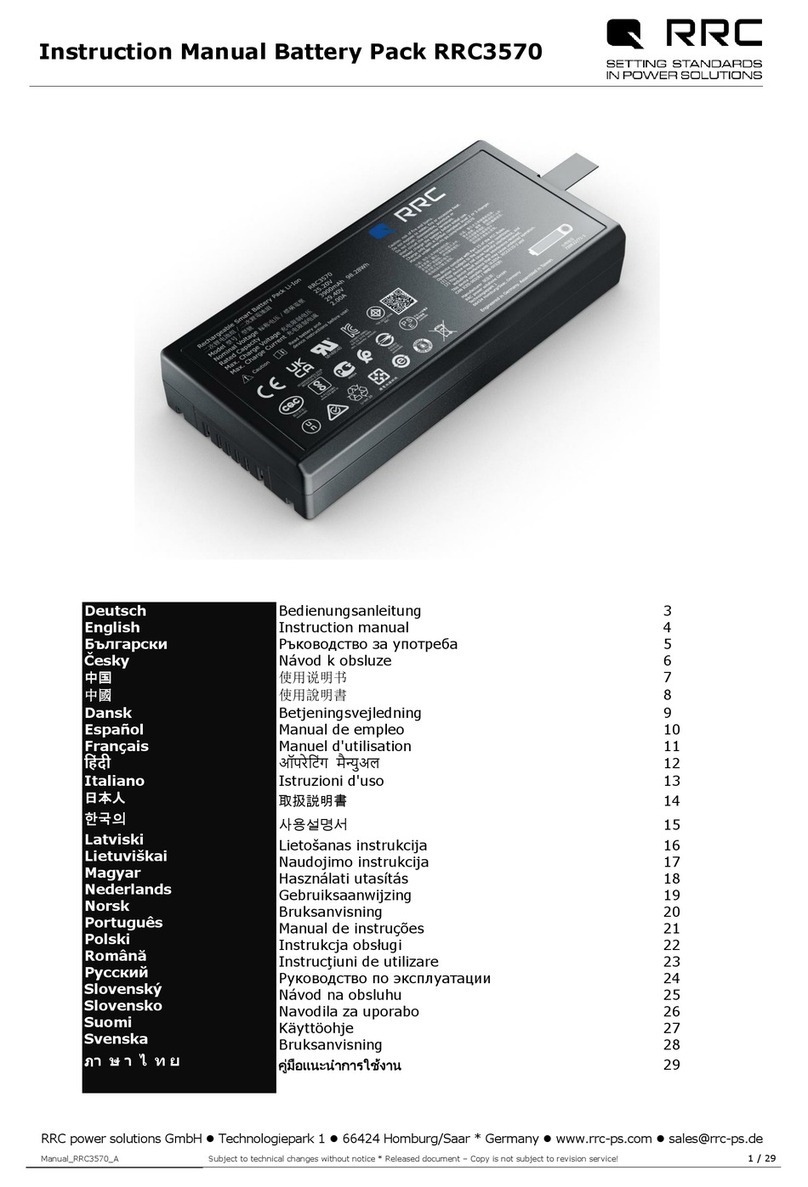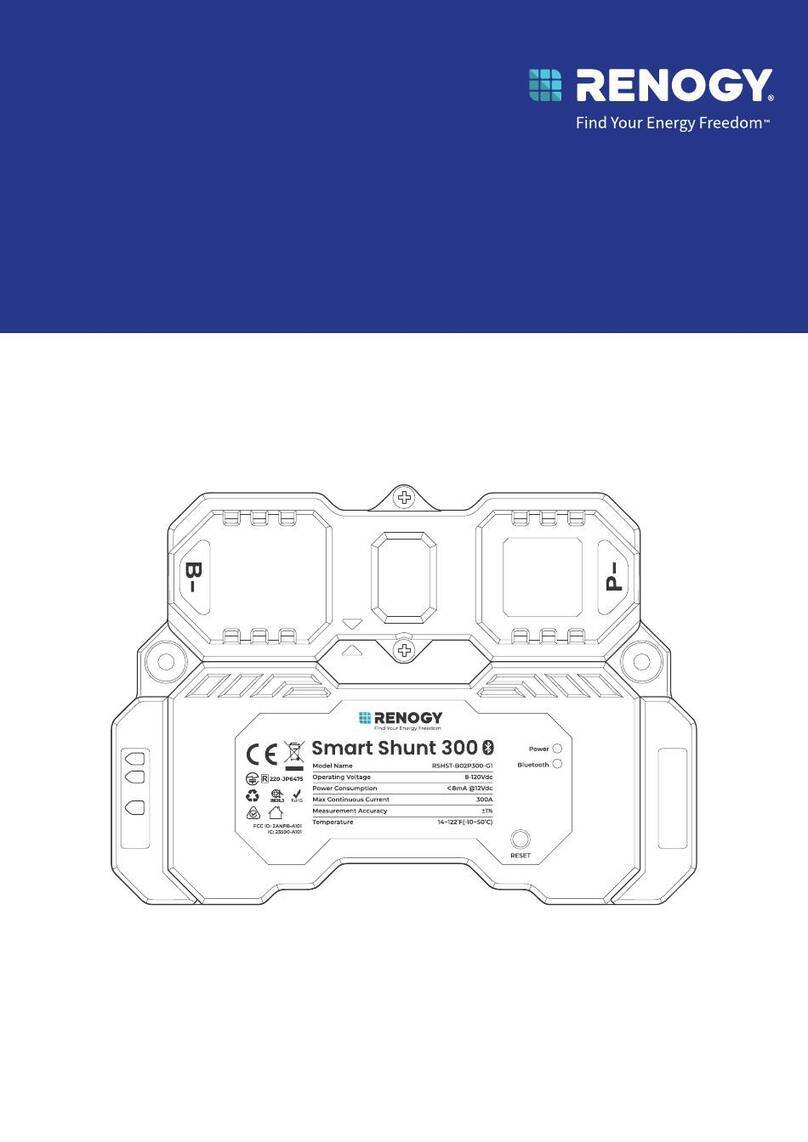Deye GE-F60 User manual

Installation and Operation Installations
High Voltage Battery
GE-F60
Version: V1.0

1
Table of contents
All Rights Reserved:..................................................................................................4
About This Manual ....................................................................................................4
1 Safety Precautions.................................................................................................5
1.1 Personal Requirements ...................................................................................5
1.2 Electrical Safety...............................................................................................6
1.3 Battery Safety..................................................................................................7
1.4 Hoisting and Transportation.............................................................................7
1.5 Installation and Wiring...................................................................................... 7
1.6 Operation and Maintenance.............................................................................7
1.7 Disposal of Waste............................................................................................ 8
2 Product Description................................................................................................8
2.1 Product Introduction.........................................................................................8
2.2 External Design ...............................................................................................9
2.3 Air-conditioner Design.................................................................................... 10
2.4 Internal Design............................................................................................... 11
2.4.1 Internal Equipment ................................................................................................11
2.4.2 Battery Introduction...............................................................................................13
2.4.3 Indicator light Design .............................................................................................16
3 Transport and storage.......................................................................................... 19
3.1 Transportation................................................................................................ 19
3.2 Transportation Requirement .......................................................................... 19
3.3 Storage requirement...................................................................................... 20
4 Mechanical Installation......................................................................................... 21
4.1 Inspection Before Installation......................................................................... 21
4.1.1 Deliverables Inspection ..........................................................................................21
4.1.2 Product Inspection .................................................................................................22
4.2 Installation Environment................................................................................. 22
4.3 Installation Spacing Requirement................................................................... 23
4.4 Installation of inverters and BESS.................................................................. 24
4.5 Transportation and lifting ............................................................................... 25
4.5.1 Transportation........................................................................................................25
4.5.2 Hoisting Equipment................................................................................................26

2
4.5.3 Hoisting ..................................................................................................................27
4.6 Fixing Methods .............................................................................................. 27
5. Electrical connection ........................................................................................... 28
5.1 Electrical connection Overview ...................................................................... 29
5.2 Preparation before connection....................................................................... 29
5.4 Cable connection........................................................................................... 30
5.4.1 Cable connections inside BESS ...............................................................................30
5.4.3 Cable connection between BESS............................................................................32
5.4.2 Cable connection between the inverter and BESS .................................................34
5.5 Operation after cable connection................................................................... 35
5.6 Battery Connection........................................................................................ 35
6 Activate BESS...................................................................................................... 35
Power on and off ................................................................................................. 35
6.1 Power-on procedure...................................................................................... 36
6.2 Power-off procedure ...................................................................................... 36
6.3 Unplanned (emergency) shut down ............................................................... 37
7 Fire Suppression system...................................................................................... 37
7.1 Fire Suppression equipment.......................................................................... 37
7.2 Exhaust system ............................................................................................. 38
8 Troubleshooting ................................................................................................... 39
9. Inspection, cleaning and maintenance................................................................. 40
9.1 Basic Information........................................................................................... 40
9.2 Maintenance item and period......................................................................... 40
9.3 Battery Maintenance...................................................................................... 42
10 Upgrade............................................................................................................. 44
10.1 USB Upgrade............................................................................................... 44
10.2 PC Upgrade................................................................................................. 44
10.3 PCS Upgrade............................................................................................... 47
11. Battery recycling................................................................................................ 49
11.1 Recovery process and steps of cathode materials....................................... 49
11.2 Recovery of anode materials ....................................................................... 50
11.3 List of recycling equipment........................................................................... 50
12 Contact Information............................................................................................ 50
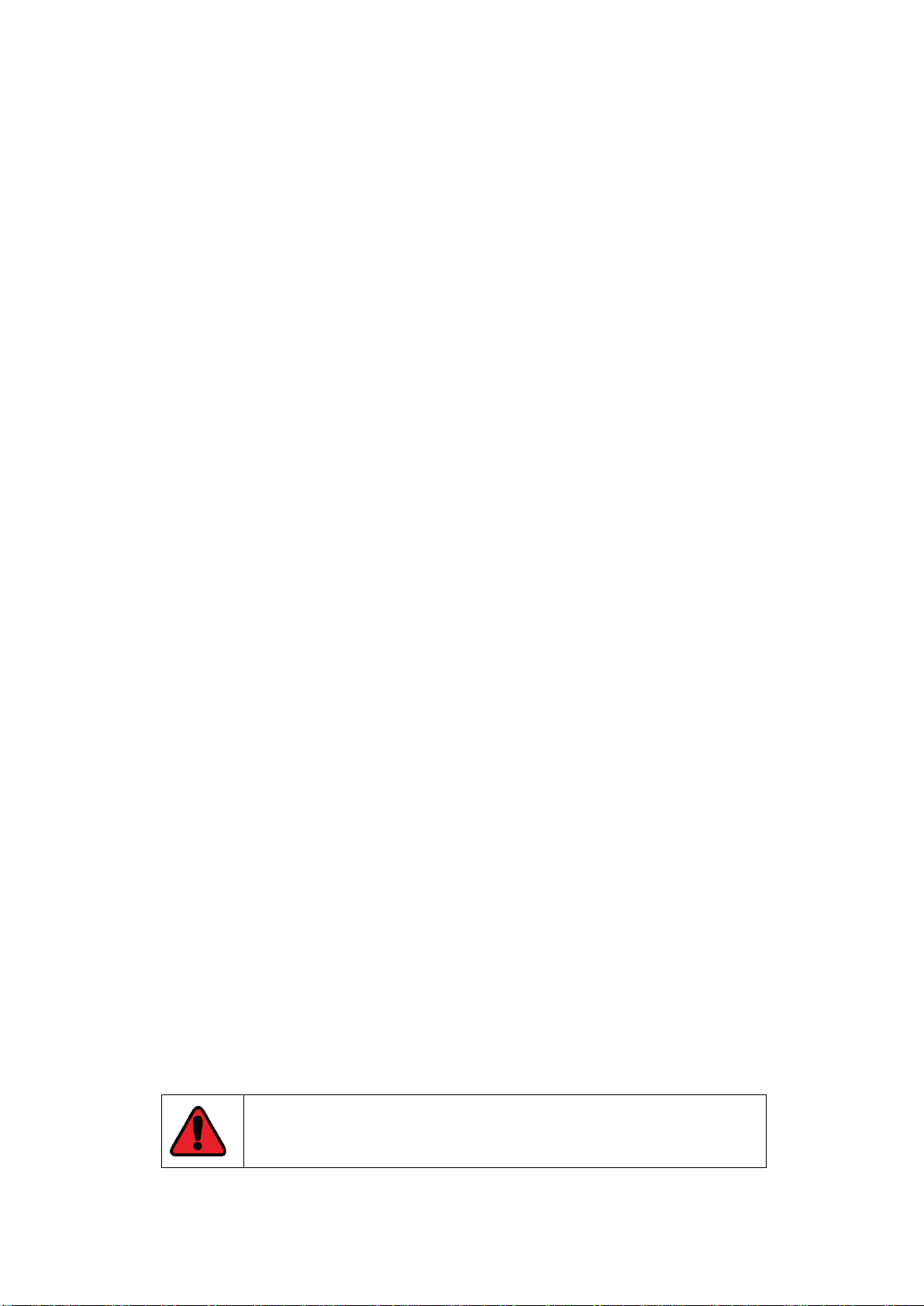
4
All Rights Reserved:
No part of this document can be reproduced in any form or by any means without the prior
written permission of NINGBO DEYE ESS TECHNOLOGY CO., LTD (-hereinafter "Deye ESS").
Trademarks
Deye and other Deye trademarks used in this manual are owned by Deye ESS.
All other trademarks or registered trademarks mentioned in this manual are owned by their
respective owners.
Software Licenses
•It is prohibited to use data contained in firmware or software developed by Deye ESS, in part
or in full, for commercial purposes by any means.
•It is prohibited to perform reverse engineering, cracking, or any other operations that
compromise the original program design of the software developed by Deye ESS.
About This Manual
This manual describes the transportation and storage, mechanical installation, electrical
connection, power-on and power-off operation, troubleshooting, and maintenance of the BESS.
How to Use This Manual
Please read this manual carefully before using the product and keep it properly at a place for
easy access.
In order to provide the best customer experience, contents of the manual may be updated and
amended continuously, so it is possible that there may be some errors or slight inconsistency
with the actual product. Please refer to the actual product purchased, and the latest manual can
be obtained from service-ess@deye.com.cn (www.deyeess.com) or sales channels.
The figures in this manual are for reference only. The actual product received may differ.
Symbol Explanations
To ensure the safety of the users and their properties when they use the product and to make
sure that the product is used in an optimal and efficient manner, this manual provides users with
the relevant safety information highlighted by the following symbols.
Below is a list of symbols used in this manual. Please read it carefully to make better use of this
manual.
Danger!
Failure to follow the instructions bearing this sign may result in a serious
accident resulting in death or serious injury.

5
Warning!
Failure to follow the instructions of this sign may result in a serious accident
resulting in serious personal injury.
Caution!
Failure to follow the instructions of this sign may result in minor or
moderate injury.
Notice!
Provide information that is considered important but not relevant to the
danger. The information relates to property damage.
This product is designed to an integrated system, which must be performed by a qualified person
trained in electrical engineering and familiar with the characteristics and safety requirements of
lithium batteries. Do not use this product if you are unsure if you possess the necessary skills to
complete this integration.
Abbreviation:
Complete designation Abbreviations
Battery Module Module
Battery Pack Pack
Power Distribution Unit PDU
Accessory box /
Energy Storage System
BESS
Battery Base
Base
1 Safety Precautions
1.1 Personal Requirements
The hoisting, transportation, installation, wiring, operation, and maintenance of the BESS must
be carried out by professional electrical technicians in accordance with local regulations. The
professional technician is required to meet the following requirements:
•Should know electronic, electrical wiring and mechanical expertise, and be familiar with
electrical and mechanical schematics.
•Should be familiar with the composition and working principles of the BESS and its corollary
equipment.
•Be able to quickly respond to hazards and emergencies that occur during installation and
commissioning.
•Be familiar with the relevant standards and specifications of the country/region where the
project is located.
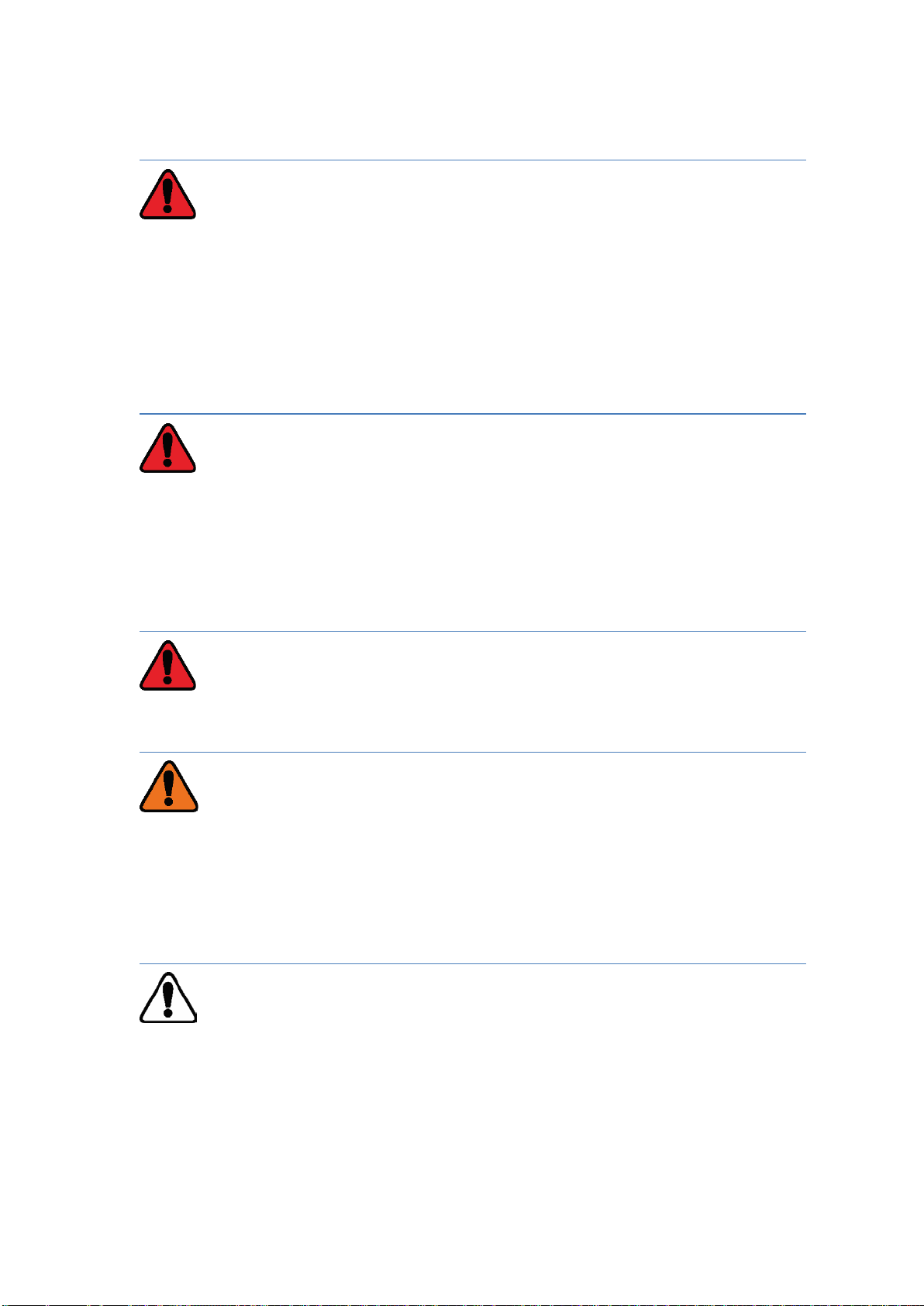
6
1.2 Electrical Safety
Danger!
•Touching the power grid or the contact points and terminals in the devices connected to the
power grid may lead to electric shock! All circuit connectors must be disconnected during
maintenance.
•The battery side or the power grid side may generate voltage. Always use a standard
voltmeter to ensure that there is no voltage before touching.
Danger!
•Lethal voltages are present inside the product!
•Note and observe the warnings on the product.
•Respect all safety precautions listed in this manual and other pertinent document.
•Respect the protection requirements and precautions of the lithium battery
Danger!
When the power supply is disconnected, there may still be electricity in the battery. Wait for 10
minutes and ensure that the device has no voltage before performing any operation.
Warning!
•All hoisting, transportation, installation, wiring, operation, and maintenance must be carried
out complying with the relevant codes and regulations of the country where the project is
located.
•Always use the product in accordance with the requirements described in this manual.
Otherwise, equipment damage may occur.
Notice!
To prevent accidents caused by misuse or unrelated persons, place necessary warning signs or
barriers near the product.

7
1.3 Battery Safety
It is very important to read the owner's manual carefully before installing or using the battery.
Follow any instructions or warnings in this document, otherwise it may result in electric shock,
serious injury, or death, or may damage the battery and render it inoperable.
After the battery is fully discharged, it needs to be charged within 48 hours. The battery is not
charged as required, resulting in loss of battery capacity or irreversible damage. If the battery is
stored for a long time, it is required to be charged every six months, and the SOC should not be
less than 50%.
•Do not use cleaning solvents to clean batteries. Do not expose the battery to flammable or
irritating chemicals or vapors.
•Do not connect the battery directly to the photovoltaic solar power wire.
•Do not paint any part of the battery, including any internal or external components.
•Please do not use batteries provided by the company with other batteries, including but not
limited to batteries of other brands or batteries with different rated capacities.
•Do not insert any foreign matter into any part of the battery.
•Handle or handle with care to avoid battery damage, drop, or leakage.
•Do not store batteries with inflammable and explosive materials. This may cause product
damage or property loss.
Maintain the battery according to this manual. Deye ESS is not responsible for insurance and
claims if maintenance is not performed in accordance with this manual.
1.4 Hoisting and Transportation
Follow the procedure of work of heights when walking on the top of the container.
1.5 Installation and Wiring
In the whole process of mechanical installation, the relevant standards and requirements of the
project location must be strictly observed.
Please refer to the wiring method recommended by Deye ESS.
1.6 Operation and Maintenance
Personal protective equipment must be equipped when maintaining and maintaining the BESS.
Maintenance personnel must wear protective equipment such as goggles, helmets, insulating
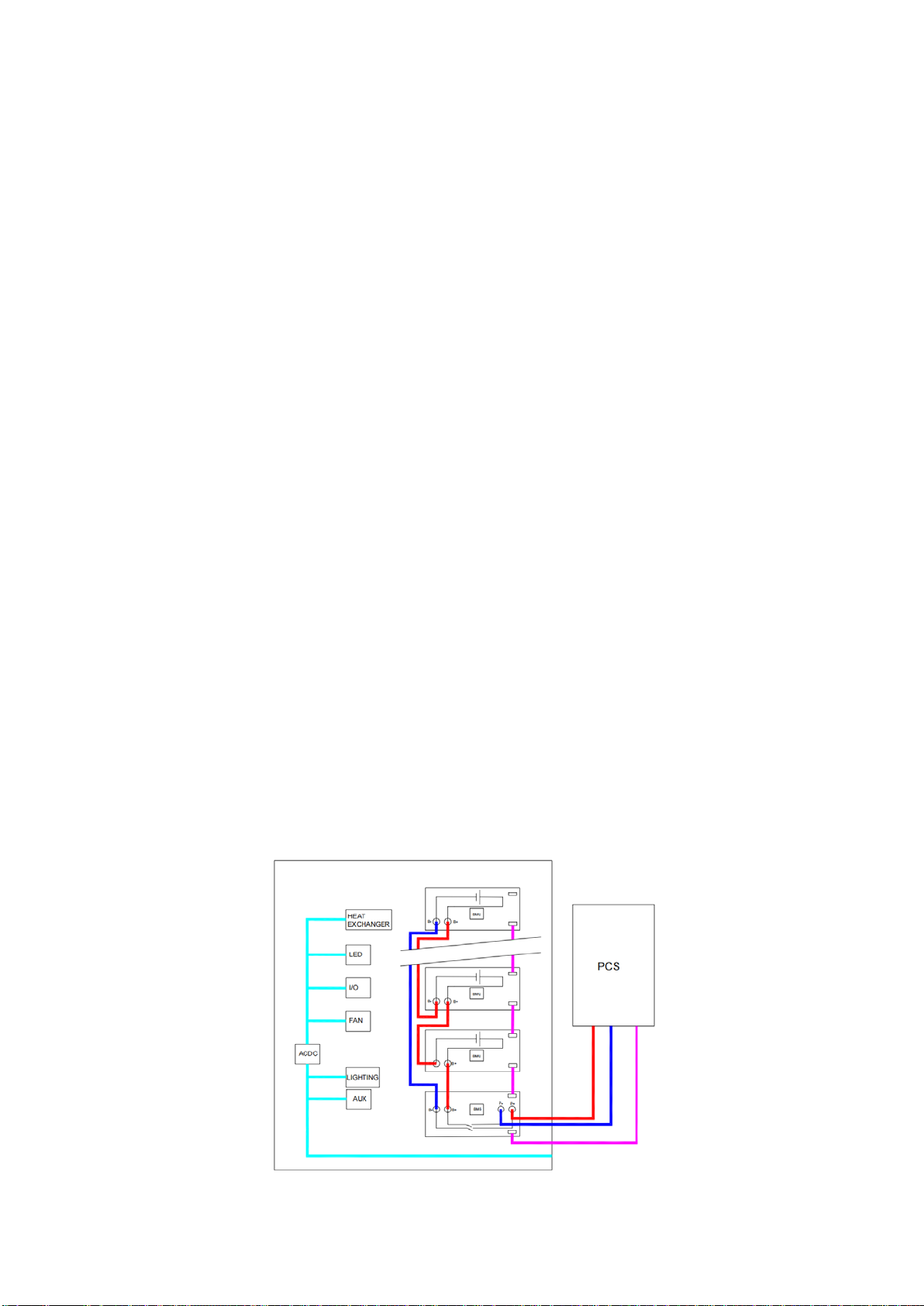
8
shoes, and gloves.
Users are not allowed to perform battery maintenance without guidance. Warning Except the
maintenance operations described in this manual, do not perform other maintenance operations
to avoid electric shock. If necessary, please contact Deye ESS Customer Service center for
maintenance.
Removing or repairing the battery may cause the battery to catch fire. The replacement of
internal parts must be carried out by professionals. Do not spray paint internal or external parts
of the product. Do not use cleaning agents to clean products or expose them to harsh chemicals.
1.7 Disposal of Waste
When the equipment is at the end of its service life, it cannot be disposed of together with
domestic waste. Some parts can be recycled, and some parts will cause environmental pollution.
2 Product Description
2.1 Product Introduction
GE-F60 lithium iron phosphate battery the new energy storage products developed and
produced by DEYE ESS, which can be used to support the reliable power supply of various
equipment and systems. The GE-F60 is particularly suitable for high-rate cyclic charging and
discharging scenarios.
GE-F60 has built-in local management system, it can manage and monitor, voltage, current,
temperature, humidity, smoke, etc. In addition, BMS also balances the capacity of the battery
and extends the cycle life of the system. Meanwhile, support black start function, Off grid
operation, and built-in aerosol fire suppression device and combustible gas detection exhaust
system. Multiple battery systems can be expanded in parallel for greater capacity and longer
power support duration requirements.

9
2.2 External Design
Cabinet Appearance
①Indicator light: When the green light
comes on, the BESS is Run. When the red
light comes on, the BESS gives an alarm.
⑤Flammable gas outlet: When flammable gas
appears in the BESS, it can be discharged
through this outlet.
②Air inlet: Outdoor air enters air conditioner
through this opening.
⑥Door switch: Insert the key to open the ESS.
③Emergency stop switch: When the air
conditioner out of order, activate this
switch to stop the BESS.
⑦Cable outlet:The cable outlet during parallel
operation or connected to the inverter.
④Water outlet: External incoming water and
air conditioning condensed water.

10
2.3 Air-conditioner Design
System built-in air conditioner cooling
The air conditioning system uses steam compression refrigeration, so that it becomes cold air,
and then sends it to the internal air duct of the energy storage cabinet to cool the battery.
Energy storage Air Conditioning
Model:DY-CNA20-BP
Rated Voltage: 220V ~
Rated Frequency 50Hz
Rated Cooling Capacity: 2100W
Rated Heating Capacity: 1650W
Rated Cooling Power Input: 900W
Rated Heating Power Input: 1650W
Rated Cooling Current: 4.15A
Max.Power: 1800W
Max.Current: 8.3A
Max Operating Pressure 2.7Mpa
Max.Suction Pressure 1.6Mpa
Max.Discharge Pressure 2.7Mpa
Air Flow Volume 630m³/h
Electric Shock Prevention I
Water-proof Class IP55
Dimension(W╳H╳D)478╳798╳304mm
Net Weight 47kg

11
2.4 Internal Design
2.4.1 Internal Equipment
①Air conditioner Cooling the BESS.
②Aerosol Fire Suppression Device
When the BESS is detected to be on fire, aerosol
is emitted to extinguish the fire.
③Travel switch Check whether the BESS’s door is closed.
④Smoke detector A device used to detect smoke in a fire and sound
an alarm when smoke is detected.
⑤Heat detector
A device used to measure temperature and
sound an alarm if it detects excessive
temperature.
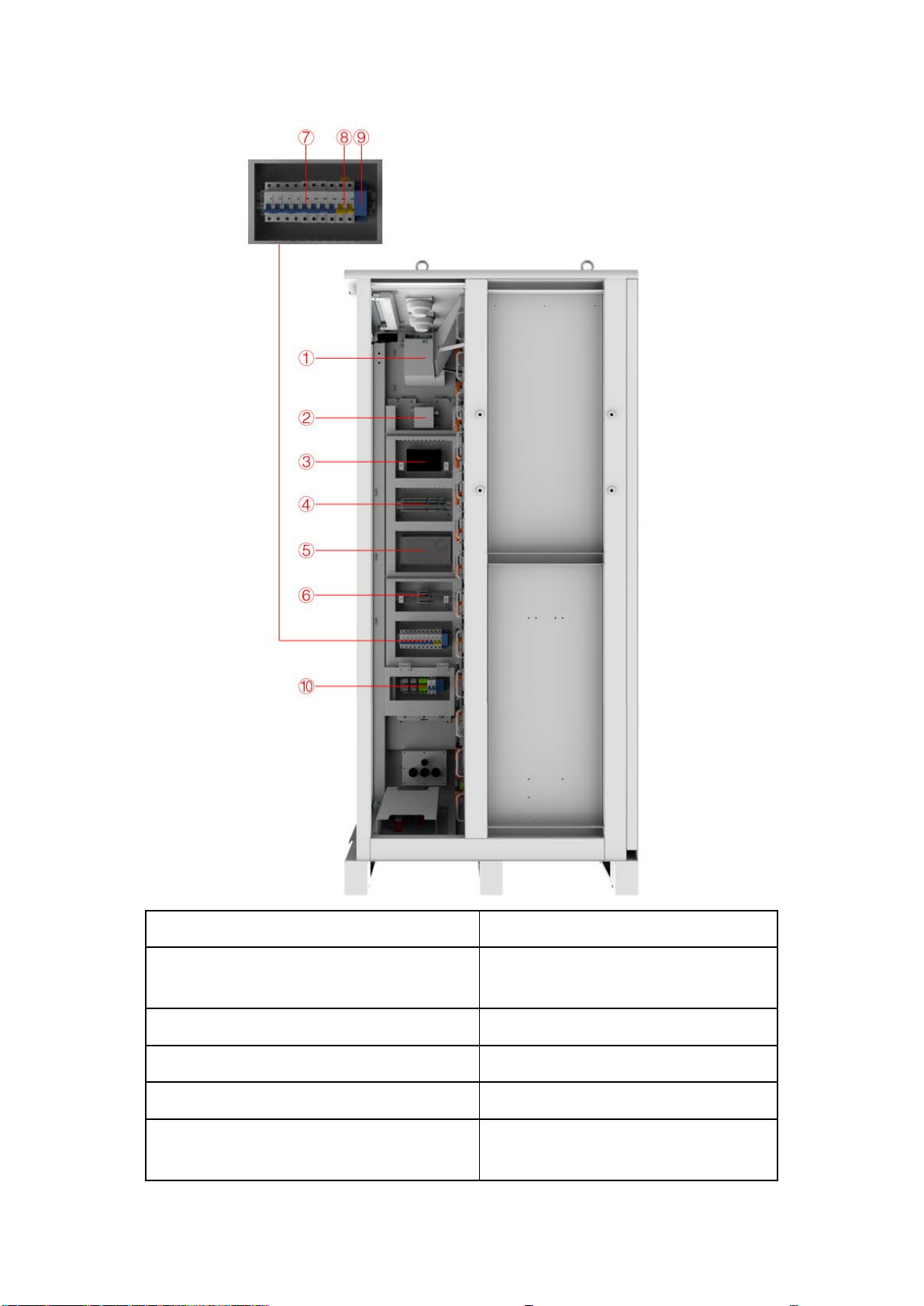
12
①Fan Emission of combustible gas
②Combustible gas sensor
Detect combustible gases and notify
aerosol fire suppression systems
③Serial relay Control system
④Terminal line For connecting cables
⑤Switching Mode Power Supply
Power source
⑥Temperature and humidity sensor
Used to measure ambient temperature
and humidity
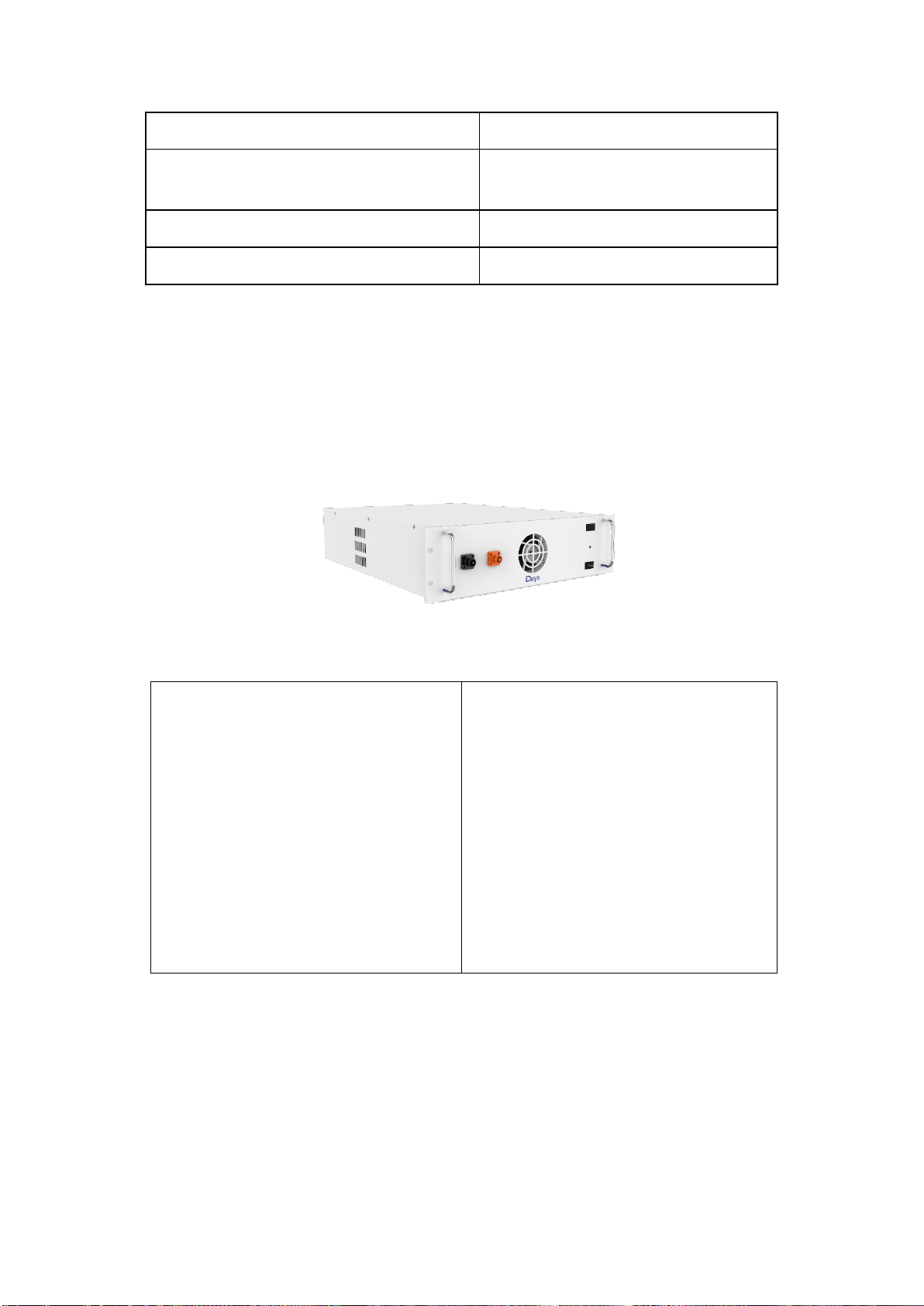
13
⑦Miniature circuit breaker Controlled power-on and power-off
⑧Lightning protection backup protector Automatic regulation, safety protection,
conversion circuit
⑨Water immersion sensor Check the BESS for water leakage
⑩Terminal line Connect external cables
2.4.2 Battery Introduction
Battery Module
Battery Type
Nominal Voltage
Rated Capacity
Rated Energy
Nominal
Charge/Discharge Current
Peak. Discharge Current
Charge Temperature
Discharge Temperature
Storage Temperature
Ingress Protection
Dimension (W/D/H)
Weight Approximate
LiFePO4(LFP)
51.2Vdc
100Ah
5.12kWh
100A
125A
0~55°C
-20℃~55°C
0℃~35°C
IP20
440*570*133mm
44kg

14
①Aerosol sensor Detection of aerosol concentrations in the
air
②Battery module
Provides electrical energy storage and
output
③CCS Cells Contact System
④Vent hole
Heat dissipation
⑤Battery Negative-
/
⑥Battery Positive+ /
⑦Fan Promote internal and external air flow
⑧BMU Battery monitoring
Power Distribution Unit

15
Operating Voltage
Nominal Charge/Discharge Current
Max. Charge/Discharge Current
DC Input Rating
Operating Temperature Range
Ingress Protection
Dimension (W/D/H)
Weight Approximate
120~750Vdc
100A
125A
12±2%V/4.15A
-20~65°C
IP20
440*570*150mm
17kg
①B-
Connection position of the common negative pole of the
battery
②B+ Connection position of the common positive pole of the battery
③Air switch
Used to manually control the connection between the battery
rack and external devices
④ALRM light indicator Battery system fault alarm indicator
⑤
HV light indicator
High-voltage hazard indicator
⑥PCS- Connection position of PCS negative pole
⑦PCS+ Connection position of PCS positive pole
⑧USB
BMS upgrade interface and storage expansion interface
⑨OUT COM
Connection position with next GE-F-PDU communication
output
⑩IN COM
Connection position with previous GE-F-PDU communication
input
⑪PCS COM Communication interface with charging and discharging
equipment
⑫START A start switch of 12VDC power inside the high-voltage control
box
⑬COMM1
Communicative connection with the cabinet
⑭COMM2
Communicative connection with the first battery module; and
providing 12VDC power for the first battery module.

16
2.4.3 Indicator light Design
Indicator light: When the green light comes on, the BESS is Run. When the red light comes on,
the BESS gives an alarm.
1. The following faults trigger either level 2 fault. The cabinet ALARM red light is on, the external
ALARM light is on, and the RUN indicator is off.
1 System fault 18 Discharge relay
adhesion 35
Sensor second alarm
(Temperature sensor and
smoke sensor)
2 Charging current fault 19 Charge relay
adhesion 36 Emergency stop press fault
3 Charging current fault 20 Heating relay
adhesion 37 Detected combustible gas
fault
4
Charging
overtemperature fault 21 Extreme protection 38
Detected water sensor
fault
5 Discharging
overtemperature fault 22 Abnormal supply
voltage 39 Detected smoke sensor
fault

17
6 Charging low
temperature fault 23 Main positive relay
adhesion 40 Pre-charge failed fault
7
Discharging low
temperature fault 24 blown fuse 41
The Charging voltage is too
low
8 Pressure difference
too large fault 25 BMU repeat fault 42 BMU communication fault
9
Temperature
difference too large
fault
26 BMU repeat fault 43 BMU number anomaly
10 High SOC fault 27 Internal CAN
communication fails 44 Abnormal Mot total
pressure collection
11 Cell temperature low
voltage fault 28 PCS CAN
Communication fails 45
Abnormal Temperature
collection of the BMS
connector
12 Pre-charge resistance
temperature too high 29 Abnormal PCS RS485
communication 46
Abnormal Temperature
collection of the BMU
connector
13 Insulation fault 30
Abnormal external
total pressure
collection
47 EEPROM storage fault
14 Heating film is too
high fault 31
Abnormal internal
total pressure
collection
48 RTC clock fault
15 SOC too low fault 32 Abnormal SCHG total
pressure collection 49 Current module fault
16 Total voltage too high
fault 33 Voltage acquisition
fault 50 Current acquisition fault
17 Total voltage too high
fault 34
Temperature
acquisition fault 51 Detect temperature
exceedance fault
2. When the emergency stop press fault, flammable gas fault, water flooding fault, temperature
exceeding fault and smoke fault are detected, the BESS external ALARM light is on and the RUN
light is off.
3. The air conditioner is offline, the BESS external ALARM light is on, and the RUN light is off.
4. The following faults occur in the air conditioner. The BESS external ALARM light is on and the
RUN light is off.
1 High temperature alarm 9 Internal ambient
temperature 1 fault
17 Inner coil temperature
protection
2 Low temperature alarm 10 Internal ambient
temperature 2 fault
18 Internal fan failure
3
High humidity alarm
11
Internal ambient
19
Internal fan

18
humidity 1 fault communication fault
4 Low humidity alarm 12 Internal ambient
humidity 2 fault
20 Internal fan overloaded
fault
5
Electric heating
protection
13
Inner coil temperature
fault
21
External fan failure
6
Outdoor ambient
temperature fault
14
Pressure sensor failure
22
External fan
communication fault
7 Outer coil temperature
fault
15 High exhaust
temperature protection
23 External fan
overloaded fault
8 Exhaust temperature
fault
16 Outer coil temperature
protection
24 Compressor startup
failure
25
Compressor
communication failure
Indicator: Steady yellow indicates that PDU is working properly and the battery power circuit is
closed. When the red light is on, PDU gives an alarm.
The following faults trigger any level 2 fault, the battery ALARM red light is on, the PDU ALARM
light is on, and the HV indicator is off.
1 System fault 18 Discharge relay
adhesion 35
Sensor second alarm
(Temperature sensor and
smoke sensor)
2 Charging current fault 19 Charge relay
adhesion
36 Emergency stop press fault
3 Charging current fault 20
Heating relay
adhesion 37
Detected combustible gas
fault
4
Charging
overtemperature fault 21 Extreme protection 38
Detected water sensor
fault
5 Discharging
overtemperature fault
22 Abnormal supply
voltage
39 Detected smoke sensor
fault
6 Charging low
temperature fault 23 Main positive relay
adhesion 40 Pre-charge failed fault
7
Discharging low
temperature fault 24 blown fuse 41
The Charging voltage is too
low
8 Pressure difference 25 BMU repeat fault 42 BMU communication fault

19
too large fault
9
Temperature
difference too large
fault
26 BMU repeat fault 43 BMU number anomaly
10 High SOC fault 27 Internal CAN
communication fails 44 Abnormal Mot total
pressure collection
11 Cell temperature low
voltage fault 28 PCS CAN
Communication fails 45
Abnormal Temperature
collection of the BMS
connector
12 Pre-charge resistance
temperature too high 29 Abnormal PCS RS485
communication 46
Abnormal Temperature
collection of the BMU
connector
13 Insulation fault 30
Abnormal external
total pressure
collection
47 EEPROM storage fault
14 Heating film is too
high fault 31
Abnormal internal
total pressure
collection
48 RTC clock fault
15 SOC too low fault 32 Abnormal SCHG total
pressure collection 49 Current module fault
16 Total voltage too high
fault 33 Voltage acquisition
fault 50 Current acquisition fault
17 Total voltage too high
fault 34
Temperature
acquisition fault 51 Detect temperature
exceedance fault
3 Transport and storage
3.1 Transportation
1 Preventive Measures
Failure to ship and store products in accordance with the requirements of this manual may void
the warranty.
2 Mode of Transportation
It can be transported by cars, trains and ships.
3.2 Transportation Requirement
The following conditions should be met for the transportation of BESS:
Ensure that the door is locked.
Select appropriate crane or lifting tool according to the site conditions. The lifting tool used
shall have a sufficient load bearing capacity, boom length and radius of rotation.
Table of contents
Other Deye Batteries Pack manuals