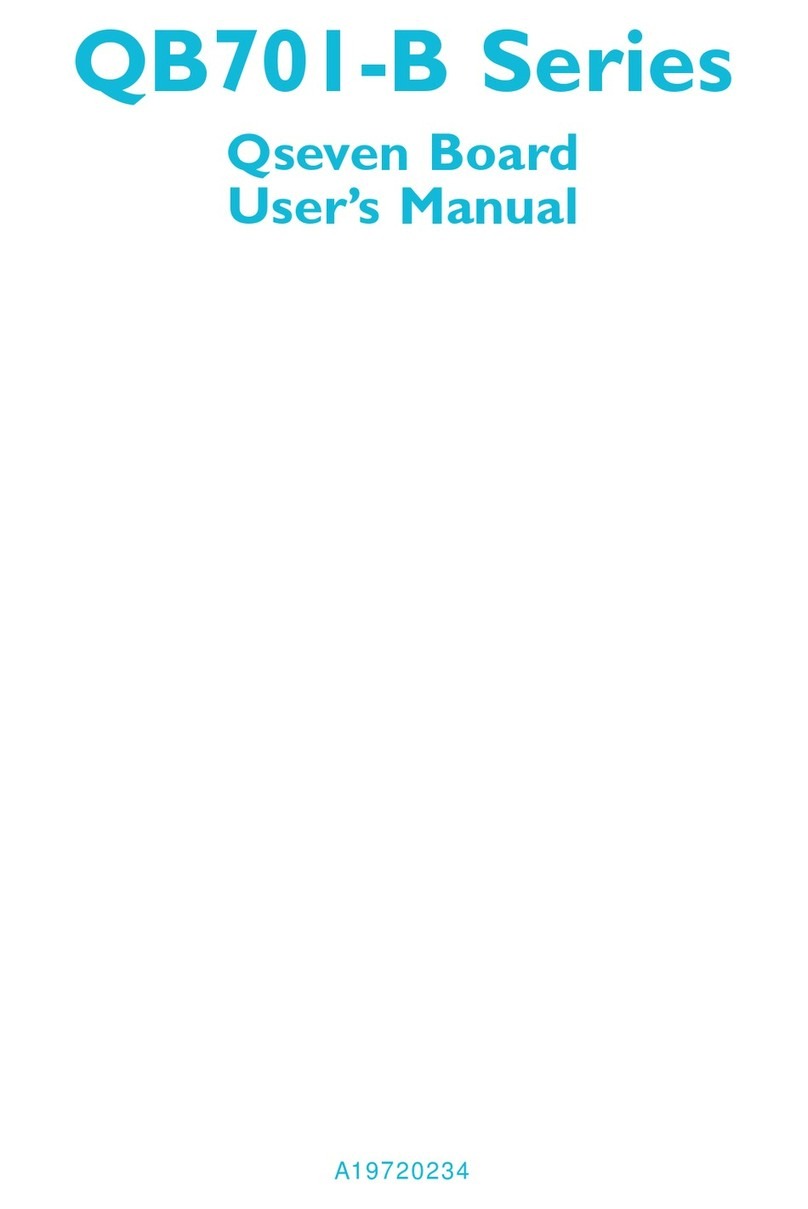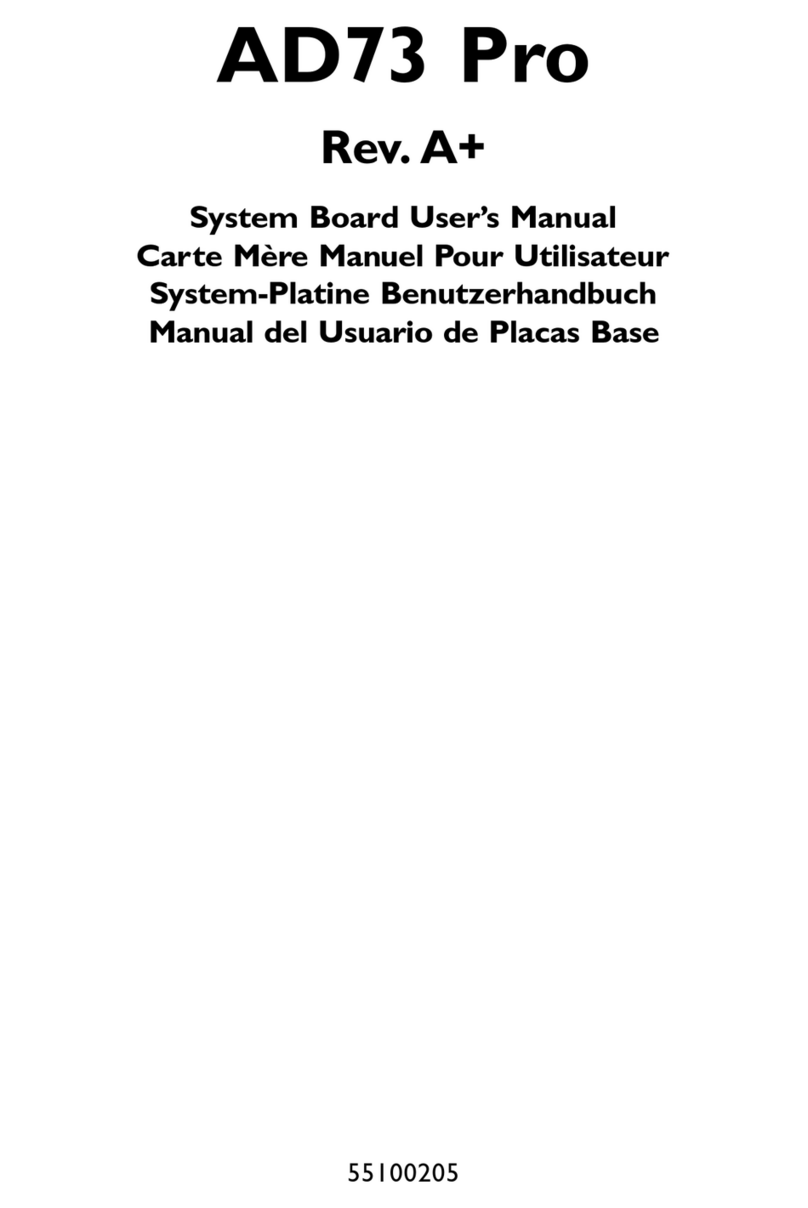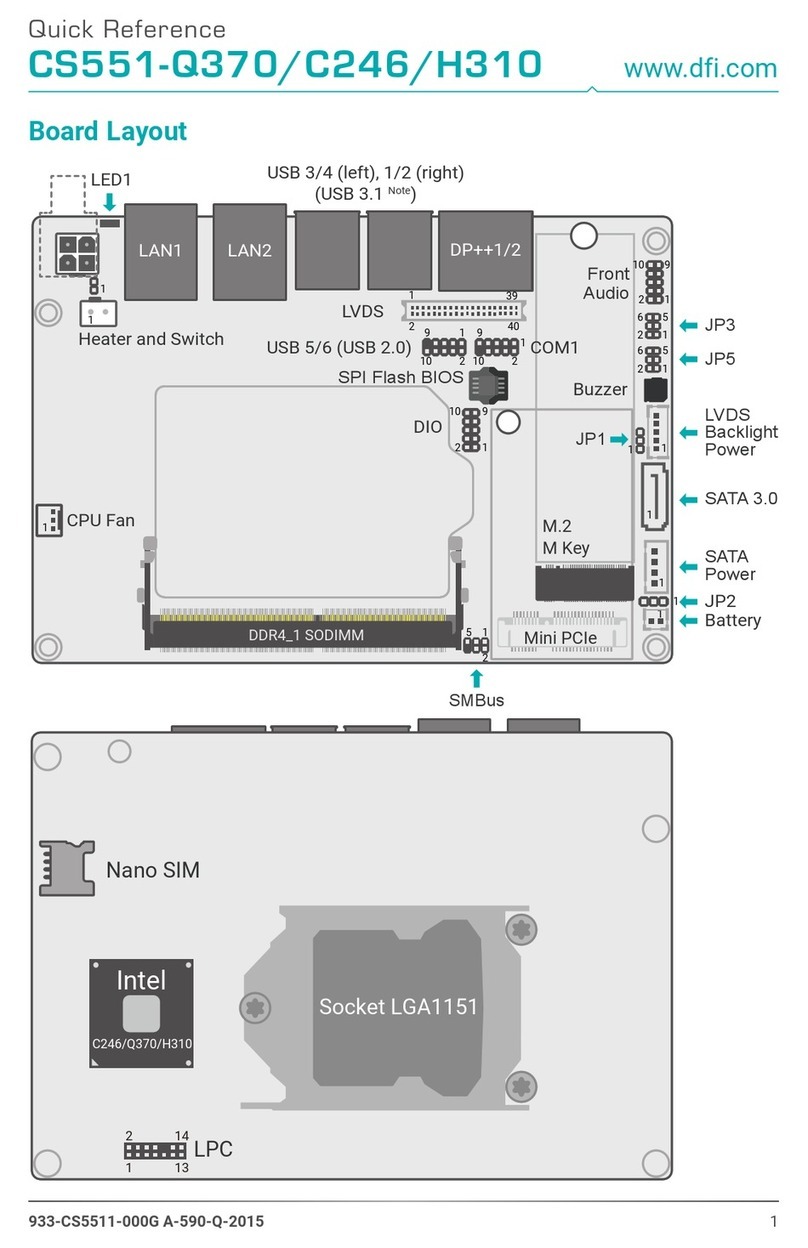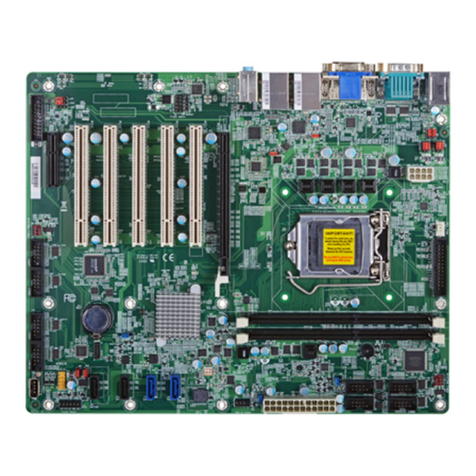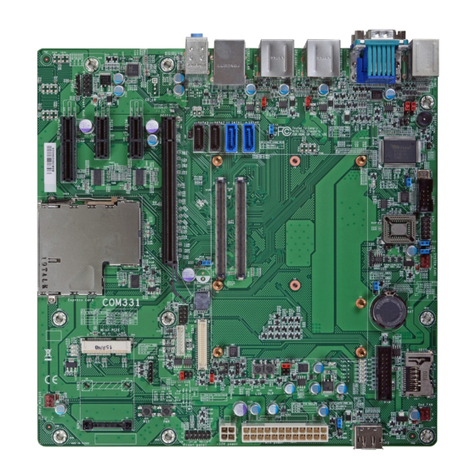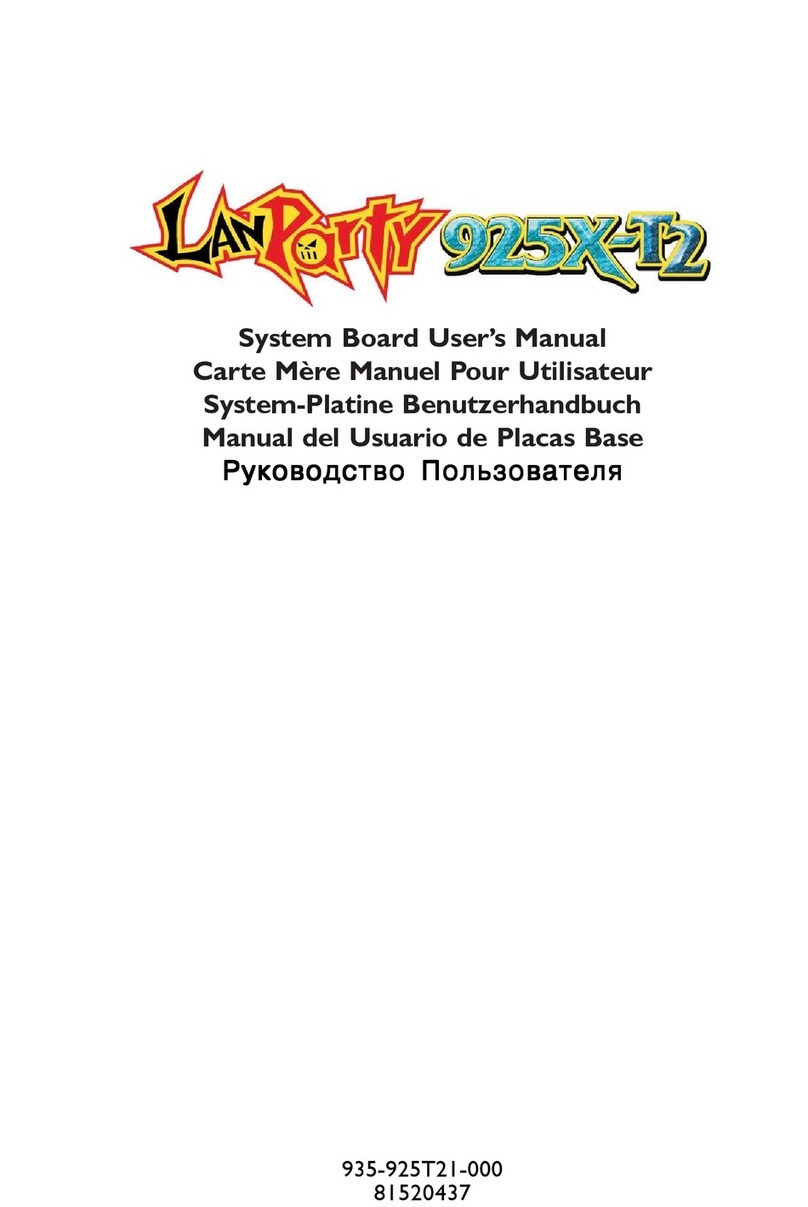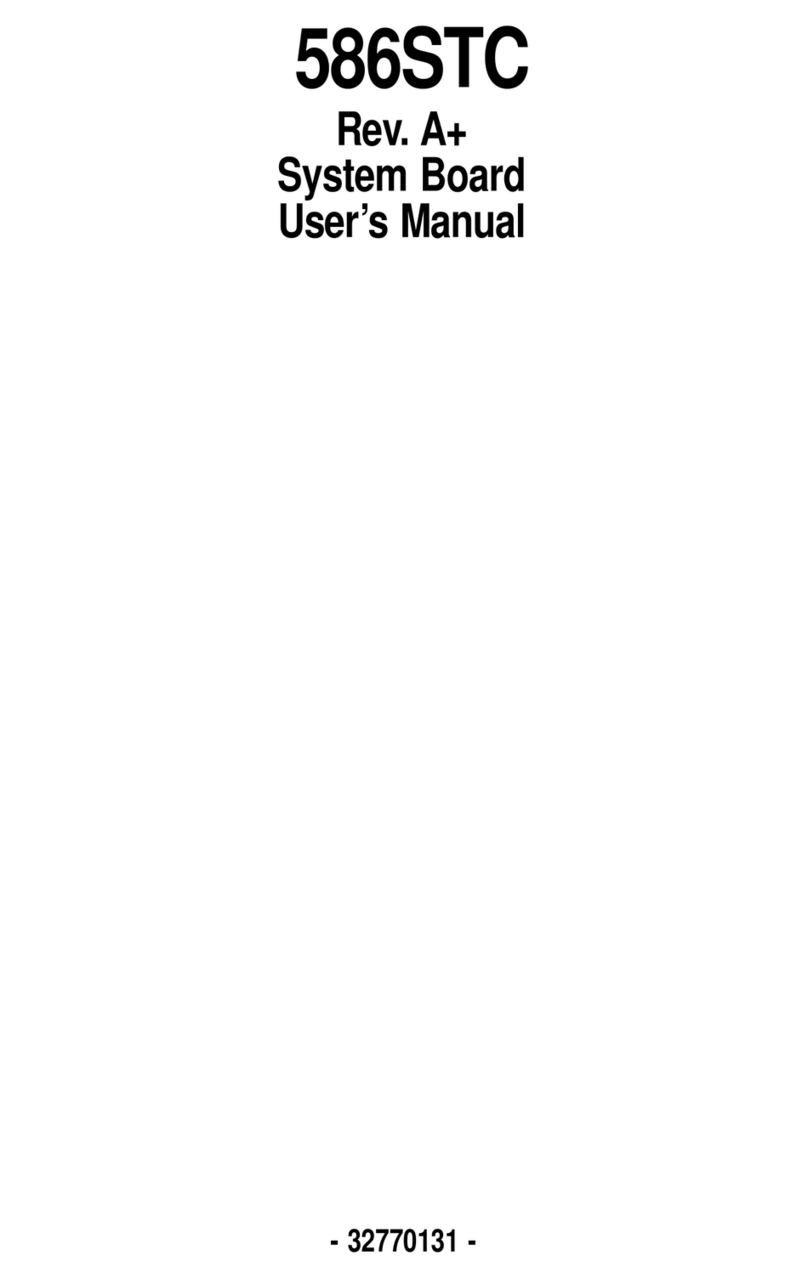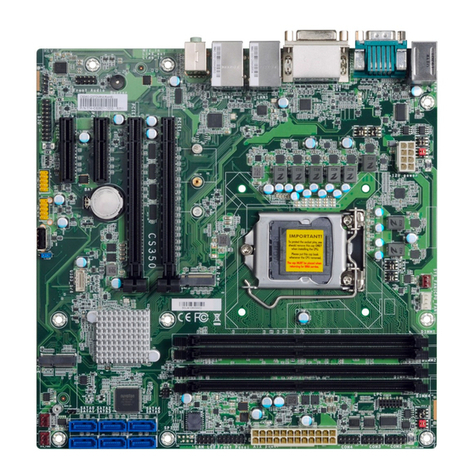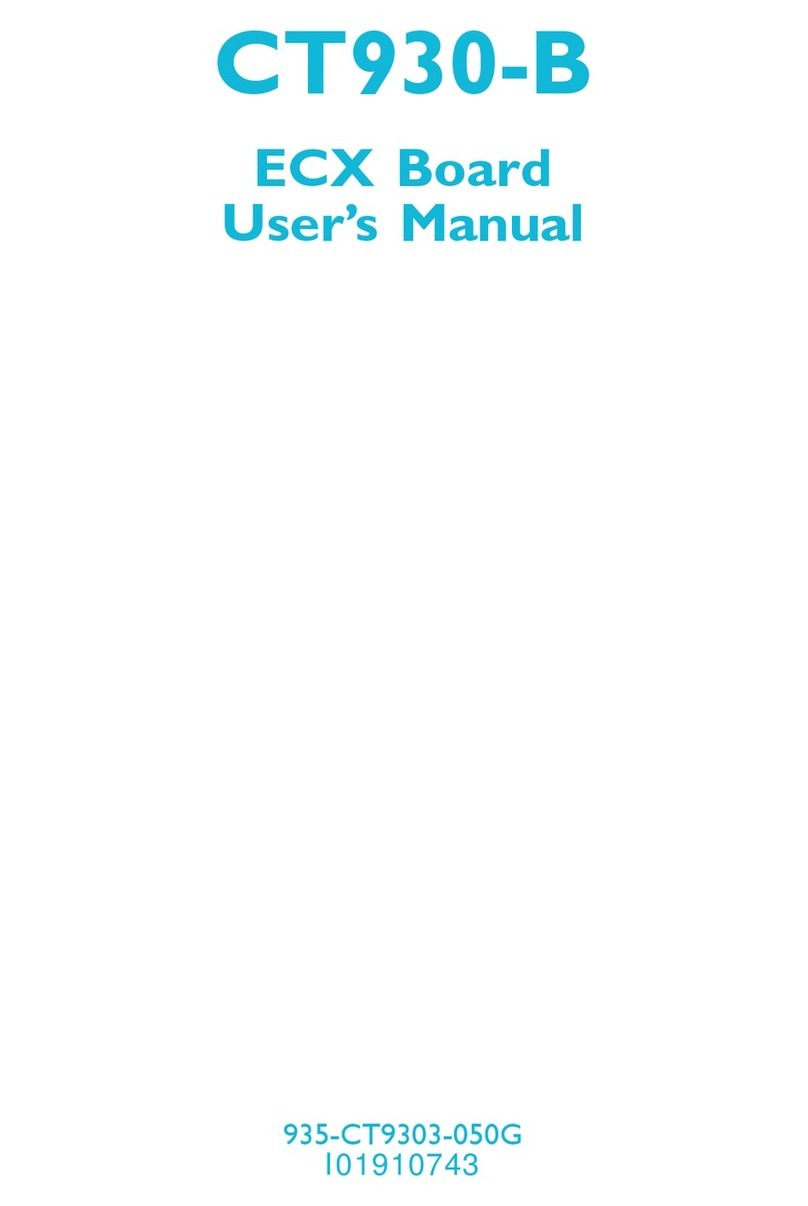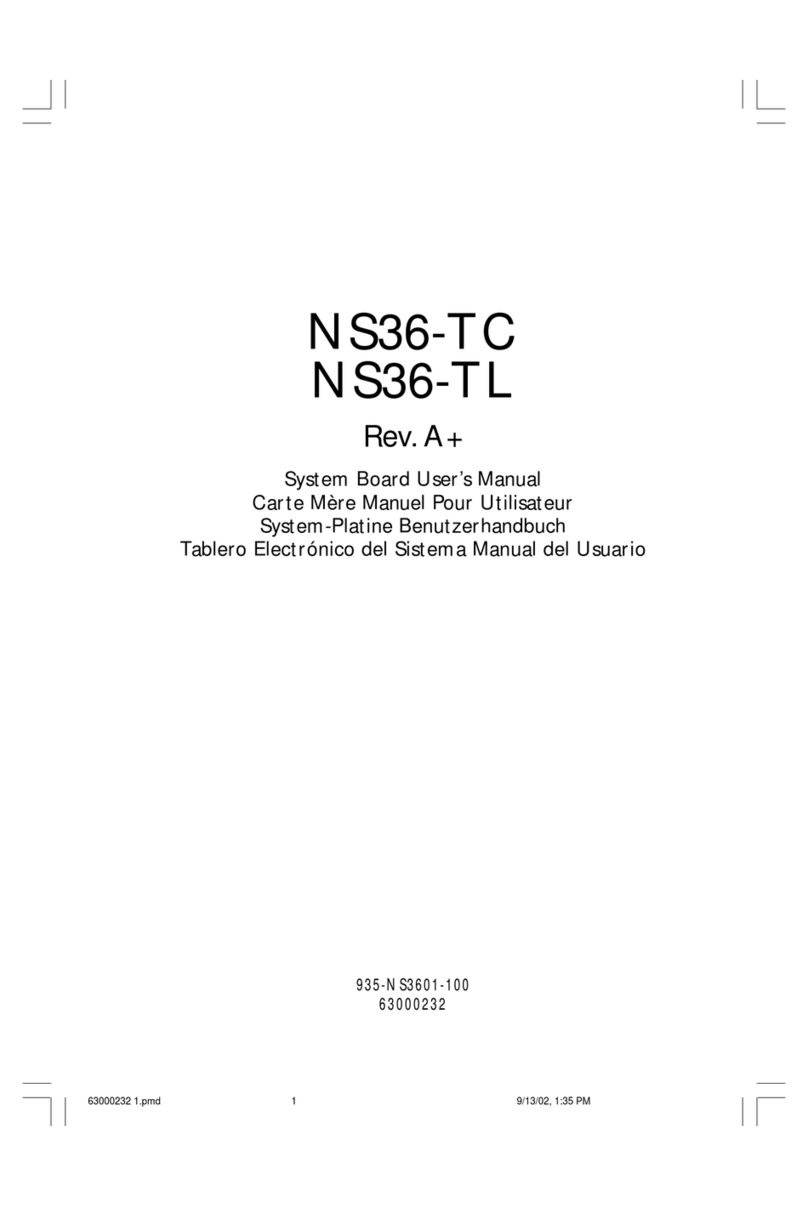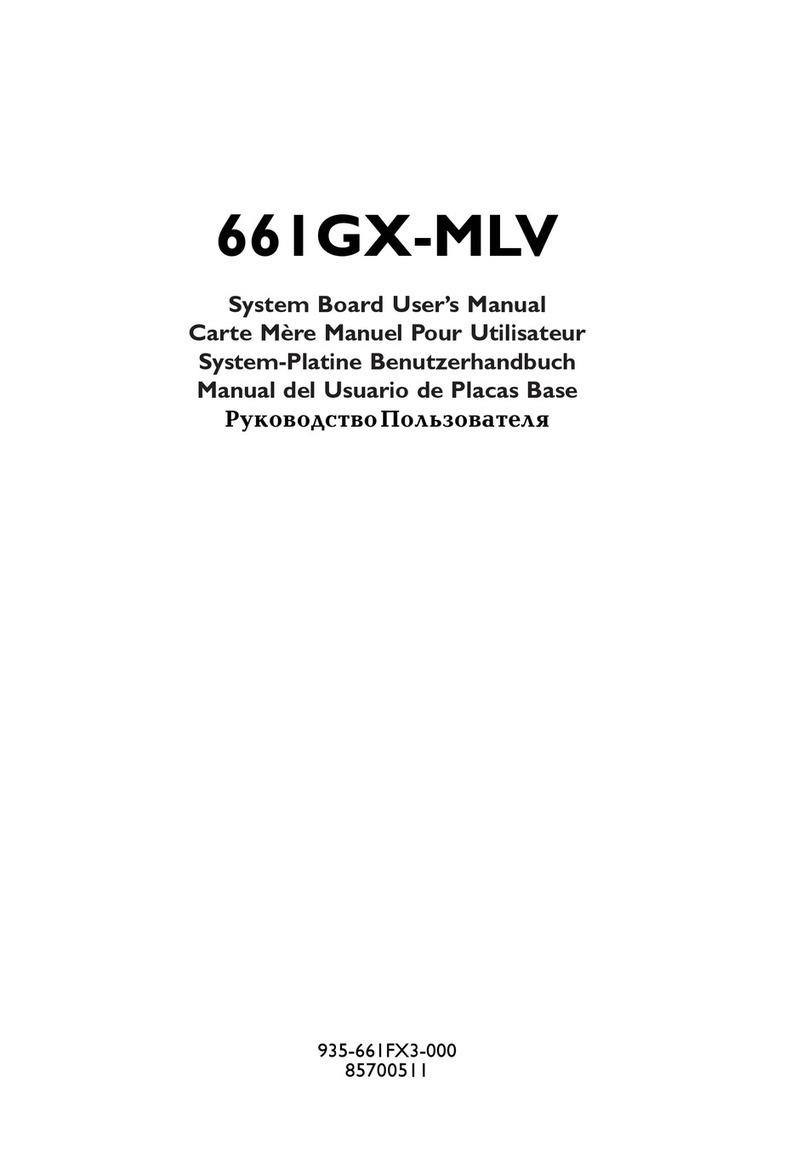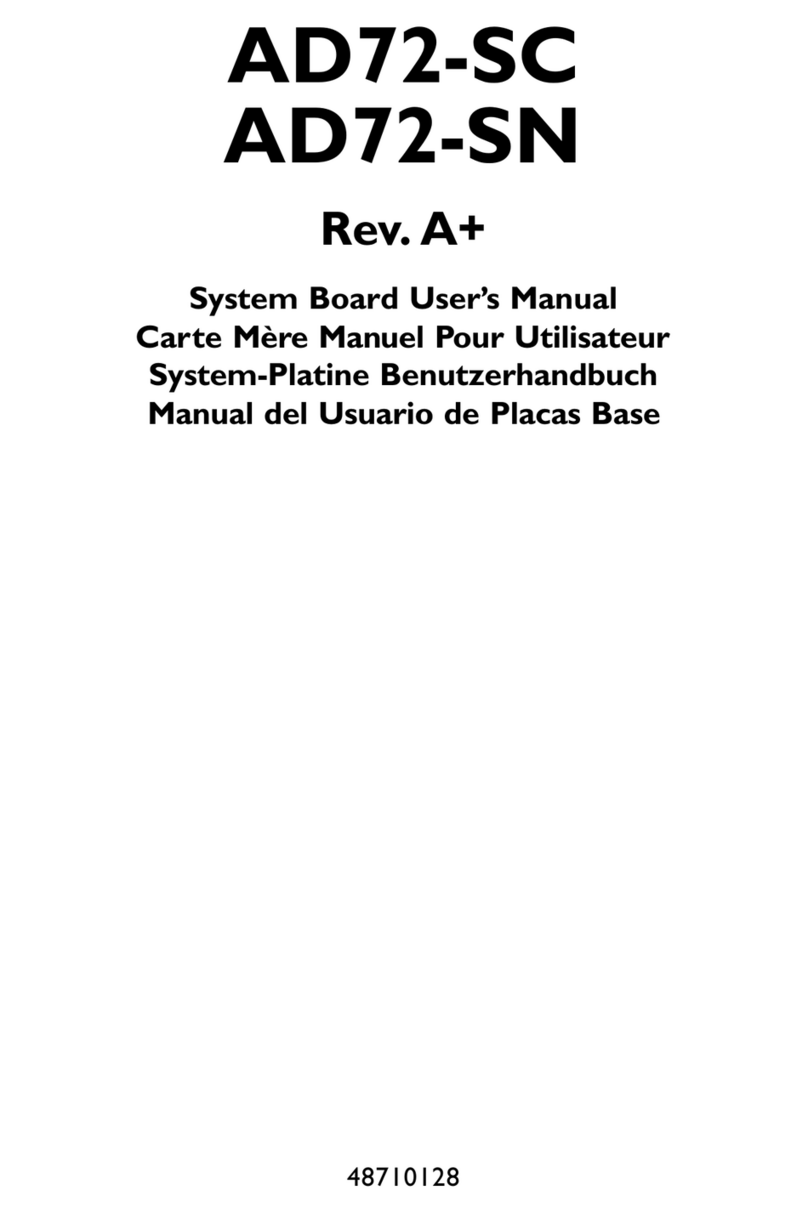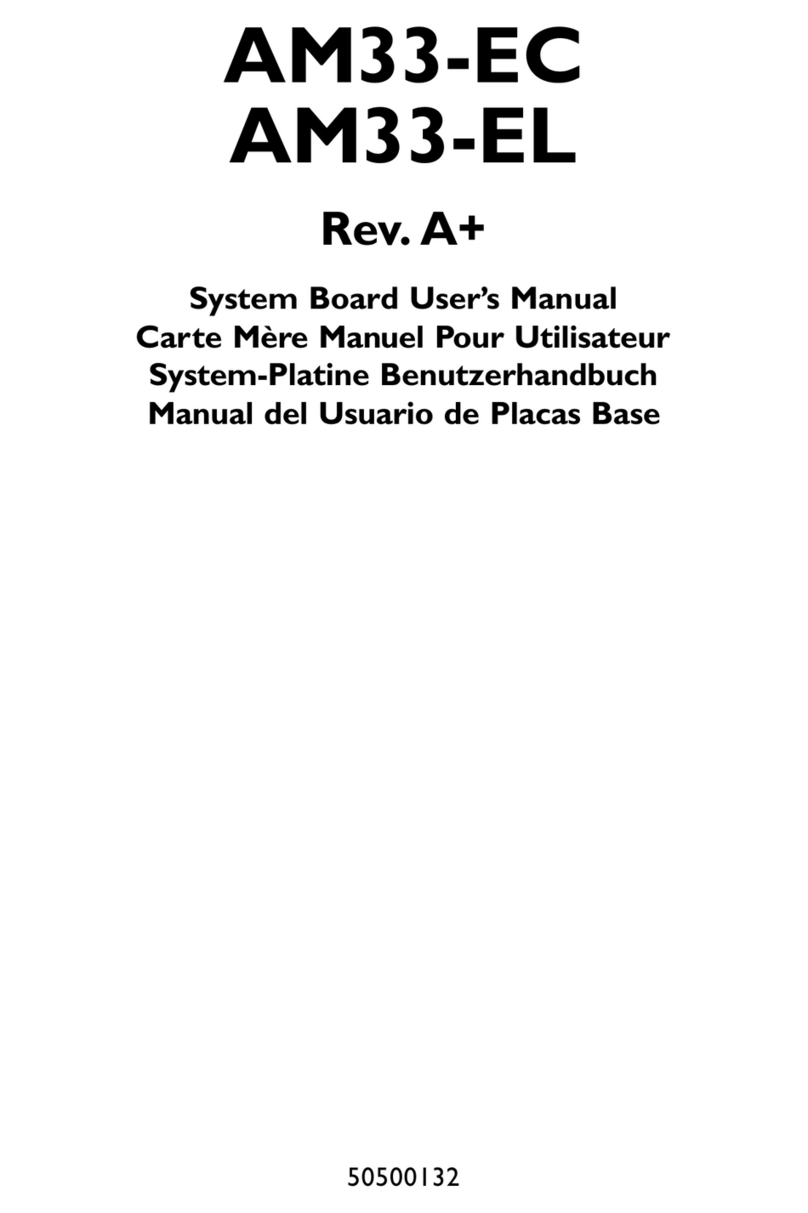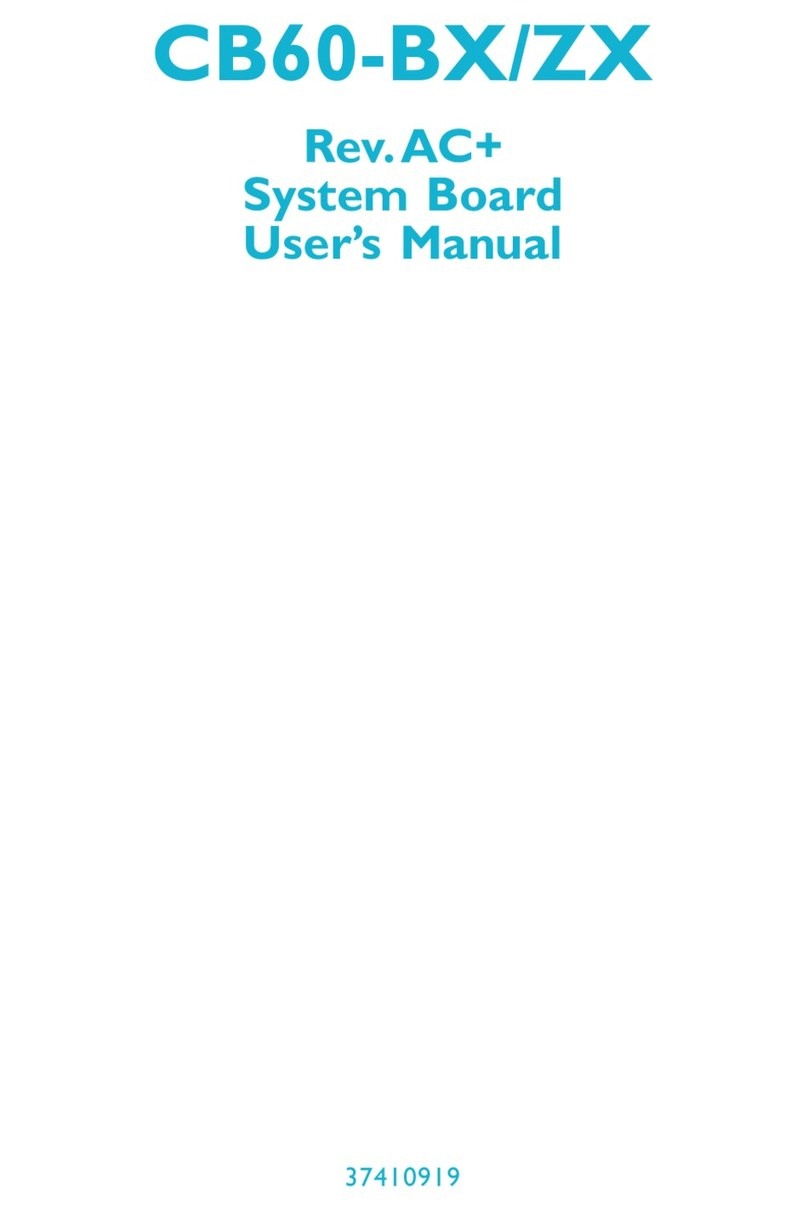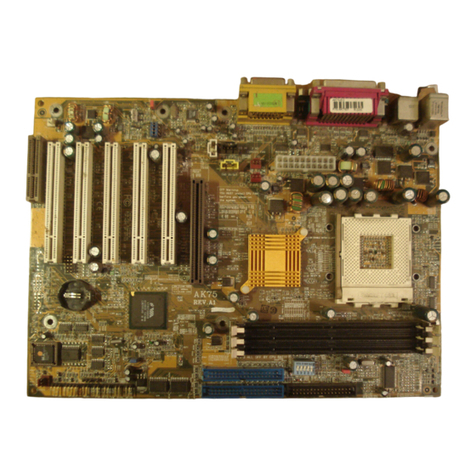DFI reserves the right to change the specifications at any time prior to the
product's release. This QR may be based on editions that do not resemble your
actual products. For more documentation and drivers, please visit the download
page at go.dfi.com/BT100, or via the QR code to the right.
RS232 Power Select COM 1 (JP3), COM 3 (JP11)
RS232 (default) 1-3 On (RI), 2-4 On (DCD)
RS232 with power 3-5 On (+5V), 4-6 On (+12V)
Digital I/O Power Select JP23
+5V (default) 1-2 On
+5V_standby 2-3 On
Digital I/O Output State DIO 3/5/7/9 (JP25)
DIO 11/13/15/17 (JP24)
+5V or +5V_standby (default) 1-2 On
GND 2-3 On
The lithium ion battery powers the real-time clock and CMOS mem-
ory. It is an auxiliary source of power when the main power is shut
off.
• Danger of explosion if battery incorrectly replaced.
• Replace only with the same or equivalent type recommend by the
manufacturer.
• Dispose of used batteries according to local ordinance.
Battery Usage
Safety Measures
4Quick Reference | BT100