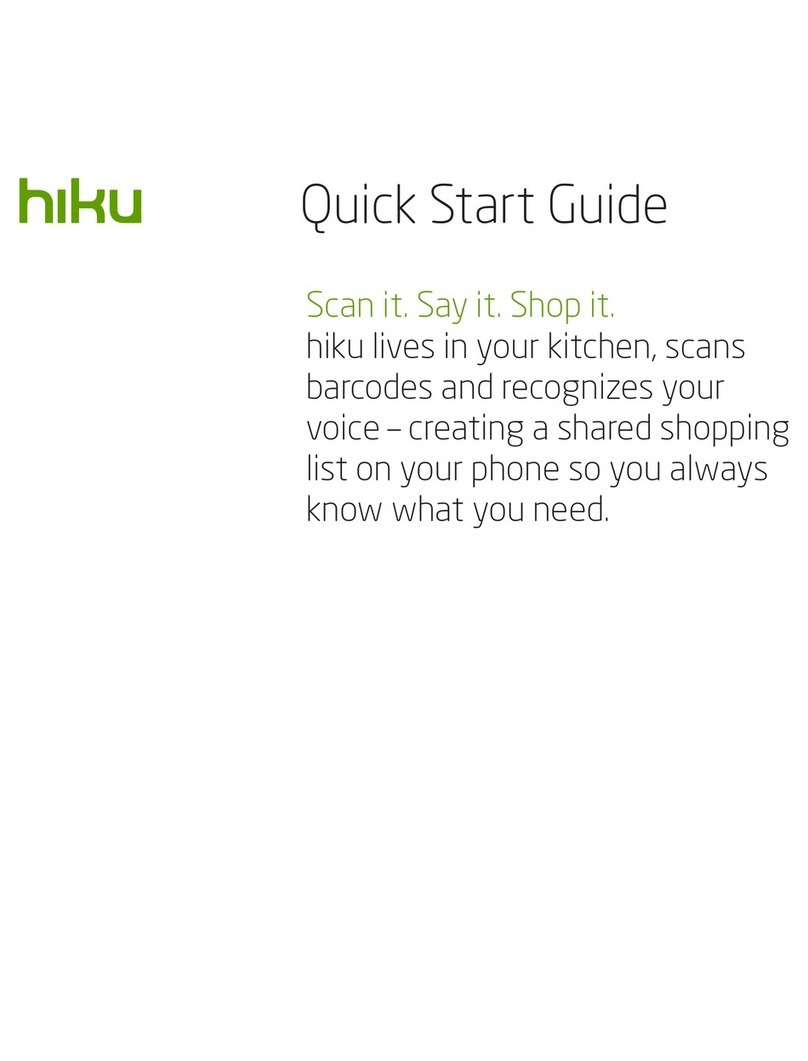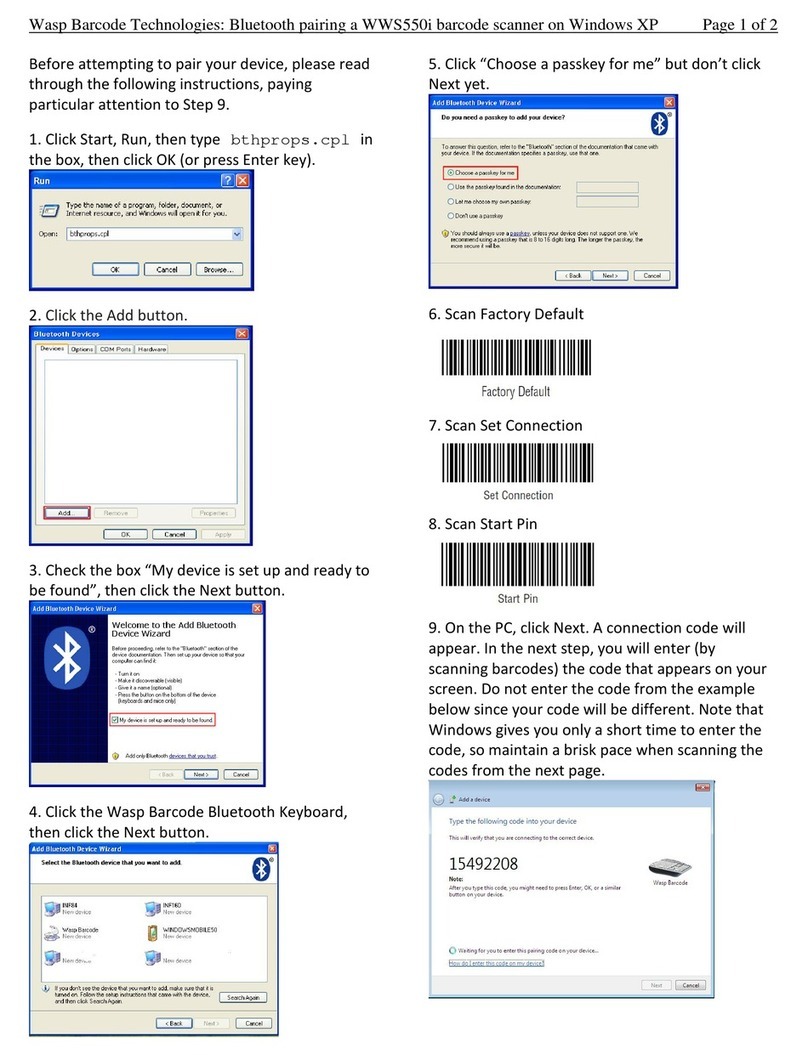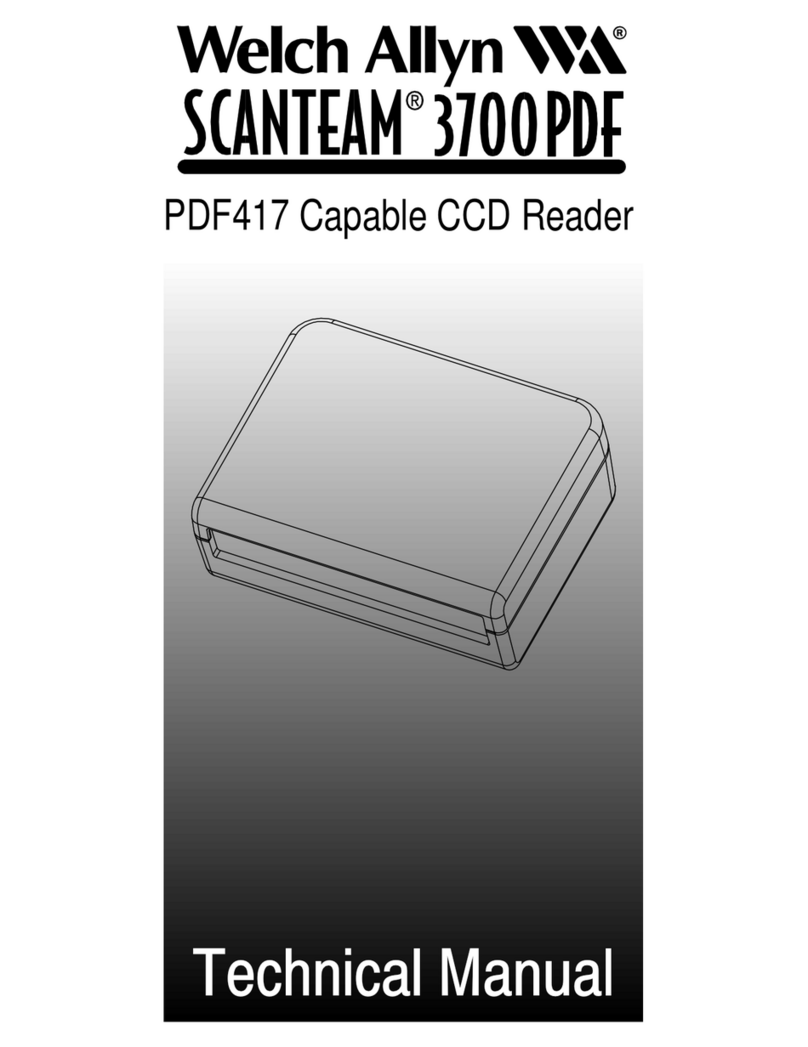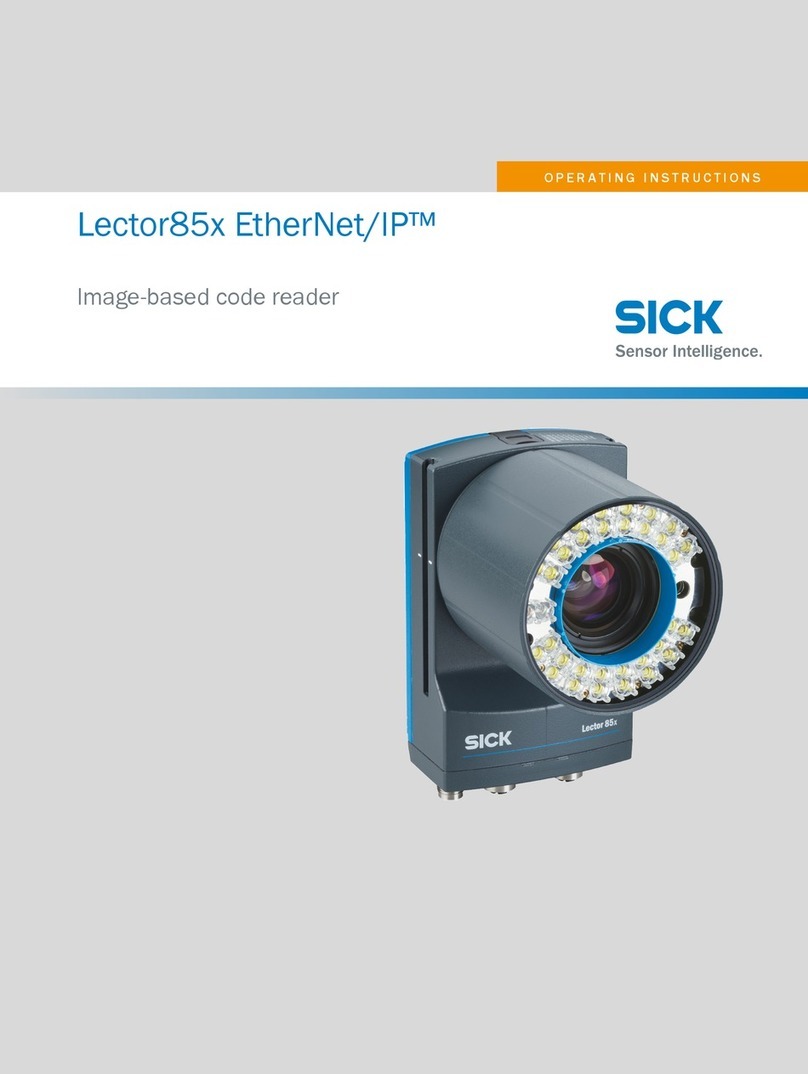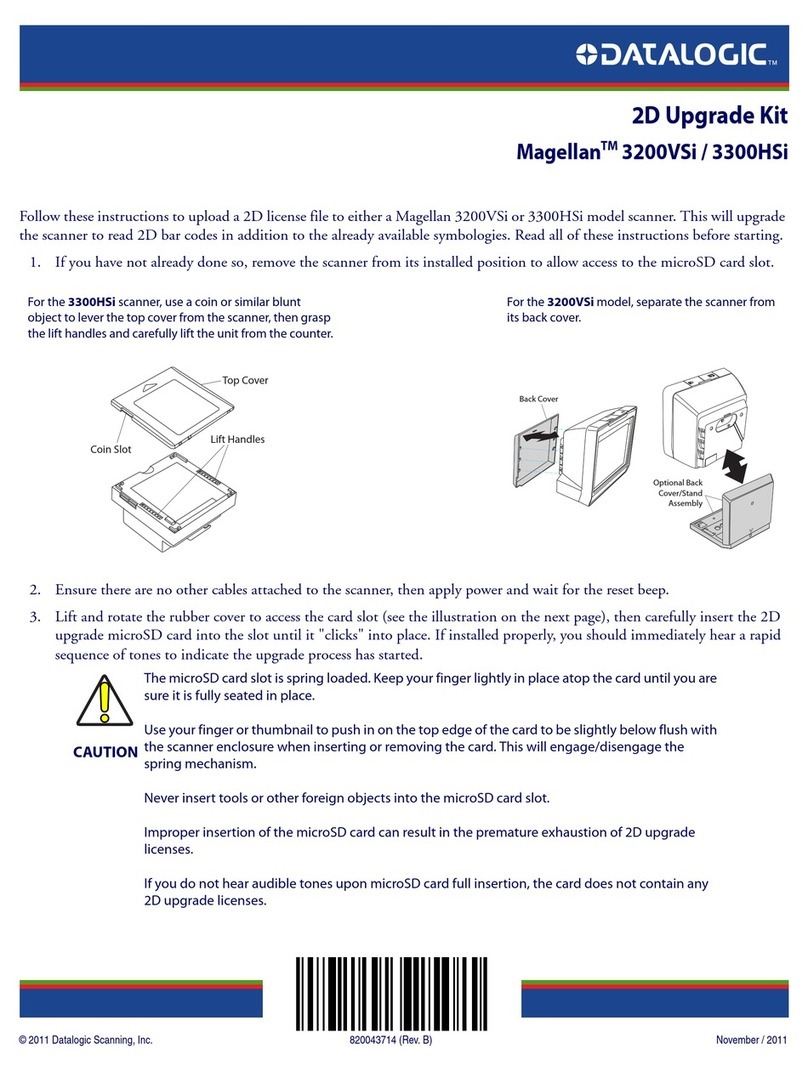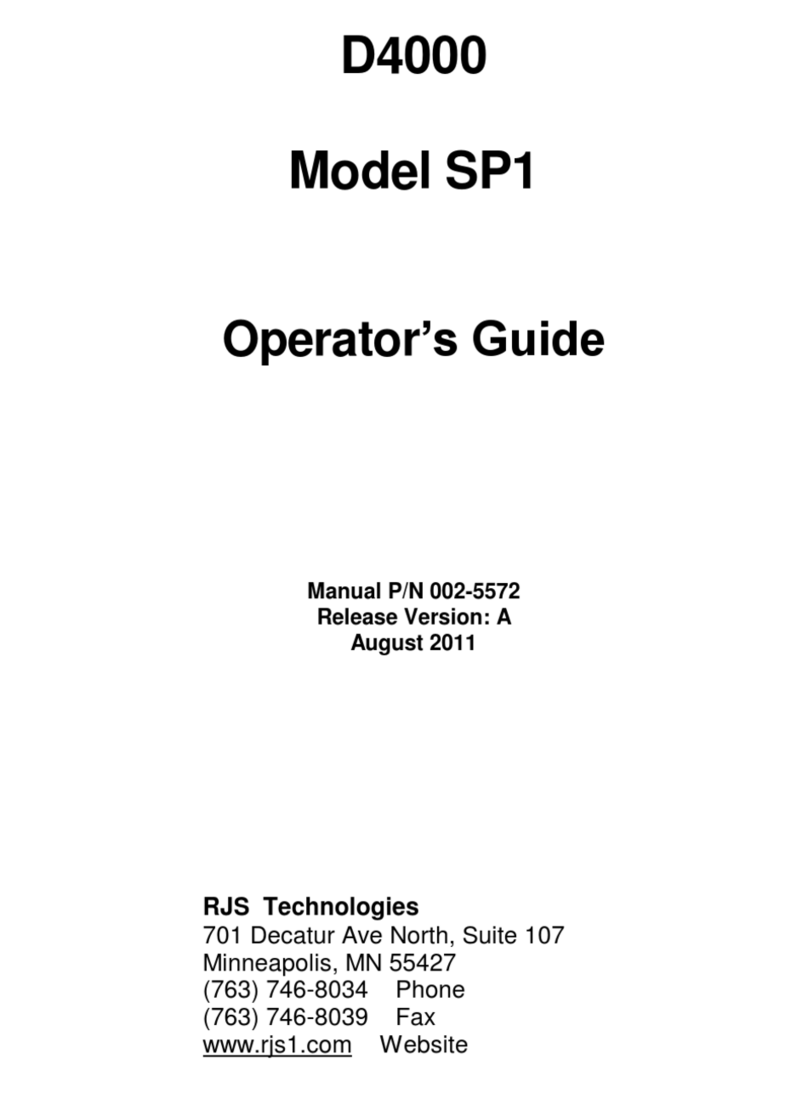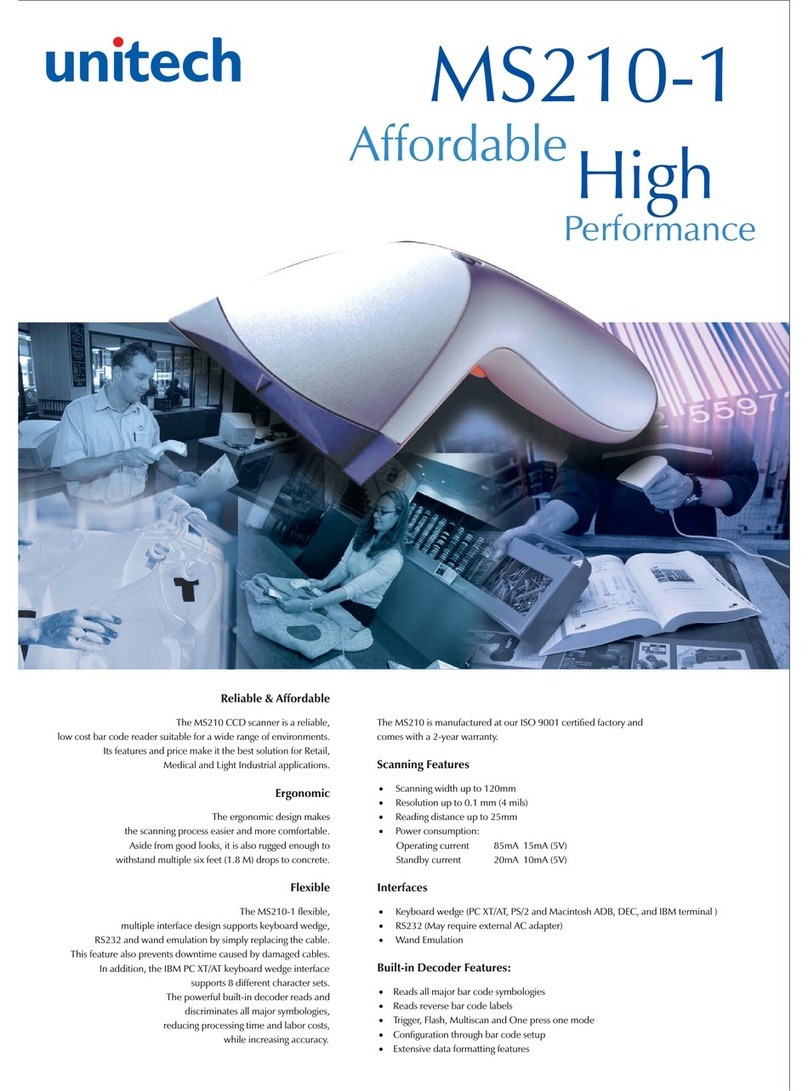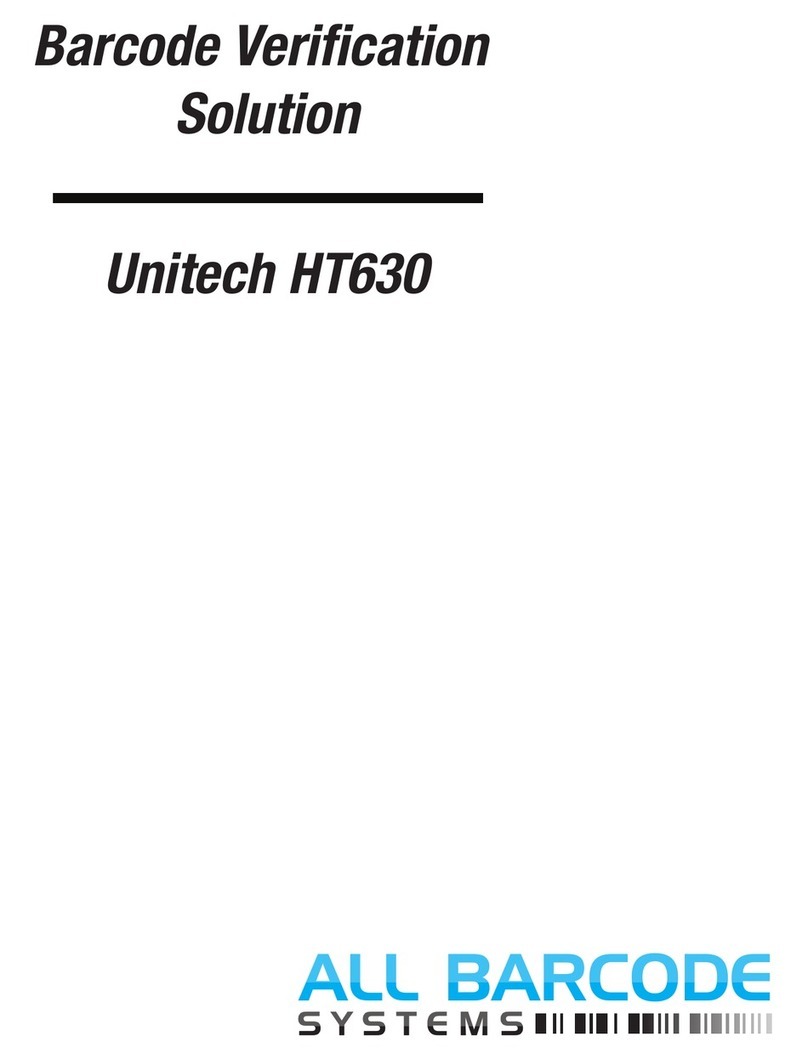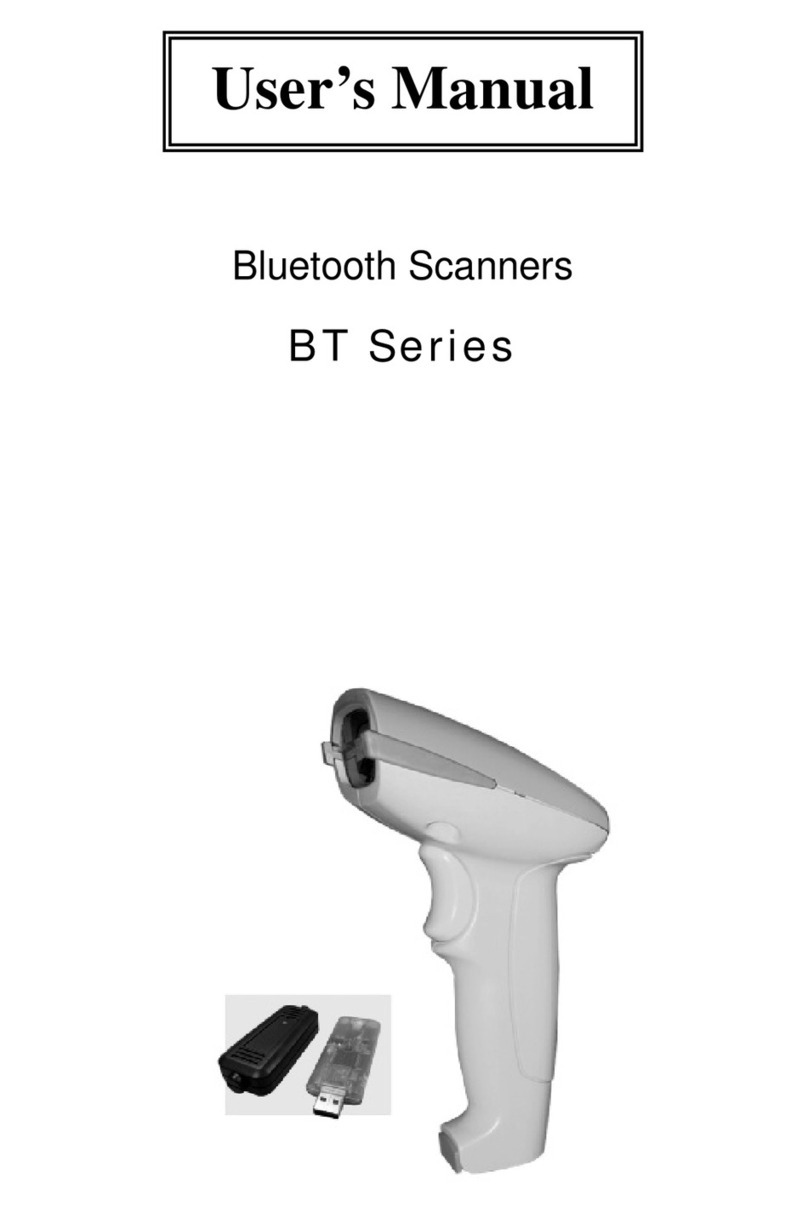Di-soric ID-100 User manual

CONFIGURATION GUIDE
ID-100
ID-200
HSD 0320.001 / 08.19-V02de www.di-soric-solutions.com

2For questions regarding reader configuration contact
www.di-soric-solutions.com
Table of content
Direct Part Mark (DPM) Reading Mode Settings 6
DPM Auto Mode - Default 6 (A2)
DPM Dark Field (Dot Peen 15-45 Degrees) 6 (A3)
DPM Dark Field (Dot Peen 15-45 Degrees/Laser-Etched 90 Degrees) 6 (A4)
DPM Dark Field (Laser-Etched 90 Degrees) 6 (B1)
DPM Diffuse Bright Field (Dot Peen 90 Degrees) 6 (B2)
DPM Diffuse Bright Field (Dot Peen/Laser-Etched 90 Degrees) 6 (B3)
DPM Diffuse Bright Field (Laser-Etched 90 Degrees) 6 (B4)
DPM Curved Surface Mode (Dot Peen/Laser-Etched 90 Degrees) 6 (C1)
DPM Direct Bright Field (Paper Label) 6 (C2)
DPM Motion Detection Dark Field - Default 6 (C3)
DPM Motion Detection Diffuse Bright Field 6 (C4)
DPM Motion Detection Direct Bright Field 6 (D1)
General Reading Mode Settings 6-7
Continuous Scan Both Imagers On 6 (D3)
Continuous Scan Off - Default 6 (D4)
Motion Detection On in Stand, Trigger Out of Stand - Default 6 (E1)
Motion Detetion On In and Out of Stand 6 (E2)
Optimize Motion Detection for Bright Environments - Default 6 (E3)
Optimize Motion Detection for Dark Environments 6 (E4)
No Motion Detection Delay - Default 7 (A1)
500ms Motion Detection Delay 7 (A2)
Motion Detection Off In and Out of Stand 7 (A3)
Mirroring On 7 (B2)
Mirroring Off - Default 7 (B3)
Targeting On - Default 7 (B4)
Targeting Off 7 (C1)
Data Formatting (Prefix/Suffix) Settings 7-8
Erase Prefix & Suffix Data - Default 7 (C3)
Erase Prefix Data - Default 7 (C4)
Erase Suffix Data - Default 7 (D1)
Prefix AIM ID On 7 (D2)
Prefix AIM ID Off - Default 7 (D3)
Prefix Carriage Return Line Feed (RS232 Mode Only) 7 (D4)
Prefix Comma 7 (E1)
Prefix Space 7 (E2)
Prefix Tab (USB Keyboard Mode Only) 7 (E3)
Prefix Tab (RS232 Mode Only) 7 (E4)
Suffix Carriage Return (RS232 Mode Only) 8 (A1)
Suffix Carriage Return Line Feed (RS232 Mode Only) 8 (A2)
Suffix Comma 8 (A3)
Suffix Enter (USB Keyboard Mode Only) 8 (A4)
Suffix Line Feed (RS232 Mode Only) 8 (B1)
Suffix Space 8 (B2)
Suffix Tab (USB Keyboard Mode Only) 8 (B3)
Suffix Tab (RS232 Mode Only) 8 (B4)
Translate all Characters to Uppercase On 8 (C1)
Translate all Characters to Uppercase Off - Default 8 (C2)
Symbologies 8-14
Australian Post On 8 (C4)
Australian Post Off - Default 8 (D1)
Aztec On - Default 8 (D2)
Aztec Off 8 (D3)
Aztec Inverse On 8 (D4)
Aztec Inverse & Normal On 8 (E1)
Codabar On - Default 8 (E2)
Codabar Off 8 (E3)

3
For questions regarding reader configuration contact
www.di-soric-solutions.com
Table of content
Codablock F On 8 (E4)
Codablock F Off - Default 9 (A1)
Code 11 On 9 (A2)
Code 11 Off - Default 9 (A3)
Code 11 Checksum Stripped from Result On 9 (A4)
Code 128 On - Default 9 (B1)
Code 128 Off 9 (B2)
Code 32 (Italian Pharmacode) On 9 (B3)
Code 32 (Italian Pharmacode) Off - Default 9 (B4)
Code 39 On - Default 9 (C1)
Code 39 Off 9 (C2)
Code 39 Checksum On 9 (C3)
Code 39 Checksum Off - Default 9 (C4)
Code 39 Checksum and Stripped from Results On 9 (D1)
Code 39 Extended Full ASCII On 9 (D2)
Code 39 Extended Full ASCII Off - Default 9 (D3)
Code 93 On - Default 9 (D4)
Code 93 Off 9 (E1)
Composite On 9 (E2)
Composite Off - Default 9 (E3)
Data Matrix (Defaulted On and Cannot be Disabled)
Data Matrix Rectangle (Defaulted On and Cannot be Disabled)
Data Matrix Inverse On - Default 9 (E4)
Data Matrix Inverse Off 10 (A1)
All GS1 DataBar On - Default 10 (A2)
All GS1 DataBar Off 10 (A3)
GS1 DataBar Omnidirectional and GS1 DataBar Truncated On 10 (A4)
GS1 DataBar Omnidirectional and GS1 DataBar Truncated Off 10 (B1)
GS1 DataBar Expanded On 10 (B2)
GS1 DataBar Expanded Off 10 (B3)
GS1 DataBar Expanded Stacked On 10 (B4)
GS1 DataBar Expanded Stacked Off 10 (C1)
GS1 DataBar Limited On 10 (C2)
GS1 DataBar Limited Off 10 (C3)
GS1 DataBar Stacked and GS1 DataBar Omnidirectional On 10 (C4)
GS1 DataBar Stacked and GS1 DataBar Omnidirectional Off 10 (D1)
Han Xin On 10 (D2)
Han Xin Off - Default 10 (D3)
Hong Kong 2 of 5 On 10 (D4)
Hong Kong 2 of 5 Off - Default 10 (E1)
IATA 2 of 5 On (IATA 2 of 5 is a variant of Straight 2 of 5; to enable IATA 2 of 5 scan Straight 2 of 5 On)
IATA 2 of 5 Off (IATA 2 of 5 is a variant of Straight 2 of 5; to disable IATA 2 of 5 scan Straight 2 of 5 Off)
Int 2 of 5 On - Default 10 (E2)
Int 2 of 5 Off 10 (E3)
Int 2 of 5 Checksum On 10 (E4)
Int 2 of 5 Checksum Off 11 (A1)
Int 2 of 5 Checksum Stripped from Result On 11 (A2)
Japan Post On 11 (A3)
Japan Post Off - Default 11 (A4)
KIX Code On 11 (B1)
KIX Code Off - Default 11 (B2)
Korean Post On 11 (B3)
Korean Post Off - Default 11 (B4)
Maxicode On 11 (C1)
Maxicode Off - Default 11 (C2)
Matrix 2 of 5 On 11 (C3)
Matrix 2 of 5 Off - Default 11 (C4)
Micro PDF417 On 11 (D1)
Micro PDF417 Off - Default 11 (D2)
MSI Plessey On 11 (D3)

4For questions regarding reader configuration contact
www.di-soric-solutions.com
Table of content
MSI Plessey Off -Default 11 (D4)
NEC 2 of 5 On 11 (E1)
NEC 2 of 5 Off - Default 11 (E2)
PDF417 On - Default 11 (E3)
PDF417 Off 11 (E4)
Pharmacode On 12 (A1)
Pharmacode Off - Default 12 (A2)
Pharmacode Normal Barcode Decoding (Left to Right) 12 (A3)
Pharmacode Reverse Barcode Decoding (Right to Left) 12 (A4)
All QR Code On 12 (B1)
All QR Code Off 12 (B2)
Standard QR Code On - Default 12 (B3)
Standard QR Code Off 12 (B4)
Straight 2 of 5 On 12 (C1)
Straight 2 of 5 Off - Default 12 (C2)
Telepen On 12 (C3)
Telepen Off - Default 12 (C4)
Trioptic On 12 (D1)
Trioptic Off - Default 12 (D2)
UK Plessey On 12 (D3)
UK Plessey Off - Default 12 (D4)
UK Royal Mail On 12 (E1)
UK Royal Mail Off - Default 12 (E2)
UPC On - Default 12 (E3)
UPC Off 12 (E4)
UPC E Expansion On 13 (A1)
UPC E Expansion Off - Default 13 (A2)
UPC Supplemental On 13 (A3)
UPC Supplemental Off 13 (A4)
UPU ID-Tag On 13 (B1)
UPU ID-Tag Off - Default 13 (B2)
USPS Intelligent Mail/IMB/4-State CB On 13 (B3)
USPS Intelligent Mail/IMB/4-State CB Off - Default 13 (B4)
USPS Planet On 13 (C1)
USPS Planet Off - Default 13 (C2)
USPS Postnet On 13 (C3)
USPS Postnet Off - Default 13 (C4)
Keyboard Language Settings 13-14
US English Keyboard Mapping - No Leading 0 13 (D2)
US English Keyboard Mapping - with Leading 0 for Non Printable ASCII 13 (D3)
Keyboard Control Characters for Non Printable ASCII 13 (D4)
Belgium Keyboard 13 (E1)
French Keyboard 13 (E2)
German Keyboard 13 (E3)
Japanese Keyboard 13 (E4)
Spanish (Latin America) Keyboard 14 (A1)
Swiss Keyboard 14 (A2)
Universal Keyboard Mapping 14 (A3)
Operating System Settings 14
Alternative Operating System (Linux/Mac) On 14 (B2)
Alternative Operating System (Linux/Mac) Off - Default 14 (B3)
USB Settings 14
Reset to USB Factory Defaults 14 (C2)
USB Keyboard Mode 14 (C3)
USB Downloader Mode 14 (C4)
USB HID POS (Terminal ID 131) 14 (D1)
USB Native Two Way Mode 14 (D2)

5
For questions regarding reader configuration contact
www.di-soric-solutions.com
Table of content
USB Virtual COM One Way Mode 14 (D3)
USB Virtual COM Multiple Ports 14 (D4)
USB Virtual COM Common Port 14 (E1)
RS232 Settings 14-15
Reset to RS232 Factory Defaults 14 (E3)
RS232 Interface - 1200 Baud Rate 14 (E4)
RS232 Interface - 2400 Baud Rate 15 (A1)
RS232 Interface - 4800 Baud Rate 15 (A2)
RS232 Interface - 9600 Baud Rate 15 (A3)
RS232 Interface - 19200 Baud Rate 15 (A4)
RS232 Interface - 38400 Baud Rate 15 (B1)
RS232 Interface - 57600 Baud Rate 15 (B2)
RS232 Interface - 115200 Baud Rate - Default 15 (B3)
RS232 Interface - 7 Data Bits 15 (B4)
RS232 Interface - 8 Data Bits - Default 15 (C1)
RS232 Interface - Stop Bits - 1 - Default 15 (C2)
RS232 Interface - Stop Bits - 2 15 (C3)
RS232 Interface - Even Parity 15 (C4)
RS232 Interface - Odd Parity 15 (D1)
RS232 Interface - No Parity - Default 15 (D2)
RS232 Interface - Flow Control Off - Default 15 (D3)
RS232 Interface - Flow Control - Hardware 15 (D4)
RS232 Packet Mode 15 (E1)
RS232 Raw Mode - Default 15 (E2)
Reader Feedback Settings 16
Beep On Vibrate On - Default 16 (A2)
Beep Off Vibrate Off 16 (A3)
Beep Off Vibrate On 16 (A4)
Beep On Vibrate Off 16 (B1)
Beep Volume 100% - Default 16 (B2)
Beep Volume 67% 16 (B3)
Beep Volume 33% 16 (B4)
Beep Volume 0% 16 (C1)
Scan Delay Settings 16
Duplicate Scan Disabled - Default 16 (C3)
1 Second Duplicate Scan Delay 16 (C4)
2 Second Duplicate Scan Delay 16 (D1)
3 Second Duplicate Scan Delay 16 (D2)
5 Second Duplicate Scan Delay 16 (D3)
10 Second Duplicate Scan Delay 16 (D4)
30 Second Duplicate Scan Delay 16 (E1)
1 Hour Duplicate Scan Delay 16 (E2)
1 Day Duplicate Scan Delay 16 (E3)
Reader Commands 17
Reader ID and Firmware Version 17 (A2)
Reader Text Commands On 17 (A3)
Reader Text Commands Off - Default 17 (A4)
Reset, Clear and Save Reader Settings 17
Clear All Stored Data and Images 17 (B2)
Clear All JavaScript Rules 17 (B3)
Reboot Reader 17 (B4)
Generic Reading mode settings 17 (C2)
Notes on open source software 18

6For questions regarding reader configuration contact
www.di-soric-solutions.com
Direct Part Mark (DPM)
Reading Mode Settings
DPM Auto Mode - Default DPM Dark Field
(Dot Peen 15-45 Degrees)
DPM Dark Field
(Dot Peen 15-45 Degrees/
Laser-Etched 90 Degrees)
DPM Dark Field
(Laser-Etched 90 Degrees)
DPM Diffuse Bright Field
(Dot Peen 90 Degrees)
DPM Diffuse Bright Field
(Dot Peen/Laser-Etched
90 Degrees)
DPM Diffuse Bright Field
(Laser-Etched 90 Degrees)
DPM Curved Surface Mode
(Dot Peen/Laser-Etched
90 Degrees)
DPM Direct Bright Field
(Paper Label)
DPM Motion Detection
Dark Field - Default
DPM Motion Detection
Diffuse Bright Field
DPM Motion Detection
Direct Bright Field
General Reading Mode
Settings
Continuous Scan
Both Imagers On
Continuous Scan Off -
Default
Motion Detection On in Stand
Trigger Out of Stand - Default
Motion Detection On
In and Out of Stand
Optimize Motion Detection
for Bright Environments -
Default
Optimize Motion Detection
for Dark Environments
A1 A4A2 A3
B1 B4B2 B3
C1 C4C2 C3
D1 D4
D3
E1 E4E2 E3
ID-100 / ID-200 Configuration Guid

7
For questions regarding reader configuration contact
www.di-soric-solutions.com
No Motion Detection Delay -
Default
500ms Motion Detection
Delay
Motion Detection Off
In and Out of Stand
Mirroring On Mirroring Off - Default Targeting On - Default
Targeting Off
Data Formatting
(Prefix/Suffix Settings)
Erase Prefix & Suffix Data -
Default
Erase Prefix Data - Default
Erase Suffix Data - Default Prefix AIM ID On Prefix AIM ID Off - Default
Prefix Carriage Return
Line Feed (RS232 Mode Only)
Prefix Comma Prefix Space
Prefix Tab
Line Feed (RS232 Mode Only)
Prefix Tab
(RS232 Mode Only)
A1 A4A2 A3
B1 B4B2 B3
C1 C4C2 C3
D1 D4
D2 D3
E1 E4E2 E3
ID-100 / ID-200 Configuration Guide

8For questions regarding reader configuration contact
www.di-soric-solutions.com
Suffix Carriage Return
(RS232 Mode Only)
Suffix Carriage Return Line
Feed (RS232 Mode Only)
Suffix Comma Suffix Enter
(USB Keyboard Mode Only)
Suffix Line Feed
(RS232 Mode Only)
Suffix Space Suffix Tab
(USB Keyboard Mode Only)
Suffix Tab
(RS232 Mode Only)
Translate all Characters
to Uppercase On
Translate all Characters
to Uppercase Off - Default
Symbology
Settings
Australian Post On
Australian Post Off -
Default
Aztec On - Default Aztec Off Aztec Inverse On
Aztec Inverse & Normal On Codabar On - Default Codabar Off Codablock F On
A1 A4A2 A3
B1 B4B2 B3
C1 C4C2 C3
D1 D4D2 D3
E1 E4
E2 E3
ID-100 / ID-200 Configuration Guide

9
For questions regarding reader configuration contact
www.di-soric-solutions.com
A1
Codablock F Off - Default Code 11 On Code 11 Off - Default Code 11 Checksum
Stripped from Result On
Code 128 On - Default Code 128 Off Code 32 (Italian
Pharmacode) On
Code 32 (Italian
Pharmacode) Off - Default
Code 39 On - Default Code 39 Off Code 39 Checksum On Code 39 Checksum Off -
Default
Code 39 Checksum
Stripped from Result On
Code 39 Extended
Full ASCII On
Code 39 Extended
Full ASCII Off - Default
Code 93 On - Default
Code 93 Off Composite On Composite Off - Default Data Matrix Inverse On -
Default
A4A2 A3
B1 B2 B3
C1 C4C2 C3
D1 D4D2 D3
E1 E4E2 E3
B4
ID-100 / ID-200 Configuration Guide

10 For questions regarding reader configuration contact
www.di-soric-solutions.com
A1
Data Matrix Inverse Off All GS1 DataBar On -
Default
All GS1 DataBar Off GS1 DataBar
Omnidirectional and
GS1 DataBar Truncated On
GS1 DataBar
Omnidirectional and
GS1 DataBar Truncated Off
GS1 DataBar Expanded On GS1 DataBar Expanded Off GS1 DataBar Expanded
Stacked On
GS1 DataBar Expanded
Stacked Off
GS1 DataBar Limited On GS1 DataBar Limited Off GS1 DataBar Stacked and
GS1 DataBar Stacked
Omnidirectional On
GS1 DataBar Stacked and
GS1 DataBar Stacked
Omnidirectional Off
Han Xin On Han Xin Off - Default Hong Kong 2 of 5 On
Hong Kong 2 of 5 Off -
Default
Int 2 of 5 On - Default Int 2 of 5 Off Int 2 of 5 Checksum On
A4A2 A3
B1 B4B2 B3
C1 C4C2 C3
D1 D4D2 D3
E1 E4E2 E3
ID-100 / ID-200 Configuration Guide

11
For questions regarding reader configuration contact
www.di-soric-solutions.com
A1 A4A2 A3
B1 B4B2 B3
C1 C4C2 C3
D1 D4D2 D3
E1 E4E2 E3
Int 2 of 5 Checksum Off Int 2 of 5 Checksum
Stripped from Result On
Japan Post On Japan Post Off - Default
KIX (Dutch Post) Code On KIX (Dutch Post) Code Off -
Default
Korean Post On Korean Post Off - Default
Maxicode On Maxicode Off - Default Matrix 2 of 5 On Matrix 2 of 5 Off - Default
Micro PDF417 On Micro PDF417 Off - Default MSI Plessey On MSI Plessey Off - Default
NEC 2 of 5 On NEC 2 of 5 Off - Default PDF417 On - Default PDF417 Off
ID-100 / ID-200 Configuration Guide

12 For questions regarding reader configuration contact
www.di-soric-solutions.com
Pharmacode On Pharmacode Off - Default Pharmacode Normal
Barcode Decoding
(Left to Right)
Pharmacode Reverse
Barcode Decoding
(Right to Left)
All QR Code On - Default All QR Code Off Standard QR Code On -
Default
Standard QR Code Off
Straight 2 of 5 On Straight 2 of 5 Off - Default Telepen On Telepen Off - Default
Trioptic On Trioptic Off - Default UK Plessey On UK Plessey Off - Default
UK Royal Mail On UK Royal Mail Off - Default UPC On - Default UPC Off
A1 A4A2 A3
B1 B4B2 B3
C1 C4C2 C3
D1 D4D2 D3
E1 E4E2 E3
ID-100 / ID-200 Configuration Guide

13
For questions regarding reader configuration contact
www.di-soric-solutions.com
UPC E Expansion On UPC E Expansion Off -
Default
UPC Supplemental On UPC Supplemental Off -
Default
UPU ID-Tag On UPU ID-Tag Off - Default USPS Intelligent Mail/IMB/
4-State CB On
USPS Intelligent Mail/IMB/
4-State CB Off - Default
USPS Planet On USPS Planet Off - Default USPS Postnet On USPS Postnet Off - Default
Keyboard Language
Settings
US English Keyboard
Mapping - No Leading 0
US English Keyboard
Mapping - with Leading 0
for Non Printable ASCII
Keyboard Control Characters
for Non Printable ASCII
Belgium Keyboard French Keyboard German Keyboard Japanese Keyboard
A1 A4A2 A3
B1 B4B2 B3
C1 C4C2 C3
D1 D4D2 D3
E1 E4E2 E3
ID-100 / ID-200 Configuration Guide

14 For questions regarding reader configuration contact
www.di-soric-solutions.com
A1 A4A2 A3
B1 B4B2 B3
C1 C4C2 C3
D1 D4D2 D3
E1 E4E2 E3
Spanish (Latin America)
Keyboard
Swiss Keyboard
Universal Keyboard Mapping
Intentionally Blank
Operating System
Settings
Alternative Operating System
(Linux/Mac) On
Alternative Operating System
(Linux/Mac) Off - Default
Intentionally Blank
USB
Settings
Reset to USB Factory
Defaults
USB Keyboard Mode USB Downloader Mode
USB HID POS
(Terminal ID 131)
USB Native Two Way Mode USB Virtual COM
One Way Mode
USB Virtual COM
Multiple Ports
USB Virtual COM
Common Port
RS232
Settings
Reset to RS232
Factory Defaults
RS232 Interface
1200 Baud Rate
ID-100 / ID-200 Configuration Guide

15
For questions regarding reader configuration contact
www.di-soric-solutions.com
RS232 Interface
2400 Baud Rate
RS232 Interface
4800 Baud Rate
RS232 Interface
9600 Baud Rate
RS232 Interface
19200 Baud Rate
RS232 Interface
38400 Baud Rate
RS232 Interface
57600 Baud Rate
RS232 Interface
115200 Baud Rate - Default
RS232 Interface
7 Data Bits
RS232 Interface
8 Data Bits - Default
RS232 Interface
Stop Bits 1 - Default
RS232 Interface
Stop Bits 2
RS232 Interface
Even Parity
RS232 Interface
Odd Parity
RS232 Interface
No Parity - Default
RS232 Interface
Flow Control Off - Default
RS232 Interface
Flow Control - Hardware
RS232 Packet Mode RS232 Raw Mode - Default Intentionally Blank Intentionally Blank
A1 A4A2 A3
B1 B4B2 B3
C1 C4C2 C3
D1 D4D2 D3
E1 E4E2 E3
ID-100 / ID-200 Configuration Guide

16 For questions regarding reader configuration contact
www.di-soric-solutions.com
Reader Feedback
Settings
Beep On Vibrate On -
Default
Beep Off Vibrate Off Beep Off Vibrate On
Beep On Vibrate Off Beep Volume 100% -
Default
Beep Volume 67% -
Default
Beep Volume 33% -
Default
Beep Volume 0% -
Default
Scan Delay
Settings
Duplicate Scan Disabled -
Default
1 Second Duplicate
Scan Delay
2 Second Duplicate
Scan Delay
3 Second Duplicate
Scan Delay
5 Second Duplicate
Scan Delay
10 Second Duplicate
Scan Delay
30 Second Duplicate
Scan Delay
1 Hour Duplicate
Scan Delay
1 Day Duplicate
Scan Delay
Intentionally Blank
A1 A4A2 A3
B1 B4B2 B3
C1 C4C2 C3
D1 D4D2 D3
E1 E4E2 E3
ID-100 / ID-200 Configuration Guide

17
For questions regarding reader configuration contact
www.di-soric-solutions.com
Reader Commands
Reader ID and
Firmware Version
Reader Text Commands On Reader Text Commands Off -
Default
Reset, Clear and Save
Reader Settings
Clear All JavaScript Rules Clear All Stored Data
and Images
Reboot Reader
Mirroring on Intentionally Blank Intentionally Blank
Intentionally Blank Intentionally Blank Intentionally Blank Intentionally Blank
Intentionally Blank Intentionally Blank Intentionally Blank Intentionally Blank
A1 A4A2 A3
B4
B2 B3
C4C2 C3
D1 D4D2 D3
E1 E4E2 E3
ID-100 / ID-200 Configuration Guide
Generic Reading
mode settings

18 For questions regarding reader configuration contact
www.di-soric-solutions.com
Notes on open source software
OPEN SOURCE LICENSES
This di-soric product contain Open Source Software from various developers which is subject to dierent licenses e.g. the General Public License in all
versions. For di-soric products which are subject to the General Public License in their respective versions the following applies:
It is free software: you can use it under the terms of the GNU General Public License as published by the Free Software Foundation. The following disclaimer
applies to the software components that are subject to the General Public License or the Lesser General Public License in their respective versions:
WARRANTY DISCLAIMER
Open Source Software is distributed in the hope that it will be useful, but without any warranty; without even the implied warranty of merchantability or fitness
for a particular purpose. See the applicable licenses for more details.
The responsibility of di-soric for di-soric products, in the case of product-specific software, remains unaected by the above disclaimer.
COPYRIGHT NOTICE
Please note we use Open Source Software along with this product and/or this product firmware (in the following just “product”). The Open Source Software
licenses are granted by the respective right holders. And the Open Source licenses prevail all other license information with regard to the respective Open
Source Software contained in the product, including but not limited to End User Software Licensing Agreement.
The latest information on the license agreement for your product are integrated in the website of the respective product (www.di-soric.com).
For source code which is licensed under any version of the GNU General Public License (GPL) or the GNU LGPL you may obtain the complete correspon-
ding source code of the GPL software from us by sending a written request to: [email protected]. Please write the following information in your
request (i) the name of the covered binary, (ii) the di-soric product code and the version number, (iii) your complete contact information.
This oer is valid for at least three years (from the date you received the GPL/LGPL covered code).

19
For questions regarding reader configuration contact
www.di-soric-solutions.com

Sensors | Lighting | Vision | ID
CONTACT US
di-soric Solutions GmbH & Co. KG
Steinbeisstraße 6
73660 Urbach
Germany
Fon: +49 (0) 71 81 / 98 78 - 0
Fax: +49 (0) 71 81 / 98 78 - 177
www.di-soric-solutions.com
SINGAPORE
di-soric Pte. Ltd.
33 Ubi Avenue 3, #03-47 Vertex
Singapore 408868
Singapore
Fon: +65 / 66 34 38 43
Fax: +65 / 66 34 38 44
di-soric GmbH & Co. KG
Steinbeisstraße 6
73660 Urbach
Germany
Fon: +49 (0) 71 81 / 98 79 - 0
Fax: +49 (0) 71 81 / 98 79 - 179
www.di-soric.com
www.di-soric.com
AUSTRIA
di-soric Austria GmbH & Co. KG
Burg 39
4531 Kematen an der Krems
Austria
Fon: +43 (0) 72 28 / 72 366
Fax: +43 (0) 72 28 / 72 366 - 4
info.a[email protected]
INTERNATIONAL
HEADQUARTERS
FRANCE
di-soric SAS
19, Chemin du Vieux Chêne
38240 Meylan
France
Fon: +33 (0) 4 76 / 61 65 90
Fax: +33 (0) 4 76 / 61 65 98
info.f[email protected]
© di-soric
Other manuals for ID-100
1
This manual suits for next models
1
Table of contents
Other Di-soric Barcode Reader manuals

Di-soric
Di-soric ID-80 User manual
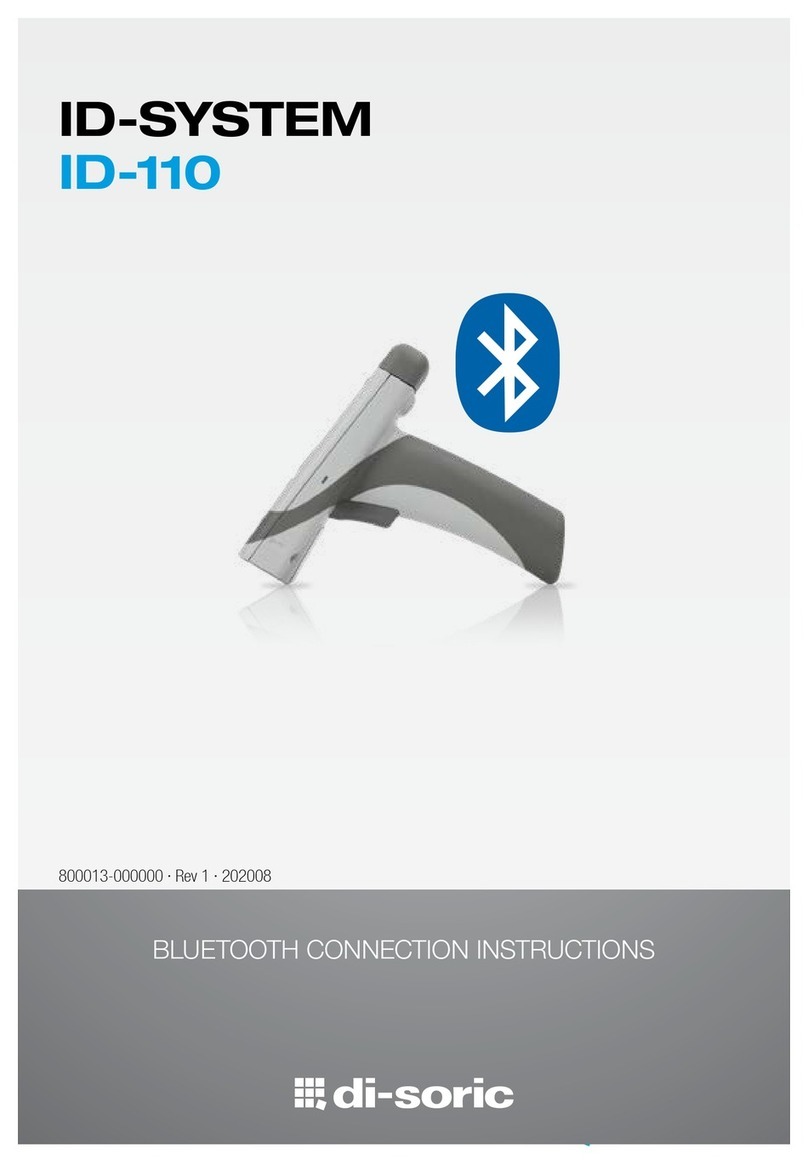
Di-soric
Di-soric ID-110 User manual

Di-soric
Di-soric ID-200 User manual
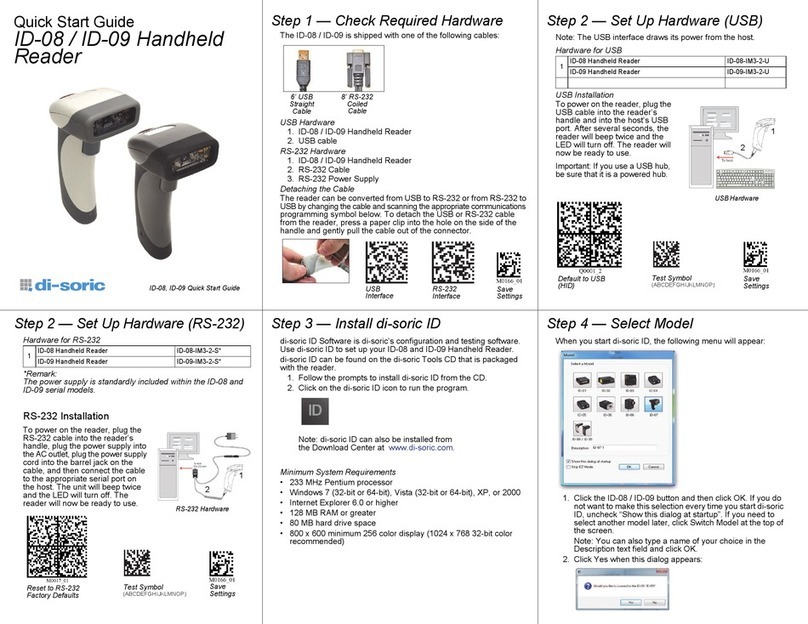
Di-soric
Di-soric ID-09 User manual
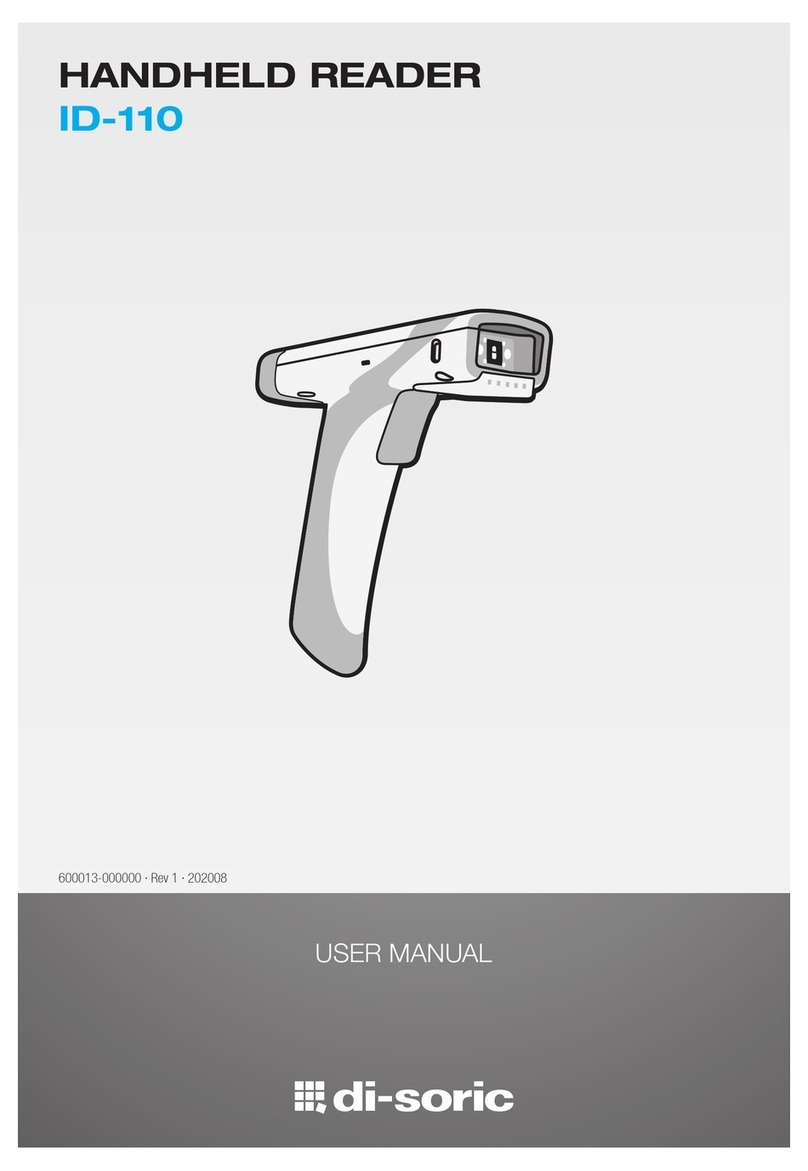
Di-soric
Di-soric ID-110 User manual

Di-soric
Di-soric ID-200 User manual
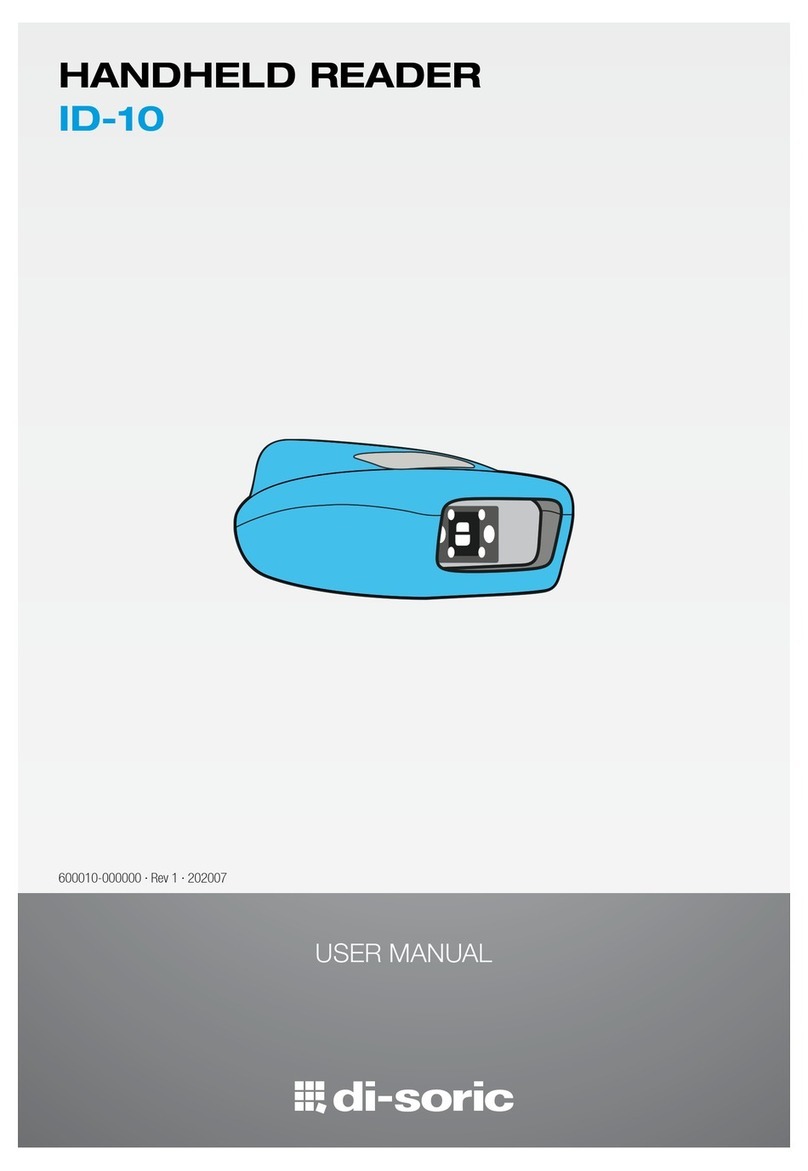
Di-soric
Di-soric ID-10 User manual

Di-soric
Di-soric ID-08 User manual

Di-soric
Di-soric ID-100 User manual

Di-soric
Di-soric ID-80 User manual