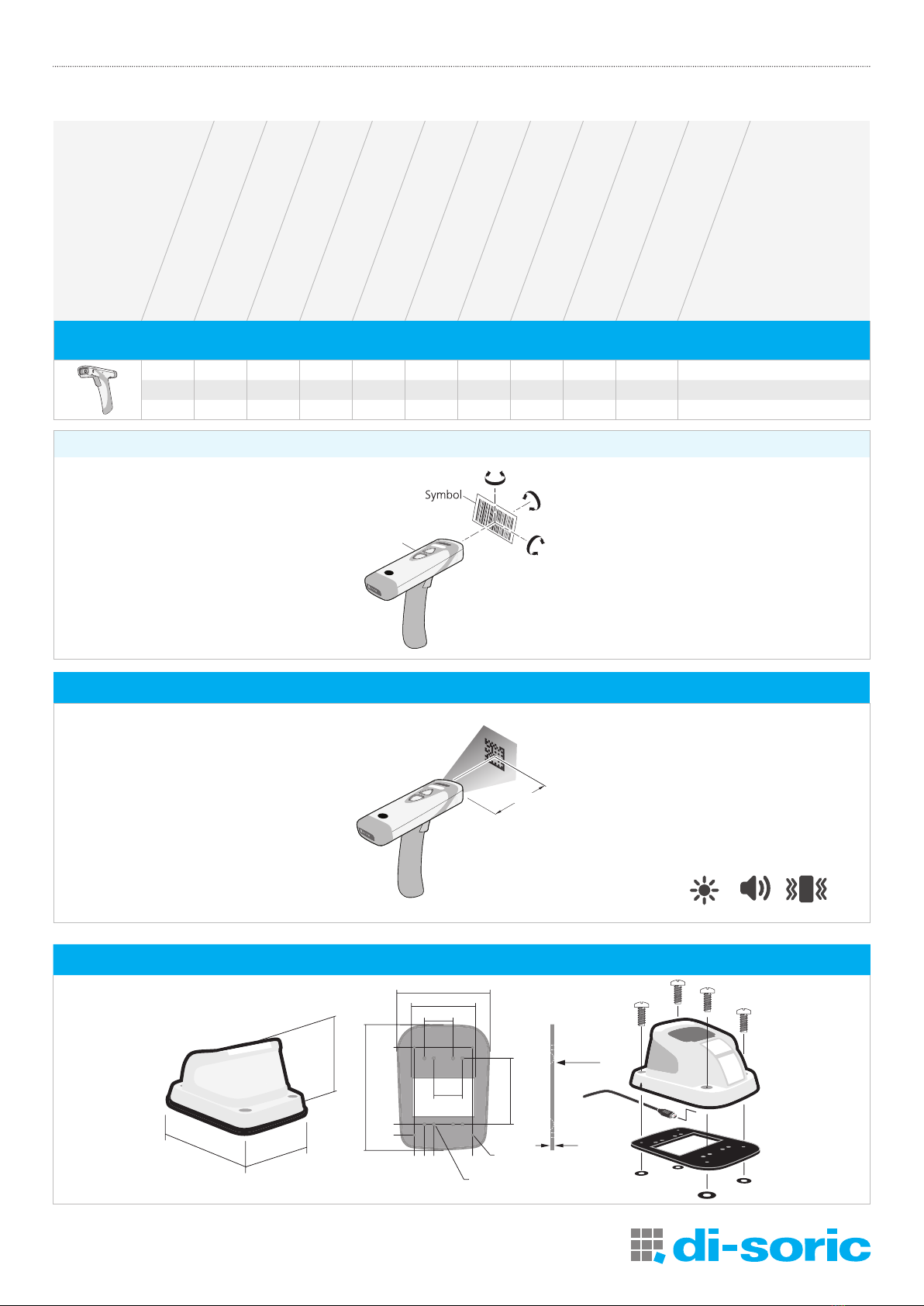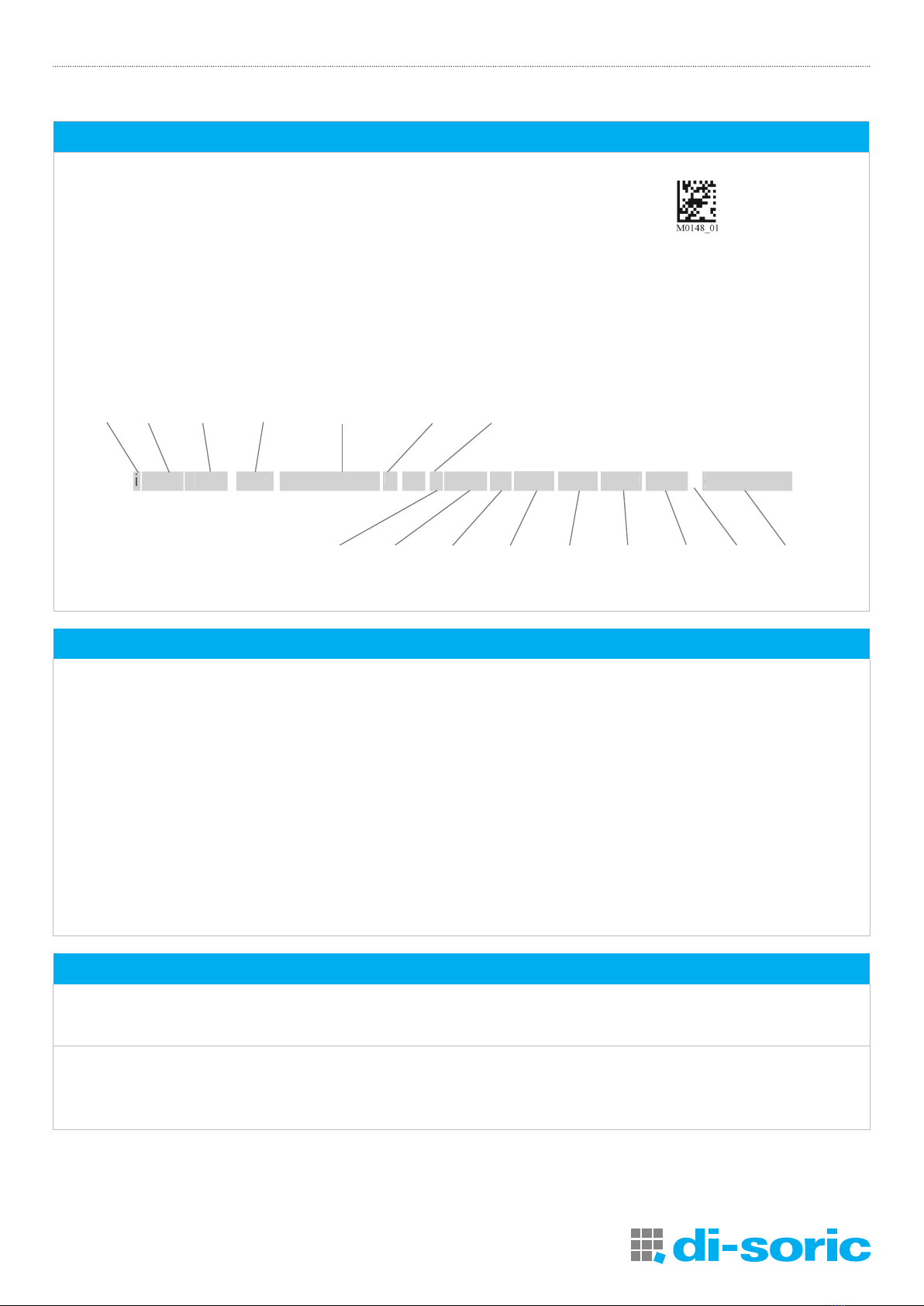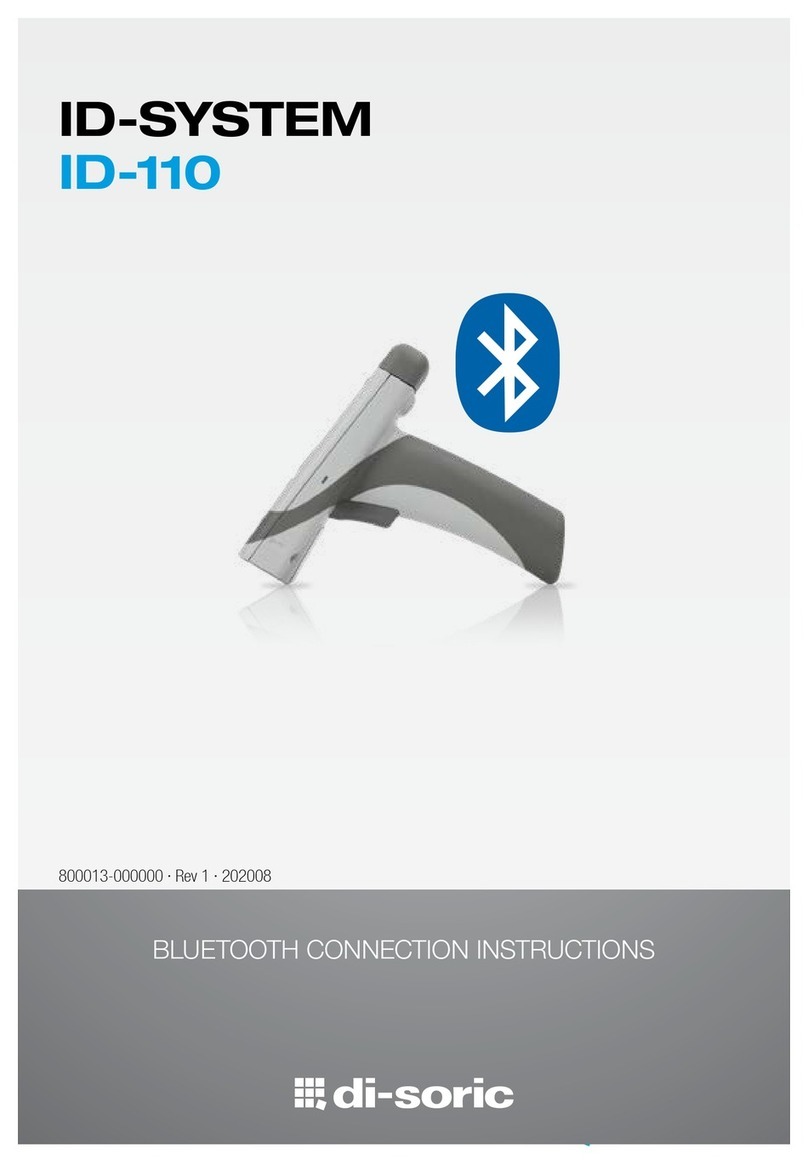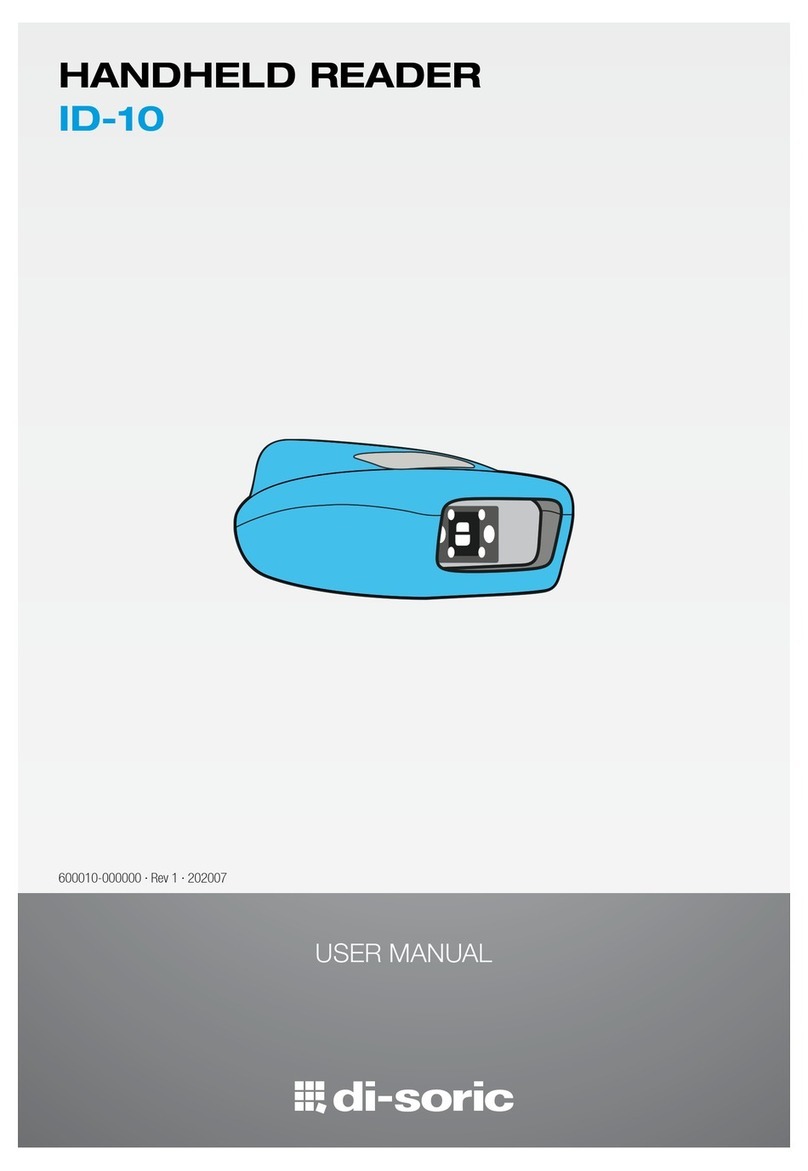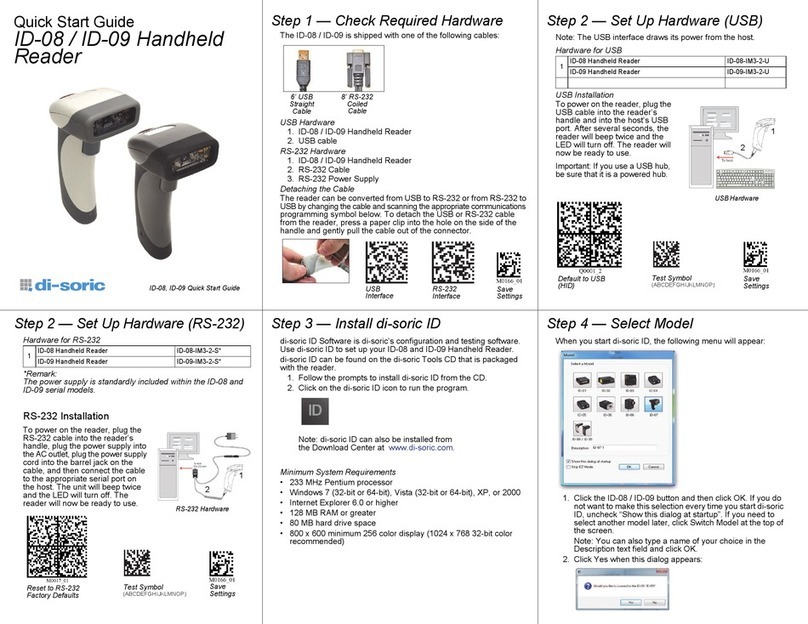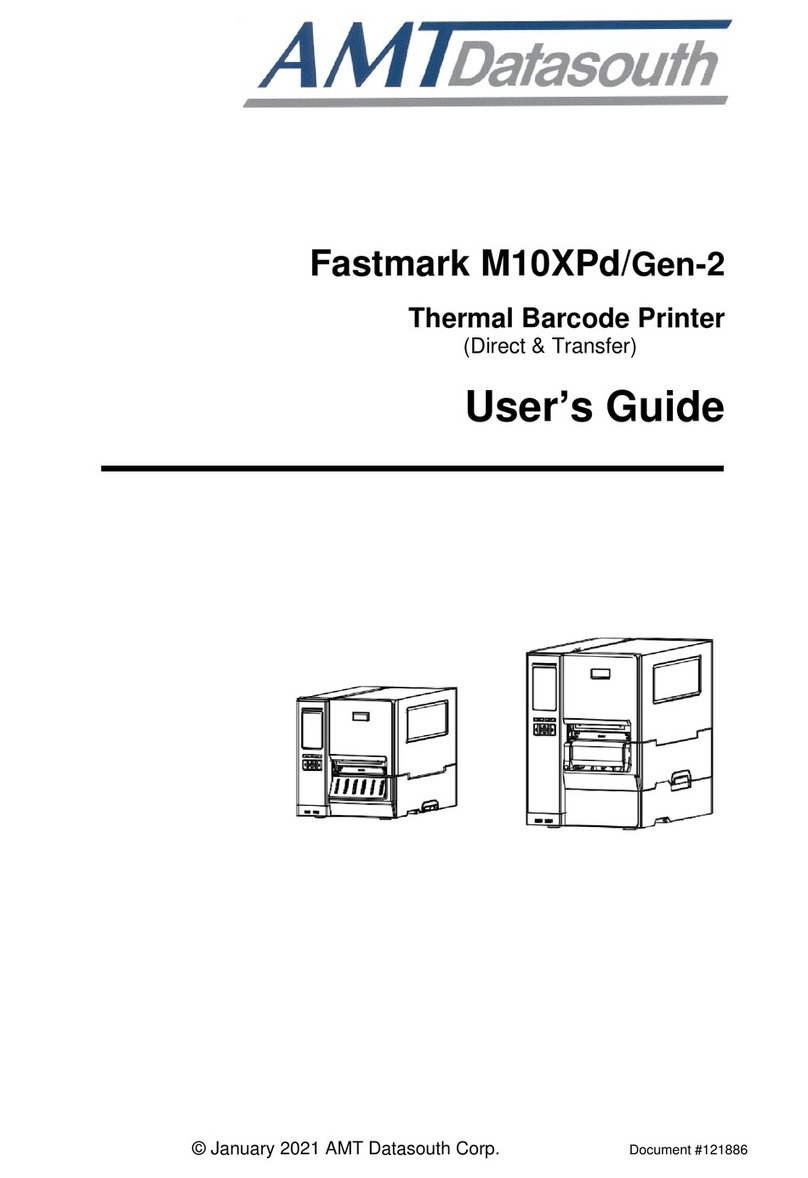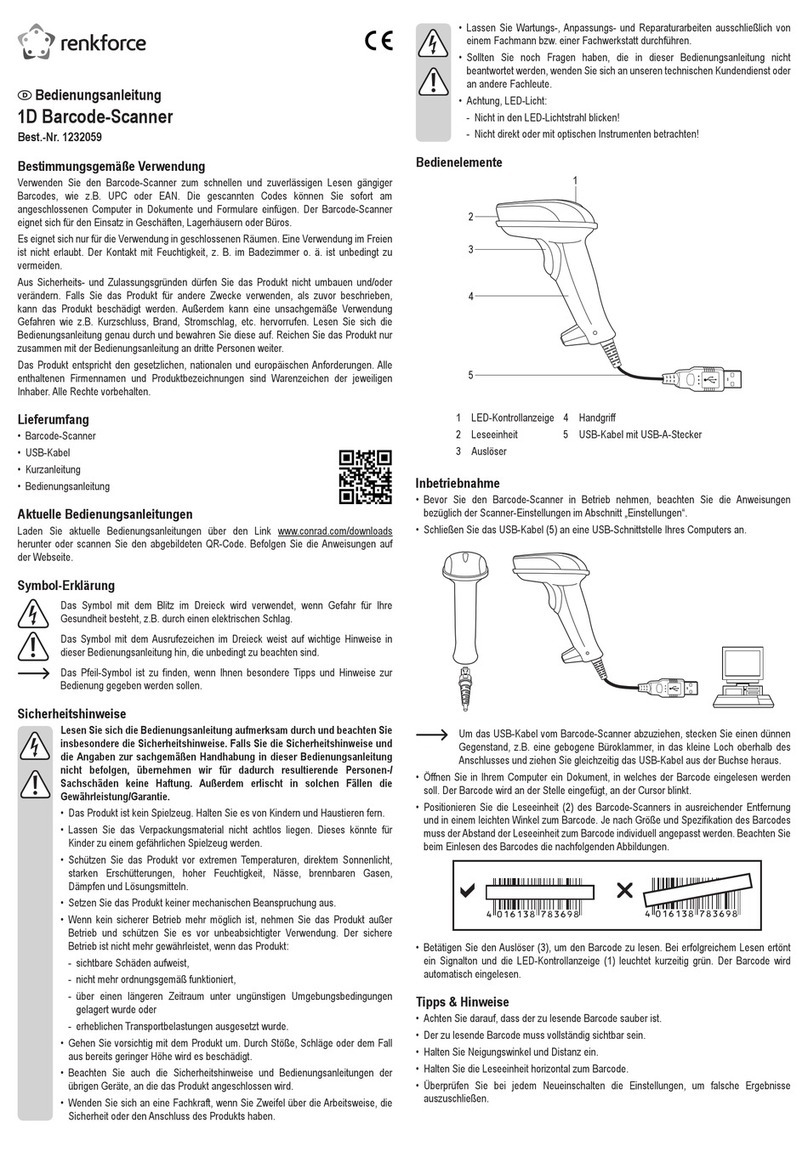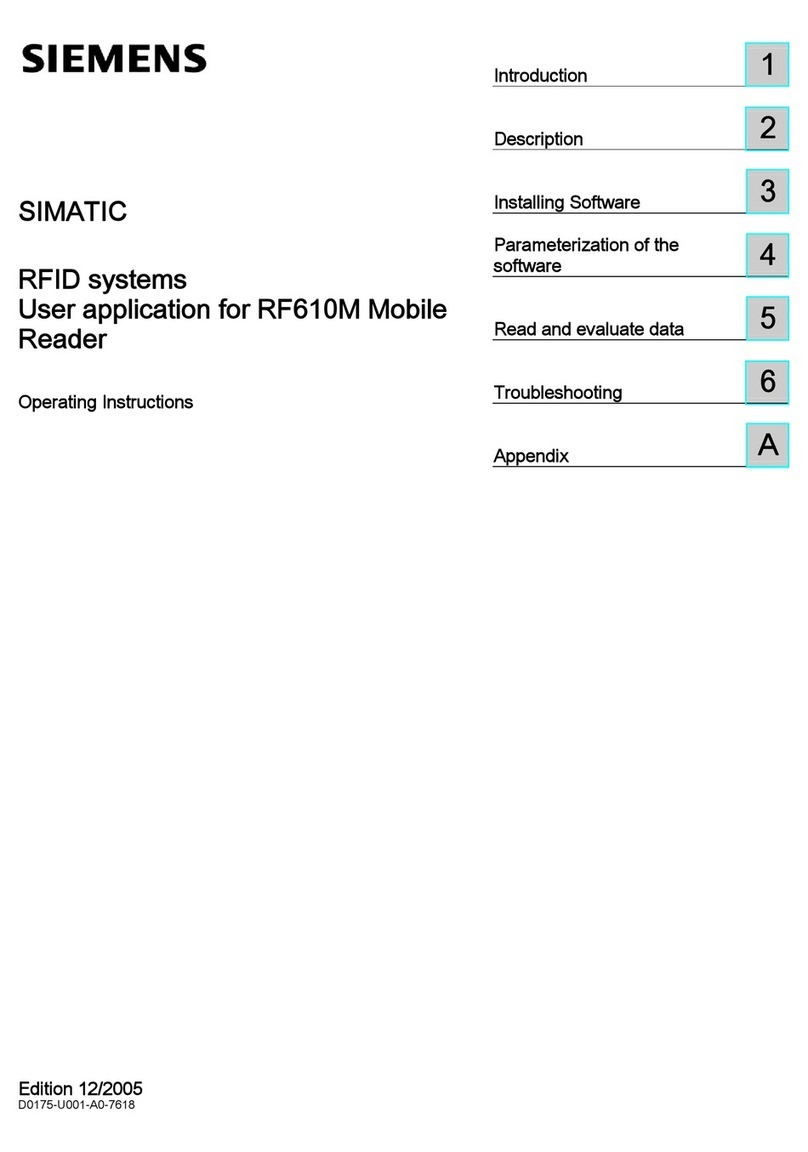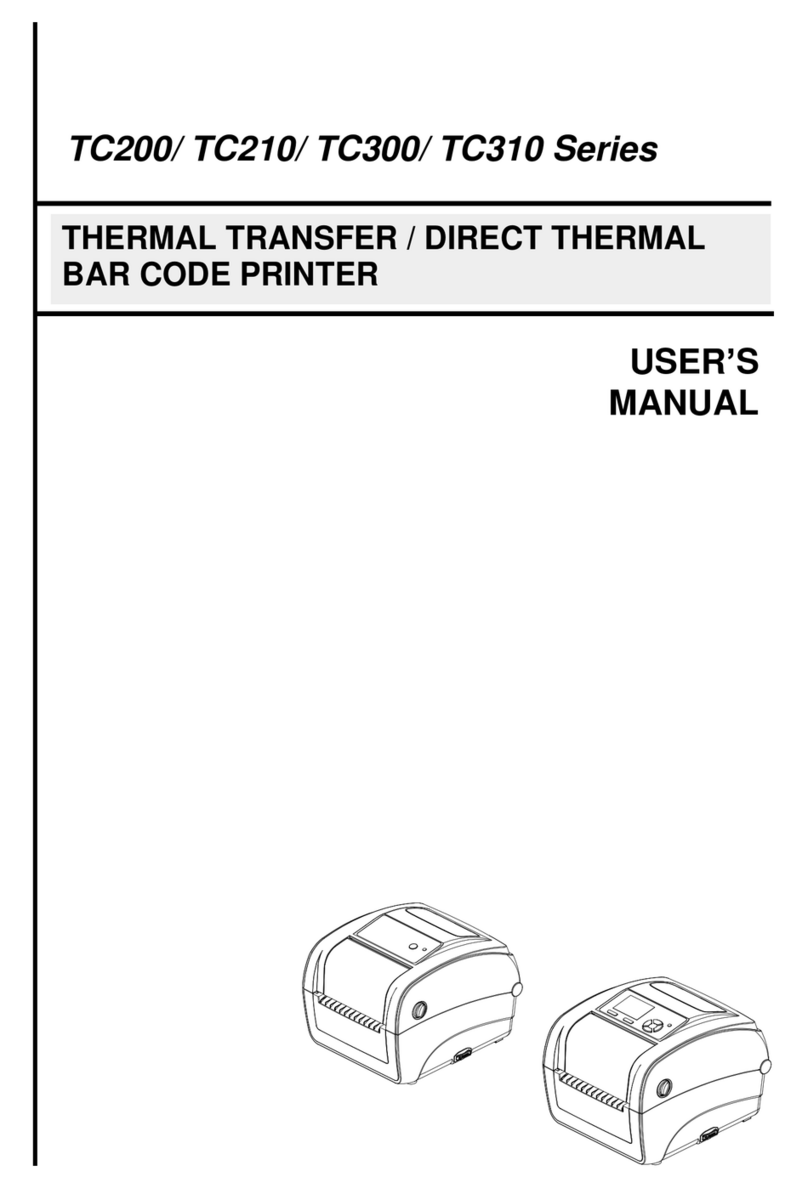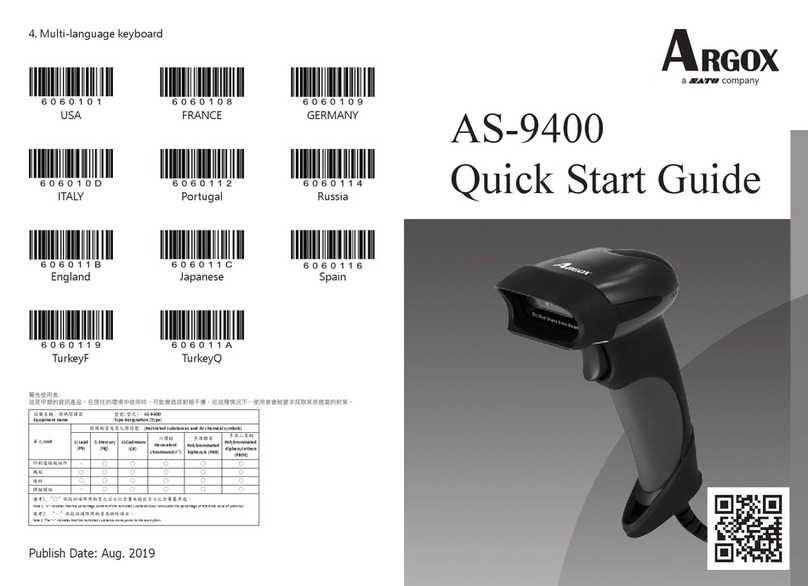ID-11012 13
600013-000000 · Rev 1 · 202008
23 Hinweise zu Open Source Software / Notes on open source software
OPEN SOURCE LIZENZEN
Dieses di-soric Produkt enthält Open Source Software von verschiedenen Entwicklern, die unterschiedlichen Lizenzen unterliegen, z.B. der General Public Licen-
se in allen Versionen.
Für di-soric Produkte, die der General Public License in ihrer jeweiligen Fassung unterliegen, gilt Folgendes:
Es ist freie Software: Sie können sie gemäß den Bedingungen der GNU General Public License verwenden, die von der Free Software Foundation veröentlicht
wird.
Der folgende Haftungsausschluss gilt für Softwarekomponenten, die der General Public License oder der Lesser General Public License in ihren jeweiligen
Versionen unterliegen:
HAFTUNGSAUSSCHLUSS
Open Source Software wird in der Honung verbreitet, dass sie nützlich ist, jedoch ohne jegliche Gewährleistung, auch ohne die implizite Garantie der Handels-
fähigkeit oder Eignung für einen bestimmten Zweck.
Weitere Einzelheiten finden Sie in den entsprechenden Lizenzen.
Die Verantwortung von di-soric für di-soric Produkte bei produktspezifischer Software bleibt von dem vorstehenden Haftungsausschluss unberührt.
URHEBERRECHTSHINWEIS
Bitte beachten Sie, dass wir Open Source Software zusammen mit diesem Produkt und/oder dieser Produktfirmware verwenden (im Folgenden nur „Produkt“).
Die Open Source Software-Lizenzen werden von den jeweiligen Rechteinhabern vergeben. Die Open Source Lizenzen haben Vorrang vor allen anderen
Lizenzinformationen in Bezug auf die jeweilige Open Source-Software, die im Produkt enthalten ist, einschließlich, aber nicht beschränkt auf den Endbenutzer-
Softwarelizenzvertrag.
Die neuesten Informationen zur Lizenzvereinbarung für Ihr Produkt sind auf der Website des jeweiligen Produkts bzw. im Download-Bereich in der jeweiligen zip-
Datei integriert (www.di-soric.com).
Für Quellcode, der unter einer beliebigen Version der GNU General Public License (GPL) oder der GNU LGPL lizenziert ist, können Sie den vollständigen entspre-
chenden Quellcode der GPL-Software von uns erhalten, indem Sie eine schriftliche Anfrage an folgende Adresse senden:
[email protected].
Bitte
schr
eiben
Sie
die
folgenden
Informationen
in
Ihre
Anfrage
(i)
den
Namen
der
entspr
echenden
Binärdatei,
(ii)
den
di-soric
P
ro-
duktcode und die Versionsnummer, (iii) Ihre vollständigen Kontaktinformationen.
Dieses Angebot ist mindestens drei Jahre gültig (ab dem Datum, an dem Sie den GPL / LGPL-Code erhalten haben).
OPEN SOURCE LICENSES
This di-soric product contain Open Source Software from various developers which is subject to dierent licenses e.g. the General Public License in all versions.
For di-soric products which are subject to the General Public License in their respective versions the following applies:
It is free software: you can use it under the terms of the GNU General Public License as published by the Free Software Foundation.
The following disclaimer applies to the software components that are subject to the General Public License or the Lesser General Public License in their respec-
tive versions:
WARRANTY DISCLAIMER
Open Source Software is distributed in the hope that it will be useful, but without any warranty; without even the implied warranty of merchantability or fitness for
a particular purpose.
See the applicable licenses for more details.
The responsibility of di-soric for di-soric products, in the case of product-specific software, remains unaected by the above disclaimer.
COPYRIGHT NOTICE
Please note we use Open Source Software along with this product and/or this product firmware (in the following just “product”). The Open Source Software li-
censes are granted by the respective right holders. And the Open Source licenses prevail all other license information with regard to the respective Open Source
Software contained in the product, including but not limited to End User Software Licensing Agreement. The latest information on the license agreement for your
product are integrated in the website of the respective product or in the zip-file at the download area (www.di-soric.com).
For source code which is licensed under any version of the GNU General Public License (GPL) or the GNU LGPL you may obtain the complete corresponding
source
code
of
the
GPL
software
fr
om
us
by
sending
a
written
request
to:
opensour
[email protected].
Please
write
the
following
information
in
your
request
(i)
the name of the covered binary, (ii) the di-soric product code and the version number, (iii) your complete contact information.
This oer is valid for at least three years (from the date you received the GPL/LGPL covered code).