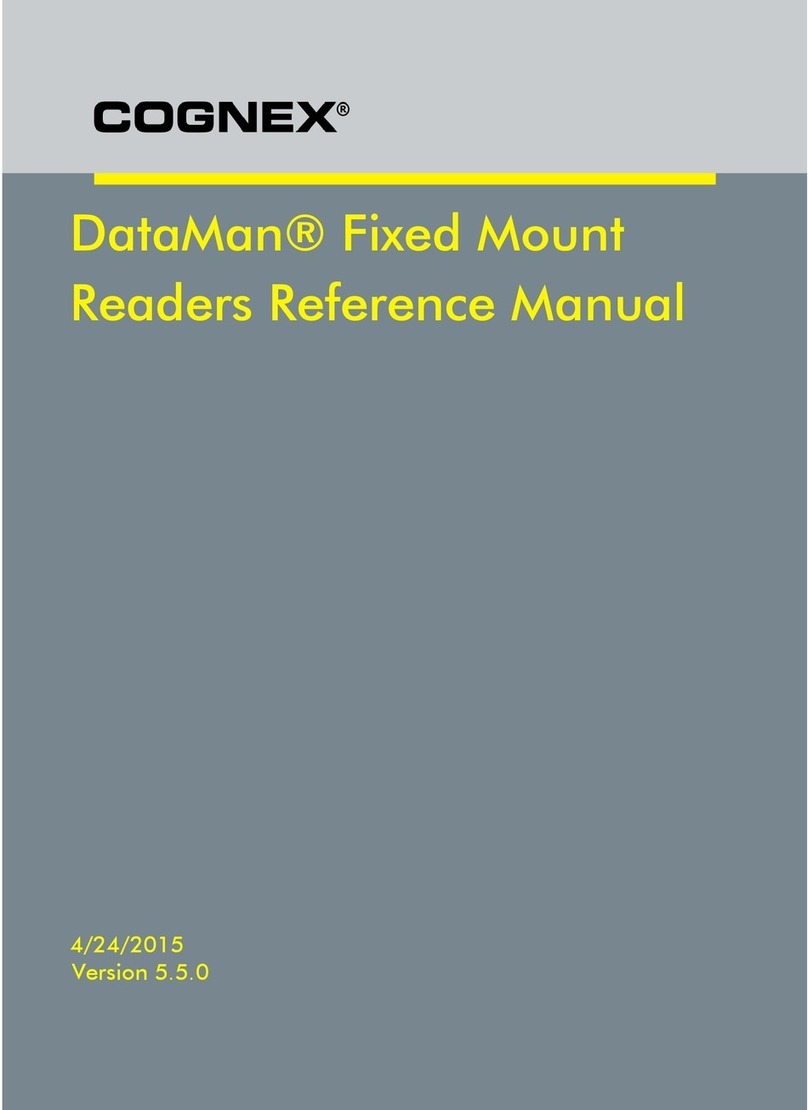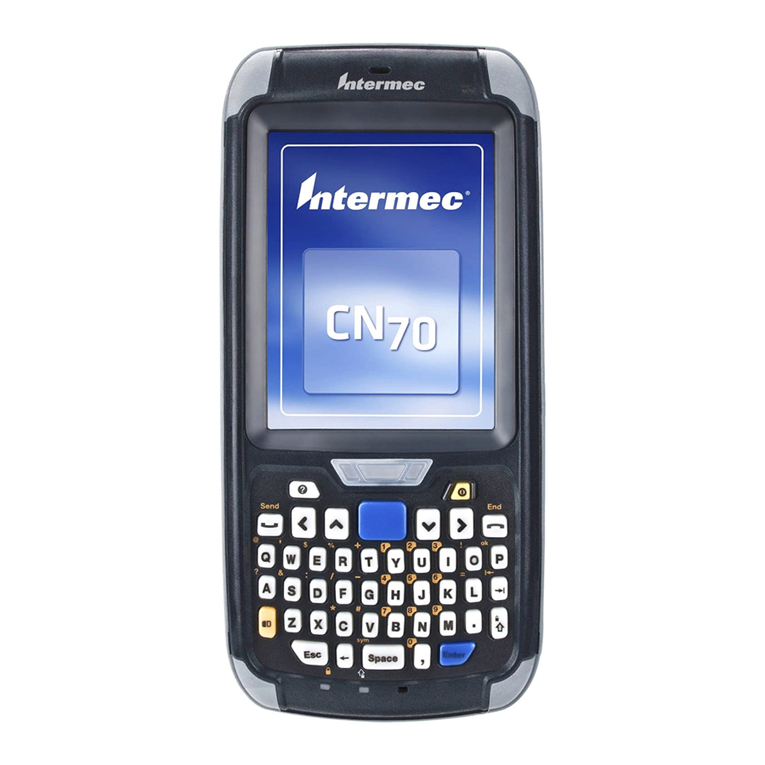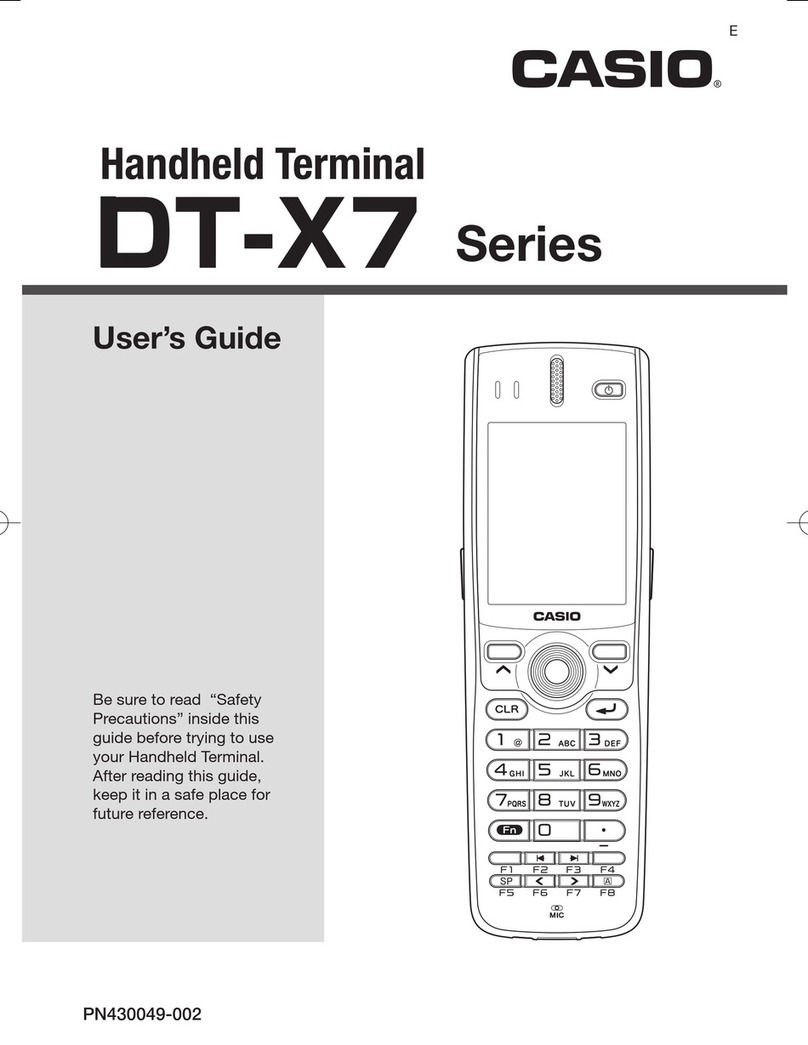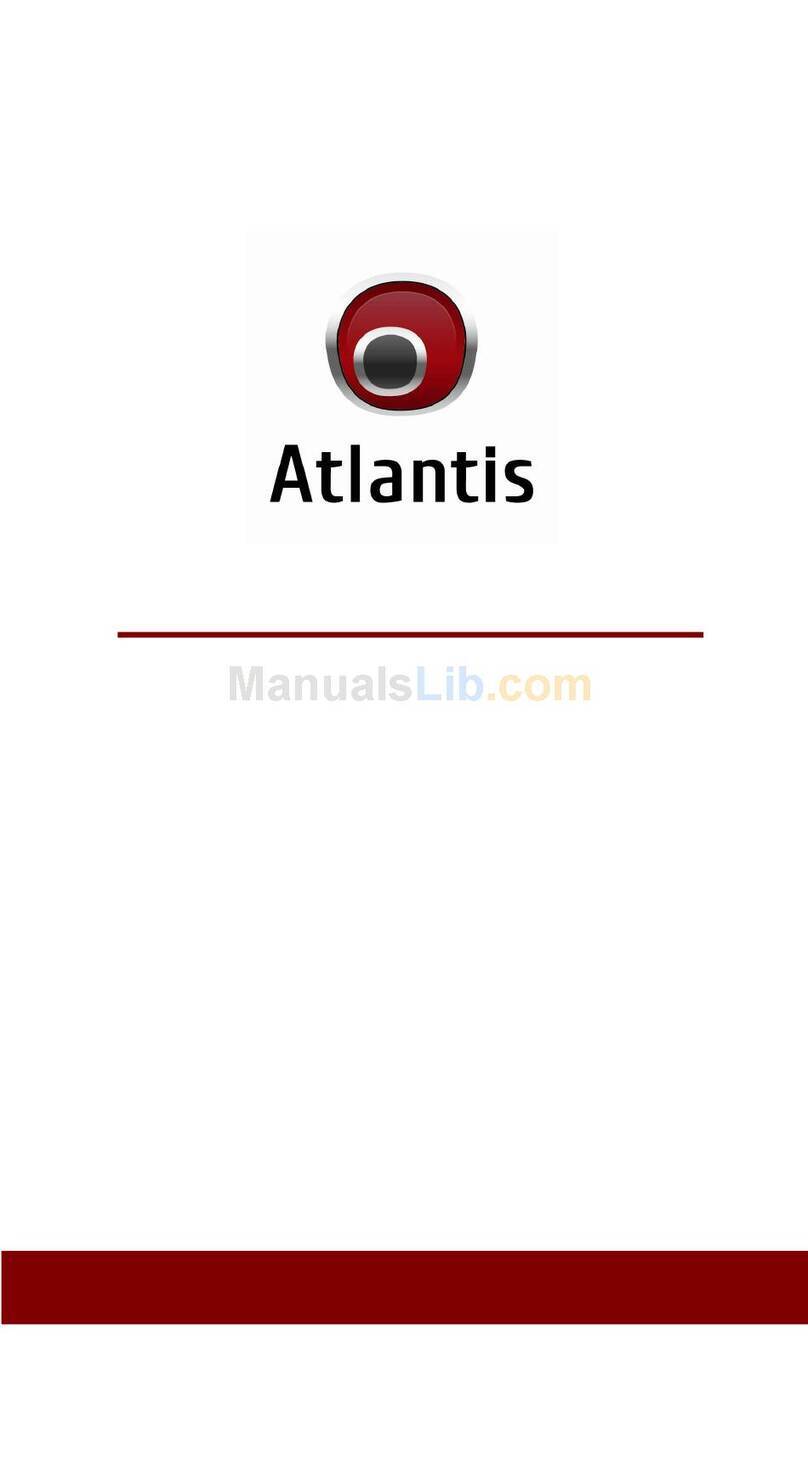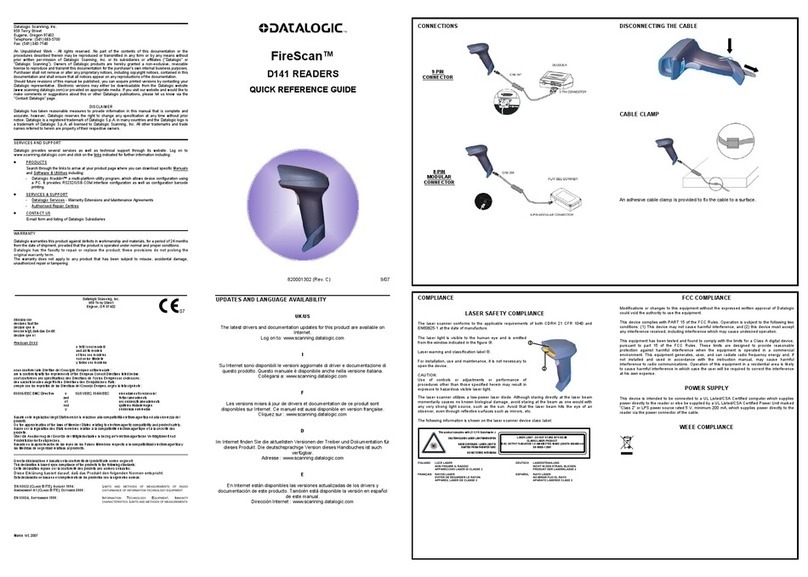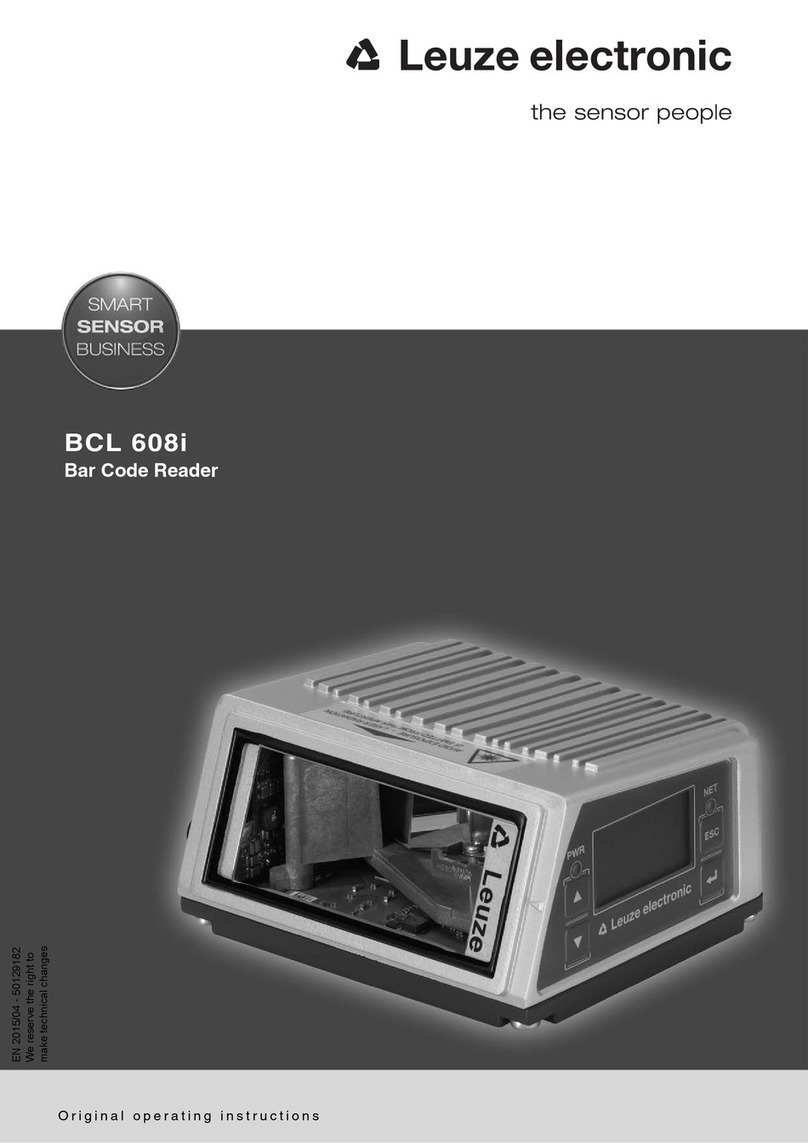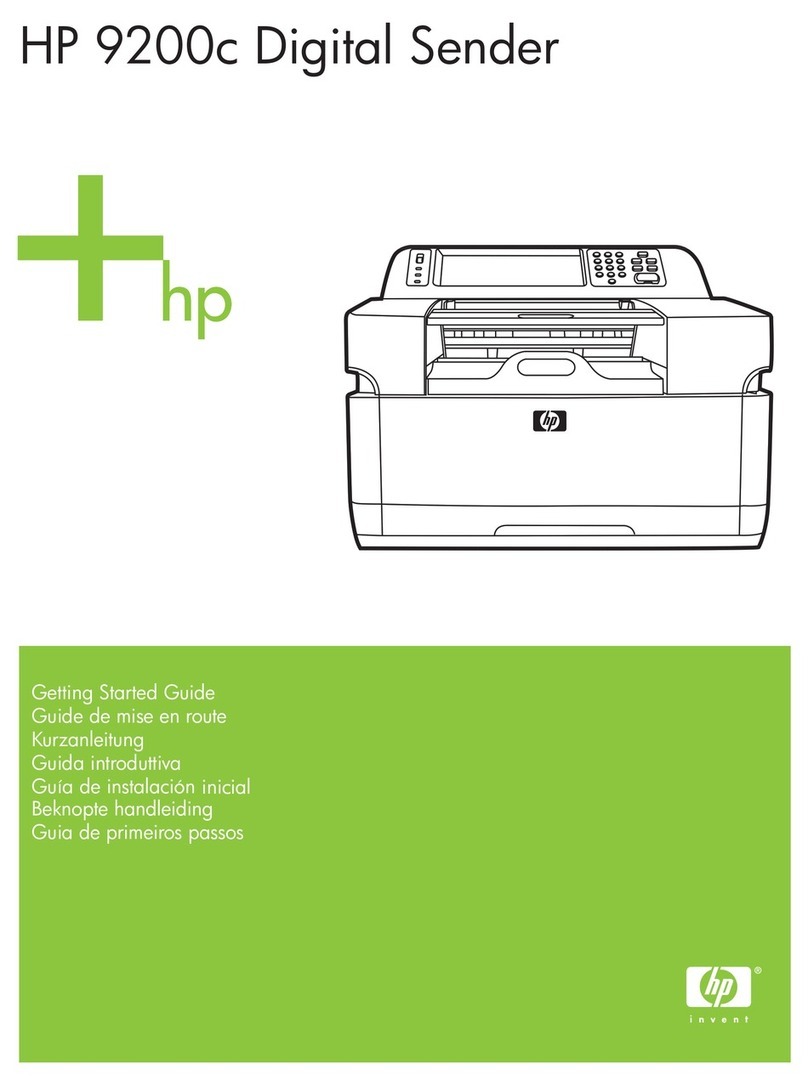Di-soric ID-80 User manual

MF
USER MANUAL
HANDHELD READER
ID-80
600011-000000 · Rev 1 · 202007

ID-80 ID-802
600011-000000 · Rev 1 · 202007
Inhaltverzeichnis / Contents
Inhalt
1 Inbetriebnahme /
Set Up........................................................................................................................................................................ 3
2 Artikelliste /
Article list.................................................................................................................................................................... 4
3 Abmessungen des ID-10 /
Dimensions of the ID-10.............................................................................................................................................. 5
4 Technische Daten /
Technical data (typ.).................................................................................................................................................... 5
5 Codearten /
Symbologies .............................................................................................................................................................. 5
6 Handhabung /
Handling..................................................................................................................................................................... 6
7 Pinbelegung /
Reader Pinouts........................................................................................................................................................... 7
8 Lesebereich /
Reading Ranges......................................................................................................................................................... 7
9 Reader /
Reader Feedback....................................................................................................................................................... 8
10 Symbologien „Ein“ in Standardeinstellung /
Symbologies Defaulted On ......................................................................................................................................... 8
11 Symbologien „Aus“ in Standardeinstellung /
Symbologies Defaulted O ......................................................................................................................................... 8
12 Reader-ID und Firmwareversion /
Reader ID and Firmware Version................................................................................................................................. 9
13 Reinigung und Pflege /
Maintenance............................................................................................................................................................... 9
14 Technische Unterstützung und Reklamation /
Technical Support and Returns................................................................................................................................... 9
15 Hinweise zu Open Source Software /
Notes on open source software................................................................................................................................ 10

ID-802 3
600011-000000 · Rev 1 · 202007
1 Artikelliste / Article list
ID-80 - mit USB-Schnittstelle / with USB Interface Produktbezeichnung / Product-ID
++ID-80-IM3-2-U
ID-80 - mit RS 232-Schnittstelle / with RS 232 Interface
++
++ID-80-IM3-2-S
Das gesamte im Lieferumfang enthaltene Zubehör ist auch optional erhältlich:
The complete accessories included in the scope of delivery are also separately available:
USB-Verbindungskabel, nur für ... / USB Connecting Cable, only for ... ID-80-IM3-2-U Produktbezeichnung / Product-ID
Länge / Length: 1.800mm
Anschluss / Connection: RJ50 auf / to USB-A ID-K-RJ50/U-2
RS 232-Verbindungskabel, nur für ... / RS 232 Connecting Cable, only for ... ID-80-IM3-2-S
Spiralkabel / coiled cable
Länge / Length: 2.400mm
Anschluss / Connection: RJ50 auf / to Sub-D/ DCJack
➞ Zur Verwendung mit / For use with ID-PS-230/5V-DCJ
ID-K-SD/DCJ-RJ50-2
Netzteil / Power Supply
Anschlussspannung / Supply voltage: 230V AC
Ausgangsspannung / Output voltage: 5V DC
Anschluss / Connection: DCJack
➞ Zur Verwendung mit / For use with ID-K-SD/DCJ-RJ50-2
ID-PS-230/5V-DCJ
2 Anbringen und wechseln eines Kabels / Attaching and changing a cable

3 Inbetriebnahme / Set Up
Einstecken / Plug in
10 Sekunden warten / Wait 10 seconds
LED blinkt / LED will flash
Gerät piept 2x / Device will beep 2 x
✓Barcodeleser ist bereit / Barcodereader is ready
10 Sec.
Anschließen /
Connecting
ID-80-IM3-2-S
Anschließen /
Connecting
ID-80-IM3-2-U
ID-80 ID-804
600011-000000 · Rev 1 · 202007
4 Handhabung / Handling
10 cm
Skew ± 60°
Tilt ± 180°
Pitch ± 65°
Symbol
ID-80

ID-804 5
600011-000000 · Rev 1 · 202007
6 Abmessungen / Dimensions
52.16 91.45
131.71
75.47
5 Technische Daten (typ.) / Technical data (typ.)
Betriebsspannung Service voltage 5.0V DC
Eigenstromaufnahme Internal power consumption < 300mA
Auflösung Resolution 1.280x 960 pixel
Abmessungen Dimensions 132x 52x91 mm
Umgebungstemperatur Ambient temperature -20… 55°C
Schutzart Protection class IP54
Gewicht Weight 130g
Anschluss Conn.ection RJ50
Bildsensor Image sensor CMOS
Sicherheitszertifikate Safety Certifications
FCC
CE

ID-80 ID-806
600011-000000 · Rev 1 · 202007
7 Statusrückmeldung des Lesegeräts / Reader Feedback
++
Die Rückmeldungen des Lesegerätes erfolgen über das
obere LED-Licht (grün) und einen Ton.
The feedbacks of the reader are given via the upper
LED light (green) and a sound.
Bedingung / Condition Oberes LED-Licht (grün) / Top LED Light (green) Ton / Sound
ID-80 wurde erfolgreich gestartet / ID-80 Successfully Powers Up Grüne LED blinkt / Green LED Flashes 1x Piep
1x Beep
ID-80 Erfolgreicher Verbindungsaufbau mit Host (via Kabel) /
ID-80 Successfully Enumerates with Host (via cable)
Verbunden mit Host, grüne LED geht aus /
Once Enumerated, the Green LED turns O
1x Piep
1x Beep
Dekodierversuch / Attempting to Decode Grüne LED ist aus / Green LED is O –
Dekodierung und Datentransfer erfolgreich /
Successful Decode and Data Transfer Grüne LED blinkt / Green LED Flashes 1x Piep
1x Beep
Konfigurationscode dekodiert und verarbeitet /
Configuration Barcode Successfully Decoded and Processed Grüne LED blinkt / Green LED Flashes 2x Piep
2x Beep
Konfigurationscode dekodiert aber nicht erfolgreich verarbeitet /
Configuration Barcode Successfully Decoded but Wasn’t Successfully
Processed
Grüne LED blinkt / Green LED Flashes 4x Piep
4x Beep
8 Lesebereiche / Reading Ranges
ID-80 Leseleistung auf Labels mit hohem Kontrast / Read performance on high contrast labels
Test Barcode Min mm (Zoll / Inches) Max mm (Zoll / Inches)
7.5 mil Code 39 50 mm (2.0”) 245 mm (9.6”)
10.5 mil GS1 DataBar 35 mm (1.4”) 225 mm (8.9”)
13 mil UPC 40 mm (1.6”) 370 mm (14.6”)
5.8 mil PDF417 85 mm (3.3”) 155 mm (6.1”)
6.7 mil PDF417 65 mm (2.6”) 175 mm (6.9”)
5 mil DM 75 mm (3.0”) 90 mm (3.5”)
6.3 mil DM 70 mm (2.8”) 135 mm (5.3”)
10 mil DM 50 mm (2.0”) 205 mm (8.1”)
20.8 mil DM 30 mm (1.2”) 425 mm (16.7”)
Hinweis: Alle Muster waren Barcodes mit hoher Qualität und wurden entlang der physischen Mittellinie mit einem Winkel von 10° gelesen.
Es wurden die Standardwerte für AGC-Einstellungen verwendet. Genauigkeit = +/- 10%.
Note: All samples were high quality barcodes and were read along a physical center line at a 10° angle.
Default AGC settings were used. Accuracy = +/- 10%.

ID-806 7
600011-000000 · Rev 1 · 202007
9 Symbologien „Ein“ in Standardeinstellung / Symbologies Defaulted On
Die folgenden Symbologien sind in den Standardeinstellungen auf „Ein“
gesetzt. Um Symbologien „Ein“ oder „Aus“ zu schalten, scannen Sie die
entsprechenden „Ein“ oder Aus“-Codes im ID-80 Configuration Guide.
Diesen finden Sie auf dem beiliegenden USB-Stick oder auf unserer
Website unter www.di-soric.com.
The following symbologies are defaulted ON. To turn symbologies on or
o, scan the symbology barcodes located in the ID-80 Configuration Gui-
de located on the enclosed USB-Stick or on our website at
www.di-soric.com.
Aztec GS1 DataBar
Codabar PDF417
Code 39 QR Code
Code 93 Interleaved 2 of 5
Code 128 UPC/EAN/JAN
Data Matrix
10 Symbologien „Aus“ in Standardeinstellung / Symbologies Defaulted O
Eine vollständige Liste der unterstützten Symbologien und wie Sie diese
ein- oder ausschalten können, finden Sie ebenfalls im ID-80 Configuration
Guide auf dem beiliegenden USB-Stick oder auf unserer Website unter
www.di-soric.com.
For a complete list of supported symbologies or to turn a symbology on or
o, also view the ID-80 Configuration Guide located on the enclosed USB-
Stick or on our website at www.di-soric.com.
Code 11 MSI Plessey
Code 32 NEC 2 of 5
Hong Kong 2 of 5 Plessey
IATA 2 of 5 Standard 2 of 5
Matrix 2 of 5 Telepen
Micro PDF417 Trioptic
11 Konfigurieren des ID-80 / Configuring an ID-80
Der ID-80 kann für spezifische Aufgabenstellungen und Datenverarbeitung individuell konfiguriert werden. Scannen Sie auch hierfür die Konfigurations-Codes im
ID-80 Configuration Guide auf dem beiliegenden USB-Stick oder auf unserer Website unter www.di-soric.com
The ID-80 can be configured for specific tasks and data manipulation by scanning configuration barcodes also found in the ID-80 Configuration Guide
located on the enclosed USB-Stick or on our website at www.di-soric.com

ID-80 ID-808
600011-000000 · Rev 1 · 202007
12 Reader ID und Firmwareversion / Reader ID and Firmware Version
Um die Reader ID und die Firmwareversion des Readers zu ermitteln, önen Sie
ein Texteditorprogramm (z.B. Notepad, Microsoft Word, etc.) und scannen Sie den
Reader ID- und Firmware Konfigurationscode.
To find out the Reader ID and Firmware version, open a text editor program
(i.e. Notepad, Microsoft Word, etc.) and read the Reader ID and Firmware
configuration barcode.
Textstrings zeigen Ihnen dann die ID-80 ID-Nummer und die Firmwareversion an.
Text strings are then indicating you the ID-80 ID number and firmware version.
Reader ID- und Firmware Konfigurationscode
Reader ID and Firmware configuration barcode
Textstring „Reader Information“
<RD><RR SN=”0000000000” ID=”96919606” HR=”0x00” MT=”0” IS=”20161123:0831” /></RD>
SN=”0000000000”
ID=”96919606”
HR=”0x00”
MT=”0”
IS=”20161123:0831”
0000000000 96919606 0x00 0 20161123:0831
Seriennummer
Serial number
SN=
ID= Reader ID
Reader ID
HR= Baureihe
Hardware revision
MT= Modeltyp
Model type
IS= Reader-Informations-String
Reader information string
Textstring „Get All Firmware Information“
<RD><FW MJ=”1” MN=”4” BU=”14882” DV=”cd(16.1.6)” /></RD>
MJ=”1”
MN=”4”
BU=”14882”
DV=”cd(16.1.6)”
1 4 14882 cd
(
16.1.6
)
Hauptversion
Major version
MJ=
MN= Untergeordnete Version
Minor version
BU=
Build-Nummer
Build number
DV= Decoder-Version
Decoder version
Hinweis: di-soric wird in regelmäßigen Abständen neue Firmware für die ID-80-Serie veröentlichen.
Für Informationen über die neueste Firmware besuchen Sie unsere Homepage unter www.di-soric.com
Note: di-soric will periodically release new firmware for the ID-80 Series.
For information on latest firmware visit our homepage at www.di-soric.com

ID-808 9
600011-000000 · Rev 1 · 202007
13 Pinbelegung des ID-80 mit USB-Schnittstelle / Pinout ID-80 with USB Interface
Anschluss / Connection ID-80-IM3-2-U
ID-80-IM3-2-U + ID-K-RJ50/U-2
Pin Beschreibung / Description
1+VIN (5.0V)
2USB_DM
3USB_DP
4N/C
5N/C
RJ50-Anschluss (10P-10C).
RJ50 connector (10P-10C).
6N/C
7N/C
8 External Trigger (active low input to reader)
9N/C
10 Ground
1
10
14 Pinbelegung USB-Verbindungskabel / Pinout USB Connecting Cable ➞ID-K-RJ50/U-2
Anschlüsse / Connections Stecker A /
Connector A
Stecker B /
Connector B
1
10
1
4
Pin Name Ader / Wire Farbe / Color Pin
1 VIN 24A WG Rot / red 1
2 DM 28A WG Weiß / white 2
3 DP 28A WG Grün / green 3
10 GND 24A WG Schwarz / black 4
SHELL – SHIELD BARE SHELL
Hinweise:
1. Kabel ist RoHS- und REACH-konform.
2. Maximale Spannungstoleranz = 5 V +/- 10%.
3. Achtung: Bei Überschreitung der maximalen Spannung erlischt die Herstellergarantie.
Notes:
1. Part to be ROHS and Reach compliant.
2. Maximum Voltage Tolerance = 5V +/- 10%.
3. Caution: Exceeding the maximum voltage will void manufacturer warranty.
ID-K-RJ50/U-2
Stecker A /
Connector A
Stecker B /
Connector B
A
B

ID-80 ID-8010
600011-000000 · Rev 1 · 202007
15 Pinbelegung des ID-80 mit RS 232-Schnittstelle / Pinout ID-80 with RS 232 Interface
Anschluss / Connection ID-80-IM3-2-S
ID-80-IM3-2-S + ID-K-SD/DCJRJ50-2
Pin Beschreibung / Description
1+VIN (5.0V)
2 N/C
3 N/C
4 RS232 TX (output from reader)
5 RS 232 RTS (output from reader)
RJ50-Anschluss (10P-10C).
RJ50 connector (10P-10C).
6 RS 232 RX (input to reader)
7 RS 232 CTS (input to reader)
8 External Trigger (active low input to reader)
9N/C
10 Ground
1
10
16 Pinbelegung RS 232-Verbindungskabel / Pinout RS232 Connecting Cable ➞ID-K-SD/DCJ-RJ50-2
Anschlüsse / Connections Stecker A /
Connector A
Stecker B /
Connector B
Stecker C /
Connector C
Pin Name Ader / Wire Farbe / Color Pin DC Jack
1 VIN 24A WG Rot / red 9 TIP
4 TX 28A WG Braun / brown 2
5RTS 28A WG Orange / orange 8
6 RX 28A WG Gelb / yellow 3
7 CIS 28AWG Grün / green 7
10 GND 24A WG Schwarz / black 5 RING
SHIELD – SHIELD BARE SHIELD
Hinweise:
1. Kabel ist RoHS- und REACH-konform.
2. Maximale Spannungstoleranz = 5 V +/- 10%.
3. Achtung: Bei Überschreitung der maximalen Spannung erlischt die Herstellergarantie.
Notes:
1. Part to be ROHS and Reach compliant.
2. Maximum Voltage Tolerance = 5 V +/- 10%.
3. Caution: Exceeding the maximum voltage will void manufacturer warranty.
ID-K-SD/DCJRJ50-2
1
5
6
9
6.50 IN ± 0.5 IN
1
10
Stecker A /
Connector A
Stecker B /
Connector B
Stecker C /
Connector C
A
B
C

ID-8010 11
600011-000000 · Rev 1 · 202007
17 Reinigung und Pflege / Maintenance
Der ID-80 ist nahezu wartungsfrei. Für einen zuverlässigen Betrieb empfehlen wir die Beachtung folgender Reinigungs- und Pflegeanweisungen:
Für beste Lese-Ergebnisse des ID-80 sollte seine Frontscheibe (klare Kunststoscheibe an der Vorderseite des Geräts)
stets sauber sein. Dementsprechend ist die Frontscheibe gegen Berührung zu schützen. Der ID-80 verwendet
CMOS-Technologie, welche ähnlich der einer Digitalkamera arbeitet. Eine verschmutzte Frontscheibe
beeinträchtigt daher die Funktion des Readers und kann bei übermäßiger Verschmutzung bis zur
Nichtfunktion des Readers führen.
Reinigen der ID-80-Frontscheibe:
Eine verschmutzte Frontscheibe reinigen Sie mit einem weichen, kratzfreien Sto- oder Kosmetiktuch
(ohne Lösungen und / oder Chemikalien). Meist genügt das Anfeuchten des Tuchs mit Wasser. Bei Bedarf
kann ein sehr mildes Reinigungsmittel eingesetzt werden, dessen Rückstände dann aber mit einem weichen
angefeuchteten Tuch nachgewischt werden sollten.
The ID-80 needs only a minimum of maintenance to operate. A few tips are given below for maintenance suggestions:
The ID-80 window should be clean to allow the best performance of the device. The window is the clear plastic piece
inside the head of the reader. Do not touch the window. Your ID-80 uses CMOS technology that is much like a digital
camera. A dirty window may stop the ID-80 from reading barcodes.
Cleaning the ID-80 window:
If the window becomes dirty, clean it with a soft, non-abrasive cloth or a facial tissue (no lotions or additives) that has
been moistened with water. A mild detergent may be used to clean the window, but the window should be wiped
with a water moistened cloth or tissue after using the detergent.

ID-80 ID-8012
600011-000000 · Rev 1 · 202007
18 Technische Unterstützung und Reklamation / Technical Support and Returns
Für technische Unterstützung oder Reklamationen besuchen Sie uns unter www.di-soric.com
For technical support or returns visit www.di-soric.com
Alle technischen Angaben beziehen sich auf den Stand 10/17, Änderungen bleiben vorbehalten. Da Irrtümer und Druckfehler nicht auszuschließen sind,
gilt für alle Angaben „ohne Gewähr“.
All technical specifications refer to the state of the art 10/17, they are subject to modifications. As typographical and other errors cannot be excluded,
all data are given „without engagement“.

ID-8012 13
600011-000000 · Rev 1 · 202007

© di-soric | Alle Angaben ohne Gewähr. Irrtümer, Druckfehler und technische Änderungen vorbehalten. | (Dokumentnummer) · (Revisionsnummer, Datum)
SOLUTIONS. CLEVER. PRACTICAL.
© di-soric | All information is supplied without guarantee. Contents may contain mistakes or print errors and are subject to technical changes. | 600011-000000 · Rev 1 · 202007
SOLUTIONS. CLEVER. PRACTICAL.
di-soric GmbH & Co. KG | Steinbeisstrasse 6 | 73660 Urbach | Germany
Phone +49 71 81 98 79-0 | Fax +49 71 81 98 79-179 | info@di-soric.com
www.di-soric.com
Other manuals for ID-80
1
Table of contents
Other Di-soric Barcode Reader manuals
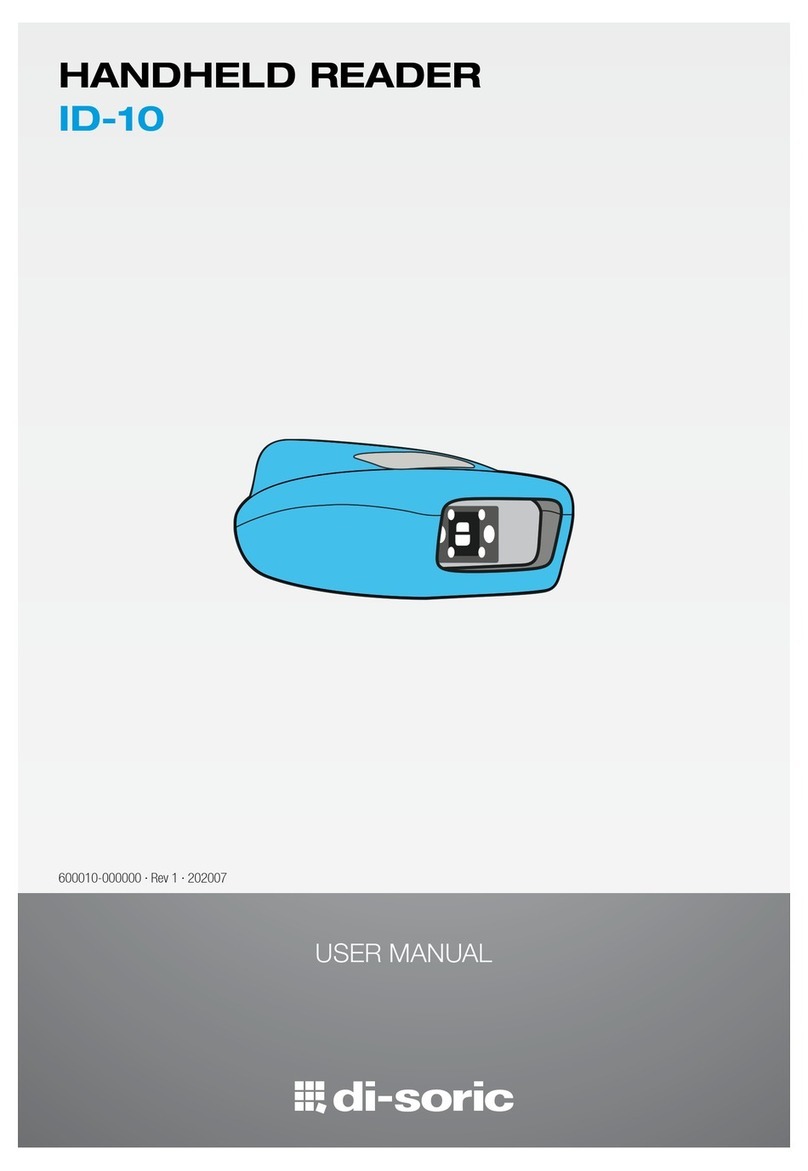
Di-soric
Di-soric ID-10 User manual

Di-soric
Di-soric ID-08 User manual

Di-soric
Di-soric ID-80 User manual

Di-soric
Di-soric ID-200 User manual

Di-soric
Di-soric ID-100 User manual
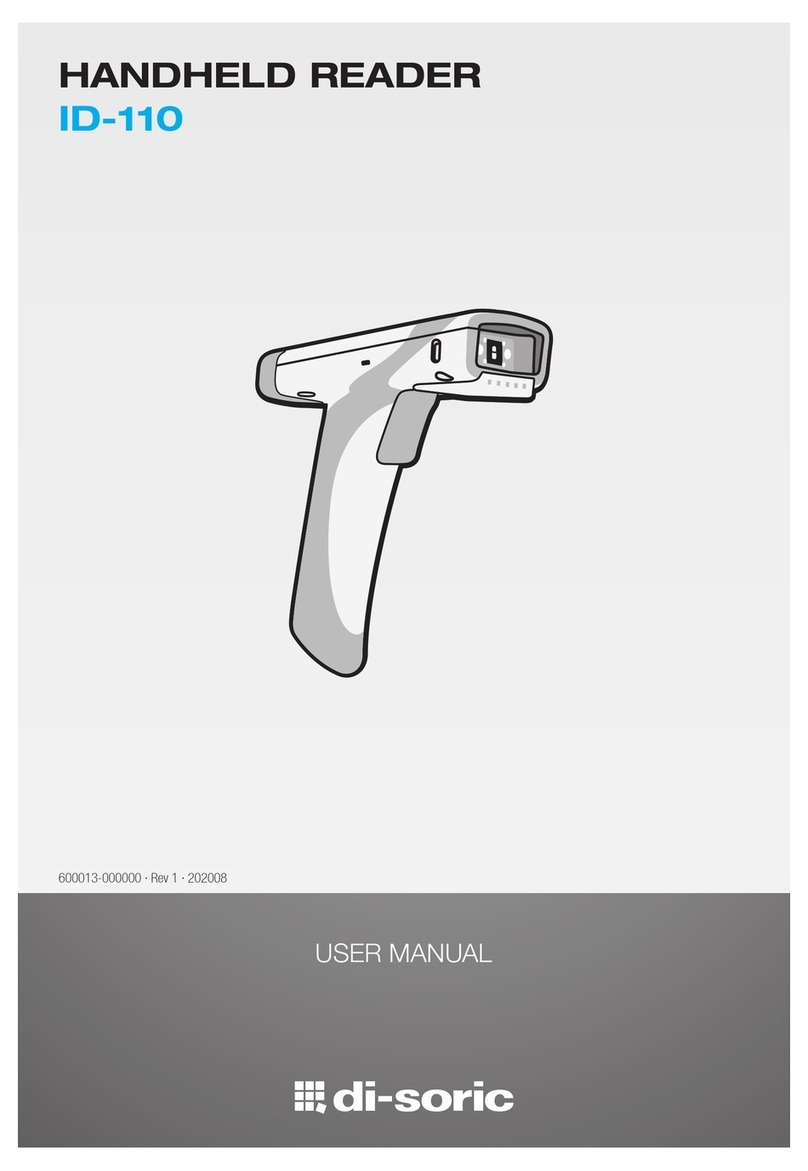
Di-soric
Di-soric ID-110 User manual
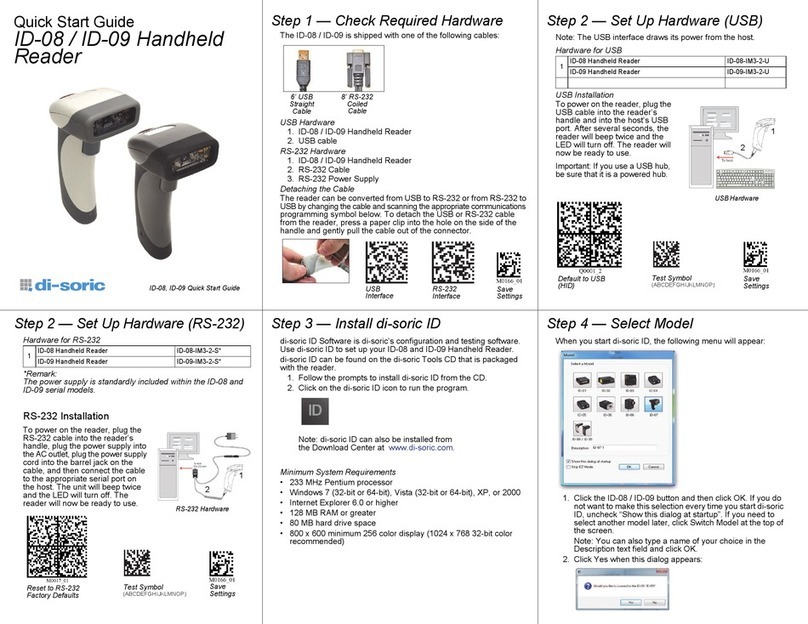
Di-soric
Di-soric ID-09 User manual

Di-soric
Di-soric ID-200 User manual
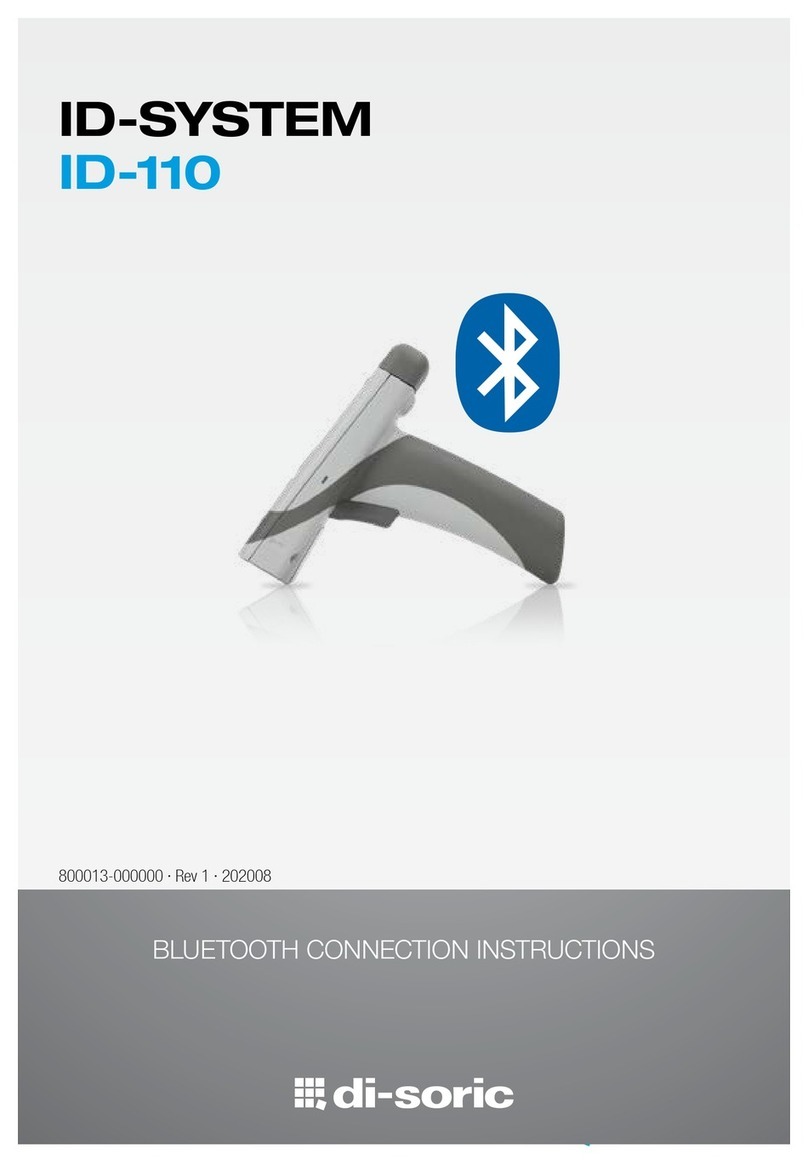
Di-soric
Di-soric ID-110 User manual

Di-soric
Di-soric ID-100 User manual