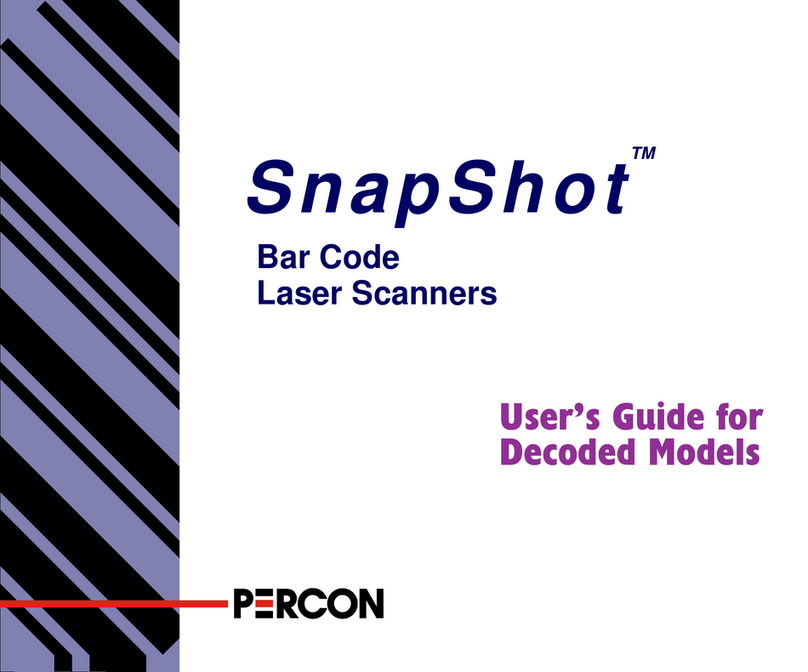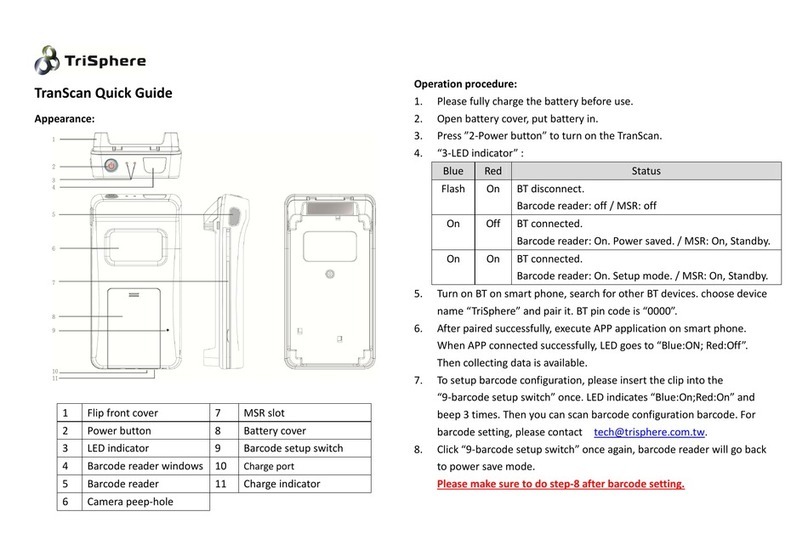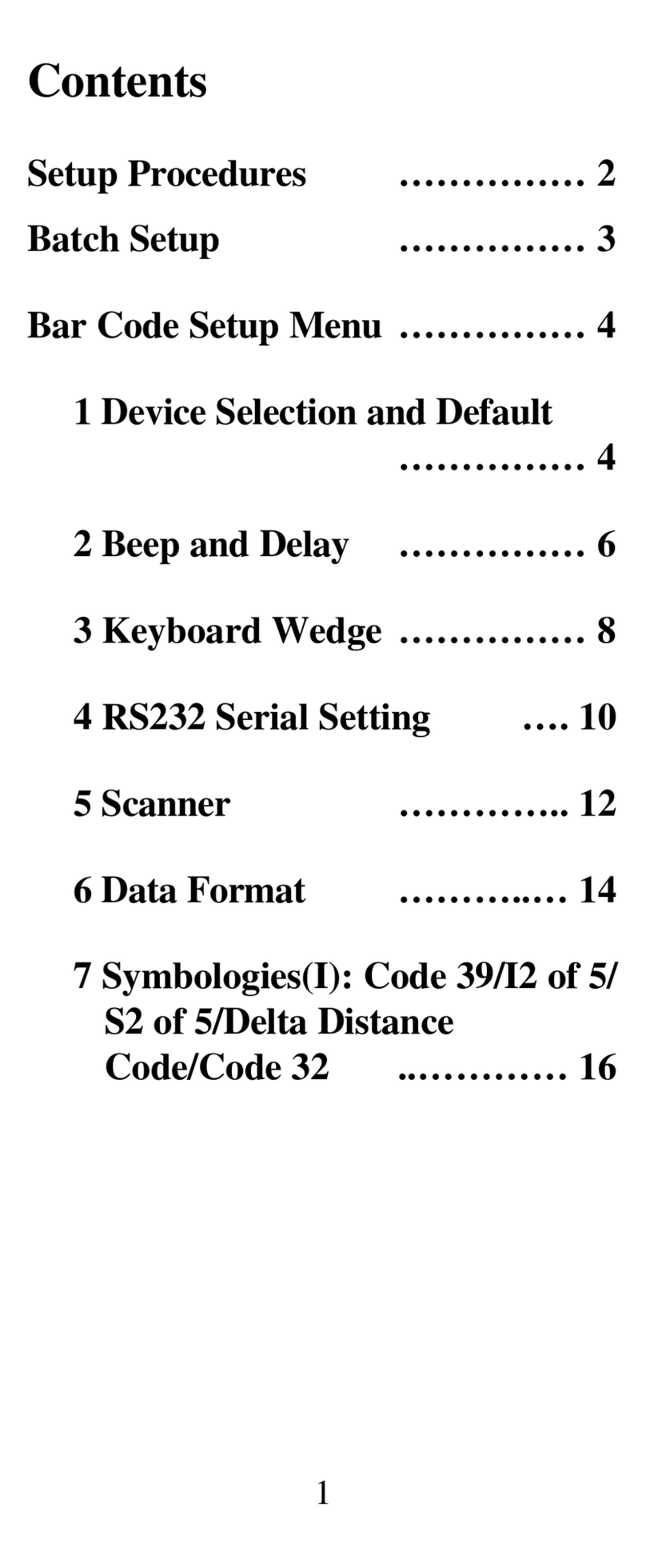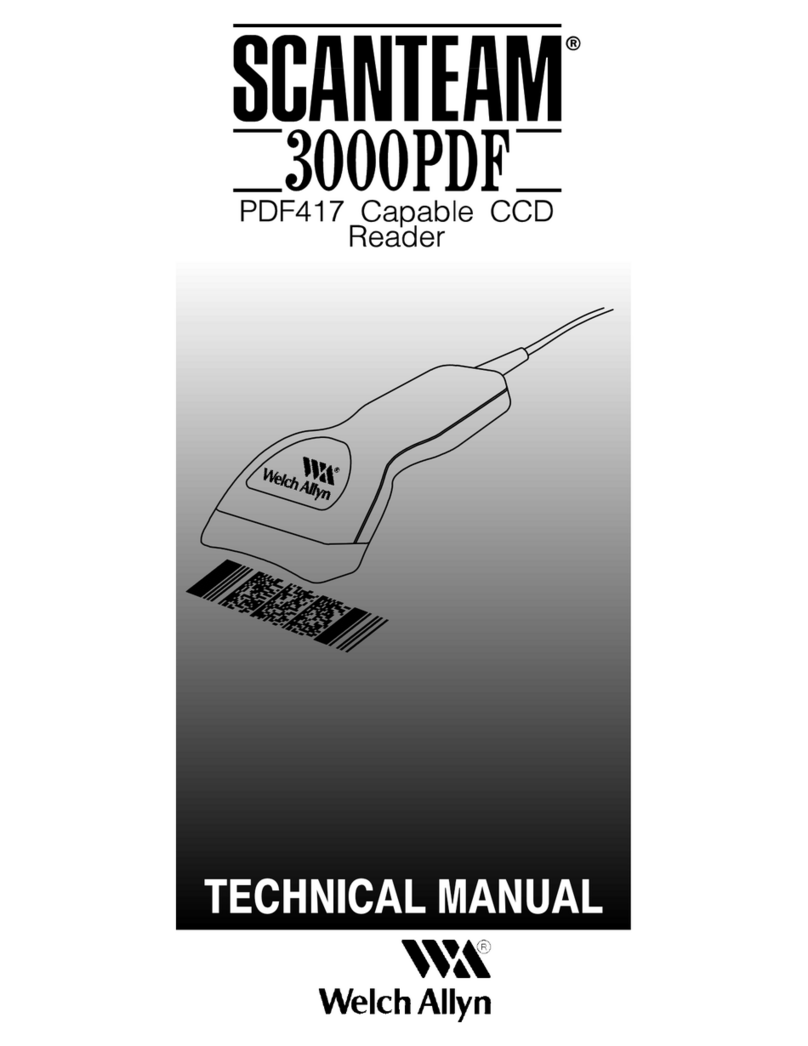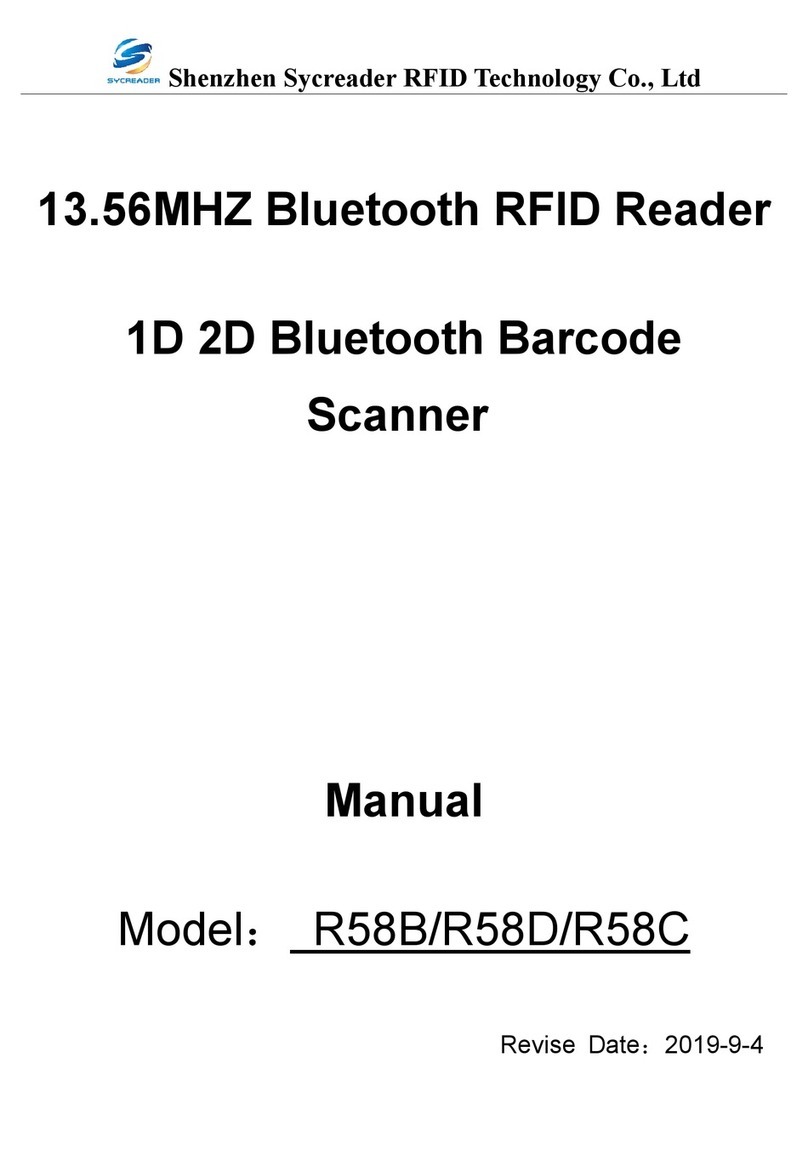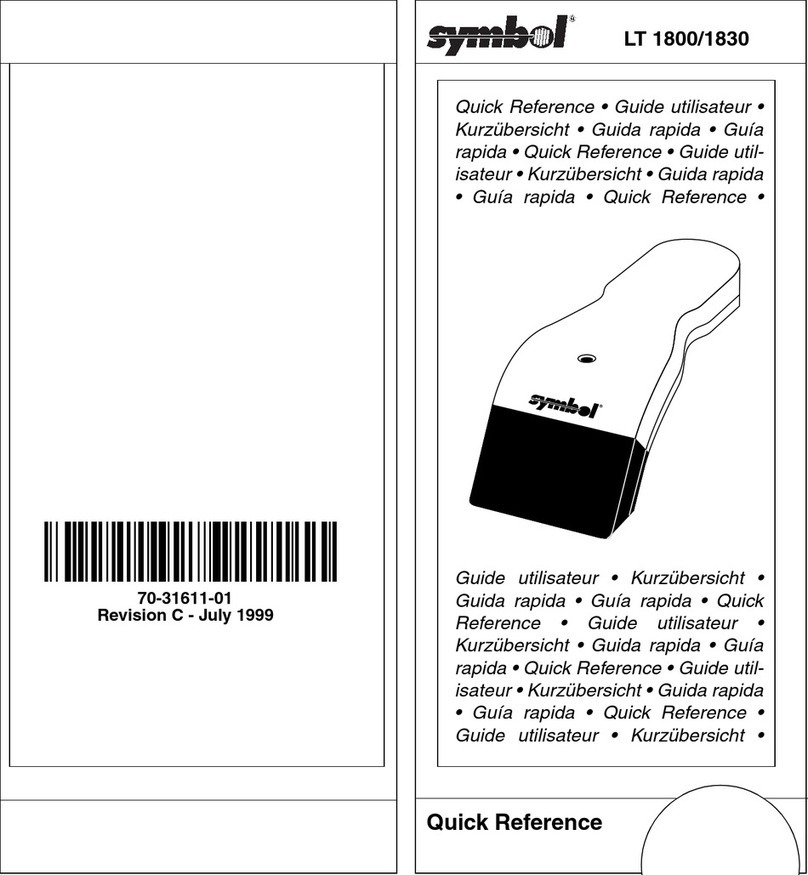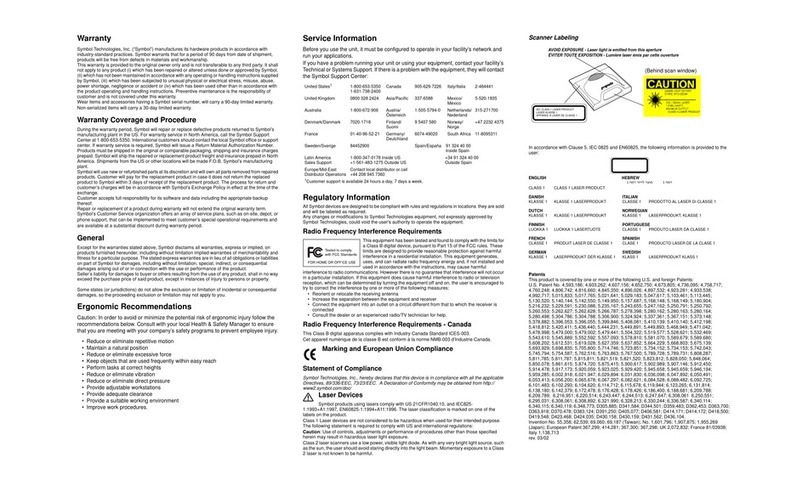Di-soric ID-100 User manual

Betriebsanleitung
User manual
ID-100
HSD 0320.004 / 11.16-V01de www.di-soric-solutions.com

A
2
For questions regarding reader configuration contact
www.di-soric-solutions.com
1.0 - Inbetriebnahme / Set Up 3
2.0 - Artikelliste / Article list 3
3.0 - Abmessungen / Dimensions 4
4.0 - Technische Daten / Technical data
4
5.0 - Pinbelegung / Reader Pinouts 4
6.0 - Handhabung / Handling 4
7.0 - Optimierung von DPM Lesungen / Optimizing DPM Reading 4
8.0 - Lesemodus und Barcodetyp / Reading Modes and Barcode Types / Illumination Modes and Barcode Types 4
9.0 - Lesebereich / Reading Range 5
10.0 - Reader / Reader Feedback 5
11.0 - Symbologien „Ein“ in Standardeinstellung / Symbologies Defaulted On 6
12.0 - Symbologien „Aus“ in Standardeinstellung / Symbologies Defaulted Off 6
13.0 - Reader-ID und Firmwareversion / Reader ID & Firmware Version 6
14.0 - Reinigung und Pflege / Maintenance 7
15.0 - Technische Unterstützung und Reklamation / Technical Support and Returns
7
Dualzonenoptik: schnelle und zuverlässige Dekodierung trotz schwankender Arbeitsabstände
Liest jede Art von 1D- und 2D-Codes – sowohl farbige und kontrastarme, als auch beschädigte
Ermüdungsfreies Arbeiten durch geringes Gewicht
Leserückmeldung mittels LED, hörbarem Ton und Vibration
The ID-100 is a DPM-reading device in industrial quality for all kinds of 1D and 2D codes. Engraved codes, punched codes and
dot peened codes are as easily detected as postal barcodes as well as low-contrast, extremely compact and small barcodes.
By its internal lighting possibilities and its dual zone optic, the ID-100 smartly chooses the proper settings for every code.
Code-reading is even possible on hard-to-read surfaces, from damaged, blurred, contaminated or even dirt-covered codes.
Dual zone optic: fast and reliable decoding despite fluctuating
working distances
Able to read every kind of 1D and 2D codes – coloured and low-contrast as
well as damaged ones
Low weight for fatigue-free working
Read-feedback by means of LED, audible sound and vibration
Inhaltsverzeichnis / Table of content
Der ID-100 ist ein DPM-Lesegerät in industrieller Qualität für 1D- und
2D-Codes aller Art. Gravur-, Stanz- und Nadelprägungs-Codes dekodiert er ebenso
leicht wie postalische und kontrastarme, extrem dichte und kleine Barcodes.
Mit seinen internen Beleuchtungsmöglichkeiten und seiner Dualzonen-Optik wählt
der ID-100 intelligent für jeden Code die richtige Einstellung.
Die Codelesung ist selbst auf schwer lesbaren Oberflächen, von beschädigten,
verwischten, verunreinigten oder sogar mit Schmutz überzogenen Codes
problemlos möglich.

3
For questions regarding reader configuration contact
www.di-soric-solutions.com
1.0 Inbetriebnahme / Set Up
2.0 Artikelliste / Article list
ID-Handlesegerät / ID-Handheld Produktbezeichnung / Product-ID
ID-100-IM3-2-US
Wandhalterung / Wall bracket
ID-100-WBKT
Kabel / Cable
Länge / Length 2,0m RJ50/RS 232 ID-K-SD/DCJ-RJ50-2
Länge / Length 2,0m RJ50/USB ID-K-RJ50/U-2
Netzteil / Power supply
Betriebsspannung / Service voltage 230V ID-PS-230/5V-DCJ
10 Sec.
230 V
✓

A
4
For questions regarding reader configuration contact
www.di-soric-solutions.com
4.0 Technische Daten / Technical data (typ.)
Betriebsspannung Service voltage 5,0 V DC
Eigenstromaufnahme Internal power consumption 250 mA
Abmessungen Dimensions 151x46x53mm
Umgebungstemperatur Ambient temperature -20…55°C
Gewicht Weight 130g
Anschluss Conn.ection RJ 50
Sicherheitszertifikate Safety Certifications
FCC
CE
Codearten Symbologies
1D-Codes (Barcodes) 1D-Codes
Code 11 Code 32 Code 39
Code 93 Code 128 Interleaved 2 of 5
Iata 2 of 5 Codabar Martix 2 of 5
GS1 DataBar (RSS) Hong Kong 2 of 5 Pharmacode
MSI Plessey NEC 2 of 5 Telepen
Plessey Straight 2 of 5 Trioptic
UPC/EAN/JAN
2D-Codes 2D-Codes
Data Matrix QR Code Micro QR
Aztec Code Code 49 Codablock F
Han Xin Maxi Code
Gestapelte Codes Stacked codes
PDF 417
Micro PDF
GS1 Composite (CC-A/CC-B/CC-C)
3.0 - Abmessungen / Dimensions

5
For questions regarding reader configuration contact
www.di-soric-solutions.com
CMOS
Hohe Auflösung / High resolution
(1280x960)
Zieleinrichtung / Aimer
Tilt / Tilt (°)
Pitch / Pitch (°)
Skew / Skew (°)
USB 2.0
(bei Betrieb mit ID-K-RJ50/U2)
(with operation also ID-K-RJ50/U2)
RS 232
(bei Betrieb mit / with operation also
ID-K-SD/DCJ-RJ50-2 , ID-PS-230/5V-DCJ)
ID-Handlesegerät / ID-Handheld Produktbezeichnung
Product-ID
n n n 180 ±60 ±60 n n ID-100-IM3-2-US
Tilt, Pitch und Skew / Tilt, Pitch and Skew
ID-100
Skew ± 60°
Tilt ± 180°
Pitch ± 60°
5.0 - Pinbelegung / Reader Pinouts
Pin Pin
1+VIN (5,0V) 6 RS232 RX (input to reader)
2USB_DM 7 RS232 CTS (input to reader)
3USB_DP 8 External Trigger (active low input to reader)
4 RS232 TX (output from reader) 9 N/C
5 RS232 RTS (output from reader) 10 Ground
ID-100-IM3-2-US
Conn. A: Farbe/wire Conn. B: Farbe/wire Conn. C:
1 VIN 24AWG Rot / red 924 A WG Rot / red TIP/ TIP
4 TX 28AWG Braun/brown 2
5 RTS 28A WG Orange / orange 8
6 RX 28A WG Gelb / yellow 3
7 CIS 28 A WG Grün / green 7
10 GND 24AWG Schwarz/black 524AWG Schwarz/black RING/RING
ID-K-SD/DCJ-RJ50-2 SHIELD –SHIELD SHIELD
Conn. A: Conn. B:
1 VIN 24AWG Rot / red 1 VIN 24 A WG Rot / red
2 DM 28A WG Weiß / white 2 DM 28AWG Weiß/ white
3 DP 28A WG Grün / green 3 DP 28AWG Grün/green
4 GND 24AWG Schwarz/black 10 GND 24AWG Schwarz/black
SHELL –SHIELD SHELL –SHIELD
ID-K-RJ50/U-2

A
6
For questions regarding reader configuration contact
www.di-soric-solutions.com
6.0 Handhabung / Handling
90°
7.0 Optimierung von DPM Lesungen / Optimizing DPM Reading
Der ID-100 startet im Auto-Mode (Werkseinstellung). Dieser Dekodiermodus stellt sich selbsttätig ein, um für eine Vielzahl von DPM-Codes die beste Leselei-
stung zu erzielen.
Wird innerhalb einer Anwendung eine einzelne Codeart benötigt, so kann die Leseleistung des ID-100 durch Wahl des zutreffenden Dekodiermodus hierfür
noch weiter optimiert werden.
Die entsprechenden Dekodiermodi finden Sie im Configuration Guide auf www.di-soric-solutions.com
The ID-100 reader defaults to Auto Mode. The Reading Mode automatically adjusts to optimize performance on various DPM barcodes. If your
application involves only one type of DPM barcode, the ID-100 can be further enhanced by enabling the specific Reading Mode that works best
for your barcode. To optimize DPM reading, please refer to the ID-100 Configuration Guide located at www.di-soric-solutions.com
8.0 Lesemodus und Barcodetyp / Reading Modes and Barcode Types
Die Barcode-Leseleistung variiert nach Art der Markierung und Materialoberfläche. Um die Leseleistung zu optimieren verwenden Sie den
Configuration Guide auf www.di-soric-solutions.com
Barcode reading performance will vary depending on mark and surface type.
To change Reading Modes, please refer to the ID-100 Configuration Guide located at www.di-soric-solutions.com
Dekodiermodus / Reading Mode Codeart / Barcode Types
Auto (Default)
Liest direktmarkierte und gelaserte Codes durch automatische Anpassung der Beleuchtung für optimale
Leseergebnisse für eine Vielzahl von DPM Codes
Reads dot peen and laser-etched marks by automatically adjusting the illumination for optimal
reading of a variety of DPM barcodes.
Dark Field
Optionen:
1. Liest genadelte Markierungen in einem 15-45° Winkel, oder
2. Liest gelaserte Markierungen in einem 90° Winkel, oder
3. Liest genadelte Markierungen in einem 15-45° Winkel und gelaserte Markierungen in einem 90° Winkel
Options:
1. Reads dot peen marks at a 15-45° angle, or
2. Reads laser-etched marks at a 90° angle, or
3. Reads dot peen marks at a 15-45° angle, and laser-etched marks at a 90° angle
Diffuse Bright
Optionen:
1. Liest genadelte Markierungen in einem 90° Winkel, oder
2. Liest gelaserte Markierungen in einem 90° Winkel, oder
3. Liest genadelte und gelaserte Markierungen in einem 90° Winkel
Options:
1. Reads dot peen marks at a 90° angle, or
2. Reads laser-etched marks at a 90° angle, or
3. Reads both dot peen and laser-etched marks at a 90° angle
Direct Bright Liest auf Papier gedruckte Codes.
Reads barcodes printed on paper.
Curved Surface Liest genadelte und gelaserte Markierungen auf gewölbten Oberflächen in einem Winkel von 90°.
Reads dot peen and laser-etched marks printed on curved surfaces at a 90° angle.
www.di-soric-solutions.com

7
For questions regarding reader configuration contact
www.di-soric-solutions.com
9.0 - Lesebereich / Reading Ranges
ID-100 Leseleistung auf Label mit hohem Kontrast / High Contrast Label and DPM Performance
Test Barcode Min Inches (mm) Max Inches (mm)
3 mil Code 39 1.0” (25 mm) 2.0” (50 mm)
7.5 mil Code 39 0.8” (20 mm) 5.9” (150 mm)
10.5 mil GS1 DataBar 0” (0 mm) 5.9” (150 mm)
13 mil UPC 0.6” (15 mm) 7.9” (200 mm)
4.2 mil DM 0.6” (15 mm) 1.8” (45 mm)
5 mil DM 0.6” (15 mm) 2.4” (60 mm)
6.3 mil DM 0.2” (5 mm) 3.0” (75 mm)
10 mil DM 0” (0 mm) 3.9” (100 mm)
20.8 mil DM 0.4” (10 mm) 7.9” (200 mm)
ID-100 Leseleistung bei direktmarkierten Codes mit geringem Kontrast / Low Contrast Data Matrix DPM Performance
Test Barcode Min Inches (mm) Max Inches (mm)
Laser-Etched Marks 0” (0 mm) 1.4” (35mm)
Dot Peen Marks 0” (0 mm) 2.8” (70mm)
Hinweis: Arbeitsabstände können je nach Codequalität und Umgebungseinflüsse variieren.
Note: Working ranges may vary based on barcode quality and reading environment.
10.0 - Reader / Reader Feedback
Scenario Top LED Light (grün / green) Ton / Sound Vibration / Vibration
ID-100 wurde erfolgreich gestartet /
ID-100 successfully powers Up Blinkt / Flashes 1 Beep Ja / Yes
ID-100 erfolgreich mit Host verbunden (mittels Kabel) /
ID-100 Successfully enumerates with Host (via cable) Aus / Off 2 Beeps Ja / Yes
Dekodierversuch /
Attempting to Decode Aus / Off None Nein / No
Dekodierung und Datentransfer erfolgreich /
Successful Decode and Data Transfer Blinkt / Flashes 1 Beep Ja / Yes
Konfigurationscode dekodiert und verarbeitet /
Configuration Barcode successfully decoded and processed Blinkt / Flashes 2 Beeps Ja / Yes
Konfigurationscode dekodiert aber nicht erfolgreich verarbeitet /
Configuration Barcode successfully decoded but wasn´t successfully processed Blinkt / Flashes 4 Beeps Ja / Yes
www.di-soric-solutions.com

A8 For questions regarding reader configuration contact
www.di-soric-solutions.com
11.0 - Symbologien „Ein“ in Standardeinstellung / Symbologies Defaulted On
Zusätzlich zu den genadelten und laser-markierten Codearten sind die
folgenden Symbologien in den Standardeinstellungen auf „Ein“ gesetzt. Um
Symbologien „Ein“ oder „Aus“ zu schalten, scannen Sie die entsprechenden
„Ein“ oder Aus“-Codes im ID-100 Configuration Guide. Diesen finden Sie
auf unserer Website unter www.di-soric-solutions.com
In addition to dot peen and laser-etched barcodes, the following symbolo-
gies are defaulted ON. To turn symbologies on or off, scan the symbology
barcodes located in the on or off, scan the symbology barcodes located in
the ID-100 Configuration Guide locatad on our website at
www.di-soric-solutions.com
Aztec Data Matrix Rectangle
Codabar All GS1 DataBar
Code 39 Interleaved 2 of 5
Code 93 PDF417
Code 128 QR Code
Data Matrix UPC/EAN/UPC-E
Data Matrix Inverse
12.0 - Symbologien „Aus“ in Standardeinstellung / Symbologies Defaulted Off
Die nachfolgenden Symbologien sind innerhalb der Standardeinstellungen
„Aus“. Um diese einzuschalten, scannen Sie bitte die Symbologie-Codes
innerhalb des ID-100 Configuration Guide. Diesen finden Sie auf unserer
Website unter www.di-soric-solutions.com
The following are symbologies that have a default of OFF.
To turn symbologies on or off, scan the symbology barcodes located in the
ID-100 Configuration Guide locatad on our website at
www.di-soric-solutions.com
Codablock F Micro PDF417
Code 11 MSI Plessey
Code 32 NEC 2 of 5
Code 39 Extended Full ASCII Pharmacode
Code 39 Checksum Plessey
Composite Standard 2 of 5
Han Xin Code Telepen
Hong Kong 2 of 5 Trioptic
IATA 2 of 5 Postal Codes
Maxicode UPC-E Expansion
Matrix 2 of 5
13.0 - Reader-ID und Firmwareversion / Reader ID and Firmware Version
Um die Reader-ID und die Firmwareversion des Readers zu ermitteln,
öffnen Sie ein Texteditorprogramm (z.B. Notepad, Microsoft Word, etc.)
und scannen Sie den Reader-ID und Firmware-Konfigurationscode.
To find out the Reader ID and Firmware version, open a text editor pro-
gram (i.e., Notepad, Microsoft Word, etc.) and read the Reader ID
and Firmware configuration barcode.
Reader ID and Firmware
Ein Textstring zeigt Ihnen die ID-100 ID-Nummer sowie die Firmwareversion an.
A text string indicating the firmware version and ID-100 ID number will be displayed.
Beispiel / example: Xap/i08080808none0020309971A0600000076000001600620002 cd(13.2.18) (Siehe unten / see below):
Display
type
Flash file system
version number
Hardware
revision
Hardware type
identifier
Boot
application
version
Operating
system kernel
version
Root file
system
version
Decoder version
ASCII TAB
character
Xap/ i0808 0808 none 0020094903 A
06 00000 07 6000 0016 0062 0002 cd(13.2.18)
Firmware
version
Boot firmware
version
Radio firmware
version
Reader serial
number (ten digits)
Current
execution state
String
output
OEM
identifier
i
A
0
06
0000
0
7
6000
00
1
6
0062
0002
c
d
(
13.2.18
)
0
808
non
e
002009
4
903
°
0808

9
For questions regarding reader configuration contact
www.di-soric-solutions.com
14.0 - Reinigung und Pflege / Maintenance
Der ID-100 ist nahezu wartungsfrei, für einen zuverlässigen Betrieb empfehlen wir die Beachtung folgender Reinigungs- und Pflegeanweisungen:
Der ID-100 verwendet CMOS-Technologie, welche ähnlich der einer Digitalkamera arbeitet.
Für beste Leseergebnisse muss die Frontscheibe (klare Kunststoffscheibe) an der Vorderseite des Geräts von Verunreinigungen geschützt werden.
Eine verschmutzte Frontscheibe beeinträchtigt die Funktion des Readers und kann bei übermäßiger Verschmutzung bis zur Nichtfunktion des Readers führen.
Dementsprechend ist die Frontscheibe gegen Berührung zu schützen.
Eine verschmutzte Frontscheibe reinigen Sie mit einem weichen, kratzfreien Tuch oder Reinigungsmittel und/oder Chemikalien.
Meist genügt das Anfeuchten des Tuchs mit Wasser, bei Bedarf kann ein sehr mildes Reinigungsmittel eingesetzt werden.
Feuchtigkeitsrückstände werden mit einem weichen angefeuchteten Tuch nachgewischt.
The ID-100 needs only a minimum of maintenance to operate. A few tips are given below for maintenance suggestions:
The ID-100 window should be clean to allow the best performance of the device. The window is the clear plastic piece inside the
head of the reader. Do not touch the window. Your ID-100 uses CMOS technology that is much like a digital camera. A dirty window
may stop the ID-100 from reading barcodes. If the window becomes dirty, clean it with a soft, non-abrasive cloth or a facial tissue (no
lotions or additives) that has been moistened with water. A mild detergent may be used to clean the window, but the window should be
wiped with a water moistened cloth or tissue after using the detergent.
15.0 - Technische Unterstützung und Reklamation / Technical Support and Returns
Für technische Unterstützung oder Reklamationen besuchen Sie uns unter www.di-soric-solutions.com
For technical support or returns visit www.di-soric-solutions.com
Alle technischen Angaben beziehen sich auf den Stand 11/16, Änderungen bleiben vorbehalten.
Da Irrtümer und Druckfehler nicht auszuschließen sind, gilt für alle Angaben „ohne Gewähr“.
All technical specifications refer to the state of the art 11/16, they are subject to modifications.
As typographical and other errors cannot be excluded, all data are given „without engagement“.

Sensors |Lighting |Vision |ID
KONTAKTIEREN SIE UNS
CONTACT US
di-soric Solutions GmbH & Co. KG
Steinbeisstraße 6
73660 Urbach
Germany
Fon: +49 (0) 71 81/ 98 78 - 0
Fax: +49 (0) 71 81/ 98 78 - 177
solutions@di-soric.com
www.di-soric-solutions.com
di-soric GmbH & Co. KG
Steinbeisstraße 6
73660 Urbach
Germany
Fon: +49 (0) 71 81/ 98 79- 0
Fax: +49 (0) 71 81/ 98 79 - 179
info@di-soric.com
www.di-soric.com
www.di-soric.com
HAUPTSITZ
HEADQUARTERS
SINGAPORE
di-soric Pte. Ltd.
33 Ubi Avenue 3, #03-47 Vertex
Singapore 408868
Singapore
Fon: +65 / 66 3438 43
Fax: +65 / 66 3438 44
info.sg@di-soric.com
AUSTRIA
di-soric Austria GmbH & Co. KG
Burg 39
4531 Kematen an der Krems
Austria
Fon: +43(0) 72 28 / 72 366
Fax: +43(0) 72 28 / 72 366 - 4
info.at@di-soric.com
INTERNATIONAL
FRANCE
di-soric SAS
19, Chemin du Vieux Chêne
38240 Meylan
France
Fon: +33 (0) 4 76 / 6165 90
Fax: +33 (0) 4 76 / 6165 98
info.fr@di-soric.com
© di-soric
Other manuals for ID-100
1
Table of contents
Other Di-soric Barcode Reader manuals
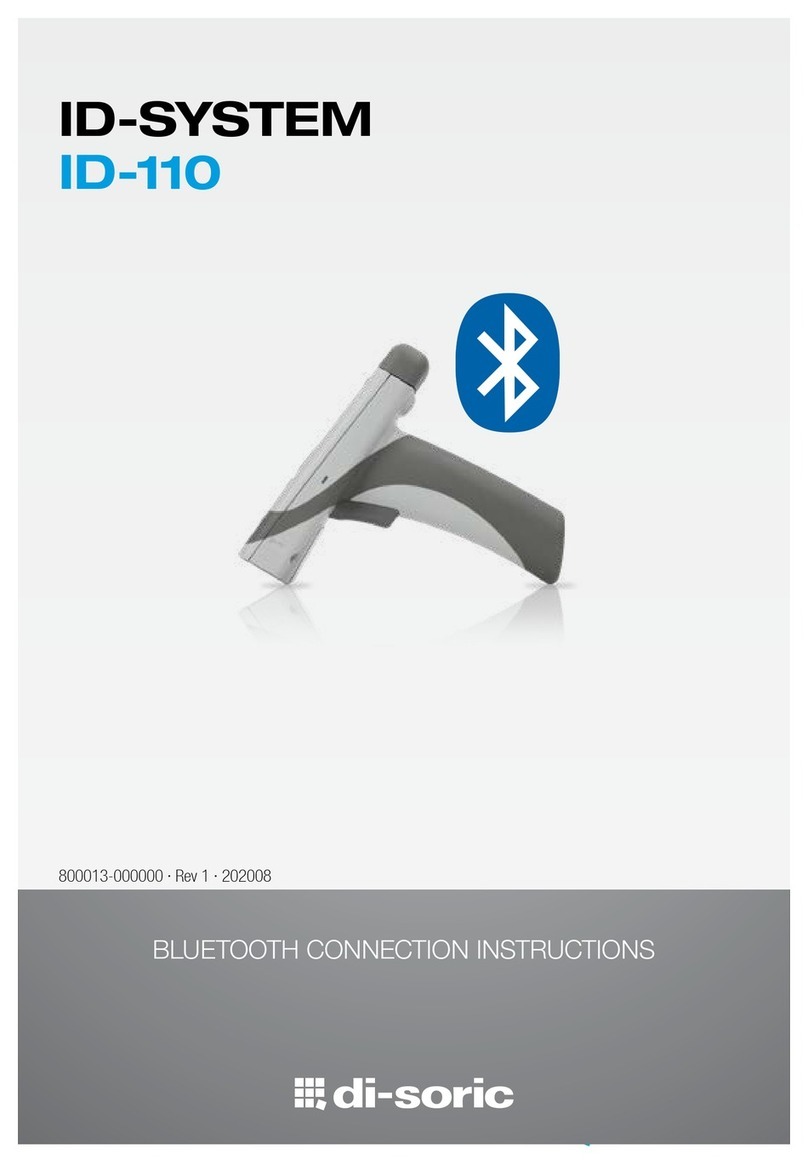
Di-soric
Di-soric ID-110 User manual

Di-soric
Di-soric ID-08 User manual

Di-soric
Di-soric ID-200 User manual
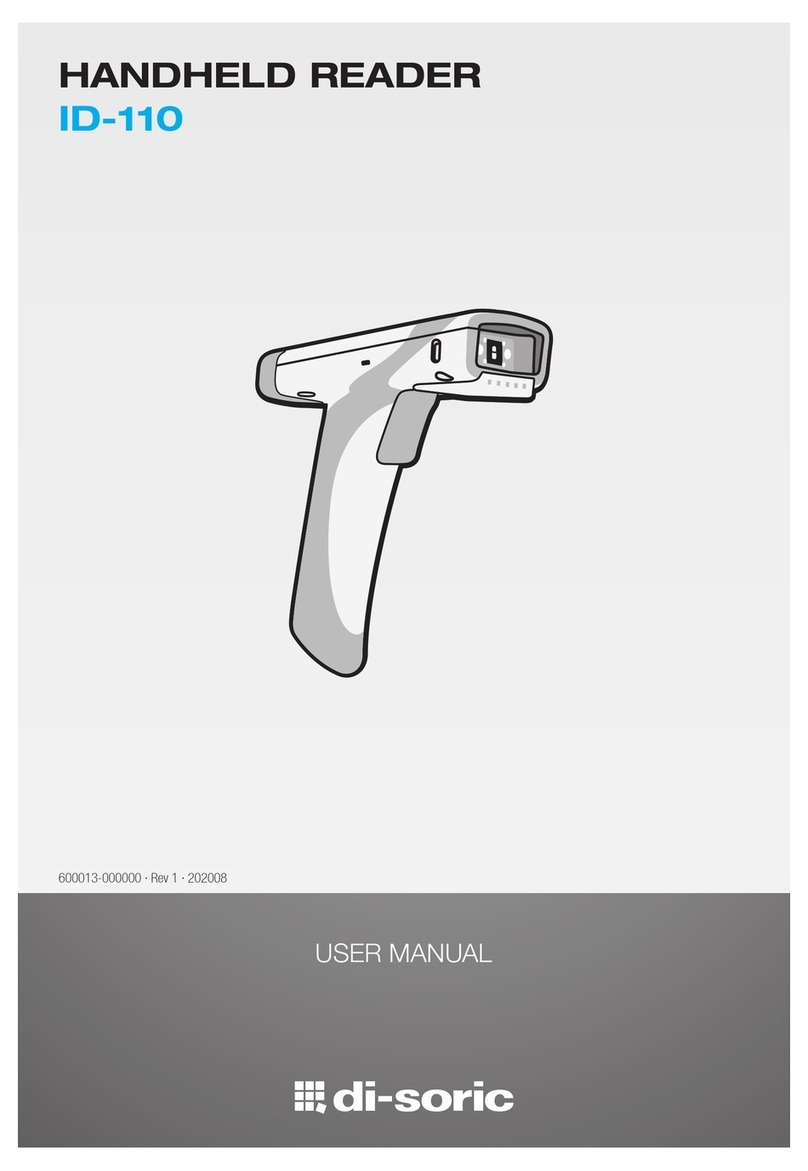
Di-soric
Di-soric ID-110 User manual

Di-soric
Di-soric ID-200 User manual
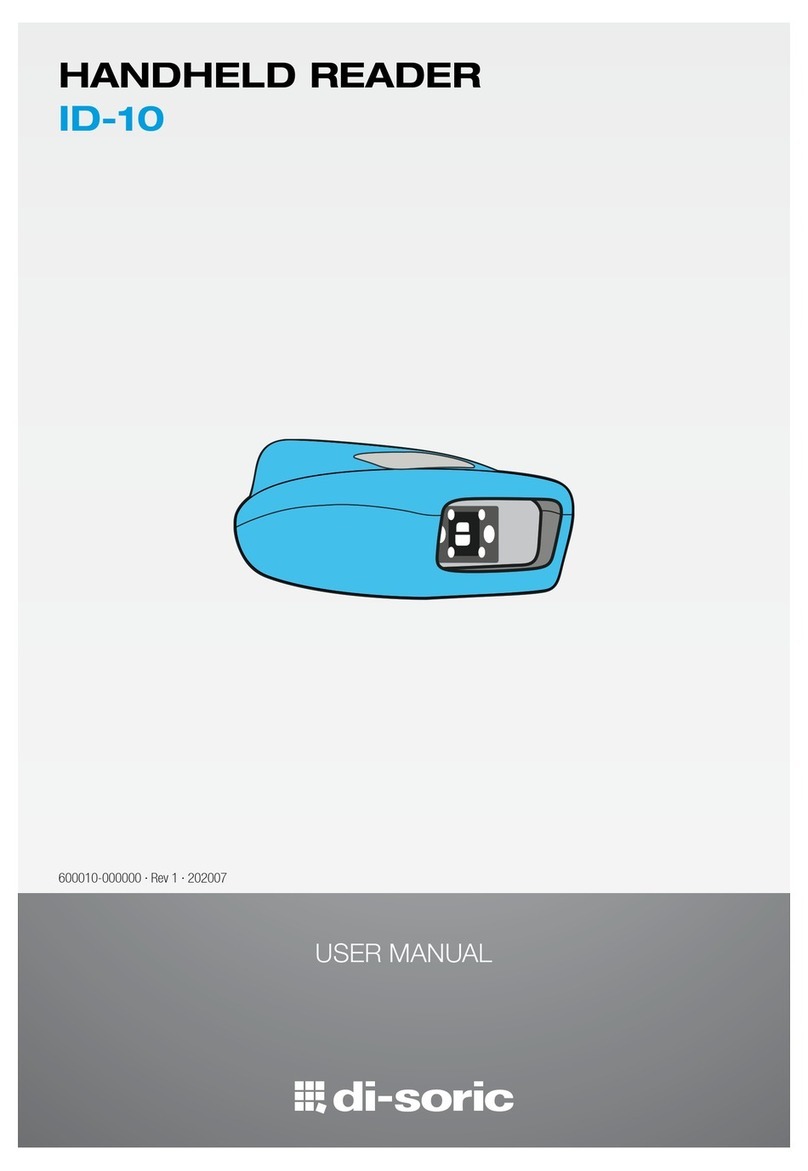
Di-soric
Di-soric ID-10 User manual

Di-soric
Di-soric ID-80 User manual

Di-soric
Di-soric ID-80 User manual

Di-soric
Di-soric ID-100 User manual
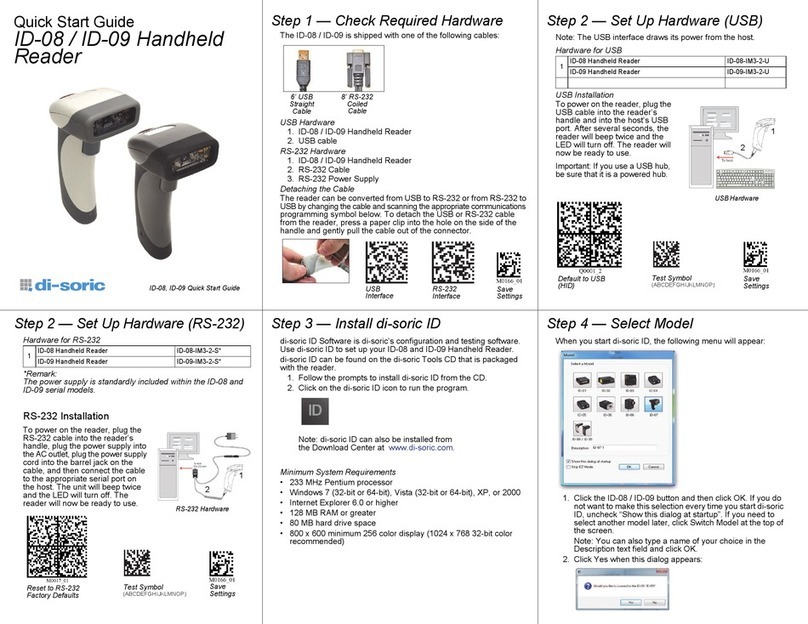
Di-soric
Di-soric ID-09 User manual