SATO ARGOX AS-9400 User manual
Other SATO Barcode Reader manuals
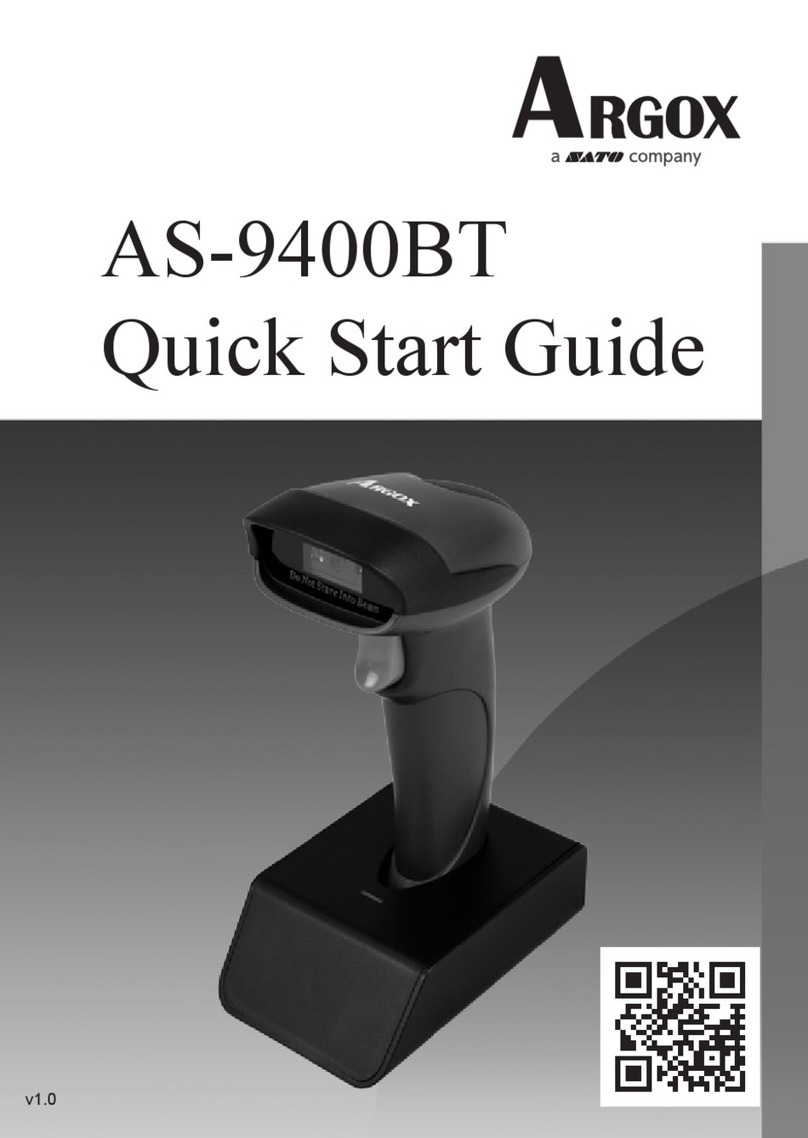
SATO
SATO ARGOX AS-9400BT User manual

SATO
SATO ARGOX AS-9400 User manual

SATO
SATO PV4 User manual

SATO
SATO CL4NX Plus User manual
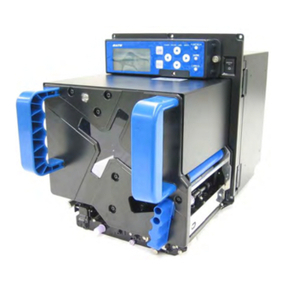
SATO
SATO S8400 User manual

SATO
SATO Argox P4 Series User manual

SATO
SATO Argox D4 Series User manual

SATO
SATO MB 200i User manual

SATO
SATO DR300 User manual

SATO
SATO MB200 User manual

SATO
SATO Argox D4 Series User manual

SATO
SATO MB400I User manual

SATO
SATO MB 200i User manual
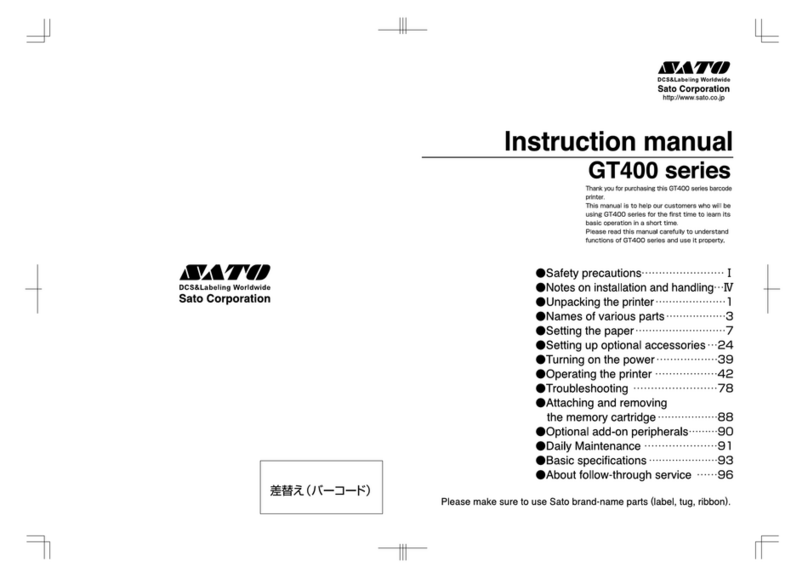
SATO
SATO iGT400 Series User manual
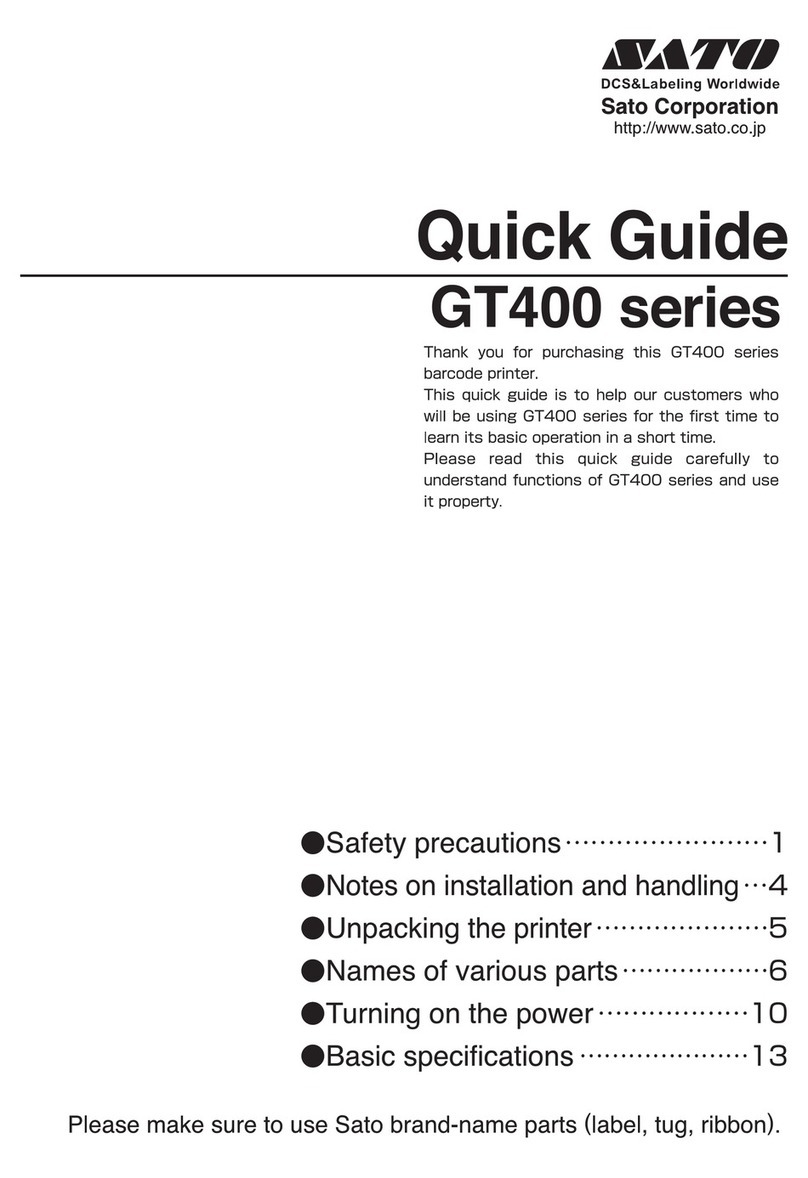
SATO
SATO GT400 series User manual

SATO
SATO SG112 ex User manual
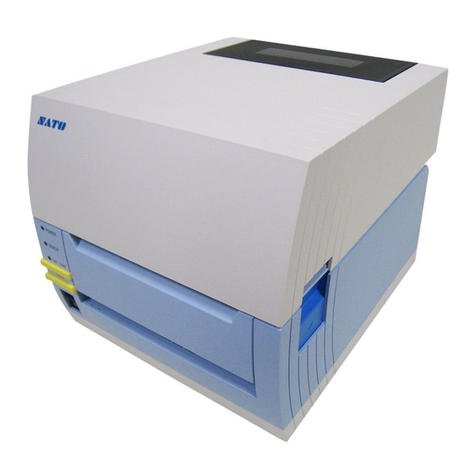
SATO
SATO CT408i DT User manual

SATO
SATO MB 200i User manual

SATO
SATO MB200 User manual

SATO
SATO Argox AR-3100 User manual























