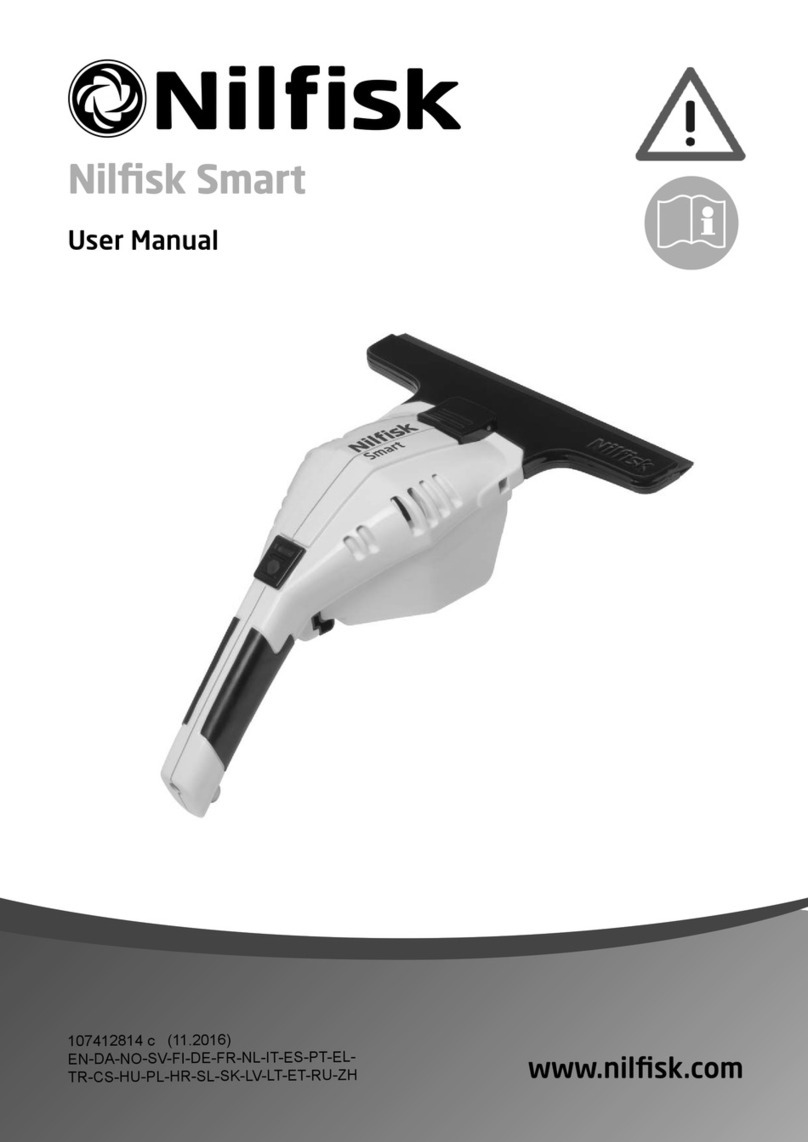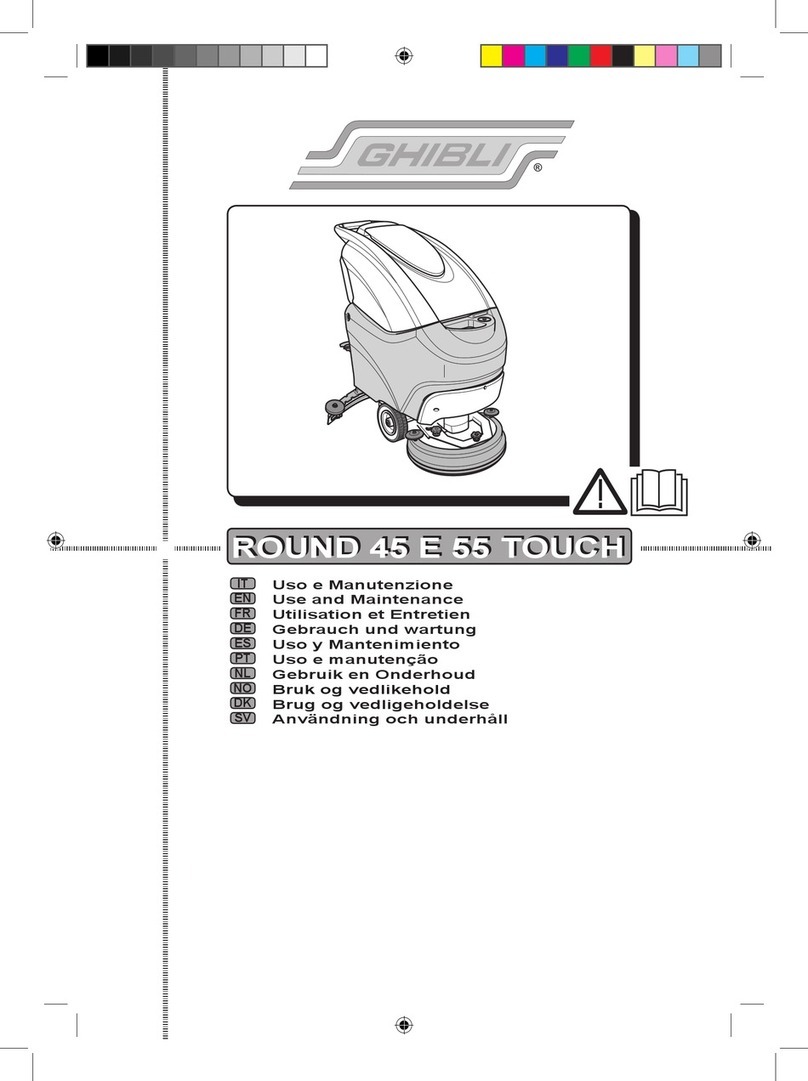DiamaPro Systems AS-1000 User manual

OWNER’S MANUAL
AS-1000
AIR SCRUBBER
USER & MAINTENANCE BOOK
SAVE THESE INSTRUCTIONS FOR FUTURE REFERENCE

solvents which meet current safety and health standards. Use cleaning
solvents in a well ventilated area.
nDo NOT clean machine or any parts with diesel fuel or any other
petroleum distillates.
nDo not operate the machine with broken or damaged parts.
nThis tool is not designed for working in explosive atmospheres.
DiamaPro Systems - Negative Air Machines are highly ecient systems
designed to reduce airborne particulates. To insure proper operation, the
following safety precautions should be strictly adhered to:
nDo not leave machine unattended when connected to a power source.
nTurn OFF electric supply and disconnect from power source when not in
use and/or before servicing.
nDo not operate with damaged or malfunctioning parts. If the unit is not
working as intended, return to an Authorized Repair and Service Center.
NOTE: Always replace worn or damaged components with genuine
DiamaPro Systems parts. Failure to comply could result in equipment failure
and will void warranty.
nRemove any loose clothing and adornments prior to operation.
nKeep outer surfaces free of dirt and debris. Be sure all controls clean
and functioning properly
nTurn o power prior to any lter inspection and replacement
nDo not operate unit with ammable or combustible liquids or gases
present
nDo not operate the machine in wet conditions. Failure to do so could
result in electrical shock or death.
nNever operate the unit if there is any possibility of contact with the
blower wheel.
nIt is the responsibility of the unit owner to ensure that all equipment is
maintained in safe and ecient operating condition.
nStacking of machines is limited to three units. Do not house stacked ma-
chines in areas hotter than 100 degrees Fahrenheit. (Failure to comply
will void warranty.)
FOR PROFESSIONAL USE ONLY
PLACING MACHINE IN SERVICE
Always install, operate, inspect and maintain this product in accordance
with all applicable standards and regulations
(local, state, country, federal, etc.).
nAlways use proper gauge cord with correct connections.
nBe sure all cords are securely connected to the recessed male plug.
nEnsure an accessible emergency shuto when your machine is
connected to power. Make others aware of its location.
nDo not use damaged, frayed, or deteriorated electrical cords or
connections.
nDo not leave machines in operation unattended for any reason.
nKeep all electrical connections clear of water or other liquid hazards.
nAlways turn o and unplug your machine before performing
any maintenance.
nDo not operate the machine while ammable or volatile liquids such
as gasoline, diesel or jet fuel are present. Failure to do so can result in
explosion.
nKeep work area clean, uncluttered and illuminated.
nDo not remove any labels. Replace any damaged labels.
nAlways wear protection when operating or performing maintenance.
nAlways use Personal Protective Equipment appropriate to the work
being performed. This may include dust mask or other breathing appara-
tus,safety glasses, ear plugs, gloves, apron, safety shoes, hard hat and
other equipment.
nIf applicable, prevent exposure and breathing of harmful dust and
particles:
Some dust created by power sanding, sawing, and grinding, drilling, and
other construction activities contains chemicals known to cause cancer,
birth defects or other reproductive harm. Some examples of these
chemicals are:
- Lead from lead based paints,
- Crystalline silica from bricks and cement and other masonry
products, and
- Arsenic and chromium from chemically treated lumber
Your risk from these exposures varies, depending on how often you do
this type of work.
nKeep others a safe distance from your work area, or ensure they use
appropriate Personal Protective Equipment.
nThis machine is not designed for working in explosive environments,
including those caused by fumes and dust, or near ammable materials.
nThis machine is not insulated against electric shock.
nKeep hands, loose clothing, long hair and jewelry away from the
machines blower assembly and “Air Intake.”
nTo avoid accidental starting – ensure machine is on the “o” position
before connecting to power.
nDo not carry or drag the machine by the cord.
nDo not operate or maintain the machine under the inuence of
medication, drugs, or alcohol.
nNever use damaged or malfunctioning machines.
nDo not modify the machine, safety devices, or accessories.
nDo not use this machine for purpose other than those recommended.
nOnly use accessories recommended by DiamaPro Systems.
nWhenever applicable, wear safety shoes, hard hat, safety goggles,
gloves, dust mask and any other appropriate protective clothing in the
work area.
nDo no indulge in horseplay. Distraction can cause accidents.
nUse only proper cleaning solvents to clean parts. Use only cleaning
NOTICE
WARNING
IMPORTANT SAFETY INFORMATION ENCLOSED.
READ AND UNDERSTAND THIS MANUAL BEFORE OPERATING THIS PRODUCT.
IT IS YOUR RESPONSIBILITY TO MAKE THIS SAFETY INFORMATION AVAILABLE TO OTHERS THAT WILL
OPERATE THIS PRODUCT. FAILURE TO OBSERVE THE FOLLOWING WARNING COULD RESULT IN INJURY.
USING THE MACHINE
SAFETY
DUST WARNING
Cutting, especially when DRY cutting, generates dust that comes
from the material being cut, which frequently contains silica. When
dry cutting, be sure to use a HEPA ltered dust collector.
Silica is a basic component of sand, quartz, brick clay, granite and
numerous other minerals and rocks. Exposure to excessive amount of
such dust can cause:
n Respiratory diseases (aecting your ability to breath), including chron-
ic bronchitis, silicosis and pulmonary brosis from exposure to silica.
These diseases may be fatal;
nSkin irritation and rash; and
nCancer according to NTP* and IARC*
*National Toxicology Program, International Agency for Research on
Cancer
Take precautionary steps
nAvoid inhalation of and skin contact with dust, mist and fumes;
nWet cut when feasible, to minimize dust;
nWear and ensure that all bystanders wear appropriate respiratory
protection such as dust masks designed to lter out microscopic
particles. (See OSHA 29 CFR Part 1910.1200)

1. INTRODUCTION
Thank you for purchasing a DIAMAPRO® SYSTEMS product.
This manual provides information and procedures to safely operate and
maintain the AS-1000 For your own safety and protection from injury,
carefully read, understand, and observe the safety instructions described
in this manual.
Keep this manual or a copy of it with the machine. If you lose this manual
or need an additional copy, please contact DiamaPro Systems®. This
machine is designed and built with user safety in mind; however, it can
present hazards if improperly operated and serviced.
Please follow the operating instructions carefully. If there are any questions
regarding operating or servicing of this machine, please contact
DiamaPro Systems®.
Disclaimer: DiamaPro Systems® and its aliates take no responsibility
for any damage, injury or death resulting from the incorrect or unsafe use
of this product. Use of this product should be undertaken by competent
persons only. It is the operator’s responsibility to ensure that the following
safety procedures are followed. If you are unsure, do not operate this
product.
2. GENERAL DESCRIPTION
The AS-1000 is a portable, electrically powered Air Filtration machine,
designed and manufactured by DIAMAPRO SYSTEMS®. The machine’s
function is to lter air and remove suspended airborne particulates.
This unit has a three stage ltering system. The Pre-Filter stage captures
the bulk of the dust and debris. The second stage utilizes a two-ply Ring
Filter that captures any dust and dirt able to penetrate the Pre-Filter. The
nal stage is the 99.97% - 0.3 micron HEPA Filter or the 5 micron general
purpose lter. The HEPA lter is utilized in abatement work or areas where
an extremely high level of ltration is desired. The general purpose lter is
utilized when trying to reduce visible air born particulates that are deemed
non hazardous.
The AS-1000 requires a 110/115V - 10 Amp, single phase power source.
DO NOT USE CIRCUITS EXCEEDING SPECIFIED
VOLTAGE. HIGHER VOLTAGE WILL DAMAGE
CONTROLS AND COULD CAUSE SHOCK OR FIRE
HAZARD.
3. ROUTINE MAINTENANCE
Inspect the unit for any loose or damaged parts prior to use.
CAUTION: Be sure power supply is in the OFF position
prior to inspection!
A. Clean the surfaces of the unit to remove accumulated dust or dirt. Do
not use petroleum distillates, solvents, or thinners as cleaning agents.
Remove any accumulated dust and dirt from control panel.
B. Periodic checks should be made of the lter brackets to ensure
thumbscrews and knobs are secure.
C. Filters should be checked daily and replaced if needed. This will help
ensure proper air ow and extend motor life.
D. Inspect ALL power connection. Be sure that the recessed plug is secure
to the panel. If recessed plug is not secured, electrical shock or shortage
may occur.
E. Inspect your power cords connections for breaks, scorched areas,
melting, oxidation, or signs of wear. If cord shows ANY of these signs,
replace.
CAUTION: Do not tamper with or modify the blower housing, control
panel, drive motor, or wiring scheme. Tampering or modications
could result in premature wear or failure and will void factory
warranty
CONTROL DESCRIPTIONS
1. Power Switch
Switch used to turn on your AS-1000. Select either high or low set-
tings depending on the desired volume of air to be ltered.
2. Circuit Breaker
This is attached to the units main power supply to assist in protecting
the blower motor from power surges. The circuit breaker also helps
protect the operator against electrical shock or hazards.
3. Dierential Pressure Gauge
This is used to determine lter eciency. The DPG measures nega-
tive pressure on the clean side of the lters. As the Filters load with
dust and debris, the negative pressure will increase and move the
needle of the DPG. A new lter will register 1.0-1.2” of water column.
A fully loaded lter will register approximately 1.6”-1.8”” of water
column.
4. Barbed Fitting
Inlet used to measure pressure of surrounding ambient air.
5. Male Recessed Plug
Firmly insert the female end of a proper gauge extension cord to
power the machine.
CAUTION: A loose, corroded, ill tted or damaged extension cord
can cause pre-mature failure and void your warranty.
6. Audible Alarm - (Optional Feature)
Audibly alerts the operator when lters are loaded or when air ow is
greatly decreased. The alarm will sound once the pressure gauge
reaches 1.6”-1.8” of water column.
7. Visual Light - (Optional Feature)
Visually alerts the operator when lters are loaded or when air ow
is greatly decreased. The alarm will light once the pressure gauge
reaches 1.6”-1.8” of water column
AS-1000 CONTROL PANEL

4. PRIOR TO USE
A. Remove any excess dust/dirt from exterior housing and control panel.
B. Be sure the HEPA Filter and Pre-Filters are installed properly with a
positive seal.
C. Insure the unit is connected to a dedicated 10Amp,
110/115 volt circuit.
D. Make sure unit is safely positioned as not to impede any entrances or
exits of the work area.
E. If applicable, check exhaust port connections for tight seal.
CAUTION: Insure your power cord is securely attached to the male
recessed plug. If any movement or play is detected, change power
cord immediately! If connection remains loose, immediately
replace the male recessed plug.
OPERATION
A. When utilized in containment, the AS-1000 should be positioned a
minimum distance away from the entrance and located towards the
center of the containment.
B. When using a HEPA lter, insure the lter is correctly installed and
sealed. Anchor and secure the lter utilizing the supplied retaining
brackets.
C. Install the Ring Filter and Pre-Filter pad into unit.
D. Insert the female end of your 10 amp rated, UL listed cord, into the
male recessed plug on control panel.
E. To begin operation, depress the power switch to either the low or high
position. Locate the dierential pressure gauge located on the control
panel. The gauge will register between 1.0” – 1.2” of water column. This
is the initial reading when lters are new and unused. This reading will
incrementally increase as lters become loaded with dust and debris.
When the gauge reaches 1.6” – 1.8” of water column; either one or all
of the lters are loaded and in need of replacement.
F. Pressing the power switch to the left will operate the unit in “Low” mode
equivalent to 500 CFM.
G. Pressing the power switch to the right will operate the unit in “High”
mode equivalent to 1000 CFM.
5. REPLACEMENT OF FILTERS
The work atmosphere will impact the frequency of lter replacements. As
lters begin to load, the reading of the pressure gauge will increase
incrementally. When the Pressure gauge reads 1.6” - 1.8” or when airow
is greatly reduced, check the condition of lters.
CAUTION: If applicable, wear personal protective equipment during
lter replacement. Please observe all Federal, State, and Local
regulations regarding the handling and disposal of
hazardous materials.
PRE-FILTER REPLACEMENT
A. Set the power switch (diagram #20.1, item #3) to the o position.
Disconnect power supply.
B. Remove Black Filter Door (diagram #20.1, item #22) to expose the
lters.
C. Reach in and remove the Pre-Filter (diagram #20.1, item #18).
Dispose of Pre-Filter accordingly.
D. Replace the discarded Pre-Filter with a new Pre-Filter.
E. Reinsert the Black Filter Door (diagram #20.1, item #22).
F. Insert the female end of your power cord into the Male recessed plug
(diagram #20.1, item #1), and set the power switch to the “High” posi-
tion. If the reading on the pressure gauge exceeds 1.6” – 1.8”” of water
column, the Ring Filter #17 should be inspected.
RING FILTER REPLACEMENT
A. Follow steps A-D listed above referencing Pre-Filter replacement.
B. Reach in and remove the Ring Filter (#17).
Dispose of Ring Filter accordingly.
C. Replace the discarded lter with a new unused Ring Filter.
D. Reinstall the Pre-Filter (#18).
E. Reinsert the Black Filter Door (#22).
F. Insert the female end of your power cord into the male recessed plug
(diagram #20.1, item #1), and set the power switch to the “High” posi-
tion. If the reading on the pressure gauge exceeds 1.6” – 1.8” of water
column, the Ring Filter #17 should be inspected.
HEPA/GENERAL PURPOSE
FILTER
A. Follow steps A-D listed above for Ring Filter replacement.
B. Locate the bracket thumbscrews (diagram #20.1, item #11). Loosen the
four bracket thumbscrews by turning them counter clockwise.
C. With all four thumbscrews loose, push the top of the lter brackets
(diagram #20.1, item #10) inward towards each other, and remove from
the top of the unit.
D. Firmly grasp the right and left sides of the HEPA Filter, (diagram #20.1,
item #16), and pull the Filter upward. Remove the used HEPA Filter and
dispose of accordingly
E. Carefully Inspect the HEPA Filters gasket for cracks, gaps or defects.
Any defective gaskets must be replaced.
F. The HEPA lter has two sides. One side is has a gasket, the other is
not. Insert the side with the gasket of the HEPA Filter rst and press
rmly against the housings internal rib.
G. Reinstall the lter brackets. Once the brackets are installed, turn the
thumbscrews clockwise until tight. This will secure the HEPA Filter.
H. Reinstall Ring Filter and Pre-Filter. (Reference Pre-Filter and Ring Filter
Replacement).
I. Reinsert the Black Filter Door (#22).

6. WIRING DIAGRAM

6. PARTS BREAKDOWN

6. PARTS BREAKDOWN
Ref.
1
2
3
4
5
5A
6
7
8
9
10
11
12
13
14
15
16
16A
16B
17
18
19
20
21
22
Part No.
DP-AS-MRPLUG
DP-AS-BREAK
DP-AS-POWERSWITCH
DP-AS-1000-PRESSUREGAUGE
DP-AS-PRESSUREFITTING
DP-AS-DWIRENUT
DP-AS-1000-BLOWERHW
DP-AS-1000-BLOWERMOTOR
DP-AS-1000-CAPACITOR
DP-AS-1000-BLOWERASSEMBLY
DP-AS-1000-FILTERBRACKET
DP-AS-1000-THUMBSCREW
DP-AS-1000-8WHEEL
DP-AS-1000-AXLE
DP-AS-1000-AXLEBRACKETS
DP-AS-1000-SKIDWEARPAD
DP-AS-1000-HEPA
DP-AS-1000-GENFILTERFRAME
DP-AS-1000-GENERALFILTER
DP-AS-1000-RINGFILTER
DP-AS-1000-PREFILTER
DP-AS-1000-ALARM
N/A
DP-AS-1000-DOORKNOB
DP-AS-1000-INTAKEPOLYDOOR
Description
Male Recessed Plug
Breaker
Power Switch
Pressure Gauge
Barbed Pressure Fitting
Dome Wire Nut
Blower Housing & Wheel
Blower Motor
Capacitor
Blower Assembly Complete
Filter Brackets
Thumbscrews
Wheels - 8”
Axle
Axle Brackets
Skid Wear Pad
Hepa Filter (1000CFM)
General Filter Frame
General Filter
Ring Filter
Pre-Filter
Audible/Visual Alarm (optional)
N/A
Knob for Door
10” Intake Black Poly Door
ITEMS NOT PICTURED
Part No.
DP-AS-1000-NEGAIRHOUSING
DP-AS-1000-INTAKEPOLYDOOR
DP-AS-FOAMSEALING
DP-AS-DPSWITCH
DP-AS-DPSWITCHCONNECTOR
DP-AS-DPSWITCHREDUCER
Description
Negative Air Housing
10” Intake Black Poly Door
Foam Sealing Strips
Dierential Pressure Switch
Tee Connector to Dierential Switch
Reducer Fitting to Dierential Switch

DiamaPro Systems®
3343 Peachtree Road NE
Suite 145 #24
Atlanta, GA 30326
470-977-2323
TROUBLESHOOTING
nThe unit is plugged in and turned on, but will not operate.
Inspect the circuit breaker located on the front control panel. If the center of the circuit breaker is extended, this indicates the circuit breaker requires
re-setting. Reset the circuit breaker by depressing the center of the circuit breaker. If the center fails to remain depressed, replace the circuit breaker
immediately.
nIf unit continues not to function.
Check the power supply in the work area. Be sure power is being supplied to the unit.
nIf at this point, unit still will not operate.
Contact your nearest authorized DiamaPro Systems service center.
Table of contents
Other DiamaPro Systems Scrubber manuals
Popular Scrubber manuals by other brands
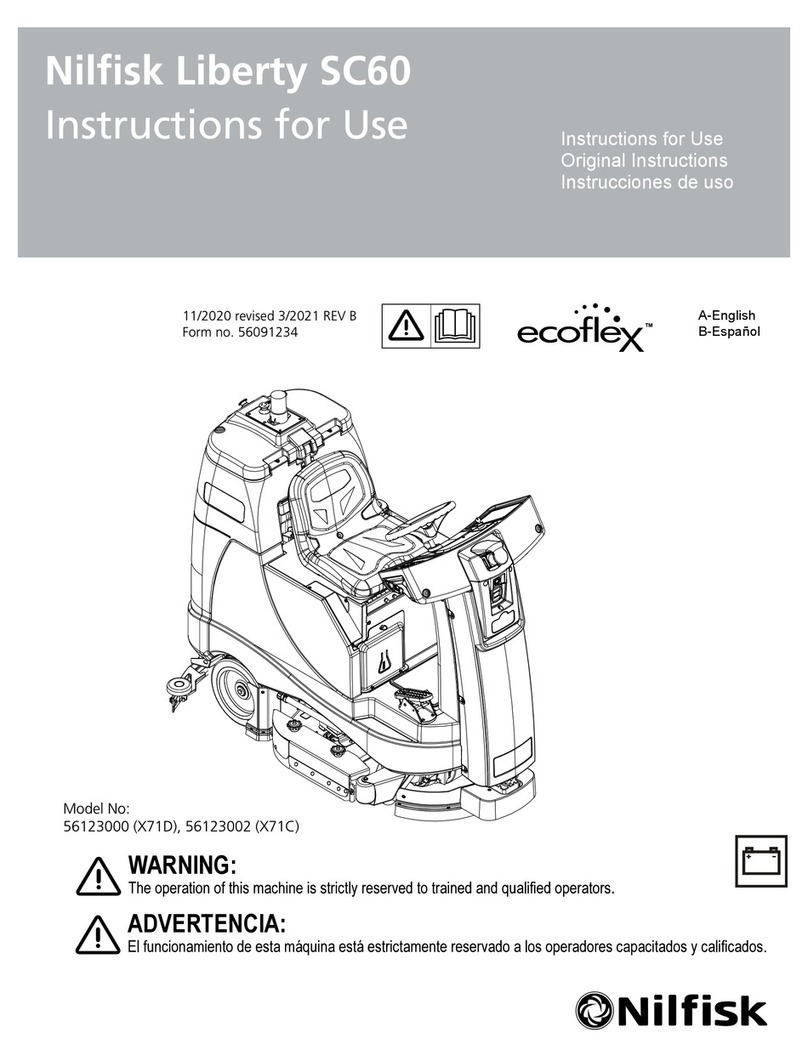
Nilfisk-Advance
Nilfisk-Advance Liberty SC60 Instructions for use

Vortice
Vortice VORT QUADRO SUPER GB Instruction booklet

Hurricane
Hurricane JF-DY085030E Instructions for use

Geovent
Geovent ASA-2 instruction manual

Polivac
Polivac GAZ16GEN2 instruction manual

Nobles
Nobles Power Eagle 716 Operator and parts manual

U.S. Products
U.S. Products HHP-300 Information & operating instructions

Floorwash
Floorwash 1400 Manual for use and maintenance
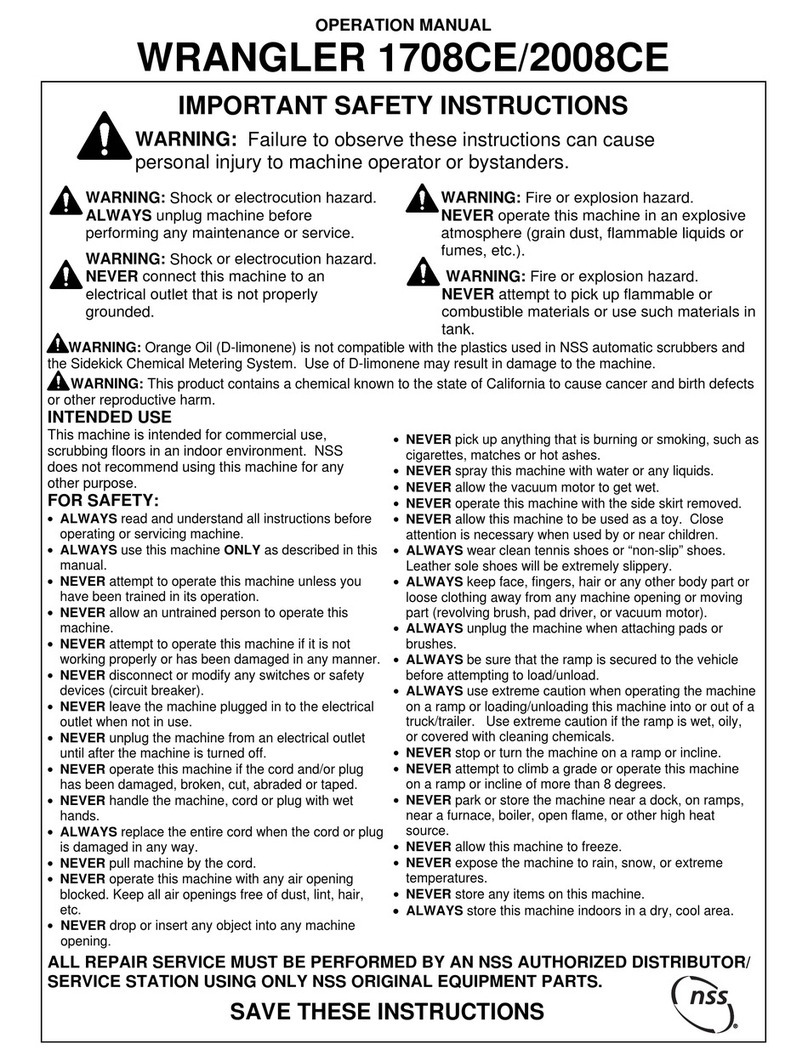
NSS
NSS WRANGLER 1708CE Operation manual

Nederman
Nederman ORIGINAL 535 Series instruction manual

Professional
Professional TWIST-N-BLITZ 9305 instruction manual

Clarke
Clarke Vantage 17 Battery Operator's manual