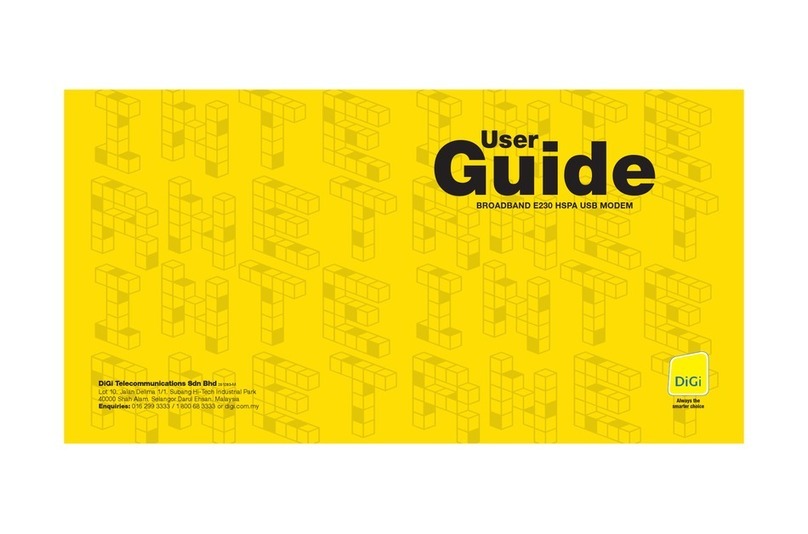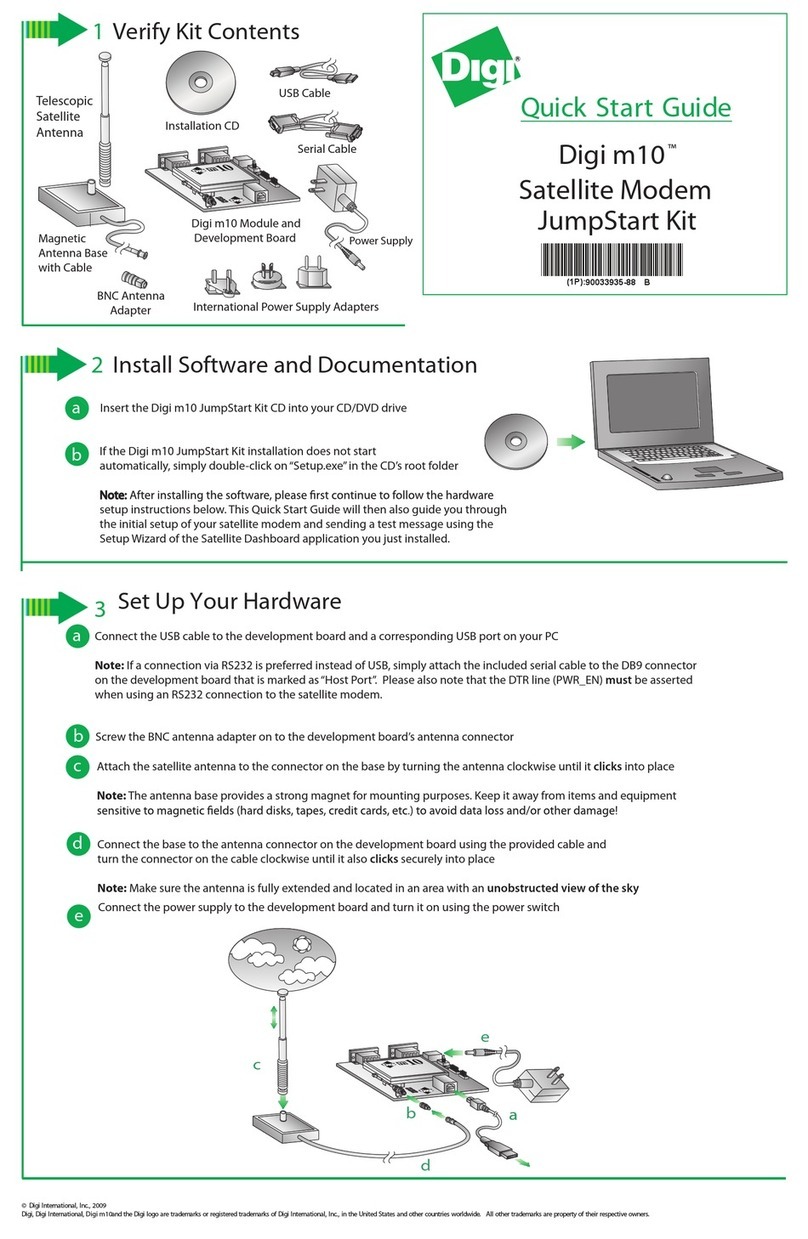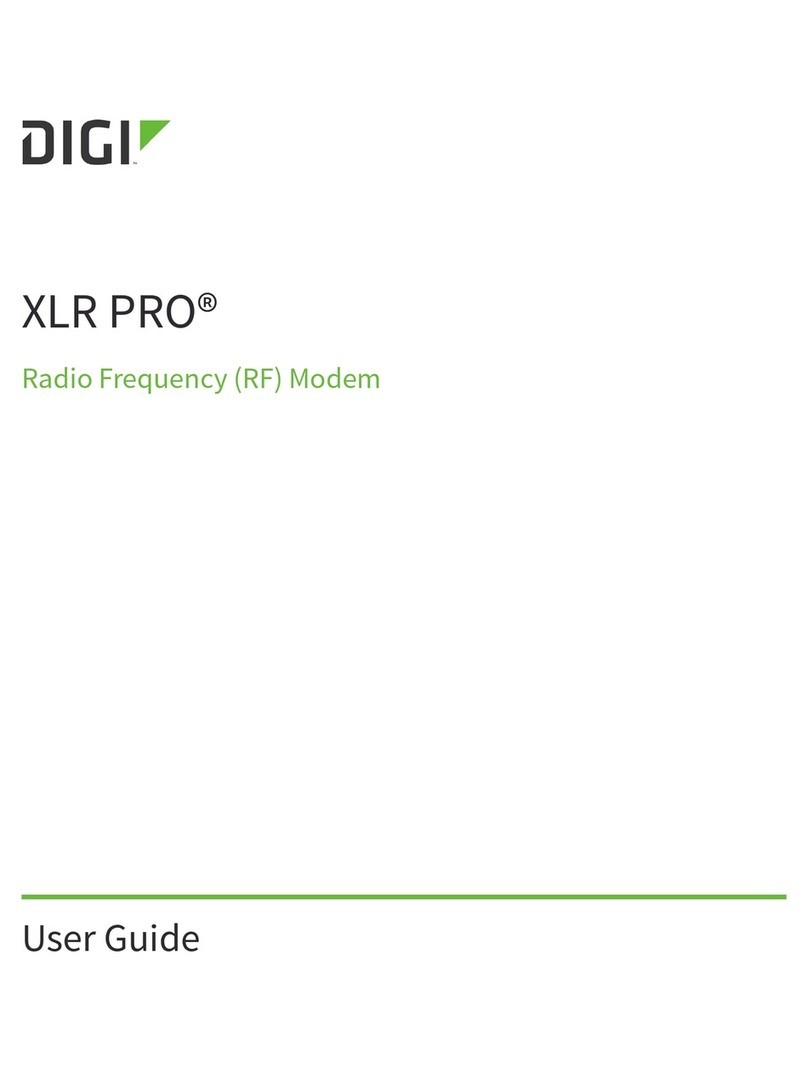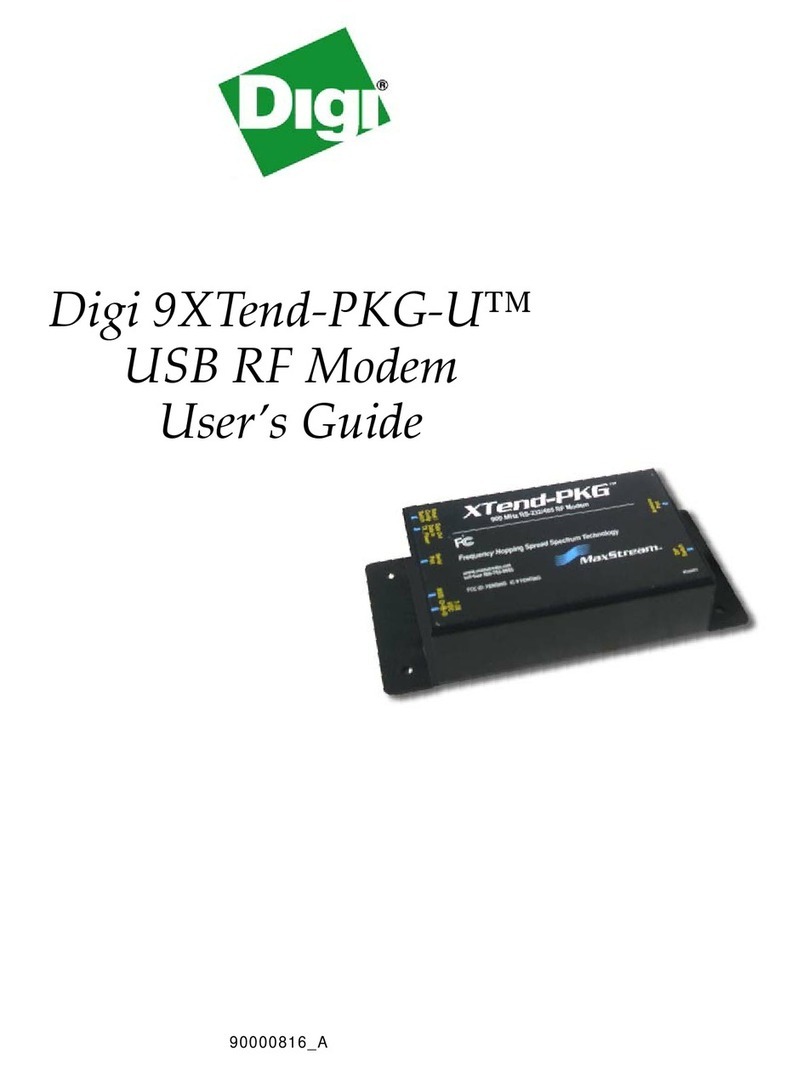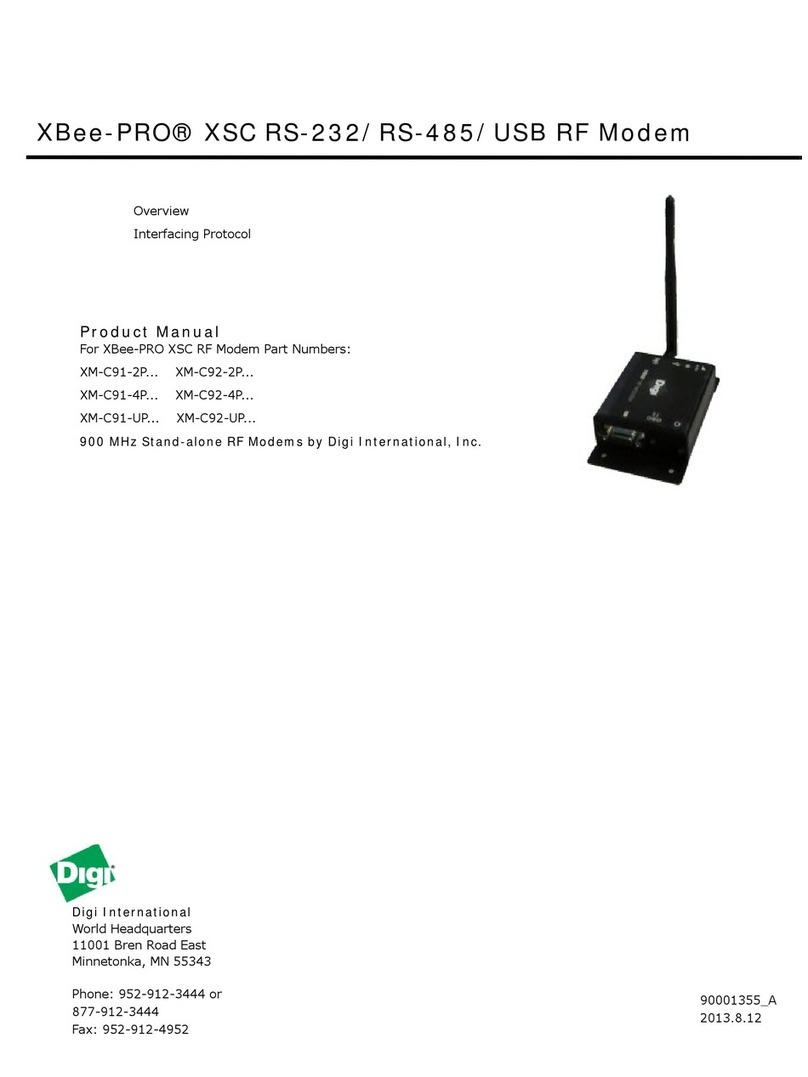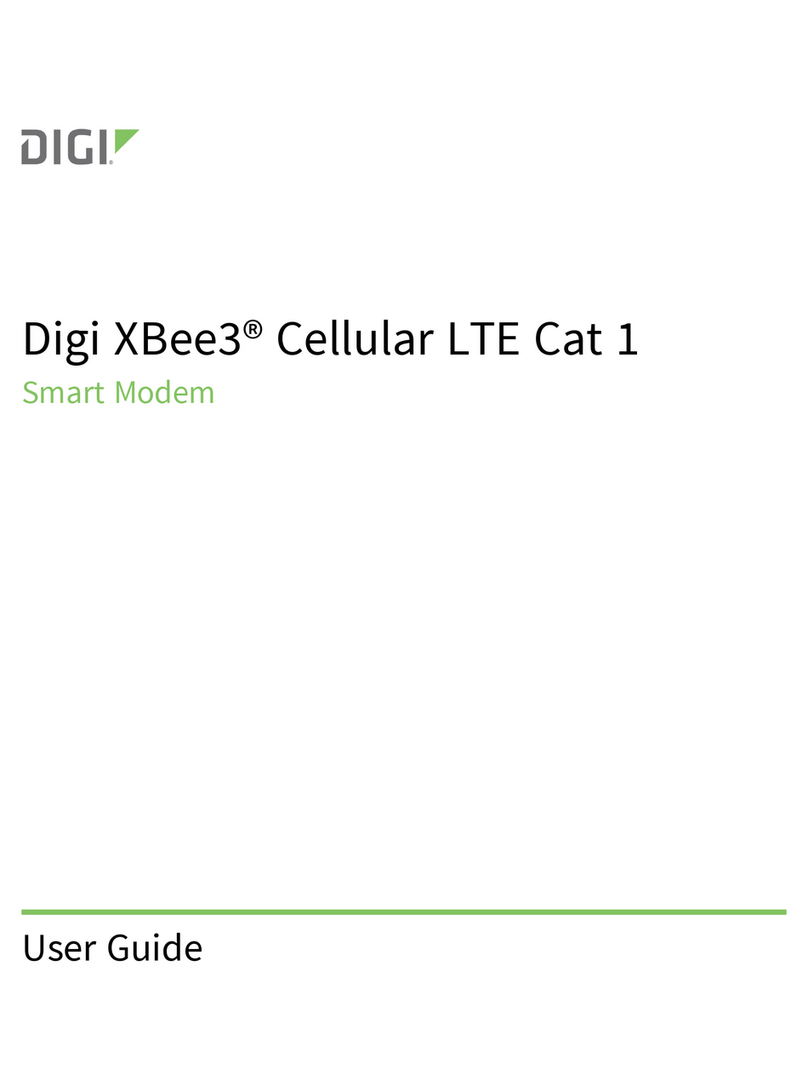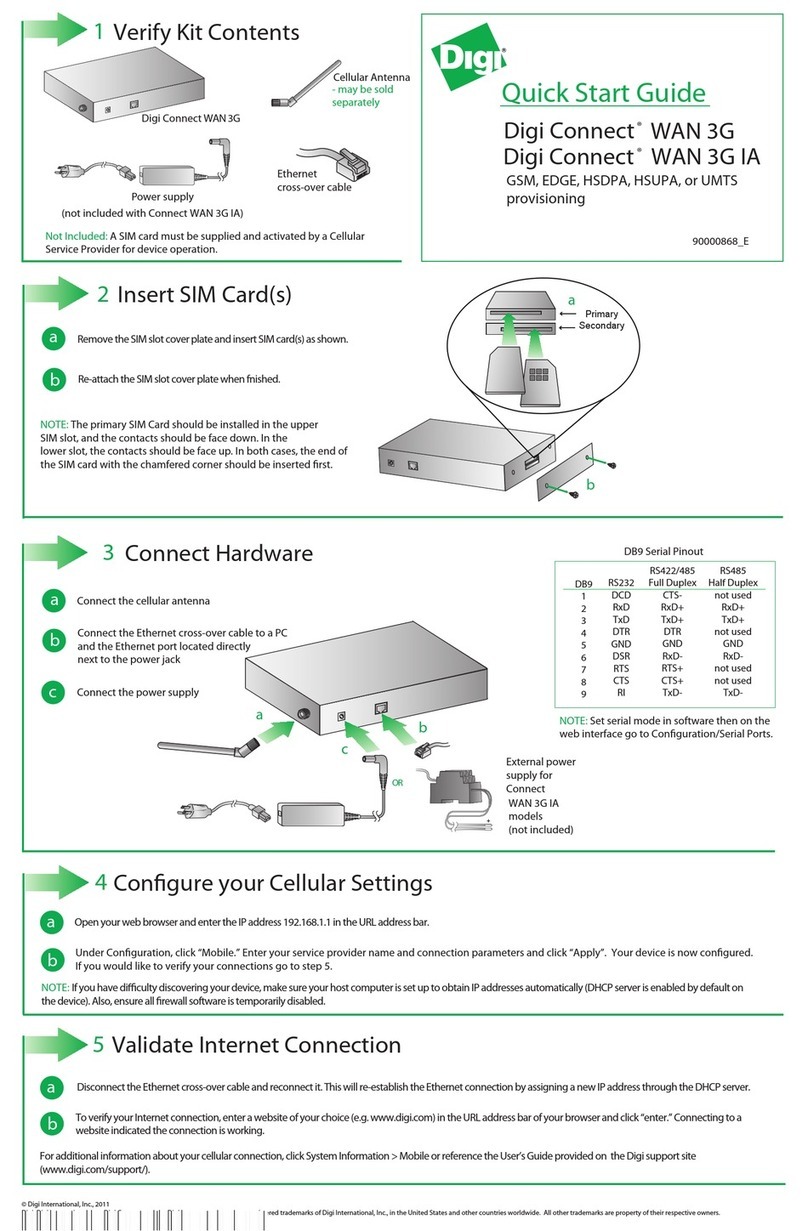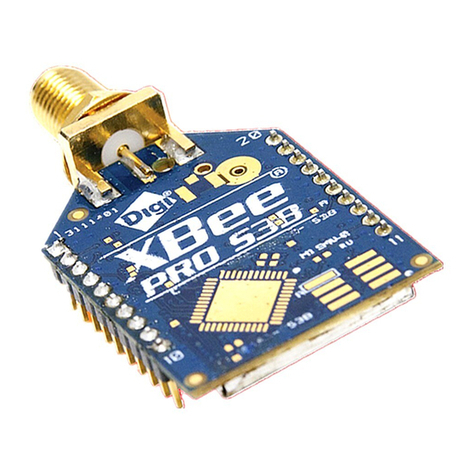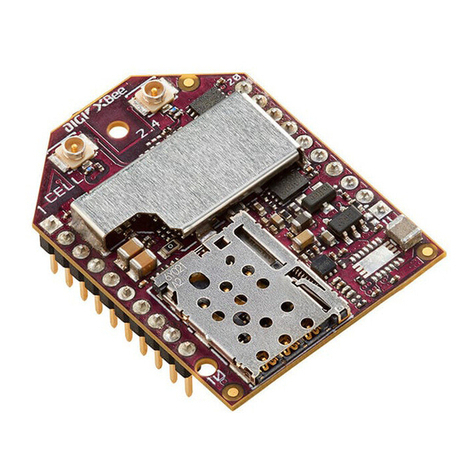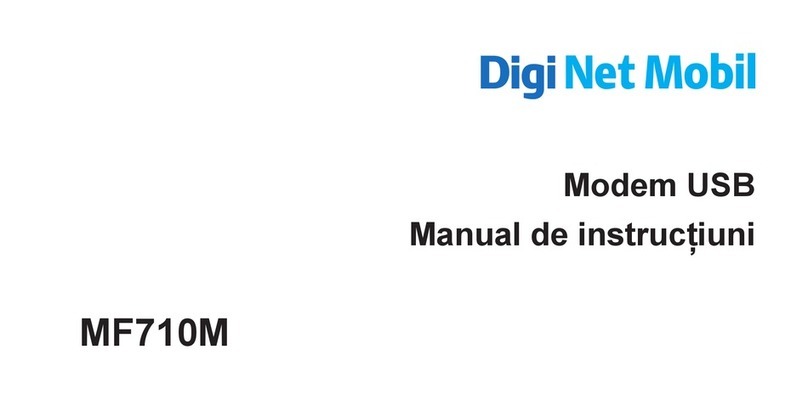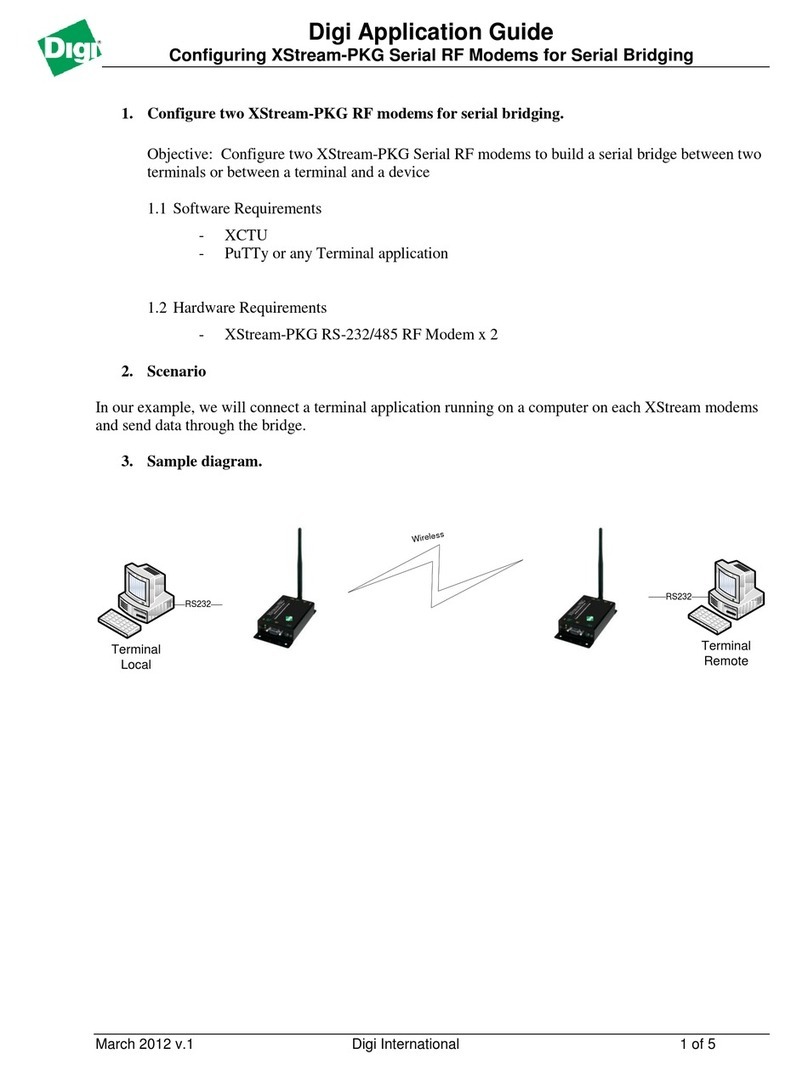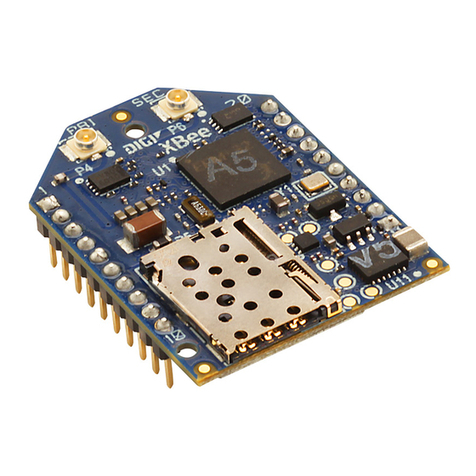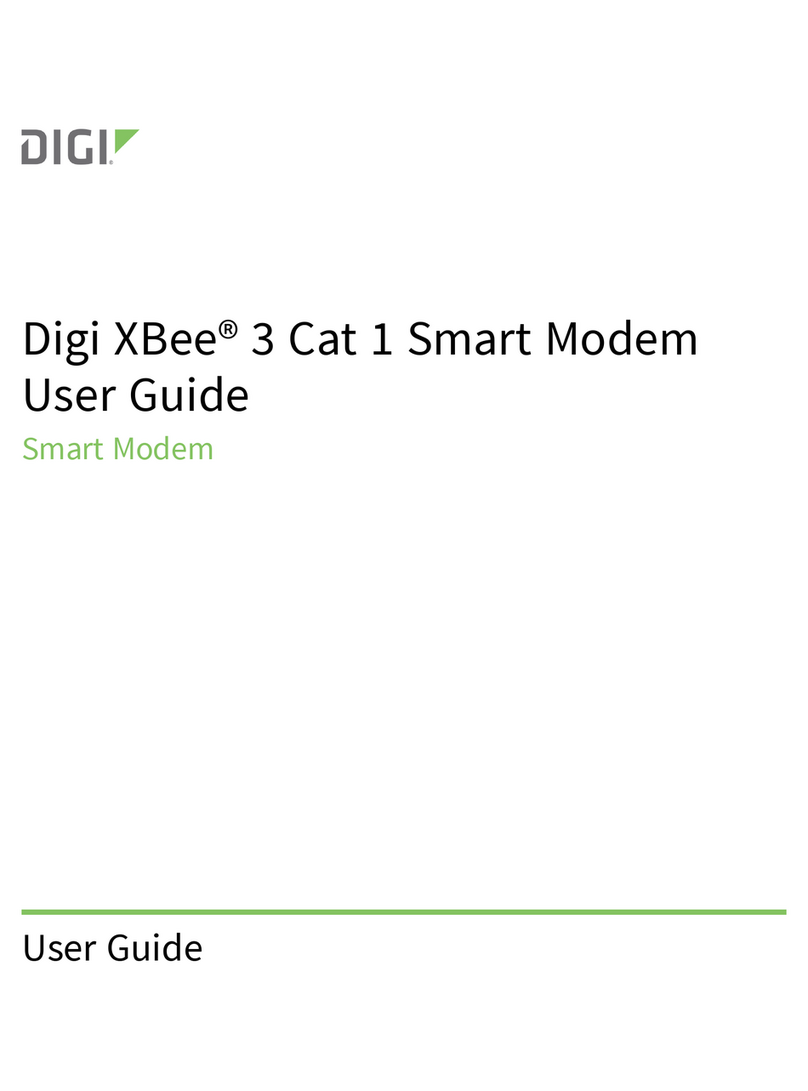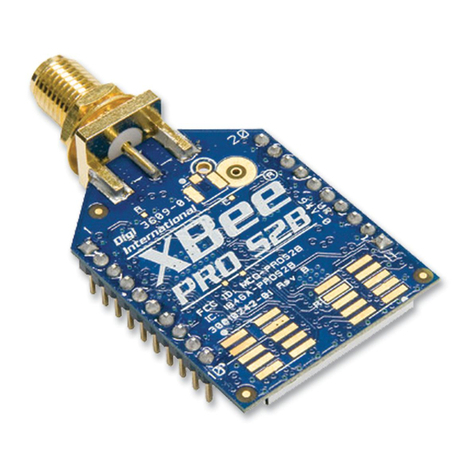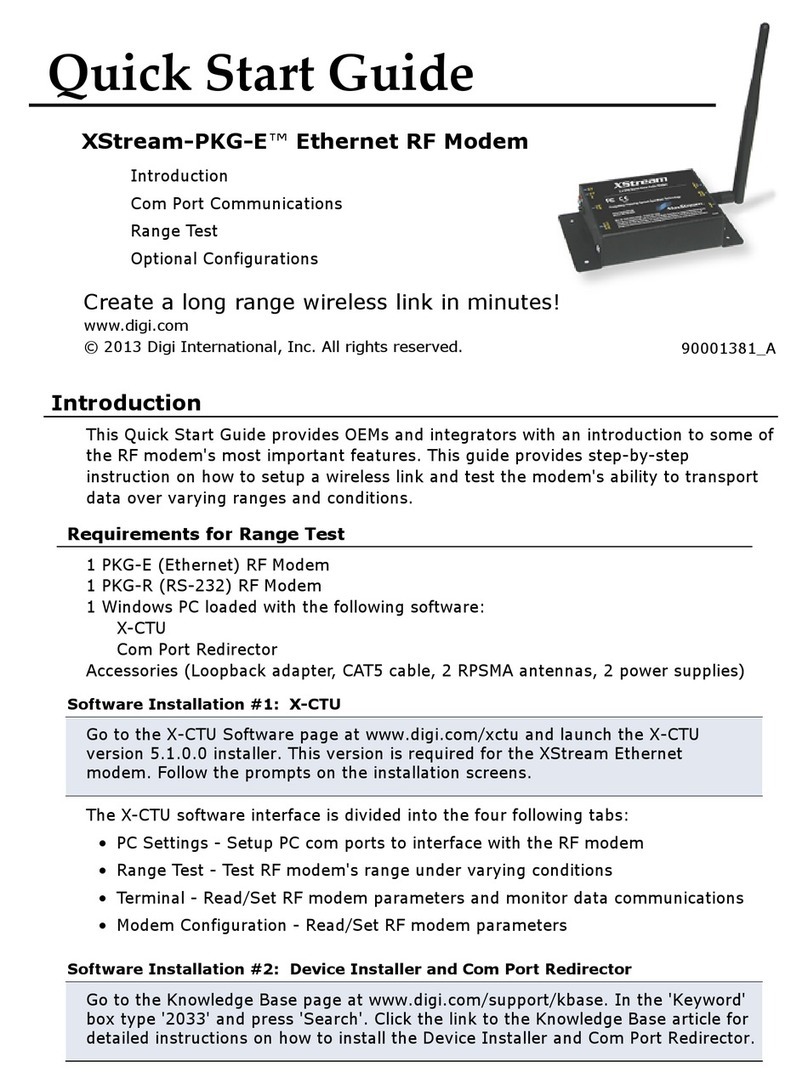1Verify kit c ntents
© 2008 Digi International, Inc.
Digi, Digi International, Inc., Digi Connect and the Digi logo are trademarks or registered trademarks of Digi International, Inc., in the United States and other countries worldwide. All other trademarks are property of their respective owners.
5C nfigure y ur
cellular settings
Digi Connect AN 3G
Ethernet
cross-over cable
Software CD
aConnect cellular
antennas
Power supply
(not included with Connect™AN 3G IA kit)
Cellular
antennas
may be sold
separately
Connect power supply
b
a
c
4C nnect hardware
b
N t included: A SIM card
must be supplied and
activated by a Cellular Service
Provider for device operation
6Validate Internet c nnecti n
c
Connect Ethernet cross-
over cable to a PC and
the Ethernet port located
directly next to the power jack
Quick Start Guide
Digi Connect™AN 3G
Digi Connect™AN 3G IA
Insert secondary SIM
card (if applicable)
aOpen your web browser and enter the IP address 192.168.1.1
in the URL address bar
bUnder Configuration, click “Mobile.” Enter your service provider
name and connection parameters and click “Apply”
Y ur device is n w c nfigured. If y u w uld like t verify y ur
c nnecti ns g t step 6
NOTE: If you have difficulty discovering your device, make sure your
host computer is set up to obtain IP addresses automatically (DHCP
server is enabled by default on the device). Also ensure all firewall
software is temporarily disabled
a
b
Disconnect the Ethernet cross-over cable and reconnect it. This will re-establish the
Ethernet connection by assigning a new IP address through the DHCP server
To verify your Internet connection, enter a website of your choice
(e.g. www.digi.com) in the URL address bar of your browser and click “enter.” Connecting
to a website indicates the connection is working
For additional information about your cellular connection, click System Information > Mobile or
reference the User's Guide provided on the enclosed CD
Fasten side panel over SIM
opening after SIM card(s)
are seated
aInsert SIM into the primary SIM slot
(upper slot if you have a dual SIM)
3Insert SIM card
(Only with GSM m dule)
2Install PC card r m dule
Remove cover
a
b
c
Add module:
1. Snap module into
place
2. Attach antenna
cables (MAIN to
Primary external
antenna and AUX
to Secondary
external antenna