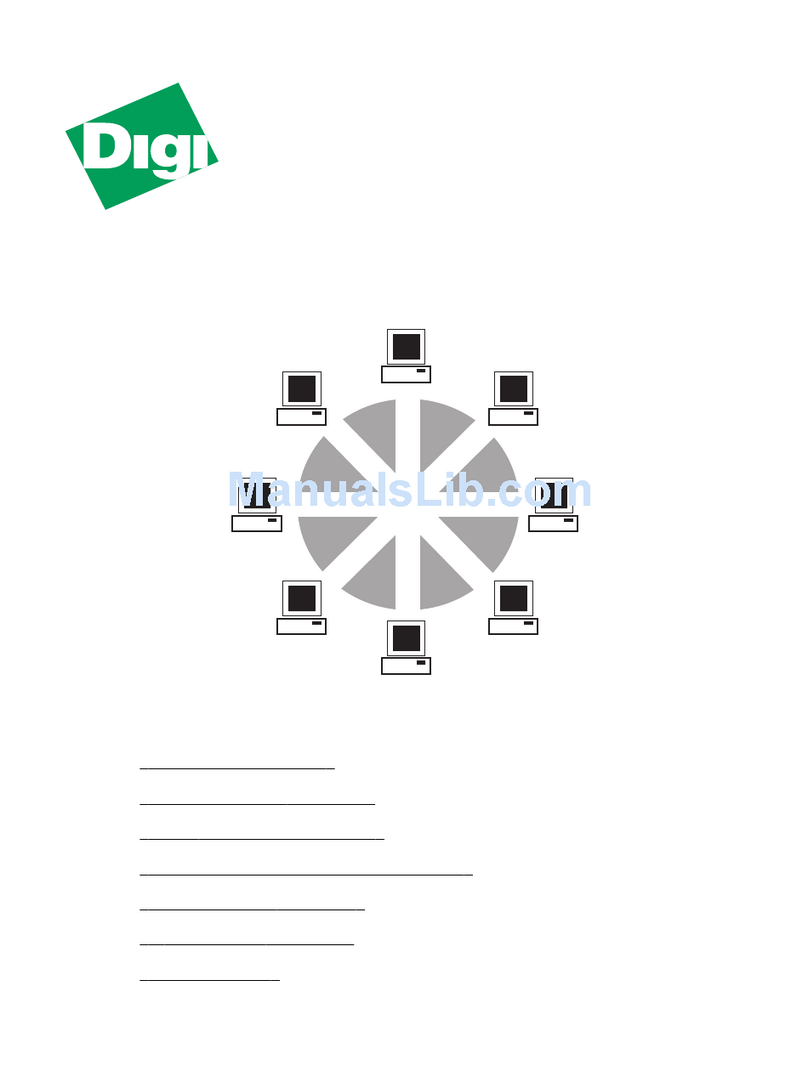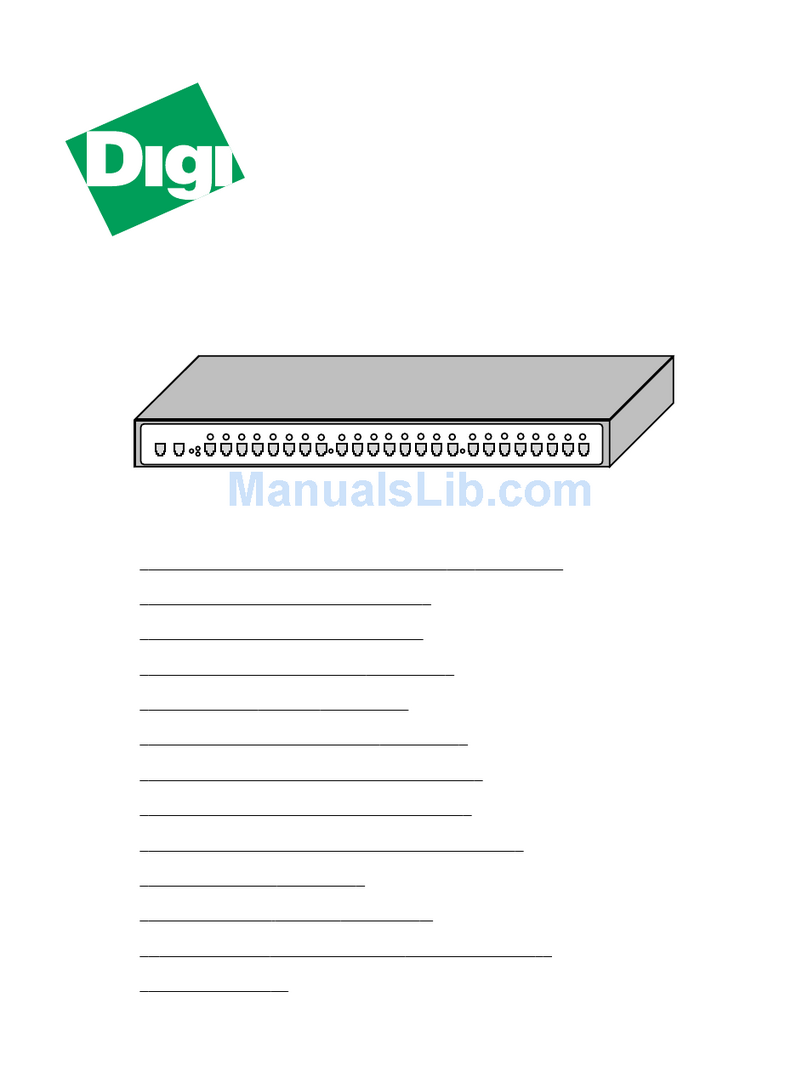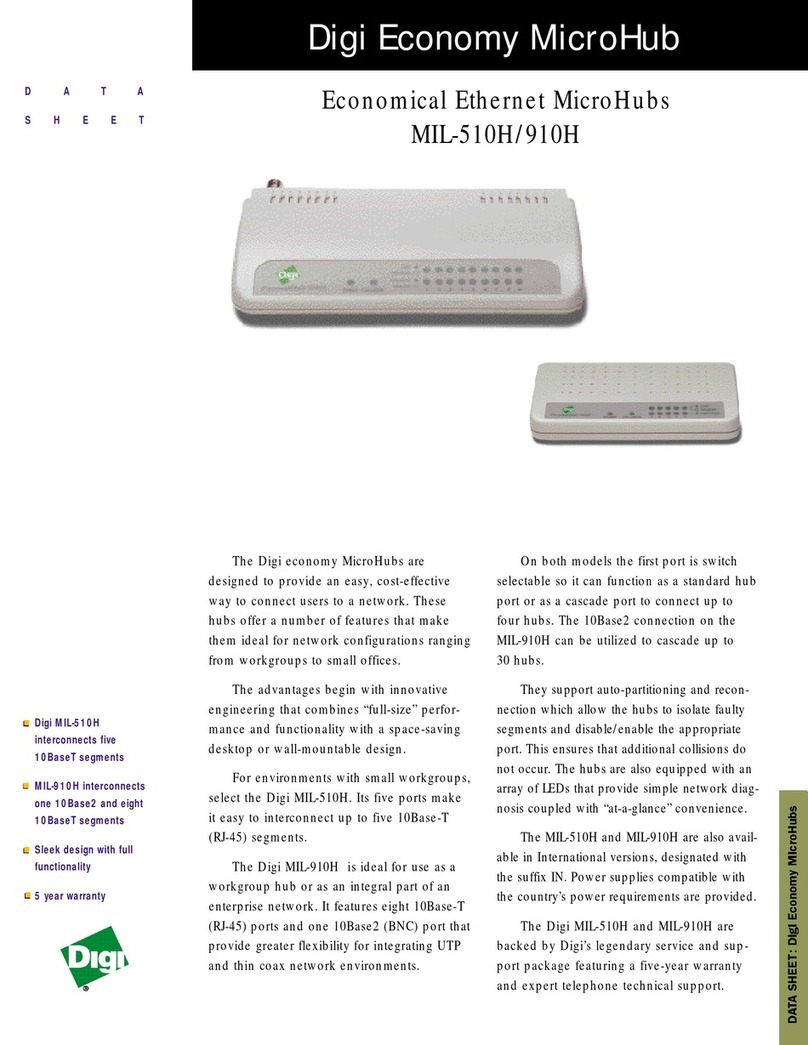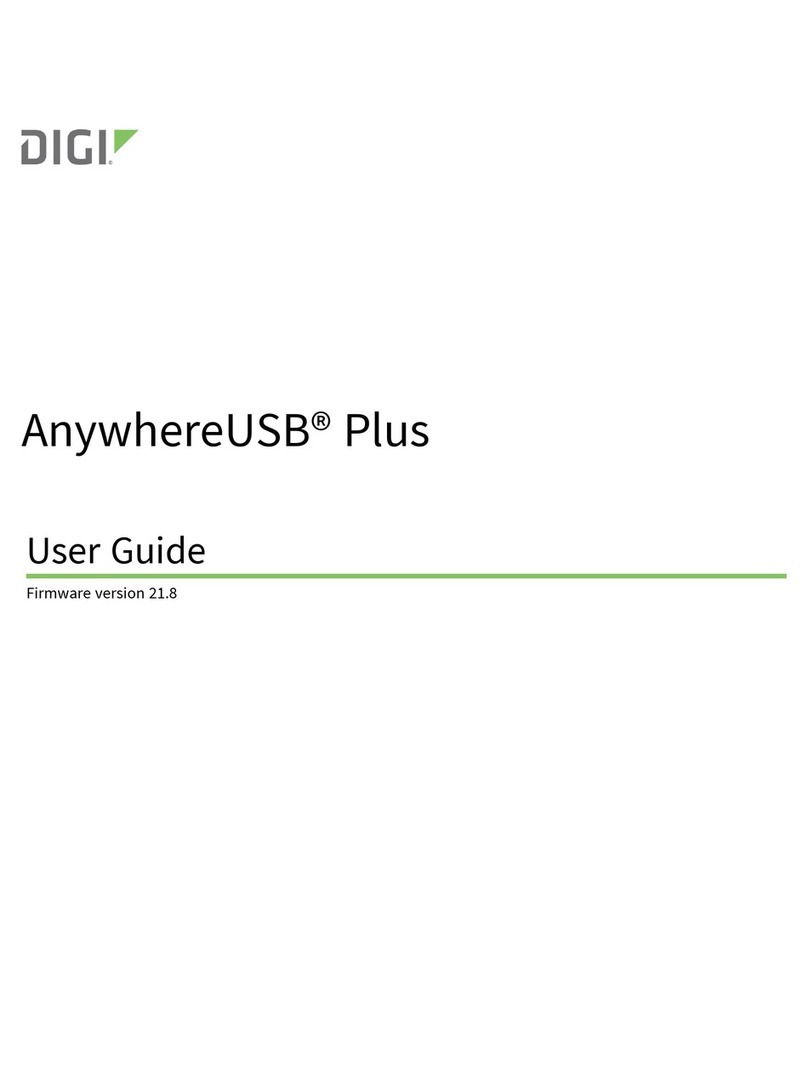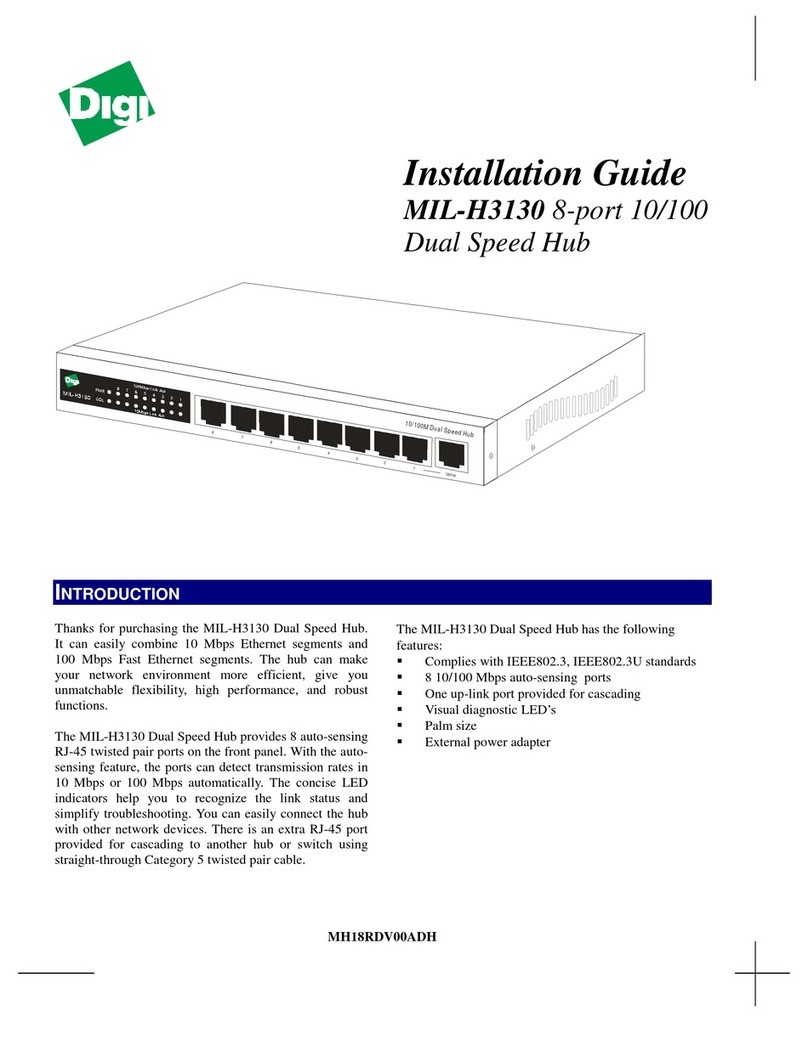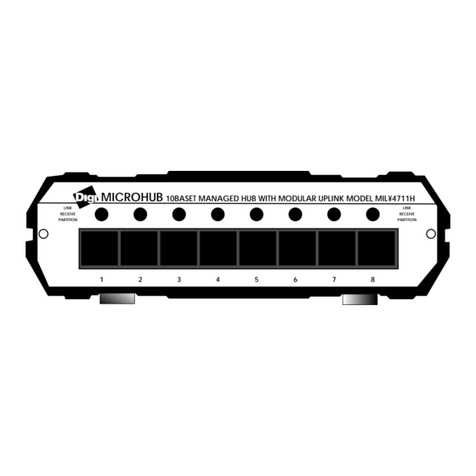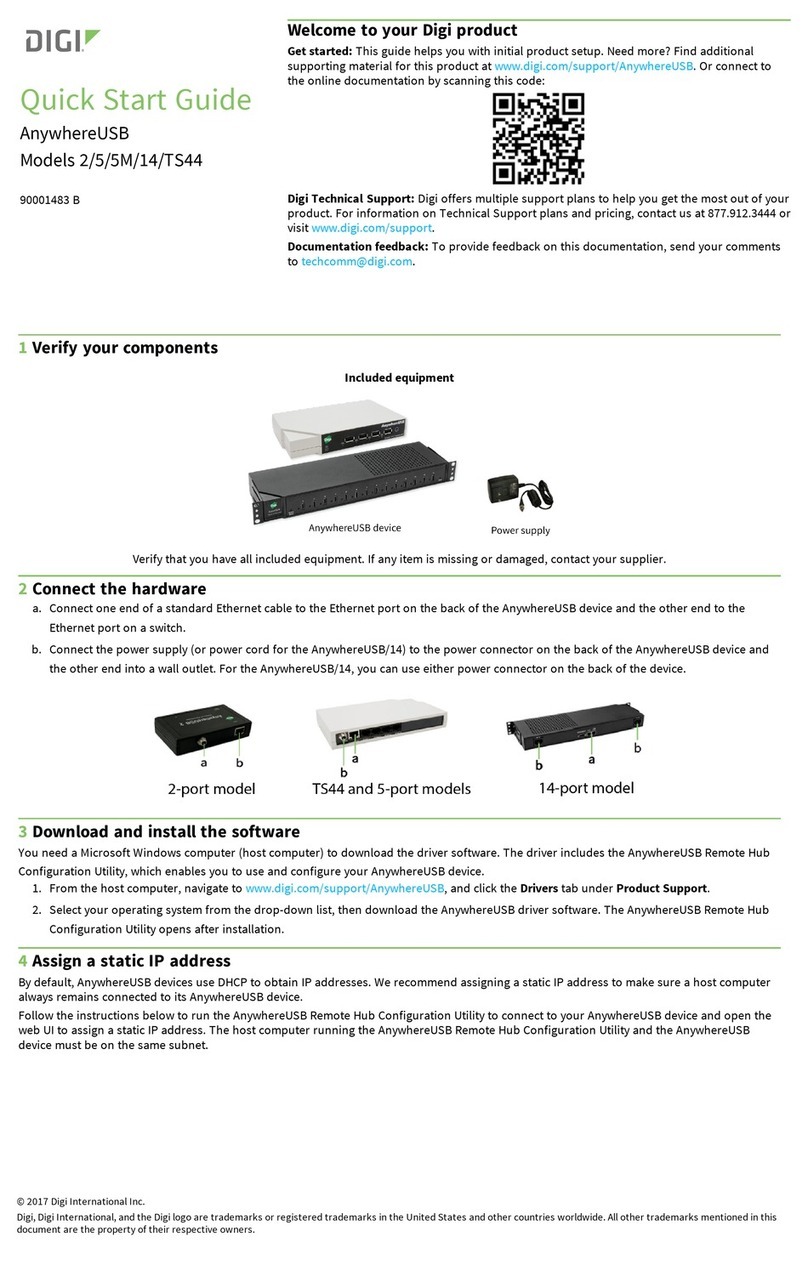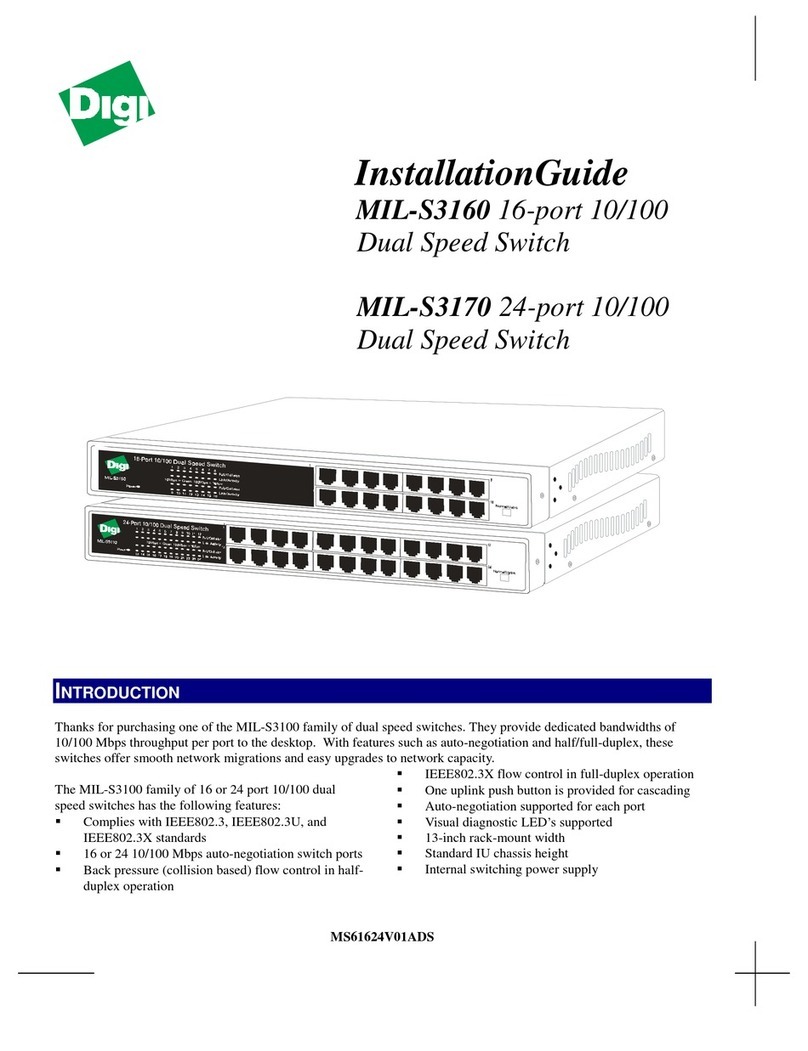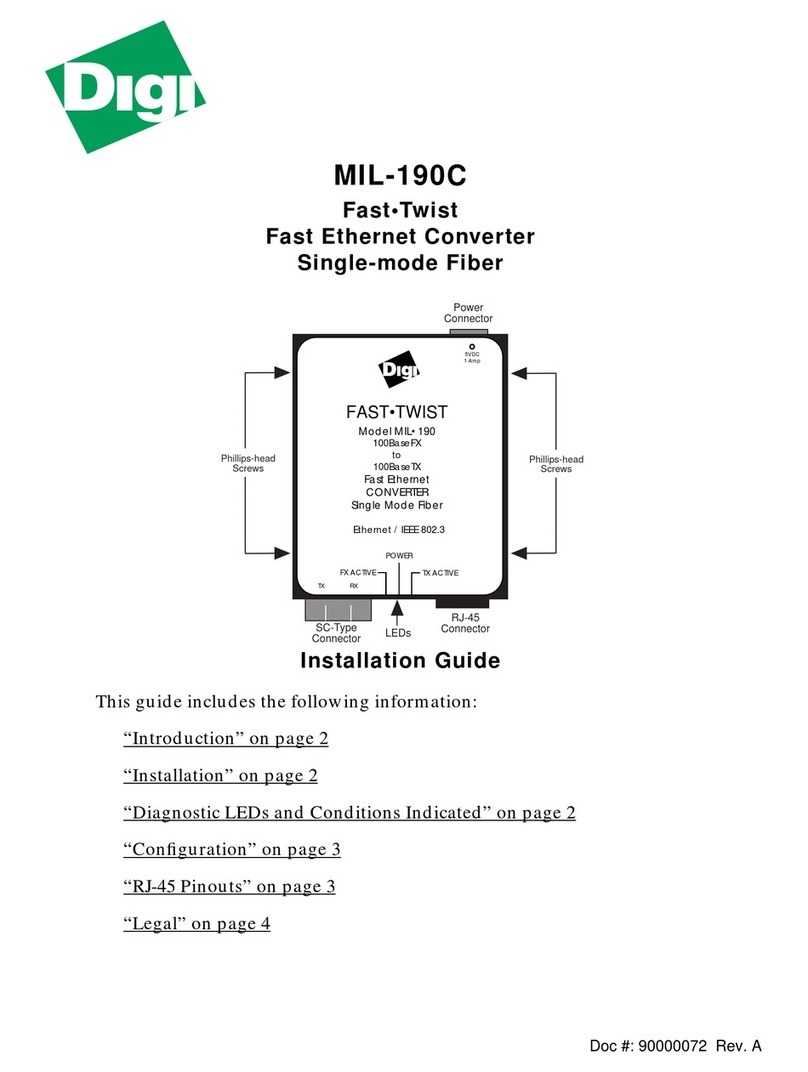Features/Specifications
91000714
B1/199
2-port 10/100 Mbps Switch, 2 UTP ports
MIL-5220TX
International MIL-5220TXIN
2-port 10/100 Mbps Switch, 1 UTP port,
one multi-mode fiber optic port with an
SC connector MIL-5220FXC
International MIL-5220FXCIN
2-port 10/100 Mbps Switch, 1 UTP port,
one multi-mode fiber optic port with an
ST connector MIL-5220FXT
International MIL-5220FXTIN
MODEL/PART
NUMBERS
© 1999 Digi International Inc. All rights reserved.
Digi, Digi International and the Digi logo are either trademarks or registered trademarks
of Digi International Inc. in the United States and/or other countries. All other trademarks
are the property of their respective holders.
DIGI SERVICE
AND SUPPORT
You can purchase with
confidence knowing that Digi is
here to support you with expert
technical support, a strong five-
year warranty and a 30-day
money-back guarantee.
FEATURES
>Speed, mode and media
conversion
>
10/100 Mbps auto-negotiating
two-port bridge
> Fiber
port that can be configured for
half- or full-duplex mode
>
Fragment-free cut-through, standard cut-
through and store-and-forward switching
used in an adaptive cut-through
switching algorithm
>
Back pressure that eliminates frame loss
when buffers are full
>
Per port buffer of 160 Kbps
>
Routing table that contains 4096 entries
to store node MAC addresses
> Indicator panel for configuring the
switch or monitoring the overall
condition of the switch
> Frame filtering and forwarding functions
for each port, which are capable of
filtering and forwarding 100% of all
Ethernet packets at line speed
> Per port LEDs for link, transmit, receiver
duplex mode and speed
> Latency of less than 20 microseconds
INTERFACES
5220TX
> Two UTP ports (two RJ-45 connectors
per port, MDI/MDIX)
5220FXC
> One UTP port (one RJ-45 connector
per port, MDI/MDIX)
> One multi-mode fiber optic port with
an SC connector
5220FXT
>One UTP port (two RJ-45 connectors
per port, MDI/MDIX)
> One multi-mode fiber optic port with
an ST connector
PORT LEDs
>
LNX indicates the port sees a LINK
signal detect
>
TX indicates the port is transmitting
>
RX indicates the port is receiving
>
Full indicates the fiber port is
operating in full duplex
>
100 indicates the port is operating
at 100 Mbps speed
Digi International
11001 Bren Road E.
Minnetonka, MN 55343
U.S.A.
http://www.dgii.com
Customer Support
and Technical Support:
North America:
800-344-4273
612-912-3456
support fax:
612-912-4958
Europe:
(+49) 231-9747-280
Hong Kong:
(+852)-2833-1008
Australia:
(+61)-2-9680-8944
e-mail:
REGULATORY APPROVALS
>
FCC Class A
>
CE Mark
>
EN55022 Class B
(CISPR 22)
>
UL 1950
>
CSA 22.2 No. 950
>
EN60950 (TUV)
SYSTEM LEDs
>
PWR: Indicates the presence of
POWER on the unit
>
Six display mode LEDs
ENVIRONMENTAL
>Operating temperature:
5ºC to 50ºC (41ºF to 122ºF)
>Relative humidity:
10% to 95% (non-condensing)
> Altitude: 0 to 3,660 m
(0 to 12,000 feet)
POWER REQUIREMENTS
(Internal supply)
> Ranging 110 VAC - 220 VAC,
50 - 60 Hz, 400 ma