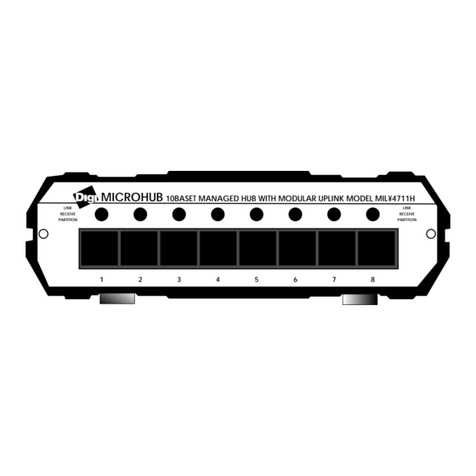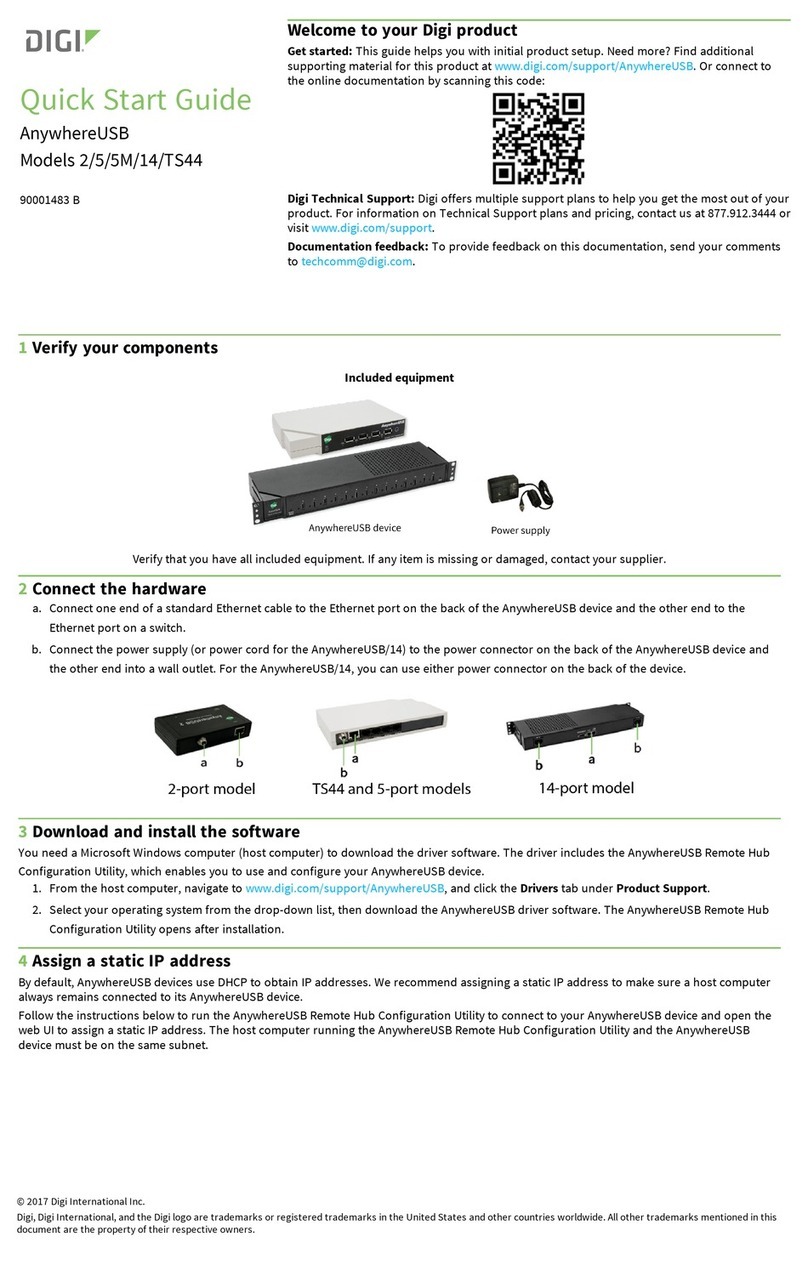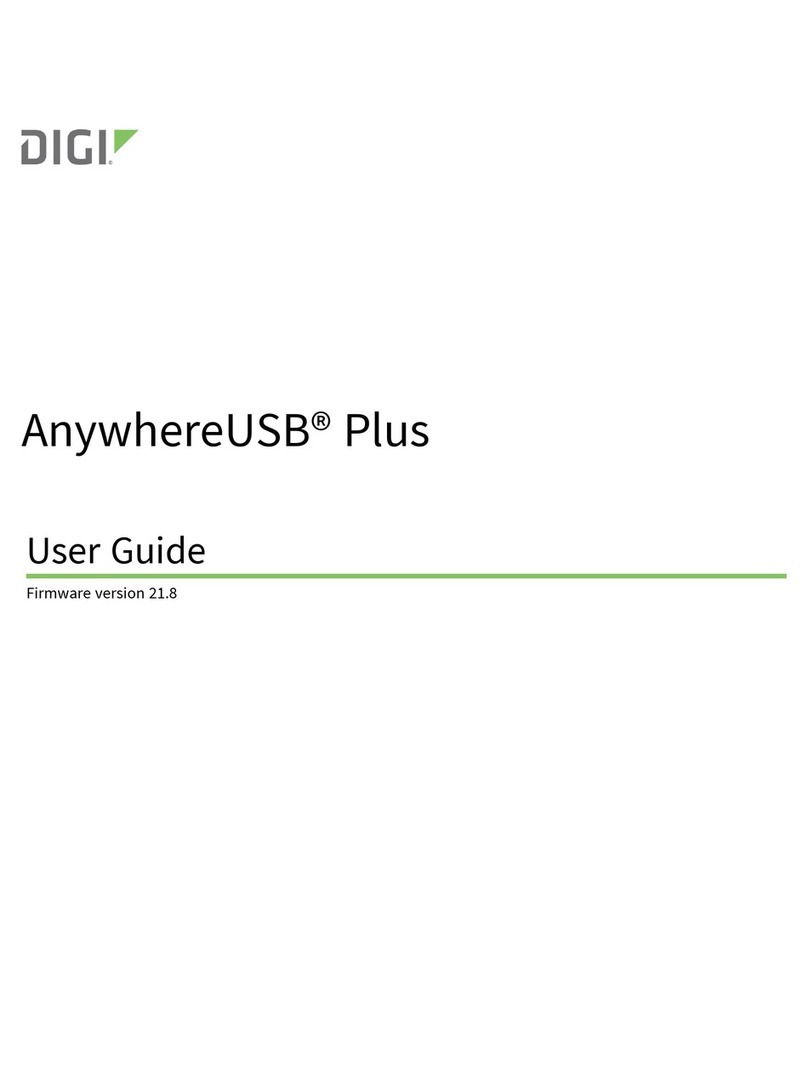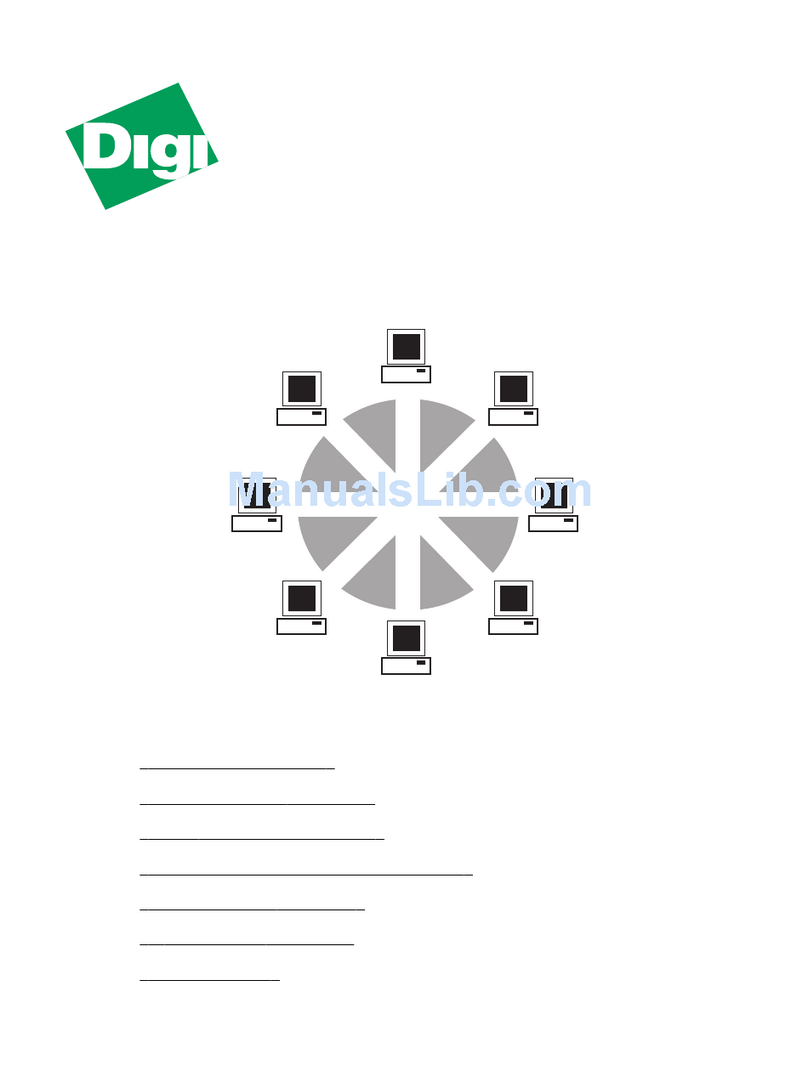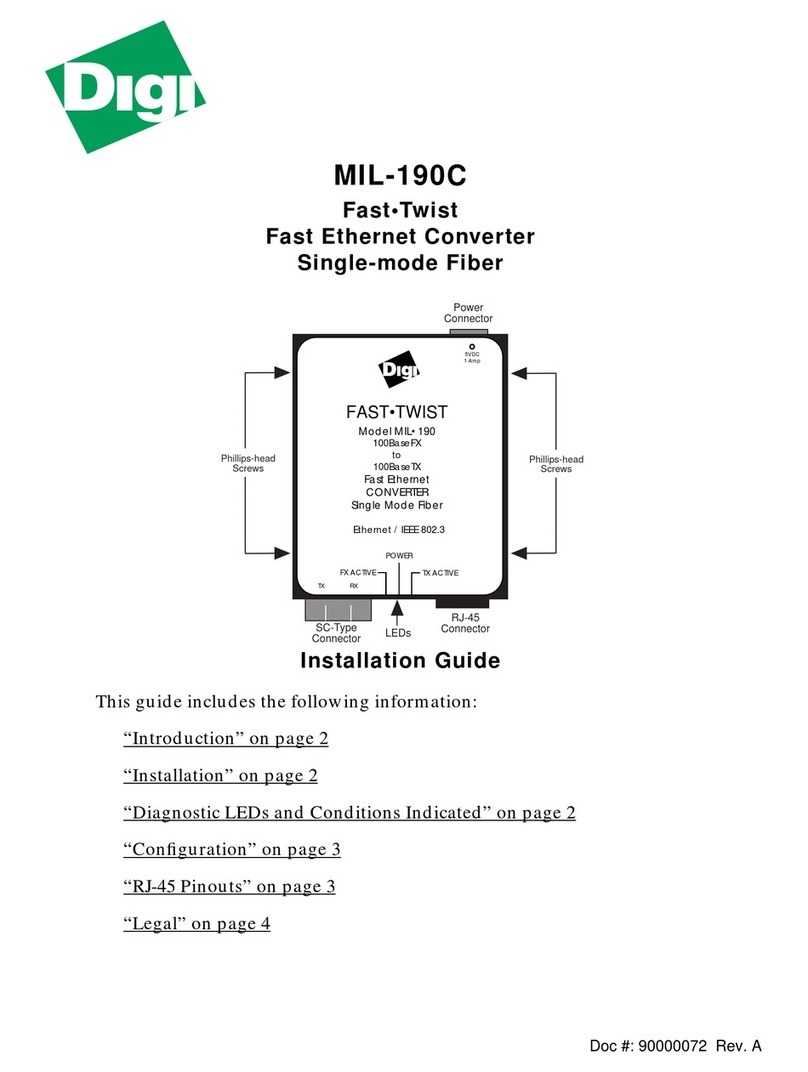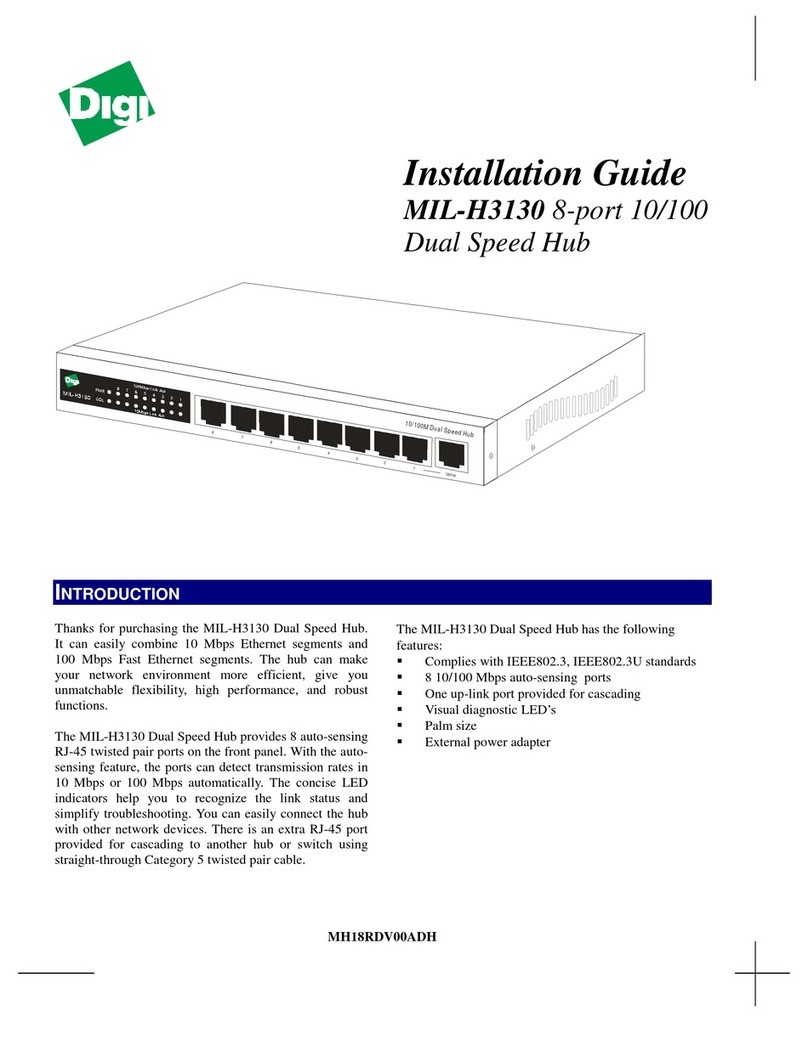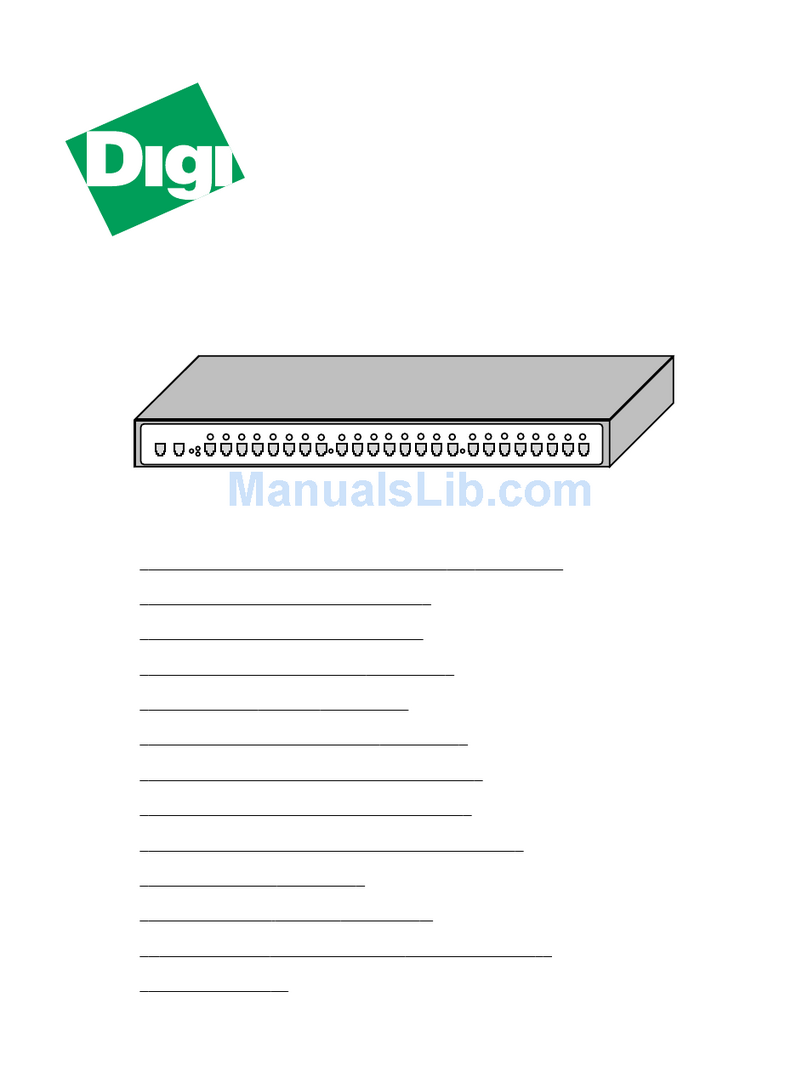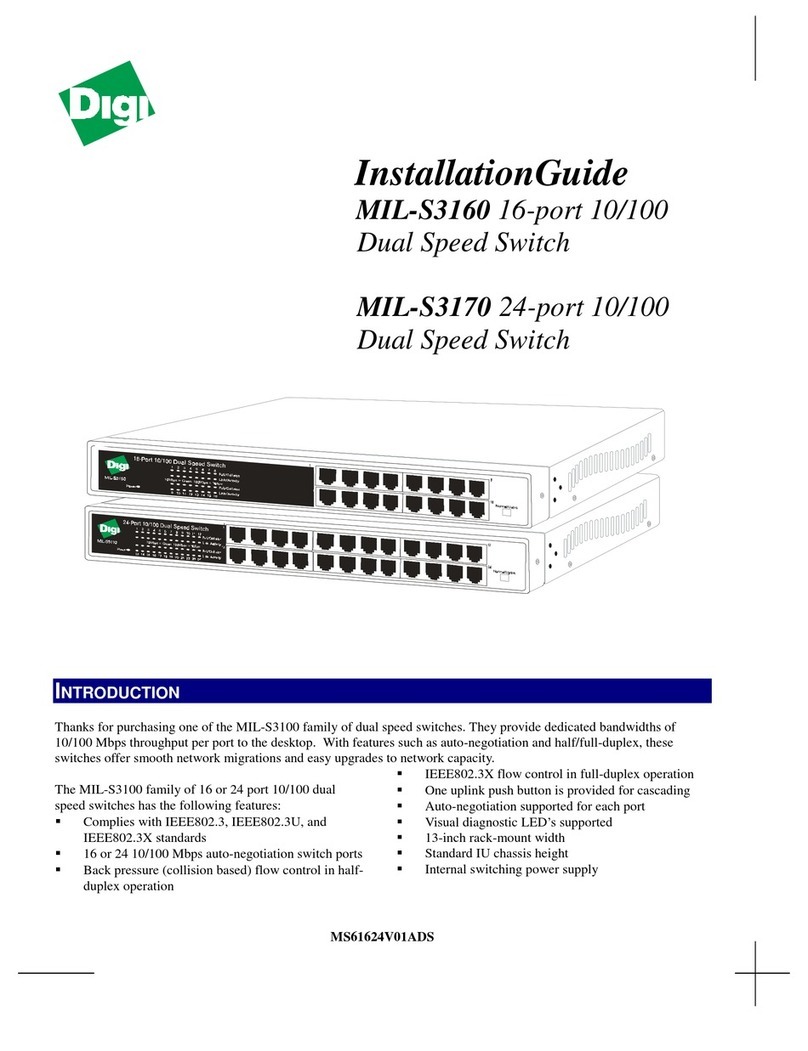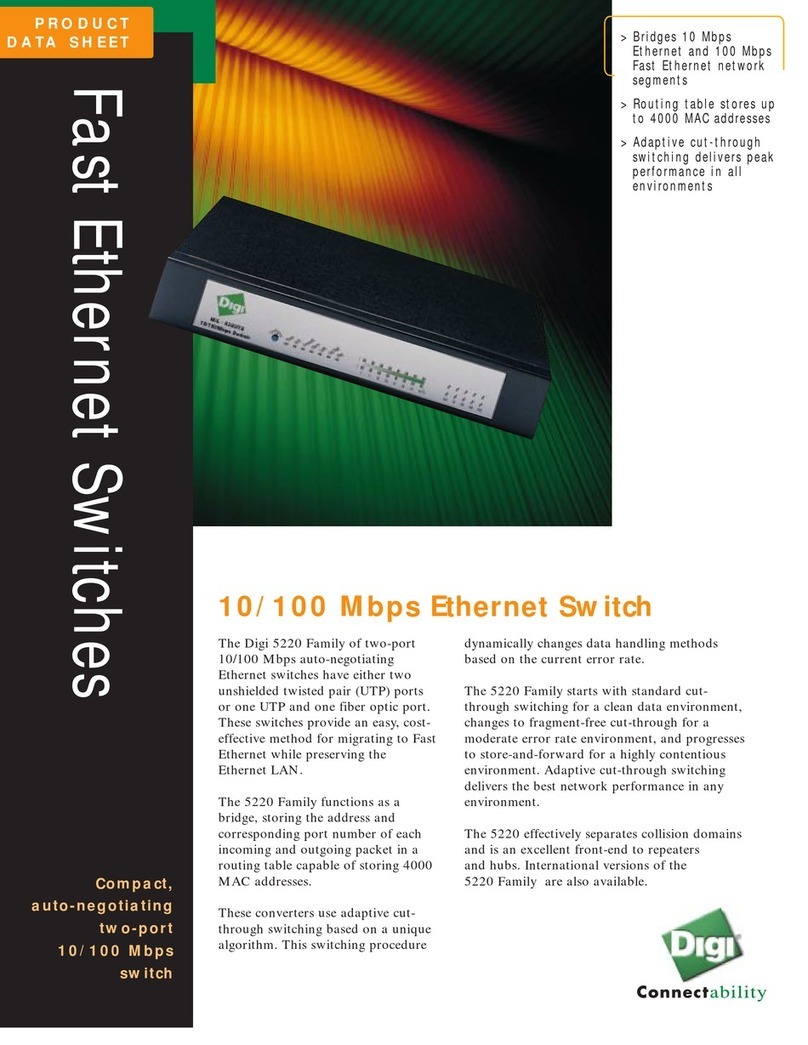The Digi economy MicroHubs are
designed to provide an easy, cost-effective
way to connect users to a network. These
hubs offer a number of features that make
them ideal for network configurations ranging
from workgroups to small offices.
The advantages begin with innovative
engineering that combines “full-size” perfor-
mance and functionality with a space-saving
desktop or wall-mountable design.
For environments with small workgroups,
select the Digi MIL-510H. Its five ports make
it easy to interconnect up to five 10Base-T
(RJ-45) segments.
The Digi MIL-910H is ideal for use as a
workgroup hub or as an integral part of an
enterprise network. It features eight 10Base-T
(RJ-45) ports and one 10Base2 (BNC) port that
provide greater flexibility for integrating UTP
and thin coax network environments.
On both models the first port is switch
selectable so it can function as a standard hub
port or as a cascade port to connect up to
four hubs. The 10Base2 connection on the
MIL-910H can be utilized to cascade up to
30 hubs.
They support auto-partitioning and recon-
nection which allow the hubs to isolate faulty
segments and disable/enable the appropriate
port. This ensures that additional collisions do
not occur. The hubs are also equipped with an
array of LEDs that provide simple network diag-
nosis coupled with “at-a-glance” convenience.
The MIL-510H and MIL-910H are also avail-
able in International versions, designated with
the suffix IN. Power supplies compatible with
the country’s power requirements are provided.
The Digi MIL-510H and MIL-910H are
backed by Digi’s legendary service and sup-
port package featuring a five-year warranty
and expert telephone technical support.
Economical Ethernet MicroHubs
MIL-510H/910H
Digi MIL-510H
interconnects five
10BaseT segments
MIL-910H interconnects
one 10Base2 and eight
10BaseT segments
Sleek design with full
functionality
5 year warranty
D A T A
S H E E T
Digi Economy MicroHub