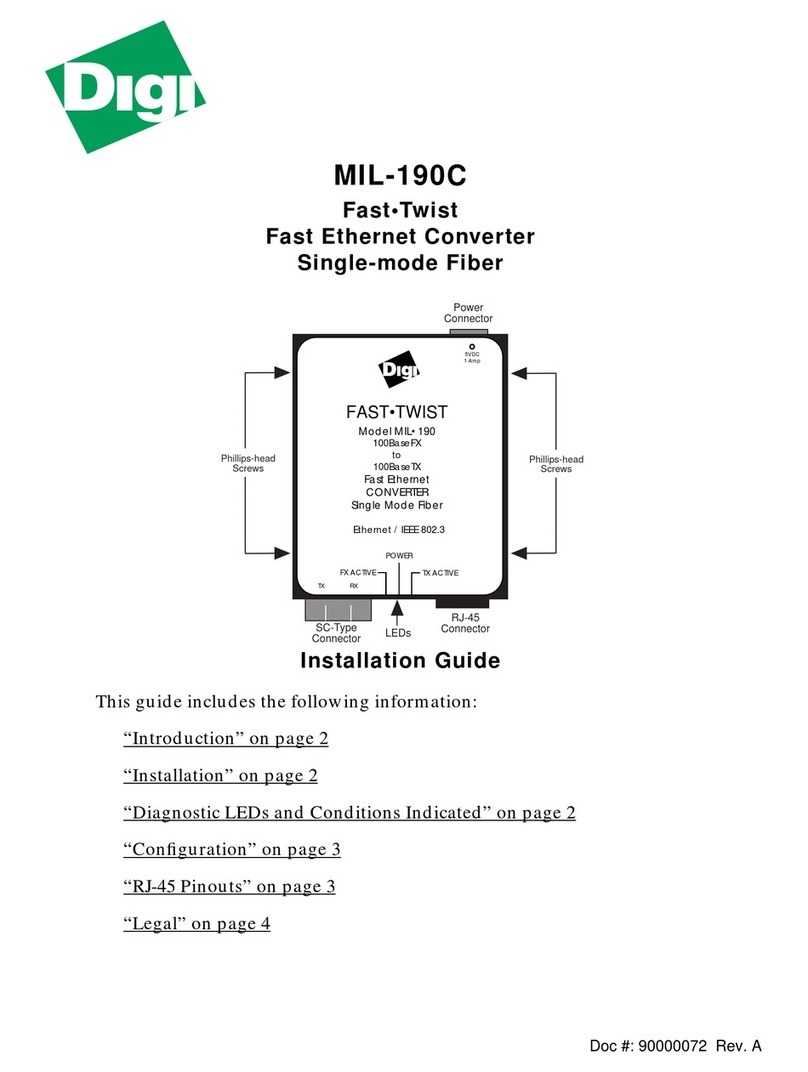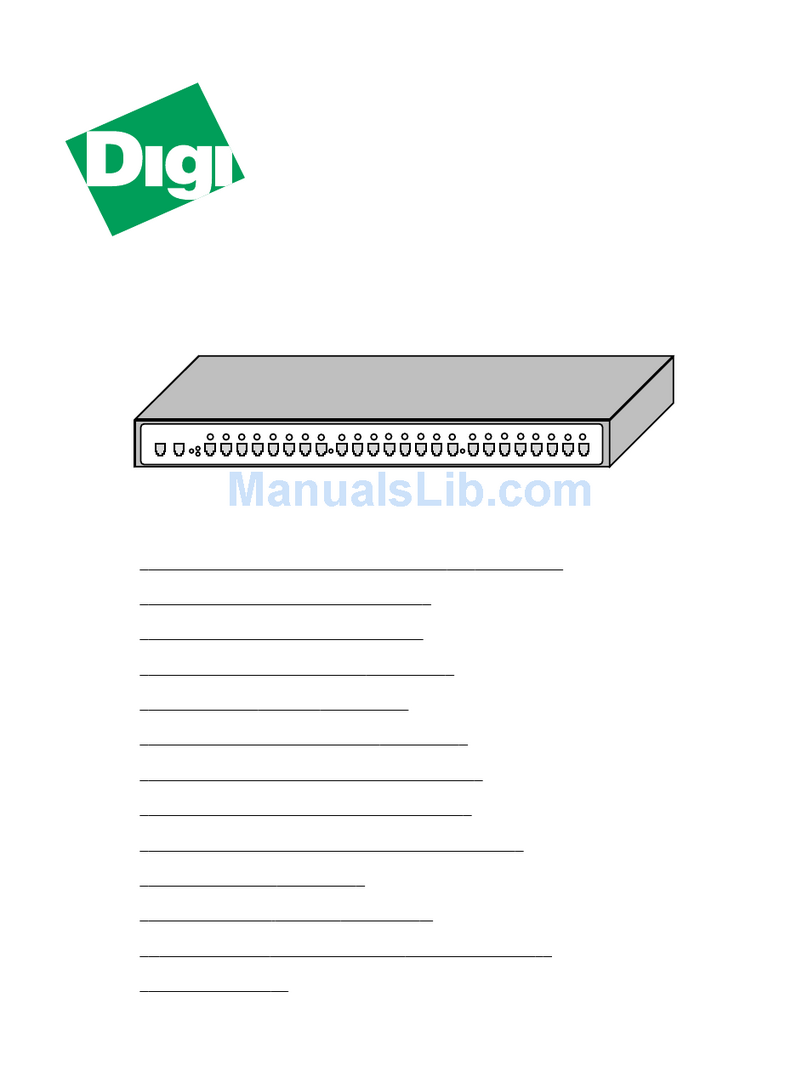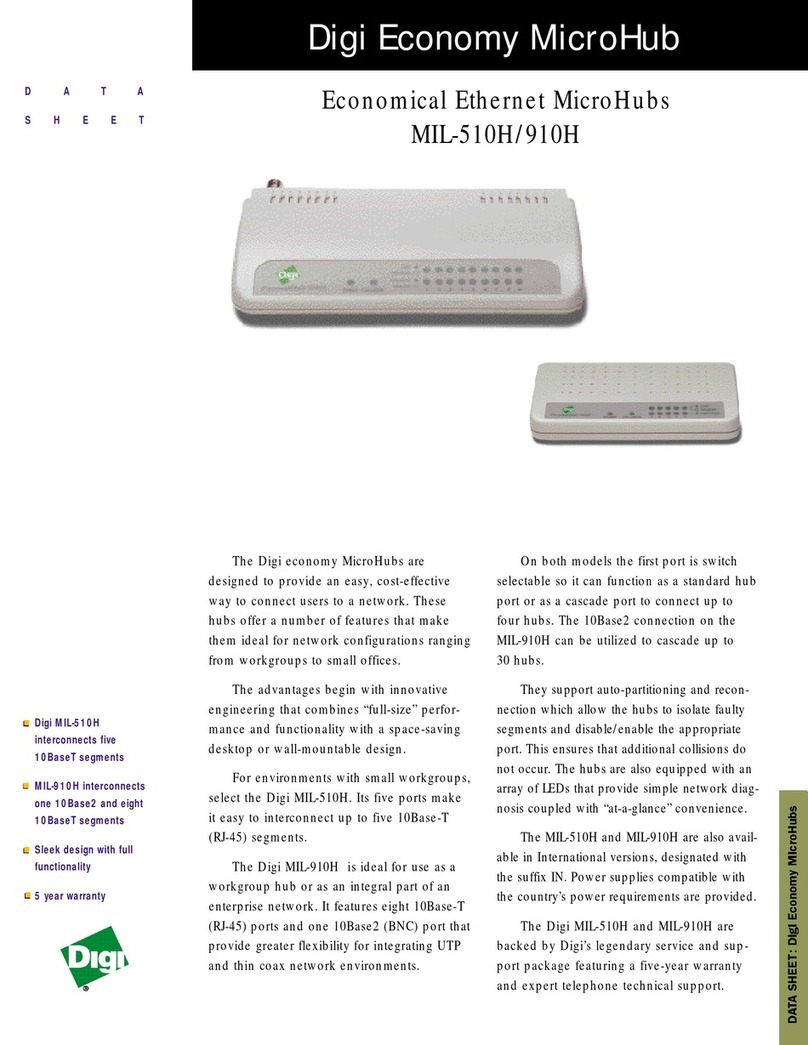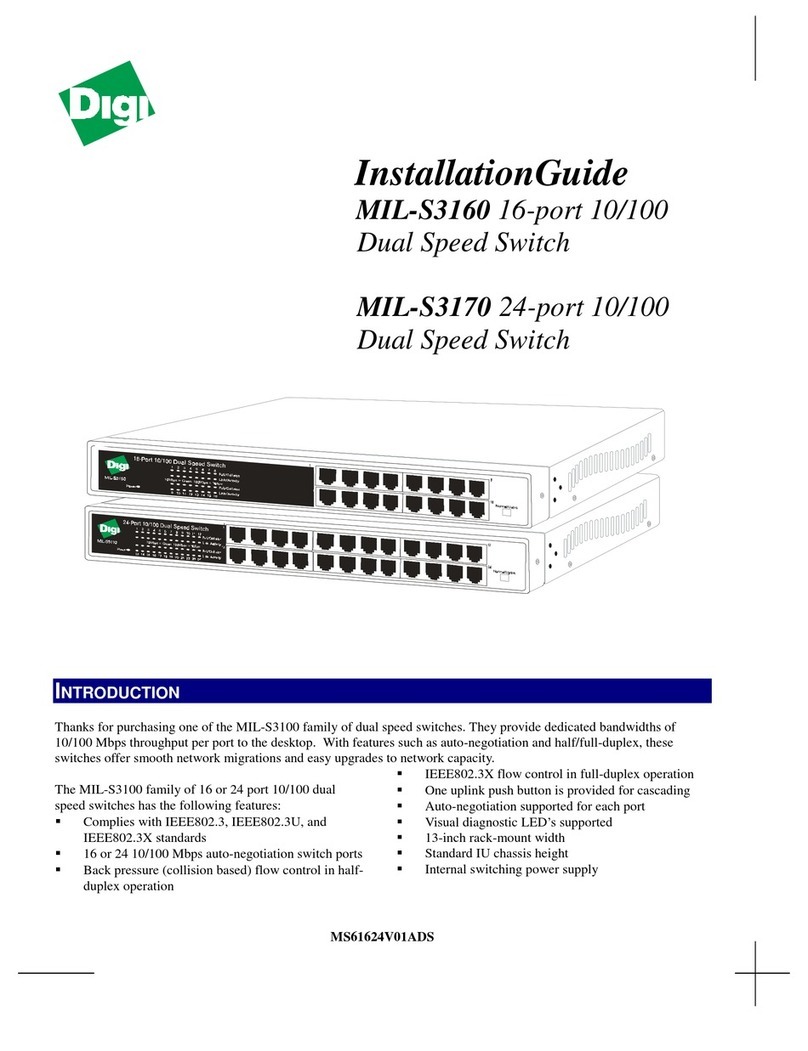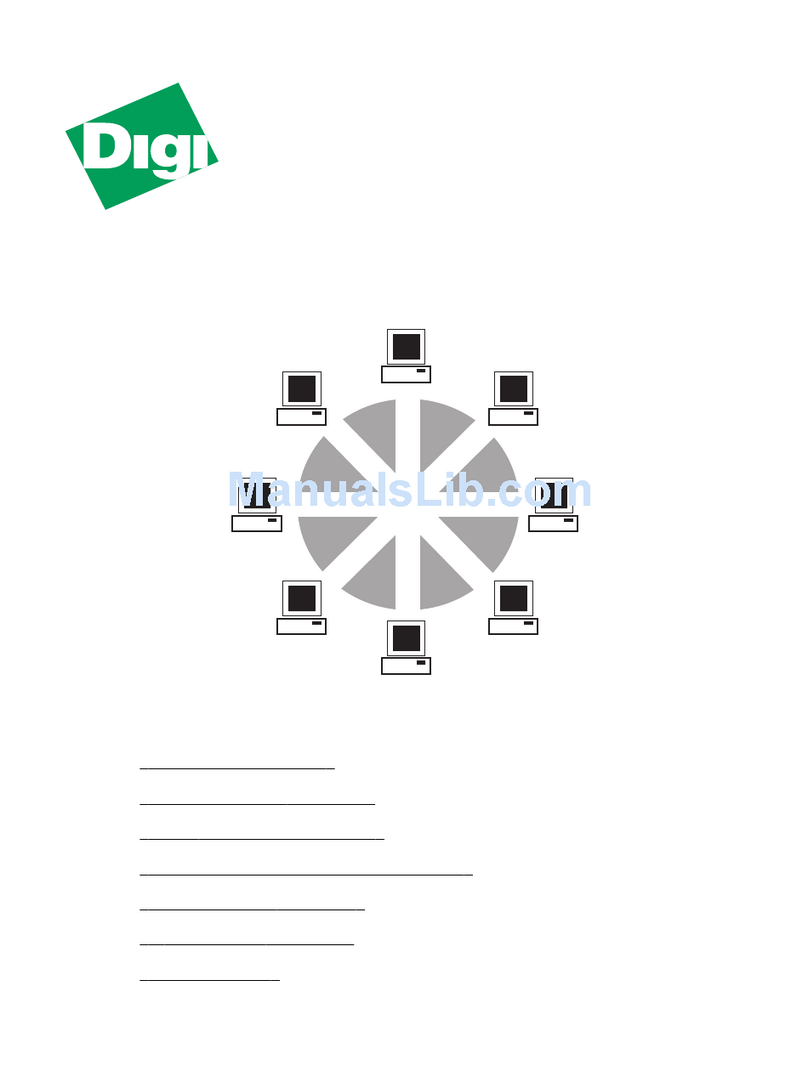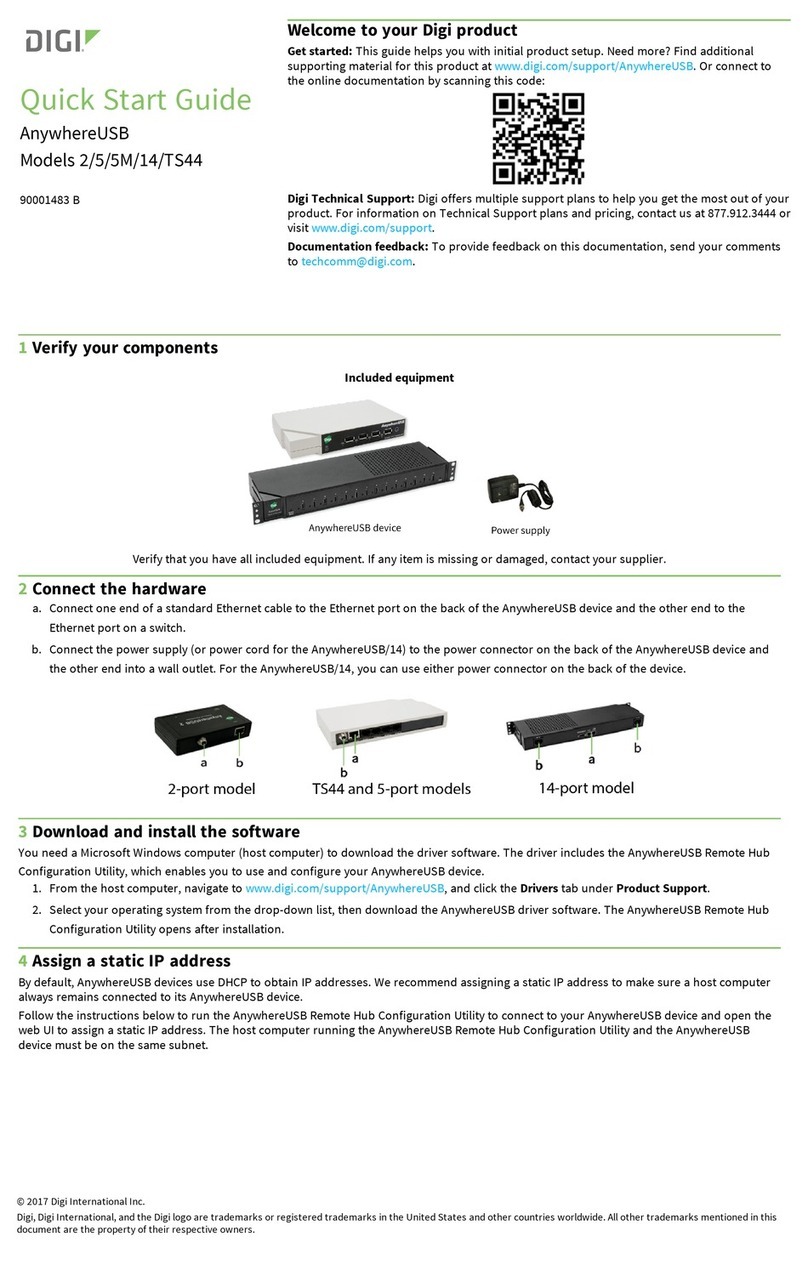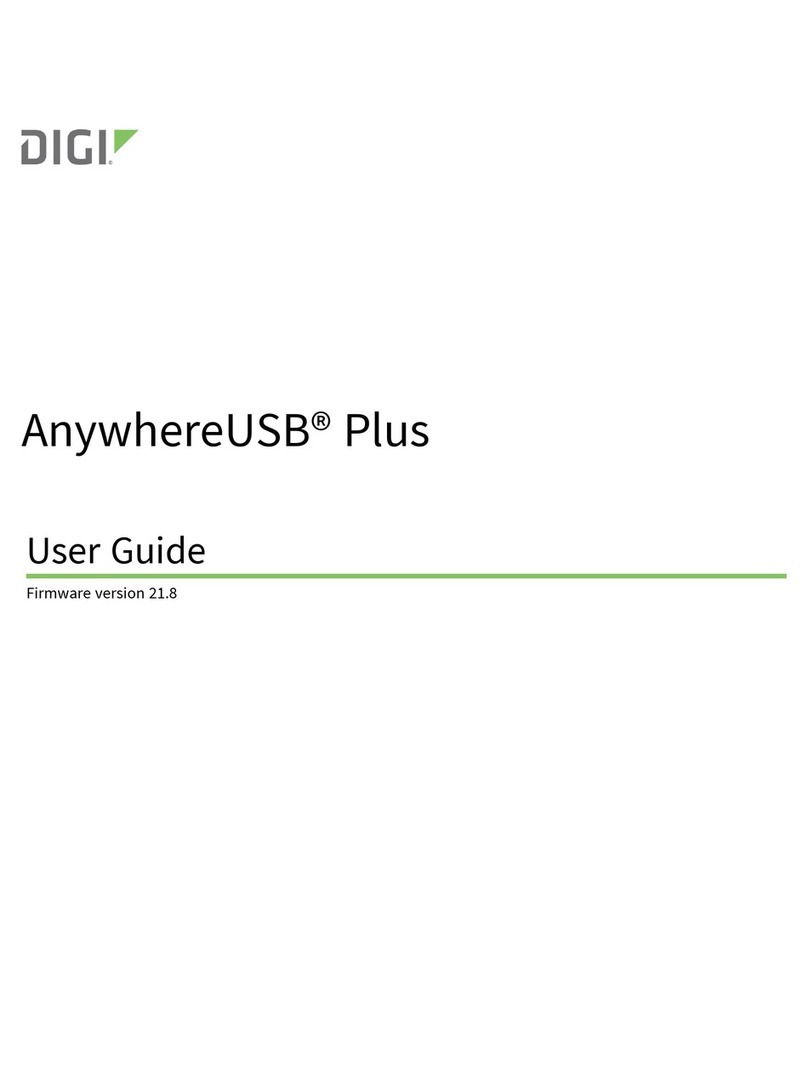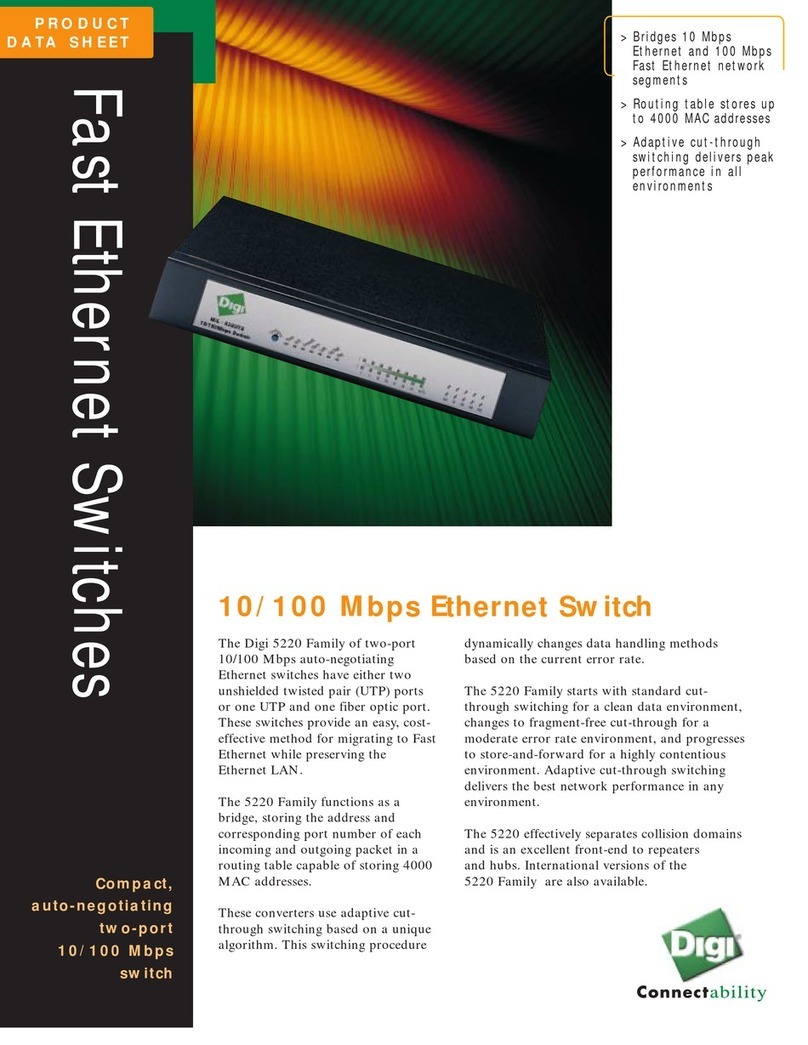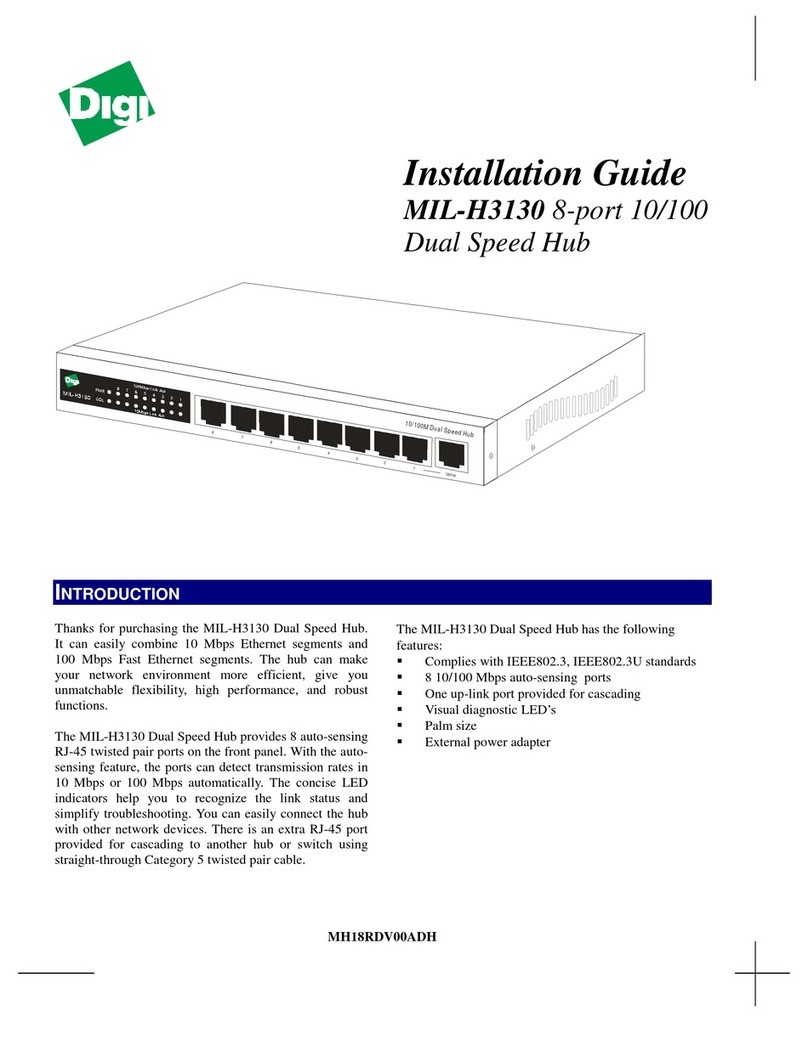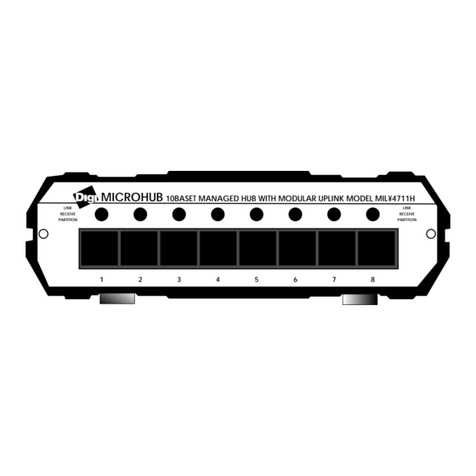Product Datasheet
Overview
Features/Benefits
AnywhereUSB
®
USB Over IP®
AnywhereUSB is a network-enabled USB
hub. It utilizes patented USB Over IP
technology to break the traditional
five-meter USB cabling distance limitation,
allowing peripheral devices to be anywhere
on a Local Area Network (LAN) – without
a locally-attached host PC.
www.digi.com
> Network-enabled USB hub easily
connects point-of-sale devices
to a LAN
> USB Over IP extends USB cabling
distance beyond five meters
> Creates systems redundancy
and increases security since
host PC can be moved to a
remote location
> Access and monitor devices over
a TCP/IP connection
> Simplifies operations and reduces
IT support
> USB ports appear to be locally
attached and provide same
Plug and Play user experience as
on board USB ports
> Designed for mission-critical
enterprise applications like
point-of-sale, industrial
automation, mobile computing,
access control and more
AnywhereUSB is the first remote networking solution to utilize RealPort®USB, Digi's patented
USB Over IP technology, making it easy to connect USB devices anywhere on a wired or
wireless LAN, while eliminating the need for locally-attached host PCs. This Ethernet-attached
solution provides five USB ports, which deliver the same Plug and Play user experience as
onboard USB ports. AnywhereUSB software drivers are loaded onto a host PC or server,
enabling remote devices to communicate with the host, without changing existing application
software. Peripheral devices can be centrally managed and monitored from a remote server or
PC via an IP address.
For retailers, relocating the host PC to a back office or other remote location translates to
smaller point-of-sale stations, centralized management, reduced IT support and instant system
redundancy. Kiosk, ATM or pay-at-the-pump manufacturers can eliminate the PC inside the
enclosure, reducing concerns of extreme changes in temperature or humidity. AnywhereUSB is
also an ideal solution for restaurant kitchens, access control systems, industrial automation or
any environment that is volatile, not secure or where having an onsite PC is not practical.
AnywhereUSB is compatible with bulk or interrupt type USB devices such as bar-code scanners,
printers, fingerprint scanners, mice, pole displays, card readers and more. Our Watchport®/V2
USB Camera, Watchport Sensors and Edgeport®USB-to-Serial Converters are also fully
compatible with AnywhereUSB.
Digi International makes device networking easy by developing products
and technologies that are cost-effective and easy to use. With over 20
million ports shipped worldwide, Digi has been offering the highest levels
of performance, flexibility, and quality since 1985.