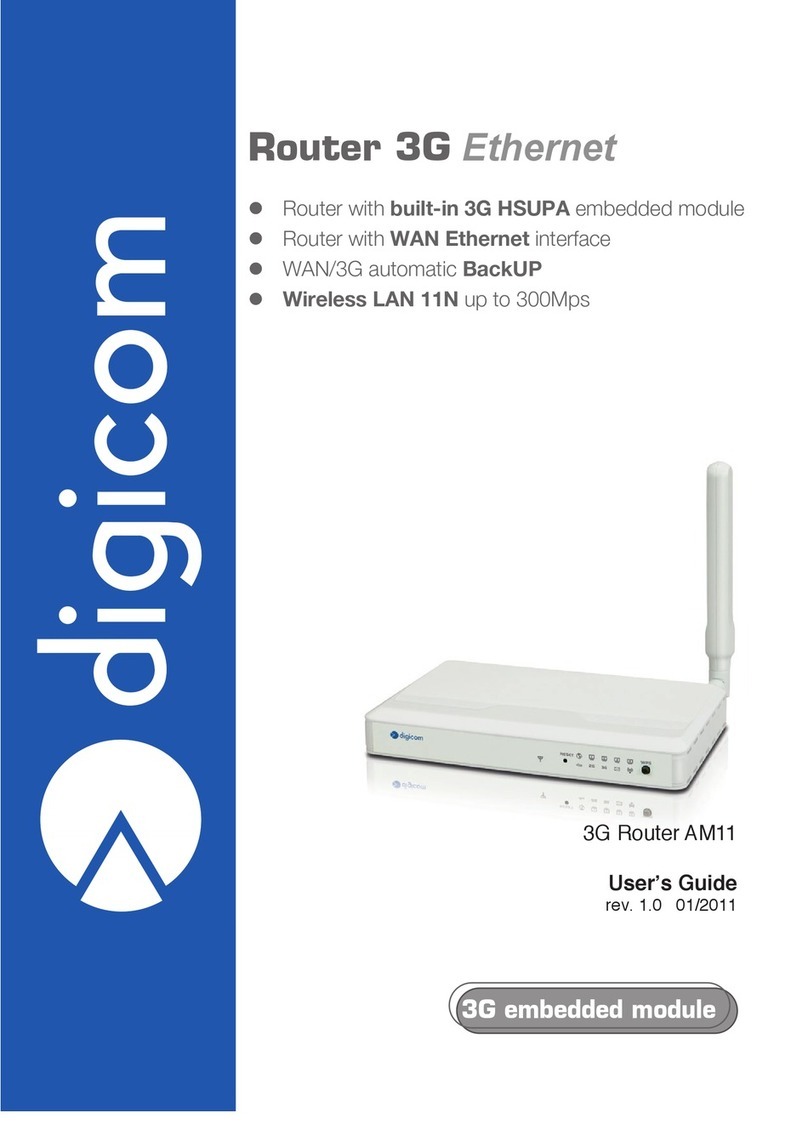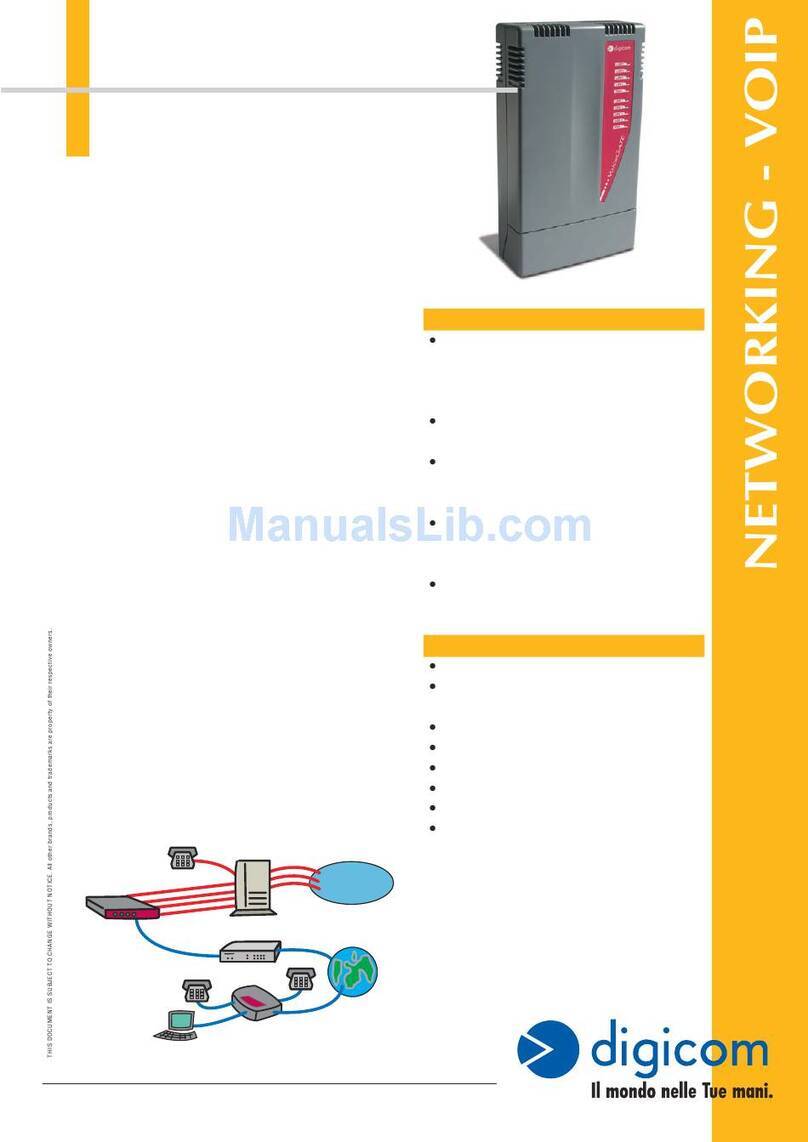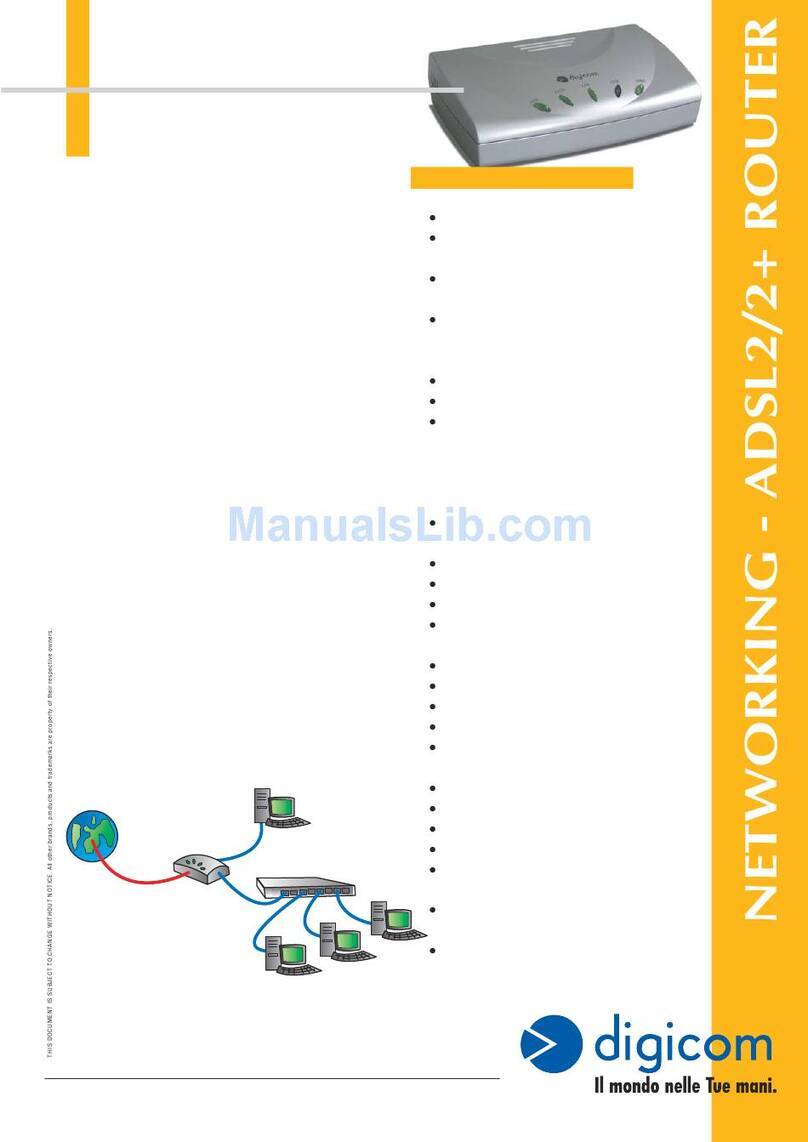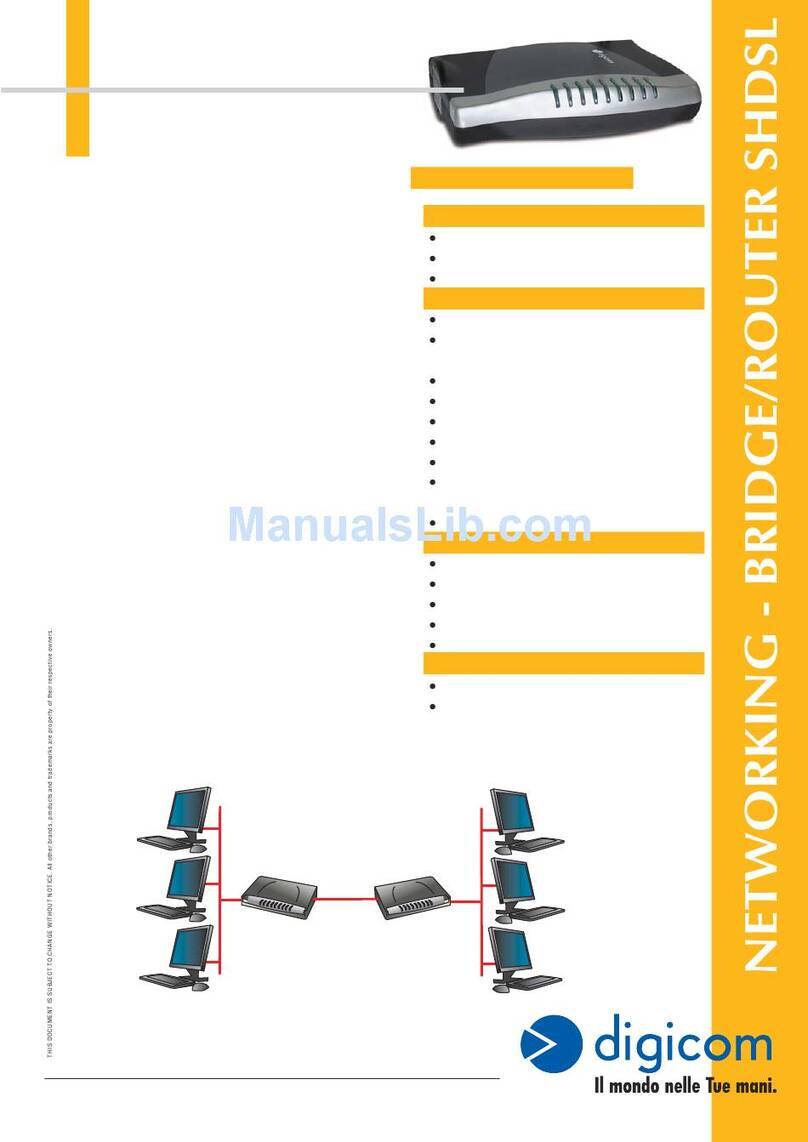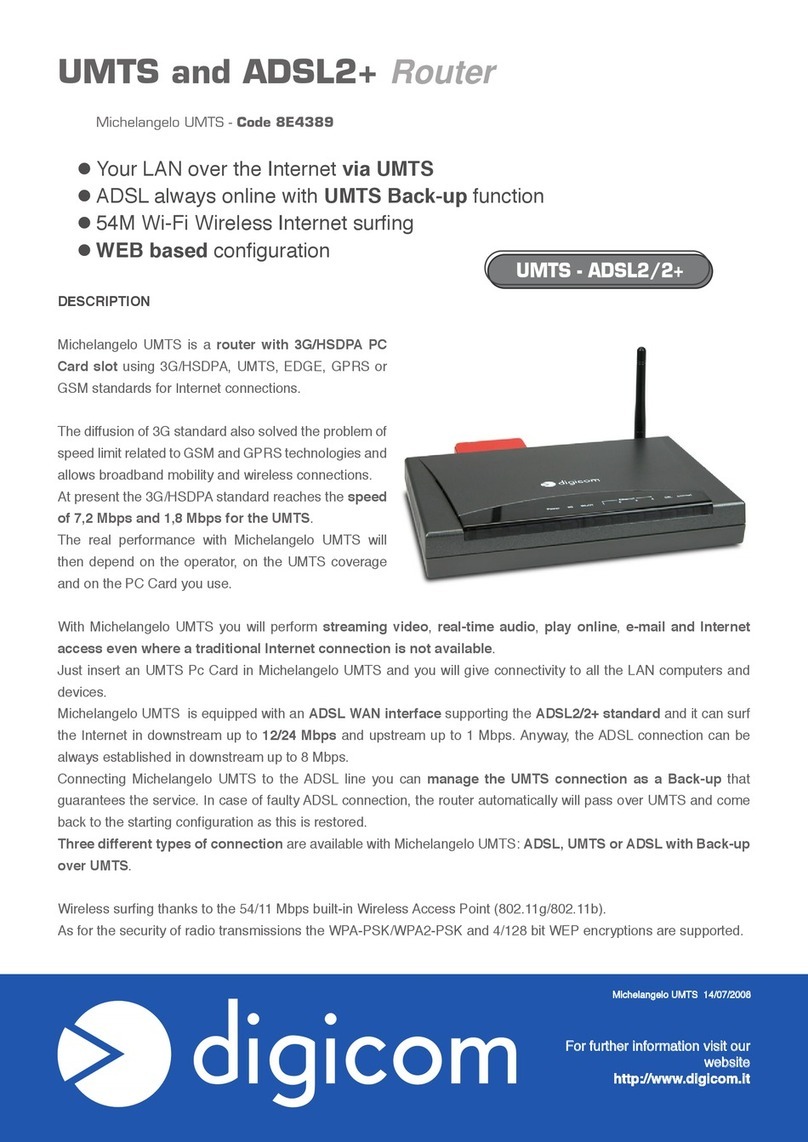MOBILE & WIRELESS
THIS DOCUMENT IS SUBJECT TO CHANGE WITHOUT NOTICE. All other brands, products and trademarks are property of their respective owners.
l900/1800 MHz GSM Dual Band Modem
lPhase 2 and Phase 2+ GSM compliant
lClass 4 900MHz radio (2 Watt output
power) and Class 2 1800 MHz radio (1
Watt output power)
lBuilt-in antenna
lST antenna connection
lData up to 9600 bps
lAT command: extended AT and ETSI
7.05, 07.07
lSupported Mode:
- transparent (Non Radio Link Protocol)
- non transparent (Radio Link Protocol)
lV.110 protocol supported
lSMS protocol supported
lSIM card protected slot
lData Interface: asynchronous V.24/V.28
lPower Supply: from 9 to 28Vcc
lMechanic dimensions: 145mm(L) x
68mm (D) x 105 mm (H)
lOperating temperature: from 0 to 95%
non condensing
lFTA - Full Type Approval
Modem GSM 14.09.2001
Mobile Solutions for Data, Fax and SMS
DESCRIPTION
Digicom Modem GSM is an innovative solution for
data communication over the GSM network both at
900MHz and 1800MHz.
It can automatically switch between the 900 or 1800
networks.
Based on a new technology, Modem GSM offers
multiple functionalities to be used in many fields like
industry, public services, private and public
telecommunications, data collection, Internet mobile
connection via laptop, payment systems, security and
anti-intrusion.
Digicom Modem GSM is suitable for the following
applications:
- telemetry
- remote control in energy production environments
- on oil platforms
- inside gas, water and electrical energy distribution
rooms
- for the monitoring of ways and railways (traffic
detection, SOS points, etc.) and for traffic lights
remote control
- on-line public informative systems (rotating
advertising messages on ways, motorways, buses)
- image transmission in security applications
- bypass of the last mile through the GSM network, for
telecommunications operators.
There are many other possible applications for this
product that will follow the constant evolution of the
GSM technology.
Modem GSM has a coaxial interface on SMA
connector for the dual band built-in antenna supplied
with the device.Easy to install, it is ready to be used.
Modem GSM
In case the signal is poor and a bidirectional
antenna is required, it is possible to connect
an external antenna to the GSM modem.