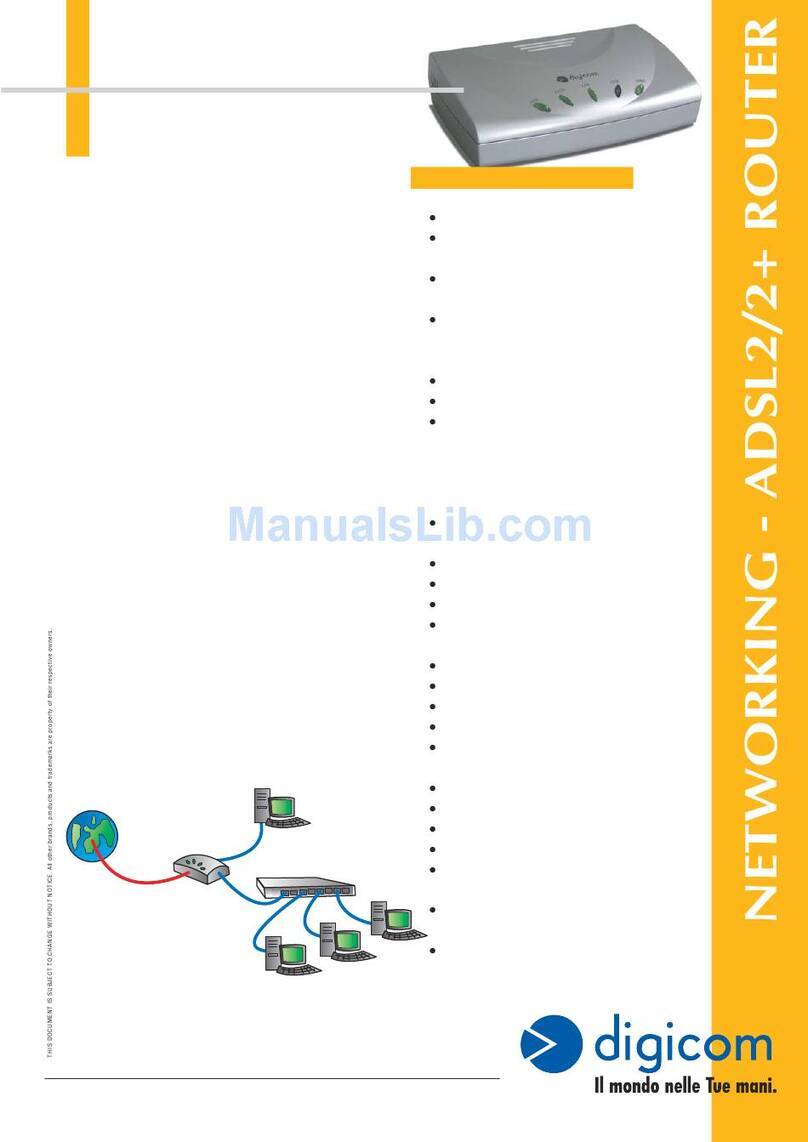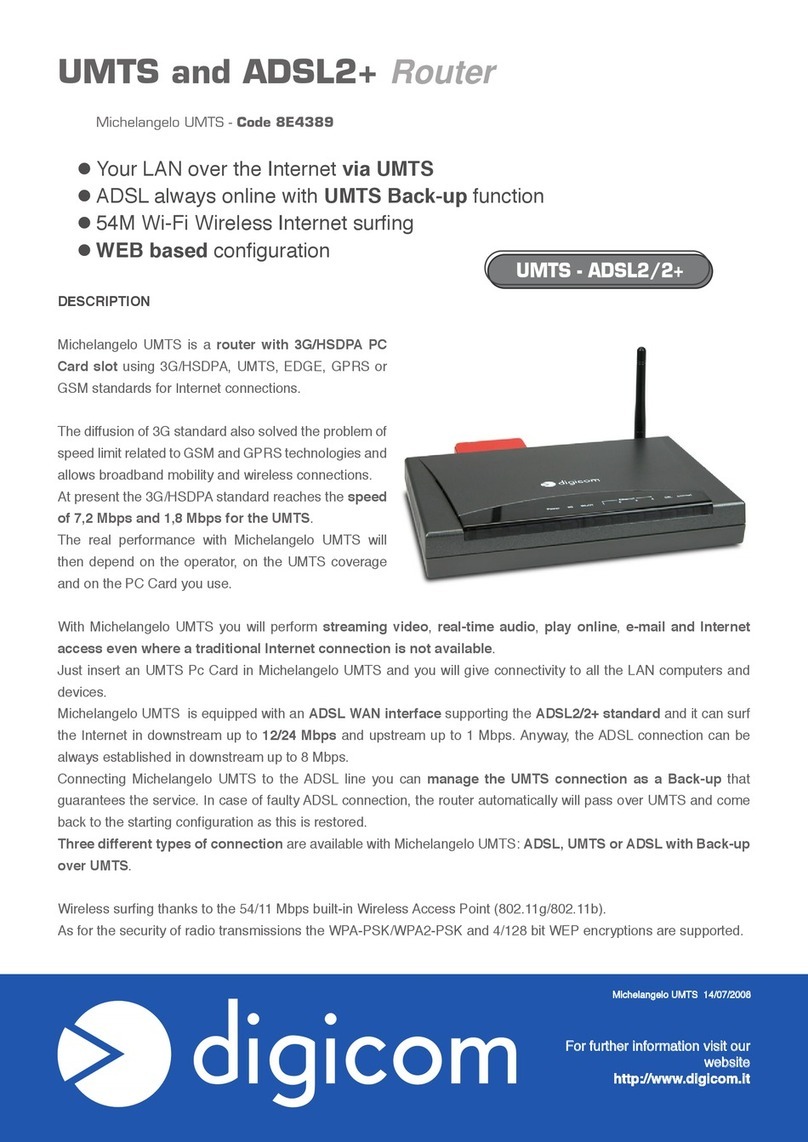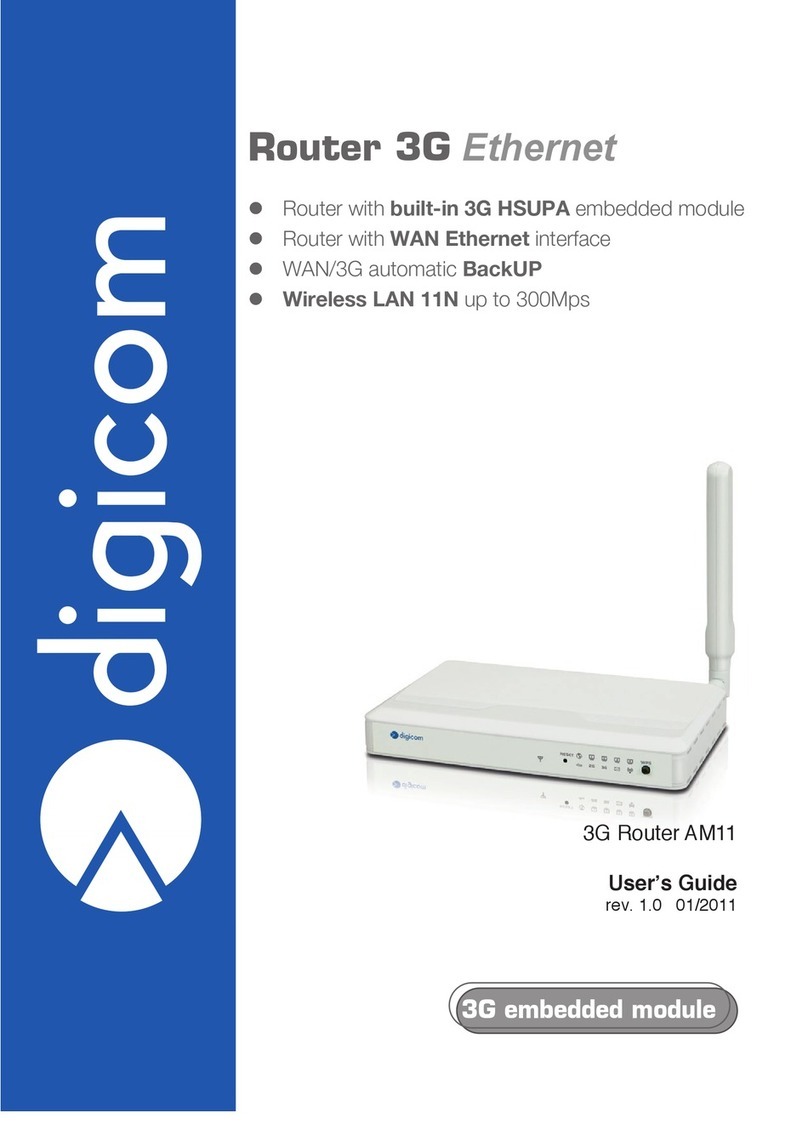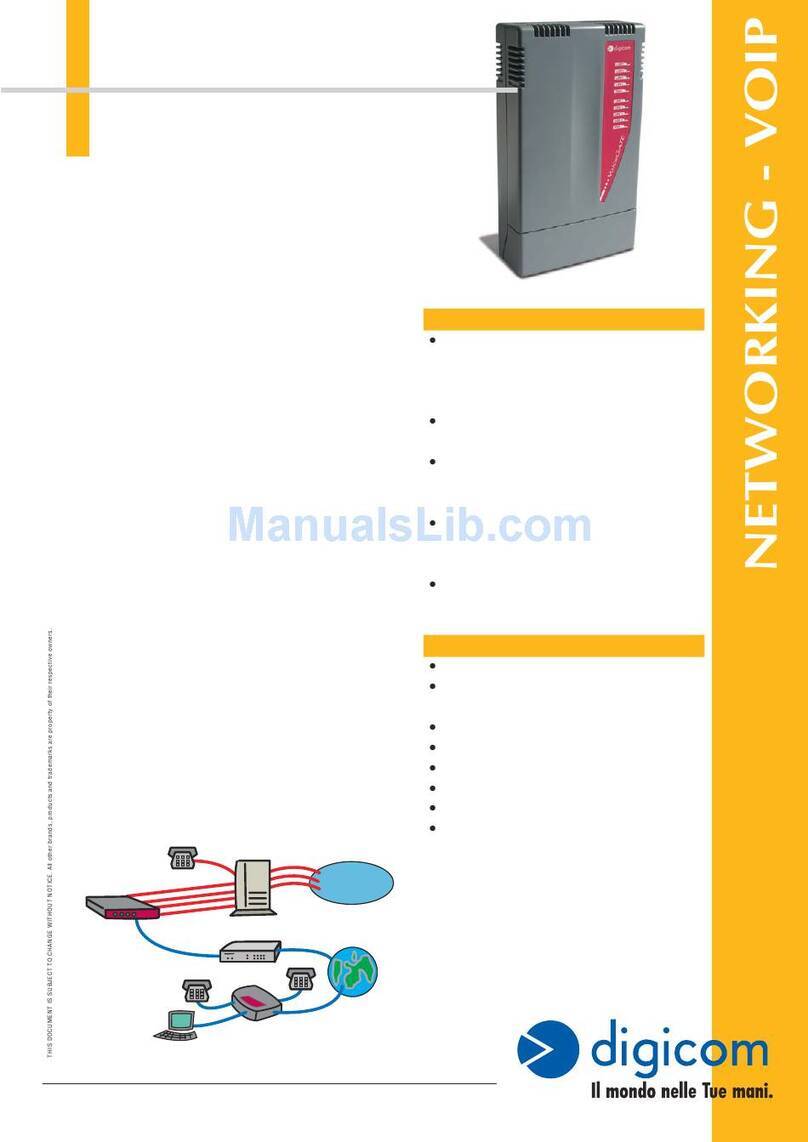NETWORKING - BRIDGE/ROUTER SHDSL
THIS DOCUMENT IS SUBJECT TO CHANGE WITHOUT NOTICE. All other brands, products and trademarks are property of their respective owners.
ROUTER SHDSL
ITU-T G.991.2 standard
Symmetric speed up to 2.3/4.6 Mbps
Autoadaptative connection speed
ATM and PPP Protocols
ATM Adaptation Layer Type 5 (AAL5)
Multiple Protocol over AAL5 (RFC 2648,
formerly RFC 1483)
Bridged or router Ethernet encapsulation
VC and LLC based multiplexing
PPP over Ethernet (PPPoE)
PPP over ATM (RFC 2364)
Classical IP over ATM (RFC 1577)
MAC Encapsulated Routing (RFC 1483
MER)
OAM F4/F5
Protocols & Network Functionalities
Nat, static routing and RIP 1/2
Dynamic Domain Name System (DDNS)
Virtual Server and DMZ
SNTP, DNS relay and IGMP proxy
QoS support
Firewall
Stateful Packet Inspection (SPI)
Prevent DoS, Packet filtering, URL
blocking
DESCRIPTION
Michelangelo SHDSL is a Bridge/Router with SHDSL
technology for connections up to 4.6 Mbps (4 wires
connection), or up to 2.3 Mbps (2 wires connection).
The SHDSL technology, so as the HDSL, carries out
symmetric connections, that is the downstream and the
upstream are the same. This is its main feature if
compared with the ADSL technology that carries out
asymmetricconnections(theupstreamislowerthanthe
downstream).
These two xDSL technologies (symmetric and
asymmetric) allow to choose the best solution for the
application to be carried out or for the service to be
offered.
WiththeMichelangeloproductline,digicomsatisfies any
kind of application.
The typical application of Michelangelo SHDSL is the
point-to-point Bridge thatallows the connection of two
LANsovertheleasedlineorthrougha VPN via Internet.
Michelangelo SHDSL uses the traditional twisted pair
(metallic continuity is needed). In case of campus
applications (insideaprivateestate)itisnotnecessary
to buy leased lines (CDA), but you can use proprietary
lines.
Michelangelo SHDSL
Code: 8E4338
LAN LAN
Michelangelo
SHDSL Michelangelo
SHDSL
2 or 4 wires
Point-to-Point LAN to LAN Bridge Connection
Michelangelo SHDSL 03.07.2006