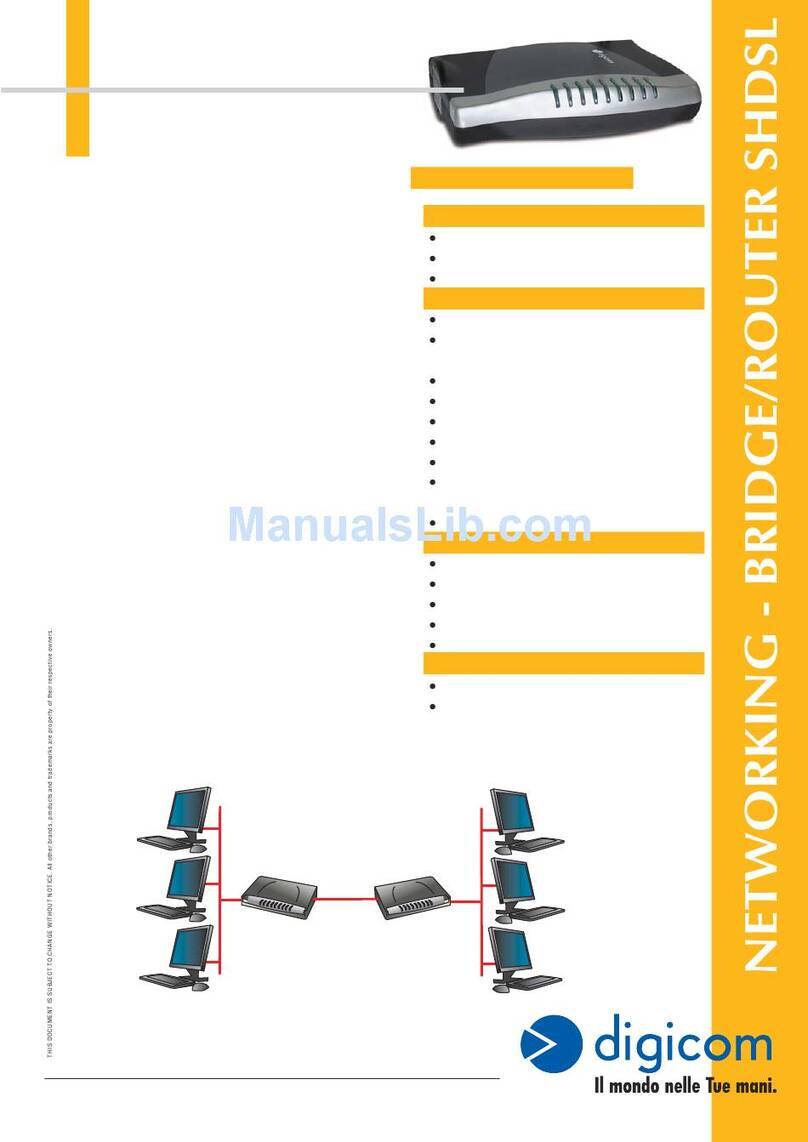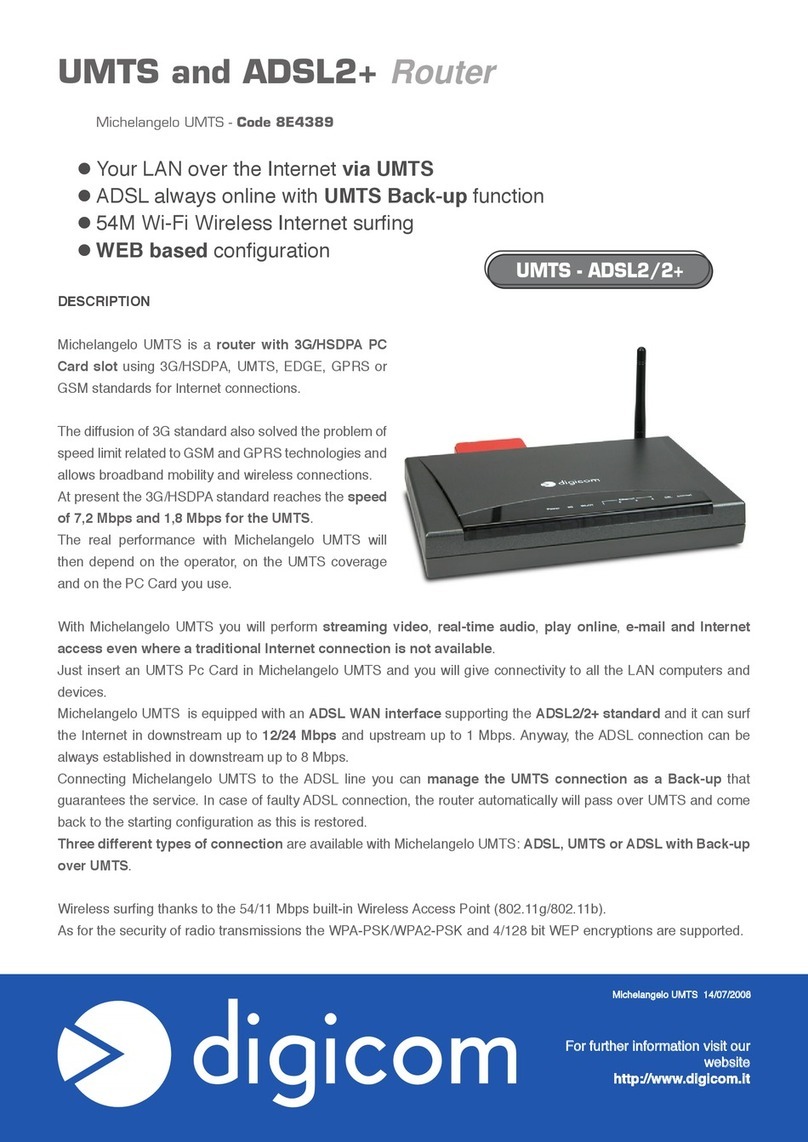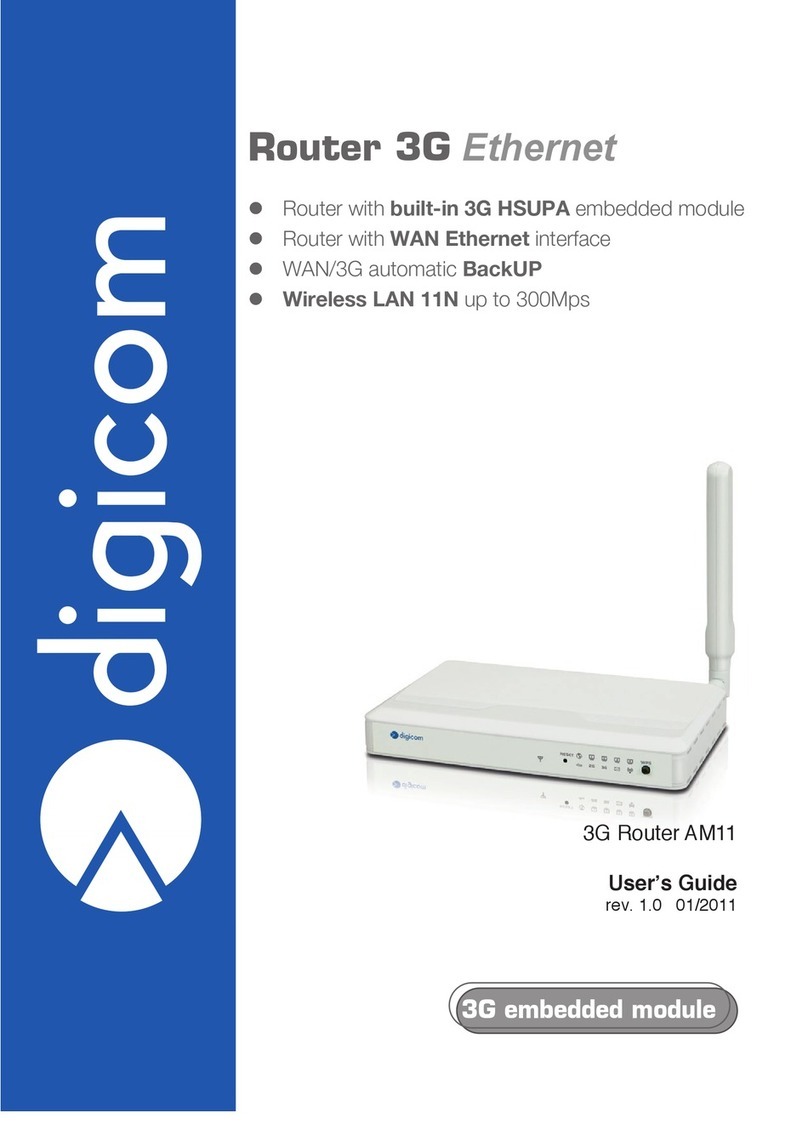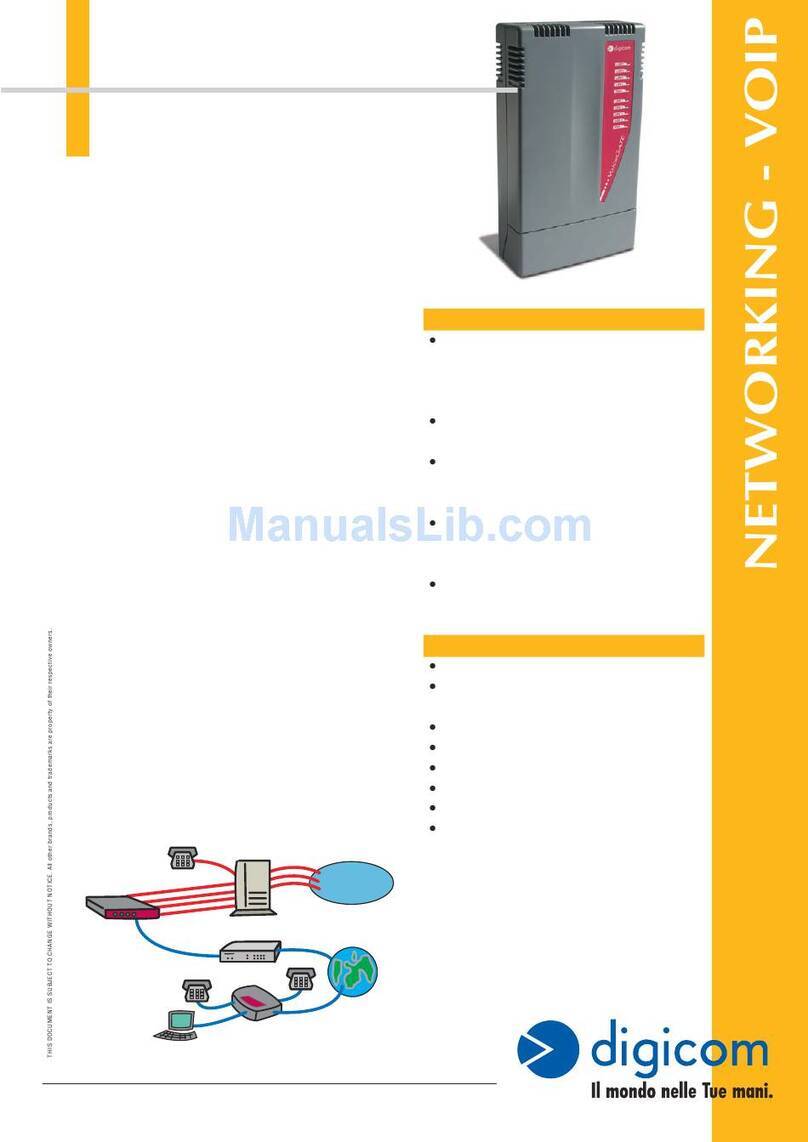NETWORKING - ADSL2/2+ ROUTER
THIS DOCUMENT IS SUBJECT TO CHANGE WITHOUT NOTICE. All other brands, products and trademarks are property of their respective owners.
Asymmetric data speed
Downstream max.speed: 24Mbps (ADSL2+),
8Mbps (dmt)
Upstream max.speed: 1Mbps (ADSL2+),
1Mbps (dmt)
ADSL standard: ADSL2+, ADSL2, DELT,
READSL2, ADSL Full-rate ANSI T1.413
Issue 2, G.dmt, G.lite, G.hs
Flash upgradable
NAT and NAT Export supported
Supported protocols:
RFC-2364 (PPP over ATM)
RFC-2516 (PPP over Ethernet)
RFC-1483 (Bridged and Routed Ethernet
over ATM)
ATM UNI3.1/4.0 PVC, ATMSAR, ATM
AAL5 and OAM F5 support
ADSL WAN interface: RJ 11 connector
10/100 Mbps LAN port
1 USB 1.1 port
Built-in Stateful Packet Inspection
Firewall support
Nat and NAT Export support
DHCP server and client
Static and RIPv2 routing
Packet filtering (block & forward)
DMZ and IN & OUT VPN Passthrough
support
PAP and CHAP authentication
FTP TFTP upgradable
WEB based configuration
Remote configuration
LAN, ADSL and ATM autodiagnostic
functions
Power Supply: 12Vac 1A through
external power supply 220Vac
CE Mark
Michelangelo LAN CX 19.10.2005
DESCRIPTION
Michelangelo LAN CX is an ADSL2/2+ Router ideal
for SOHO (Small Office Home Office) applications
over the ADSL line.
It supports the most popular ADSL2/2+ and ADSL
protocols and has got routing features to carry out
and configure your LAN in the best way.
Thanks to the Web based configuration, Michelangelo
LAN CX can be simply and quickly configured from
Windows®, Macintosh®, Linux, etc., using a common
browser (Explorer, Netscape, etc.).
You don’t need to connect several times at a day to
send and receive the e-mails as your Internet
connection will be always on and the telephone line
always free for faxes and calls, etc.
Using Michelangelo LAN CX you will exploit all the
advantages of the ADSL connection and you will be
able to download images, videos and mpeg files in
few seconds.
It has an USB port for the direct connection of a
Windows® PC.
The built-in Stateful Packet Inspection Firewall
protects your LAN from Internet attacks and
intrusions.
Michelangelo LAN CX
Code: 8E4224
Michelangelo
LAN CX
Telecom/ISP
Hub-Switch esterno
ADSL
USB