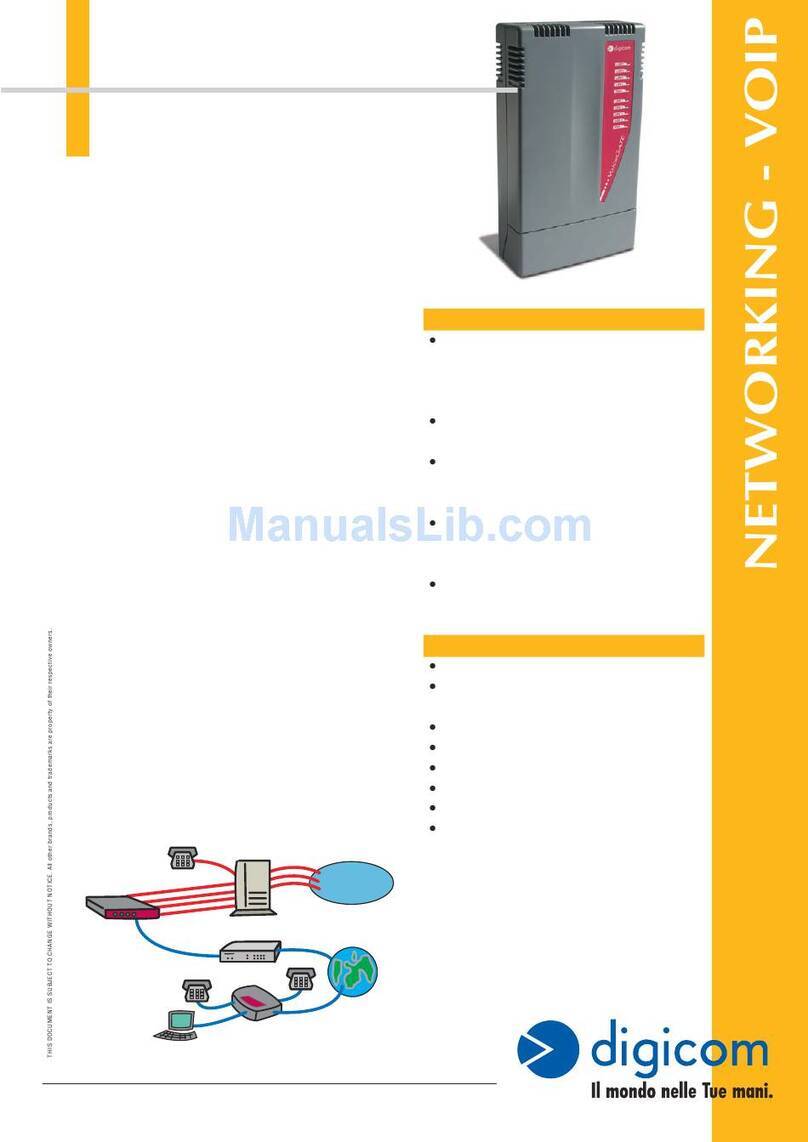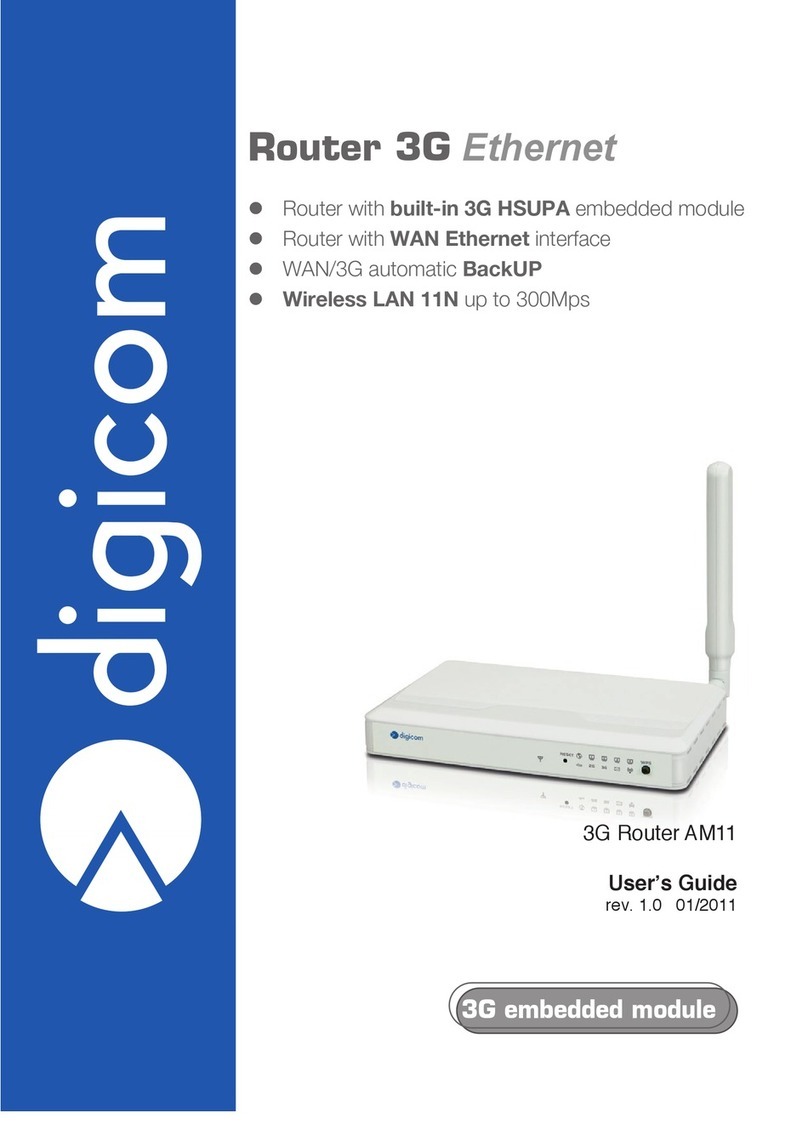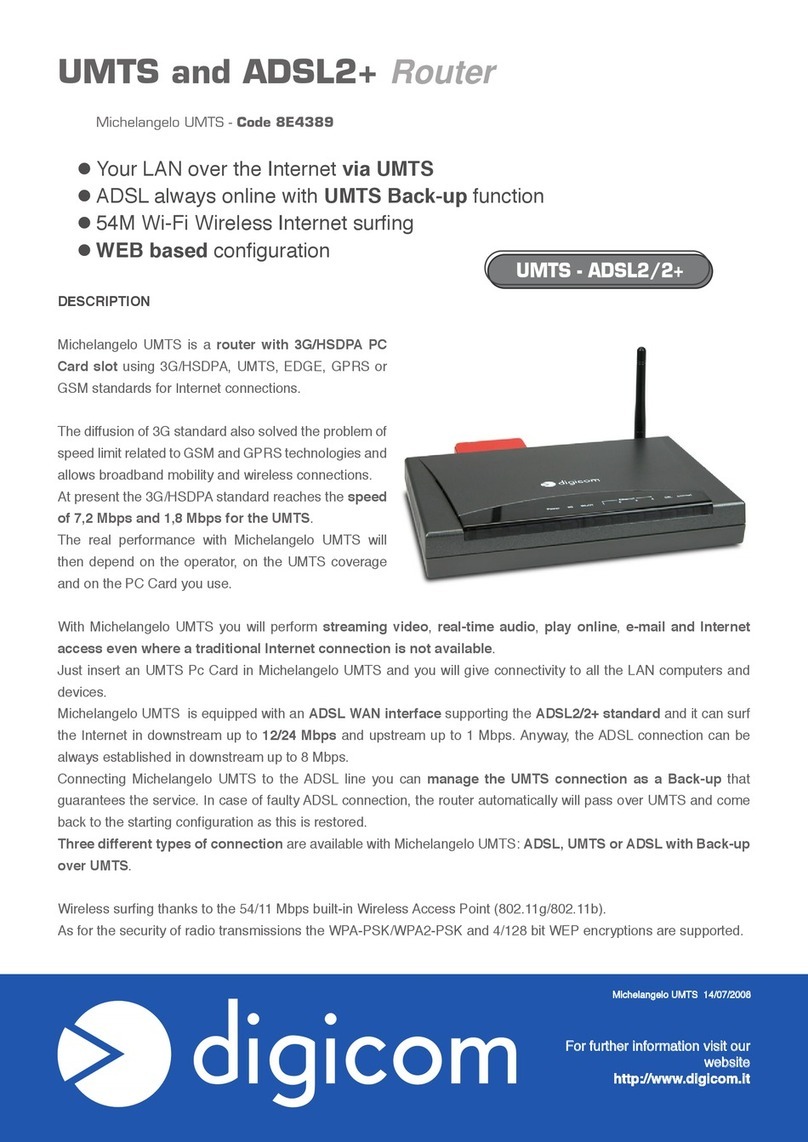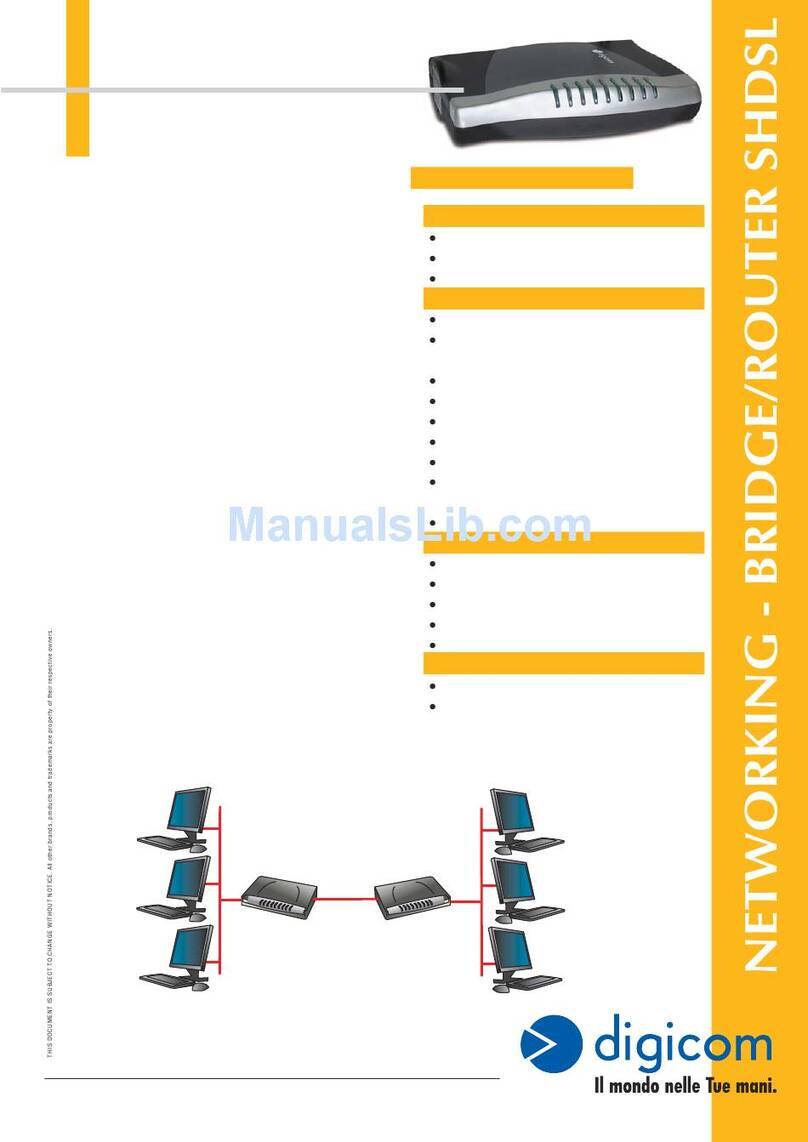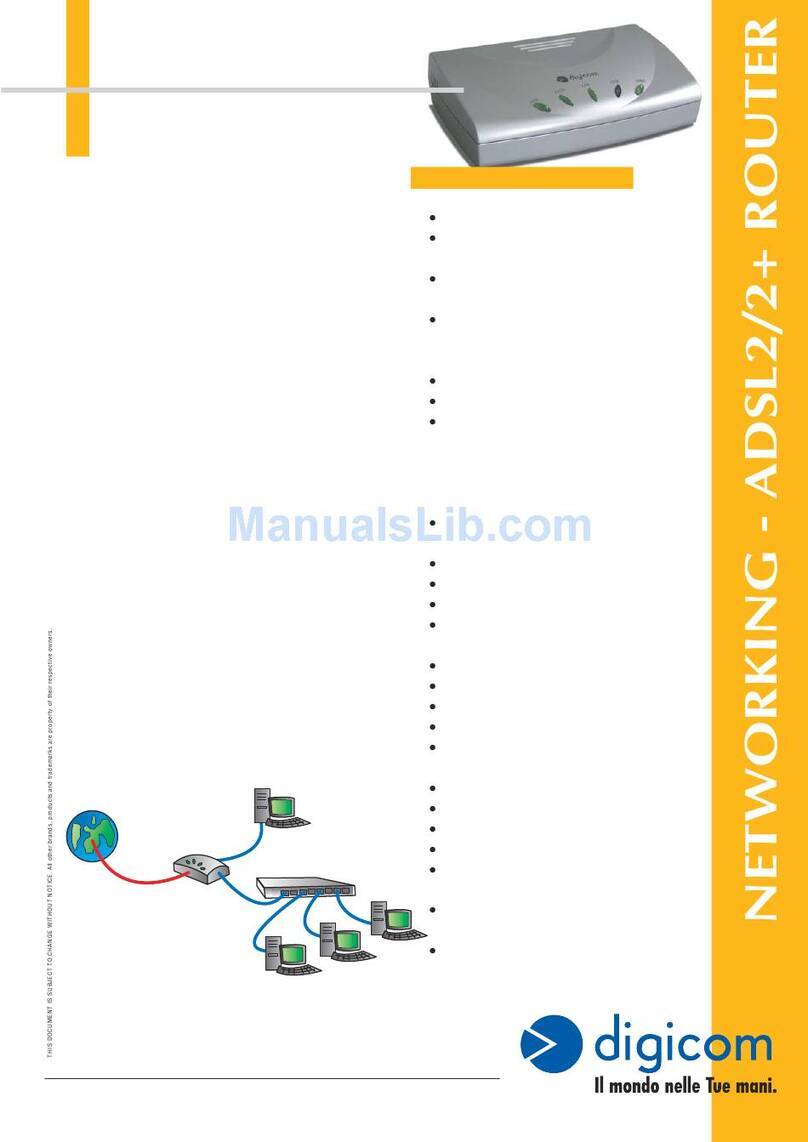2
4G Industrial VPN Quick Guide
INFORMATION TO USERS
according to Art. 26 "Information to Users" - Legislative Decree 14 March 2014, n. 49 "Actuation of the Directive 2012/19/UE on the
waste of electrical and electronic devices (RAEE)."
The symbol of a crossed waste container marked on the apparatus or on its package indicates that at the end of its useful life
the product must be collected separately from other waste materials.
The user must therefore take the apparatus which has reached the end of its useful life to appropriate separate collection
centres for electronic and electro-technical waste materials, or deliver it back to the reseller when purchasing a new apparatus
of an equivalent type for a domestic unit, giving one piece in for one piece out, according to Art. 11, paragraph 3 of the above
mentioned Legislative Decree.
Furthermore, as per Art.11, paragraph 3 of the above mentioned Legislative Decree it is possible, in the sale point, the free insertion of
recyclable materials into appropriate receptacle, without any purchasing obligation for the very small size RAEE, coming from domestic units.
Suitable separate waste collection for then sending the cast-off apparatus for recycling, treatment and environmentally friendly disposal,
contributes towards preventing any possible negative effects on the environment and on health and encourages recycling of the materials
the apparatus is made up of.
Unauthorised disposal of the product by the user will lead to payment of the administrative sanctions in force in the country where it is put
on the market.
All rights reserved; no part of this publication may be reproduced, stored in a retrieval system, or trasmitted in any form or by any means,
electronic, otherwise, without the prior written permission of Digicom S.p.A. The contents of this booklet may be modified without notice.
Every possible care has been taken in testing and putting together all the documentation contained in this booklet, however Digicom S.p.A.
can not take any responsability brought by the use of this booklet.
PREFACE
In order to guarantee your safety and a correct functioning, be sure to follow these safety warnings. The whole set (with cables
included) must be installed in a place lacking of or distant from:
• Dust,humidity,hightemperaturesanddirectexposuretosunlight.
• Heatirradiatingobjects,whichmaydamageyourdeviceorcauseanyotherproblem.
• Objectsproducingahighelectromagneticeld(Hi-Fispeakers,etc.).
• Corrosiveliquidsorchemicalsubstances.
ENVIRONMENTAL CONDITIONS
Environmenttemperature:from-20°Cto+65°C Relativehumidity:from5%to95%RH
CLEANING INFORMATION
Use a soft dry cloth and avoid any solvents or abrasive materials.
SHOCKS OR VIBRATIONS
Cautionagainstshocksorvibrations.
DECLARATION CE OF CONFORMITY
We,DigicomS.p.A.registeredofceat:ViaVolta39–21010CardanoalCampo(Varese–Italy)declareunderoursoleresponsability
that the product with name 4G Industrial VPNType:DualSIMIndustrial4GVPNRouterwithWi-Fi,Category:Deviceforthe
Information Technology satisfies the basic requirement of the below indicated Directive:
- 1999/5/EC 9th March 1999, R&TTE (concerning radio equipment and telecommunication terminal equipment and the
acknowledgmentoftheirconformity)LawDecree9thMay2001,n.269,(G.U.n.156of7-7-2001).
As indicated in conformity with the requirements of following Reference Standards or of other regulations documents:
EN301489-1 EN301489-7 EN301489-17 EN301489-24 EN300328
EN62311 EN301511 EN301908-1 EN301908-2
EN60950-1+A11+A1+A12+A2
ASSISTANCE AND CONTACTS
Most of questions can be answered by looking up in the Support > F.A.Q. section of our website at www.digicom.it.
If
you
can’t
find
the
answer
you’re
looking
for
,
please
contact
our
T
echnical
Support
at
[email protected]