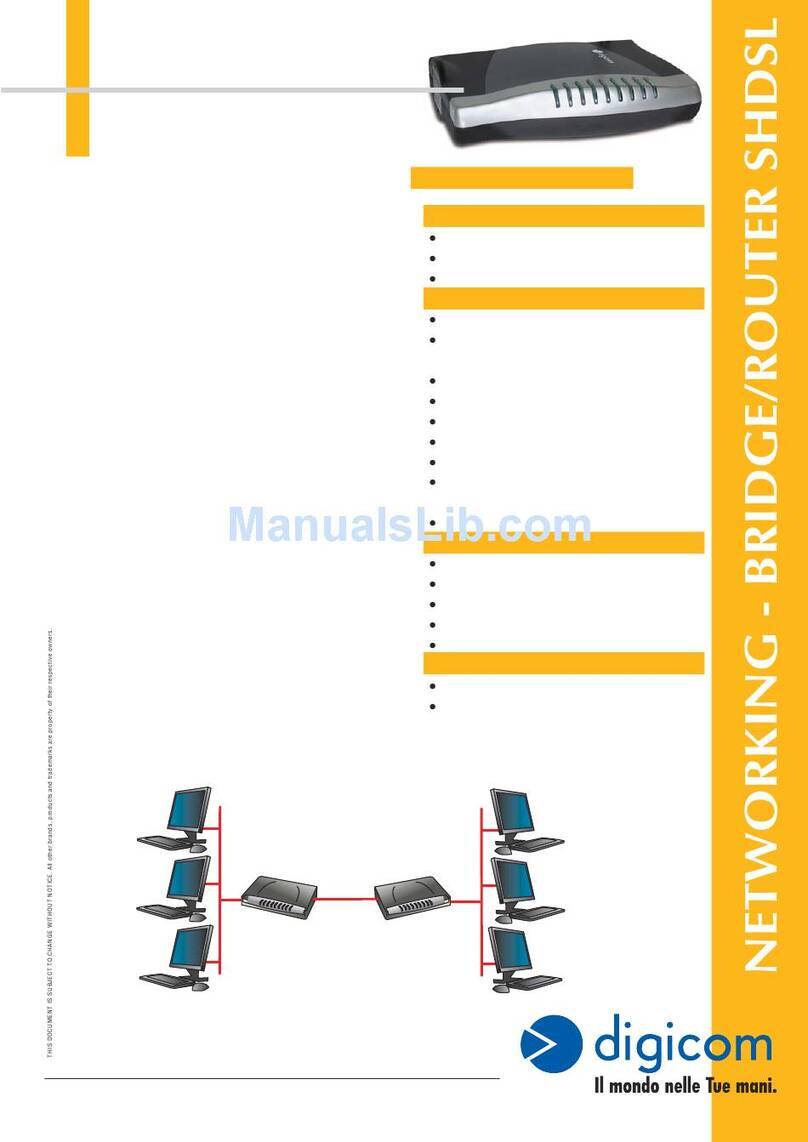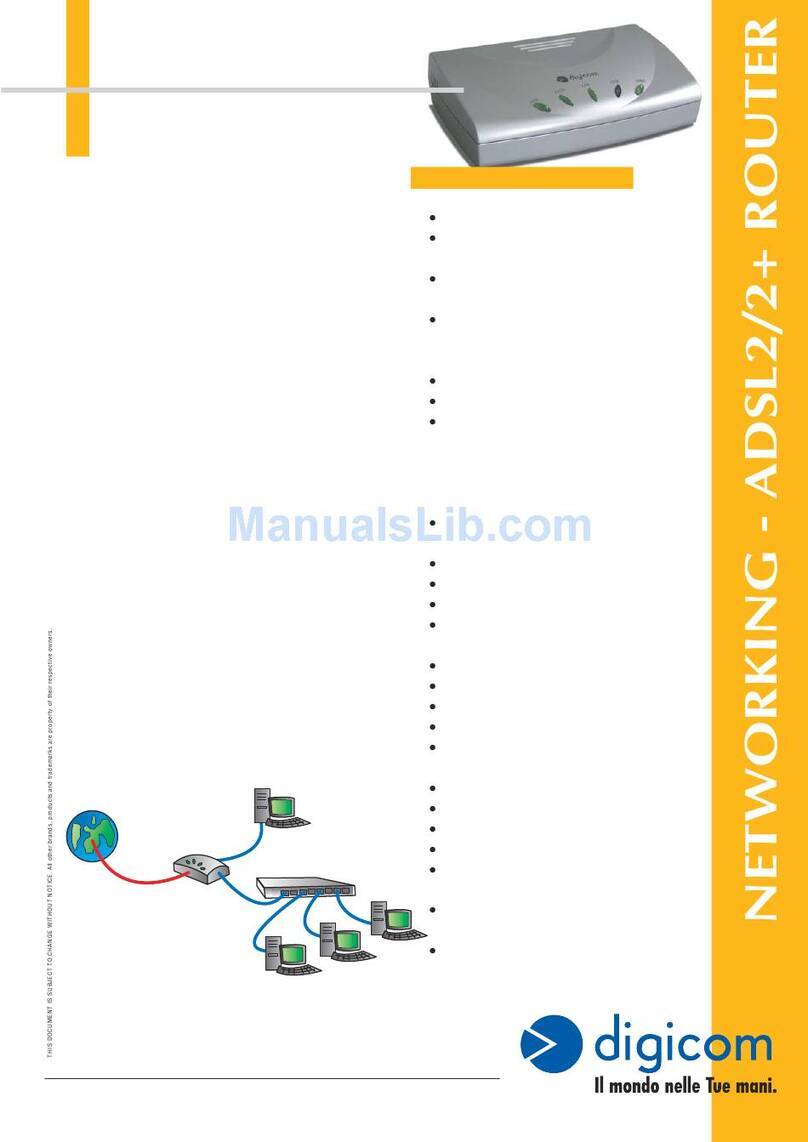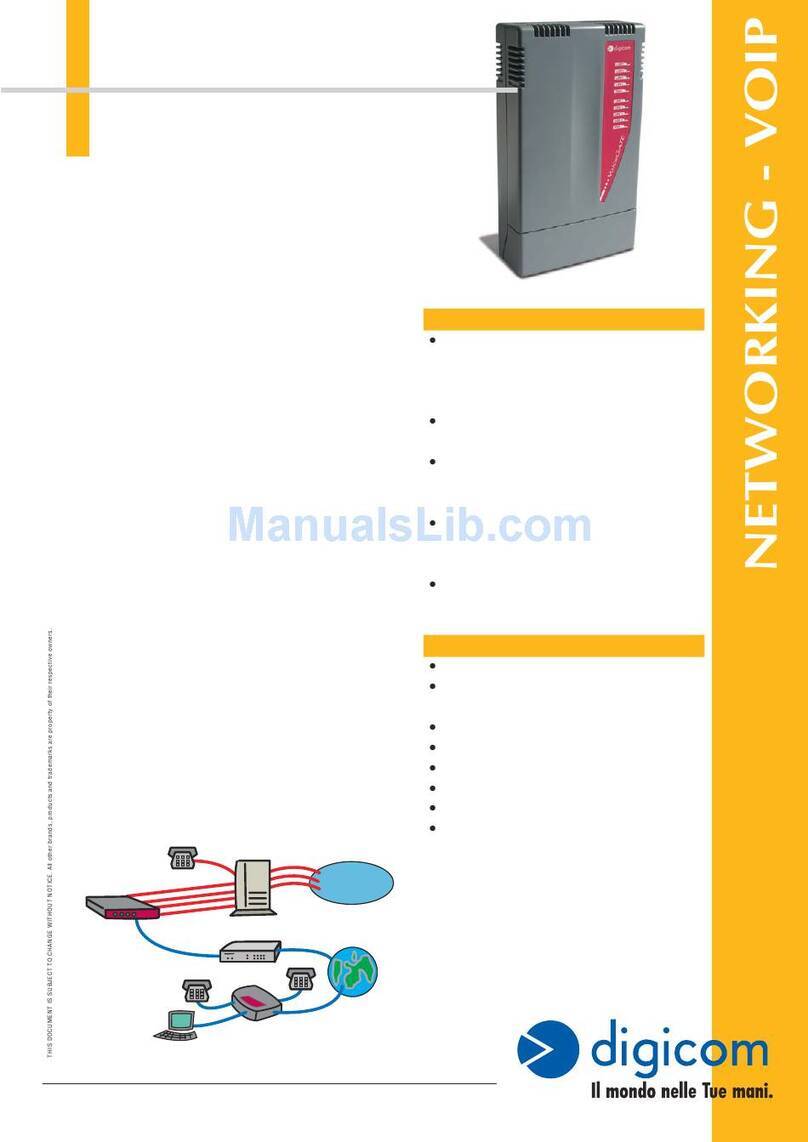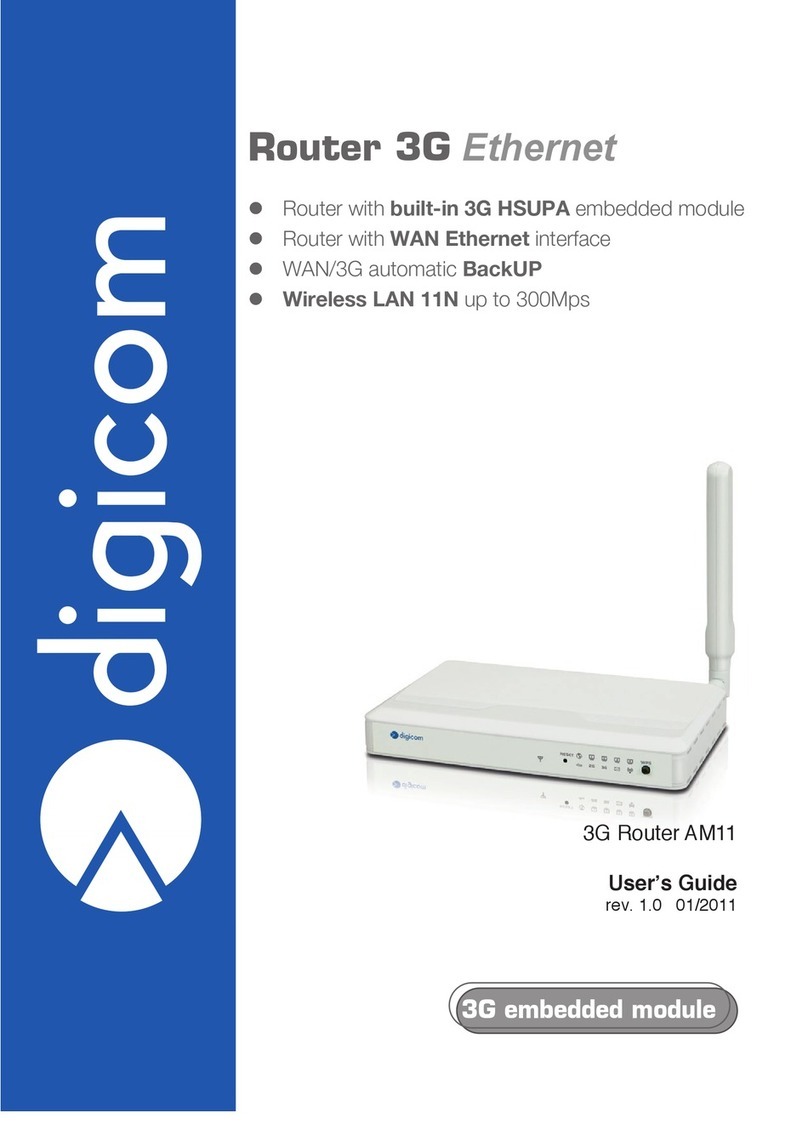For further information visit our
website
http://www.digicom.it
For a wider Wireless coverage the WDS function
(WirelessDistributionSystem)ispresent.
The accesses security is guaranteed by the Firewall
Stateful Packet Inspection (SPI) that protects from
DoS attacks, IP Spoong, Land Attack, Smurf Attack,
Ping of Death, Packt Filtering (Port control, Source IP,
DestitationIP,MACAddress).
Michelangelo UMTS has also a built-in 4 ports switch
10/100 to directly connect your LAN PCs.
ATTENTION
: The UMTS PC Card is not supplied. You
canusethecerticatedcardslistedherebelow.Please
see the Digicom website for updates.
-
Option:GlobeTrotterGTMaxE,GX0201,GTFusion+EMEA,
GlobeTrotter HSDPA, GT 3G+EMEA, GlobeTrotter Express
7.2GE0201(**),iCON225,GlobeTrotterGTMAx7.2card
- Onda: N501HS
- Huawei:E600,E630,E620,E870(**)
- Bandrich:C100(**)
- Sierra Wireless:Aircard880E(**),Aircard875,Aircard880
- Novatel:MerlinX950D(**),MerlinU740,MerlinXU870(**)
(**) The EXPRESS - PCMCIA converter is nedeed.
TECHNICAL FEATURES
Ports
lADSL2+ standard supported, G.dmt bisplus (ITU G.992.5)
lADSL2 standard supported, G.dmt.bis (ITU G.992.3)
lSupported standards: Full-rate ANSI T1.413 Issue 2, G.dmt (ITU
G.992.1), G.lite (ITU G.992.2), G.hs (ITU G.994.1)
lATM Adaptation Layer Type 5 (AAL5)
lMultiple Protocol over AAL5 (RFC 2684, formerly RFC 1483)
lBridged or routed Ethernet encapsulation
lVC and LLC based multiplexing
lRFC 2684, formerly (RFC 1483)
lPPP over Ethernet (PPPoE)
lPPP over ATM (RFC 2364)
Network Functionalities
lNAT, static routing and RIP-1/2
lDynamic Domain Name System (DDNS)
lVirtual Server and DMZ
lVPN pass-through
lQoS, DiffServ and Bandwidth Management
Firewall
lStateful Packet Inspection (SPI)
lDoS attacks protection
lPacket Filtering, URL Content
Management
lWeb based local and remote configuration/management
lWeb based firmware upgrade
lTelnet support for local and remote management
lDHCP Server/Client/Relay
Wireless 802.11g
lIEEE 802.11g & 802.11b standards
lUp to 54 Mbps Wireless speed
l64/128 bit WEP encryption
lWPA-PSK/WPA2-PSK encryption
lWDS function (Wireless Distribution System)
lWi-Fi Protected Setup (WPS)
Hardware
lWAN: Slot for 3G/HSDPA PC Cards
lWAN: ADSL line
lLAN: 4 ports switch 10/100 Mbps with MDI/MDI-X
lWLAN: removable antenna
lReset factory default button
lWPS button
lSize mm: 210x148x36
lPower supply: 12V DC, 1.0A
lOperating temperature: 0 - 40°C
lNon condensing humidity: 20 - 95%
lCE Mark
UMTS
INTERNET
ADSL
Laptop
Firewall
UMTS
Pc Card
Computer
Wireless
Camera
Michelangelo
UMTS