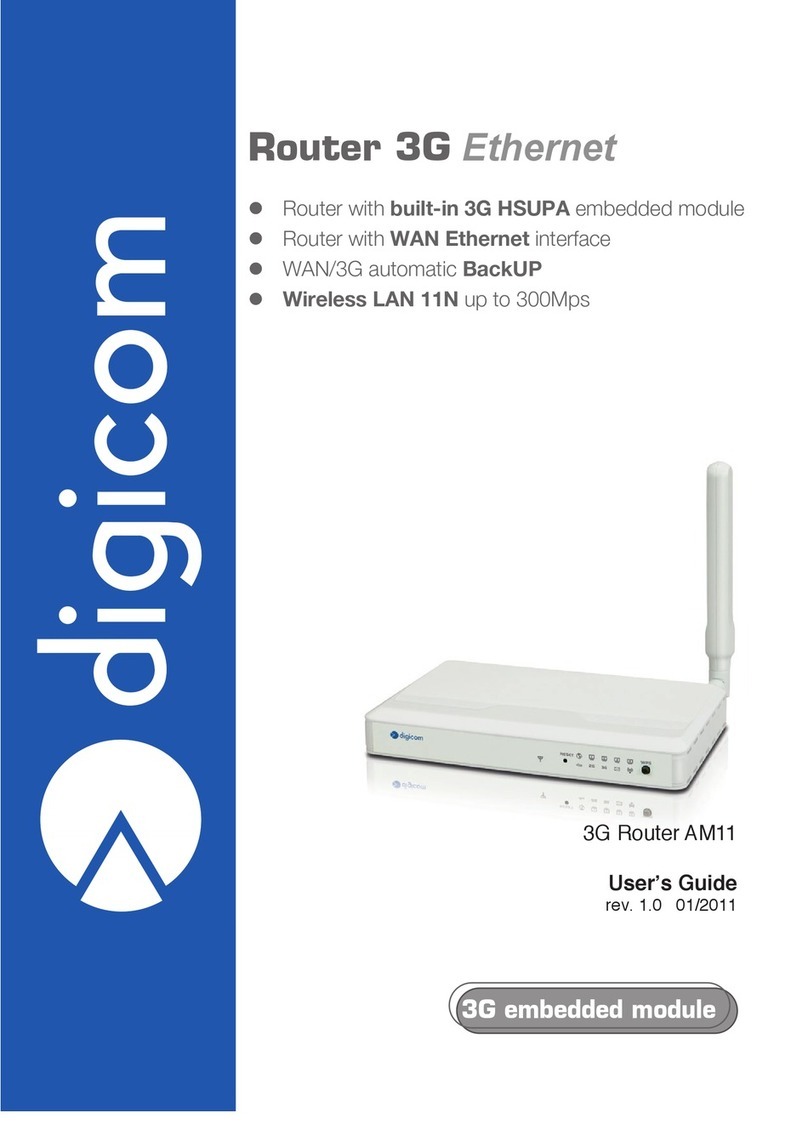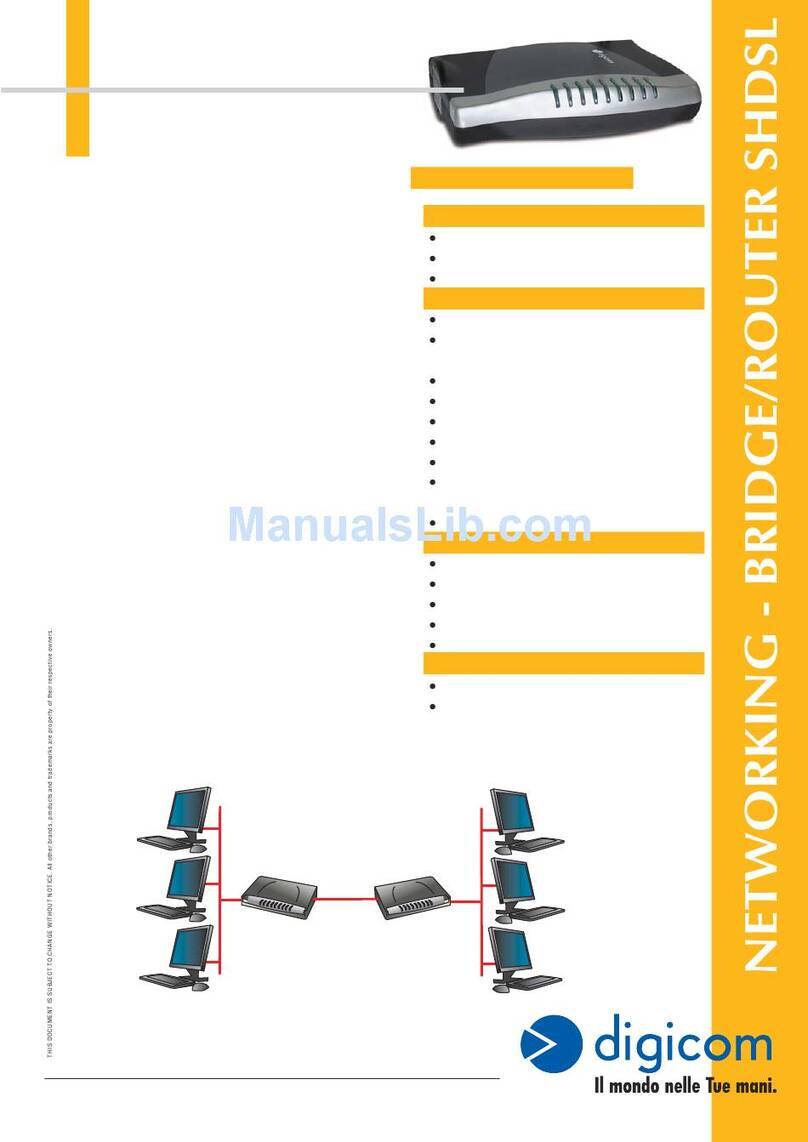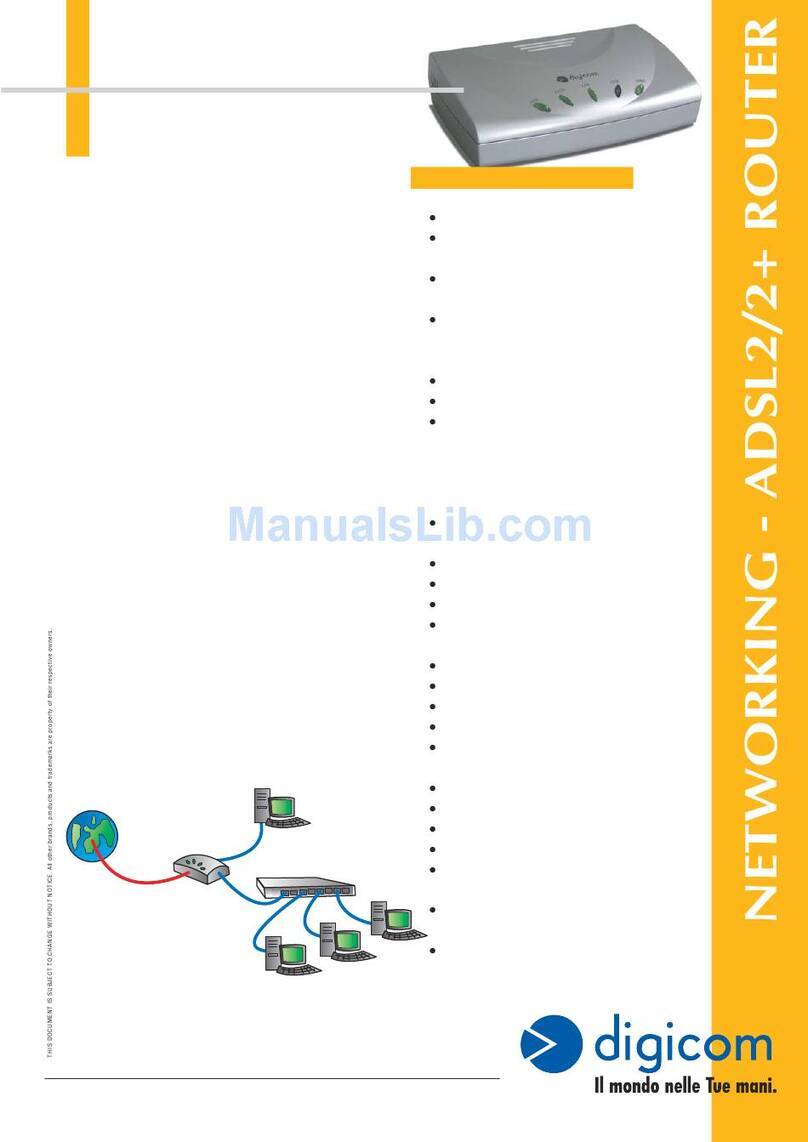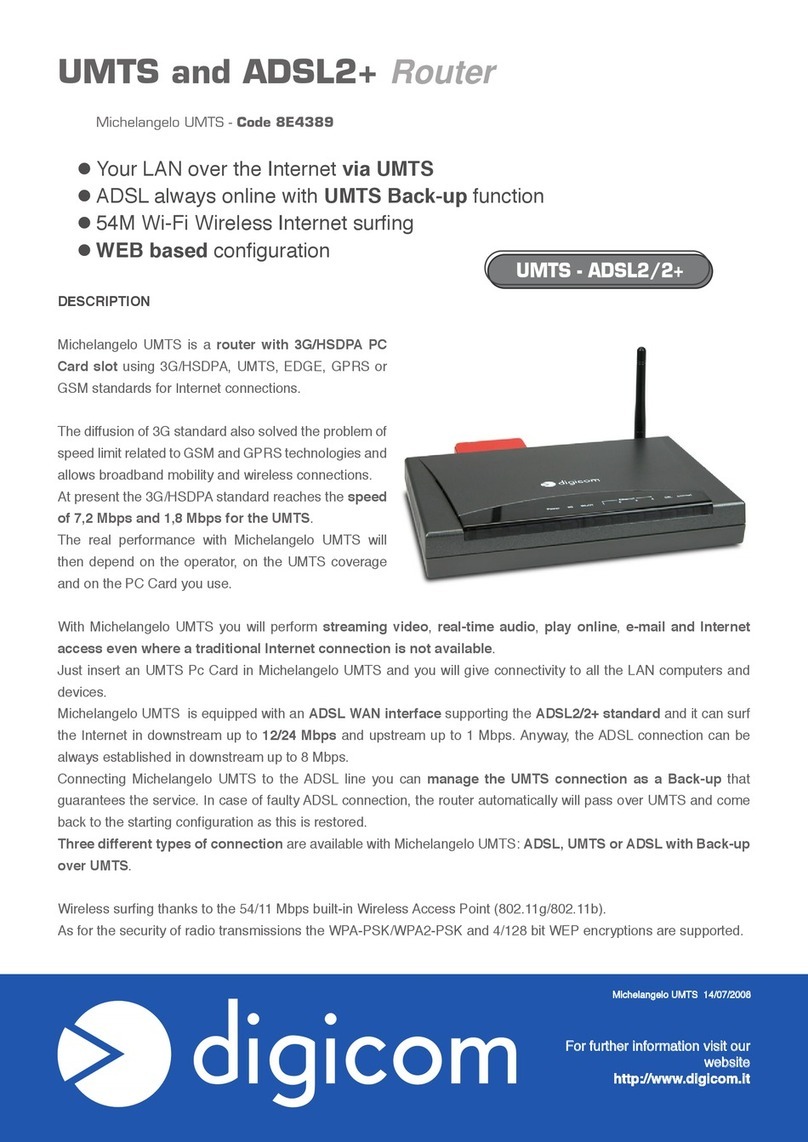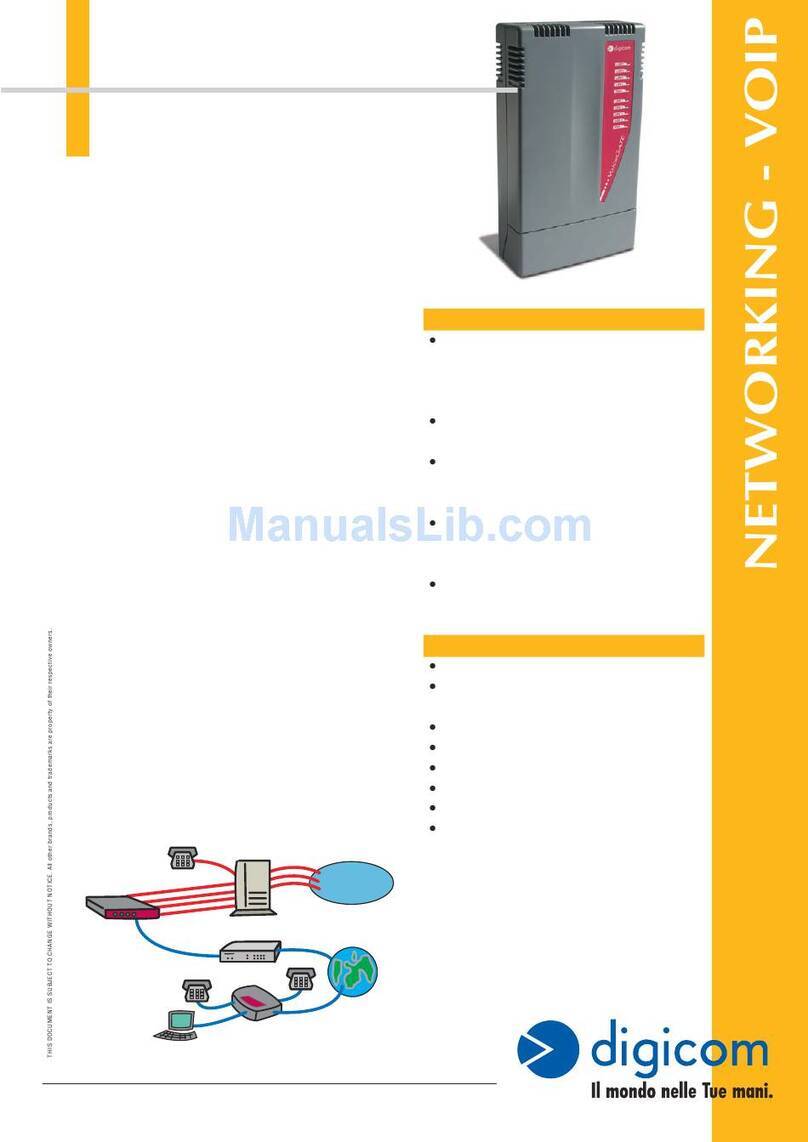ROUTER ADSL
THIS DOCUMENT IS SUBJECT TO CHANGE WITHOUT NOTICE. All other brands, products and trademarks are property of their respective owners.
lADSL Router
lBuilt-in Stateless Firewall
lBuilt-in 4 ports switch 10/100 Mbit/s
lNAT and extended NAT functionalities
lVirtual server functionality
lDownstream max. speed 8Mbit/s (dtm)
lUpstream max. speed 1Mbit/s (dtm)
lADSL standard: ANSI T1.413 Issue 2, ITU
G.992.1 (G.dtm), ITU G.992.2 (G.Lite)
lSupported protocols: RFC2364 (PPP
over ATM), RFC2516 (PPP over
Ethernet), RFC1483 (Bridged and Routed
Ethernet over ATM)
lATM UNI3.1/4.0 PVC, ATMSAR, ATM
AAL5 and OAM F5 support
lNAT and NAT Export support
lDHCP server and client
lStatic Routing and RIPv2
lPAP and CHAP authentication
lLED indicators: Power, Line, WAN, LAN
lFTP upgradable
lWeb based configutation
lRemote configuration
lLAN, ADSL and ATM test functions
lPower supply: 12Vcc 500mA
lSize: 190 x 140 x 42 mm
lCE Mark
Michelangelo OFFICE Pro 06.03.2003
DESCRIPTION
An integrate solution: the performances of an
ADSL router joined with a Firewall and a 4 ports
Switch.
Michelangelo OFFICE Pro is an ADSL router with a
built-in 4 ports Switch 10/100 and a Firewall, ideal for
Small Office Home Office applications over the ADSL
line.
Thanks to the Firewall functions you can authorize the
use of the various services for any user.
You can define which users are authorized to browse,
who can download files from Internet or download the
e-mail.
Michelangelo OFFICE Pro supports the extended NAT
fucntionalities. All your PCs will browse using private
IP addresses and at the same time you will be able to
publish a WEB server with public IP address.
Michelangelo OFFICE Pro uses the main ADSL
protocols and has got routing features to better carry
out and configure you LAN.
All the configuration is WEB based and is independent
from your operating system.
Michelangelo OFFICE Pro
Code: 8D5515
Michelangelo
Office PRO
Telecom/ISP
Hub-Switch esterno
ADSL
The large spreading of broadband ADSL
services, even for domestic use, requires a
particular attention to protect from Hacker’s
attacks.
With Michelangelo OFFICE Pro you can
exploit all the advantages of ADSL: to
download images, video and musical files in
few seconds.