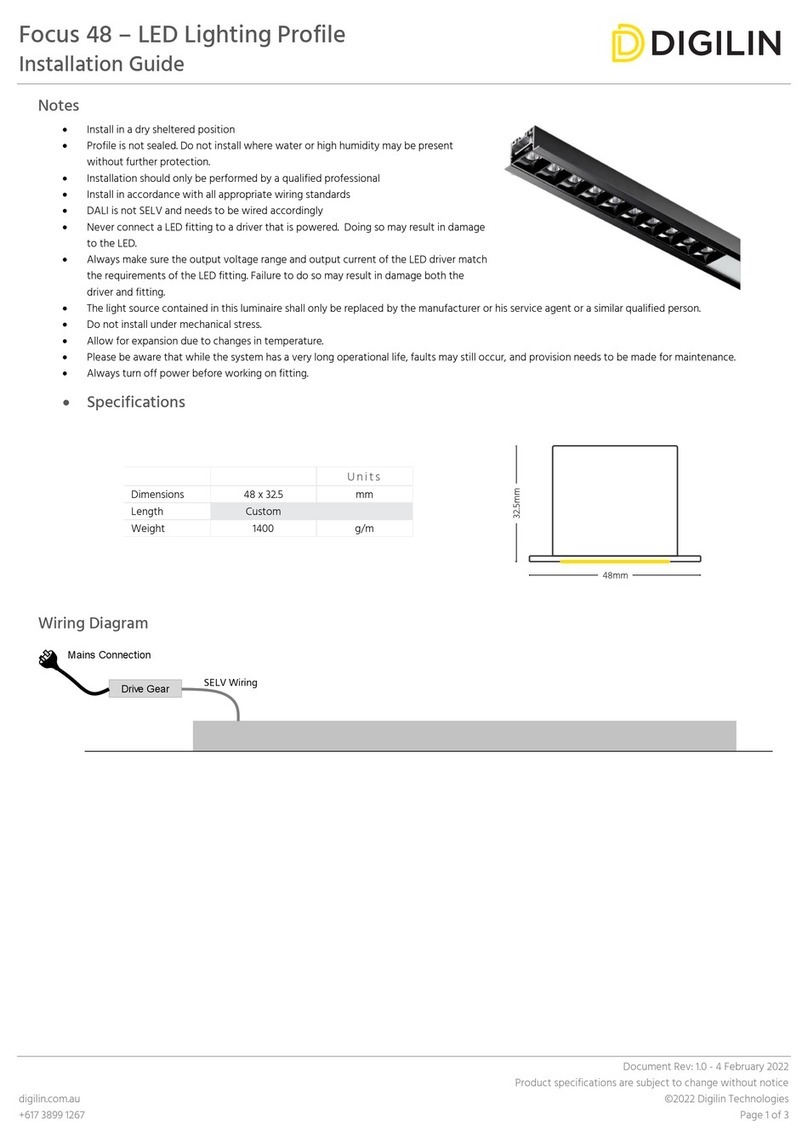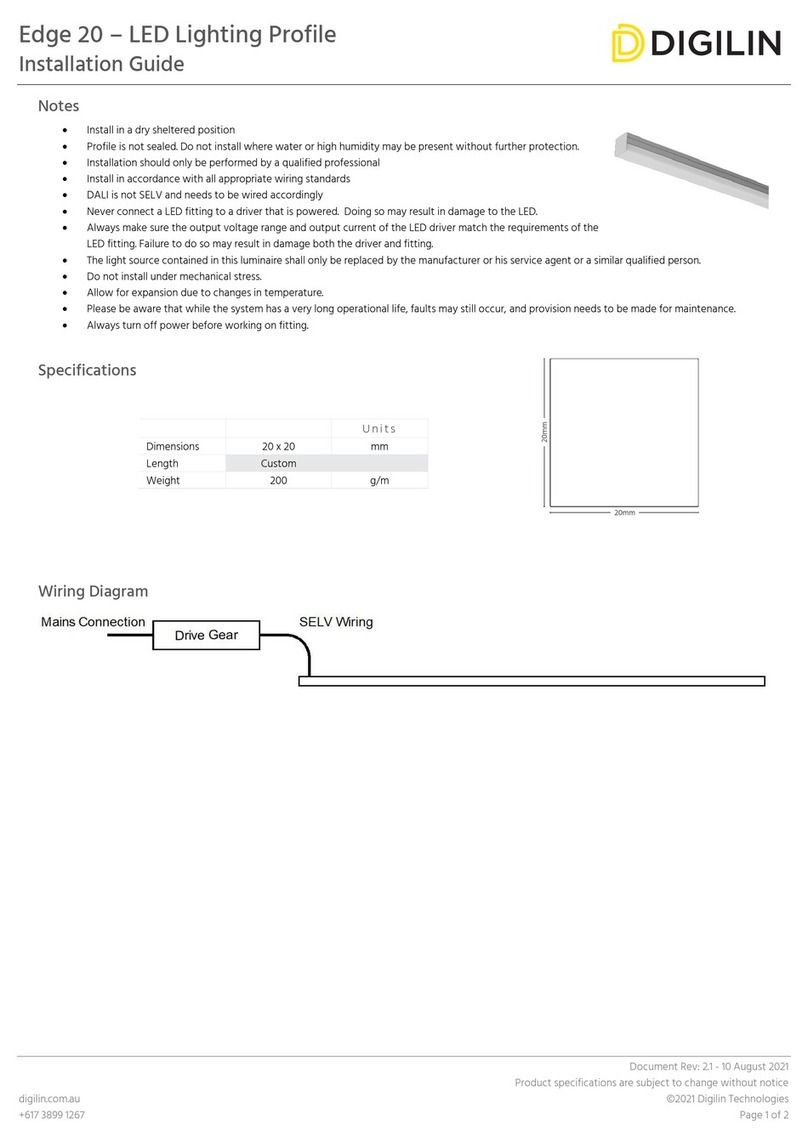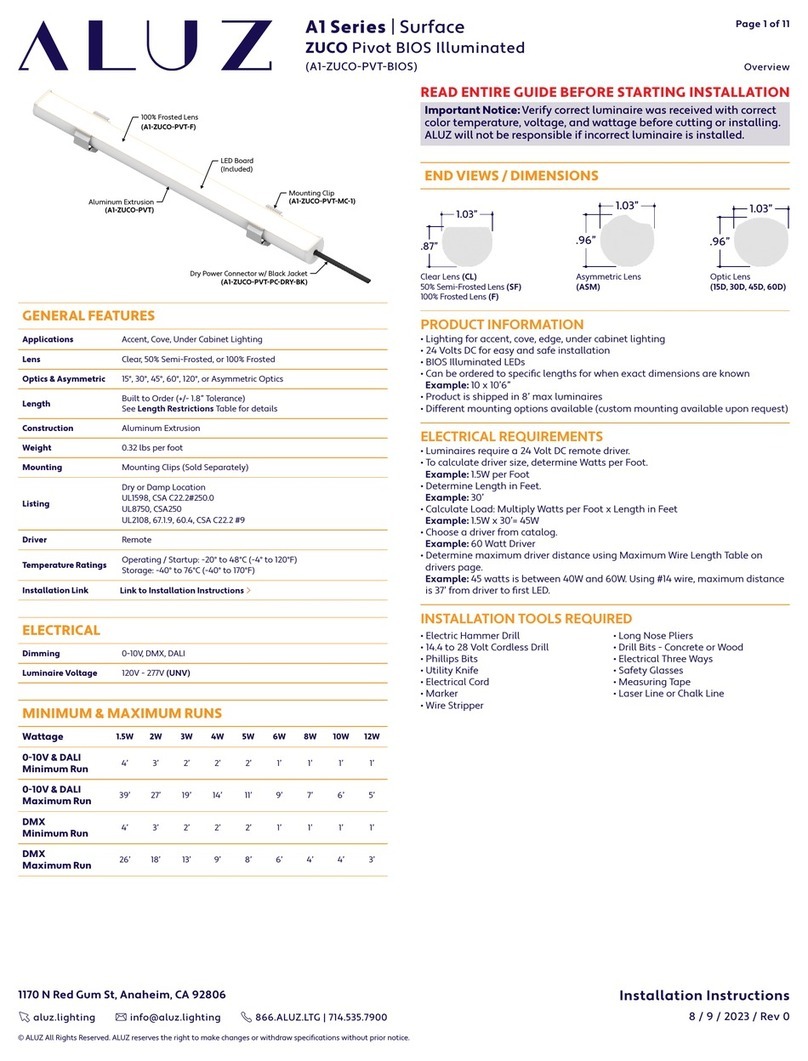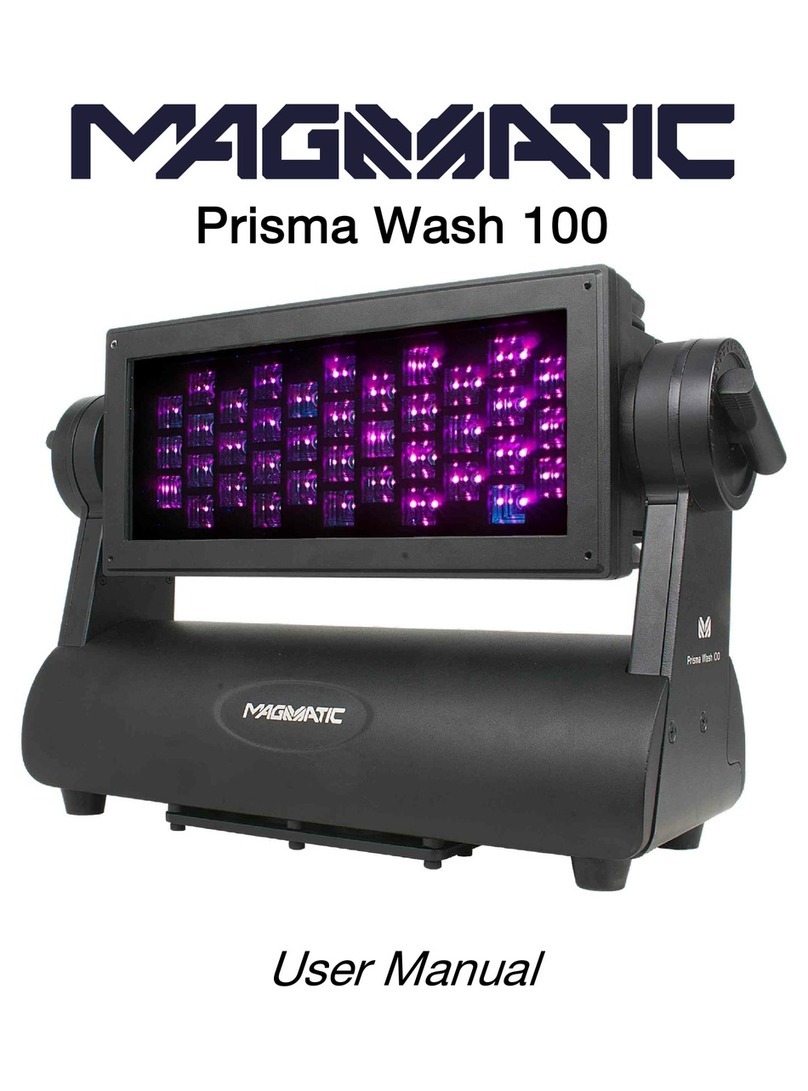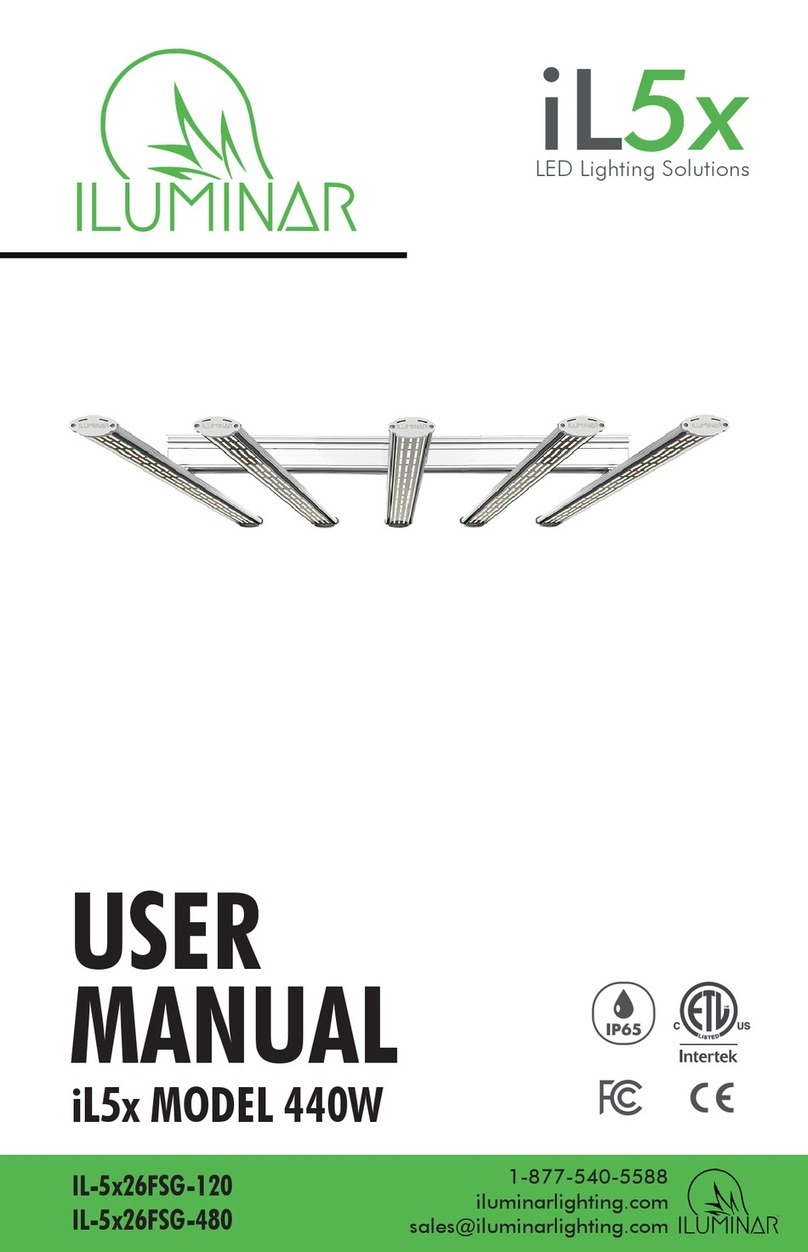Digilin PosiTouch User manual

©2020 Digilin Technologies
Document Rev: 7.0 - 23 November 2020
Product specifications are subject to change without notice.
PosiTouch DALI
Lighting Controller
User Manual

PosiTouch DALI - Lighting Controller
User Manual
7.0 - 23 November 2020
digilin.com.au Page 2 of 6
+617 3899 1267
Table Of Contents
Notes.....................................................................................................................................................................................................................................................................................................2
Introduction..................................................................................................................................................................................................................................................................................2
Specifications .............................................................................................................................................................................................................................................................................3
Physical.......................................................................................................................................................................................................................................................................................3
Inputs............................................................................................................................................................................................................................................................................................3
Installation ......................................................................................................................................................................................................................................................................................3
Operation.........................................................................................................................................................................................................................................................................................3
Default Configuration...............................................................................................................................................................................................................................................3
Multi-Master........................................................................................................................................................................................................................................................................4
Appendix A. Using the PosiTouch Configuration Tool ..............................................................................................................................................................4
The Interface........................................................................................................................................................................................................................................................................4
Configuring the PosiTouch.................................................................................................................................................................................................................................4
DALI Addressing..............................................................................................................................................................................................................................................................5
Dimming Options...........................................................................................................................................................................................................................................................5
Stop Dim ..........................................................................................................................................................................................................................................................................5
Dim up/Down ............................................................................................................................................................................................................................................................5
Step Up/Down..........................................................................................................................................................................................................................................................5
Appendix B. DALI Networking Basics...........................................................................................................................................................................................................6
Appendix C. Wiring Diagram.....................................................................................................................................................................................................................................6
Notes
•Install in a dry sheltered position
•Interior use only
•Installation should only be performed by a qualified professional
•Install in accordance with all appropriate wiring standards
•DALI is not SELV and installation must therefore follow appropriate standards
Introduction
The PosiTouch is capacitive touch sensitive DALI controller on a standard Clipsal Saturn wall plate. It
provides simple touch to dim control of DALI light fittings and can be configured to use address units by
broadcast, group or short address.

PosiTouch DALI - Lighting Controller
User Manual
7.0 - 23 November 2020
digilin.com.au Page 3 of 6
+617 3899 1267
Specifications
Physical
U n i t s
Dimensions
75 x 11.5 x 10
mm
Protrusion into wall
28.5
mm
Weight
28
g
Inputs
U n i t s
Voltage (as per IEC62386)
9 –22.5
V
Current
10
mA
Communications
DALI (IEC62386)
Installation
Prior to installation of the PosiTouch, it should be configured using the PosiTouch
Configuration Tool. This configures the DALI commands associated with each
button.
Installation merely requires the connection of the 2 DALI wires. The PosiTouch
draws power from the DALI bus, so there is nothing further to connect. Refer to
Appendix B. DALI Networking Basics for further information regarding DALI wiring.
Operation
The PosiTouch is operated simply by touching the buttons marked on the wall
plate. When a button is active its corresponding LED will turn on, and the
associated action will trigger accordingly.
A c t i o n
D e s c r i p t i o n
Short Press
A short press action occurs when a button is pressed and released in under 0.3s.
Long Press
A long press action occurs when a button is pressed for longer than 0.3s. When some DALI
commands are assigned to a long press they are repeated until the button is released.
Release
A release action occurs when the button is released following a long press.
Table 1 Button Actions
Default Configuration
The PosiTouch comes configured by default for basic on/off and dimming control, with the configuration of
fade rate and fade time disabled.
B u t t o n
A d d r e s s
D e f a u l t A c t i o n
Short Press
Long Press
Release
1
Broadcast
Go to 100%
Go to 100%
Stop Dim
2
Broadcast
Go to 75%
Go to 75%
Disabled
3
Broadcast
Go to 50%
Go to 50%
Disabled
4
Broadcast
Go to 0%
Go to 0%
Stop Dim
5
Broadcast
Go to 25%
Go to 25%
Disabled
6
Broadcast
Go to 10%
Go to 10%
Disabled
Table 2 Default button actions.
DALI Connection
MicroUSB for use with
Configuration Tool
Figure 1 Rear view of the PosiTouch

PosiTouch DALI - Lighting Controller
User Manual
7.0 - 23 November 2020
digilin.com.au Page 4 of 6
+617 3899 1267
Multi-Master
The PosiTouch can operate in what is referred to as Multi-Master, meaning there can be more than one
controller on the DALI network (so long as they also operate in Multi-Master).
Appendix A. Using the PosiTouch Configuration Tool
The Interface
1
Connect button
Detects and reads settings from a connected PosiTouch.
2
Save Button
Saves the settings to the connected PosiTouch
3
Status Window
Displays messages during operation
4
Fades
Used to configure the PosiTouch to program the DALI Fade Rate & Time on
start-up. If there are multiple PosiTouch units on the DALI network, these
should only be set on 1. In order for these settings to take effect, energise the
DALI network with or after applying power to the fittings being controlled.
5
Button Actions
Here the action to perform for the 3 button states (short press, long press &
release) can be configured.
6
Selected Button
Shows the button that is currently being configured. You can also click on the
button to select it.
7
About button
Configuring the PosiTouch
1. Connect the PosiTouch to the computer using a micro-USB cable. No other connections are
required; the PosiTouch will be powered via the USB.
2. Open the PosiTouch Configuration Tool. It should detect the connected PosiTouch. If it fails to,
check the USB cables is connected at both ends and press the connect button.
3. Change the action for each of the buttons to the desired setup
4. Press the save button.
1
2
3
4
5
6
7

PosiTouch DALI - Lighting Controller
User Manual
7.0 - 23 November 2020
digilin.com.au Page 5 of 6
+617 3899 1267
DALI Addressing
The configuration tool allows you to set an address that the commands are set to for each button. By
default each button is set to Broadcast, which means all units on the network will respond.
To use any of the other addresses you will need to commission the units to have the addresses & groups
programmed.
Dimming Options
Within the DALI standard there are 3 possible methods to dim a light fitting.
Stop Dim
Any dimming command can be halted through the use of this command. By using it in combination with
the Go to Level command (which uses the DALI Fade Time), a reliable fade can be achieved.
B u t t o n A c t i o n
T o D i m U p
T o D i m D o w n
Long Press
Go to Level
Go to Level
Level
100%
0%
Release
Stop Dim
Stop Dim
Dim up/Down
These commands will dim the level for a period of 200ms at the rate specified in DALI Fade Rate. They
cannot dim to off, nor can they dim from off. When these commands are assigned to a long press, the
PosiTouch will repeat them every 200ms while the button is pressed.
B u t t o n A c t i o n
T o D i m U p
T o D i m D o w n
Long Press
Dim Up
Dim Down
Step Up/Down
These commands will cause the output to change by a single step. When these commands are assigned to
a long Press, the PosiTouch will repeat them every 40ms. This dimming rate is not adjustable.
B u t t o n A c t i o n
T o D i m U p
T o D i m D o w n
Long Press
Step Up
Step Down

PosiTouch DALI - Lighting Controller
User Manual
7.0 - 23 November 2020
digilin.com.au Page 6 of 6
+617 3899 1267
Appendix B. DALI Networking Basics
DALI is very flexible in its network configuration, to the point that DALI control lines and mains voltage
supply lines can be wired together.
The DALI control line input to a ballast is polarity insensitive, meaning there is no + or -.
A DALI network can consist of up to 64 ballasts.
Wiring of the DALI network can be almost any fashion, be it a daisy chain, star or branch, as per the below
figure
Figure 2 DALI Network Topologies
Cable sizes should follow the guide given in the table below.
L e a d L e n g t h
M i n i m u m L e a d D i a m e t e r
Up to 100m
0.5mm2
100 –150m
0.75mm2
150 –300m
1.5mm2
Appendix C. Wiring Diagram
DALI Power Supply
PosiTouch
DALI Driver
Table of contents
Other Digilin Lighting Equipment manuals
Popular Lighting Equipment manuals by other brands

Acuity Brands
Acuity Brands Lithonia Quantum ELM2LF instructions

Angler
Angler CL-24 instructions
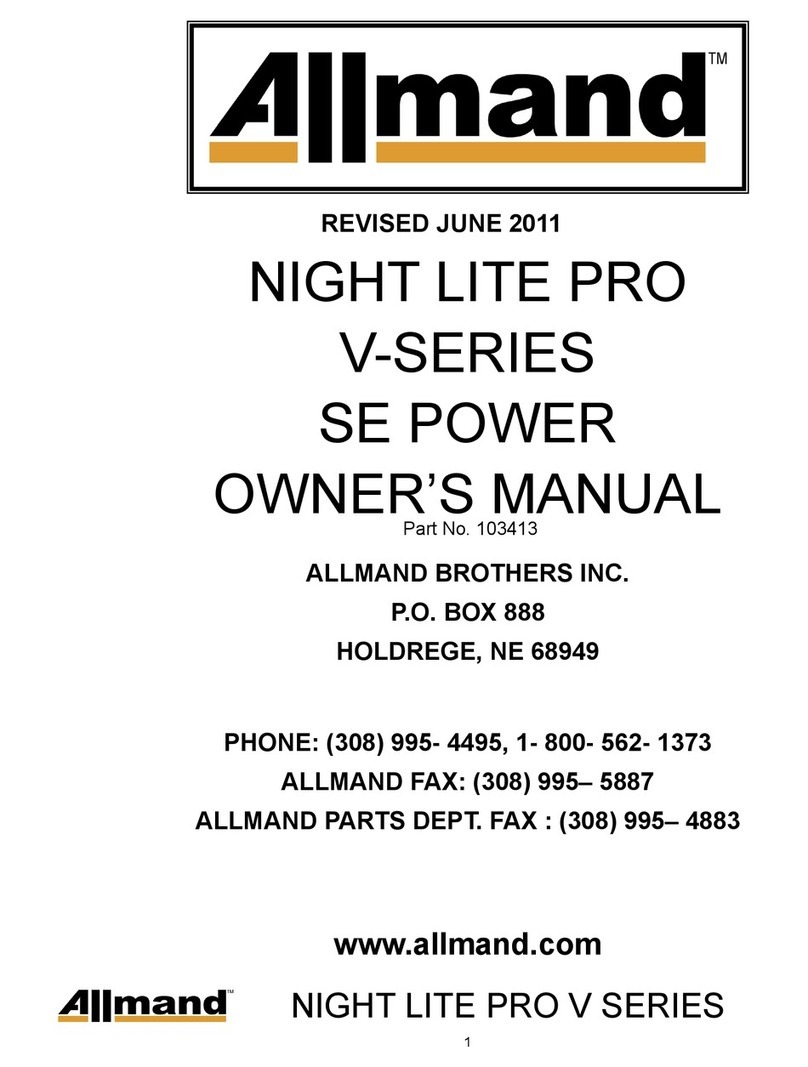
Allmand
Allmand Night Lite Pro SE Power V Series owner's manual

Barco
Barco R9841822 installation manual
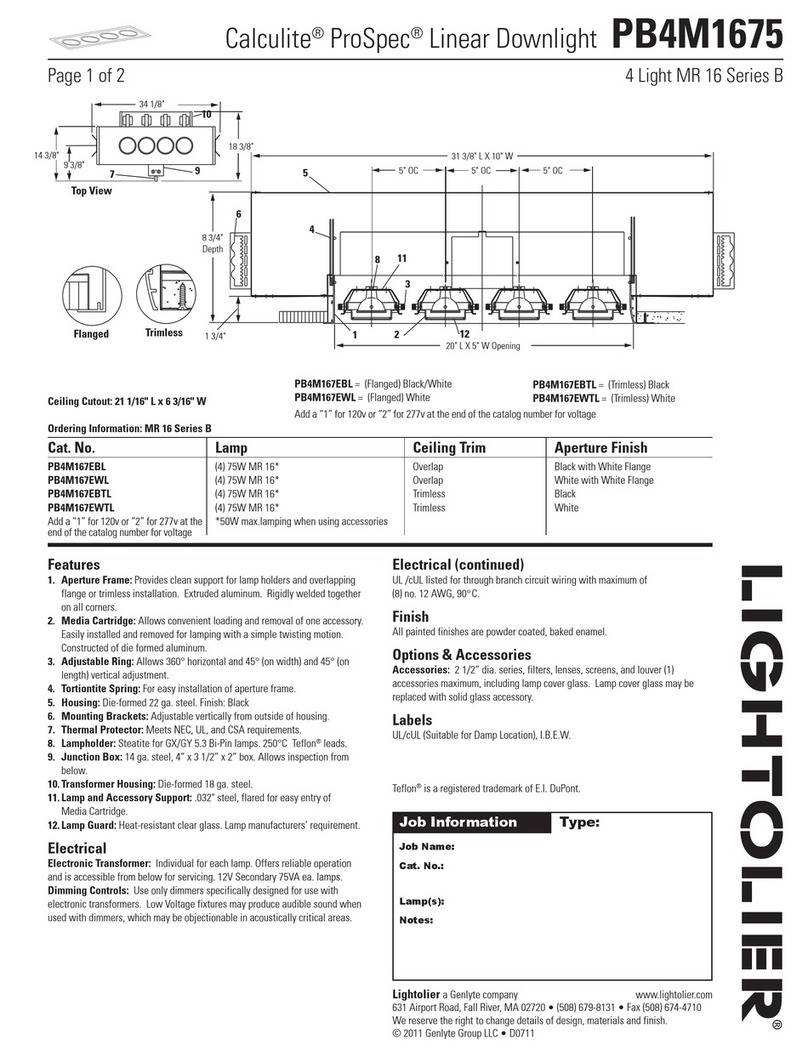
Lightolier
Lightolier Calculite ProSpec PB4M1675 specification
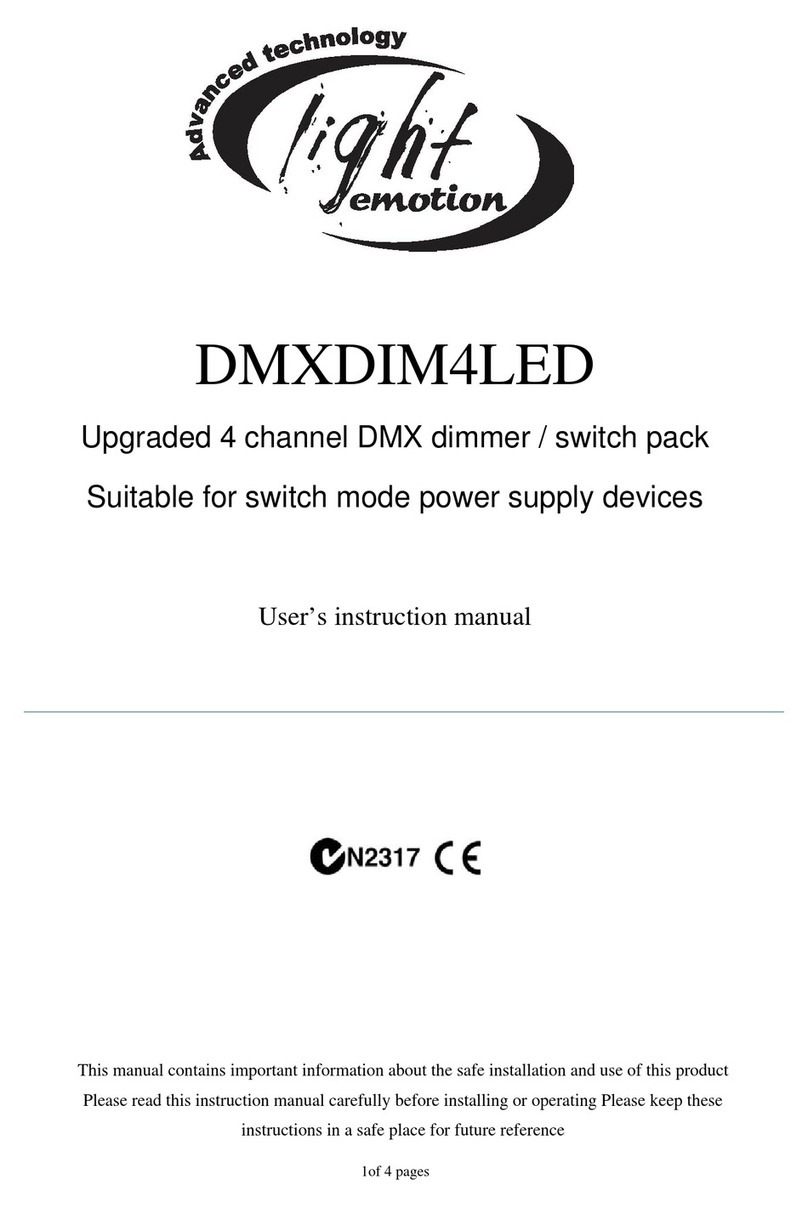
Light Emotion
Light Emotion DMXDIM4LED User instruction manual
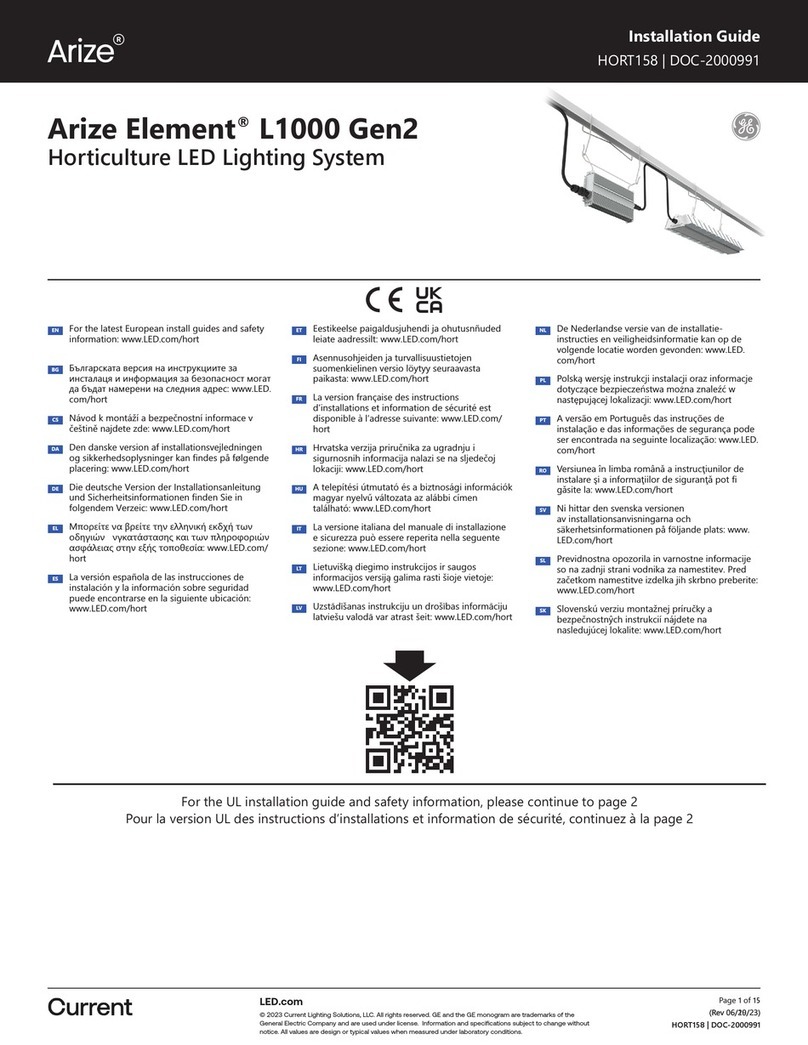
Current
Current Arize Element L1000 Gen2 installation guide

Home Accents Holiday
Home Accents Holiday TY515 Use and care guide
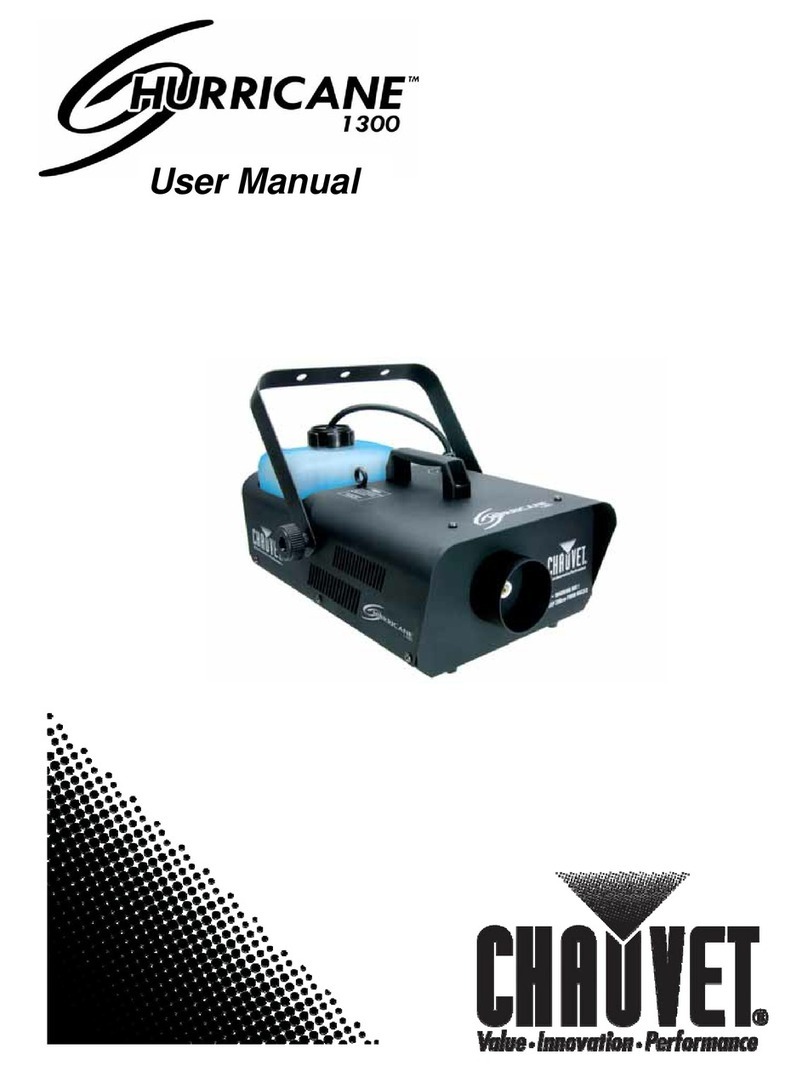
Chauvet
Chauvet Hurricane 1300 user manual
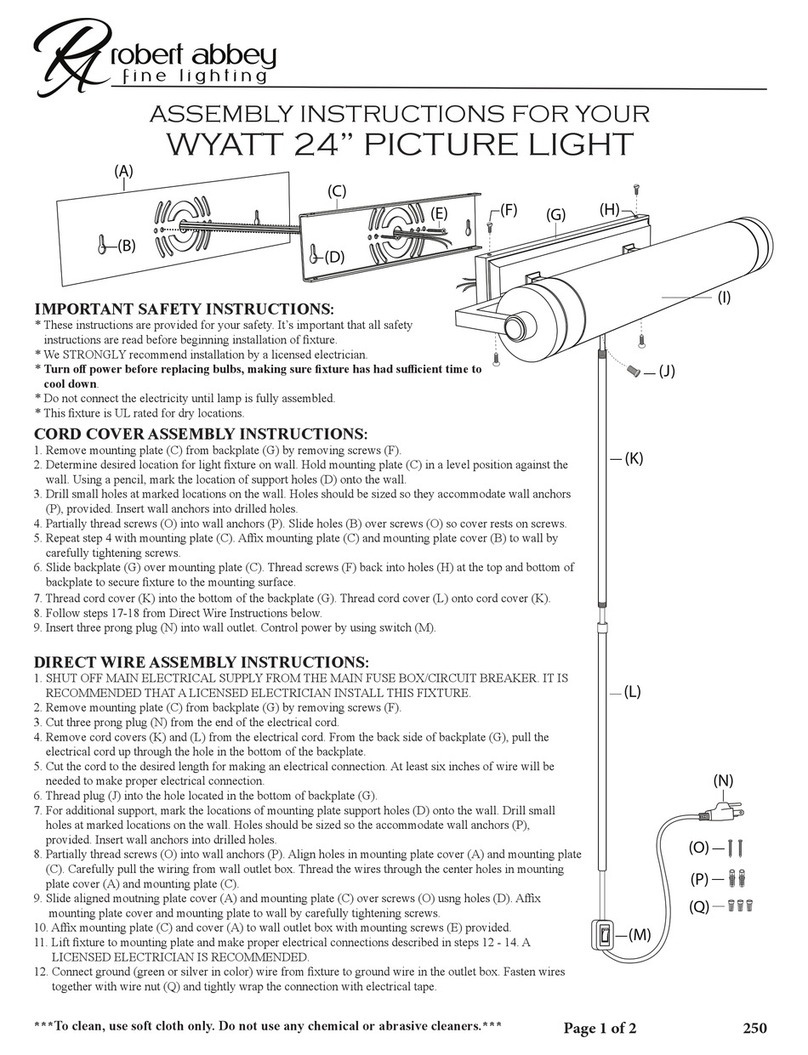
Robert Abbey
Robert Abbey WYATT Assembly instructions

ektor
ektor EV-LEDFIRE-III-SM installation instructions

LED World
LED World HH-S5050RGBWW-60-24-Y Important instructions