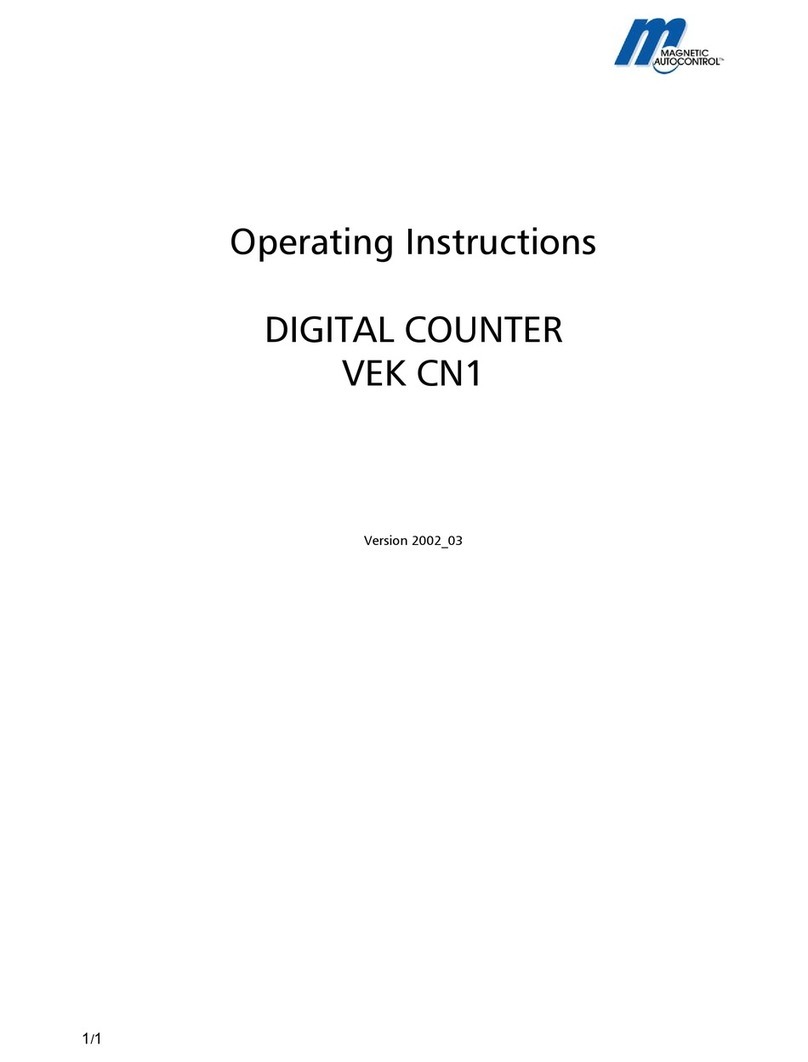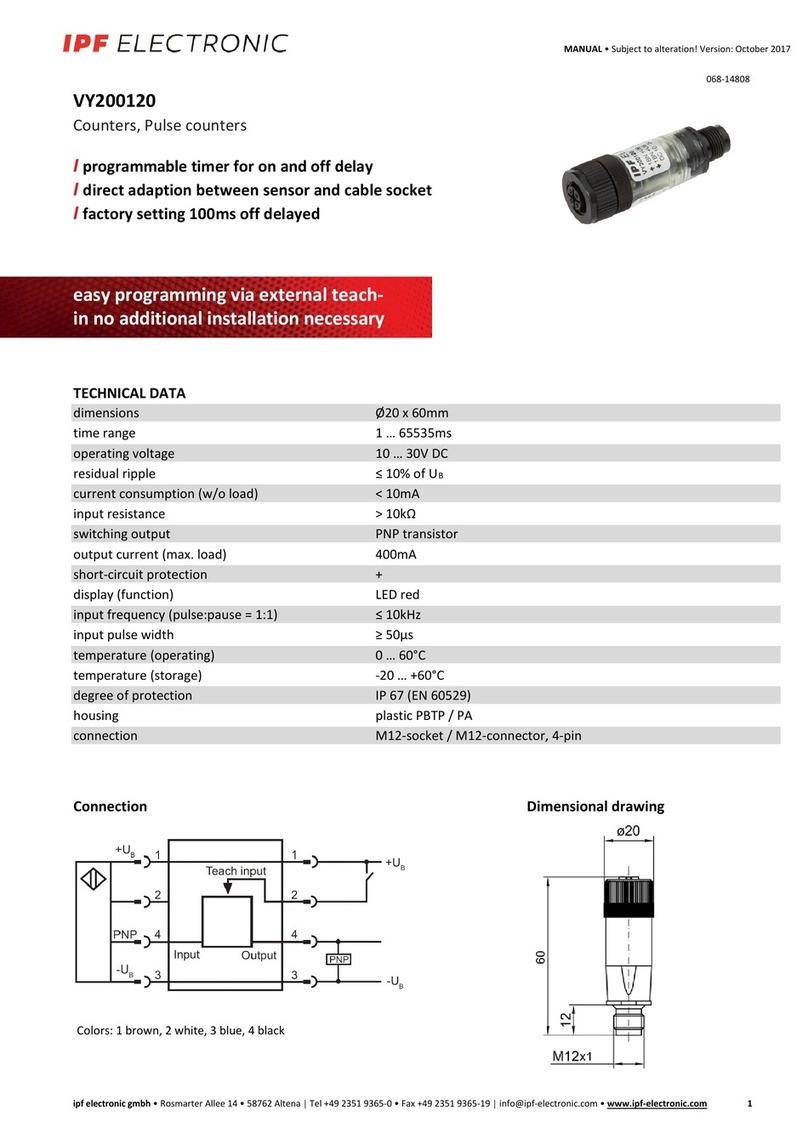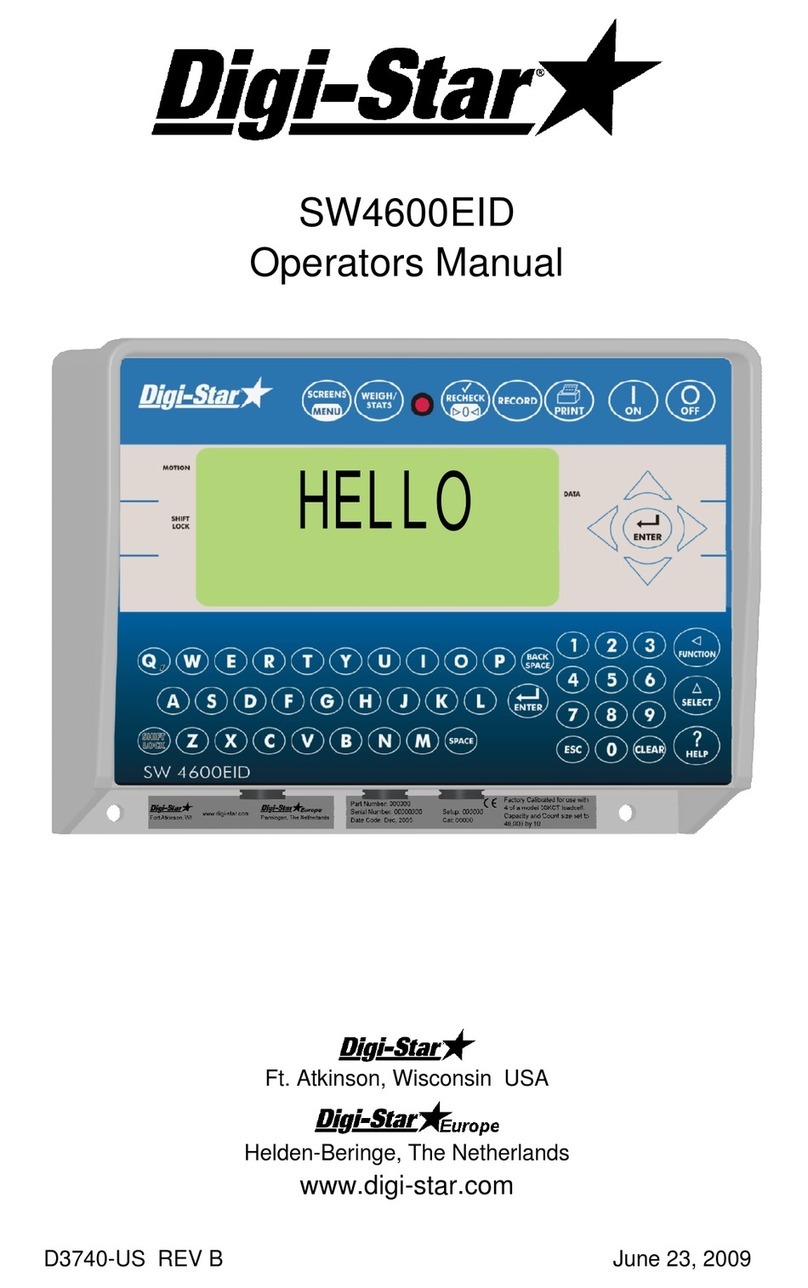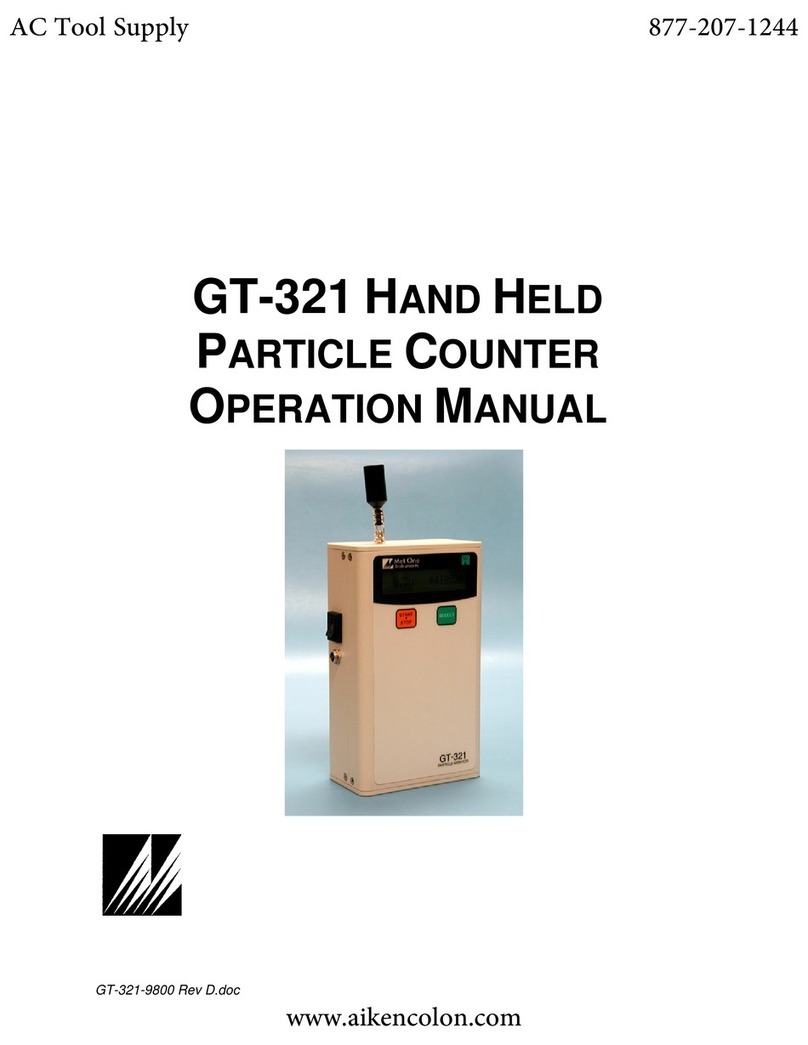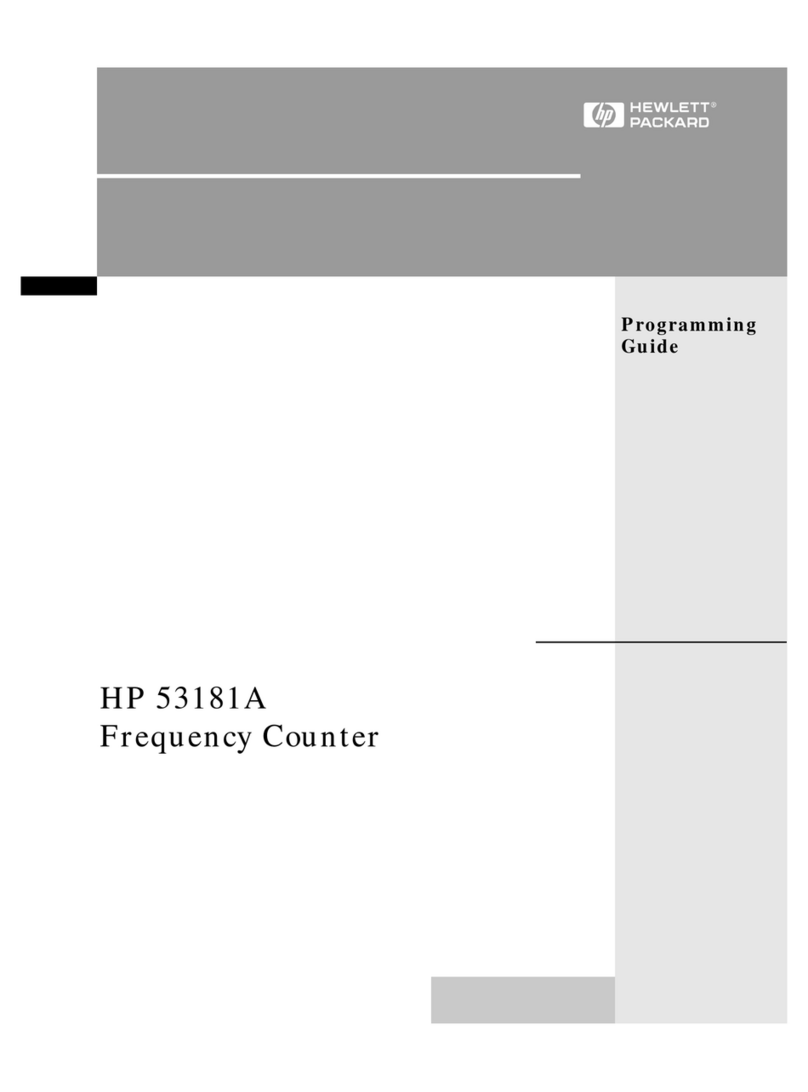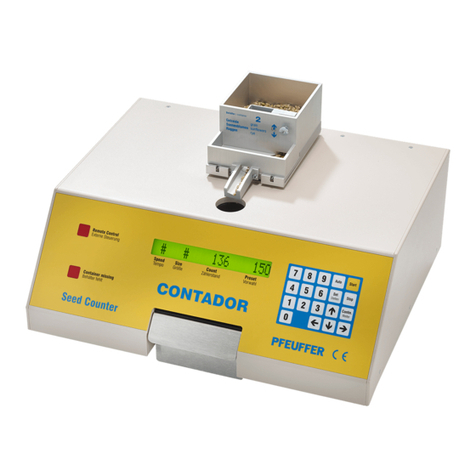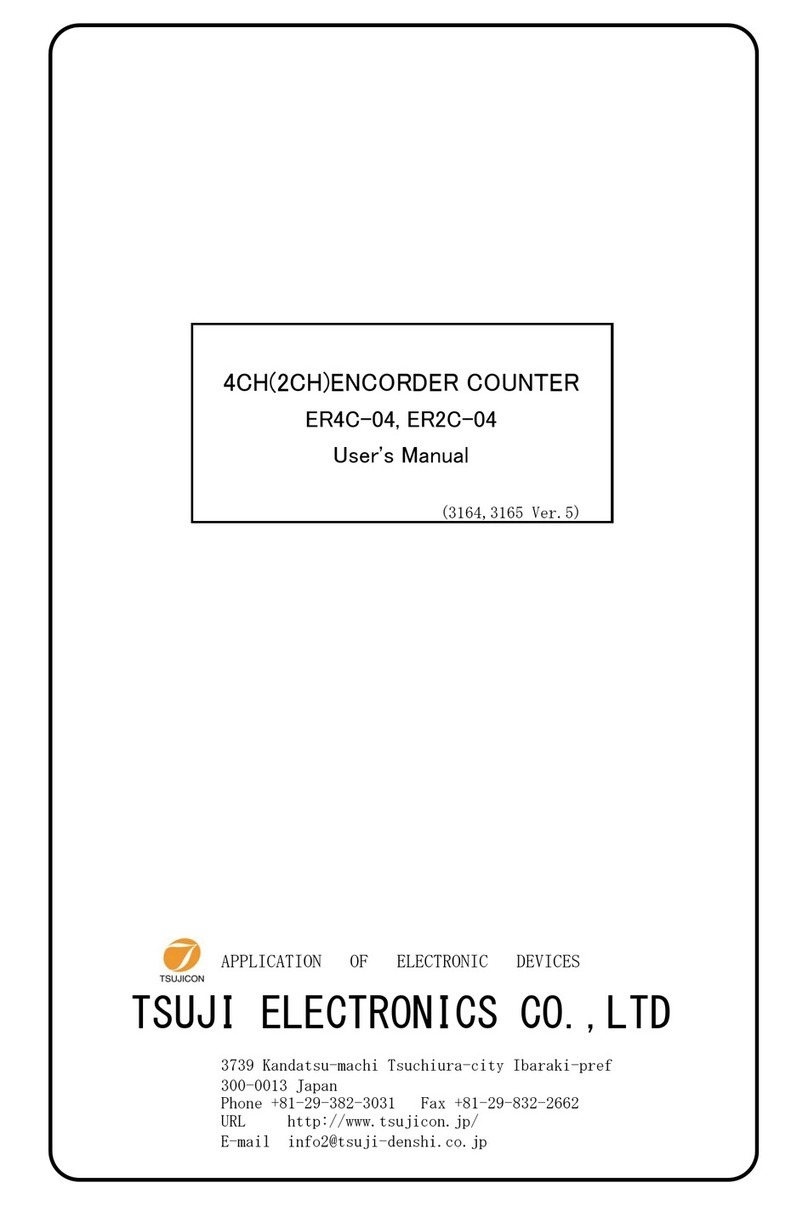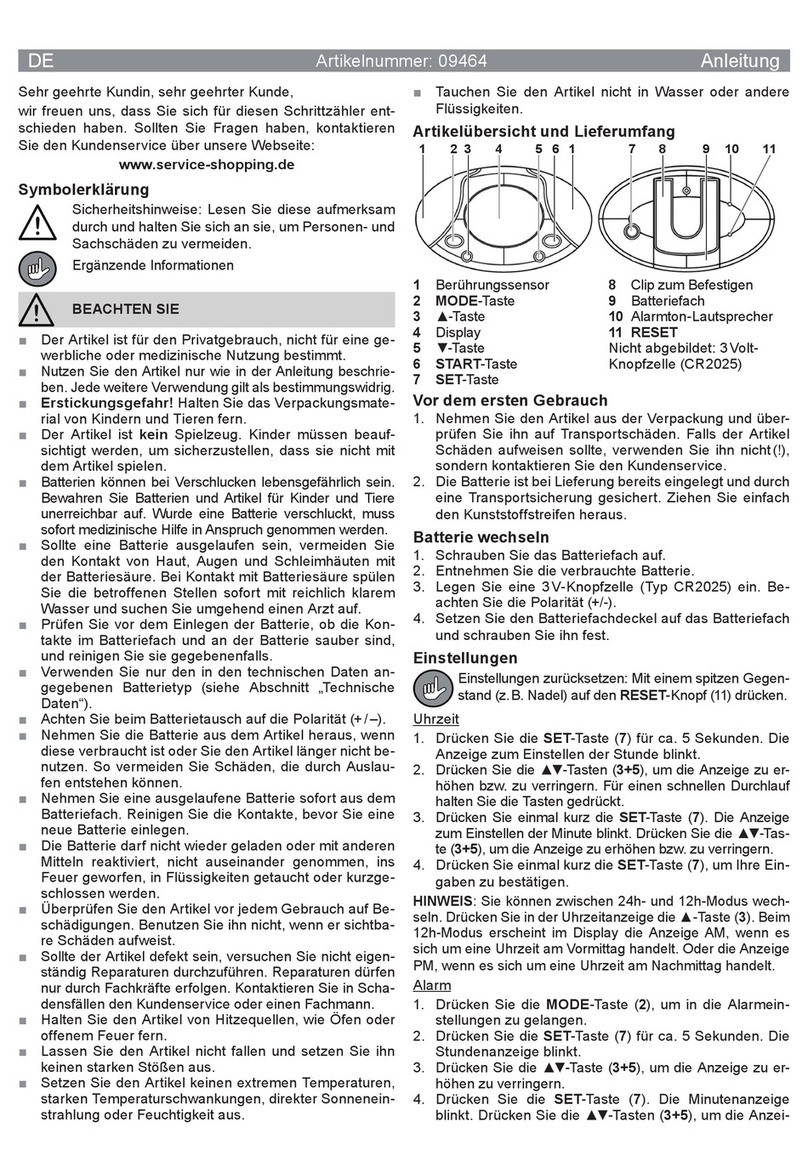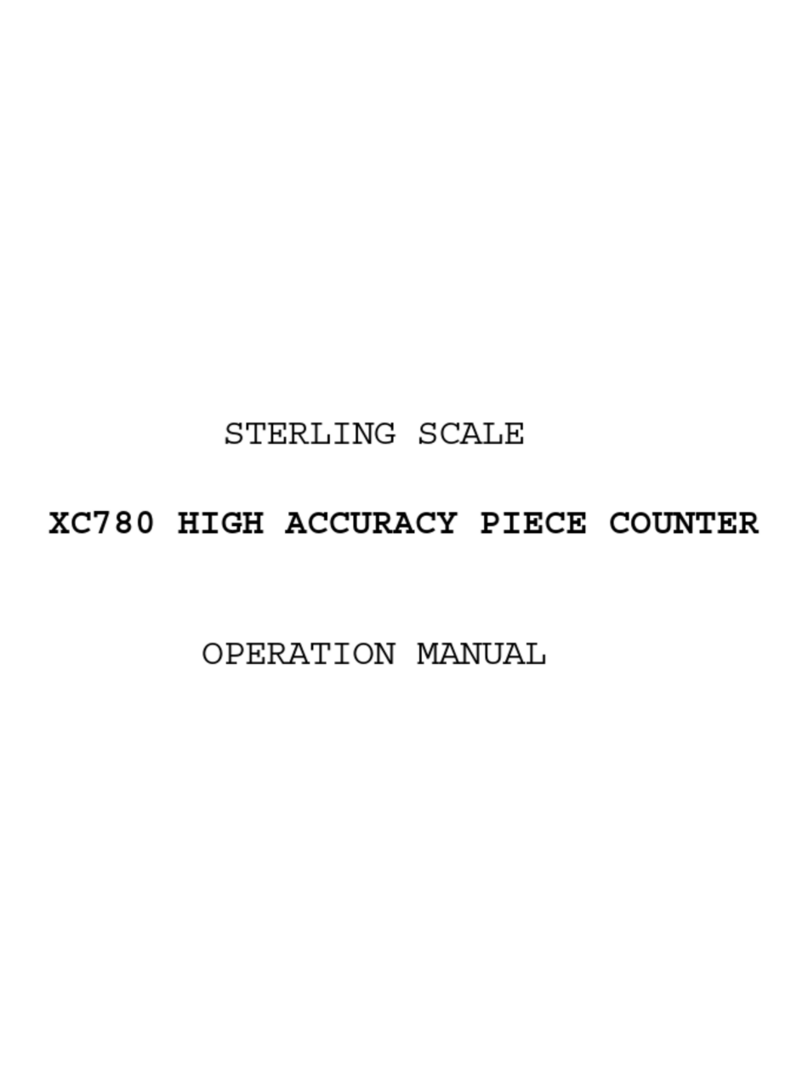Installation Manual
6
TESTING THE SYSTEM
1. With power applied, the Rotation Counter Status LED as shown in
Figure 3 will turn “On” when it senses the steel target.
2. If sensor LED is constantly “On”, move sensor from target slightly. The
target should light sensor LED only when PTO is spinning or when
target is directly in line with sensor as shown in Figure 3.
3. Once the PTO has gone above the set minimum RPM speed
(RSSMIN) and tolerance RPM speed (RSSTOL) for the desired start
time delay (RSSTDY), you should expect to see the indicator display
“START”.
4. When the PTO has gone below the RSSMIN for the RSSTDY, you
should see, “STOP” and “PRINT”. Your Field ID, Time Stamp and
Weight information should be recorded.
WARNING
Failure to install this system properly could result in sensor and equipment
damage. Please read this document thoroughly before engaging PTO.
WARNING
Failure to keep sensor clear of dirt and debris could result in sensor and
equipment damage.
WARNING
The installation diagrams show safety shields removed in order to show
additional details. Never operate equipment without safety shields in place.
Adding the target to a rotating shaft may require additional shielding and is not
provided. Consult your original equipment manufacturer.