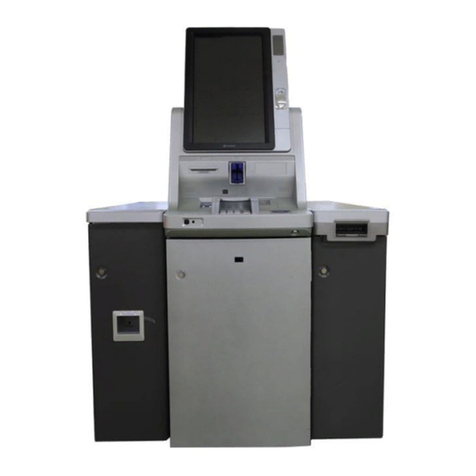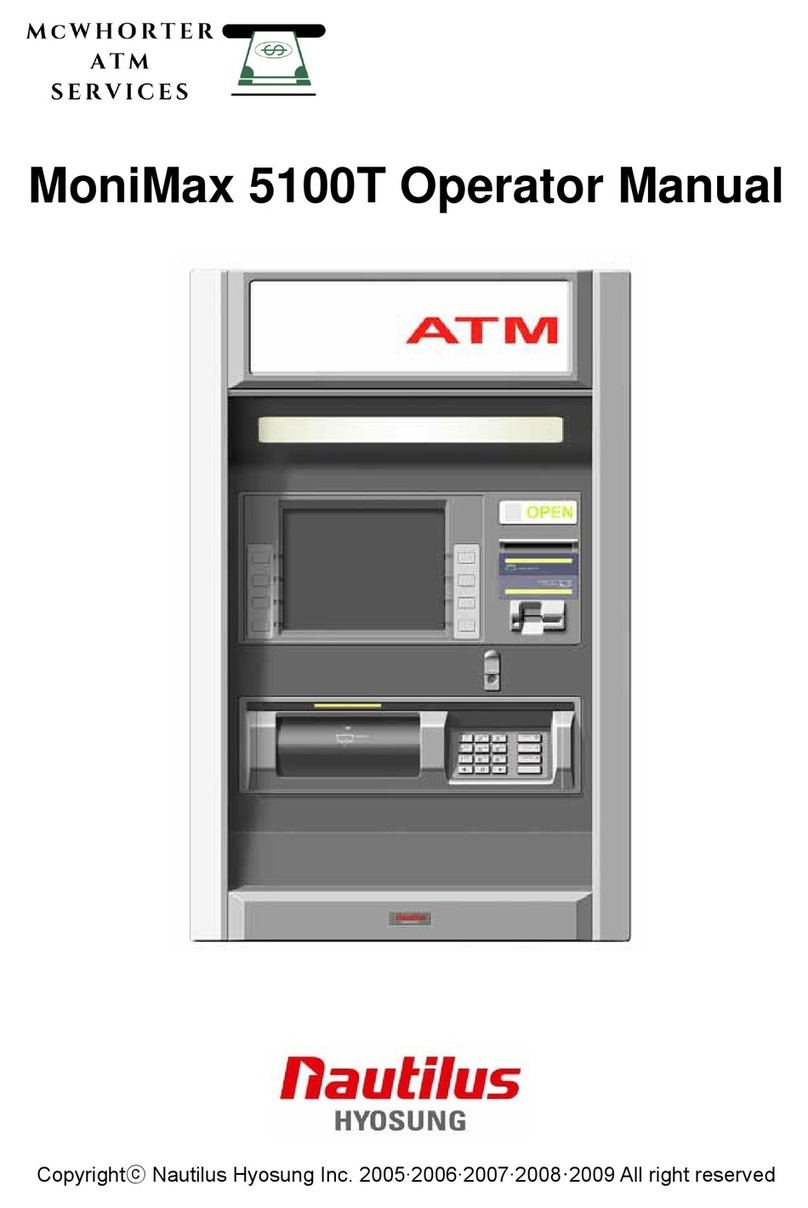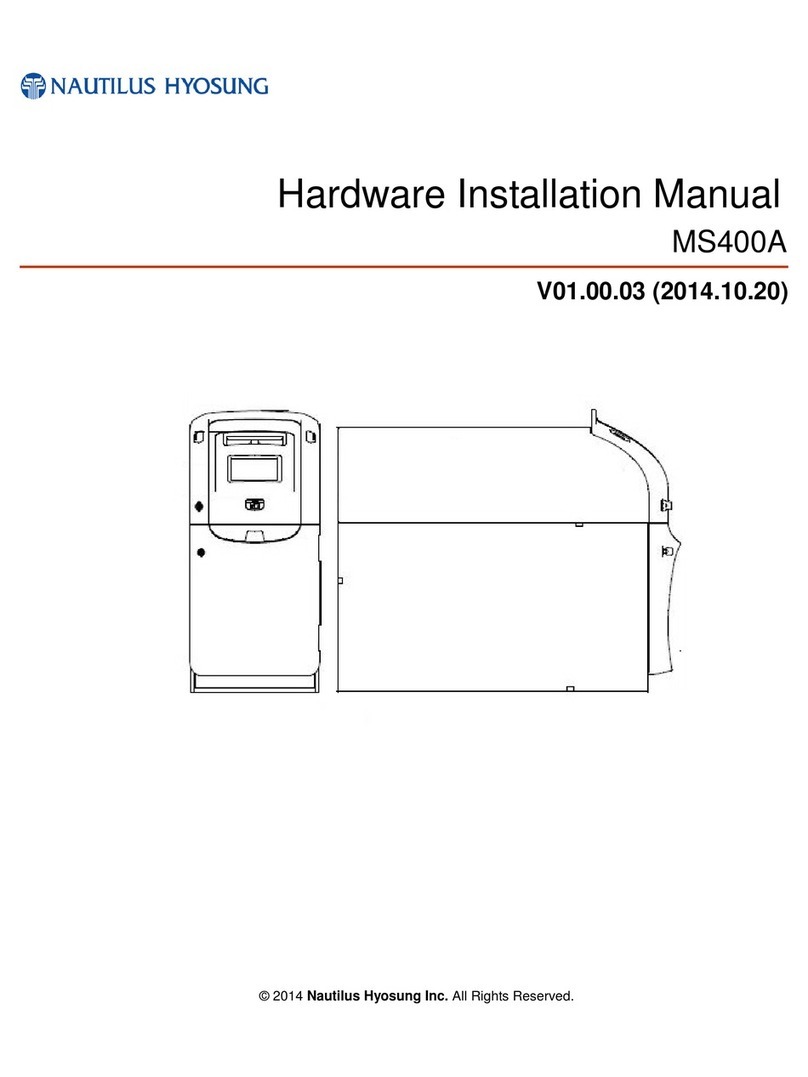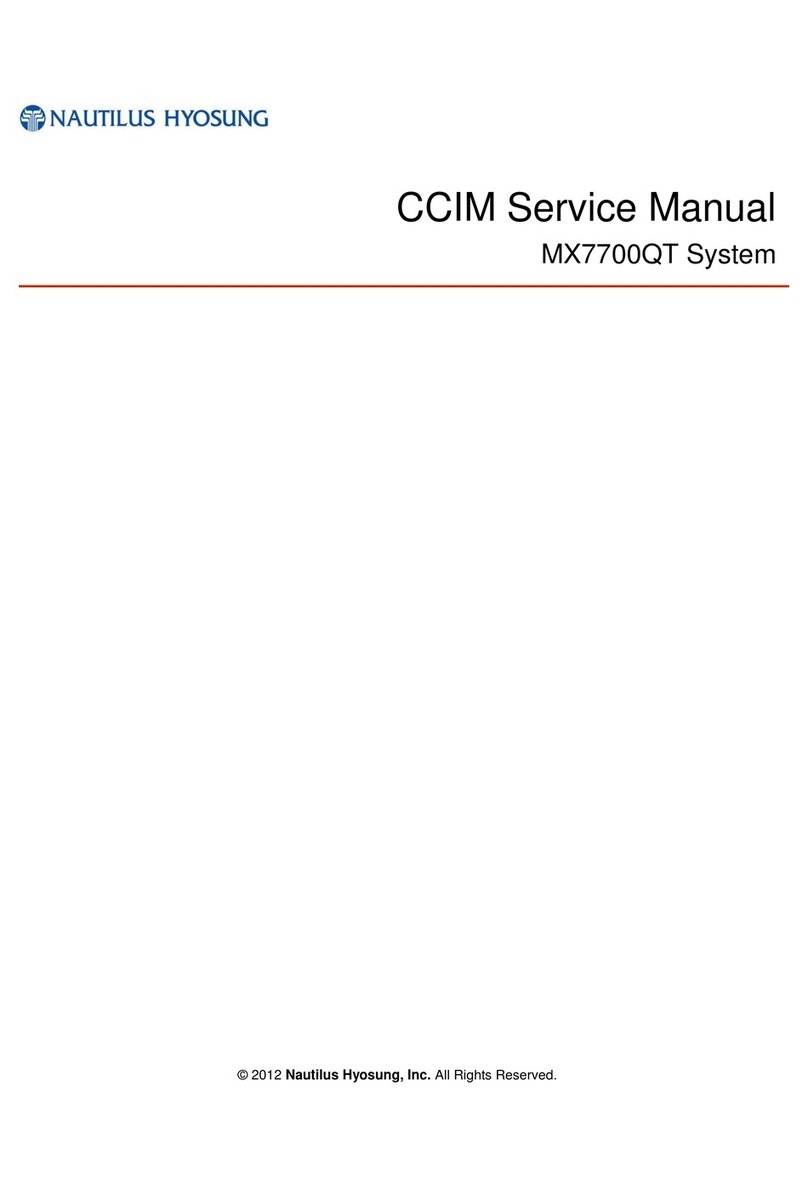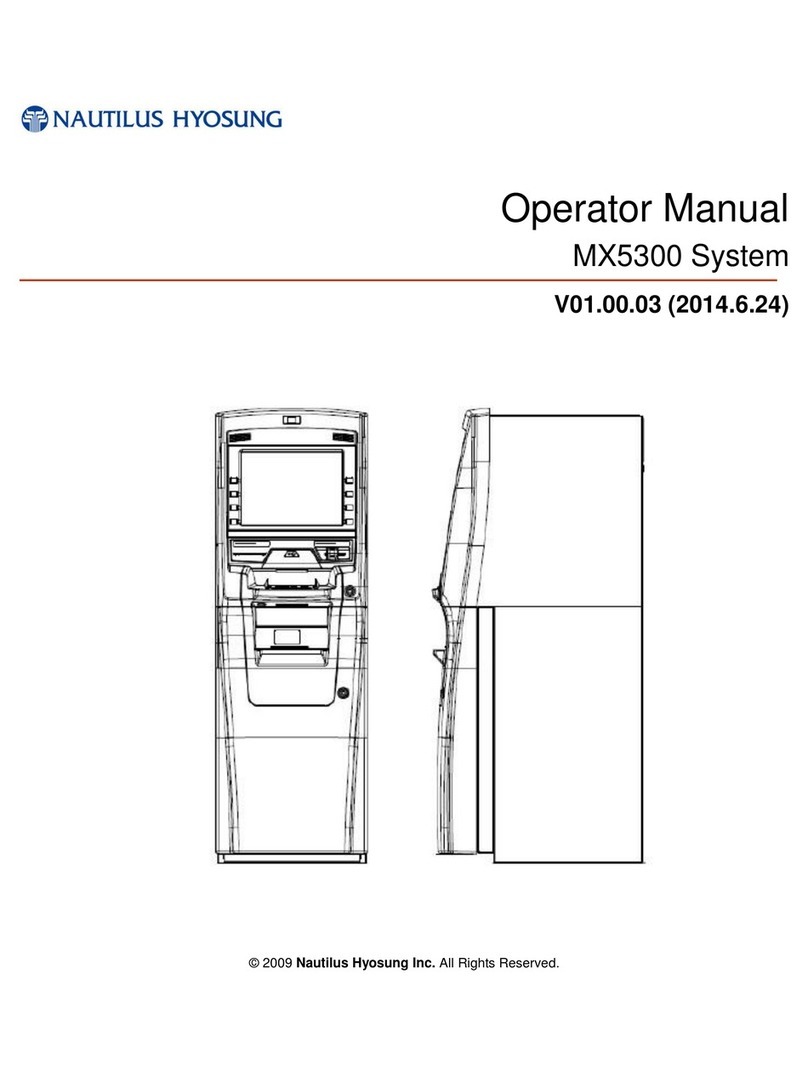II © 2016 Nautilus Hyosung Inc. All Rights Reserved.
Contents
Chapter1. Preface...........................................................................................................................1-1
Purpose.........................................................................................................................................................1-1
Audience .......................................................................................................................................................1-1
Support Information.......................................................................................................................................1-1
What is in This Manual...................................................................................................................................1-1
Terminologies ................................................................................................................................................1-2
Abbreviations of ATM.....................................................................................................................................1-2
Safety Precautions.........................................................................................................................................1-5
Related Document.........................................................................................................................................1-7
Chapter2. Introduction...................................................................................................................2-1
About the MX8800 ........................................................................................................................................2-1
System Identification Label...........................................................................................................................2-2
Chapter3. ATM Installation.............................................................................................................3-1
System Layout & Dimensions.......................................................................................................................3-1
Height and depth Main Fascia Items ............................................................................................................3-3
Fascia Item Locations for Voice Guidance ...................................................................................................3-5
Unpacking the ATM.......................................................................................................................................3-6
Installation and Service Clearance ...............................................................................................................3-7
Bolting Down the MX8800 ............................................................................................................................3-9
Chapter4. System Cable Connection Guide.................................................................................4-1
System Cable Path .......................................................................................................................................4-1
System Cable Installation .............................................................................................................................4-2
Right System ...........................................................................................................................................4-2
Terminal Block Pin Interface specification...............................................................................................4-3
How to Connect Cables ................................................................................................................................4-4
Power............................................................................................................................................................4-5
Power Requirement & Connection Type................................................................................................4-5
Appendix 1. Supplementary Component..................................................................................... A-1
Checking the Supplementary Component...................................................................................................A-1
Appendix 2. Module Setting ......................................................................................................... B-1
Precaution....................................................................................................................................................B-1
Tools used to set the devices of MX8800 ....................................................................................................B-1
Receipt Printer in the Side Body..................................................................................................................B-2
Bill Recycling Module (BRM) in the Safety Body.........................................................................................B-3
Cash & Check in Module (CCIM) in the Safety Body ..................................................................................B-6
Removing the Protective Material from the main body of Cash & Check In Module .............................B-6
Removing the locking section from the main body of Cash & Check In Module....................................B-7
Separating the Cassette Section............................................................................................................B-8
Installing Section.....................................................................................................................................B-9
Setting the Casters for Cash & Check In Module......................................................................................B-12
Notes.......................................................................................................................................Notes-1