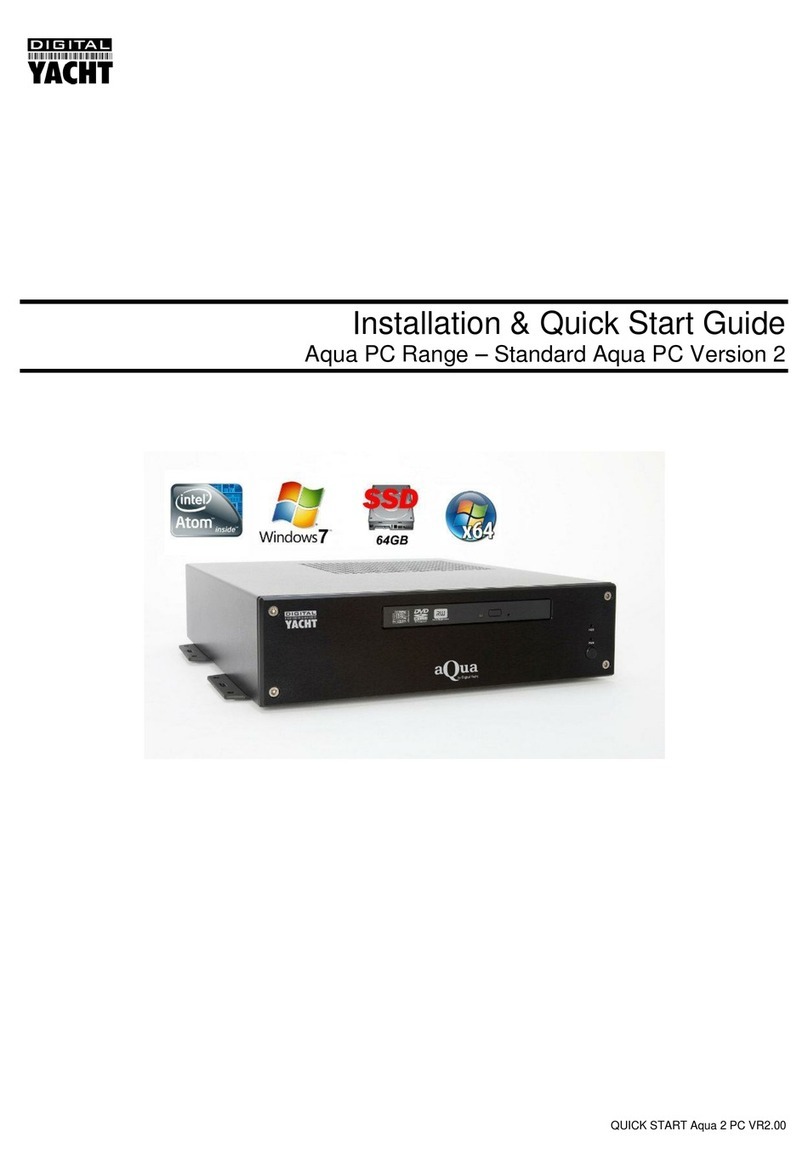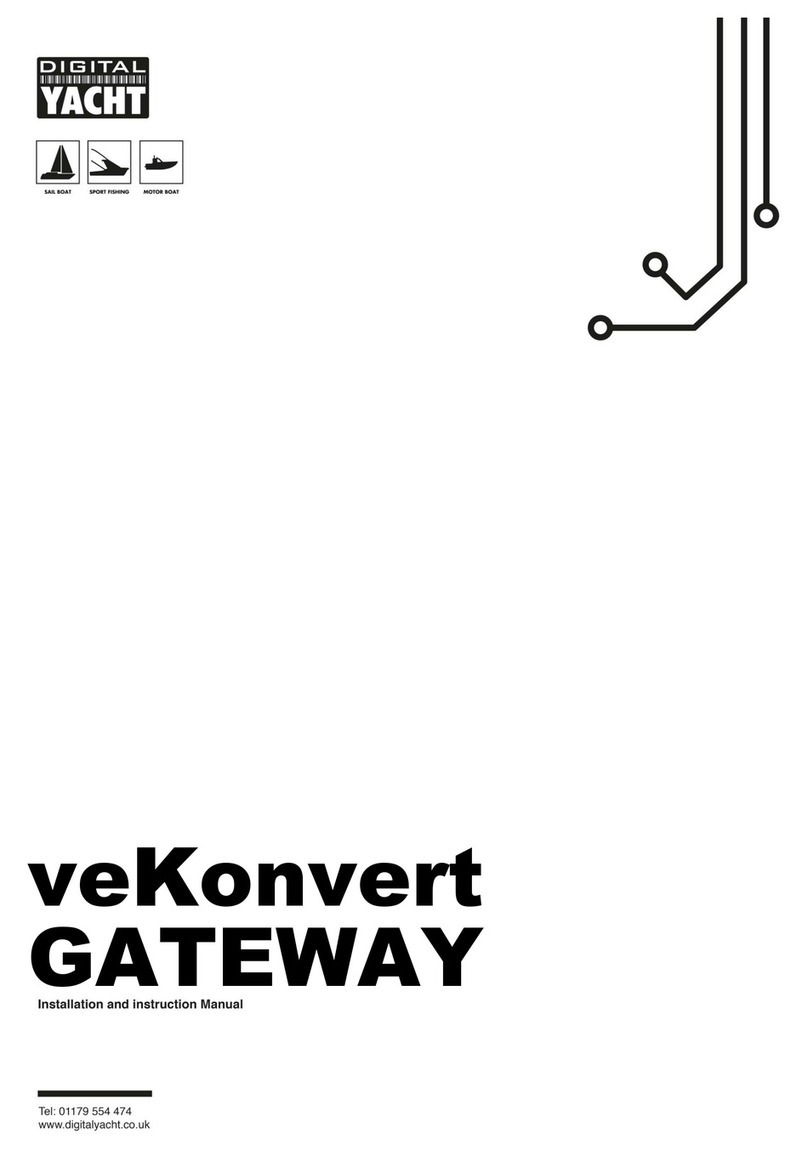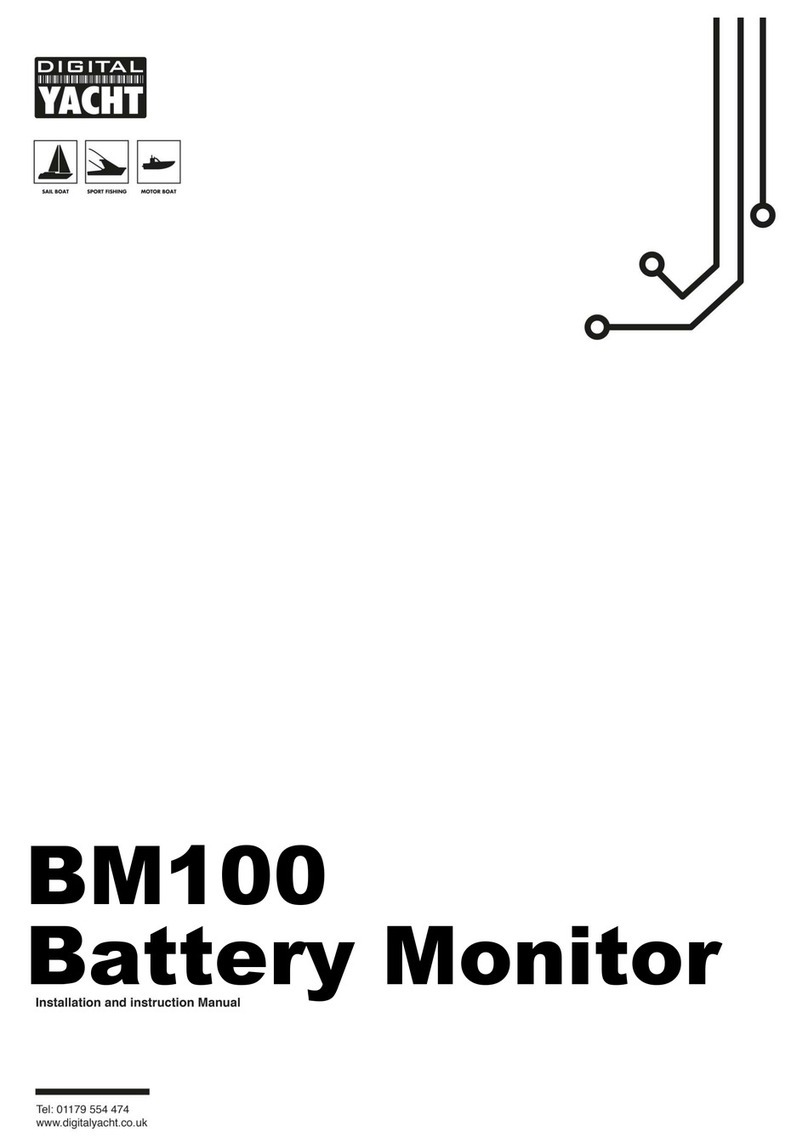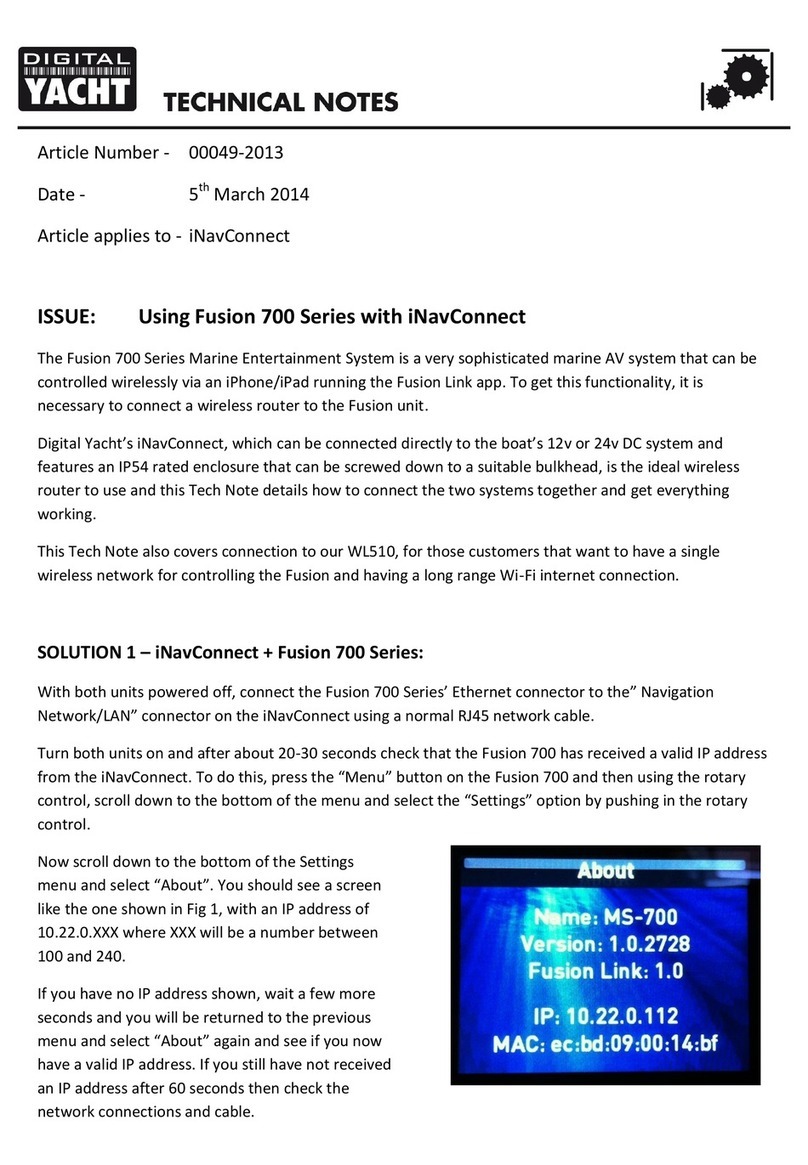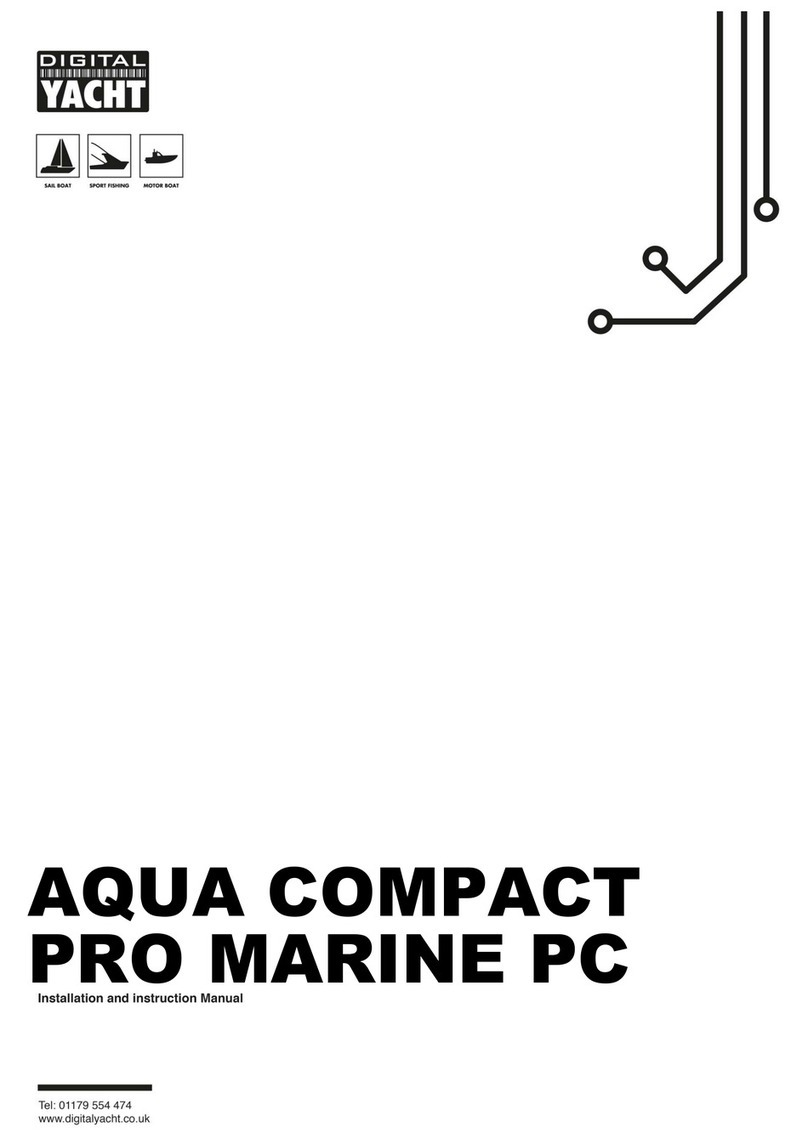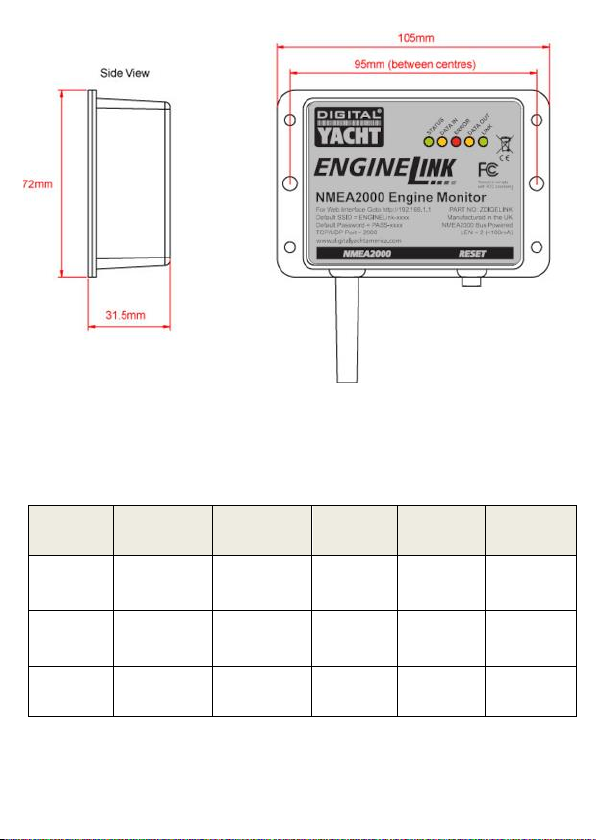1. Introduction
Congratulations on the purchase of your EngineLink Wireless
NMEA 2000 Engine Monitor. In addition to this quick start
guide, we recommend watching our EngineLink video,
simply scan the QR code to be taken to our YouTube video….
This product is designed for use by Dealers and End Users with
knowledge/experience of NMEA 2000, Digital Yacht cannot provide
technical support or training on NMEA 2000 networking.
2. Before you start
To use your EngineLink you will need:
•A wireless device with web browser i.e. Smart Phone, Tablet or Laptop
•A spare “T-Piece” connection on a working/powered NMEA 2000 network.
3. Installation
The EngineLink is IP54 rated (water resistant) and care should be taken when
installing it, to ensure it is never submerged in water.
3.1 –Connecting to the NMEA 2000 Network
•Connect the EngineLink cable, to a spare connector on the NMEA2000 network.
•EngineLink takes its power (LEN=2) from the NMEA2000 network, so no
additional connections are necessary.
•If you are connecting EngineLink to a non-standard NMEA2000 network, then
a suitable adaptor cable will need to be sourced from the manufacturer;
>SeaTalkNG (Raymarine P/No A06045)
>Simnet (Simrad P/No 24006199)
3.2 –Mounting and Location
•Install EngineLink to a flat bulkhead using suitable fixings.
•EngineLink can be installed in any orientation.
•A location should be chosen for best WiFi performance, i.e. central location on
the boat with minimum metallic obstructions