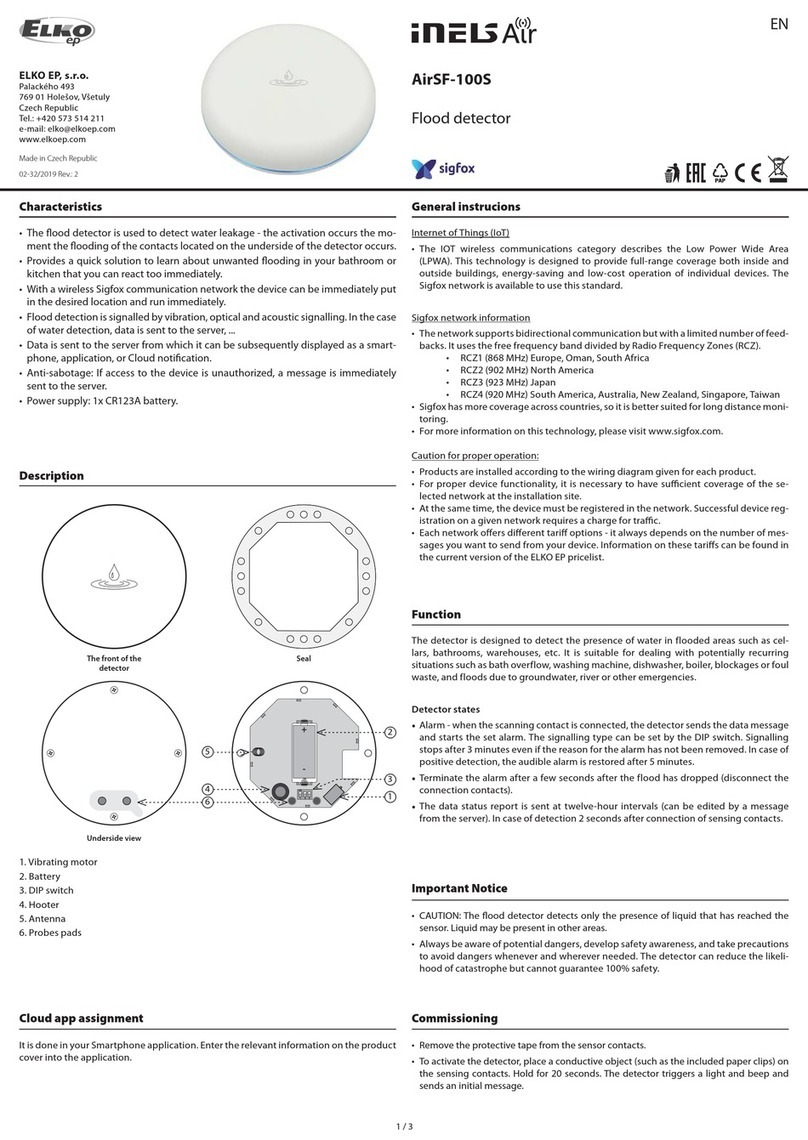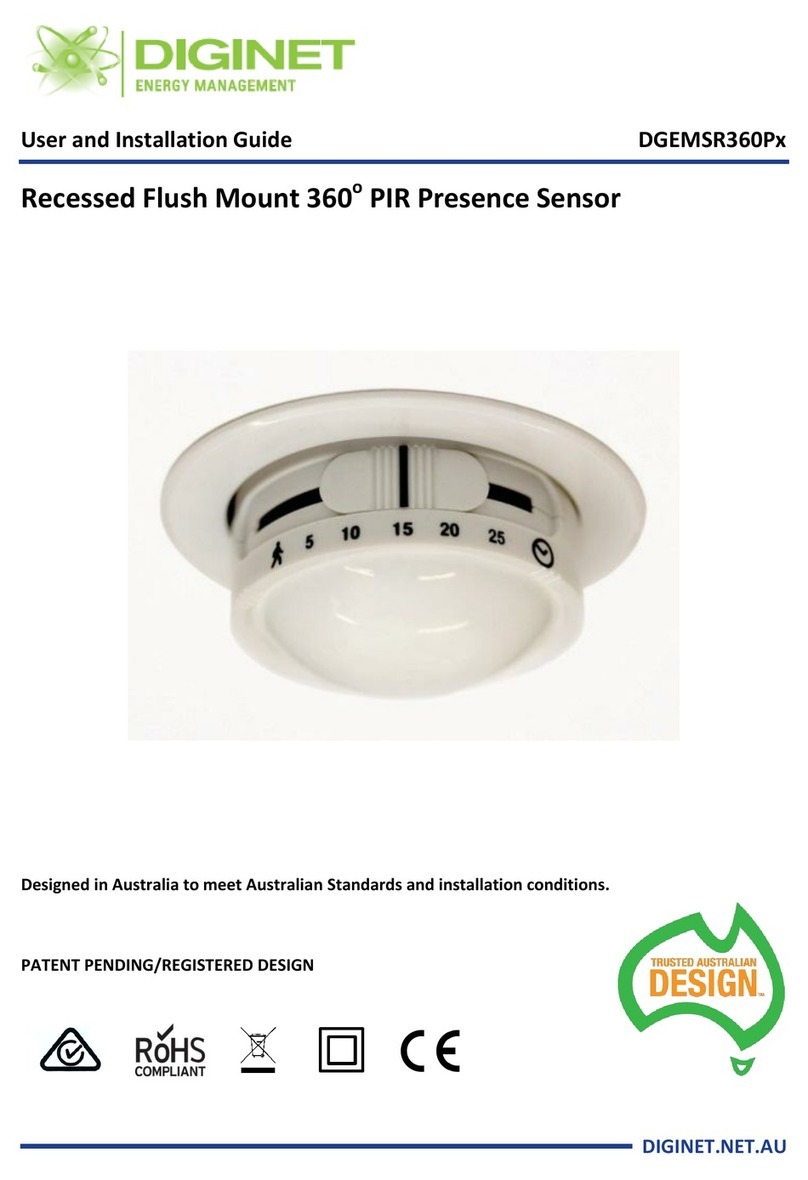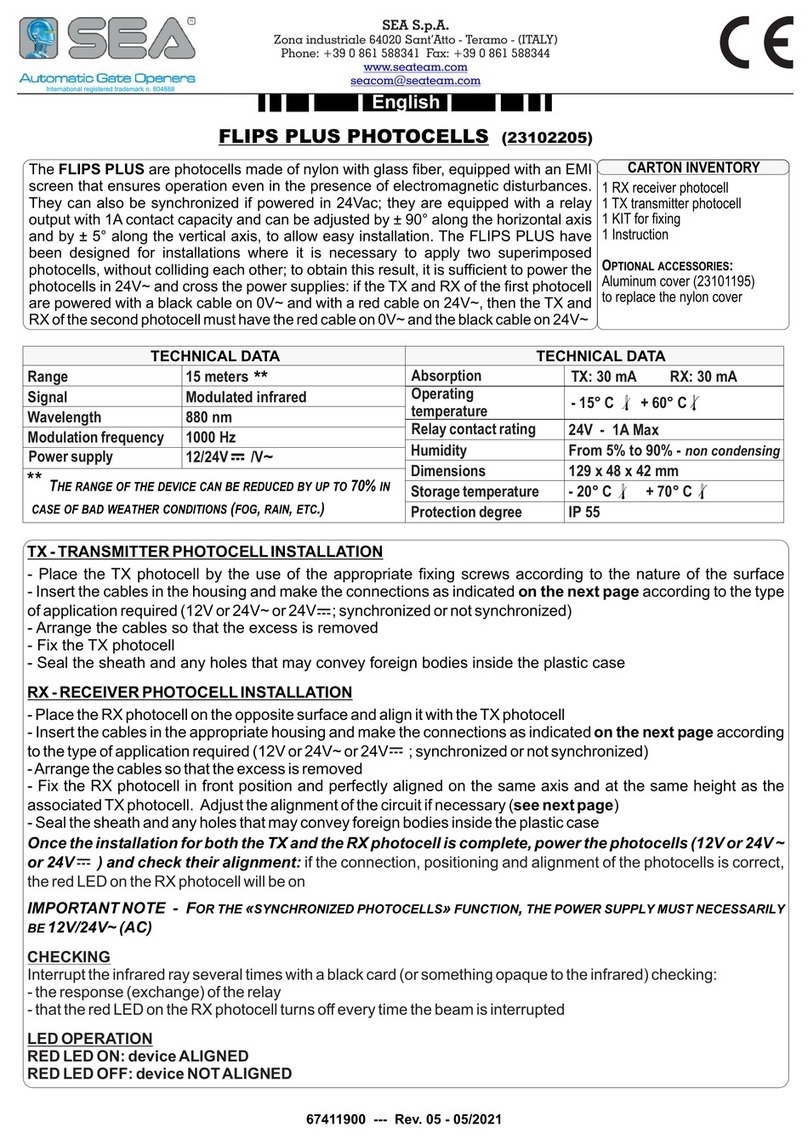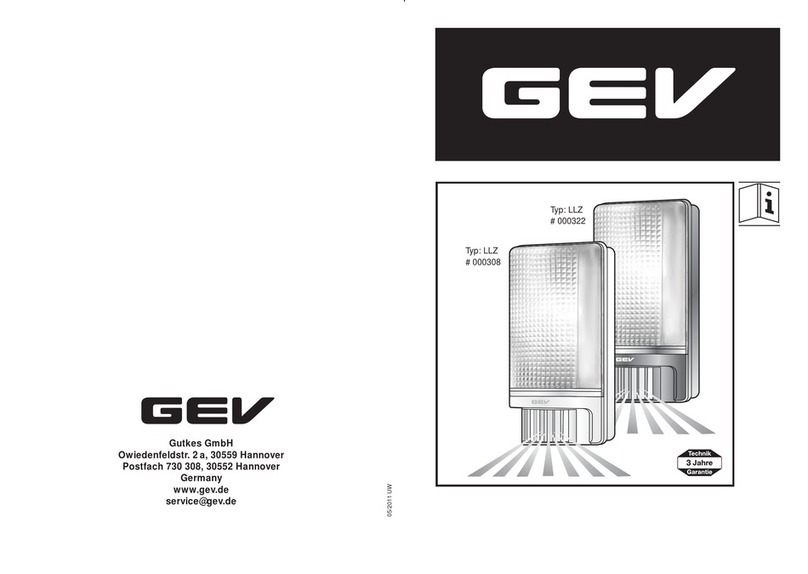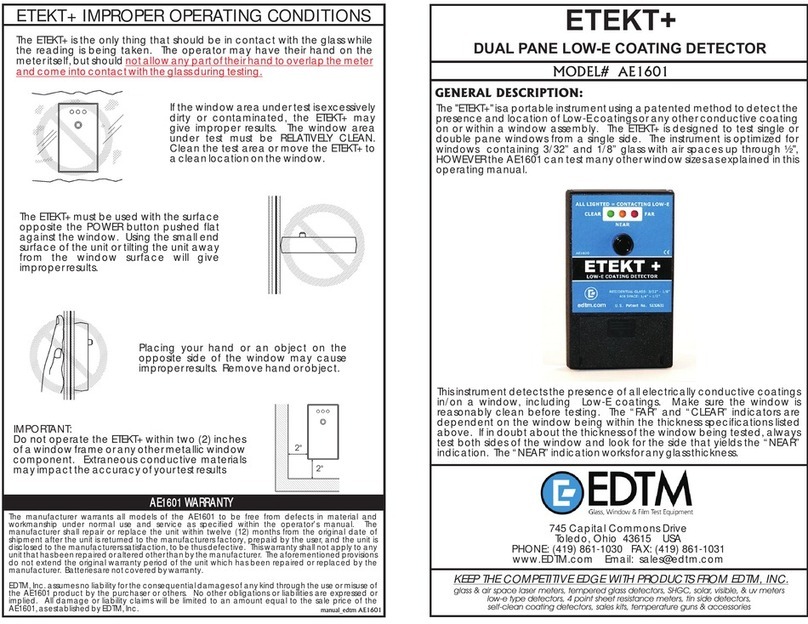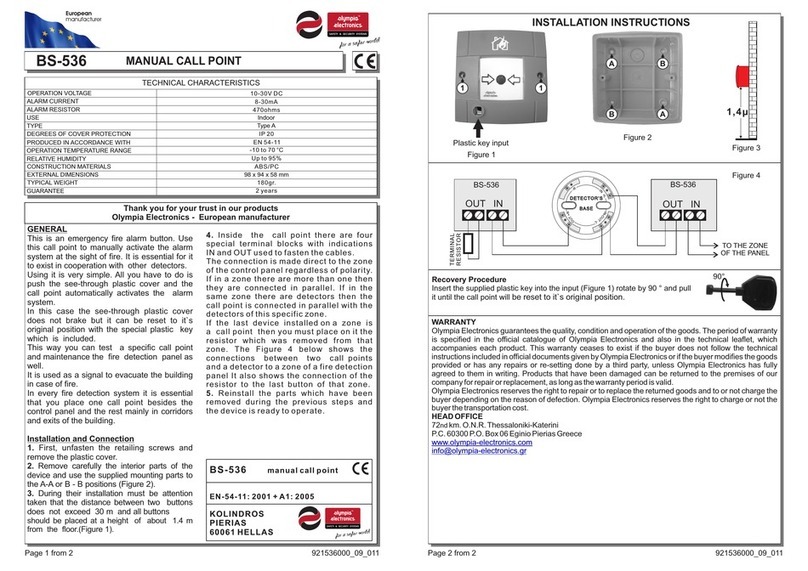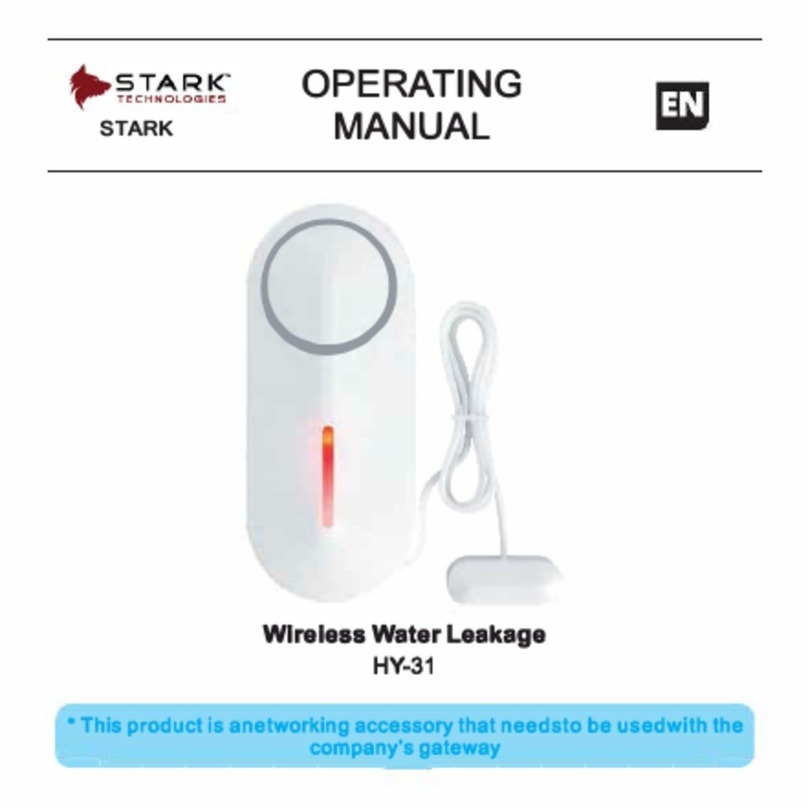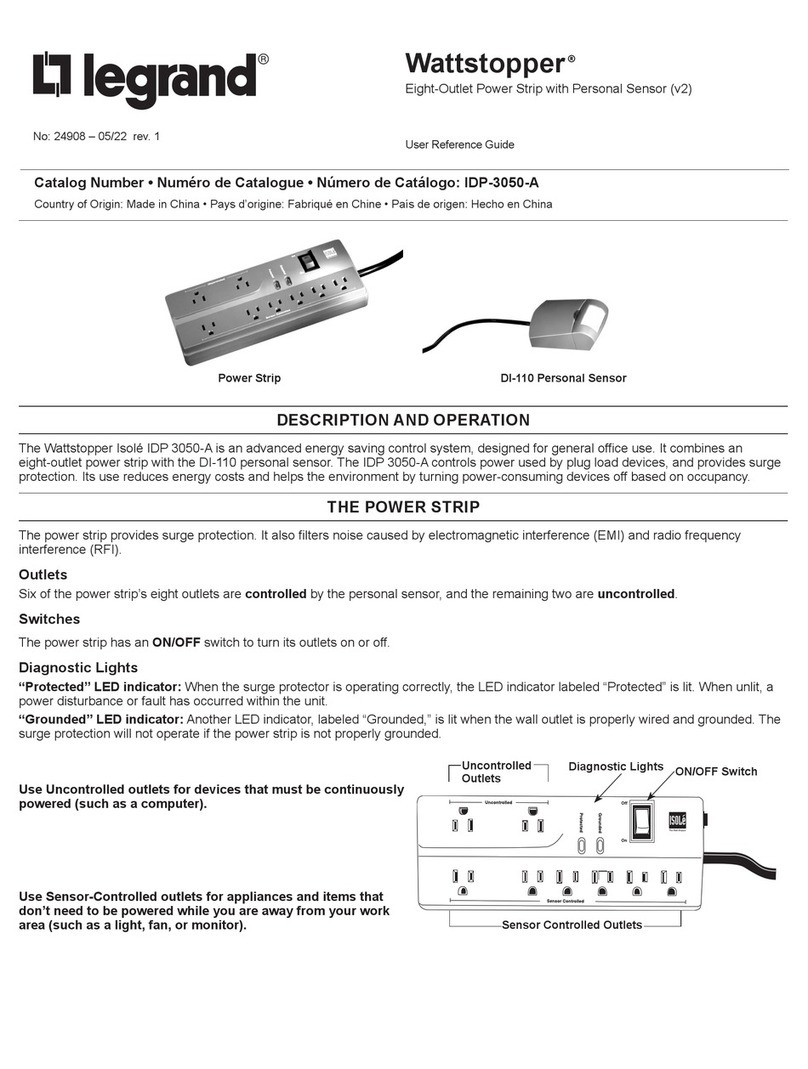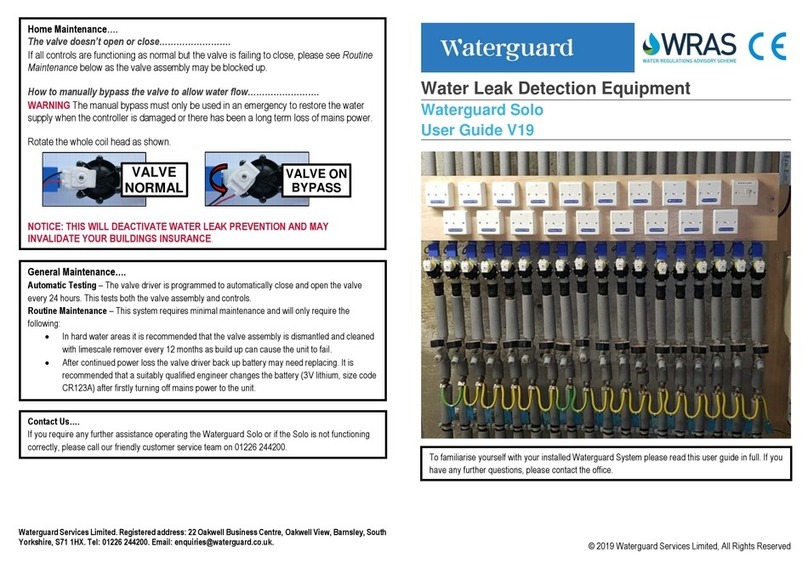DIGMESA FHK-LCD User manual

ENS LYON
a?
s't' ;&
".t:.+
P106.54
Operoting I nstructions
FHK.LCD
1î ':
ad-
,,' " .,,.'
iar,it i:r:. ,, .ri:lf{***
itiGtltEsA
Digmeso AG. Kehen$rose 31, CH-2563 lpsoch / Switzerlond
Phone +41 (32)33277 77,Fox +41 (32)33277 BB
www.digmeso.com

Contents
I Sofety informotion
2 Introduction
3 Disploy symbols ond their significonce
4 Plocing rhe FHK(U)-LCD / Exrern inro operorion
5 FHK-LCD progromming functions
6 setring PRG/chonging rhe 4-digir securiry code
7 PRG I Sefting rhe rime/dore
I PRG2 Sefting rhe limir volue
I PRG3 Seffing the time limit vqfue
l0 PRG4 serting the coribrotion vorue (monuor)
l1 PRGS setting the coribrotion vof ue (outomotic)
12 Unfocking the flow sensor
l3 FHK-LCD query ond dispfoy function
14 Resetting the flow sensor
l5 Operoting structure, progromming functions
16 operoting structurer Query ond dispfoy function
17 operofing shucturg unrocking the security function
3
4
4
5
6
7
I
I
t0
ll
12
l3
14
t5
16
17
r8
Poge 2

t.
Sofety informotion
Pleose reod through these Operoting Instruciions corefully before plocing ihe
unit into operotion. Perform oll steps precisely os insiructed.
Note oll instructions ond illustroiions.
Pleose use only commerciolly ovoiloble bofieries of iype CR2032.
Ensure thot the bottery cover is fitted correctly. Otherwise, foreign bodies ond
moisture could penetrote the FIow Sensor.
Disconnect The electricol power supply immediotely (remove the bottery) ond
consult o technicion in the following coses:
. lf woter or other fluids hove peneTroted the unit
. l{ the unit is not functioning correctly despile precisely following oll the
insiructions given below
. lf the unit is dropped ond the housing is domoged
. l{ the unit's disploy does not function correclly
. l{ the PROG. or RESET button is not functioning
Never ottempt io corry out repoirs yourself or to fix o problem by rondomly
pressing the PROG. or RESET button.
The incorporoted electronic circuit will not function without o power
supply. Meosurement is not possible if the unit is operoTed without o
bottery or i{ the botTery is floT.
1.1 lnstollotion
The unit moy be instolled only by quollfied speciolisis following the sofety
regulotions conventionol ot the instolloTion locoiion.
Pleose {ollow ihe instructions below for instollotion:
. The flow direciion must corresoond to the morked flow direction on the unil
. The meosuring instrument must be instolled horizontolly
. The unit moy not be subiected to mechonicol looding
. Only seols ond connectors suitoble for the scheduled operoting conditions
moy oe useo
. The pipes upstreom ond downstreom of the unit musl be supported
. The system must be bled before plocing into operotion
2.
3.
4.
Poge 3

PRG: progromming disploy j2345: progromming ond
\ function number disploy
BATT: Bottery-chonqe airolou \ /
u/ \' '' uullcrv-cnonge orsproy \ / OF: Overllow disploy
\ n ^?rFFrFr ^, / ^,^, rr ^ - /
-BATTPRG 123450F-
ffHffffff
5-digii disploy
Introduction
The FHK-LCD flow sensor wos deveroped for meosuring ond monitoring the
consumprion of fruids. The incorporored riquid-crysror d"is;r;y iLëôi,"tor^
ihe user of the flow quontity, the current frow role ond the whereobouts of
o predefined quontity. A security code prevents rompering by unouthorised
persons.
Exomple opplicoiions:
. Monitoring filter cor.iridges
. Moniioring ion exchongers
. Monitoring counter ond bor serving quoniities
. Moniioring cooling circuits
. eic...
Disploy symbofs ond their significonce
Poge 4

4Plocing the FHK(U)-LCD / Extern into operotion
,'
,,
Èr
r.-:ry-
lr''
-
$4,
.w
'l . Remove the
cover. bottery / housing
2. Fit the supplied CR2032 bor-
tery os illusiroted ond push it firmly
down.
l{ neeessorv the cnhle between
t/ 'i'v !vviv
disploy unil o'rd sensor con be se-
poroted from the strip.
3. Reottoch the cover on the bot-
tery / housing cover comportment.
Ensure thot it contocts the bottery
comportment flot. A sploshproo{
enclosure (lP X4) con be guoron-
ieed only i{ The bottery / housing
cover is correcily fitted.
4. The meosuring instrumenl is now
in Upcounler mode ond is reody for
operoiion.

5 FH K-LCD progromming
PRG Setting the security code Pio
4-digil security code.
The security function is deoctivoted if the
volue of the security code is OOO0.
PRGI Setting time/dafe n31
24 h time {ormot (hh-mm)/dote (DD.MM.yy).
The current dote is soved under Hd (historv
dote) eoch time the unit is reset.
PRGZ Setting the limif volue PRG 2
Limit volue in lirres (0 to 99999)
The limit volue corresponds io the number
of litres before on oiorm is triggered ond is
the iniliol volue when downcouniing.
The limit function ond downcounter ore
deoctivoted if the limit volue is O.
PRG3 Setting the time limif volue PRG 3
Time limit volue in months (0 to 99)
lmporlonf: All descriptions
mode (see illustrotion).
functions
The iime limit volue corresponds to the
number of months be{ore on olorm is
triggered.
The time limiT funciion is deoctivoted if the
time limil volue is 0.
PRG4 Settinq the colibrotion volue PÊG 1
(moniol)
Colibrotion volue in pulses per litre (1 to
65000)
PRG5 Setting the colibrafion volue PRû 5
(oufomotic)
This function outomoticolly colculotes
ond sets the coiibrotion volue o{ the
entire instollotion ond the medium io be
m eosu red.
The weighi of the flow medium is enlered
rn grom.
in these Instructions siorl in Upcounler 1
nnn
IJ.UU
Poge 6

6PRG Setting/Chonging the /digit security code
IMPORTANI: lf fte security function is ocfive, the unit mu$ first be un-
locked os described in Chopler l2 (Poge l3).
Moke o nofe ol fie security code. The unit connol be resel
ond the seltings connol be chonged withoul enfering the
secutity code.
The securiiy function is deoclivcled wilh fhe foctory-sef
vqlue 0000.
Initiol situotion: The unit is in Upcountet mode (see illustrotion).
ex&, Choose the PRG function with the PROG. bufion. Exom-
. |r' ple: Press the PROG. button for two seconds "PRG'.
Activote the funciion by pressing the RESET button. The
digtt ot the right blinks.
Set the required volue by pressing the RESET button.
Exomple: The number "2": presstwice.
Press the PROG. button once to switch to the next digit
(the second digit blinks).
Set the required volue by pressing the RESET button.
Exomple: The number "é". press six times.
Repeoi these steps until oll digits hove been set. Exomple:
"l lé2'.
.Rnôâ Press ihe PROG. buiton until "PRG"6links. l{ ihe setting
',: I is to be corrected in"PRG", you con repeot the procedure
by pressing the RESET bution ogoin.
psoc lf oll settings hove been mode, press ihe PROG. button
'l! repeotedly uniil the unit swiiches to Upcounler mode (see
illustrotio n).
lf no bulton is pressed lor one minule, the secutity function is
oclivqfed. Ihe unit csn lhen be unlocked ogoin only by entering
the security code.
1
nnfl
U.UU
\l/
*PRO-
/l\
PRG I
nnrln/
UUtJ,tJ\
PR0 i
,-!f1-l.fI
rJ aJ a.rl. \
I
*6'
RgSEI
.$
tnoc.
I
REâÊT
t
PRG.
sgB?
I
PRG
ttïi'
I
RRG
) r:rF;
\l/
.PRG_
/l\
1
nnn
U.UU

7PRG I Setting time/dote
IMPORTAI'IT: lf the security function is ocfive, the unit must fir$ be un-
locked as described in Chopfer l2 (poge l3).
Initiol situqtion: The unit is in upcounter mode (see illustrotion).
Choose the PRGI {unction with
Exomple: Press the PROG. button
PRG is disployed. Then press ihe
the PROG. button.
for 2 seconds, until
PROG. butfon ogoin
l
nnfT
u.uu
\l/
,PRO _
/l\
\l/
-pR01-
/l\
PRG1 . r
nfr-ffi,
PRO1 r
w-aJ,
lË:ç:
nfflç:
;lër:
. r fR61
tii'[ûT
\l/
-pûG1-
/l\
"PRGI ".
Activote the function by pressing
digtt ot the right blinks. the RESET button. The
&
&
&
m
Set the required volue by pressing ihe RESET bution.
Exomple: The number "3": press three limes.
Press the PROG. bution once to switch to the nexi dioil
(the second digit blinks).
Set ihe required volue by pressing the RESET button,
Exomple: The number "2": presslwice.
Repeot these steps until oll digits hove been set. Exomple:
t1-zJ
Press the PROG. bufton once to occess ihe function for
setting the dote. The digit ot ihe right blinks.
Repeot these steps until oll digits hove been set. Exomple:
'0/./0.04".
Press the PROG. button until "pRGl,,blinks. lf the setting
is to be corrected in"PRGl z, |oU corl repeot the proce_
ll
dure by pressing the RESET butfon ogoin.
lf oll settings hove been mode, press the pROG. bufion
repeotedly until ihe unit switches to Upcounfer mode (see
illustrotion).
poge 8
#io1:
1
nnn
uuu

8PRG2 Setting the limit volue
IMP0RIAI'IT: lf the security function is octive, ûe unit musl lirst be un-
locked os described in Chopter l2 (Poge l3).
Initiol situoiion: The unit is in Upcounler mode (see illustrotion).
Choose the PRG2 function with the PROG. button. Ex-
omple: Press the PROG. bution for 2 seconds, until PRG
is disployed. Then press the PROG. buiton o further lwo
Iimes "PRG2".
Activote the function by pressing the RESET button. The
dioil oT the rioht blinks.
Set the required volue by pressing the RESET bufion.
Exomple: The number "/": press once.
Press the PROG. buiion once to swiich to the nexl digit
(the second digit bllnks).
Set the required volue by pressing the RESET button.
Exomple: The number "5"'. press five times.
Repeot these steps uniil oll digits hove been set. Exomple:
"0005 | ".
Press the PROG. button until "PRG2"6links. lf the setting
is to be corrected in"PRG2", you con repeot the proce-
dure by pressing the RESET buiton ogoin.
l{ oll settings hove been mode, press the PROG. button
repeotedly until the unit switches to Upcounlet mode. No
ploces ofter the decimol point ore disployed if o limil
volue hos been sei (see illustrotion).
1
nnn
U.UU
\l/
-mG -
/l\
\l/
_PRG 2_
/l\
lRû2. r
'l'
PRG.2r.
'f't' t
,T.'
r*ur:ll
,1.
Pt0.2
,T:r
i .PRG ?
.wfr5 I
\l/PRG 2_
/l\
n
U
Poqe 9

IPRG3 Setting the time limit volue
IMPORTANT: lf the security function is oclive, fte unit must first be un-
locked os descdbed in Chopter l2 (Poge l3).
Initiol situoiion: The unil is in Upcounter mode (see illustrotion).
Choose the PRG3 function with the PROG. button. Ex-
omple: Press the PROG. button for 2 seconds, until PRG
is disployed. Then press the PROG. button o {urtherthree
Iimes "PRG3".
Activote the function by pressing the RESET buiton. The
digit ot the right blinks.
Set the required volue by pressing the RESET bufion.
Exomple: The number "2"'. presslwice.
Press ihe PROG. button once to swiich lo the nefi diqil
(the second digit bltnks).
Set the required volue by pressing the RESET button
Exomple: The number "/1 press once.
Press the PROG. button until "PRc3"6links. l{ the setting
is to be corrected in"PRG3", you con repeot the proce-
dure by pressing the RESET button ogoin.
lf oll settings hove been mode, press the PROG. buiton
repeotedly until The unil switches to Upcounter mode (see
illusirotion).
IMPORTANI: The olorm dote is updoted onlv ofter o reseT.
You musi reset ihe unii os described in Chooter 'l 4 in
order to colculote lhe olorm dote with the new time limit
volue.
\
_ PRG
l
nnn
u.uu
\l/
_PRO _
/l\
3-
1
nnn
IJUU
ffi
m
&
w
P{6!.r.
'n'-
/T\
PRti.r.
tpl
i
mG.i.
,fre
lRG.3r .
'if,
)pnC r1
Poge 1 0

lO PRG4 Setting the colibrotion volue (monuol)
IMPORTANT: ll the security funcfion is octive,lhe unit musl fir$ be un'
locked qs described in Chopter l2 (Poge l3).
Initiol situotion: The unii is in Upcounfer mode (see illustroTion).
- PtsoG
,: Choose the PRG4 funciion with the PROG. button. Ex-
omple: Press the PROG. button for 2 seconds, until PRG
is disployed. Then press the PROG. button o {urther {our
limes "PRG4".
Activote Ihe function by pressing the RESET button. The
digit ot the right blinks (foctory defoult setting: 100
pu lses/litre).
Set the required volue by pressing ihe RESET button.
Exomple: The number "é"'. press six times.
Press The PROG. button once Io swilch to the next digil
(the second digit blinks)
Set the required volue by pressing the RESET bufion.
Exomple: The number "3"'. press three times.
Press The PROG. button once to switch 1o the next digit
(the third disit blinks).
Repeot these steps until oll digits hove been set. Exomple:
"0023é".
Press ihe PROG. buiton until "PRG4"6links. lf the setiing
is to be corrected in"PRG4", you con repeot the proce-
dure by pressing the RESET button ogoin.
lf oll sefiings hove been mode, press ihe PROG. buiTon
repeotedly until ihe unit switches to Upcounlet mode (see
illusirotion) .
I
nnn
U.UU
\'/
_PRE -
/l\
-PR0 4-
/l\
PRG û
,f6
PfiG É
li6
Rç&
,ô PRG 4
t11n'
,uu..
RESFi
I
o*n,ft:
;rffijs
FSOG
,a,.
i&bo.
}
P8G 4
, ilE
\/
-PRo 4-
/l\
1
nnn
U.UU

I I PRG5 setfing the colibrotion volue (outomotic)
IMPORTAI'IT: lf ùe securiry lunction is ocfive, the unif musr first be un-
locked as described in Choprer l2 (poge l3).
Initiol situotion: The unii is in upcounrer mode (see illustrotion).
Choose the PRG5 funciion with the PROG. bufion. Ex_
omple: Press the PROG. bufion for2 seconds, uniil pRG
is disployed. Then press the pROG. bufion o further five
times "PRGS".
Activote the function by pressing ihe RESET bution.
A "-" is disployed.
1
nnn
|J.UU
\t/
_PRû _
/l\
\l
-tR0
/1 5-
Pfiû '-
P{0 5
Now dispense opprox. 1
ing operotion is shown
t/ // // //\
r ----- l.
litre o{the medium. This dispens-
on the disploy ('- -', '- - -,,
Pressing the RESET burion disploys o blinking digir ot the
right. This is where the weight (in g) of the flow medium
is entered.
Sei the required volue by pressing the RESET bution.
Exomple: The number "2": press Iwice.
PRG .5 r
-4.
& ilî:J::iiff; ffi[î once 1o switch to the next disit
1[ Set the required volue by pressing the RESET button.
Exomple: The number "6',.. press six iimes.
Repeot these steps until oll digits hove been set. Exomole:
'01 I62' (for 1 162 g).
Press the PROG. button uniil ,7RGS,,blinks. lf tne settino
is to be correcled in"PRGS,', you con repeot ihe procel
dure by pressing the RESET button oqoin.
gs lf oll settings hove been mode, press the pROG. button
W repeoiedly until the unii switches to Upcounter mode (see
illusirotion).
I
if5d
Poge 1 2

,*ù"
I
w
PROG,
a
RE.q"
a'
12 Unlocking the flow sensor
Initiol situotion: The unit is in Upcounter mode (see illustroTion).
Press the PROG. bution for 2 seconds. lf the security
function is octive, a ,,ficker" IexI ,,COdE" is disployed,
followed by,,- - 0'.
l{ the securily function is not octive, "PRG" blinks on the
d isploy.
Set the reorrired volue hu nressino fhe RESET button.
,vYv,,vv
Exomple: The number "2": presslwice.
Press the PROG. bution once To switch io the next digit
(the second digit blinks).
Sei the required volue by pressing the RESET buiton.
Exomple: The number "6"'. press six times.
Repeot these steps until oll digits hove been set. Exomple:
'l | 62".
Press the PROG. button once. l{ the set volue is correcl,
the set code blinks on ihe disploy. The unil Ihen swiTches
bock to Upcounfer mode (see illustrotion).
The unit is now unlocked. All functions ond setTings con
be performed or chonged.
lf the sei volue is incorrecT, "FAlL" is shown on ihe disploy.
The unit then switches bock to Upcounter mode (see il-
lusirotion) .
All security-protected funcTions ond settings remoin
locked.
Ihe seturity funcfion is teoctivsled il no butfon is pressed for one
minute.
1
nnn
u.uu
rNAF
-- .[.
\l /
-m0-
/l\
---F-
-î
-rffi
--,Fe
. tR0.
l rËl
\l/
r rËi-
/\.
1
nnn
U.UU
FR IL
1
nnn
U.UU

l3 FHK-LCD query ond disploy funcrion
You con swiich beiween the vorious query ond disploy {unctions by pressing the Reset
button.
Upcounfer (1 on rhe disptoy) ù.gn
Disploys the flow quontity in litres.
Meosuring ronge without limit function: 0
to 99999 litres wiTh mox. 3 ploces ofter the
decimol point (dependeni on the number
of pulses).
With limit function: 0 to ggggg litres (no
ploce ofter the decimol poini).
,,OF" (OverFlow) is disployed i{ 9g999 is
exceeded' ggdg$
Alorm functions: Disploy blinks when the
limii volue or ihe olorm doie is reoched.
Downcounler (2 on the disploy) iff
Disploys the remoining quontity in litres
through to olorm.
Meosuring ronge wiihoui limiT funclion:
Downcounter is deoclivoled. "OFF" is
shown on Ihe disploy.
With limit funcrion: ggggg ro -9999 litres
(no ploce ofter the decimol point).
,,OF" (OverFlow) is disployed if -Q9!9 ip
undershoi. 20t
-*9599-
/\
Alorm functions: Disploy blinks when volue
0 litres or olorm dote is reocneo.
Inshnhneousvulue (3 on rhe disploy) nÛf
Disploys the current flow rote in l/min.
Meosuring ronge: 0 to ggg.gg l/min with
2 ploces ofter the decimol point.
Time / dofe (4 on the disploy) fi Érl
Disploys the Iime ond the dote.
Aform-dofe (5 on rhe disptoy) gËf
Wilhout time limit function: The olorm
dote is deoctivoted. 'OFF'is shown on
the disploy.
With time limit function: The olorm dote
is disployed.
History l-5
The 5 lost history volues ore disployed.
They ore disployed consecutively with ihe
memory level (1-5). The doto of the lost
resei is soved ot memory level l.
The following volues ore disployed os o
,,llcker" lexl:
. HL (History Liter) flow quontiiy
. Hd (Hisiory dote) resei-doie

14 Resetting the flow sensor
lMPORfAilI: lf the security funclion is octive, the unit musl fir$ be un-
locked os described in Chopfer l2 (Poge l3).
Initiol situotion: The unit is in Upcounter mode (see illustroiion).
Press the RESET button for opprox. 4-5 seconds. 'rESEt"
is disployed.
Briefly press the RESET bution ogoin within 3 seconds.
Disploy "rESEt" blinks to con{irm reset.
Upcounter is reset 1o "0.00" ond downcounier is reset
to the set limit volue.
The volue o{ the reset Upcounter function ond the current
dote ore soved (history memory level 1).
l{ the time limii function is octivoied, the olorm dote is
recolculoted. The number o{ monihs of the time limit
volue is odded to the current dote.
lmporlont: Both counters (Upcounter ond Downcountel) ore
olwoys reset if o Reset is performed.
I
nnn
U.UU
w
wrg5EÈ
\l/
-rF5Fb-
/\
1
nnn
U,UU

l5 Operoting structure, progromming functions
- [" -Choose digit mSEl a , I l. I l.
- ll -5et blinking digit
Set time/dote
Set colibrotion volue
monuol
Set colibroiion volue
outomotic
,lr,r,
u.uu
Press for 2 seconds -.- j,r l
V q{s', I
Sar <arr rrir', rnÀo pRlî Tq--- I PRG - '
ru, ruçu,,,y çvuç -r"j'- Fnnn- "; - t lE,l- î
| ,ttt î f rIrL
c7
l/ time 4*, doie
PRc' RrsE, PRGI e rqc' l"
- e -EE-ûû-"i - iÛ iÛI- o
I
:z l
vl
Set limit volue in litres 'qc': - f - o'o' û- $ -rulL l- T
I
:z l
vas, l
settimelimiivolue PRG 3 -,1Ë- t*o'n-3- t*o',J-3,
lu"5rL
PRo 4 -^l'- unldc- "$ -t#FlE- îr
I
I
.&w
xs
I
PRO 5n-
U
i€sl.
e -.,,
ru mnq
r rEi- ;
nnn
U.UU

16 Operoting structure, query ond disploy function
-.$-Cnoose disit -$-Sut blinking digit
Upcounter
Downcounter
lnstontoneous volue
I
i l5l-
Fæq \
a'.-
V
25i-
I
ù
rr
I
3
nnn
U.UU
I
Êâô€"t
,&f'
I
4
{ lûûT
I
4
rT-ll
I
&
TI
5
ilff]5
I
-*
g
I
1
HL 1
Hd
a
HL
22
HL Hd
44
Hd l{i-
3
HI
I
3
Hd
5
HJ
I
ôr
ry
I
1
nnn
U.UU
History 1-5

17 operoting structure, unlocking the security function
-ffi-cnoose disir
Upcounier
I
[.ûdE
I
**-s
I
&&
I
.l
)i116;
;*
FHiL.*)
Code incorrect: \ /
Device no.t unlocked \ /
1
rlnn
U,UU
-$-S"t btinkins disir
1
fiûu
| ^ r ^^
f'C rPresslor 2-3 seconds
'l l5È
/ | t Codecorrecl:
Device unlocked

Poge I I

Notes:
Your DIGMESA contoci
ï:/Bedienungsonleiiung/FH K,LCD/823 5003
Table of contents