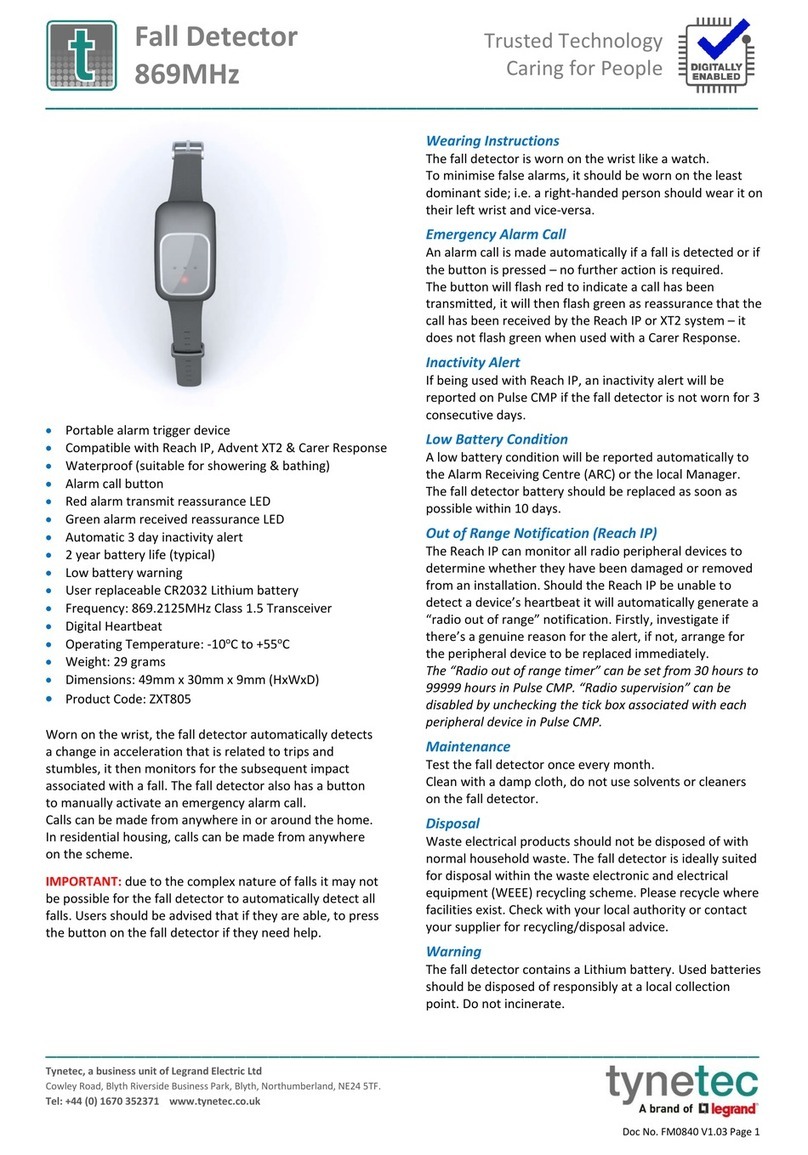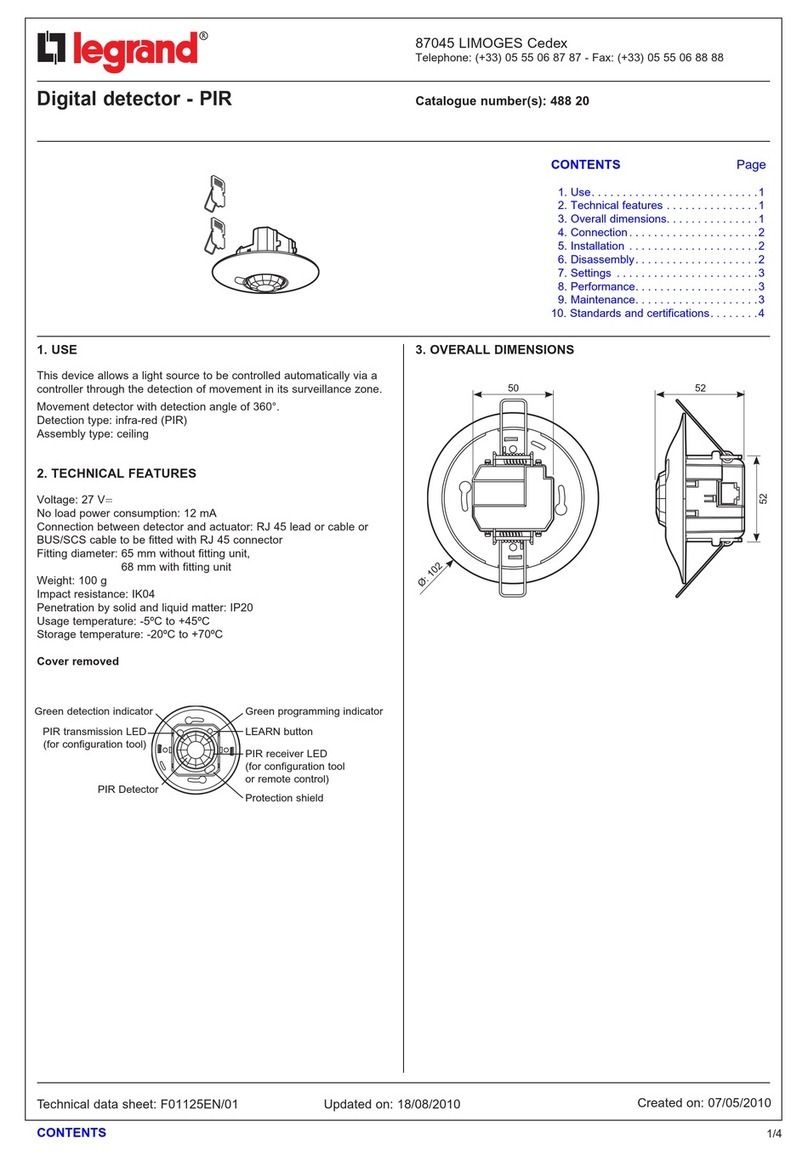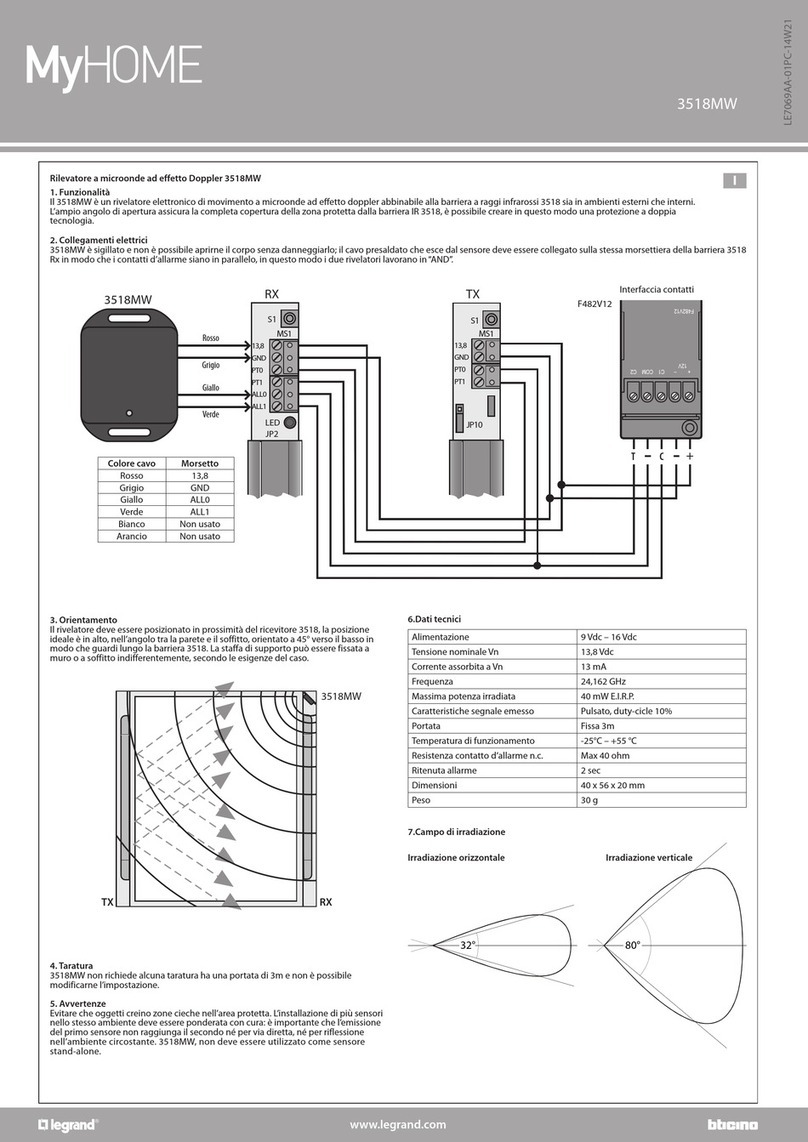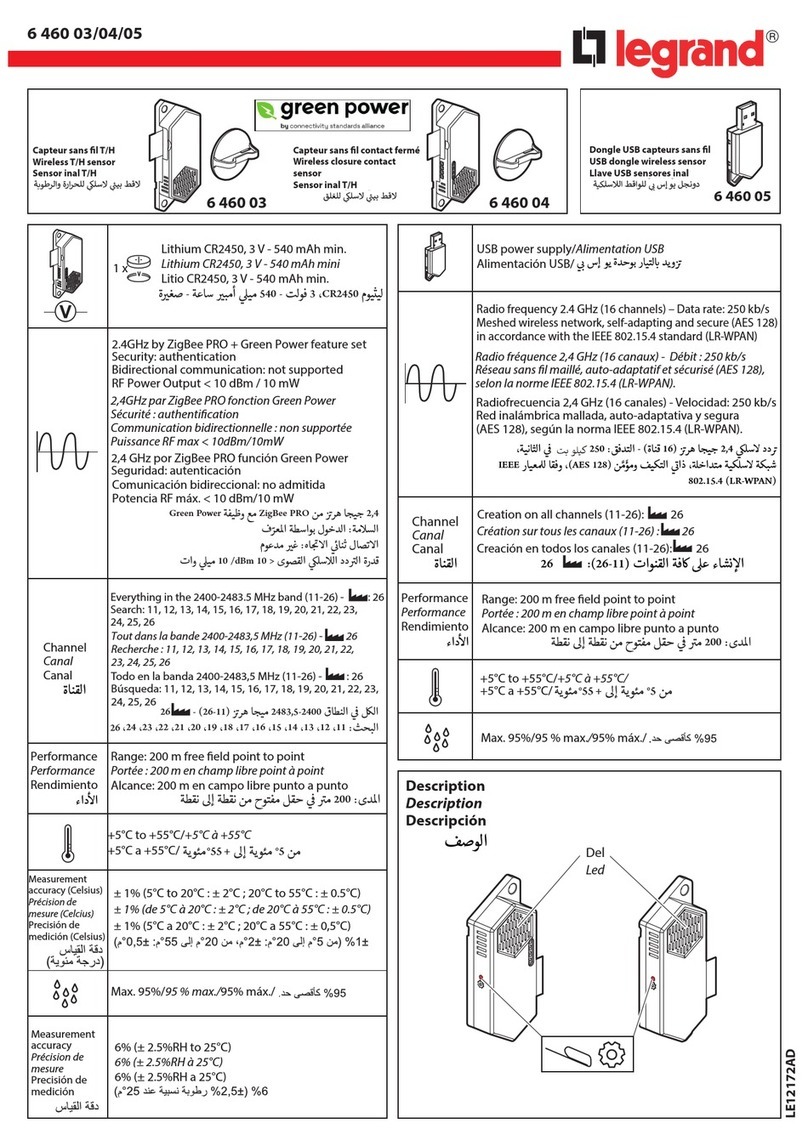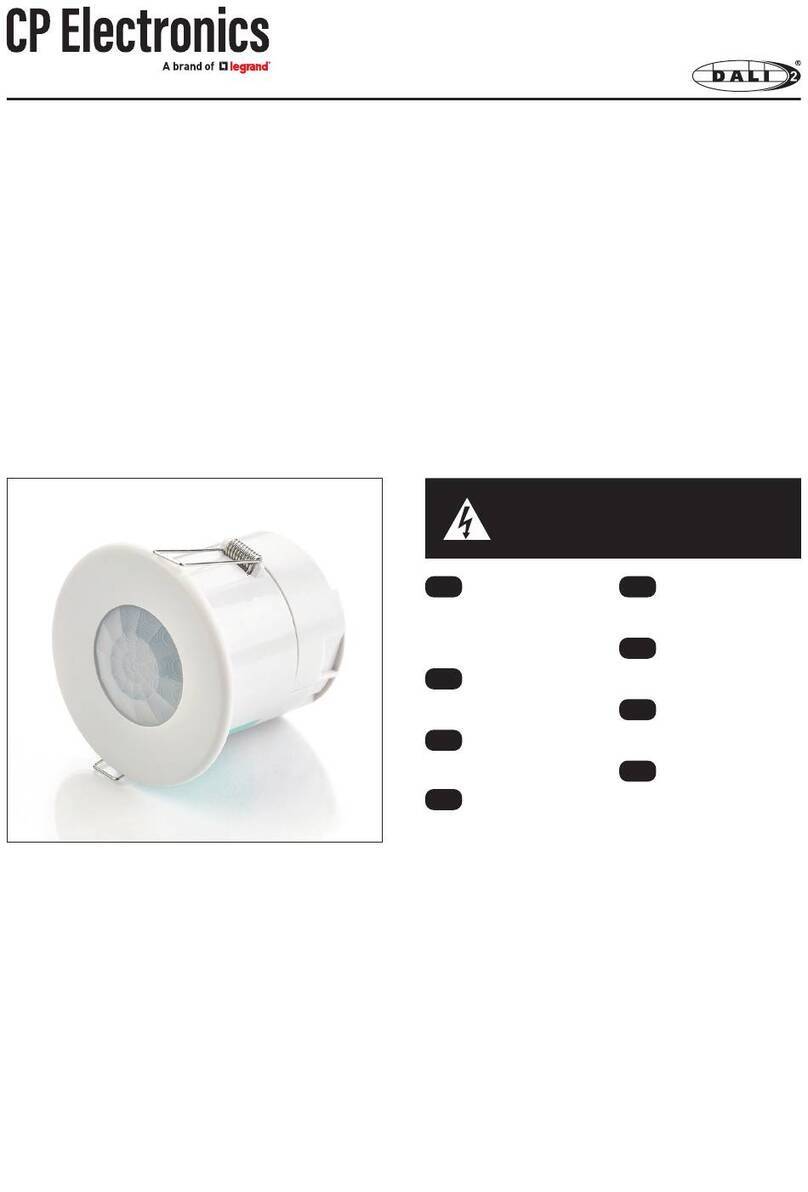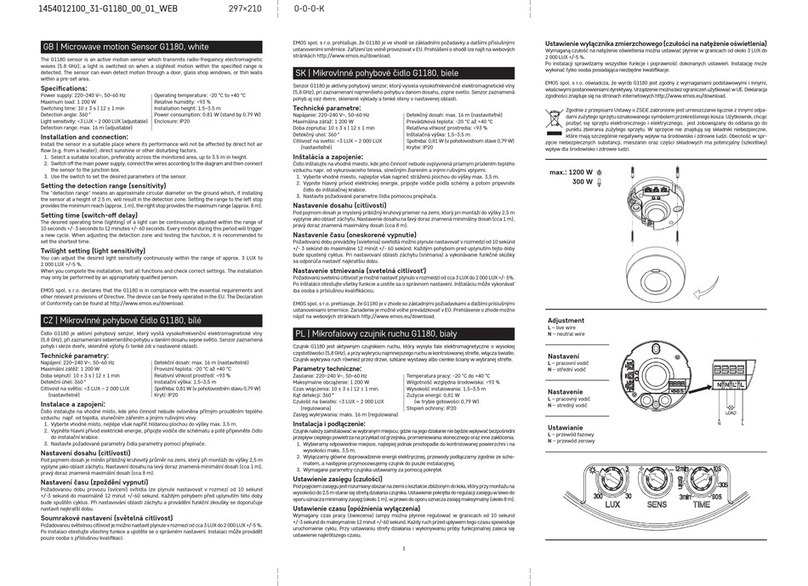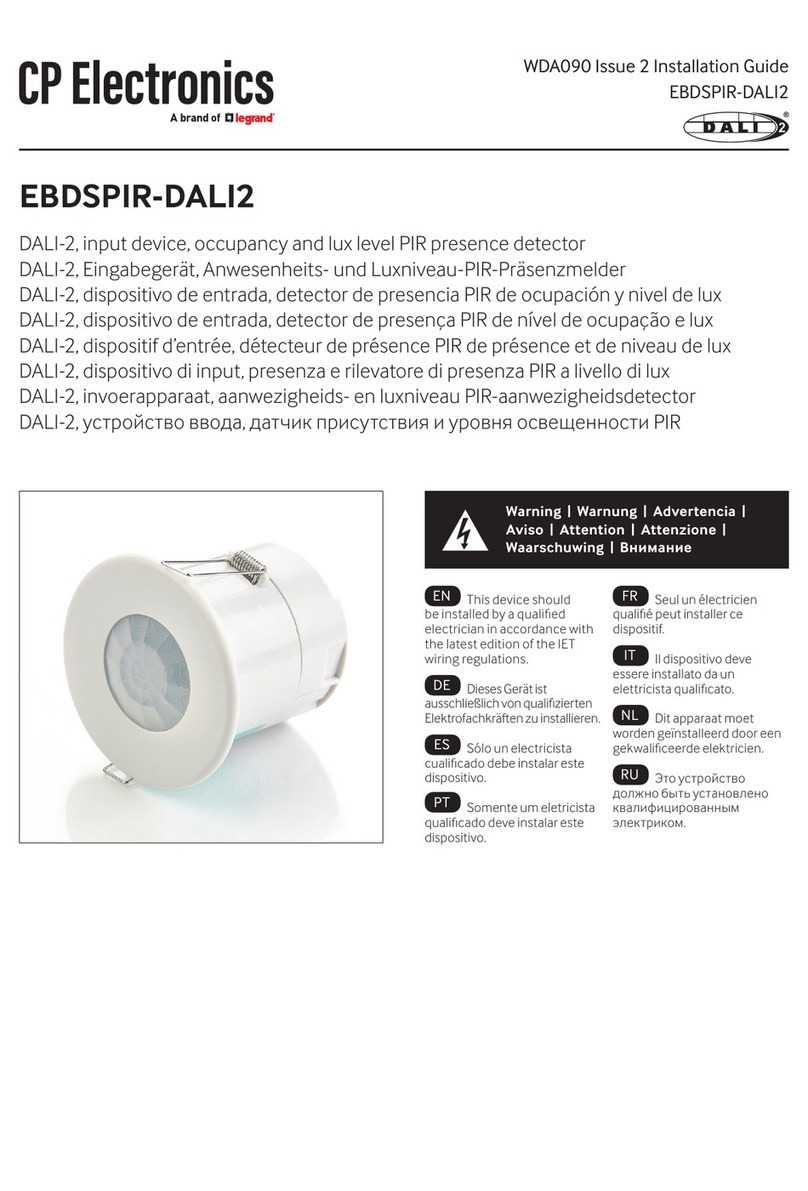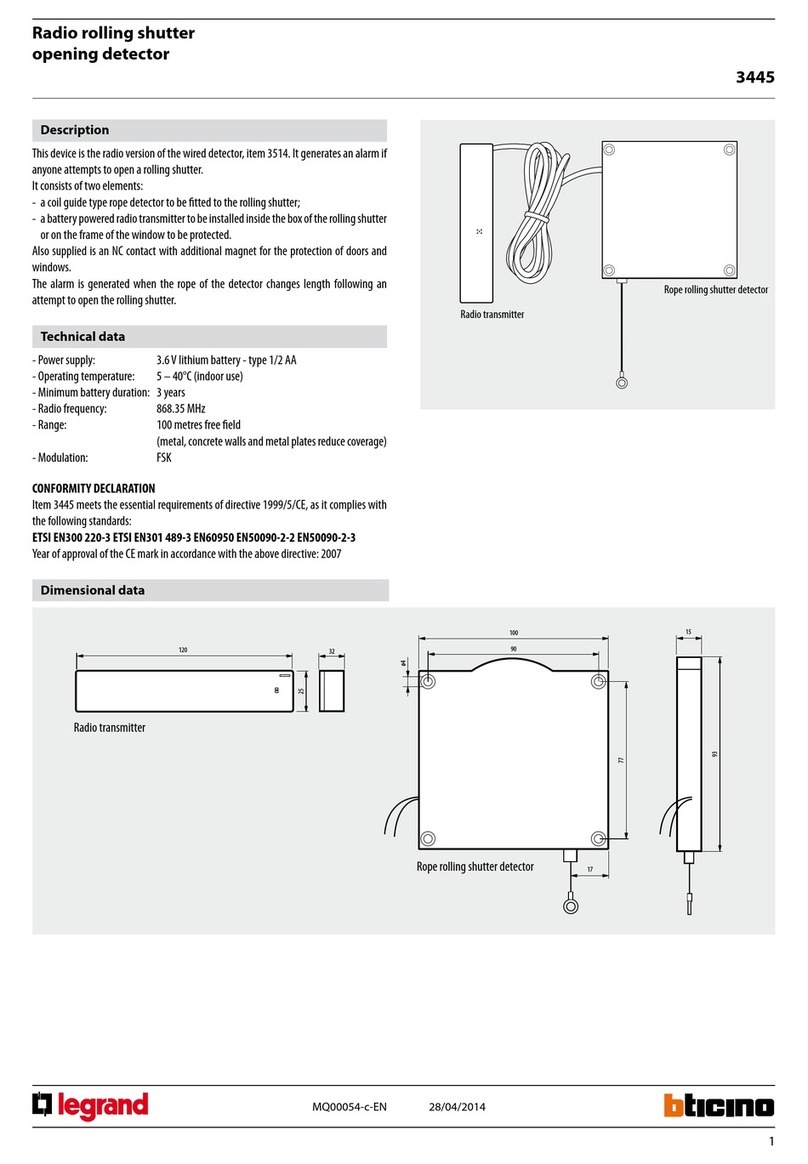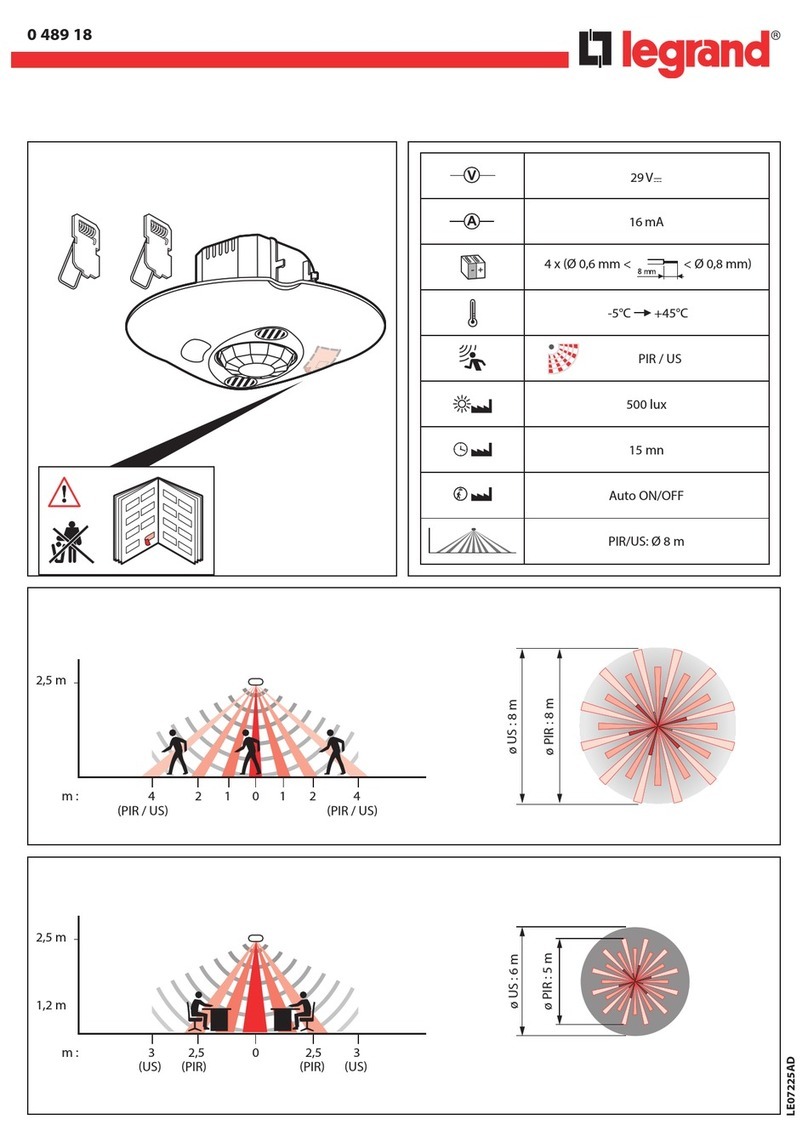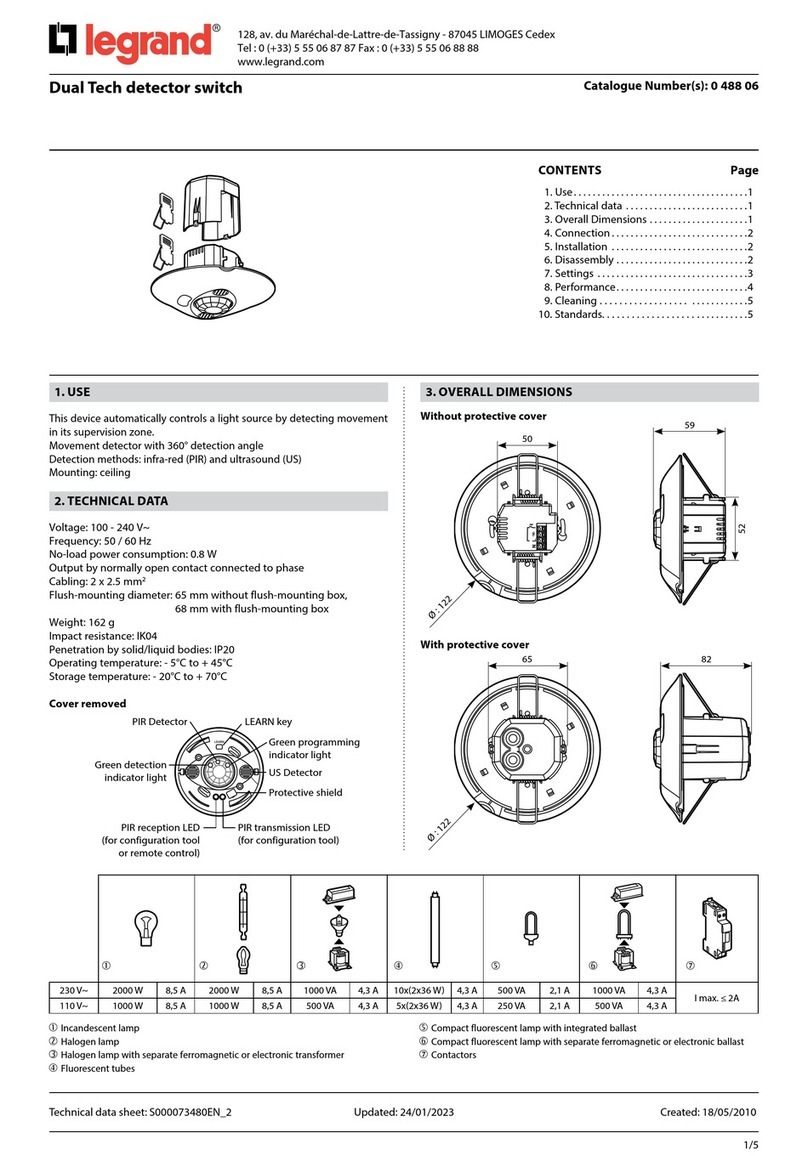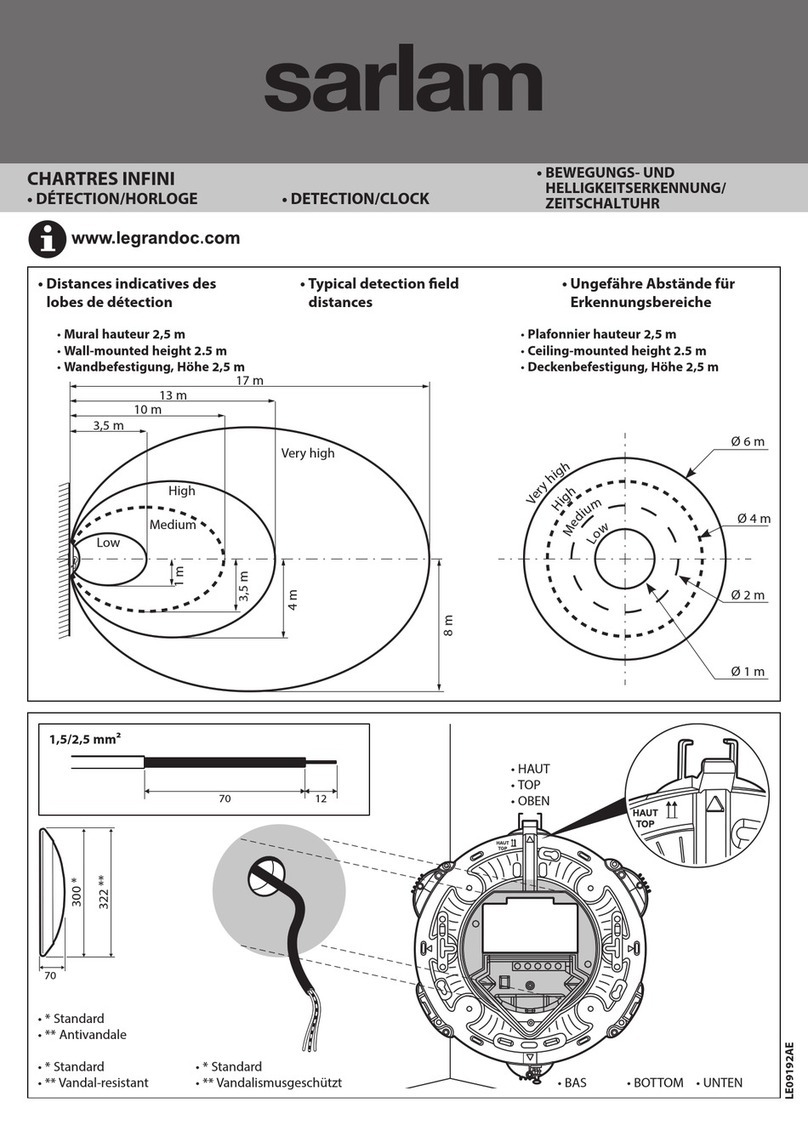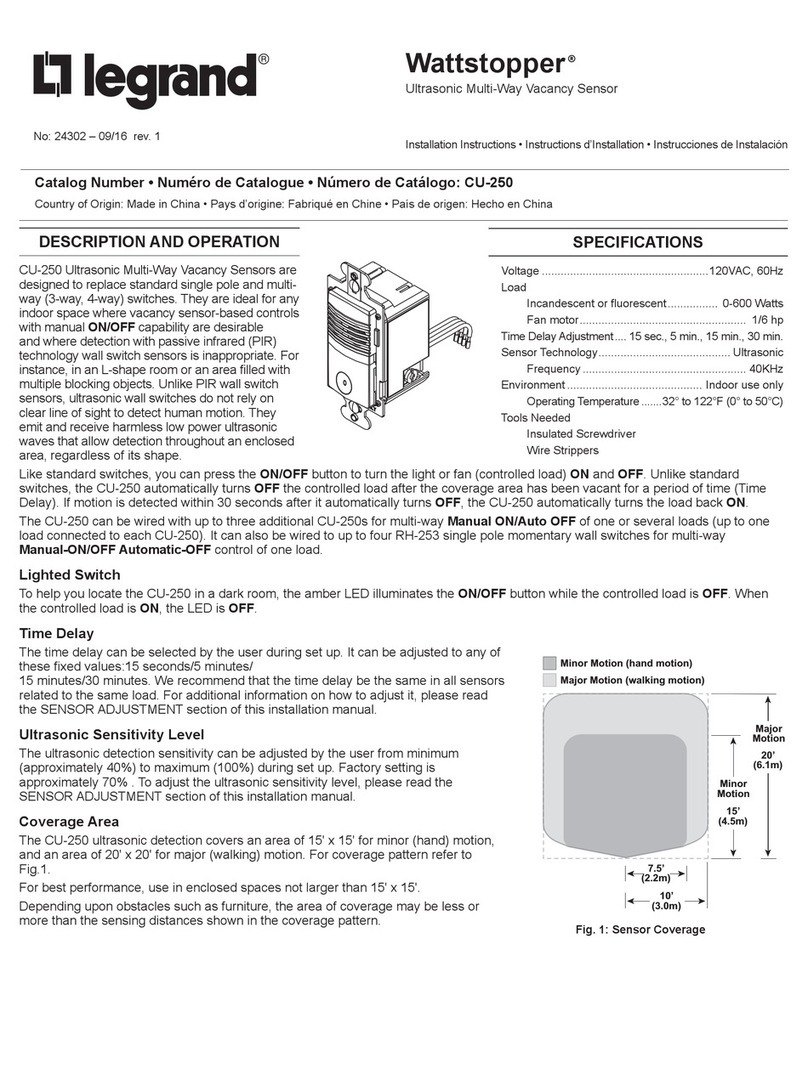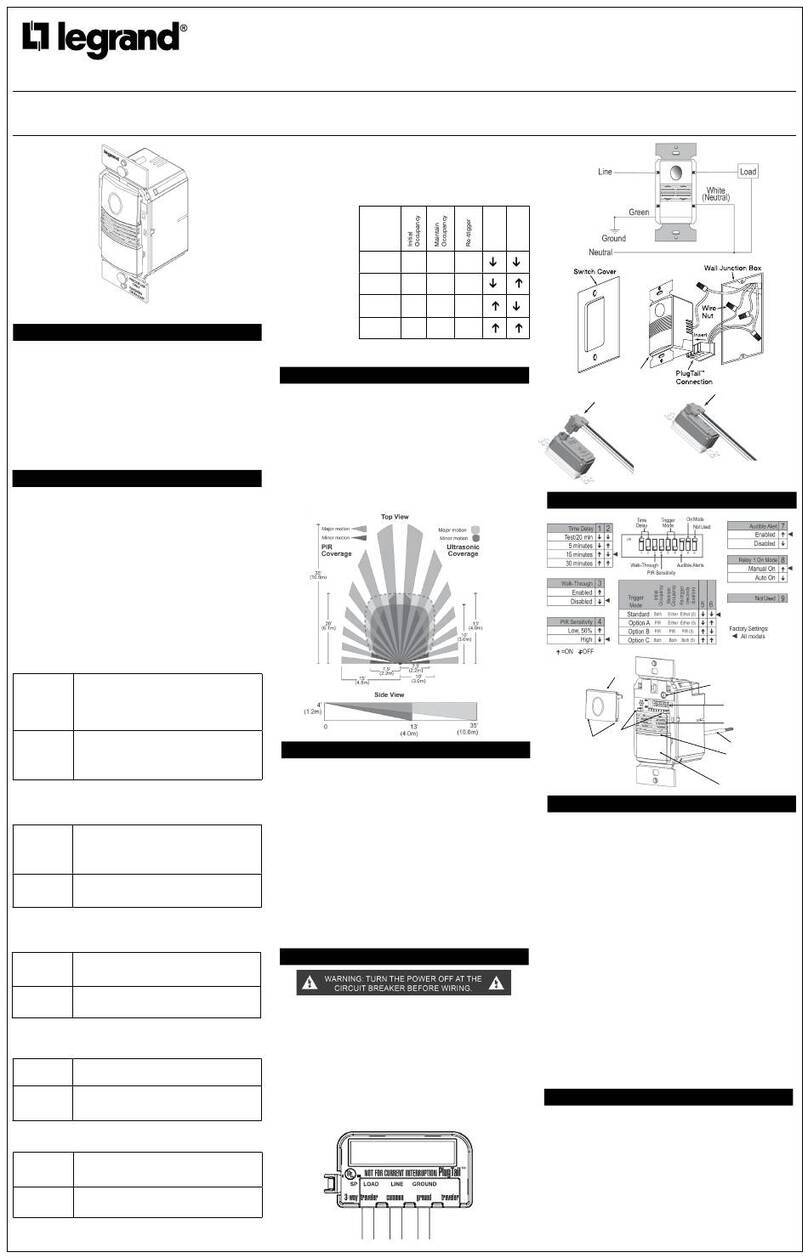800.879.8585
www.legrand.us/wattstopper
No. 24908 – 05/22 rev. 1
© Copyright 2022 Legrand All Rights Reserved.
© Copyright 2022 Tous droits réservés Legrand.
© Copyright 2022 Legrand Todos los derechos reservados.
Wattstopper warranties its products to be free
of defects in materials and workmanship for a
period of five (5) years. There are no obligations
or liabilities on the part of Wattstopper for
consequential damages arising out of, or in
connection with, the use or performance of this
product or other indirect damages with respect
to loss of property, revenue or profit, or cost of
removal, installation or reinstallation.
Wattstopper garantit que ses produits sont
exempts de défauts de matériaux et de fabrication
pour une période de cinq (5) ans. Wattstopper
ne peut être tenu responsable de tout dommage
consécutif causé par ou lié à l’utilisation ou
à la performance de ce produit ou tout autre
dommage indirect lié à la perte de propriété, de
revenus, ou de profits, ou aux coûts d’enlèvement,
d’installation ou de réinstallation.
Wattstopper garantiza que sus productos
están libres de defectos en materiales y mano
de obra por un período de cinco (5) años. No
existen obligaciones ni responsabilidades por
parte de Wattstopper por daños consecuentes
que se deriven o estén relacionados con el
uso o el rendimiento de este producto u otros
daños indirectos con respecto a la pérdida
de propiedad, renta o ganancias, o al costo
de extracción, instalación o reinstalación.
WARRANTY INFORMATION INFORMATIONS RELATIVES À LA GARANTIE INFORMACIÓN DE LA GARANTÍA
THE DI-110 PERSONAL SENSOR
The DI-110 personal sensor uses passive infrared technology to detect occupancy within a workspace.
When the sensor detects occupancy, it automatically turns on the power strip’s six controlled outlets. It turns
off these outlets when it no longer senses occupancy in the workspace and the user-set time delay elapses.
(See Time Delay Setting.)
Uncontrolled outlets are continuously powered by the power strip, and remain on regardless of occupancy.
Time Delay Setting
The personal sensor automatically turns off all controlled devices after a workspace becomes vacant and a
pre-set time interval, or time delay, elapses. This setting is user-adjustable.
Turning the trimpot dial (located on the back of the sensor) clockwise or counterclockwise adjusts the time
delay. The range for adjustment is 30 seconds to 30 minutes.
• To adjust to 30 seconds (minimum), turn the dial completely counterclockwise.
• To adjust to 30 minutes (maximum), turn the dial completely clockwise.
• To adjust to 15 minutes, turn the dial half way between its maximal clockwise and counterclockwise positions.
NOTE: Use a small screwdriver to make adjustments.
Initial Warm-up
The personal sensor requires an initial warm-up period of up to two minutes whenever the power strip is initially turned on. During this
time, all connected devices will remain on, regardless of occupancy or the time delay setting.
WARNING: RISK OF ELECTRIC SHOCK. DO NOT PLUG INTO ANOTHER RELOCATABLE POWER TAP.
This device features an internal protection that will disconnect the surge protective component at the end of its useful life, but will
maintain power to the load now unprotected.
NOTE: If the “Protected” LED is not lit, the surge suppression feature has stopped working. Devices requiring surge protection should
not be plugged into the power strip’s outlets when the Protected LED is unlit. The power strip may need to be replaced. Call
Technical Support.
Occupancy sensor lens
LED blinks when
occupancy detected