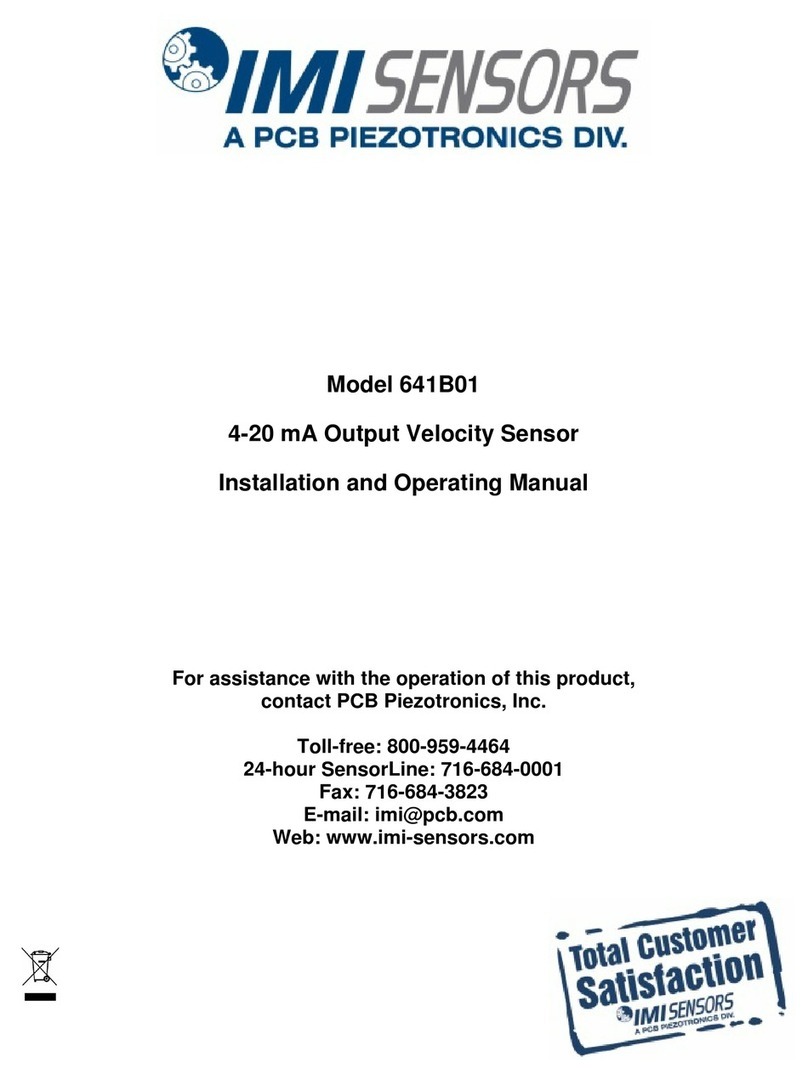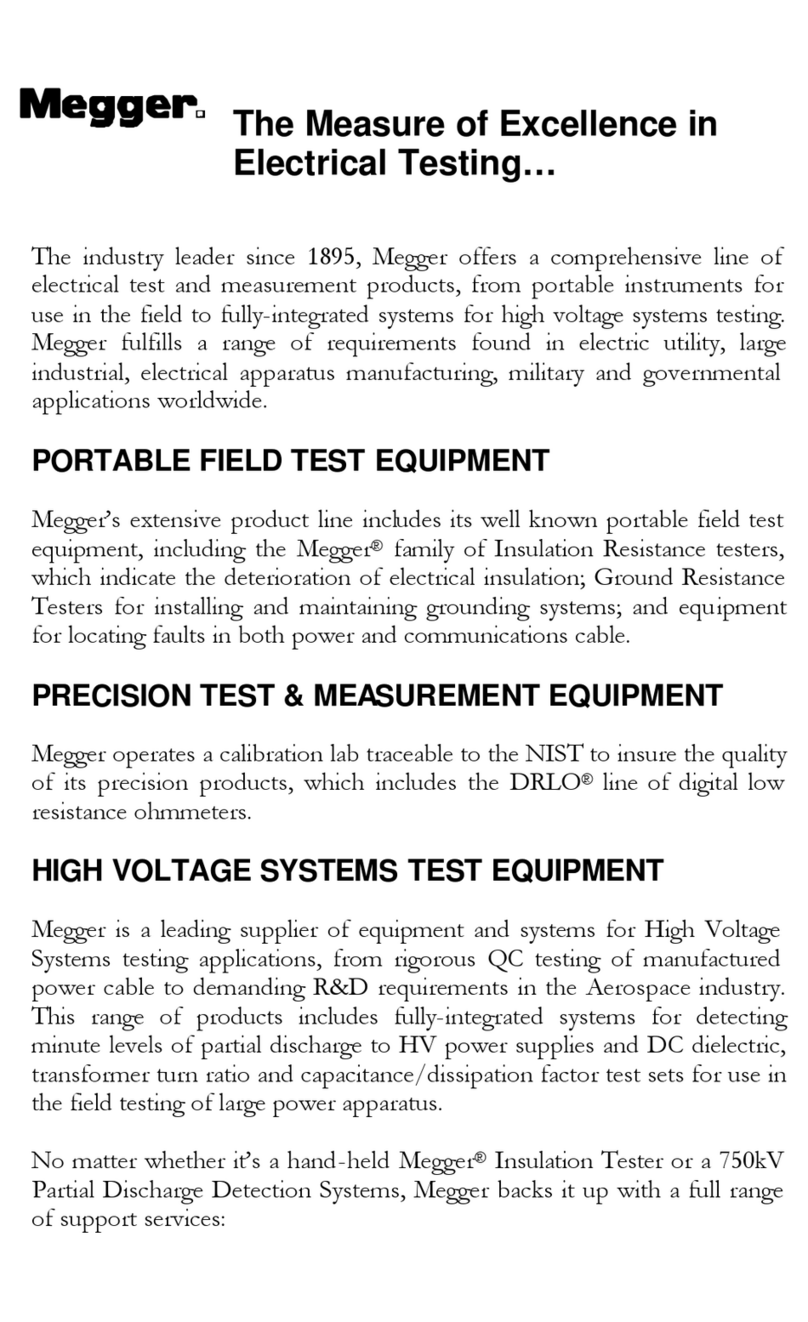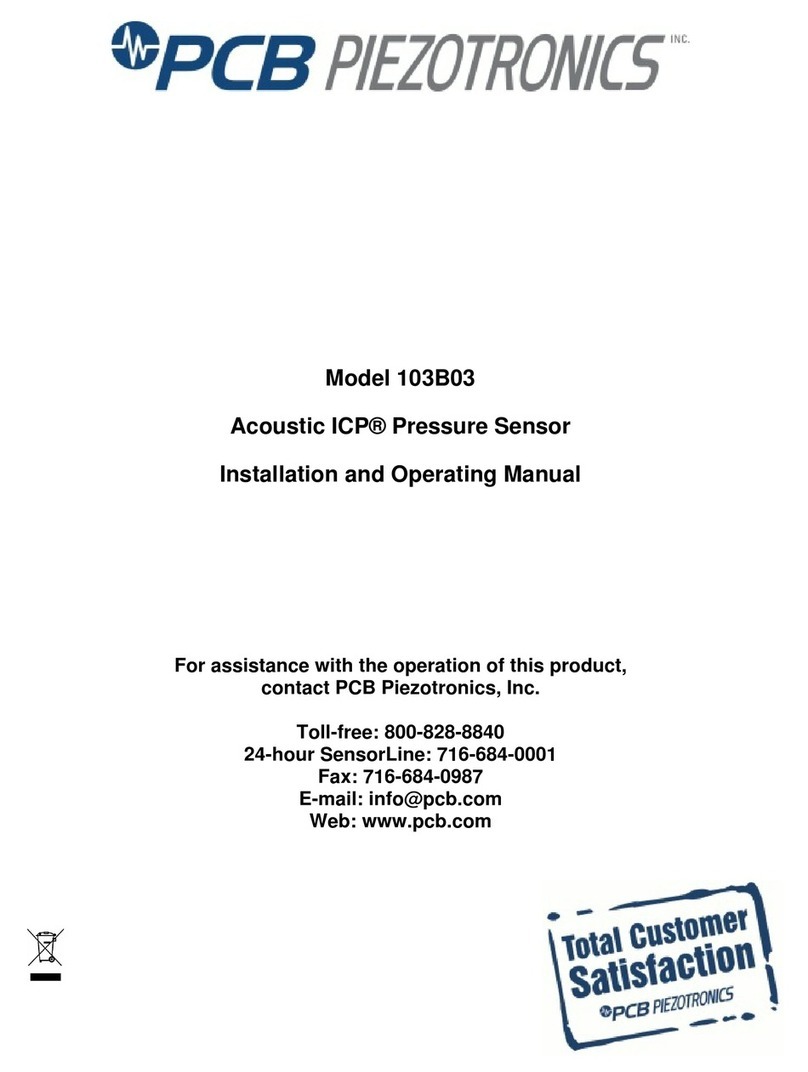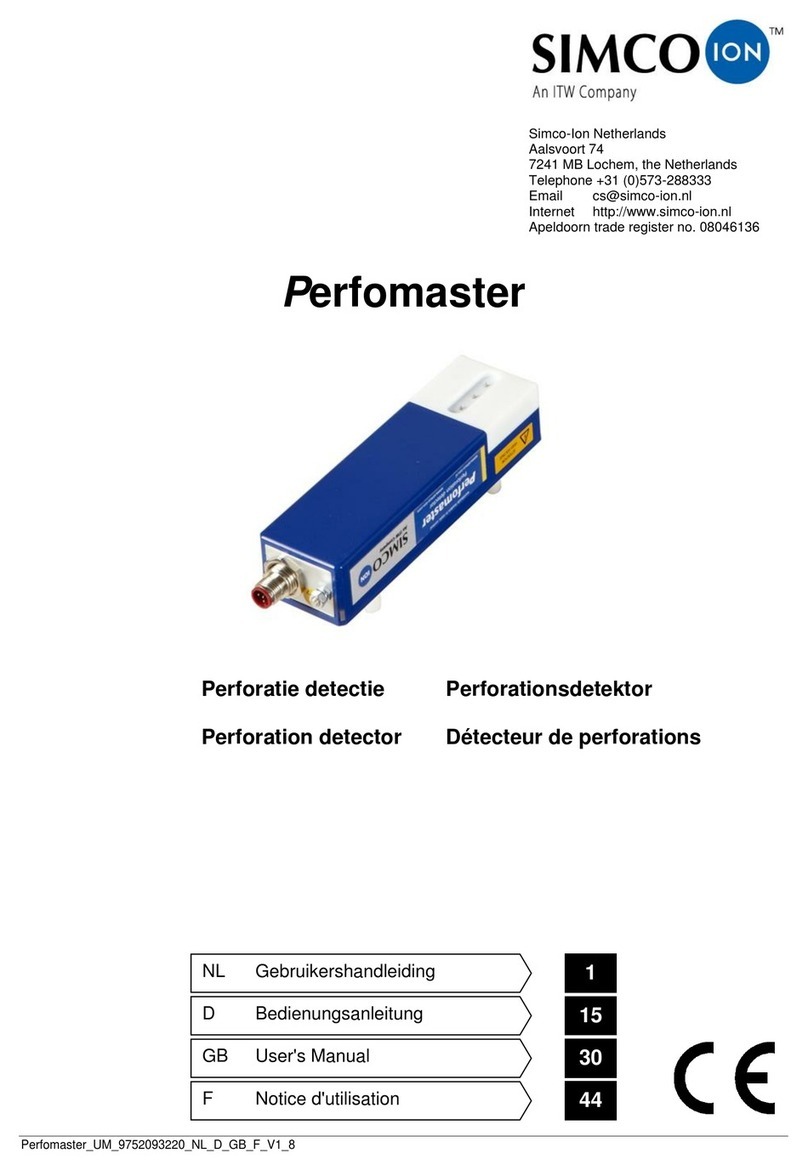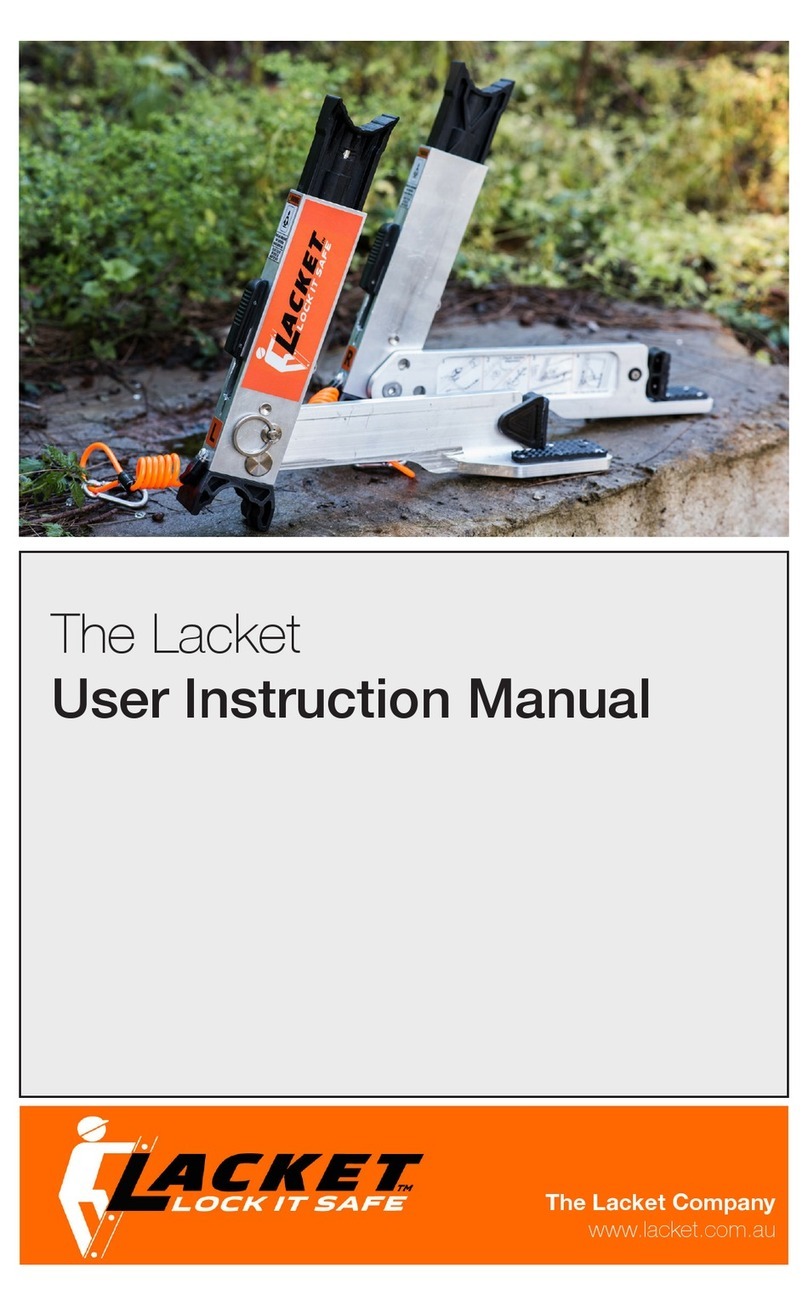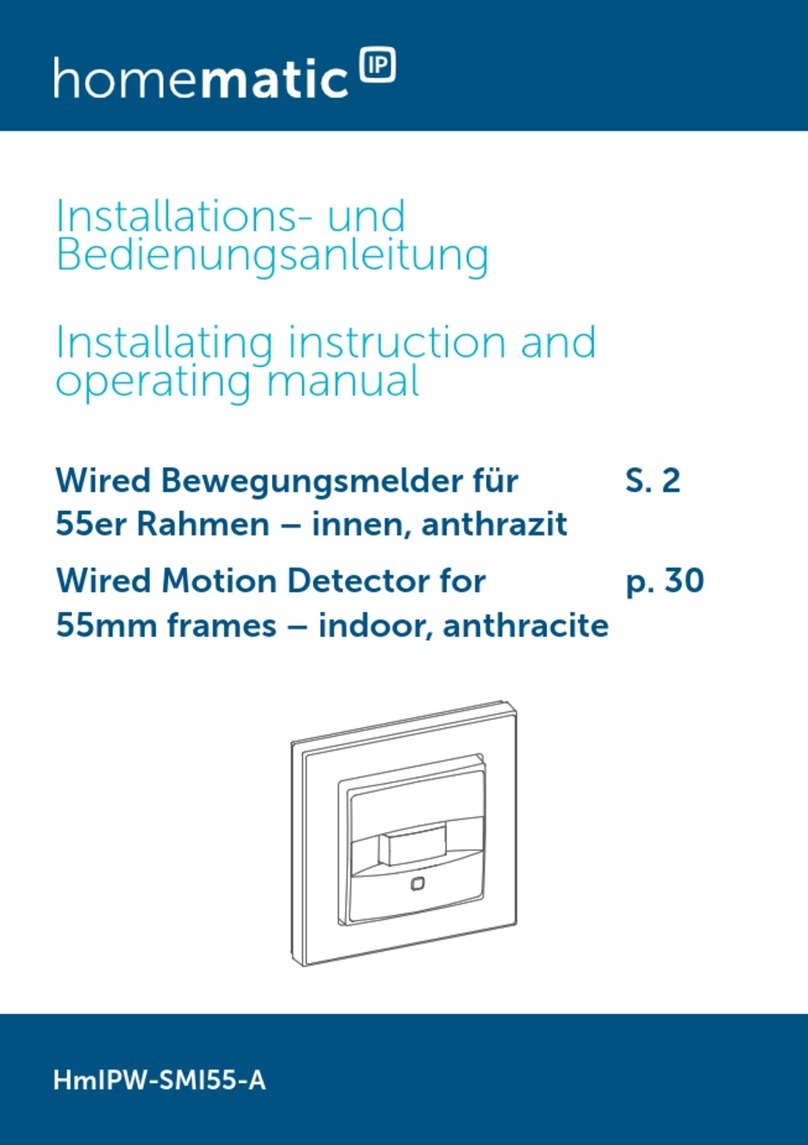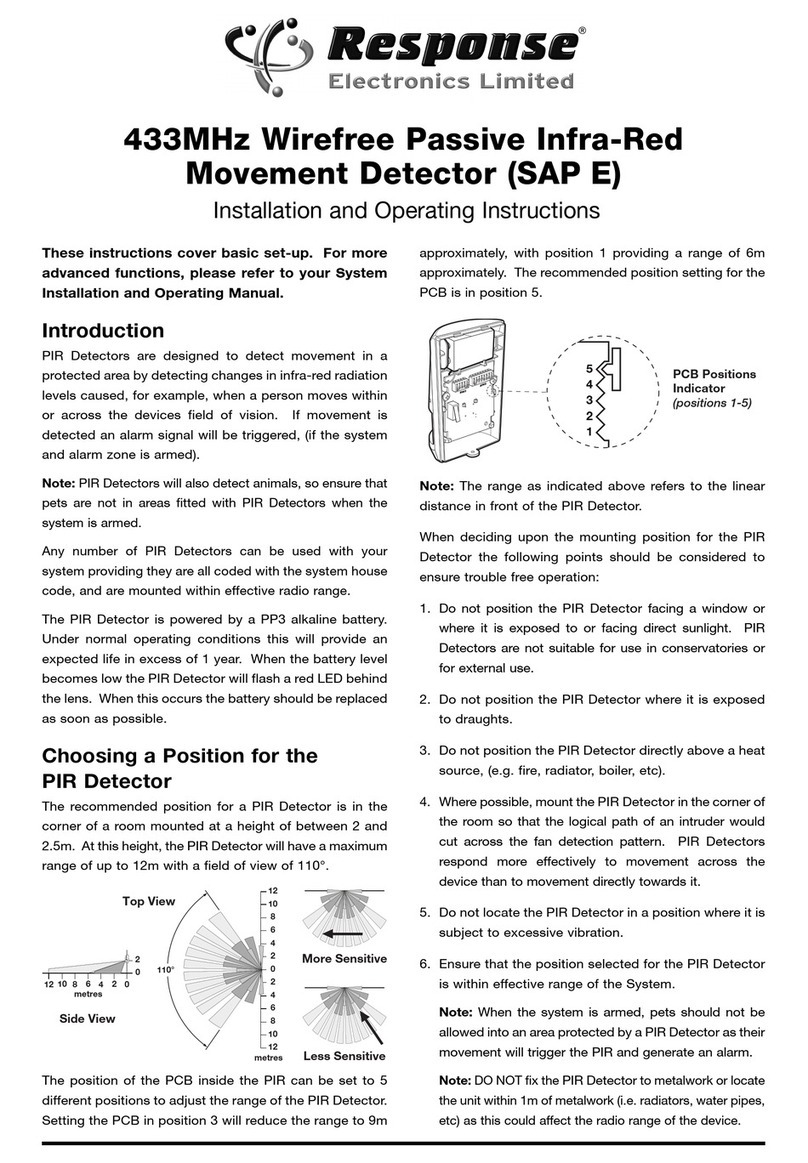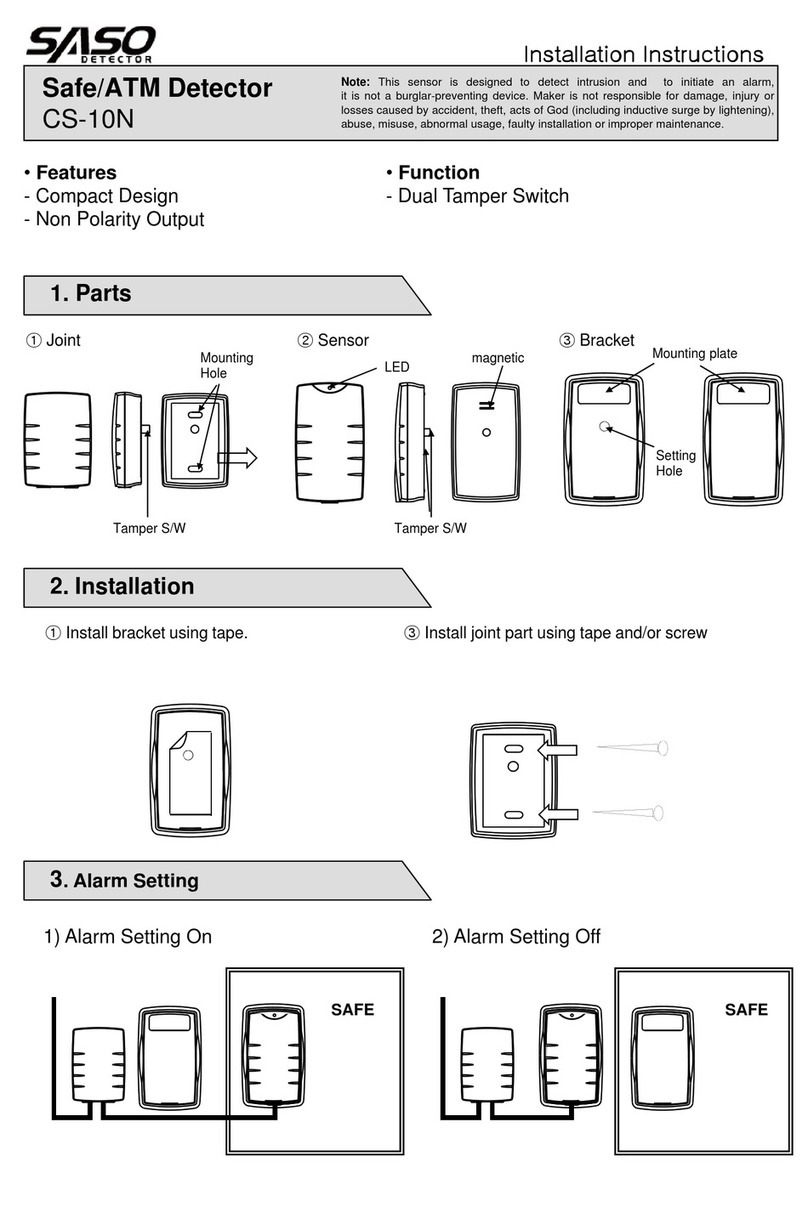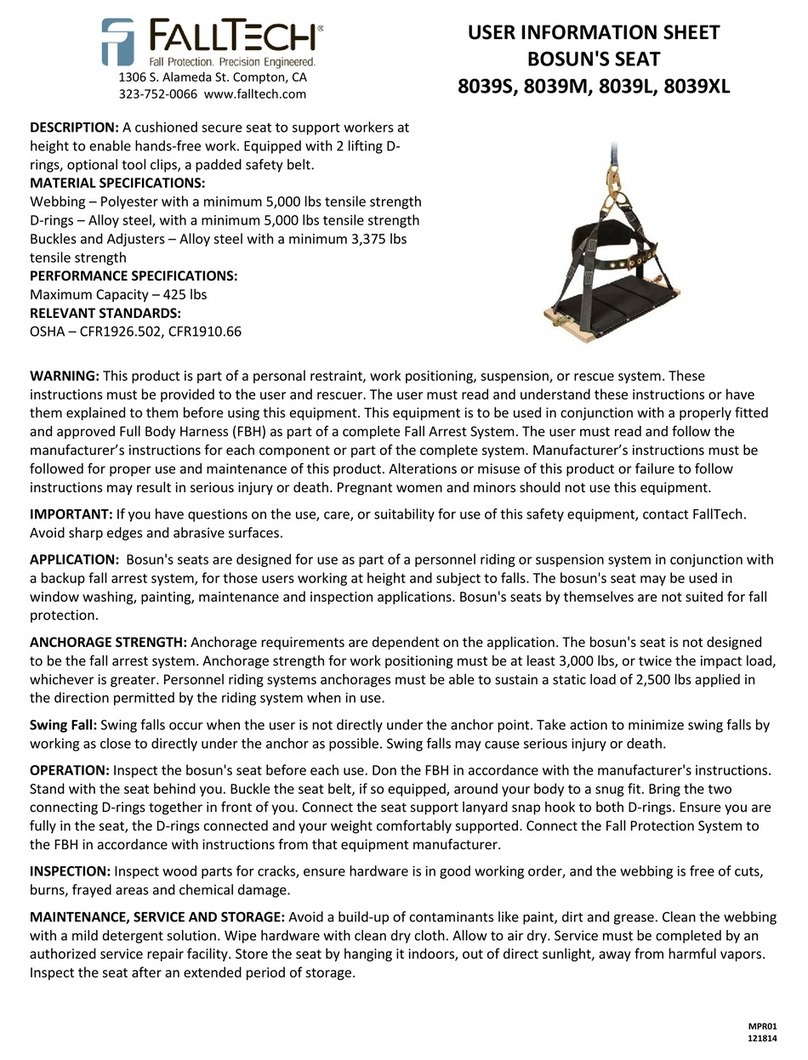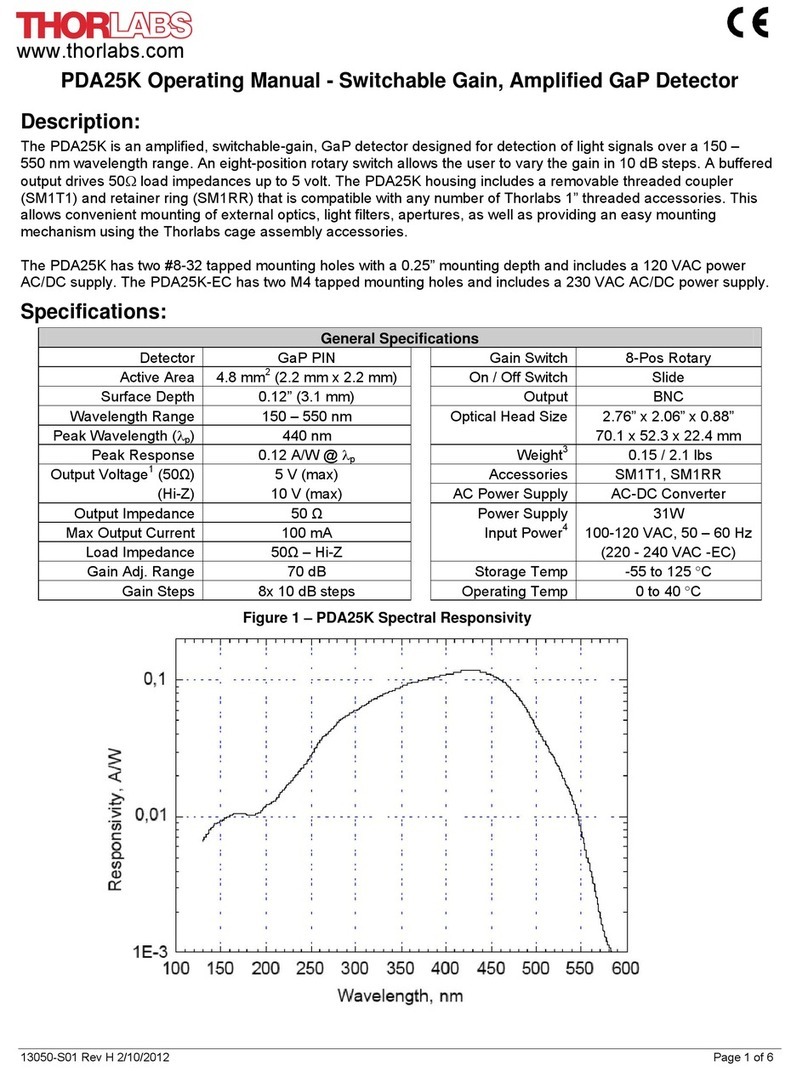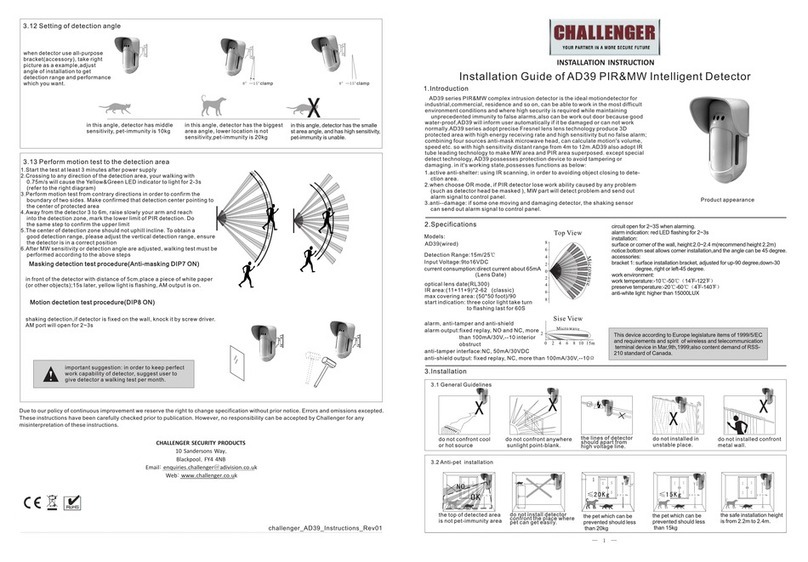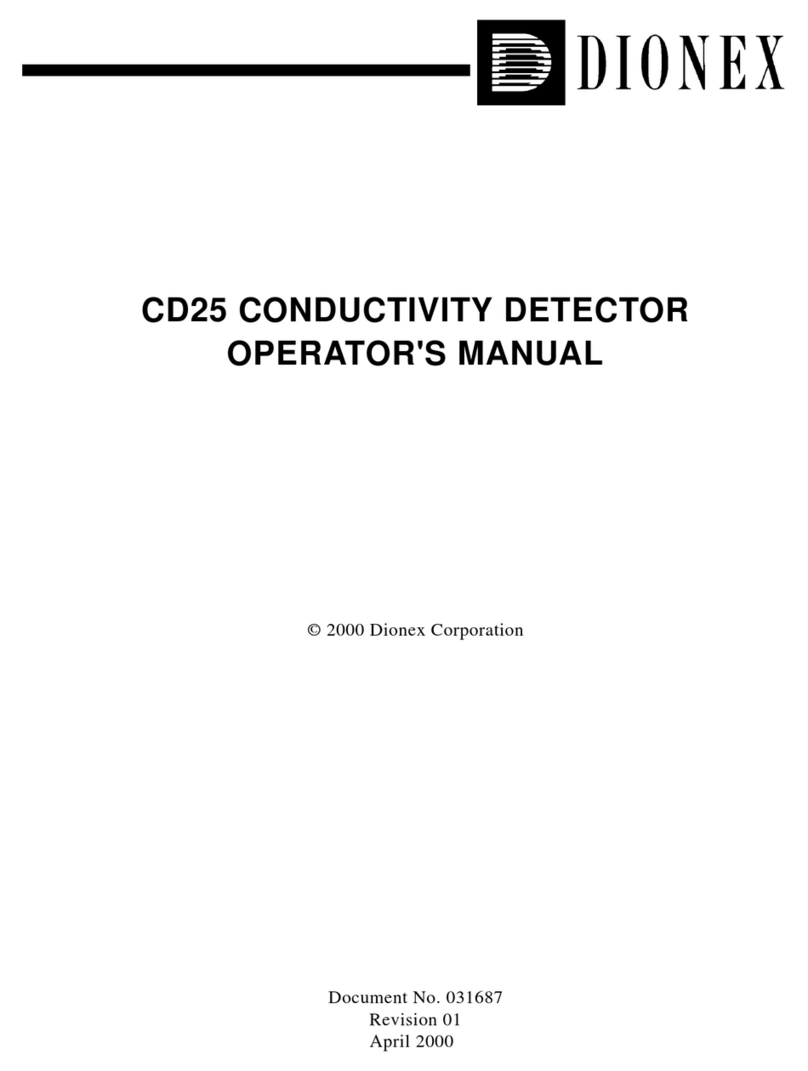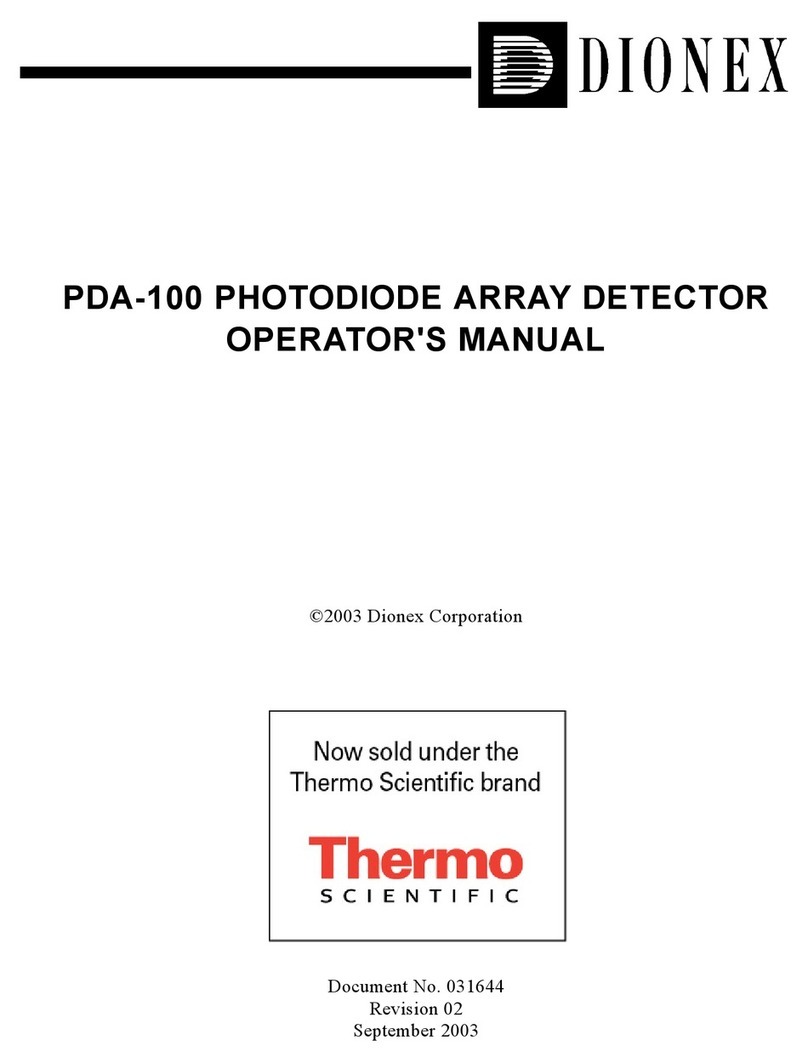Operating Instructions UVD 170S/340S
i
Contents
1Introduction........................................................................................................................ 1
1.1 Unpacking ..................................................................................................................... 1
1.2 Warranty........................................................................................................................ 1
1.3 How to Use This Manual .............................................................................................. 1
1.4 Intended Use of This Instrument ................................................................................... 2
2Installation.......................................................................................................................... 3
2.1 Positioning and Environment........................................................................................ 3
2.2 Mains Connection ......................................................................................................... 3
2.2.1 Fuse Replacement................................................................................................... 4
2.3 Fluidic Connections....................................................................................................... 5
2.4 Rear Panel Connections ................................................................................................ 5
2.5 Installation on the PC-Interface Board .......................................................................... 6
3Overview ............................................................................................................................. 7
3.1 Principle of Operation ................................................................................................... 7
4Operation............................................................................................................................ 8
4.1 Switching the Unit On/Off ............................................................................................ 8
4.2 Status LED on the Front Panel ...................................................................................... 8
4.3 Installation and Operation within CHROMELEONTM .................................................. 9
4.3.1 Communication Port...............................................................................................9
4.3.2 Required CHROMELEONTM Modules .................................................................. 9
4.3.3 Installation with the CHROMELEONTM Installation Tool..................................... 9
4.3.4 Operation within CHROMELEONTM ................................................................... 11
4.3.5 Spectra Calibration under CHROMELEONTM ..................................................... 12
5Troubleshooting ............................................................................................................... 13
6Maintenance .....................................................................................................................15
6.1 General Information .................................................................................................... 15
6.2 Lamp............................................................................................................................ 17
6.2.1 Lamp Removal...................................................................................................... 17
6.2.2 Lamp Replacement ............................................................................................... 17
6.3 Flow Cell ..................................................................................................................... 18
6.3.1 Flow Cell Versions ............................................................................................... 18
6.3.2 Flow Cell Removal............................................................................................... 21
6.3.3 Flow Cell Replacement ........................................................................................ 21
6.3.4 Flow Cell Cleaning............................................................................................... 21
7Technical Specifications .................................................................................................. 23
8Accessories and Spare Parts ...........................................................................................24
8.1 Standard Accessories, UVD 170S/340S ..................................................................... 24
8.2 Spare Parts................................................................................................................... 24