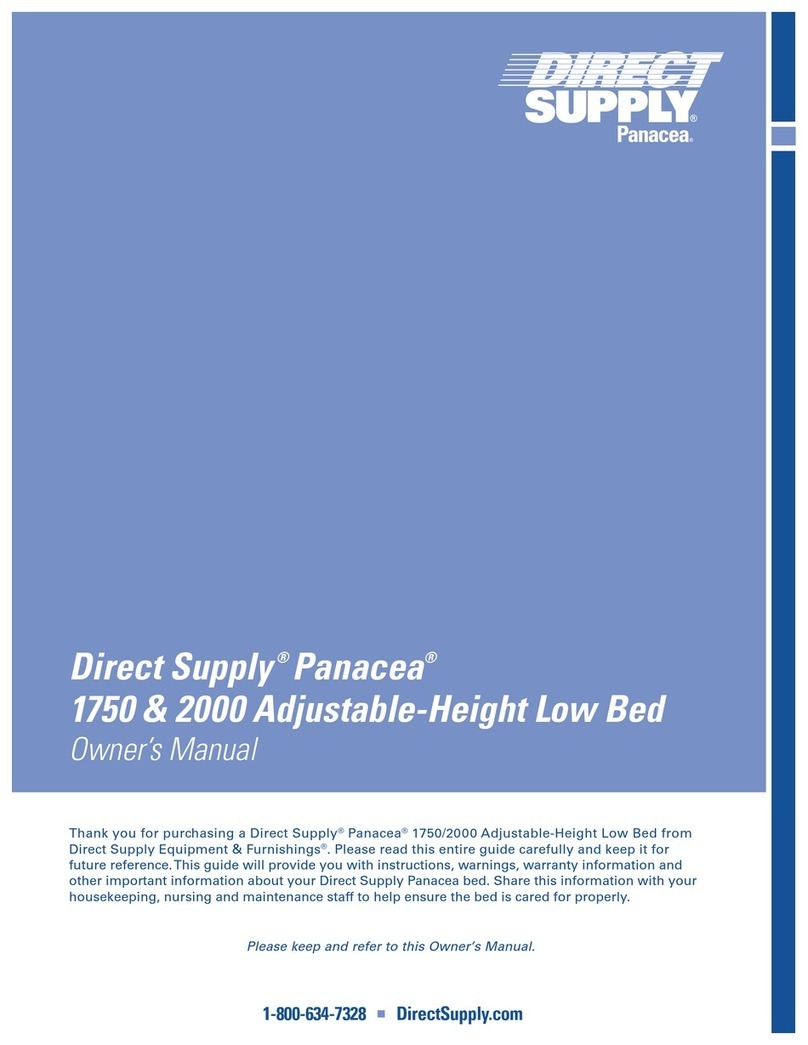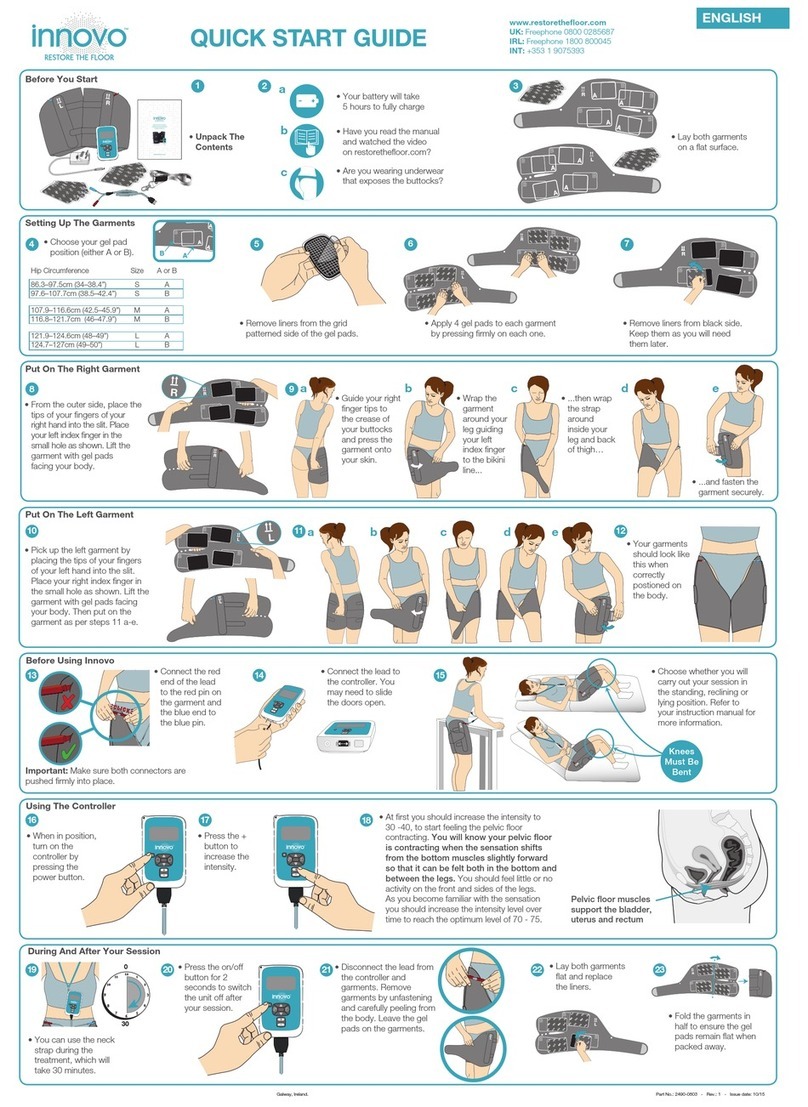Direct Supply Panacea 1000 User manual

Please keep and refer to this Owner’s Manual.
Thank you for purchasing a Direct Supply®Panacea®1000 Adjustable-Height Low Bed from Direct Supply
Equipment & Furnishings®. Please read this entire guide carefully and keep it for future reference.This
guide will provide you with instructions, warnings, warranty information and other important information
about your Direct Supply Panacea bed. Share this information with your housekeeping, nursing and
maintenance staff to help ensure the bed is cared for properly.
1-800-634-7328 ■directsupply.com
Direct Supply®Panacea®
1000 Adjustable-Height Low Bed
Owner’s Manual

2Please keep and refer to this Owner’s Manual.
Introduction
Definitions and Symbols
NOTE: Indicates a tip.
CAUTION: Indicates correct operating or maintenance procedures in order to prevent damage to or
destruction of the equipment or other property.
WARNING: Calls attention to a potential danger that requires correct procedures or practices in
order to prevent personal injury.
DEVICE: Direct Supply®Panacea®1000 Bed.
YOU and YOUR: The facility, community or other entity that has purchased the device.
WE, US and OUR: Direct Supply Manufacturing, Inc.
• Attention. Consult accompanying drawings.
Table of Contents
Warnings ......................................................... 3-7
Environmental and Electrical Specifications .. 8
Locating Your Serial Number....................... 8
Directions for Use......................................... 9-11
Unpacking....................................................... 9
Assembly ........................................................ 9
Installation of Mattress Stop....................... 10
I.V. Sockets ................................................... 10
Bed Transport............................................... 11
Bed Positioning............................................ 11
Bed Transport............................................. 12-13
Accessories and Options ................................ 13
Optional Battery Backup.............................. 13
Servicing...................................................... 14-16
Troubleshooting........................................... 14
Steps for Isolating Electrical Problems...... 16
Cleaning............................................................ 17
Cleaning Method.......................................... 17
Cleaning Instructions................................... 17
Periodic Inspection.......................................... 17
Limited Warranty ............................................ 18
Customer Service............................................ 19

1-800-634-7328 ■directsupply.com 3
Warnings
Warnings
Read and follow all directions and warnings before using this device. Do not operate this device
without first reading and understanding this user manual. Damage or injury may result from improper
use of this device.The information contained in this document is subject to change without notice.
• WARNING: Possible Injury Or Death.This product is intended for use as an adjustable mattress
support platform that contours for resident/patient comfort with adjustable height for resident/patient
and caregiver convenience. Use of this product in a manner for which it was not designed could result
in unproven or unsafe configuration, potentially resulting in injury or death.
• WARNINGS
1. Failure to comply with all directions and warnings may result in injury or death;
use only as directed.
2.This device is not suitable for all individuals. Other devices may be required.
3. Inspect the device for damage before each use and do not use it if it appears to be
damaged or not functioning properly.
4. Never alter the device in any way.
5.This device is designed for indoor use only within close proximity to skilled caregivers.
6.The safe working load for this bed is 450 lbs.This device is not designed to operate with residents
and accessories weighing more than 450 lbs. combined, evenly distributed.This is total weight
counting the resident, mattress, bedding, head and foot boards, siderails, and any other equipment
or people on the bed. Exceeding 450 pounds on this device at any time may result in property
damage, injury or death.
Never permit more than one person in/on the bed at any time.
Do not allow resident to lie, sit or lean in such a way that the entire body weight is placed only on
raised head or foot sections of the bed.This includes while assisting the resident in repositioning or
transferring in or out of bed.
• WARNING:The mattress must be properly sized to meet entrapment zone dimensional guidelines
published by the FDA. Gaps must be small enough to prevent residents from getting their head,
neck or limbs caught in any location. Make sure that raising or lowering the bed, or contouring the
mattress support platform, does not create any hazardous gaps. Excessive gaps may result in injury
or death.
• WARNING: If the resident’s physical or mental state may lead to entrapment, the bed deck should
be left in the flat position when unattended.
• WARNING: DO NOT use near explosive gases.
• WARNING: Possible fire hazard if used in conjunction with a nasal mask in ½ bed tent of oxygen-
administering equipment. If oxygen tent is being used, it should not fall below mattress deck.The
pendant should not be placed in an oxygen-enriched environment such as an oxygen tent.
• Possible re hazard when used with oxygen-administering equipment other than nasal or
masked type.
• When using nasal or masked type administering equipment, oxygen or air tubing MUST be routed
and secured properly to ensure tubing does not become entangled, kinked or severed during normal
operation of the bed.

4
Warnings (cont.)
• WARNING:This device includes siderails. Some states may prohibit siderails or consider siderails
to be resident restraints. Always assess whether restraints are necessary on a case-by-case basis
and document the need for any resident restraint. Contact your state surveyor for further guidance
regarding siderails and restraints.
• WARNING:To reduce the risk of electrocution:
1. Do not operate near water.
2. Do not allow any part of this device to be placed into or dropped into water or other liquid.
3. Do not reach for a device part that has fallen into water. Unplug immediately.
4. Do not remove control unit cover.
5. Unplug power cord from wall outlet before performing any maintenance, cleaning, or service to the bed.
6. In the case of unexpected movement, unplug bed from any outlet.
7. Injury may result from improper routing of the power cord. Always follow the proper factory-
installed routing configuration.
8. Always clean this device in a manner consistent with the cleaning instructions in this manual
(see Care and Maintenance section).
• WARNING:To reduce the risk of burns, fire or injury to persons:
1. Use this device only for its intended use, as described in the operating instructions.
2. Never operate this device if it has a damaged cord or plug, if it is not working properly, if it has been
dropped or damaged, or if it has dropped into water. Return the unit for examination and repair.
3. Keep the cord away from heated surfaces.
4. Never drop or insert any object into any opening or hose.
5. Do not use outdoors.
• WARNING:This bed may require other equipment which may include, but is not limited to:
1. Bed rails for repositioning and fall prevention.
2. Resident monitoring devices for elopement prevention.
3. Other devices as specified by the caregiver.
• WARNING
This device is only a tool as part of an overall care plan. Failure to comply with all instructions,
warnings and precautions or using the device for a purpose other than the recommended use could
result in bodily injury or death.This device is not designed to replace good caregiving practices
including, but not limited to:
• Direct resident supervision.
• Adequate care plans and training for staff personnel for entrapment and fall prevention.
• Inspection and testing before use.
No part or component of a Direct Supply Panacea bed should be used with non-Panacea bed parts or
components.
• WARNING: Always use a mattress that is properly sized to fit the mattress support platform, that
will remain centered on the mattress support platform relative to State and Federal guidelines. Mattress
length should match mattress support platform. Possible entrapment hazard may occur if you do not
use an appropriate mattress. Resident entrapment may lead to injury or death.You should consult with a
healthcare professional to determine the appropriate mattress and accessories for the specific resident.

1-800-634-7328 ■directsupply.com 5
• WARNING: Any cords or tubing used on or with this bed MUST be routed and secured properly to
ensure that they do not become entangled, kinked or severed during normal operation of the bed.
• WARNING: Before plugging components into the control box, or unplugging components, be sure
to unplug the bed from its power outlet.
• WARNINGS – General
• When using liquids in or around the bed, caution should be taken to ensure that liquids
of any kind are not spilled. If a liquid is spilled in or around the bed, UNPLUG the bed immediately.
Clean up spill and allow bed and area around bed to dry thoroughly before using the electric
controls again.
• WARNINGS – General
• After installation and before use, make sure all attaching hardware is securely tightened.
• Residents may become entangled in pendant cord. Residents with reduced mental acuity should not
be allowed access to pendant. Unsupervised use of pendant could result in injury or death.
• Keep all moving parts free from obstruction (e.g., blankets/sheets, heating blankets/pads, tubing,
wiring, etc. which may get tangled around the bed, siderails or legs during operation of the bed).
• Before adjusting bed, ensure that area under and near bed perimeter is free of people and
obstructions.The siderails are NOT intended for and may NOT be used as a restraint. If necessary, a
physician or healthcare professional should be consulted for other means of safe restraint.
• When using siderails, if excessive side pressure is exerted on them they can be deformed or broken.
Do not use siderails as handles to move the bed.
• Never operate the bed if it has a damaged cord or plug.
• Unplug the power cord when performing any maintenance on the bed.
• DO NOT open any actuators, control boxes or pendants. Service is only to be performed by
authorized service personnel. If unauthorized service is performed on any components, the warranty
is void.
• NEVER allow anyone under the bed at any time.
• Supervision is required when this device is operated by or near children or people with disabilities.
• Ensure that the individual using this bed is properly positioned, particularly when the bed is being
operated or moved. Do not let any body parts protrude over the side or between parts, especially
when the bed is being operated or moved.
• Keep bed in lowest position, except when providing care (bathing, clothing changes, etc.). Bed should
be at lowest convenient height for entry and exit. Failure to follow this warning may result in injury.
• Possible injury or death may occur if the bed is pushed over abrupt thresholds while occupied. This
bed was not designed to transport residents.
• Do not roll the bed over any power or pendant controls.
• Caster locks increase bed stability and resident safety. Caster swivel locks must be locked prior to any
resident transfer or resident use of the bed. Failure to do so could result in injury or death.
• Caster locks are not intended for use on a sloping oor or building access ramp. Use of caster locks
on a sloping floor or building access ramp could result in injury or death.
• Caster locks should be locked at all times except when the bed is being moved.
• WARNING:The device should ONLY be used to transport residents in the event of an emergency.

6
Warnings (cont.)
• WARNING: Reducing the Risk of Entrapment
The Hospital Bed Safety Workgroup (HBSW), in partnership with the FDA, has recognized potential
entrapment zones in hospital bed systems and has developed dimensional guidance to reduce
the risk of entrapment.The FDA considers the term “hospital bed system” to encompass the bed
frame and its components, including the mattress, bed siderails, head- and footboards, and any
accessories to the bed.
The entrapment zones involve the relationship of components controlled by the healthcare facility
or individual user. Compliance to the dimensional guidelines for reducing the risk of entrapment
is primarily the responsibility of the healthcare facility or the individual user. Anyone having any
involvement with hospital bed systems should review and understand the FDA guidelines.These
guidelines, entitled “Hospital Bed System Dimensional and Assessment Guidance to Reduce
Entrapment - Guidance for Industry and FDA Staff,” are available at the FDA website. An optimal
bed system assessment should be conducted on each resident by a qualified clinician or medical
provider to ensure maximum safety of the resident.The assessment should be conducted within the
context of, and in compliance with, the state and federal guidelines related to the use of restrains
and bed system entrapment guidance.
IMPORTANT NOTE: When using the mattress system, always ensure that the resident is positioned
properly within the confines of the bed. Do not let any extremities protrude over the side or between
the bed rails when the mattress is being used.
• WARNING: Steps to Reduce the Risk of Fires
• Inspect all cords for damage, including the power cord and hand pendant.
• Connect the power cord directly into a wall-mounted outlet that is in good working order, with no
cracks or chips.The plug should fit tightly into the outlet.
• Do not use power strips, extension cords or multiple-outlet strips. Connect directly to a secure
wall-mounted outlet.
• Do not cover any power cord with rugs, linens, cloths or other items that may cause heat to build up.
Heat may build up or the cord may be damaged.
• Check surrounding equipment for signs of excessive heat or physical damage.
• Inspect the oor beneath the bed for buildup of dust and lint. Ask housekeeping to clean if necessary.
• Inspect the resident’s bed controls, looking for signs of damage where liquids could leak in.
• Test the bed and its controls, including resident lockout features, to ensure that the bed can move
freely in both directions without damaging any cords.
• Keep linens and clothes away from power sources.
• Tell maintenance staff about any unusual sounds, burning odors or unusual movement of bed.
• If you suspect overheating, follow your facility’s policy for re safety and move the resident to a safe
area if necessary.
• WARNING: Possible Injury Or Death. Locate mounting brackets for assist devices strictly according
to instructions. Gap between head/ foot panel and assist device must be small enough or large enough
to prevent resident/patient from getting his/her head or neck caught in this location (see specic Assist
Device Installation Instructions for more information). If multiple assist devices are used, position each
so that gap between them is large enough for trunk and hips to pass through easily. Make sure raising
or lowering bed, or contouring mattress support platform does not create any hazardous gaps. Failure
to do so could result in injury or death.
IMPORTANT NOTE: Powered air mattress surfaces may pose a risk of entrapment. Prior to use, ensure
the therapeutic benefits outweigh the risk of entrapment.

1-800-634-7328 ■directsupply.com 7
• WARNING: Possible Injury Or Death. Do not use an assist device if any openings within assist
device body allow resident/patient to get his/her head or neck lodged within these openings. Use of
assist devices with large openings, may result in injury or death.
• WARNING: Possible Injury Or Death. Do not use any assist device until you verify it is locked in
place. Failure to lock assist devices may result in injury or death.
• WARNING: Possible Injury Or Death. Do not use any replacement parts not manufactured,
marketed, or provided by Panacea on this device. Use of unapproved replacement parts may result in
injury or death.
• WARNING: Possible Injury Or Death. If using accessories not manufactured, marketed, or provided
by us for Panacea beds, consult with the manufacturer for compatibility and limitations prior to use.
Failure to do so may result in injury or death.
• CAUTION: Radio transmitting equipment, cellular phones, or similar electronic devices, used in
proximity of bed, may affect bed performance.
• CAUTION: Particular precaution must be considered during exposure to strong emission sources
such as High Frequency surgical equipment and similar devices. Do not route High Frequency cables
on or near device. If in doubt, contact Direct Supply Equipment & Furnishings.
Once mounted on the appropriate bed frame, assist devices or side rails become an integral part of
the bed system. As such, these mounted assist devices or side rails, meet the IEC 60601-2-38 Bed
Standard, within normal use conditions, of the appropriate bed to which they are mounted.
Assemble, install, utilize, and maintain Side Rails/Assist Devices as described in their accompanying
User/ Service Manual.
This product is only one part of your healthcare bed system. Proper combinations of mattress, head/
foot panels and assist devices are needed to minimize the risk of entrapment.

8
Locating Your Product ID Label and Serial Number
The product ID label (pictured below) is located at the foot end of the bed, on the bed frame,
under the mattress support deck. The serial number is located on an additional label, next to the
product ID label.
Environmental and
Electrical Specifications
Standard Features
80" Mattress Support Platform
8.75" to 26"Travel
Quiet DC Actuators
Welded Tubular Frame
Grid Sleep Surface
Wide Stable Base
SoftTone Frame Color
Baseboard Bumper
Heavy-Duty Casters
Mattress Stops
Electrical Specifications
Power: 120V
Frequency: 60 Hz
Current Rating: 3.5 Amps
Classification: Class II,Type B
Mode of Operation: 10% Maximum Duty Cycle
2 minutes on/18 minutes off
Circuit Protection: Auto reset current sensors
I.D. Label Symbol Definition
Attention, Consult accompanying documents
Safe Working Load
Type B Applied Parts
Class II Equipment
Environmental Conditions
Operating Conditions:
AmbientTemperature: +50°F to +104°F
Relative Humidity: 30% to 75%
Non-Condensing
Atmospheric Pressure: 700 hPa to 1060 hPa
Protected Against Splashing Water IPX4
Storage and Shipping Conditions:
AmbientTemperature: -40°F to +158°F
Relative Humidity: 10% to 100%
Atmospheric Pressure: 500 hPa to 1060 hPa
Mechanical Specifications
Description: Dimensions:
80" Model 86.9"L x 35"W x 8.75"H
Weight 172 lbs.
Maximum Back Angle 70° to horizontal
Maximum Knee Angle 20° to horizontal
Maximum Knee to Leg Angle 40°
Maximum Height Mattress
Support Platform 26" Above Floor
Minimum Height Mattress
Support Platform 8.75" Above Floor
Safe Working Load 450 lbs.

1-800-634-7328 ■directsupply.com 9
Directions for Use
Unpacking
NOTE: Unpack the bed in an area with sufficient room to work. Do not allow residents near the
bed until it has been completely set up and the work area has been cleared of all debris.
1. Inspect the bed for shipping damage. If the bed is damaged, DO NOT USE BED and
immediately contact Direct Supply Equipment & Furnishings®for further instruction.
2. Verify the proper bed model and size was shipped. If you feel there was a mistake,
DO NOT USE BED and immediately contact Direct Supply Equipment & Furnishings.
Assembly
Installation Of Head and Foot Panels
Tools required: Phillips head screwdriver
Head Panel Installation:
1. Head panel has label on back.
2. Lay panel on soft surface front face down.
3. Head panel brackets are longer of two sizes (Figure 1).
4. Install head panel brackets with four screws provided.
5. Bracket offset should face up (Figure 2). Do not tighten until
after fitting mounting brackets into bed sockets.
6. Go to final assembly below.
Foot Panel Installation:
1. Foot panel does not have label on back.
2. Lay panel on soft surface front face down.
3. Foot panel brackets are shorter of two sizes (Figure 1).
4. Install the foot panel brackets with four screws provided.
Bracket offset should face up (Figure 2) Do not tighten until
after fitting mounting brackets into bed sockets.
5. Go to final assembly below.
Final Assembly Step for Head Panel and Frame-Mounted
Foot Panel:
1. Insert head and foot panel as shown with mounting
hardware facing head of the bed (Figure 3).
2. Tighten all screws with panels in place.
3. Panels should slip in and out of their sockets easily
and securely.
Figure 1
Head Panel
Bracket-10.5"
Foot Panel
Bracket-6.9"
Offset facing up
Figure 2
Figure 3

10
Figure 5
Figure 4
Installation Of Baseboard Bumper
RecommendedTool: Rubber mallet
1. Place the baseboard bumper as shown (Figure 4).
2. Tap into place with a rubber mallet or press firmly with the sole
of your shoe until it locks into place as shown (Figure 5).
Installation of Mattress Stop
The mattress stops are designed to help keep mattress from
sliding laterally on the mattress support platform.
Your Panacea bed will come with one of the following mattress
stop versions. Follow the appropriate installation steps.
Version #1: Installation Steps –Two full-width mattress stops
Required tool: T27 Torx driver
1. Locate the screws in the holes in the inside tube at the foot
end of the bed deck (Figure 6).
2. Remove the screws using aT27Torx driver. Do not discard
the screws.
3. Position the mattress stop as shown, and reinstall the screws
removed in step 2 (Figure 7-A).
4. Repeat steps 1 - 3 for the head end mattress stop.
Version #2: Installation Steps –Two left-side and two right-side
corner mattress stops
Required tool: #2 Phillips screwdriver
1. Locate the screws in each corner of the inside tube at the foot
end of the bed deck; one per side (Figure 6).
2. Remove the mattress stop retaining screws using the #2
Phillips screwdriver; do not discard the screws.
3. Position and insert the mattress stop in the hole provided
(Figure 7-B). Reinstall the screws removed in step 2.
4. Repeat steps 1 - 3 for the head end mattress stops.
Figure 7-A
Figure 6
Directions for Use (cont.)
I.V. Sockets
The Direct Supply Panacea 1000 Bed Platform has four I.V.
sockets as standard equipment.There are two sockets at head
end of bed and two at foot end (Figure 8).The I.V. sockets are
used with Panacea I.V. poles and most ½" I.V. poles.
Figure 8
I.V. Socket
Figure 7-B

1-800-634-7328 ■directsupply.com 11
Bed Positioning
Bed functions are operated with a six button pendant. Button functions on the handheld pendant
control are clearly identified with universal icons. PRIOR TO RAISING OR LOWERING THE BED AND/
OR SIDERAILS, CHECK TO ENSURE THAT THE CORD FOR THE PENDANT CONTROL HAS NOT
BECOME ENTANGLED IN BED PARTS. THE CORD SHOULD BE KEPT CLEAR OF MOVING PARTS AT
ALL TIMES.
Basic Pendant Operation (Figure 9 and 10)
Back Operation
1. Push button to raise Back
2. Push button to lower Back
Bed Height Operation
3. Push button to raise Bed
4. Push button to lower Bed
Knee Operation
5. Push button to lower Knee
6. Push button to raise Knee
Figure 9
6
52
43
1
Figure 10
Bed Transport
The bed features a rolling base that allows it to be rolled or locked at any bed height. In
order to lock the bed, activate the brakes located on the twin wheel casters at the head of the bed,
then engage steering locks at foot end of bed. To roll the bed, disengage brakes and disengage
steering locks. Activating caster brakes does not disengage bed functions.
Mobility Option Mobile Position Locked Position Swivel Casters
Roll in Low Lock System Low only Any Height (casters must be
locked in Low)
Head & Foot (in Low
position only)
Roll at Any Height System Any height Casters must be locked Head & foot
• CAUTION: Be careful not to damage power cord when moving or placing bed. After placing
bed in service, monitor power cord positioning carefully to prevent damage as you fully
operate all bed functions.
• CAUTION: When power cord is not plugged into a wall outlet, place it on sleep surface to
prevent it from contacting floor.This will help prevent cord damage when transporting bed.
• WARNING: If a power cord is damaged, remove bed from service until repairs are performed.
• WARNING: Involuntary bed movement may take place if the bed casters are left unlocked.
Involuntary bed movement may lead to property damage or resident injury. Never leave a bed
unattended while the casters are unlocked.
• CAUTION: Moving the bed while the casters are locked may cause damage to the bed. Do
not move the bed until the casters are unlocked.

12
Bed Transport
Roll in Low Lock System
1. To keep bed from rolling when in the lowest
position, press down on locking lever to
lock casters (Figure 11).
2. Standard caster set comes with two locking
casters placed at opposing corners of bed.
Roll at Any Height System
1. When the bed is lowered to its low position,
the bed is secured in place by stationary
legs at each corner of the bed (Figure 12).
2. When the bed is raised from the low
position it is in a mobile condition.To better
steer the bed during movement, lower the
caster steering brackets at the foot of the
bed (Figure 13).
3. To keep the bed from moving when in the
raised position, engage the caster locks at
the head end on all four casters (Figure 14).
Also engage the caster steering brackets.
Figure 11
Figure 12
Figure 13
caster steering bracket
Figure 14
caster lock

1-800-634-7328 ■directsupply.com 13
Accessories and Options
Optional Battery Backup
An optional battery backup is available. In the event of a power failure the battery backup, coupled
with control box, provides a power-down feature that enables lowering the bed without AC power.
Depending on battery condition and load on bed, one battery can typically raise and lower
(constituting one cycle) the bed 20-25 times on a single, full charge.
Parts include:
• Charger with power cord and cord clip
• Battery with cable
• Wall mount bracket with two screws
• User Instruction Sheet
Charger Instructions
1. Simply mount battery charger in central location, convenient to caregiving staff.
2. Plug charger into any standard wall socket (110V; 50-60 Hz.).
3. Insert battery in charger and check light:
• Green light – indicates main power is on.
• Yellow light – indicates battery is charging.
4. After about 4 hours of charging, yellow light goes off and battery is fully charged.
NOTE: Charge the battery immediately upon receipt.
5. Battery has useful life of about 3.5 years, depending upon usage. It is recommended to discharge
battery as little as possible and to recharge quite frequently (by keeping the battery connected to
charger when not in use) to provide the longest battery life.
6. When battery needs replacing, dispose of old battery in the same way you would dispose of a car
(lead acid) battery.
To Power the Direct Supply Panacea 1000 Bed
1. Locate battery back-up port on the bed’s
control box (Figure 15).
2. Insert the battery’s plug into the battery
back-up port.
3. Operate the bed using pendant or staff
control, as applicable.
Figure 15
battery back-up port

14
Servicing
Troubleshooting
Symptom Possible Cause(s) Action
No Power 1. Bed is not plugged into
A/C power
2. Cut/damaged power cord
3. Loose plug for pendant. Cut/
damaged pendant cord
4. Power cord not connected to
control box
5. Thermal fuse in control box has
tripped
1. Check plug to receptacle
2. Check power cord for damage
3. Check pendant cord
for damage
4. Check power cord connection to
control box
Inspect power cord for damage
5. The automatic resettable thermal
fuse will restore normal power
when a safe temperature is
reached. The time to reset may
be 10 to 15 minutes.
Ensure that the bed is operating
within the appropriate
environmental conditions, as
listed on page 7 of this manual.
Check for any obstructions that
may have hindered the bed’s
ability to move freely. Remove
obstructions as necessary.
Actuators operate,
but the wrong
movement occurs
1. Cut/damaged pendant cord
2. Actuators are plugged into the
wrong ports on the control box
1. Inspect pendant cord
for damage
2. See control box socket
identification showing port/
socket locations
One or more
actuators do
not function
1. Loose or unplugged connection
of actuator cord to control box
2. Cut/damaged actuator cord
3. Defective actuator
4. Defective control box
5. Check for obstructions
1. Check actuator plug to
control box
2. Inspect actuator cord
for damage
3. Replace actuator
4. Replace control box
5. Remove obstructions
Bed is not level
when operating
Hi/Lo functions
1. Bed bumped a wall or
encountered other
obstruction causing
misalignment of actuators
2. Bed repeatedly being operated in
the mid-range loaded at one end
1. Run bed to full up or full
down position after removal of
obstructions
2. Run bed to full up or full
down position

1-800-634-7328 ■directsupply.com 15
• WARNING: Possible shock hazard. Unplug power cord
from wall outlet before performing any maintenance or
service to control box.
Power Cord
Conduct a yearly inspection of power cord to ensure
efficient bed operation.
1. Check power cord to make sure it has not been
damaged. If power cord needs replacement due to
damage, remove bed from service until power cord has
been replaced.
Actuator and Control Box Information
Cable and Port Identification (Figure 16)
1. Back Actuator (yellow)
2. Knee Actuator (blue)
3. Hi-Lo Actuator (red)
4. Hi-Lo Actuator (red)
HB. Pendant (green)
NOTE:The actuators and control box contain no
serviceable parts. Overload protection is achieved via
current-sensing technology, which will automatically reset.
If any bed function fails to operate, check to see if bed is
overloaded or constrained from movement.
To Remove Control Box
1. Plugs and ports are numbered and color-coded so they
can be easily reinstalled later (See Actuator And Control
Box Information).
2. Remove cable clamp from control box (Figure 17).
3. Unplug all actuator cables and pendant/staff control plug.
4. Remove the control box retaining clip (Figure 18).
5. Slide control box off the actuator assembly.
6. To replace control box, reverse these instructions.
Actuator and Control BoxTroubleshooting
Any loss of electrical function should be investigated with
the following steps:
1. Make sure that all cables are plugged in, including
pendant, staff control cables and AC power cord.
2. Switch pendant with a new one or one from a bed that
is functioning normally.
3. If these steps fail to resolve the problem, please contact
Direct Supply Equipment & Furnishings at 1-800-634-7328.
1234HB
Figure 16
Figure 18
Figure 17

16
Servicing (cont.)
Steps for Isolating Electrical Problems
1. Check all connections.
2. The thermal fuse may have automatically tripped; wait 10 to 15 minutes and check bed function to
see if it has self-reset.
3. Exchange pendant with a known working pendant.
4. Exchange actuator plugs at known working control box ports.
5. Check actuator with a known working control box.
IF USE OF THIS TROUBLESHOOTING GUIDE DOES NOT CORRECT THE PROBLEM PLEASE
CONTACT DIRECT SUPPLY EQUIPMENT & FURNISHINGS®.
To Remove Actuator
RecommendedTools: Screwdriver, Hammer, Punch
NOTE: Both high/low actuators must be replaced at the same time because they are a matched pair. If
they are not replaced together, reduced bed performance may result.
1. Identify actuator to be replaced.
2. Tip bed on its side to replace high/low actuators.
3. Unplug actuator cable from actuator.
4. Actuator is held in place by two pins. Use a screwdriver to remove lock ring on each pin.
5. Slide pins out of holes. If necessary, use hammer and punch to tap out the pins.
6. You may now replace the actuator(s).
7. To reassemble bed, reverse the previous steps, making note of the following two important items:
- Assemble pin and lock rings as originally installed.
To Remove AC Power Cord
RecommendedTools: Small Screwdriver, Masking Tape, CableTies
1. Raise bed to maximum height if possible.
2. Unplug power cord from wall.
3. Cut cable ties that hold AC power cord to frame.Tape remaining cables in their original position. It is
very important to keep actuator cables routed along frame in original factory-installed positions. If
this step is not followed, damage to cables or electric shock may result.
• WARNING: Possible Shock Hazard. Injury may result from improper power cord routing. Always
follow proper factory-installed routing configuration. Be sure to check condition of power cord on a
regular basis. Do not use damaged or frayed power cords.
4. Using a small screwdriver, alternately depress small red latch tabs above and below AC inlet
receptacle on the control box. Simultaneously, pull gently outward on AC power cord where it
connects to control box until plug comes out.
5. Plug replacement cord into control box until it latches.
6. Re-route AC power cord along frame in same position as original routing.
7. Replace cable ties along with cables in their original position and routing to the control box. If this
step is not followed, damage to cables or electric shock may result.

1-800-634-7328 ■directsupply.com 17
Cleaning and Periodic Inspection
Cleaning Method
• WARNING: NEVER perform maintenance with a resident on or near the device. Only qualified
personnel should attempt to perform maintenance on this bed. Failure to properly follow all warning and
instructions may result in personal injury or damage to the device. Failure to properly care for the device
may decrease the device life and increase the need for maintenance.
Cleaning Instructions
• WARNING: Always unplug the bed from the power supply prior to cleaning.
• Make sure all electrical parts (motors, control boxes and pendant) are not broken and all housing
components are plugged. Ensure that NO liquids enter electrical components.
• Sanitize and wash all components. DO NOT submerge the bed frame or electrical components.
• Use standard water pressure. DO NOT powerwash or steam clean any parts.
• Rinse completely with water (maximum temperature 110°F or 43°C). Solvents, alcohol or petroleum
should not be used on the bed surface.
• Do not allow water to spill or drip onto any wiring, controls or actuators.
• Make sure all parts are dry before using or storing.
Periodic Inspection
1. Perform the procedure “STEPS TO REDUCE THE RISK OF FIRES” listed in this manual.
2. Review “REDUCING THE RISK OF ENTRAPMENT” listed in this manual.
3. Review and inspect for compliance to the “WARNINGS” listed in this manual.
4. Check casters to ensure they lock, if applicable, and roll properly.
5. Inspect all bed components for damage or excessive wear.
6. Visually examine all welds for cracks.
7. Inspect the deck components for bending or damage.
8. Check the actuator tube and its connections for bending, damage or excessive wear.
9. Check actuator ends and its mounting hardware for bending or excessive wear.
10. Inspect all bolts and fasteners. (Do not overtighten bolts at pivot points.)
11. Check all cords for cuts or other damage.
12. Make sure all plugs are fully seated.
13. Make sure all cords are free of moving parts.
14. Visually examine all components for damage or excessive wear, cracked or worn caster brakes.
Make sure e-rings and pins are secure.
15. (Roll at any height beds only) Check that brakes are intact and offer sufficient resistance to hold
the bed securely. If the bed is not held securely it is recommended that the brakes be replaced.
16. If any potential device damage or failure is identified, IMMEDIATELY STOP USING THE DEVICE
until appropriate corrective actions have been completed.

18
We offer to you, as the original purchaser, a warranty for the Direct Supply Panacea 1000 Bed.
Our warranty applies for the limited warranty period stated below. If any device or device part
listed below is defective in material or workmanship during the applicable limited warranty
period, we will repair or replace it at our cost. Please note that the decision to repair or replace
a device or device part will be at our discretion. Our warranty applies only if the device is
properly maintained by the original purchaser for normal, indoor use and does not cover normal
wear and tear, modification of the device or damage caused by abuse, improper use, failure to
maintain, use which exceeds the published device limitations or the combination of any device
with another product. In addition, our warranty does not cover fading, colorfastness, stains, spills
or exposure to chemicals, odors, heat or light. In certain cases, we may provide you repair or
adjustment instructions and/or replacement parts, and ask you to perform a repair or adjustment
or replace a defective part.
Our warranty gives you specific legal rights, and you may also have other rights, which vary,
from state to state. Please note that our limited warranty period begins when we ship the device
to you. The limited warranty period and our obligations under the warranty end once you transfer
the device to someone else, or at the end of the applicable limited warranty period identified
below, whichever is earlier.
Warranty Period
(Parts Only)
Anticipated Usable
Device Life
Frame and Welds 10 years 10 years
Electrical Parts/Components 3 years 3 years
Mechanical Parts/Components 3 years 3 years
Wood Products 1 year 1 year
Anticipated Usable Device Life is based on normal use with proper maintenance, cleaning and
storage. You should still inspect, monitor and care for the device as described in this guide, as the
device may need to be replaced sooner than anticipated in particular situations.
DIRECT SUPPLY MANUFACTURING, INC. MAKES NO IMPLIED WARRANTIES OF
MERCHANTABILITY OR FITNESS FOR A PARTICULAR PURPOSE; THESE AND ALL OTHER
IMPLIED WARRANTIES ARE SPECIFICALLY DISCLAIMED. TO THE FULLEST EXTENT ALLOWED
BY LAW, DIRECT SUPPLY MANUFACTURING INC. WILL NOT BE LIABLE FOR ANY INCIDENTAL,
SPECIAL, CONSEQUENTIAL OR PUNITIVE DAMAGES, OR LOST PROFITS THAT MAY RESULT
FROM THE DEVICE OR YOUR USE OF OR INABILITY TO USE THE DEVICE EVEN IF ADVISED
OF THE POSSIBILITY OF SUCH DAMAGES. OUR TOTAL LIABILITY TO YOU, IF ANY, IS LIMITED
TO THE PRICE OF THE DEVICE OR SERVICE GIVING RISE TO YOUR CLAIM. Some states do not
allow an exclusion or limitation of incidental or consequential damages or how long an implied
warranty lasts, so the above limitations or exclusions may not apply to you. If implied warranties
are not excluded, and to the extent allowed by law, we limit any and all implied warranties to the
applicable warranty period identified above. Except for rights under any applicable state law, the
remedies provided under this warranty are your sole and exclusive remedy for any breach of our
warranty and state the entire limit of our responsibilities.
Limited Warranty

1-800-634-7328 ■directsupply.com 19
Customer Service
Our promise to you is that you will have a convenient and easy ordering experience, receive a
quality Direct Supply Panacea 1000 Bed and enjoy outrageous customer service. If you have any
questions about the bed you have purchased or would like to request warranty service, please
contact: Direct Supply Equipment & Furnishings at 1-800-634-7328, 6767 North Industrial Road,
Milwaukee, WI 53223, [email protected].

6298
1-800-634-7328 ■directsupply.com
Date of Printing: August 2013
Distributed by Direct Supply Manufacturing, Inc. 6699 N Industrial Road, Milwaukee, WI 53223.
© 2012-2013 Direct Supply Manufacturing, Inc. All Rights Reserved. Direct Supply®, Panacea®, and all associated logos are the registered
trademarks of Direct Supply, Inc., used under license.
Table of contents
Other Direct Supply Panacea Medical Equipment manuals
Popular Medical Equipment manuals by other brands

NRS
NRS EasyFit Plus+ manual

Dräger
Dräger Polytron 7000 installation instructions

Bovie
Bovie Smoke Shark II Operator's manual

Boston Scientific
Boston Scientific Vercise Neural Navigator 4 Programming manual
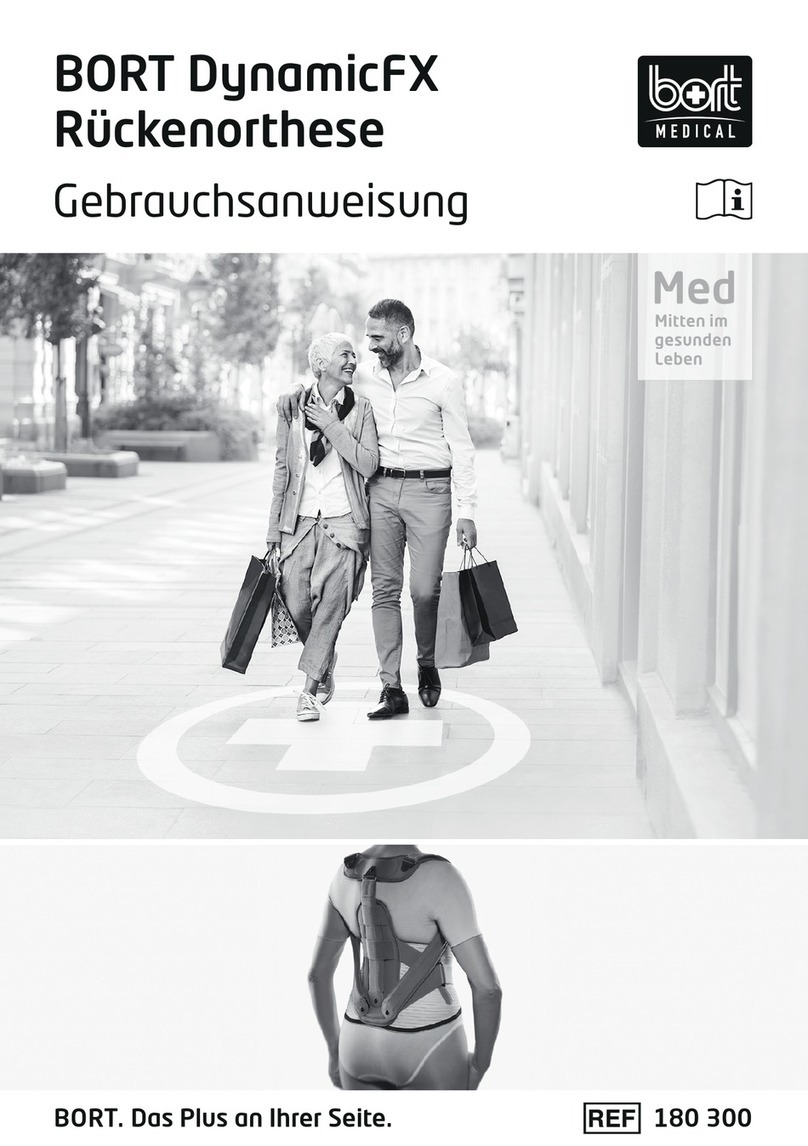
bort medical
bort medical DynamicFX Instructions for use
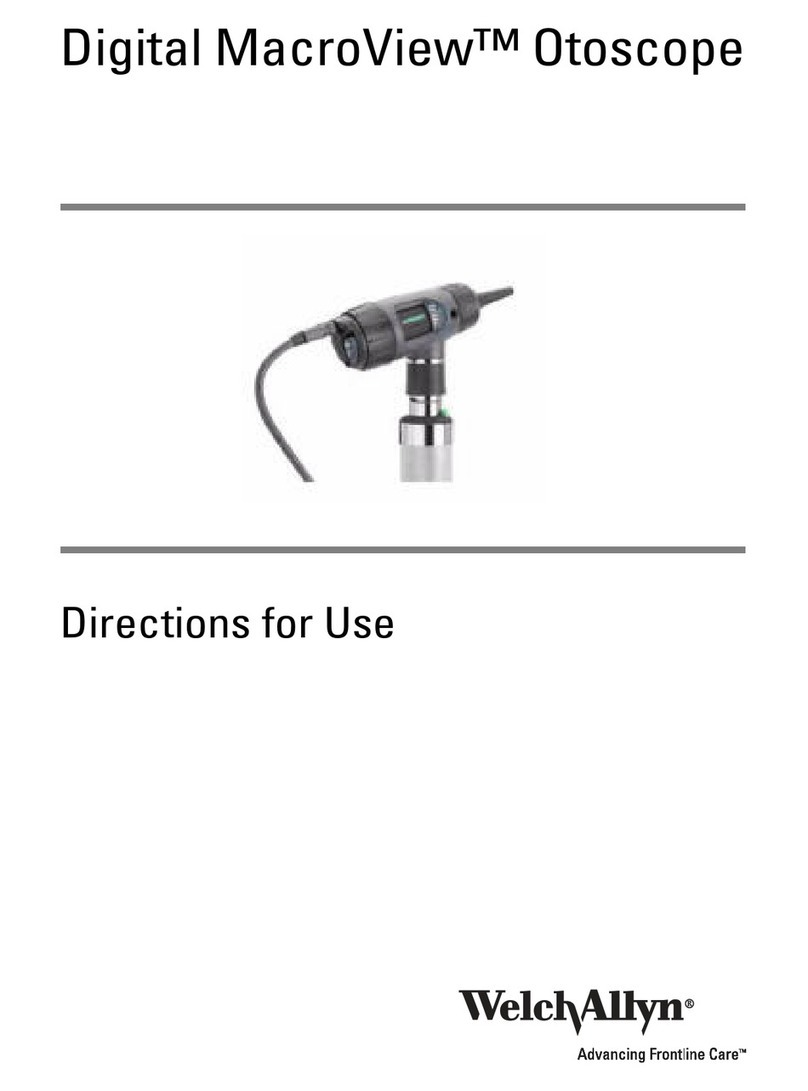
Welch Allyn
Welch Allyn MacroView Directions for use