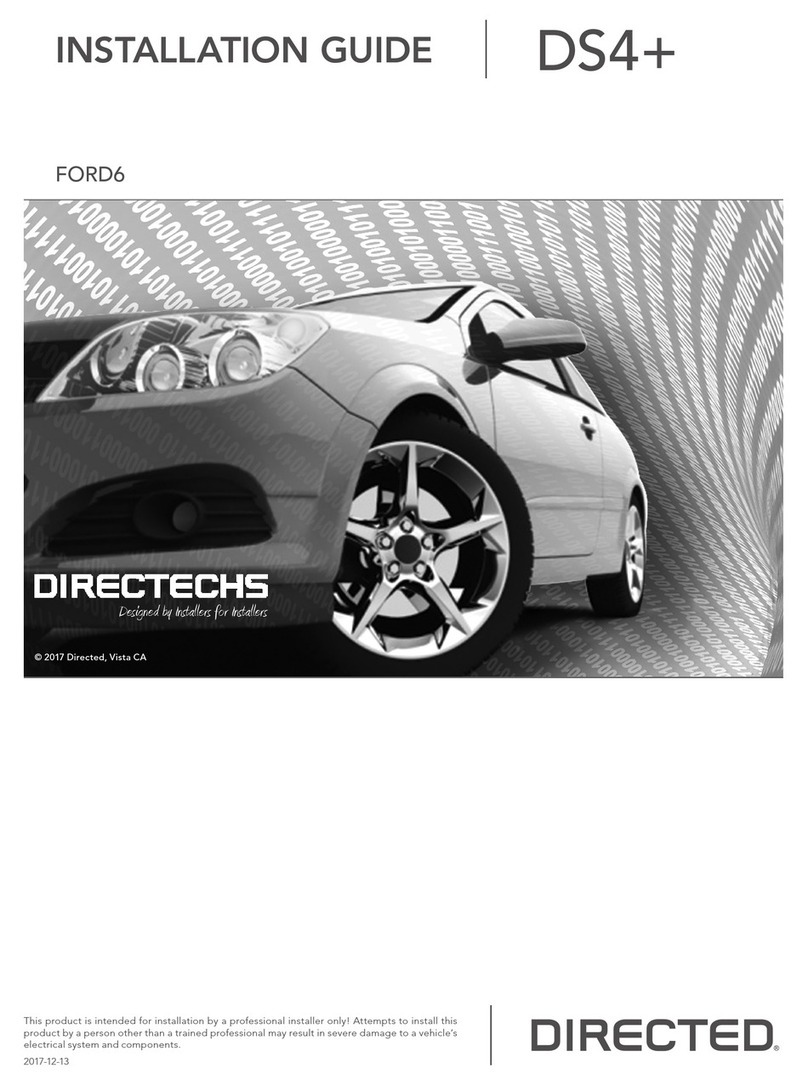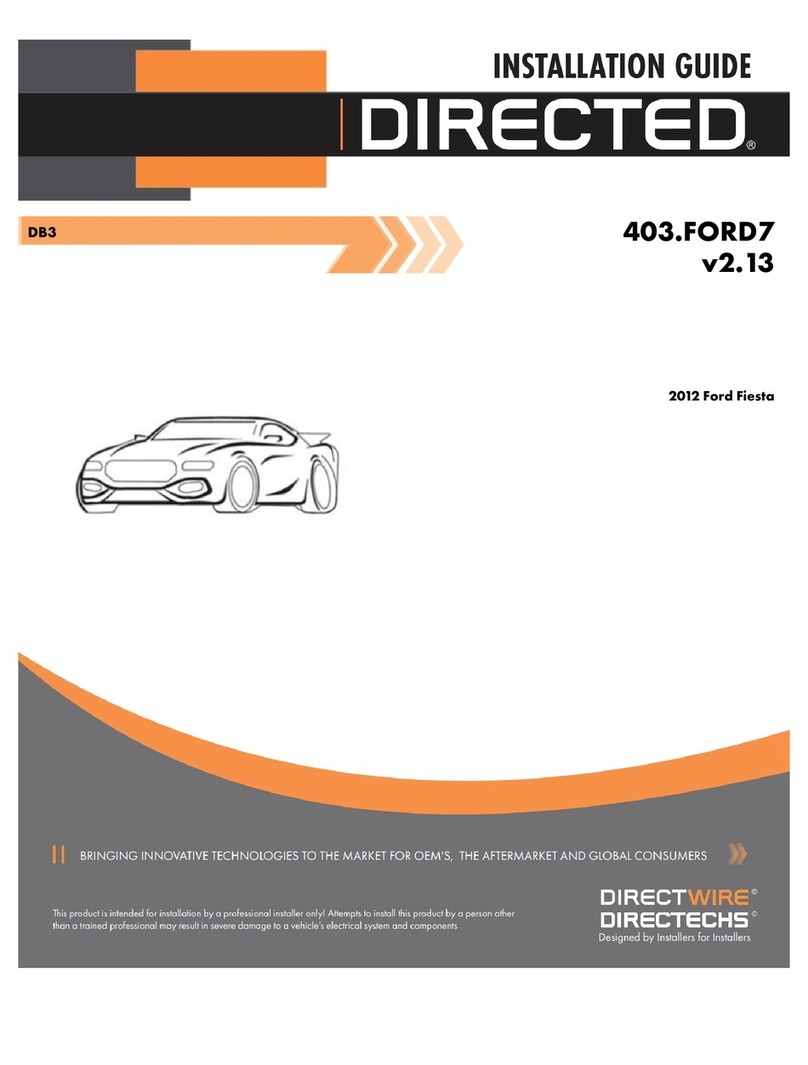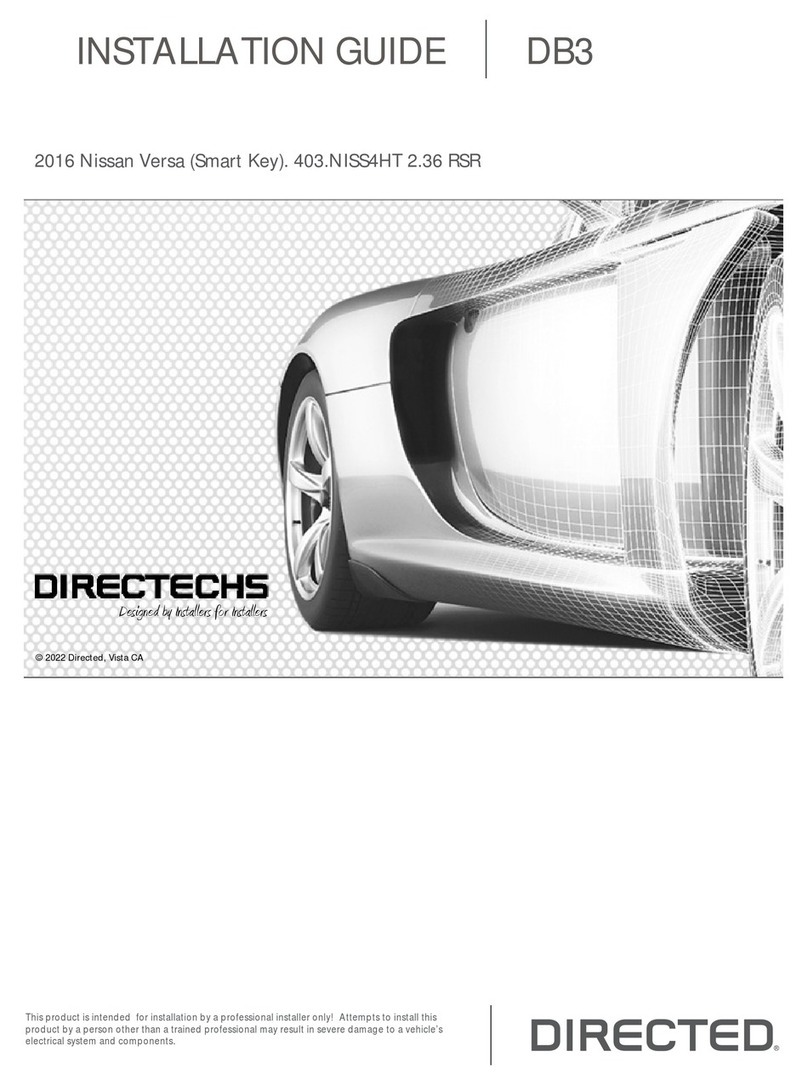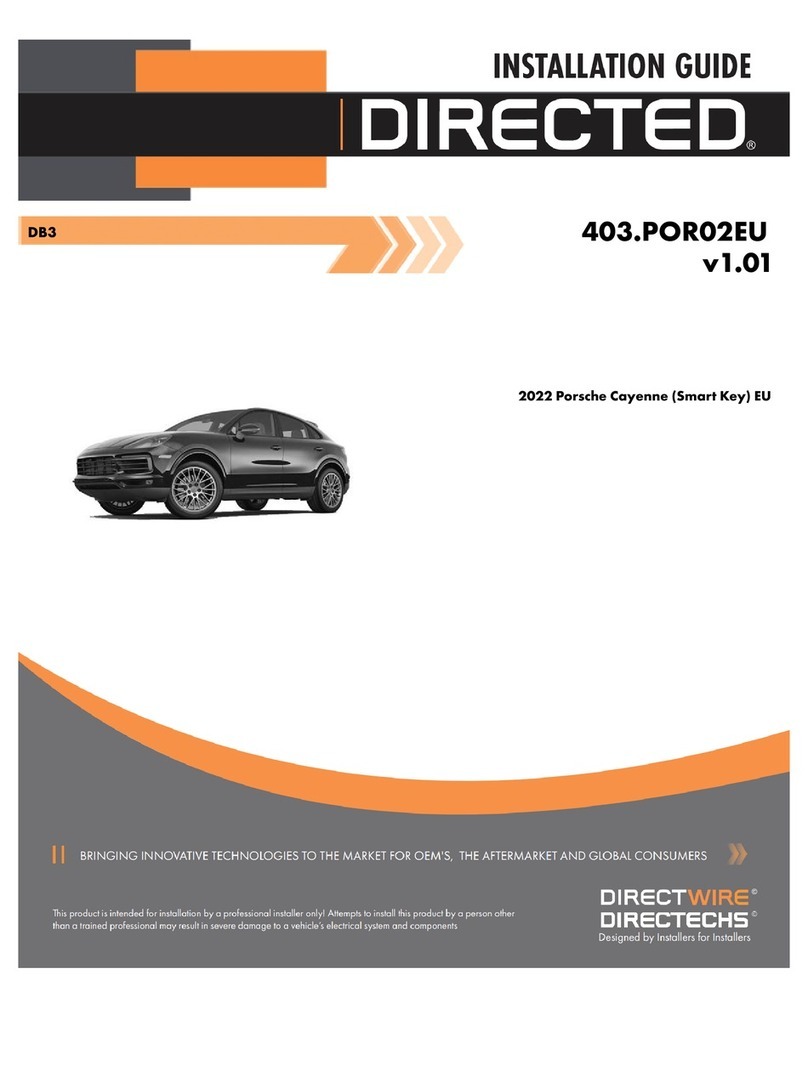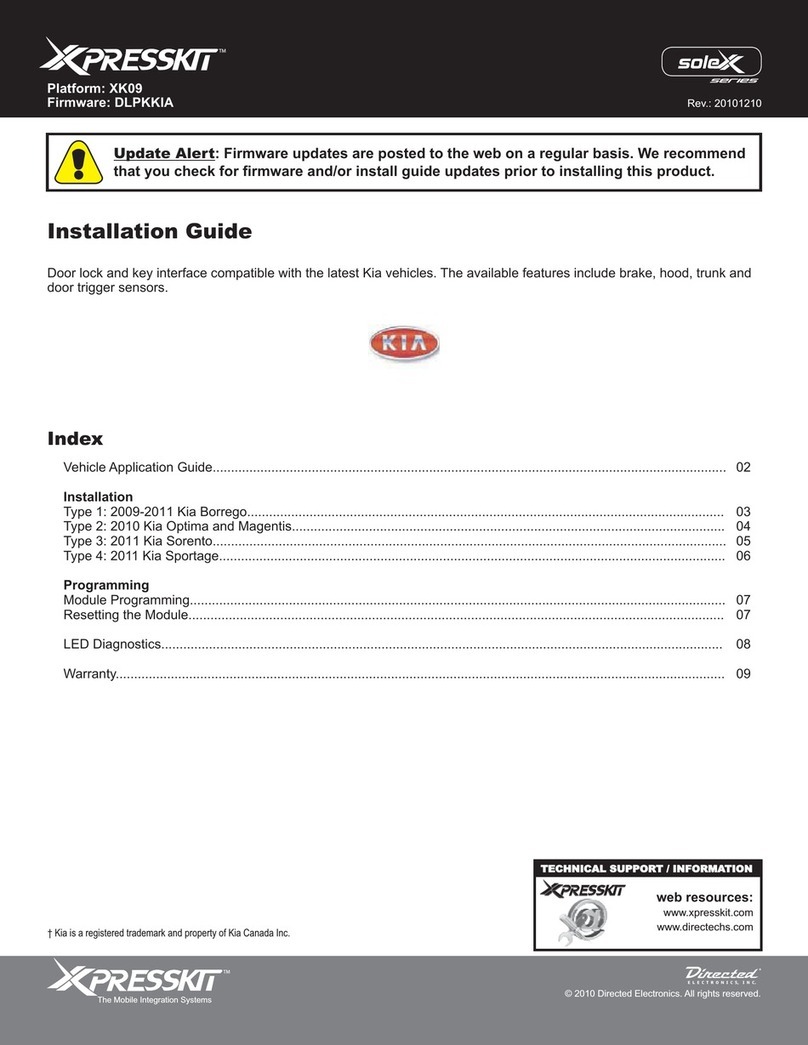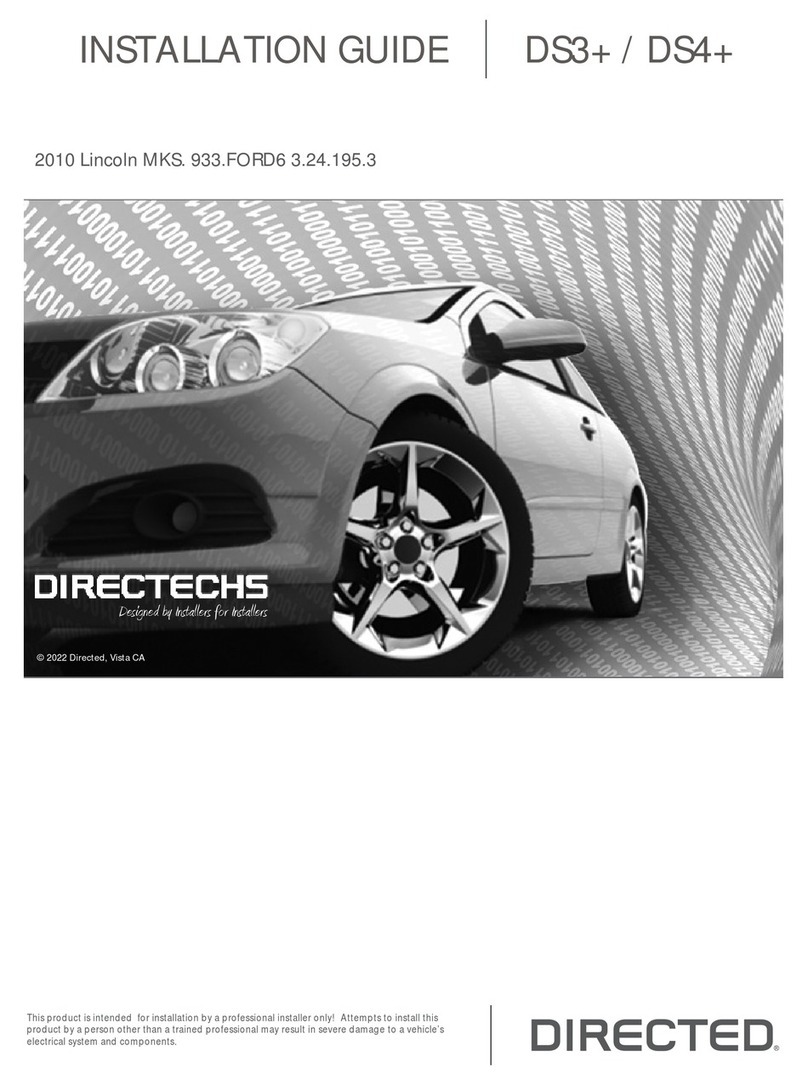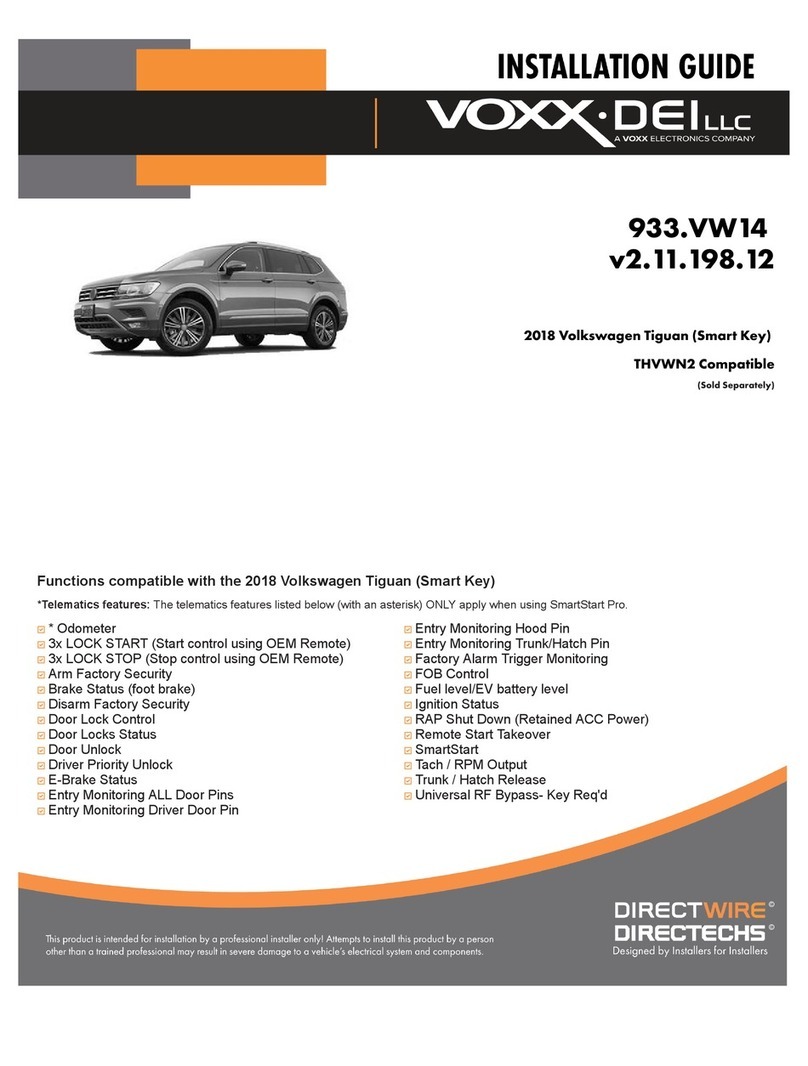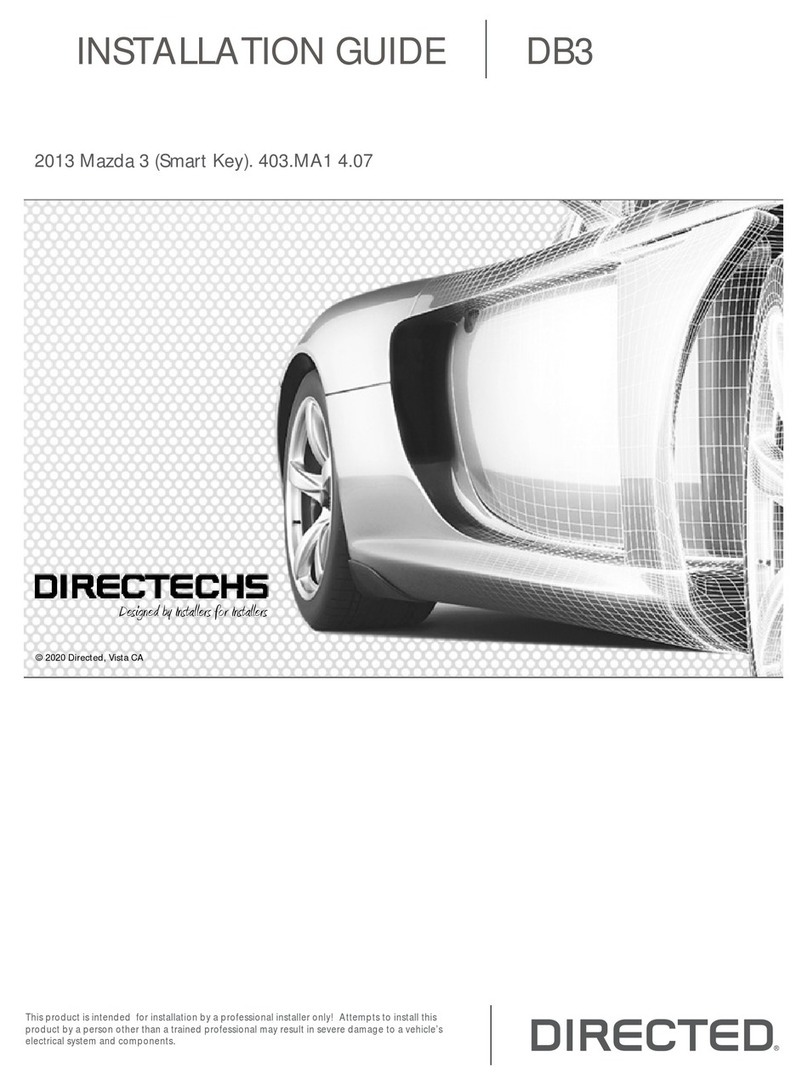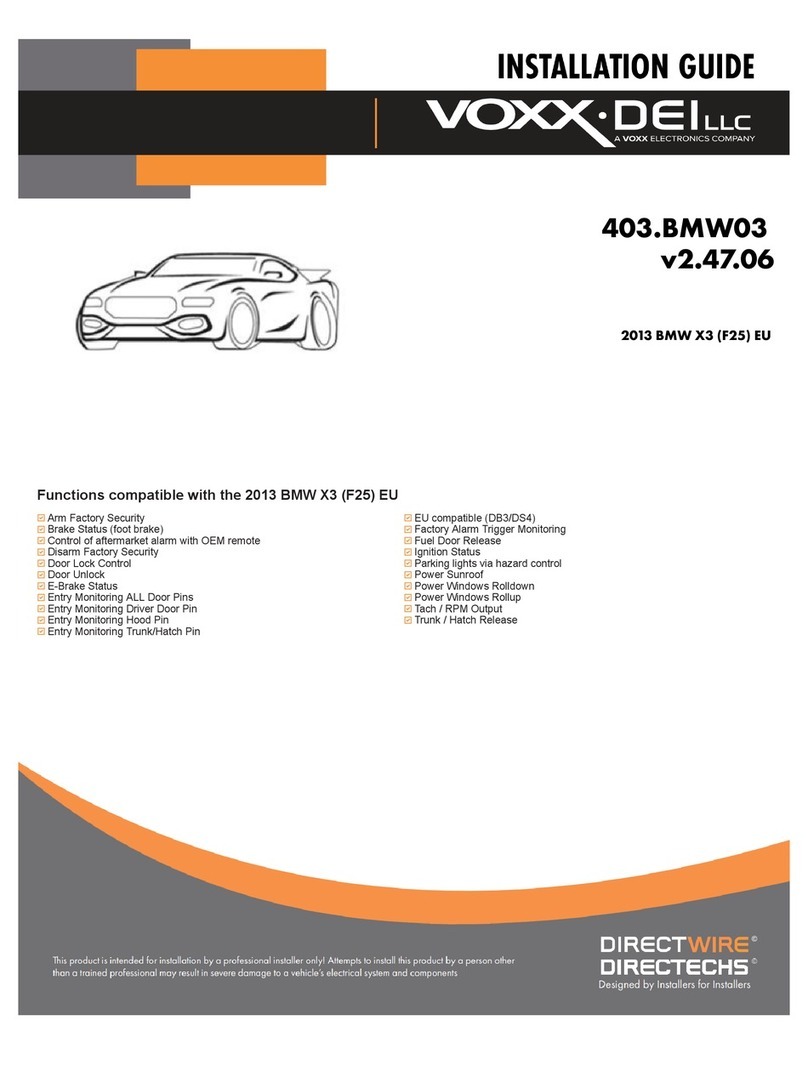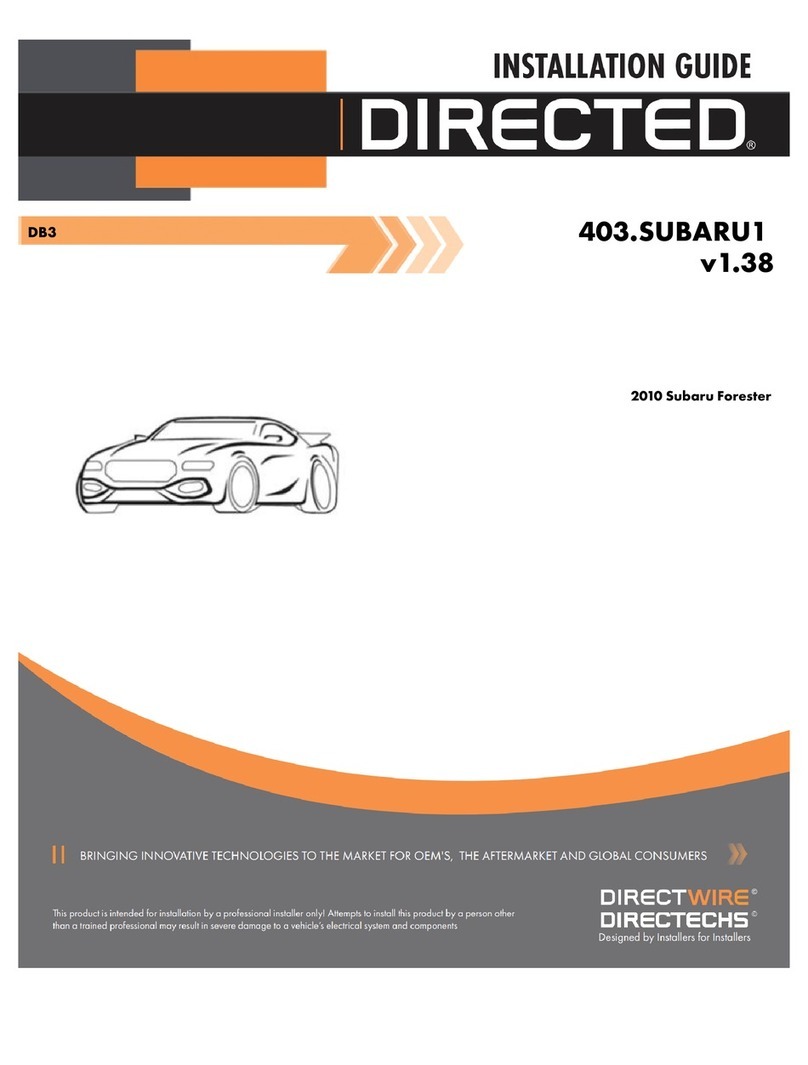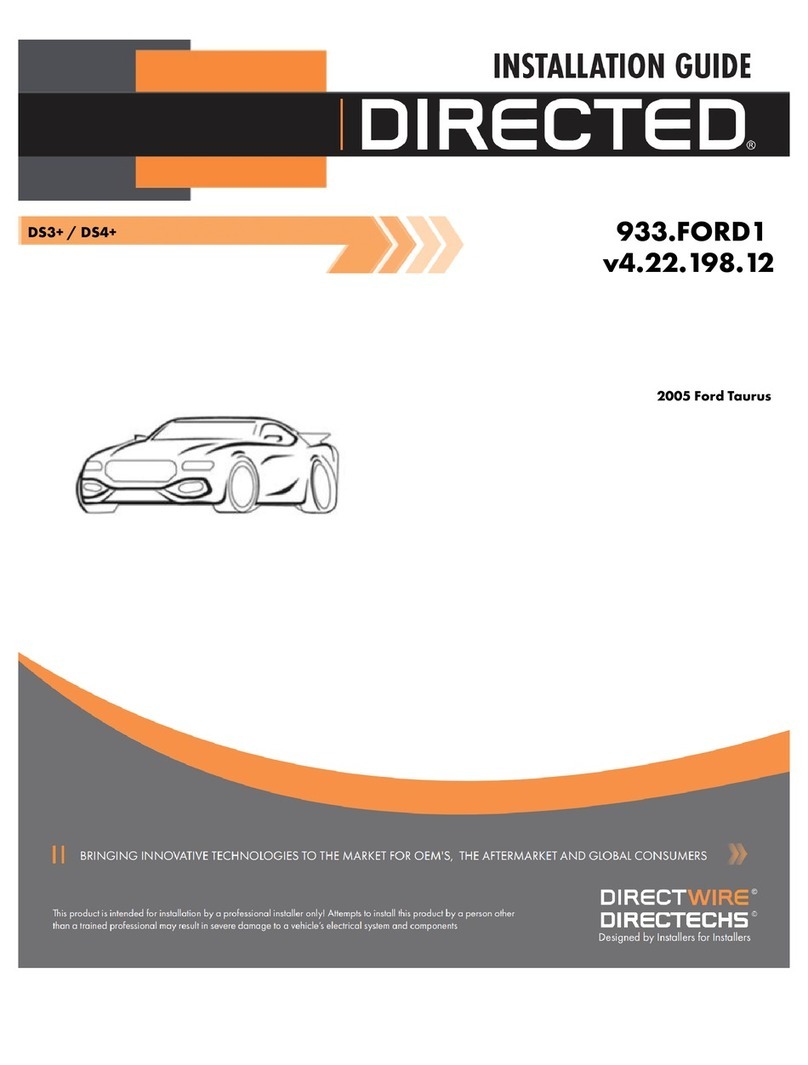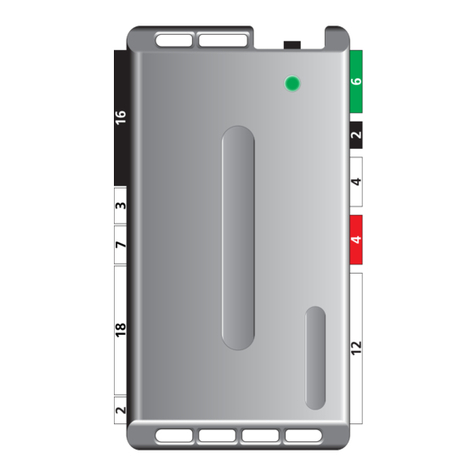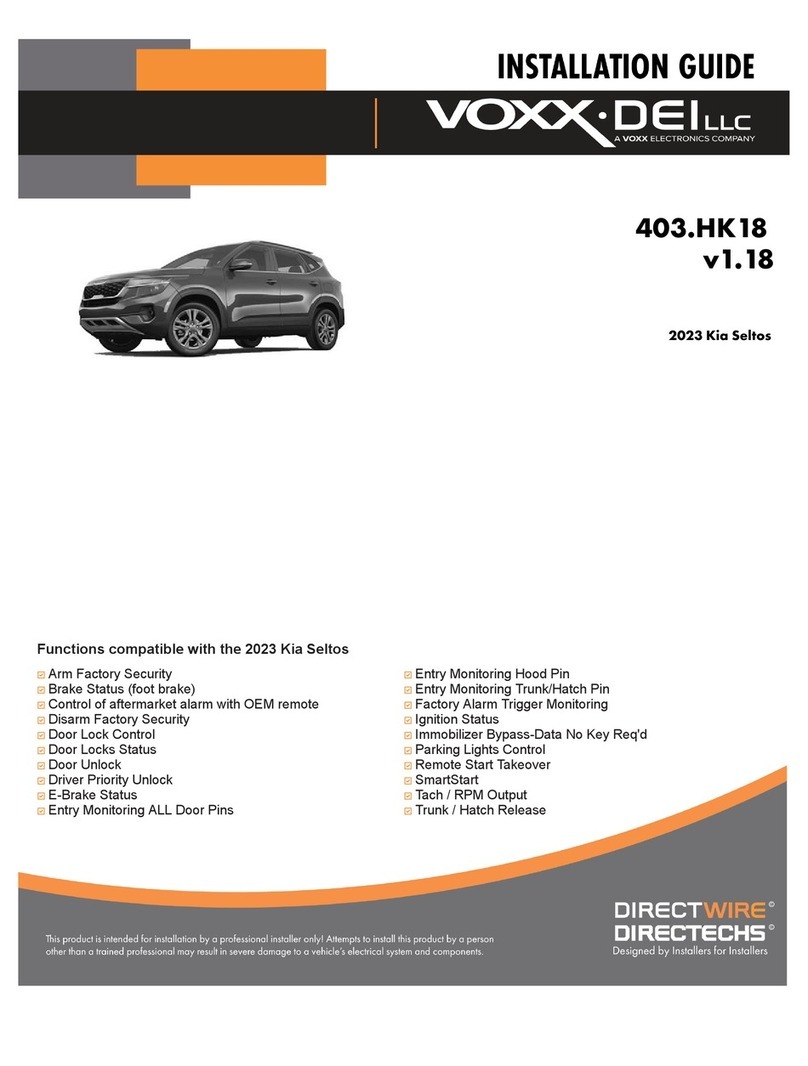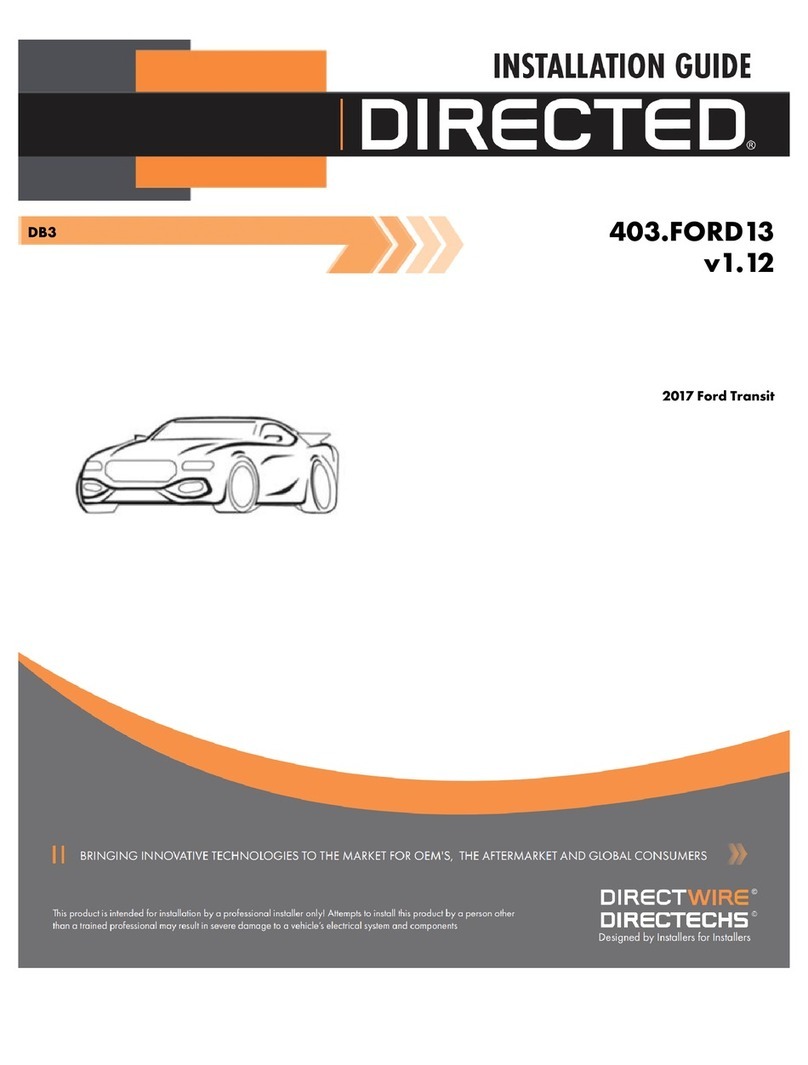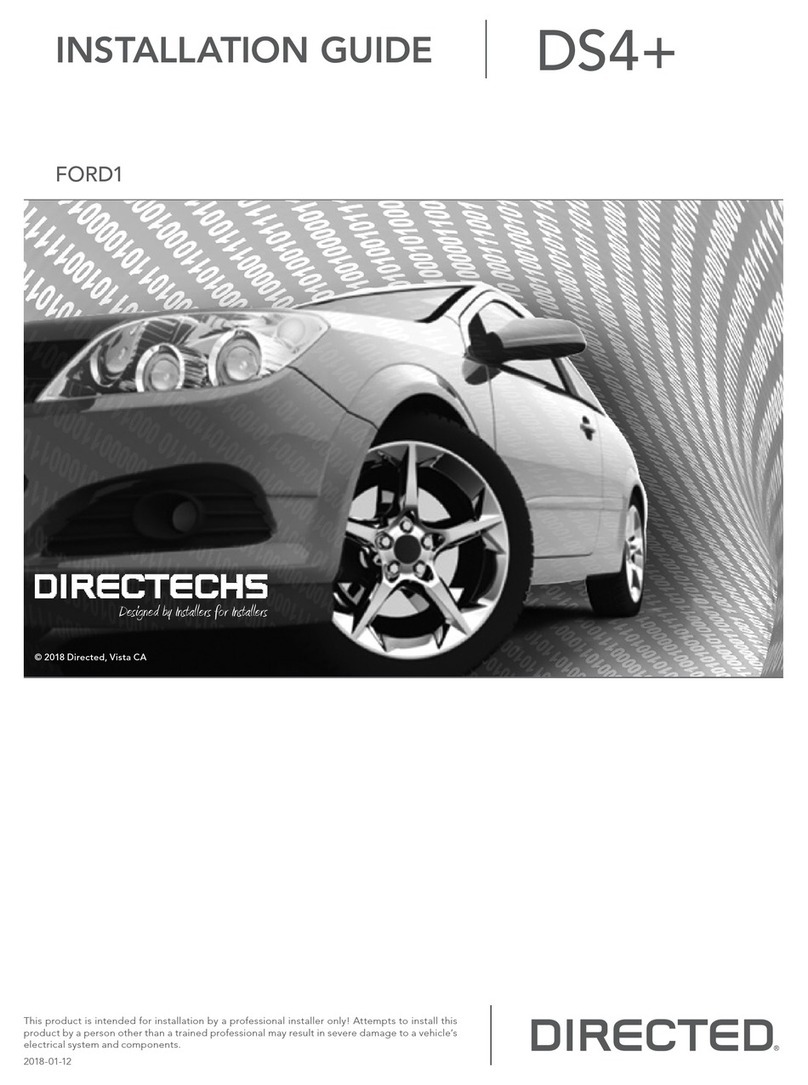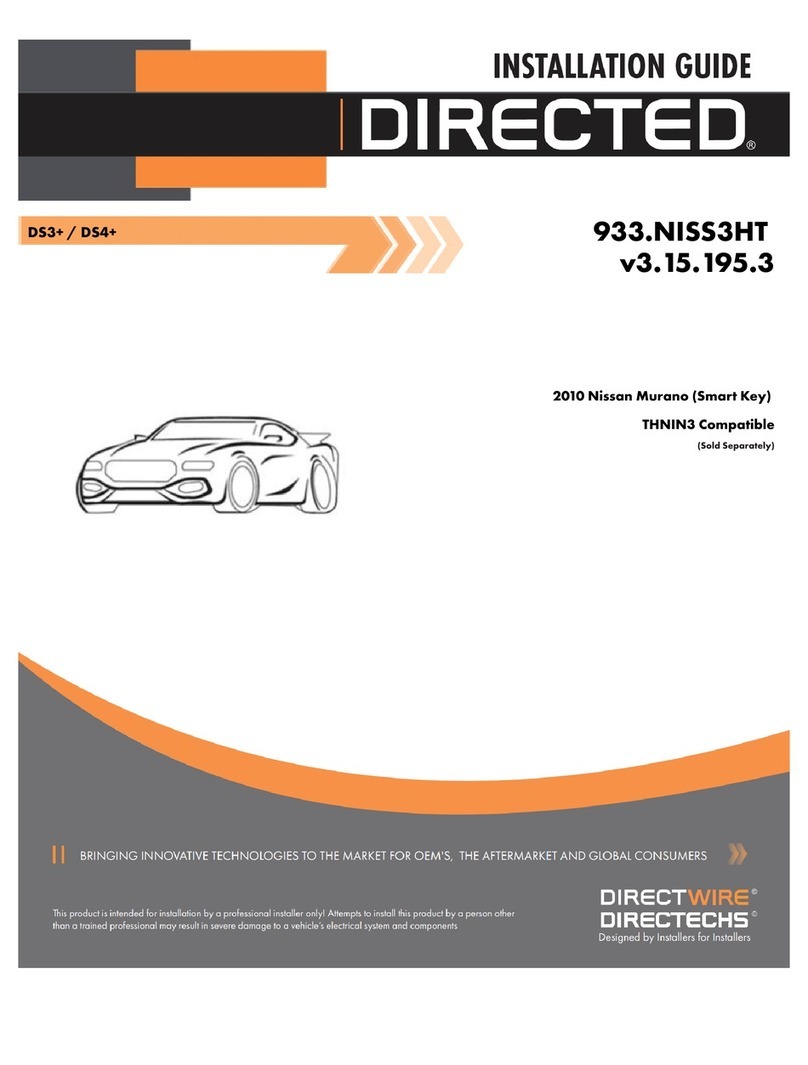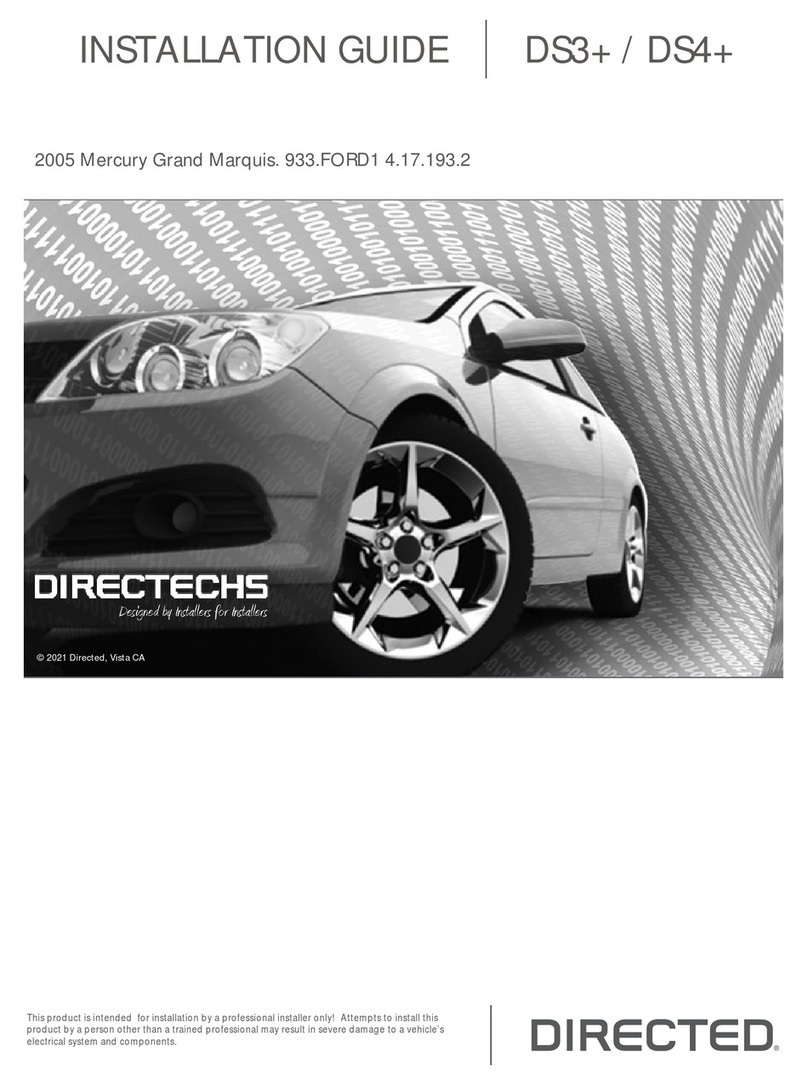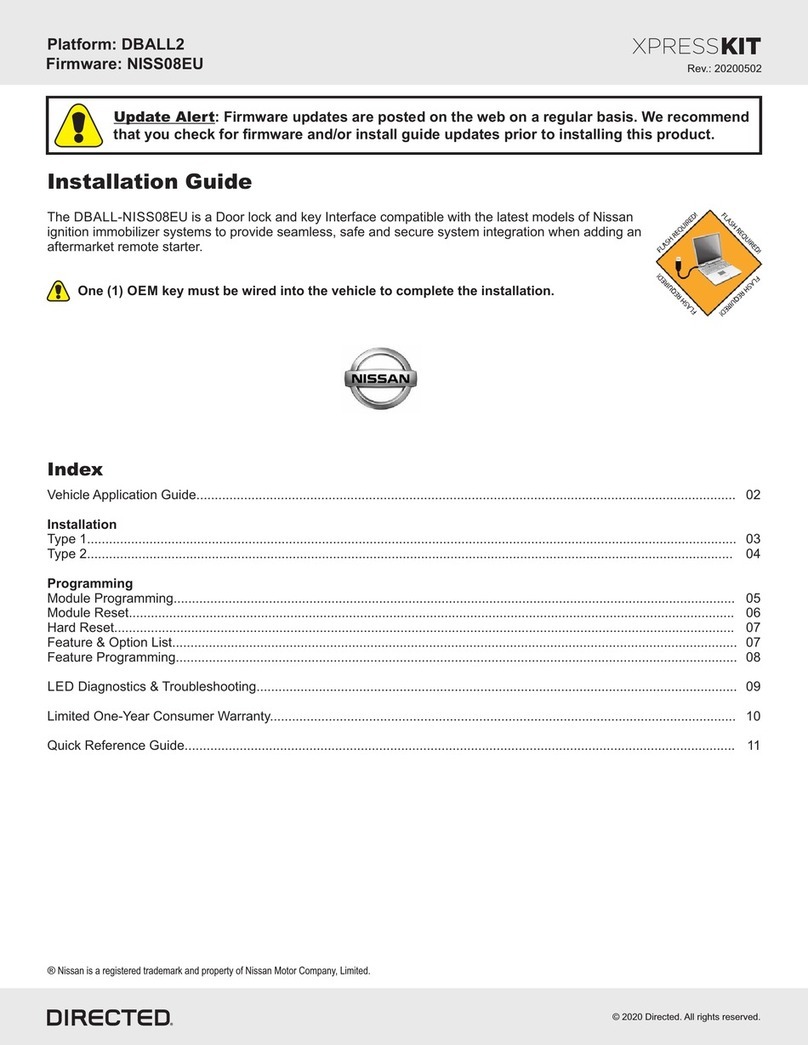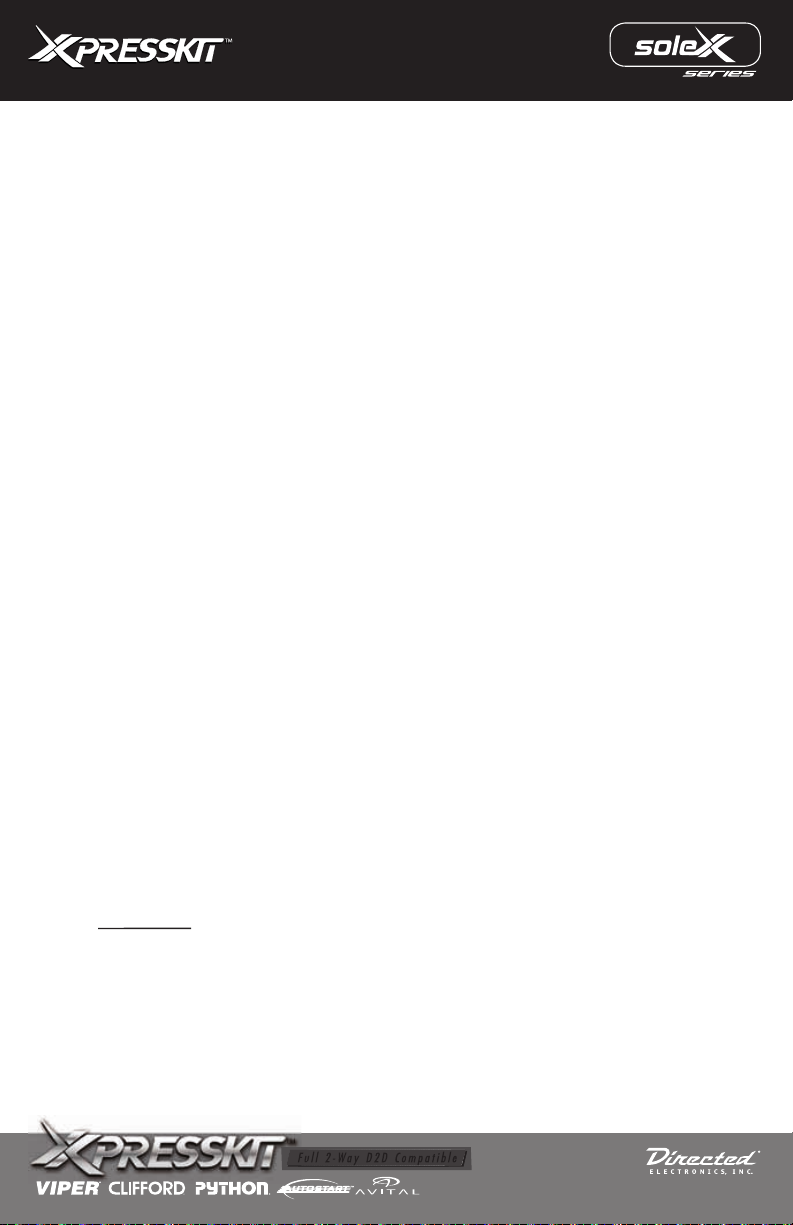LIMITED ONE-YEAR CONSUMER WARRANTY
ThisInterface kit /DataBus Interfaceparthasbeen testedonthe listed vehicles.Othervehicles will beadded
to the select vehicle list upon completion of compatibility testing. Visit website for latest vehicle application
guide. DISCLAIMER: Under no circumstances shall the manufacturer or the distributors of the bypass kit /
data bus interface part(s) be held liable for any consequential damages sustained in connection with the
part(s)installation.Themanufacturer and it’sdistributors willnot,nor willtheyauthorize anyrepresentativeor
any other individual to assume obligation or liability in relation to the interface kit / data bus interface part(s)
other than its replacement. N.B.:Under no circumstances shall the manufacturer and distributors of this
product be liable for consequential damages sustained in connection with this product and neither assumes
nor authorizes any representative or other person to assume for it any obligation or liability other than the
replacementofthisproductonly.
For a period of ONE YEAR from the date of purchase of a Directed Electronics remote start or security
product,Directed Electronics.(“DIRECTED”)promisesto theoriginalpurchaser,torepair orreplacewitha
comparable reconditioned piece, the security or remote start accessory piece (hereinafter the “Part”),
which proves to be defective in workmanship or material under normal use, provided the following
conditionsaremet:thePartwaspurchasedfromanauthorizedDIRECTEDdealer;andthePartisreturned
to DIRECTED, postage prepaid, along with a clear, legible copy of the receipt or bill of sale bearing the
following information: consumer’s name, address, telephone number, the authorized licensed dealer’s
nameandcompleteproductandPartdescription.
ThiswarrantyisnontransferableandisautomaticallyvoidiftheParthasbeenmodifiedorusedinamanner
contrary to its intended purpose or the Part has been damaged by accident, unreasonable use, neglect,
improperservice,installationorothercausesnotarisingoutofdefectinmaterialsorconstruction.
TOTHE MAXIMUM EXTENTALLOWED BY LAW, ALLWARRANTIES, INCLUDING BUTNOT LIMITED
TO EXPRESS WARRANTY, IMPLIED WARRANTY, WARRANTY OF MERCHANTABILITY, FITNESS
FOR PARTICULAR PURPOSE AND WARRANTY OF NON INFRINGEMENT OF INTELLECTUAL
PROPERTY, ARE EXPRESSLY EXCLUDED; AND DIRECTED NEITHER ASSUMES NOR
AUTHORIZESANYPERSONORENTITYTOASSUMEFOR ITANYDUTY, OBLIGATIONORLIABILITY
IN CONNECTION WITH ITS PRODUCTS. DIRECTED HEREBY DISCLAIMS AND HAS ABSOLUTELY
NOLIABILITYFORANYANDALLACTSOFTHIRD PARTIESINCLUDINGDEALERSORINSTALLERS.
IN THE EVENT OF A CLAIM OR A DISPUTE INVOLVING DIRECTED OR ITS SUBSIDIARY, THE
PROPER VENUE SHALL BE SAN DIEGO COUNTY IN THE STATE OF CALIFORNIA. CALIFORNIA
STATE LAWSAND APPLICABLE FEDERAL LAWS SHALLAPPLY AND GOVERN THE DISPUTE. THE
MAXIMUM RECOVERY UNDERANY CLAIMAGAINST DIRECTED SHALL BE STRICTLY LIMITED TO
THEAUTHORIZED DIRECTEDDEALER’SPURCHASEPRICEOFTHEPART. DIRECTED SHALLNOT
BE RESPONSIBLE FOR ANY DAMAGES WHATSOEVER, INCLUDING BUT NOT LIMITED TO, ANY
CONSEQUENTIALDAMAGES, INCIDENTALDAMAGES, DAMAGES FOR THE LOSS OF TIME, LOSS
OF EARNINGS, COMMERCIAL LOSS, LOSS OF ECONOMIC OPPORTUNITY AND THE LIKE.
NOTWITHSTANDING THEABOVE, THE MANUFACTURER DOES OFFER ALIMITED WARRANTYTO
REPLACEORREPAIRATDIRECTED’SOPTIONTHEPARTASDESCRIBEDABOVE.
Some states do not allow limitations on how long an implied warranty will last or the exclusion or
limitation of incidental or consequential damages. This warranty gives you specific legal rights and you
may also have other rights that vary from State to State. DIRECTED does not and has not authorized
any person or entity to create for it any other obligation, promise, duty or obligation in connection with
this Part.920-0007 07-06
PROTECTED BY U.S. PATENTS:5,719,551;6,011,460B1*;6,243,004B1; 6,249,216B1; 6,275,147B1;6,297,731B1; 6,346,876B1; 6,392,534B1; 6,529,124B2; 6,696,927B2; 6,756,885B1; 6,756,8 86
B2; 6,771,167B1; 6,812,829B1; 6,924,750B1; 7,010,402B1; 7,015,830B1; 7,031,826B1; 7,046,126B1; 7,061,137B1; 7,068,153B1; 7,205,679B1; CDN. PATENT:2,320,248; 2,414,991; 2,415,011;
2,415,023;2,415,027; 2,415,038; 2,415,041; 2,420,947; 2,426,670; 2,454,089EUROPEAN PATENT:1,053,128PAT. PENDING:2,291,306; MADE IN CANADA
MODEL: DLCH-CHDL6+ Rev.: 20090219
© 2009 Directed Electronics. All rights reserved.