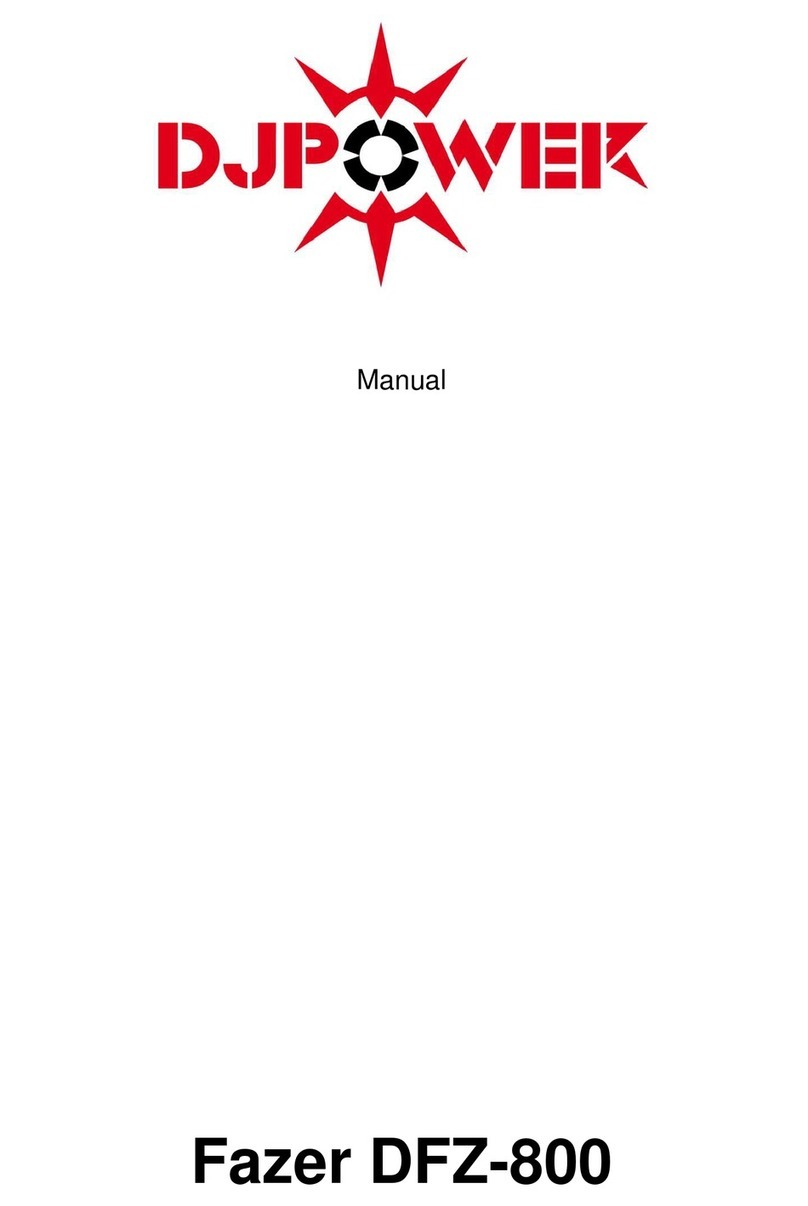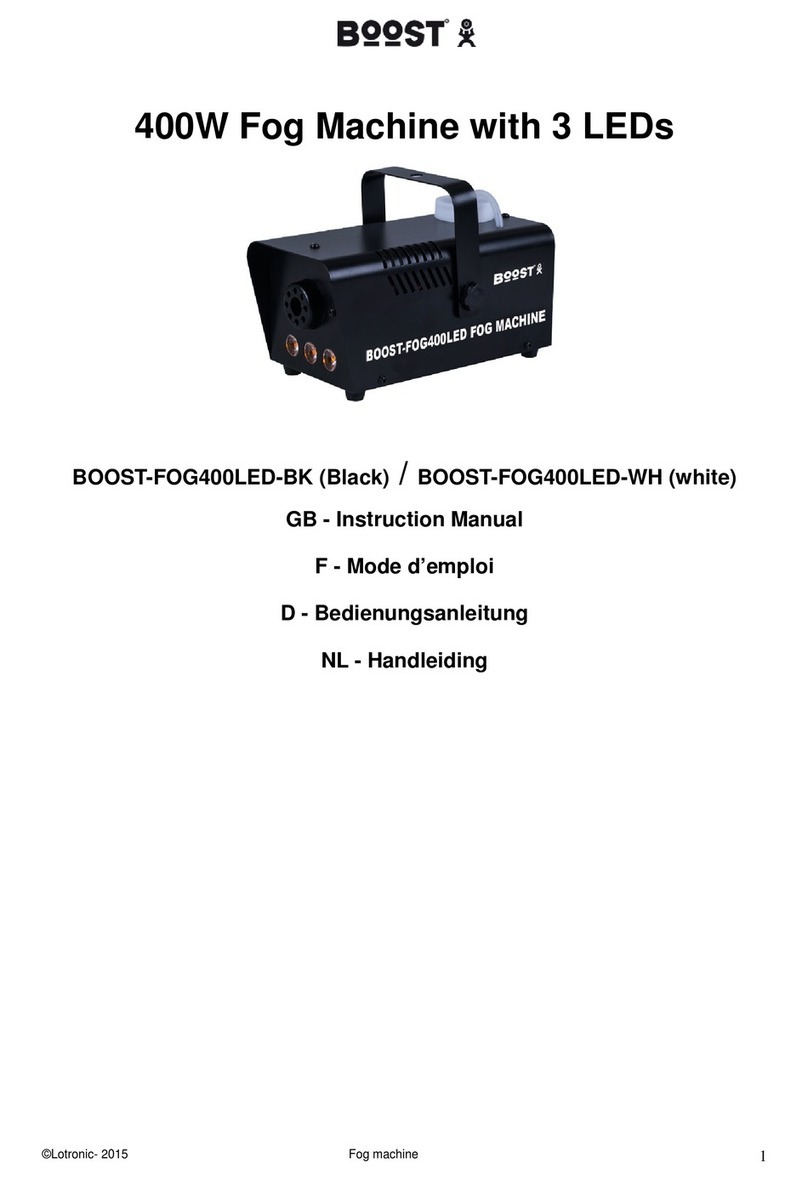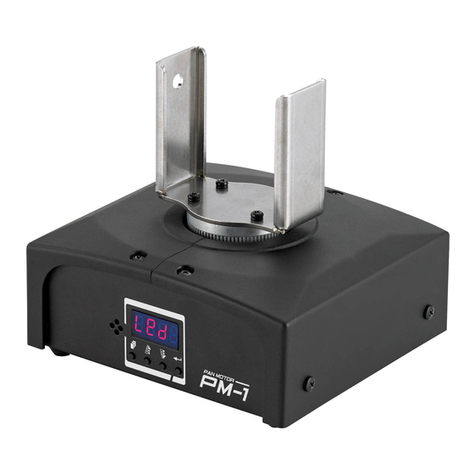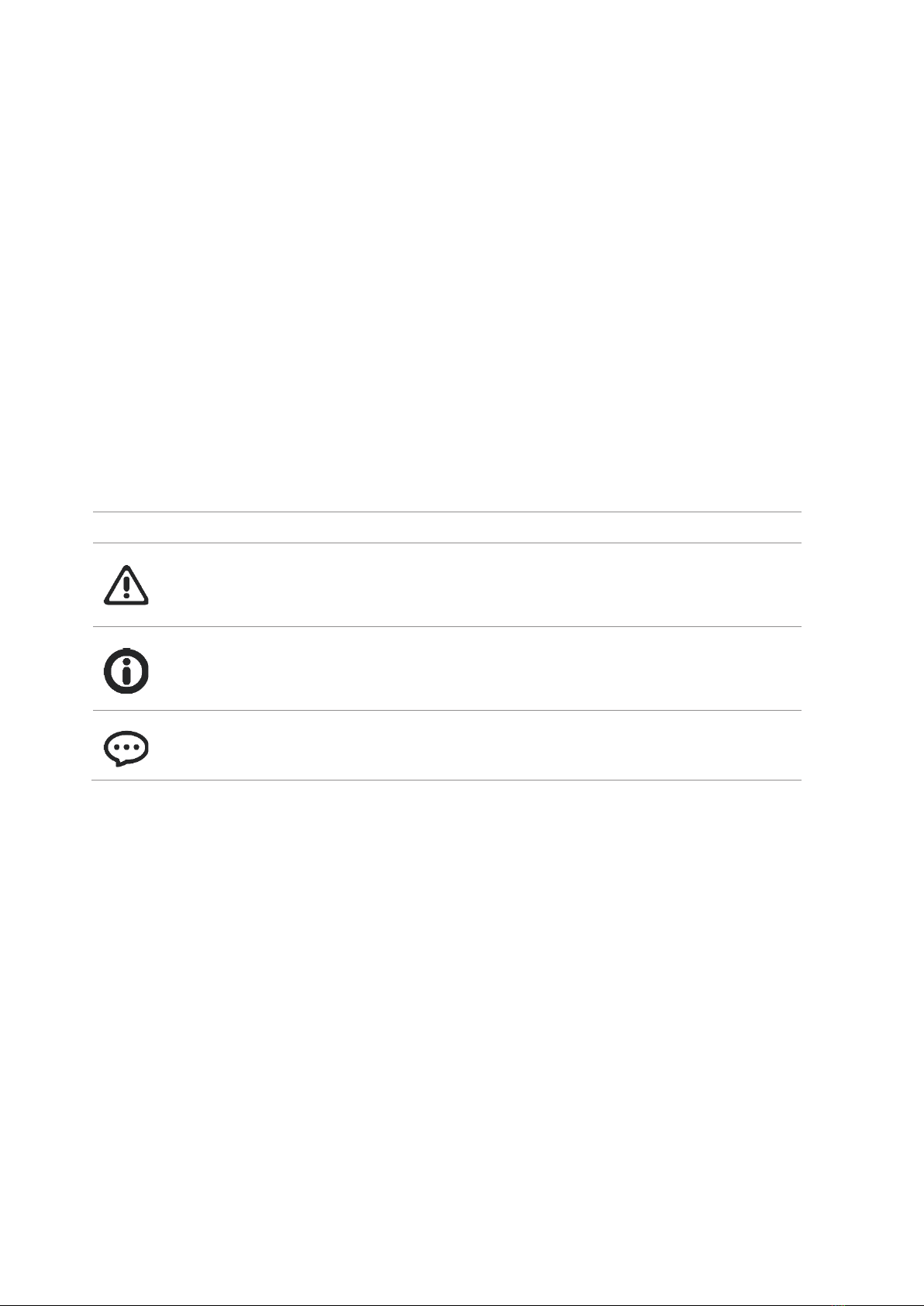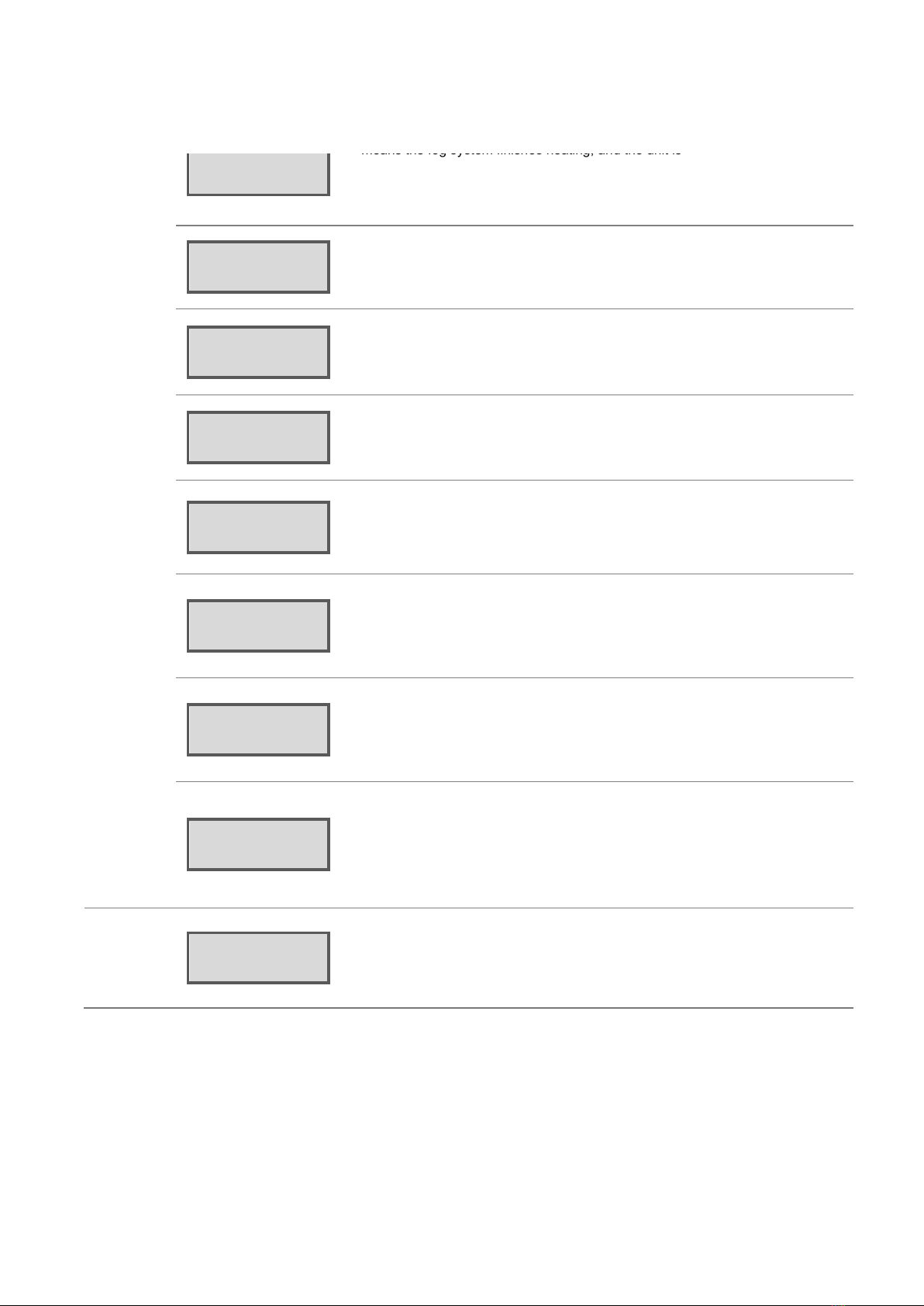3
- 2 -
11..55..11PPeerrssoonnaallSSaaffeettyy
•
Always connect the product to a grounded circuit to avoid the risk of electrocution.
•Make sure that children, unauthorized people and animals do not obtain access to the machine.
1
.
5
.
2
M
o
u
n
t
i
n
g
a
n
d
R
i
g
g
i
n
g
•The product is for indoor use! To prevent risk of fire or shock, do not expose the product to rain or moisture.
•CAUTION: When transferring product from extreme temperature environments, (e.g. cold truck to warm humid ballroom)
condensation may form on the internal electronics of the product. To avoid causing a failure, allow product to fully
acclimate to the surrounding environment before connecting it to power.
•Do not mount the product on a flammable surface (linoleum, carpet, wood, paper, carton, plastic, etc.).
•Do not use in a confined space. Always install the product in a location with adequate ventilation, at least 20 in (50 cm)
from adjacent surfaces.
•Be sure that no ventilation slots on the product’s housing are blocked.
•when hanging, please use the safety cables to fix four safety loop on the top cover and two handles on side cover.
1
.
5
.
3
P
o
w
e
r
a
n
d
W
i
r
i
n
g
•Always make sure that the voltage of the outlet to which you are connecting the product is within the range stated on the
decal or rear panel of the product.。
• Make sure the power cord is not crimped or damaged.
• Do not connect the machine to the dimming controller or rheostat.
• Never disconnect the product from power cord by pulling or tugging on the cord.
• To eliminate unnecessary wear and improve its lifespan, during periods of non-use completely disconnect the product
from power via breaker or by unplugging it.
1
.
5
.
4
I
n
s
t
a
l
l
a
t
i
o
n
I
n
s
t
r
u
c
t
i
o
n
s
•Do not operate this product if you see damage to the housing or cables. Have the damaged parts replaced by an
authorized technician at once.
•Make sure there are no flammable materials close to this product while it is operating.
•Do not cover or plug the output nozzle during operation.
•Do not cover the ventilation slots when operating to avoid internal overheating.
•Wipe up spitted fluid immediately. Moisture – also fluid – can destroy the electric.
•Never carry the product by the power cord or any moving part. Always use the handles.
•Empty the storage bin before transporting the product.