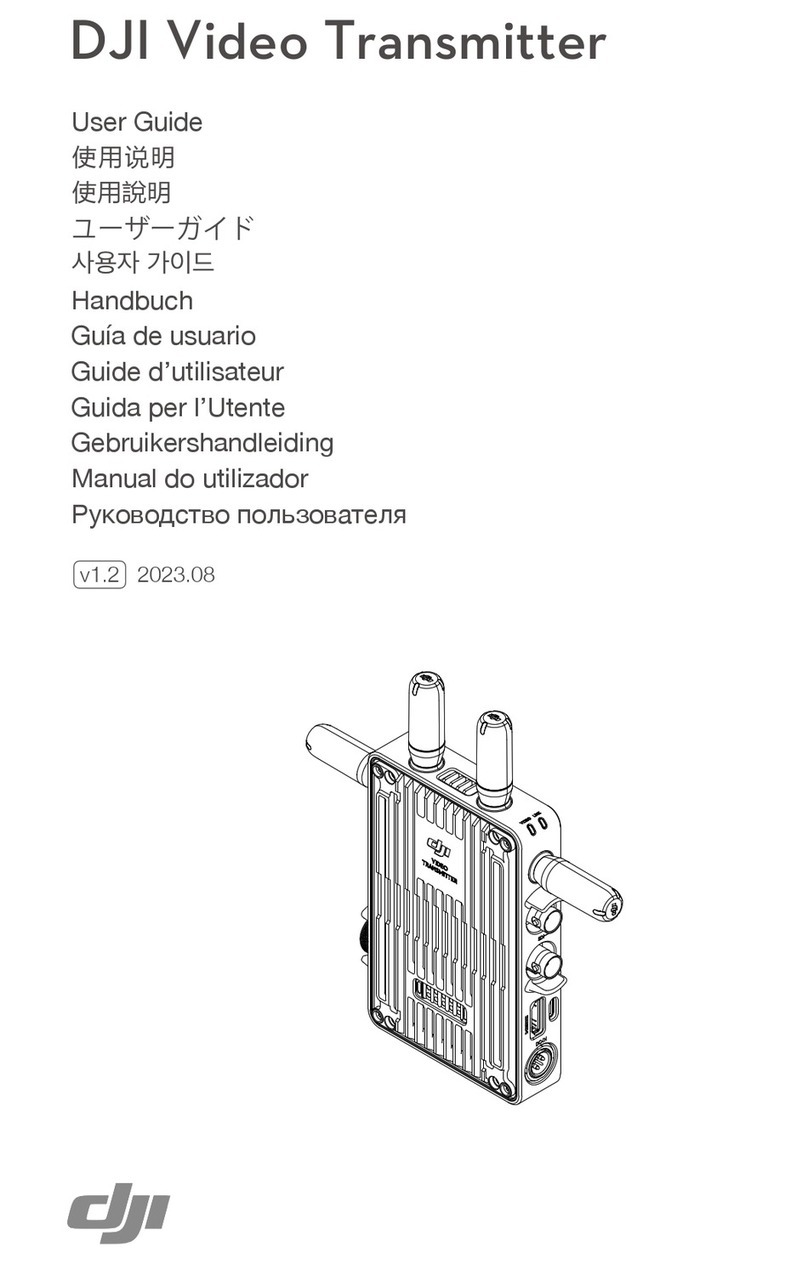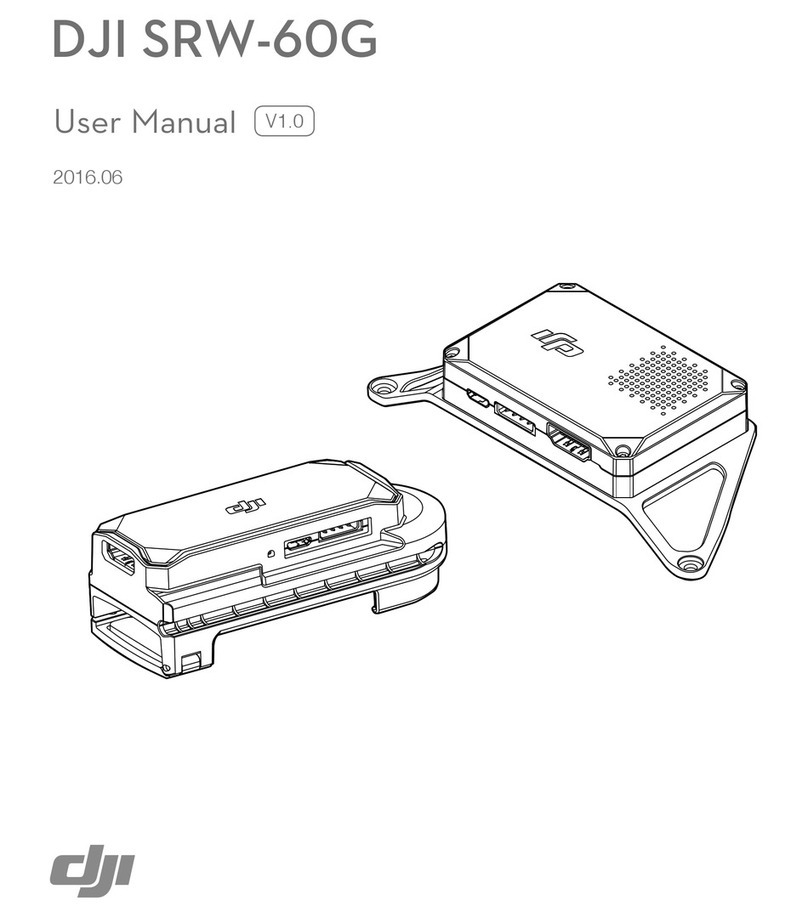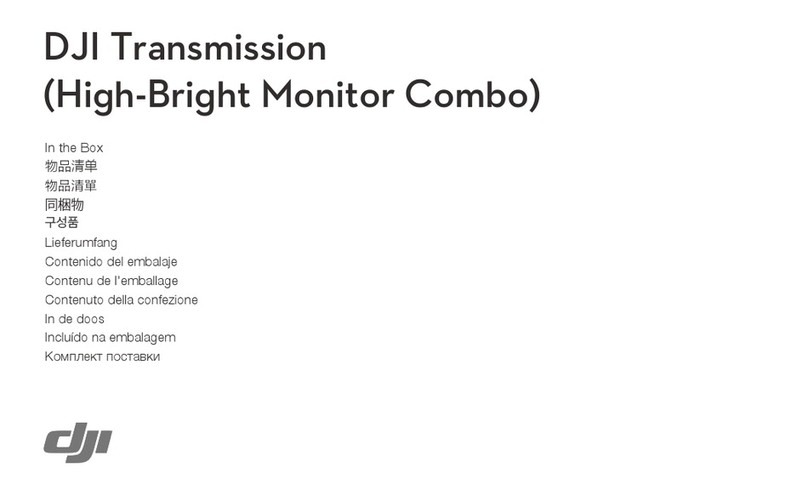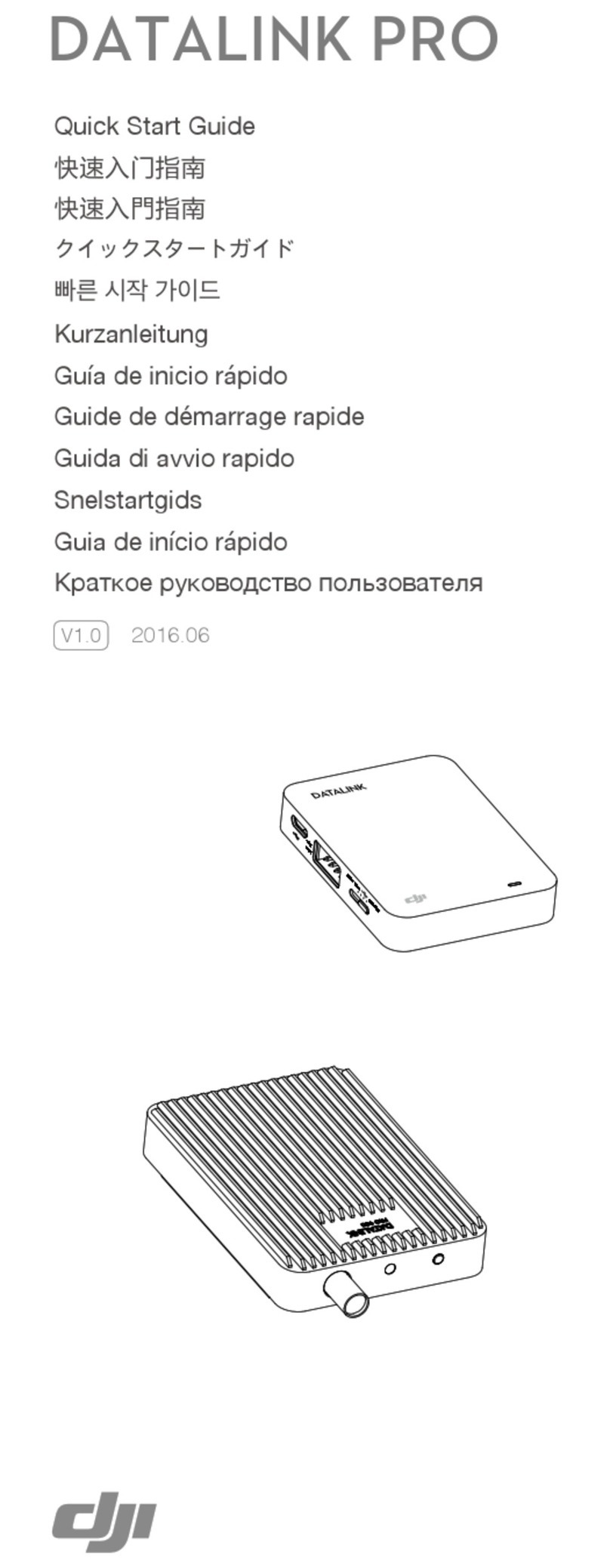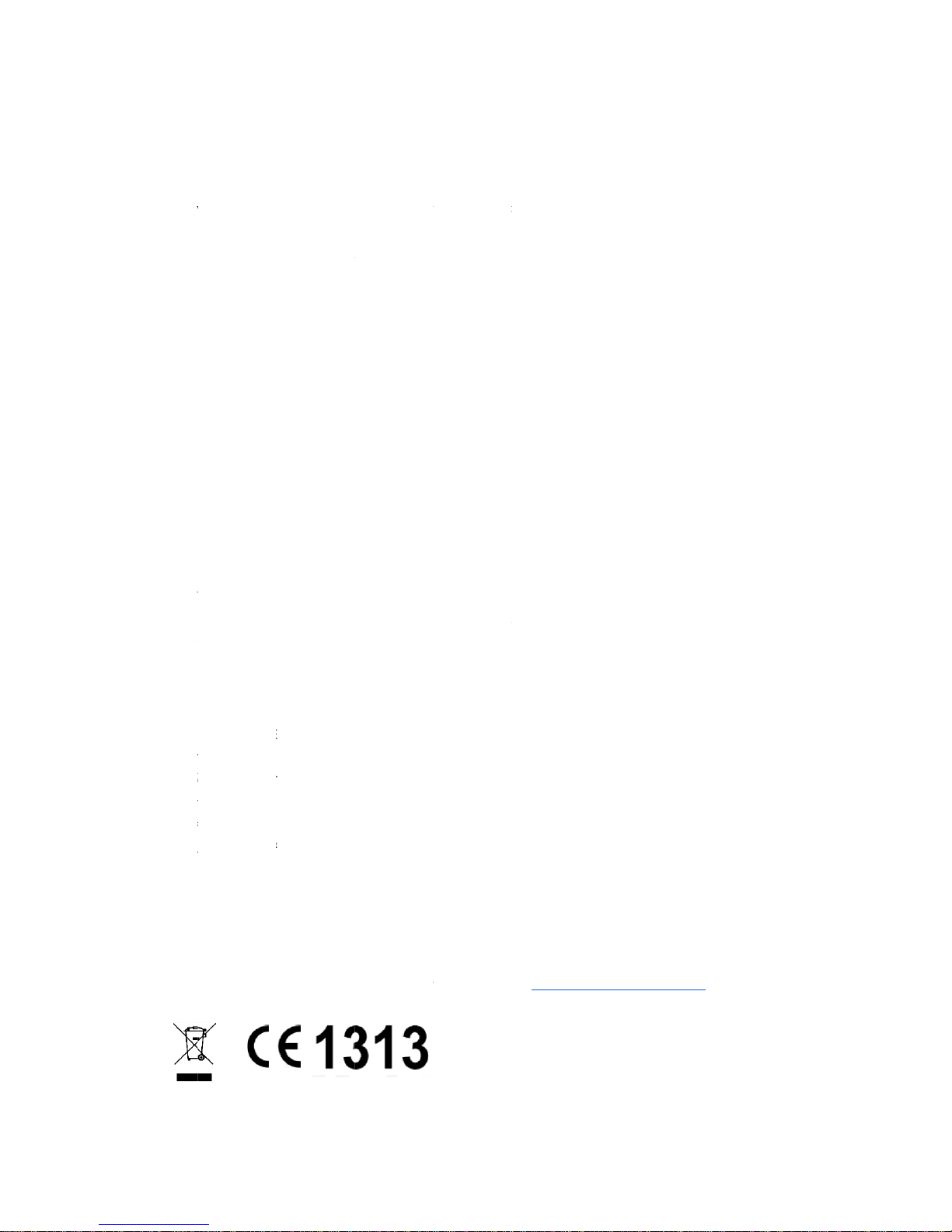Disclaimer
Thank you for purchasing the Datalink Pro hereinafter referred to as product. Read this disclaimer
carefullybeforeusingthisproduct.Byusingthisproduct,you hereby agreetothis disclaimerand signify
thatyouhavereaditfully.PleaseinstallandusethisproductinstrictaccordancewiththeUserManual.SZ
DJITechnologyCo.,Ltd.anditsaffiliatedcompaniesassumenoliabilityfordamagesorinjuriesincurred
directlyorindirectlyfromusing,installingorrefittingthisproductimproperly,includingbutnotlimitedto
usingnon‐designatedaccessories.
DJI is the registered trademark of SZ DJI Technology Co., Ltd. abbreviated as DJI. Names of products,
brands, etc., appearing in this manualaretrademarksorregistered trademarks of their respective owner
companies.ThisproductandmanualarecopyrightedbyDJIwithallrightsreserved.Nopartofthisproduct
ormanualshallbereproducedinanyformwithoutthepriorwrittenconsentoforauthorizationfromDJI.
Thisdisclaimerisproducedinvariouslanguages.Intheeventof variance among different versions, the
ChineseversionshallprevailwhentheproductinquestionispurchasedinMainlandChina,andtheEnglish
versionshallprevailwhentheproductinquestionispurchasedinanyotherregion.
Warnings
. OnlyusetheDatalinkProinthecorrespondingfrequencybandandinaccordancewithlocallawsand
regulations.
. Ensureallmodulesareconnectedandtheparametersareset correctlyinDJI Assistant whenusing
theDatalinkProforthefirsttime.
. DONOTbendorfoldtheantennasexcessively.
. EnsuretheantennasforboththemobilestationandtheBaseStationareunobstructedwhenused.
. OnlyusetheDatalinkProinanopenenvironmentfreefromradiointerference.
. OnlypairtheDatalinkProBaseStationwithamobilestationinthesamefrequencyband.Notethatthe
MDatalinkProandMDatalinkProarenotcompatible.
. Whenupgradingthe firmware, togglethe‐positionswitchtothe COMBO_SWposition,connectthe
moduletothePC,andthenrunDJIAssistant.
. Toavoidinterference,DONOTuseatwo‐waytransceiverorwalkie‐talkieoperatingneartheMHz
bandwhenoperatingtheMDatalinkPro.
. OnlyusegenuineDJIpartsorpartscertifiedbyDJI.Unauthorizedpartsorpartsfromnon‐DJI‐certified
manufacturersmaycausesystemmalfunctionsandcompromisesafety.
. EnsuretheDatalinkProanditscomponentsarefreefromcontaminatione.g.water,oil,soilandsand.