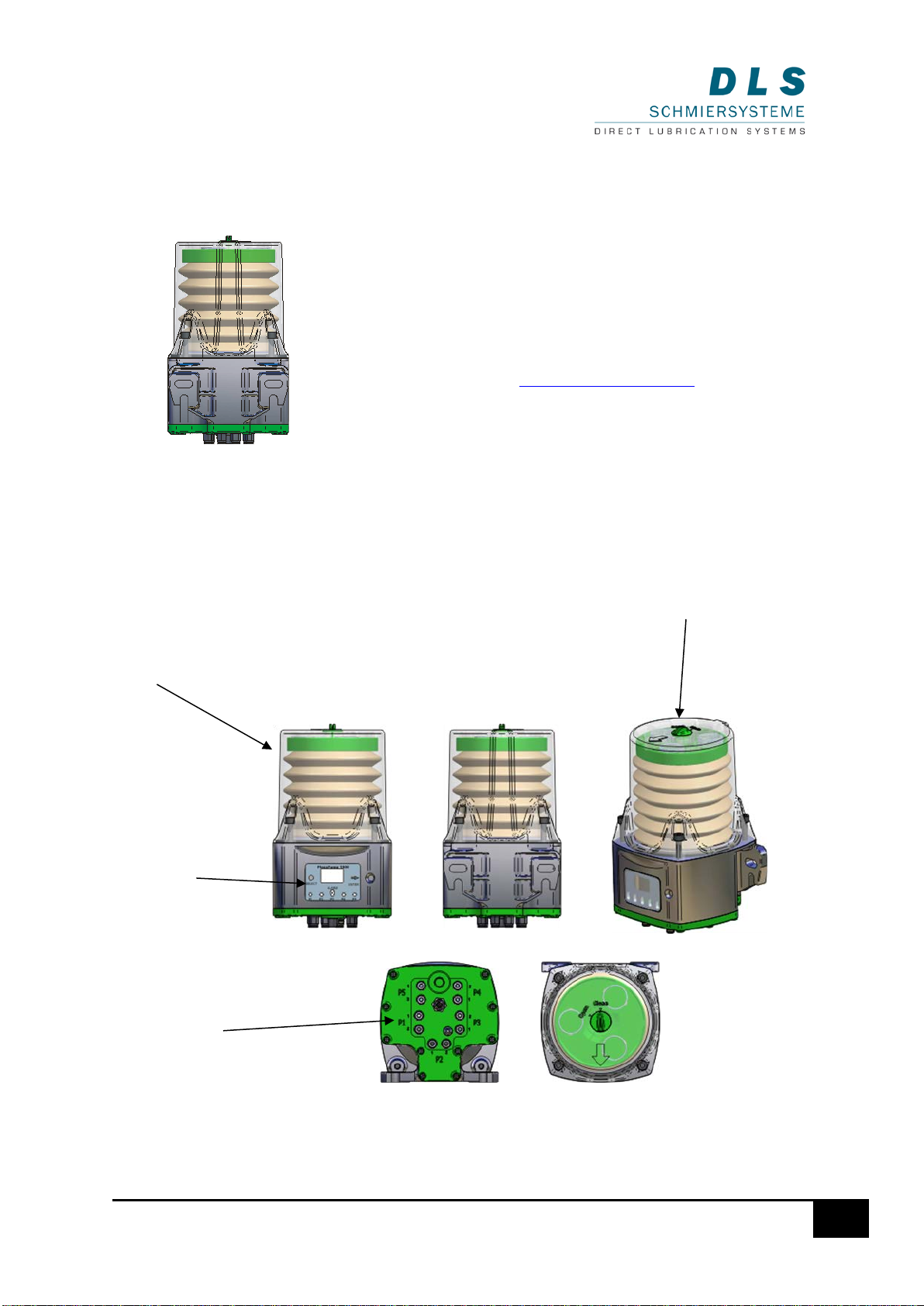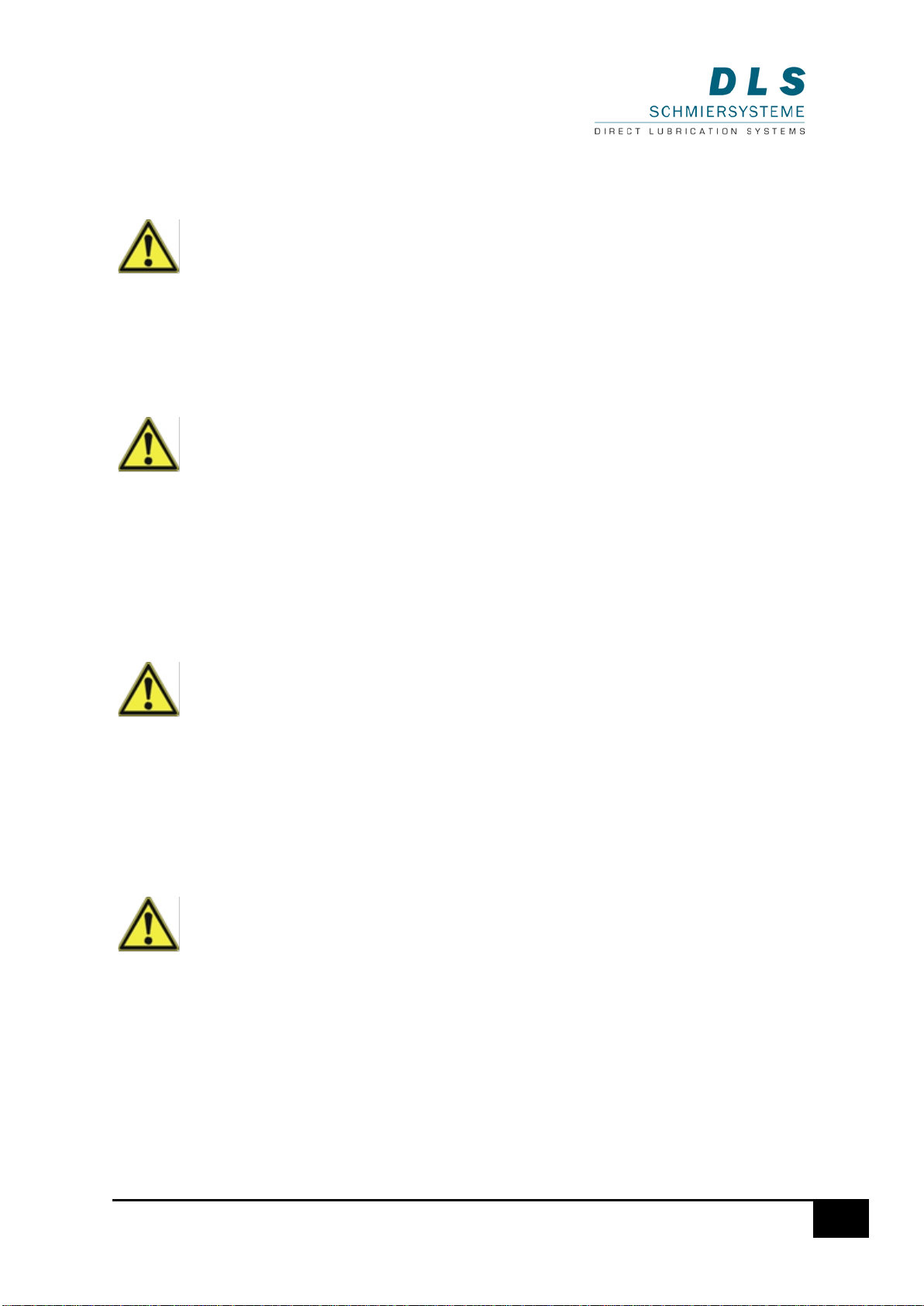Vers. 20170705
Safety information for operators/operating staff
•Hot or cold machine parts are hazardous and must be protected from touching. The protection
on "moving or rotating parts" must not be removed.
•In case of dangerous lubricant leaks media proper disposal not endangering environment or
people must be ensured.
•Legal Regulation must be observed and complied.
•Eliminate any danger due to electrical power.
Safety information for maintenance, inspection and assembly work
•All maintenance, inspection and installationwork may only be carried outby trained specialists
who have been informed appropriately by studying the user information closely.
•All work must only be carried out when machine is shut down and while wearing appropriate
protective clothing. Always comply with the procedures for shutting the machine down that are
described in the operating manual. All the safety and protective equipment must be replaced
immediately after completing work. Environmentally hazardous substances that endanger the
environment must be disposed in accordance with local regulations. Secure the system during
maintenance and repair work, against intentional or unintentional operation. Dispose of used
lubricants in accordance with the safety data sheets of the lubricant manufacturer.
Alterations and manufacture of spare parts without authority
Rebuilding or altering the FlexxPump 1500 are only allowed after consultation with the
manufacturer. Original spare parts and accessories authorized by the manufacturer are for safety
purposes. Using other parts results in loss of liability for claims resulting out of this. For
components, retrofitted by the operator, DLS Schmiersysteme does not assume guarantee nor
Prohibited methods of operation
OperationalsecurityoftheFlexxPump1500isonlyguaranteedifitisoperatedinaccordancewiththeoperatinginstructions.
The limit values stated in the technical data must not be exceeded under any circumstances.
General risk reference
All components of the system are designed in accordance with the prevailing regulations of the
construction of technical machines, in regards to operational safety and accident prevention.
Operation outside of these constraints can lead to dangers for the user respectively third persons
or other technical facilities. The FlexxPump therefore may fulfil only in technically fault-free
condition its intended use. This may only be carried out under compliance of the safety
regulations and the attention of the operator's manual. Therefore please regularlyinspect the
pump and its attachments for possible damage or leaks