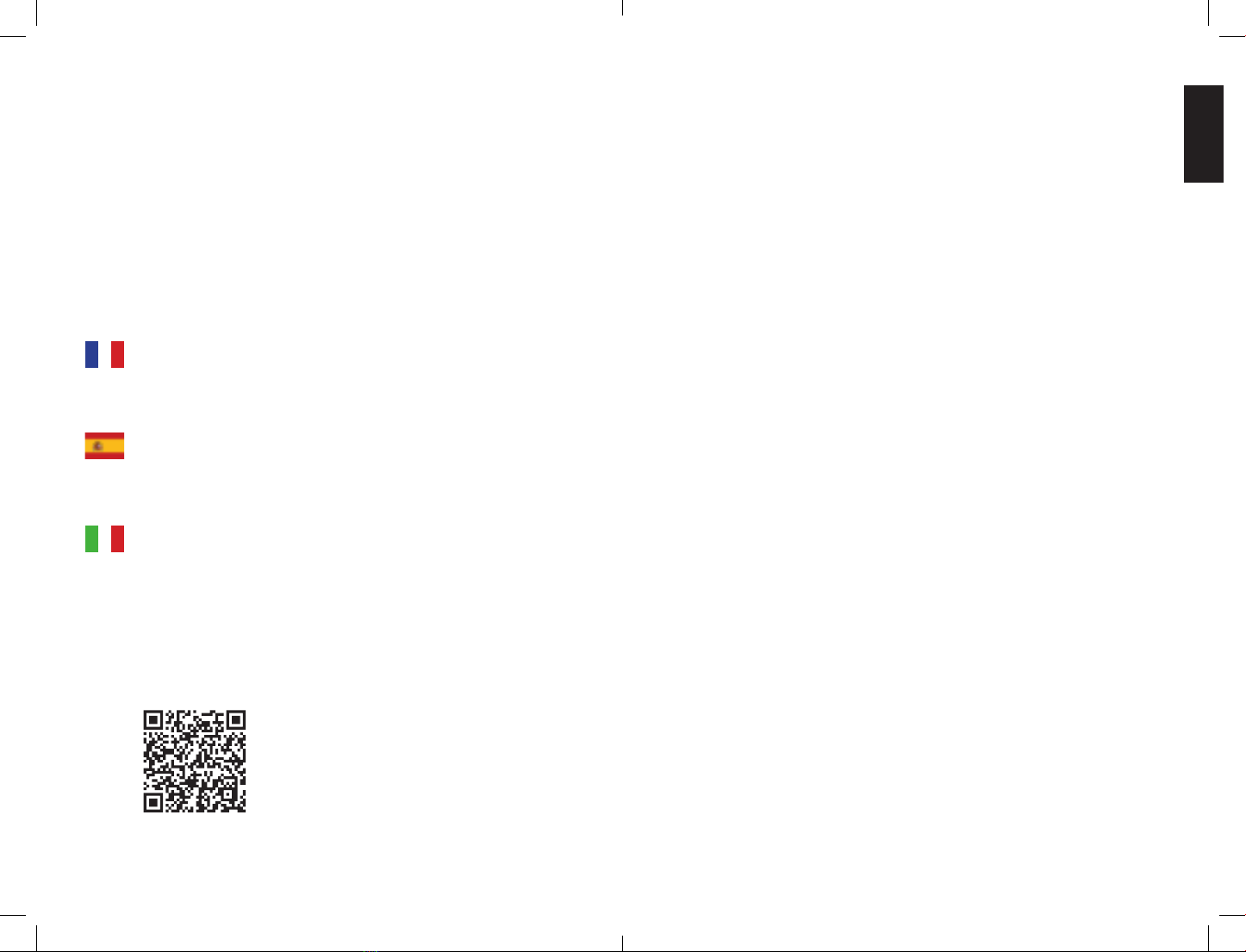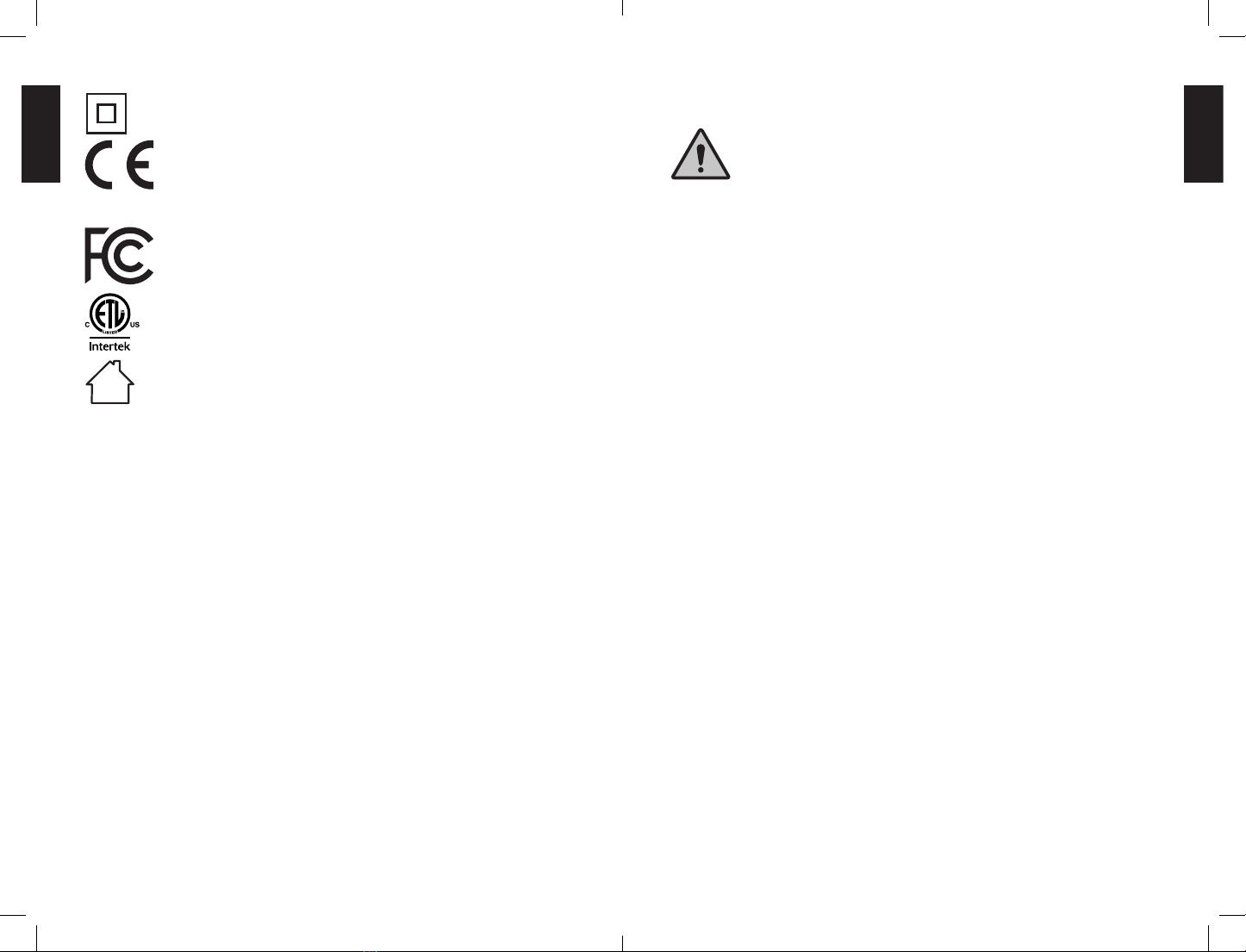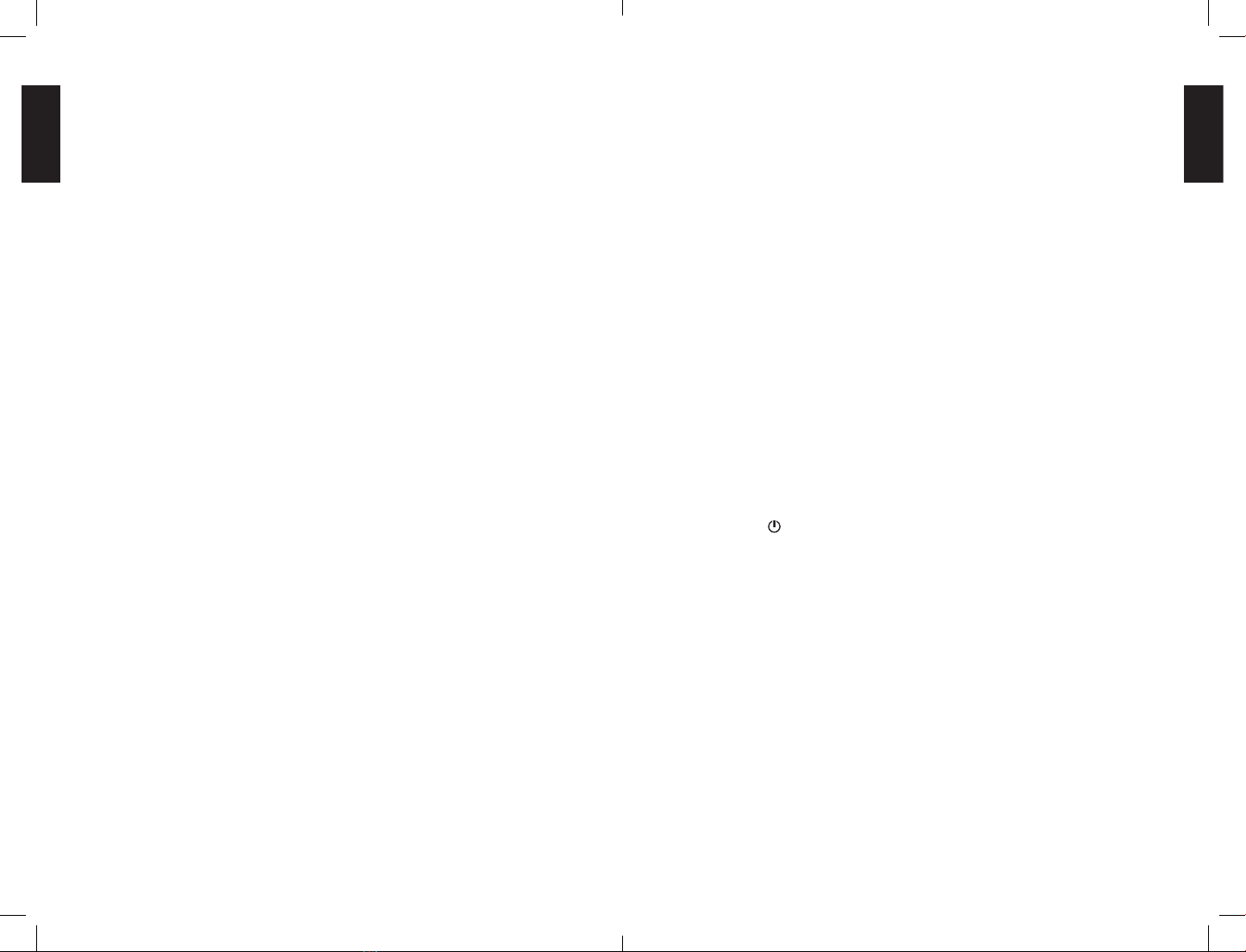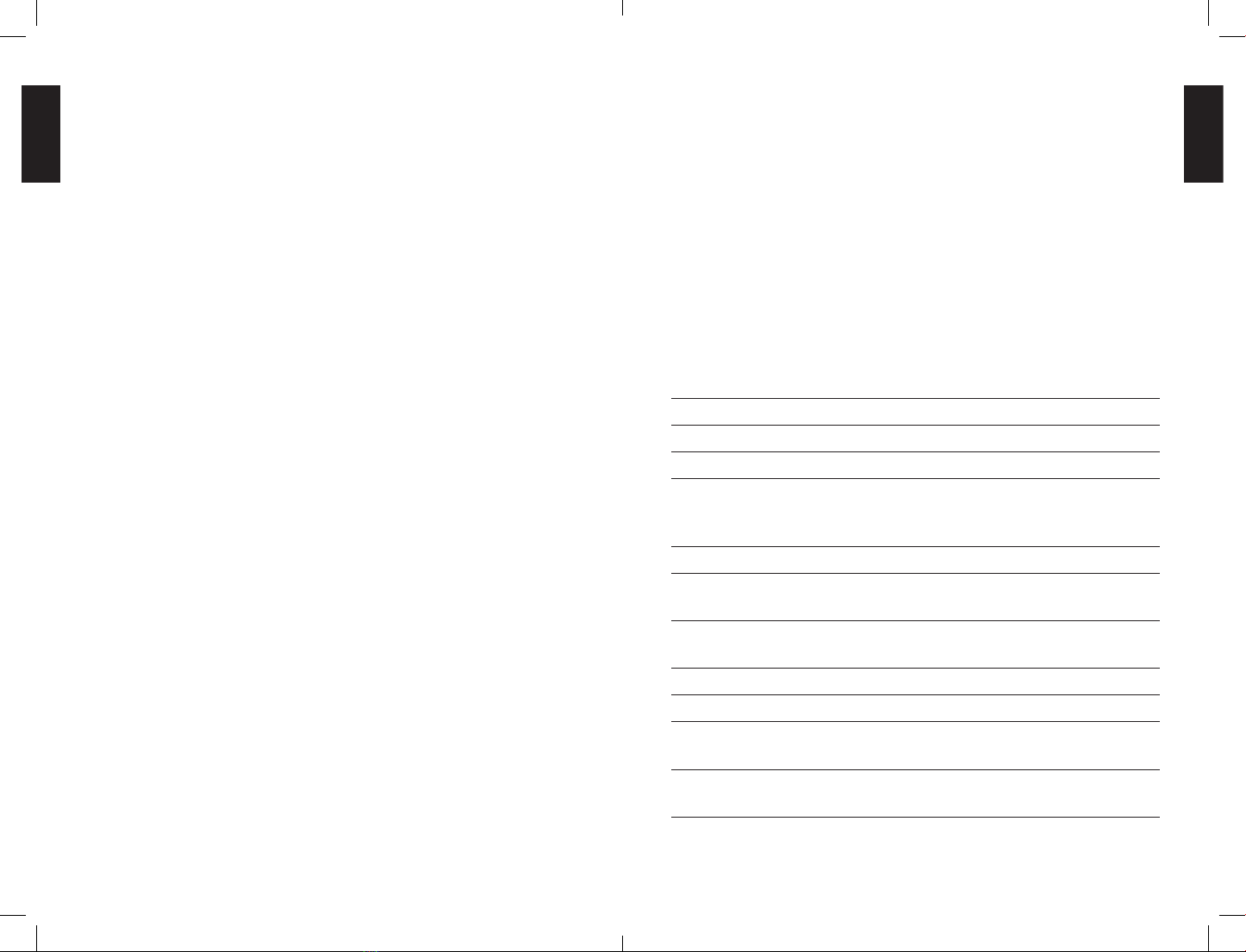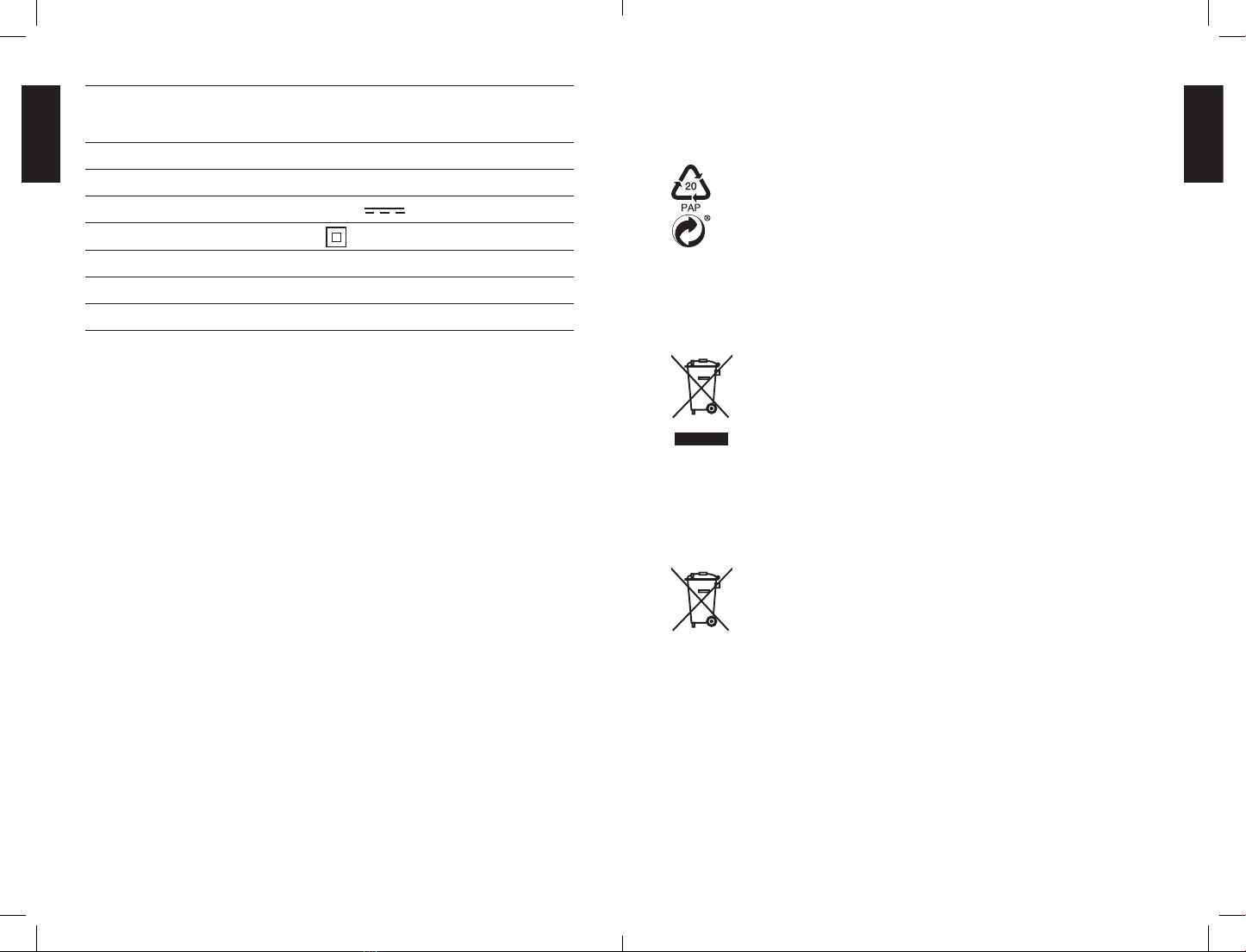8 9
EN
EN
This symbol indicates that the wall adapter is a device
belonging to protection class II.
Declaration of conformity (see chapter “Declaration of
conformity”): This symbol indicates products that full
all applicable Community regulations in the European
Economic Area.
This symbol certies that the radiated electromagnetic
interference of the device is under the limit approved by
the US Federal Communications Commission.
ETL Listed test seal: Products labelled with this symbol
meet the requirements of electrical product safety of
the United States of America.
The wall adapter may only be used indoors.
PROPER USE
The DFINE is designed as a speaker for private use. It is not suit-
able for commercial use. You can connect to a source device of your
choice in the following ways: You can connect the source device to
the DFINE via Bluetooth®5.0, EDR, NFC or using an AUX cable.
The D FINE also has a power bank function, that is, you can also
connect suitable external devices to the DFINE and charge them
using the integrated rechargeable battery of the DFINE.
The power cable contained in the package contents is designed for
charging the DFINE. If you want to charge an external device on
the DFINE using the power bank function, you may, depending on
the respective external device, need an additional cable that is not
included in the package contents.
Only use the DFINE as described in this user manual. Any other use
is deemed improper and may result in damage to property or even
injury to persons. The DFINE is not a children’s toy.
The manufacturer or vendor accepts no liability for damage caused
by improper or incorrect use.
SAFETY NOTES
WARNING
Risk of electrical shock!
Improper handling, incorrect electrical installation or excessive
mains voltage may result in an electrical shock.
-Make sure that the mains voltage of the socket corresponds to
the specication on the rating plate if you connect the DFINE to
it for charging purposes.
-Make sure that the socket that you connect the DFINE to is
readily accessible so that you can quickly disconnect the DFINE
from the mains supply in the event of a fault.
-Only use the power cable contained in the package contents to
charge the DFINE.
-Stop using the D FINE if it exhibits visible damages or if the
power cable or its connector plug is defective.
-Do not in any case open the housing of the D FINE. Instead,
contact a qualied workshop for repairs. Liability and warranty
claims are excluded in the event of repairs performed by your-
self, improper connection or incorrect operation.
-Only parts that comply with the original device data may be
used for repairs. There are electrical and mechanical parts in
the device which are necessary in order to avoid exposure to
sources of danger.
-Do not in any case submerge the DFINE and the power cable in
water or other liquids.
-Do not use the DFINE in the rain or in wet rooms.
-Make sure that the DFINE and the power cable do not come
into contact with open ames and hot surfaces.
-Make sure that the power cable is not kinked and do not lay it
over sharp edges.
-Disconnect the D FINE from the power supply once it is fully
charged, before you clean the DFINE or if a fault occurs.
-Immediately disconnect any external devices connected to the
DFINE if a fault occurs.