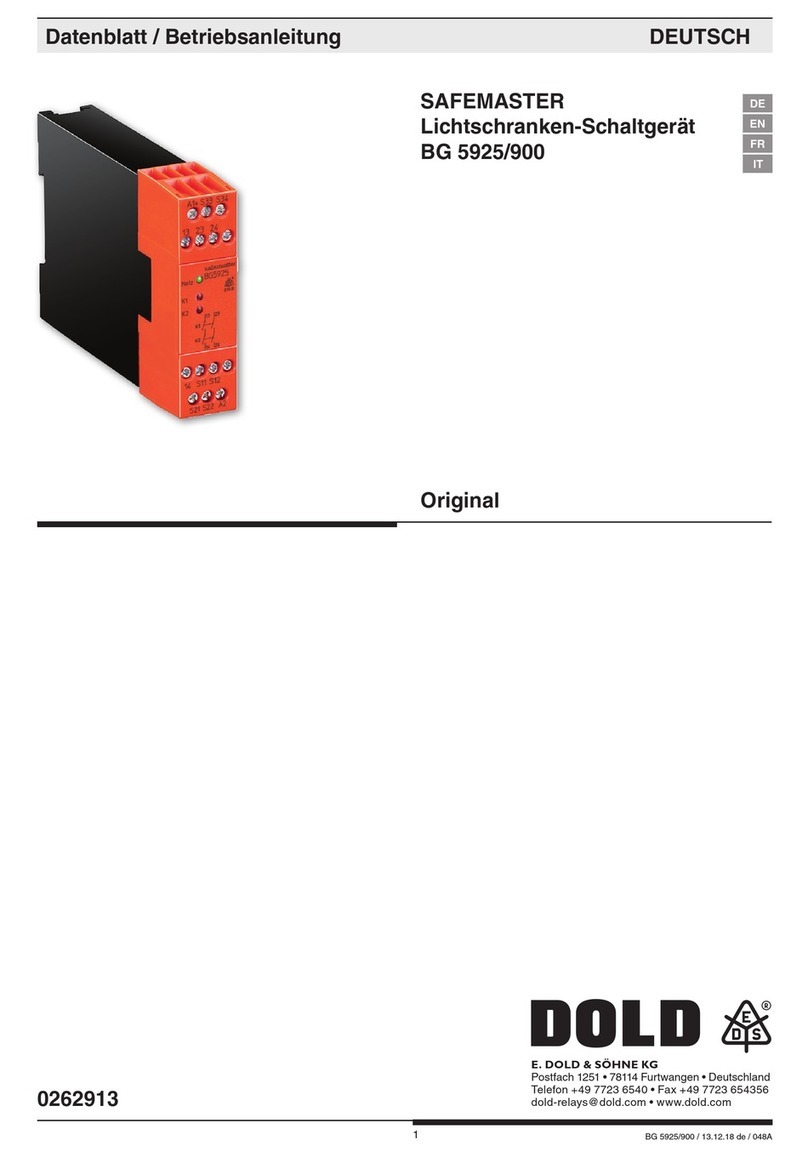DOLD GMBH Operating instructions DMP 96 A
DMP 96 A Version: 020 Number of pages: 26
H0e020bA4.doc Edition: 07.11.2006 4
1. Installing the controller:
1.1 Directions for installation
Important: These directions for the installation of
DOLD devices have to be adhered to:
If these directions are not adhered to the device may not work accurately, be destroyed
or it may result in data being lost.
Read all directions carefully before connecting the device.
Connection to be carried out only by experts.
This device is not a safety device. Safety devices have to be installed according to the relevant
directions for use.
Check if the power-supply voltage corresponds to rated voltage indicated on the identification
plate before connecting and putting the device into operation. Fluctuations in the main voltage
are only admissible within the indicated limits (specifications/identification plate).
The described device is designated for the installation of switchboards.
Electrical connections are to be carried out according to the connecting plan and the directions
of the local electric supply company or the relevant regulations of the VDE respectively.
Other consumers must not be connected to the mains terminals.
In the event of mains interruptions, which lead to a malfunctioning of the device, relevant meas-
ures must be taken to avoid interruptions or interruptions must be filtered out by an external hum
eliminator. The device is equipped with an internal hum eliminator.
On installation the sensor lines have to be shielded. The screen must be single-ended. With re-
gard to thermoelement pick-ups the compensating lead has to be laid as far as the control ter-
minals. The device and inductive consumers as well as sensor lines/signal lines and high ten-
sion lines have to be placed in such a way that any mutual interference is excluded (placed
separately; not parallely laid). go-and-return lines should be laid parallely and, if possible,
twisted.
Non-insulated sensors of a multi-channel control have to be adjusted to the same potential
(max. potential difference: + 3.5 V eff.). Otherwise insulated sensors must be used (Warning:
Ceramics insulations (Al-Oxide) can be conducting >400 °C).
Post-connected contactors have to be equipped with RC protective allocations according to the
manufacturer's instructions. If an internal protective allocation is mentioned in the connection
plan of the device this has to be taken into account in the event of external allocation. If external
allocation is missing short-term voltage peaks may result which lead to faster contact wear and
may cause interference.
The preadjustment of all parameters has to be checked during operation and adjusted to the lo-
cal conditions (installation)! Wrongly adjusted parameters may cause serious malfunctions!
Not all controlled systems can be controlled by parameters measured by means of self-
optimising; therefore, on principle, control response is to be checked for stability.