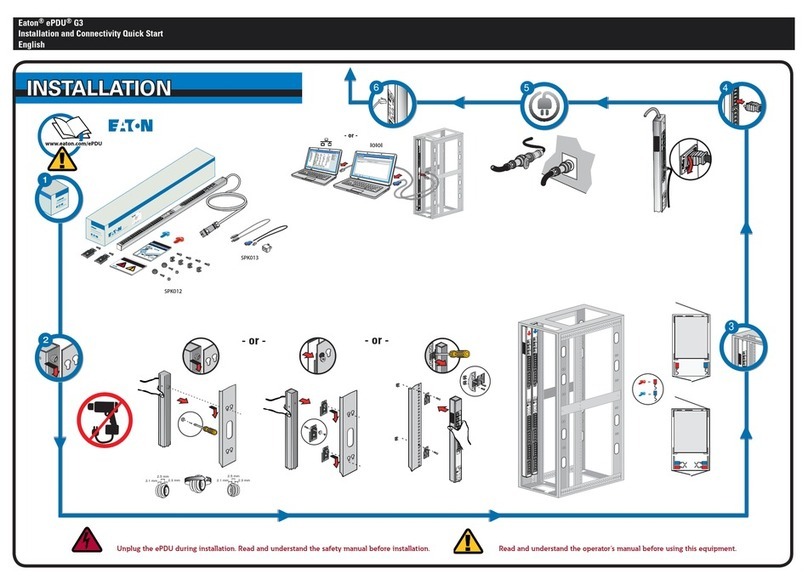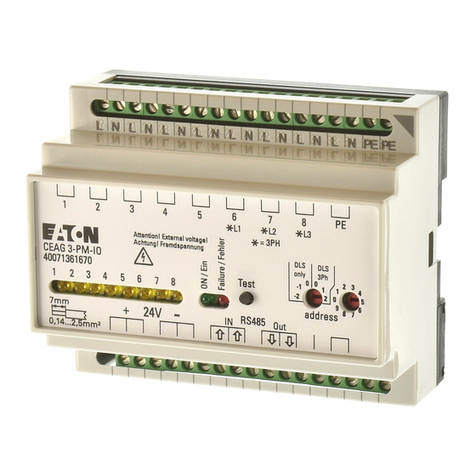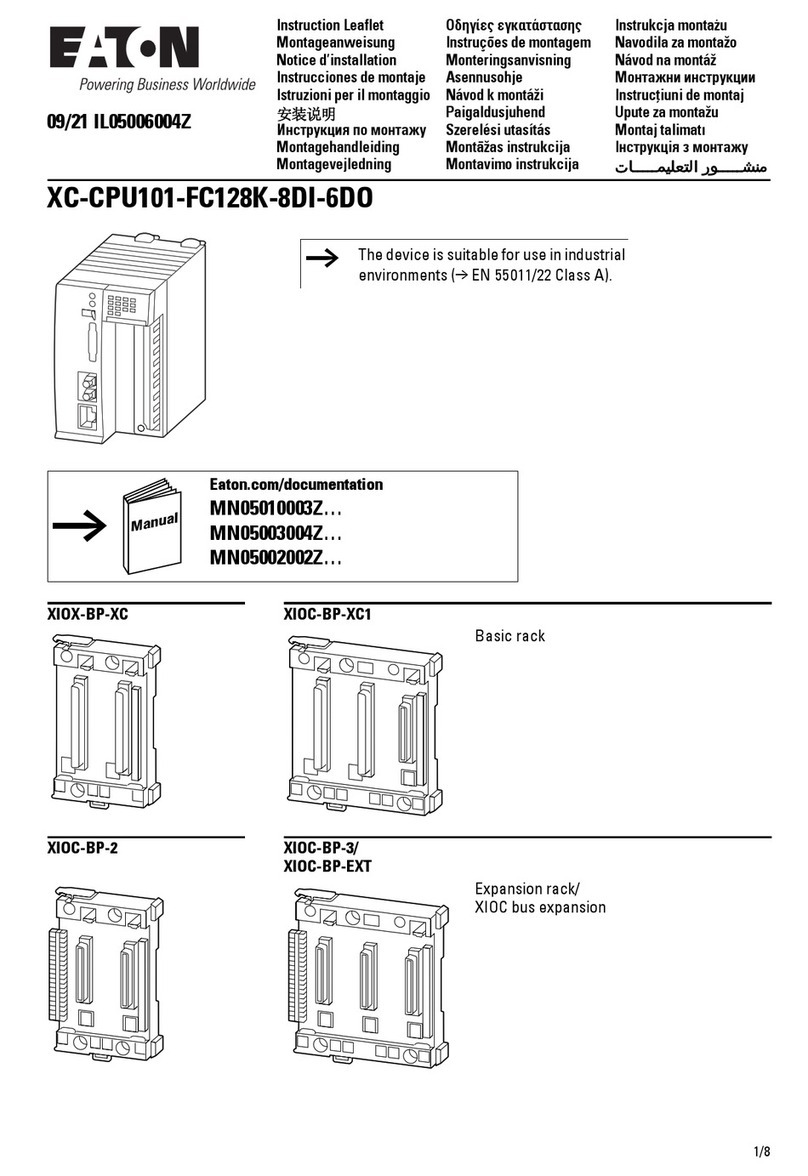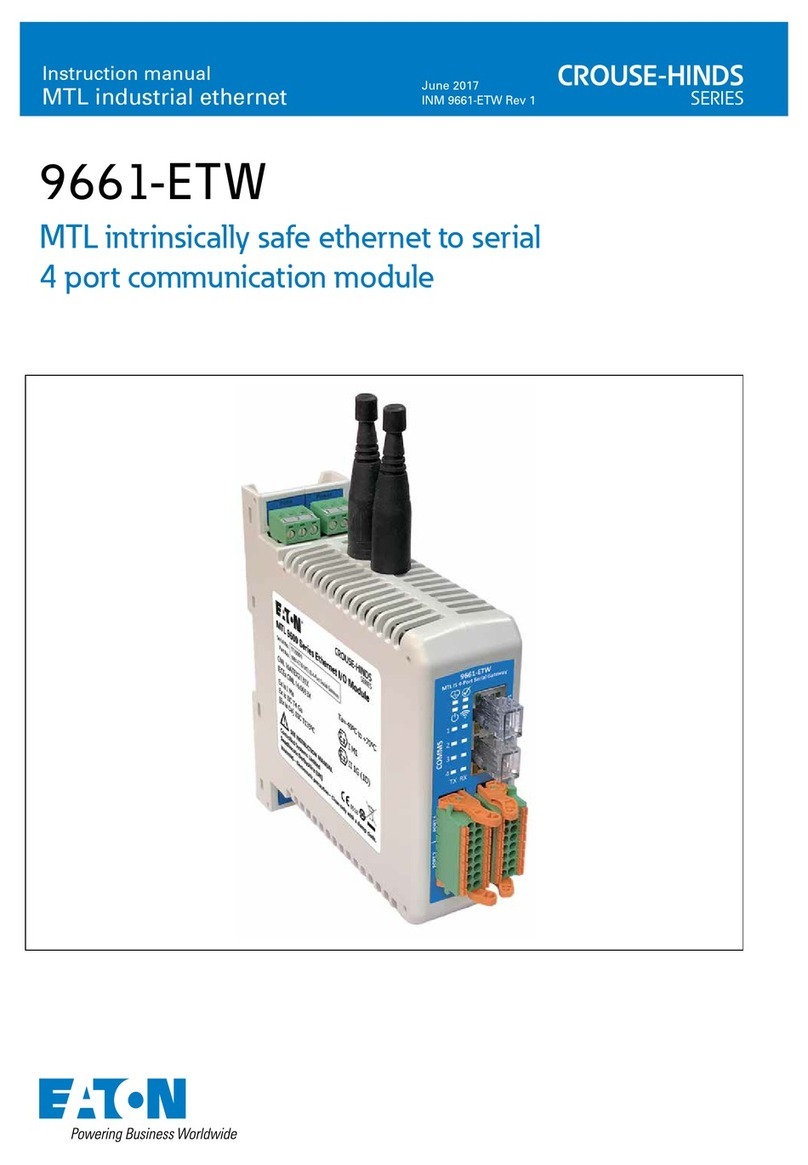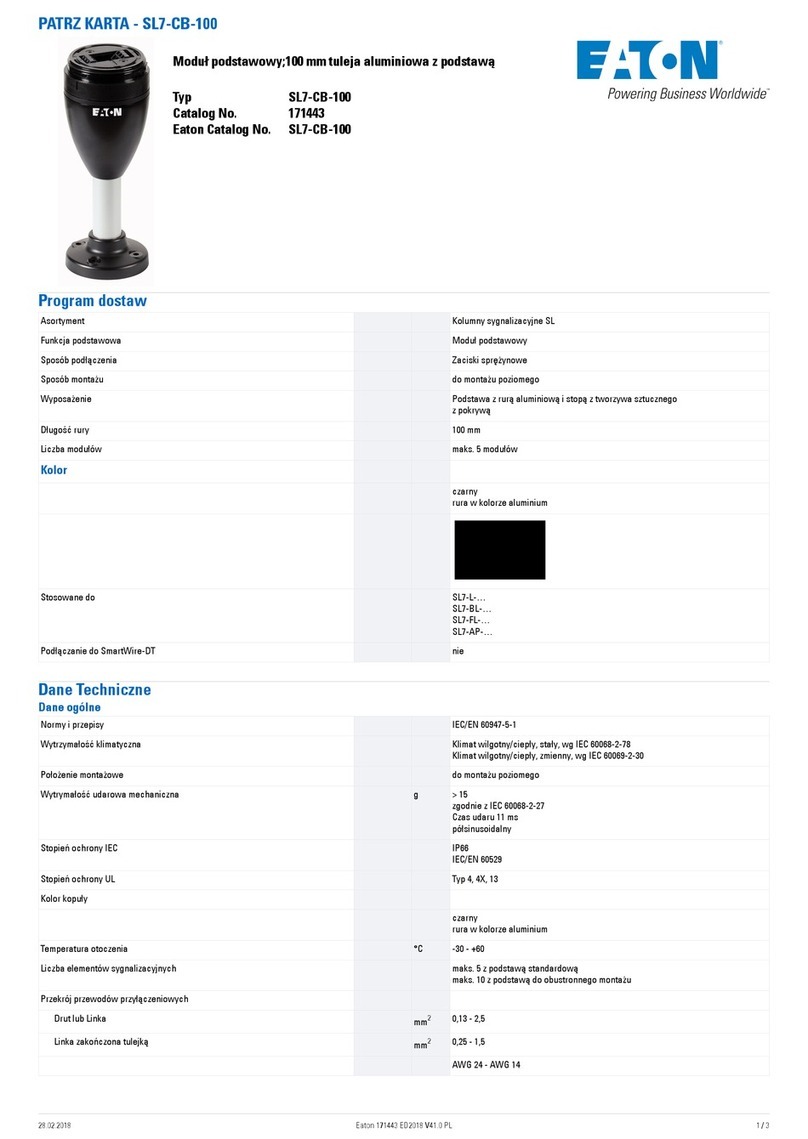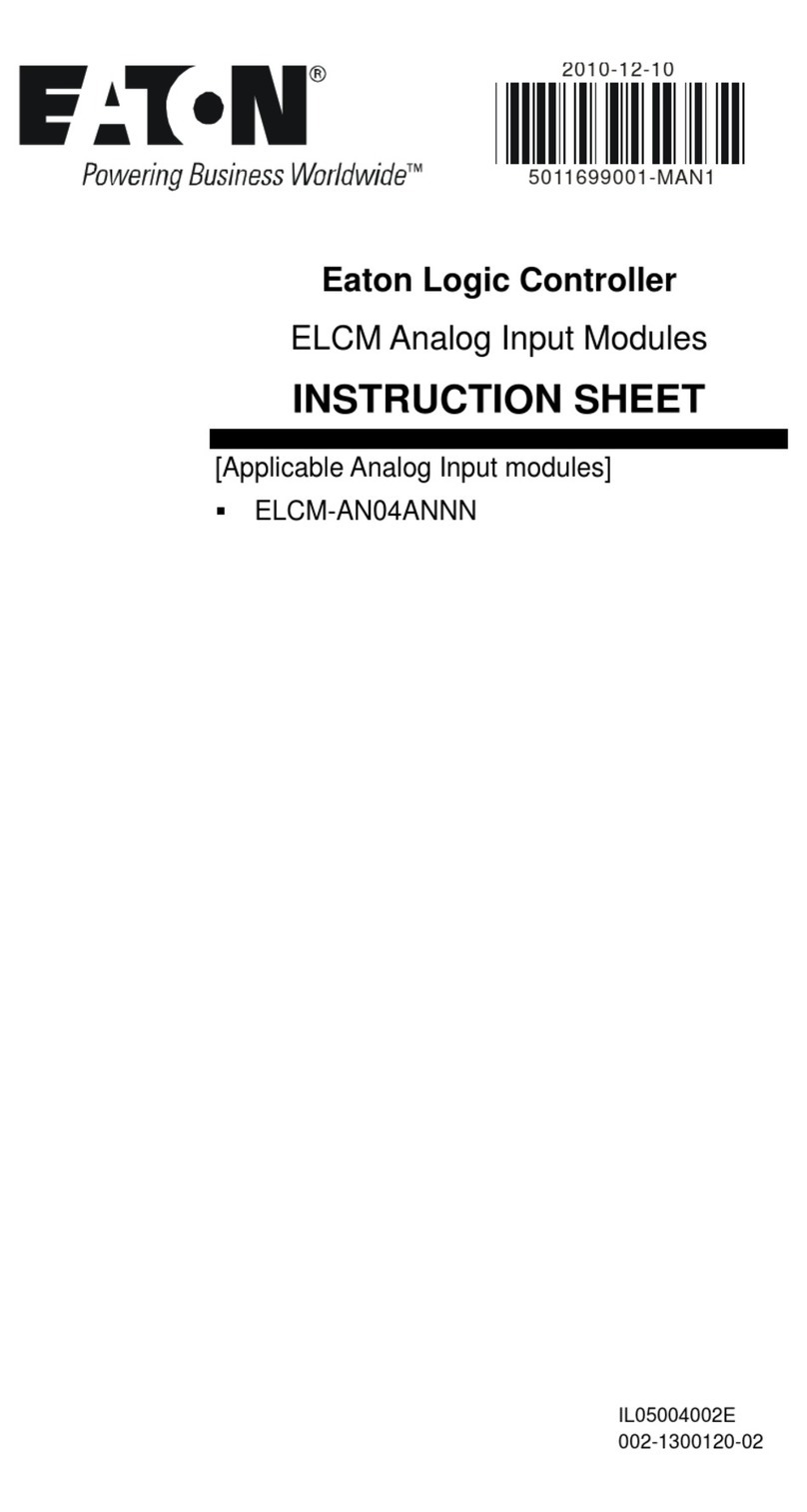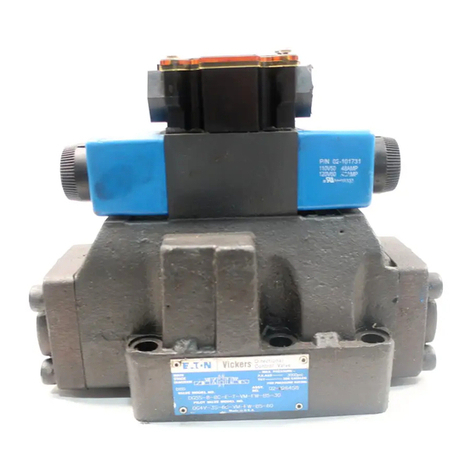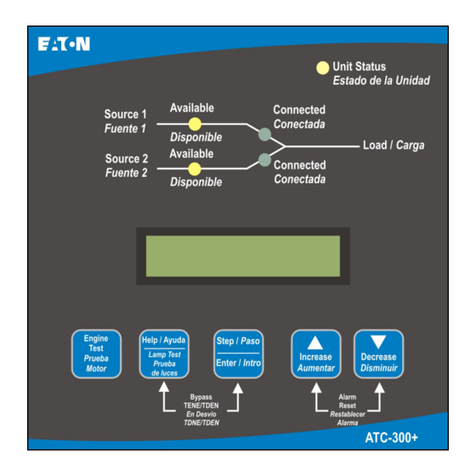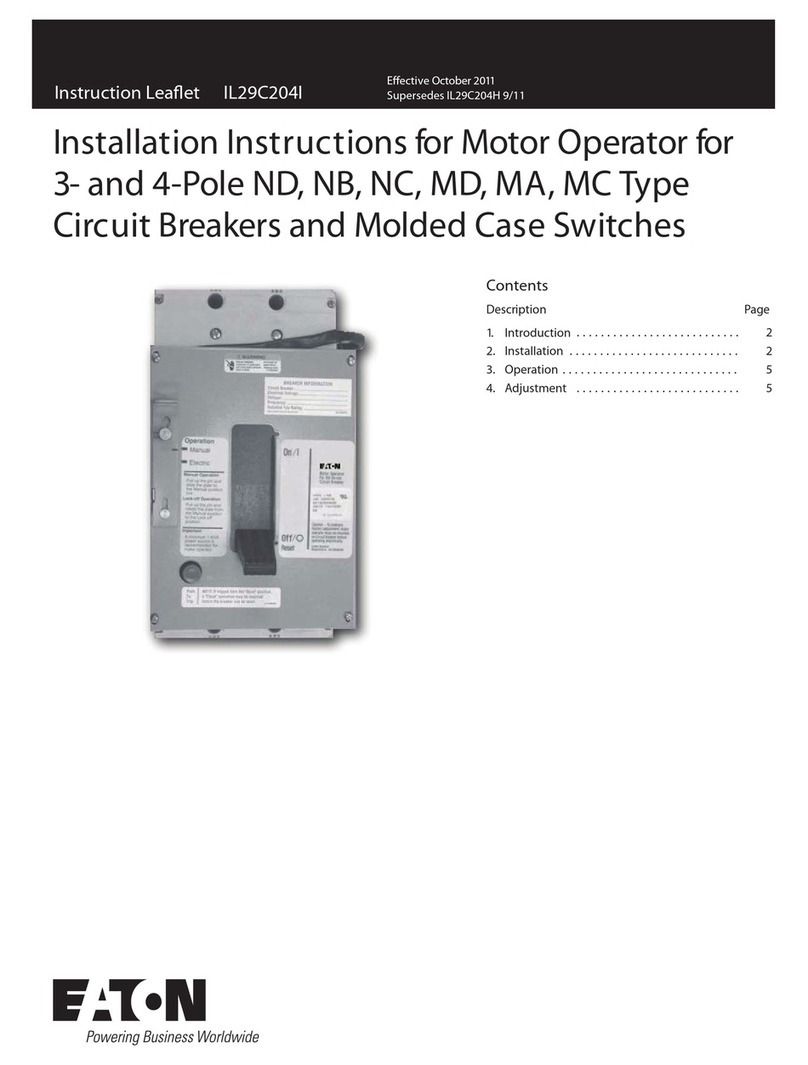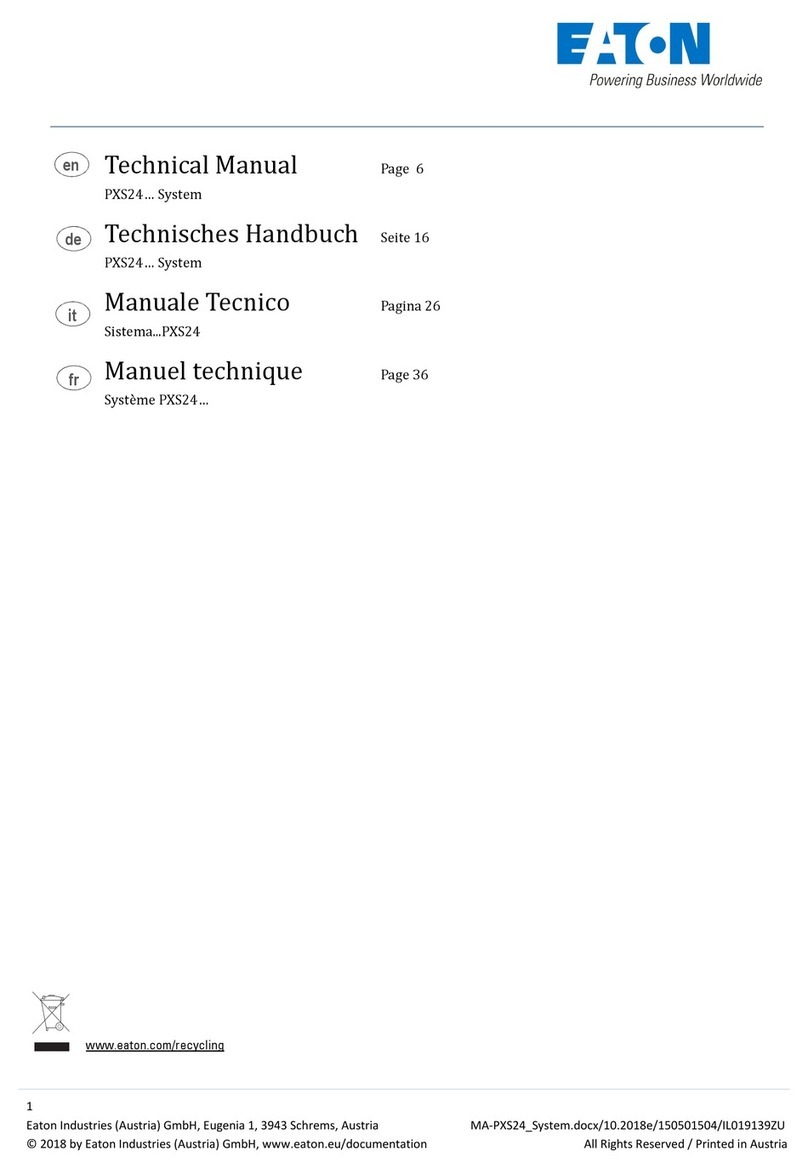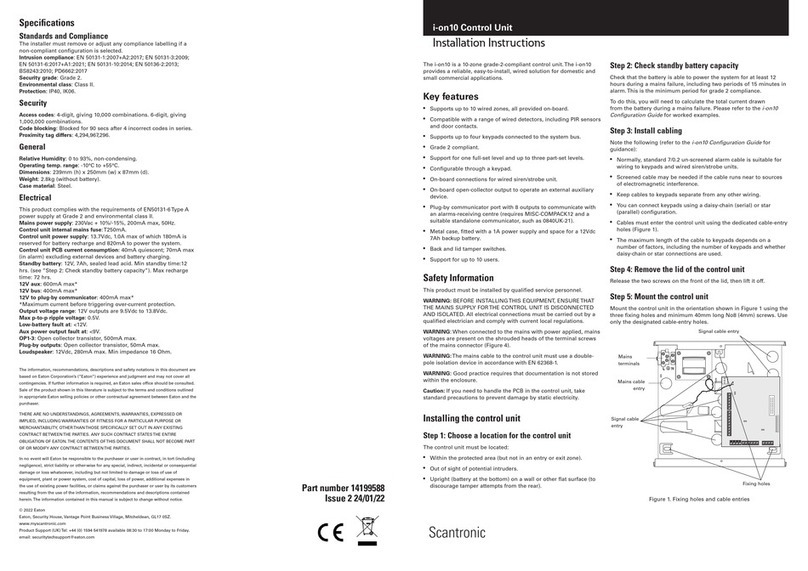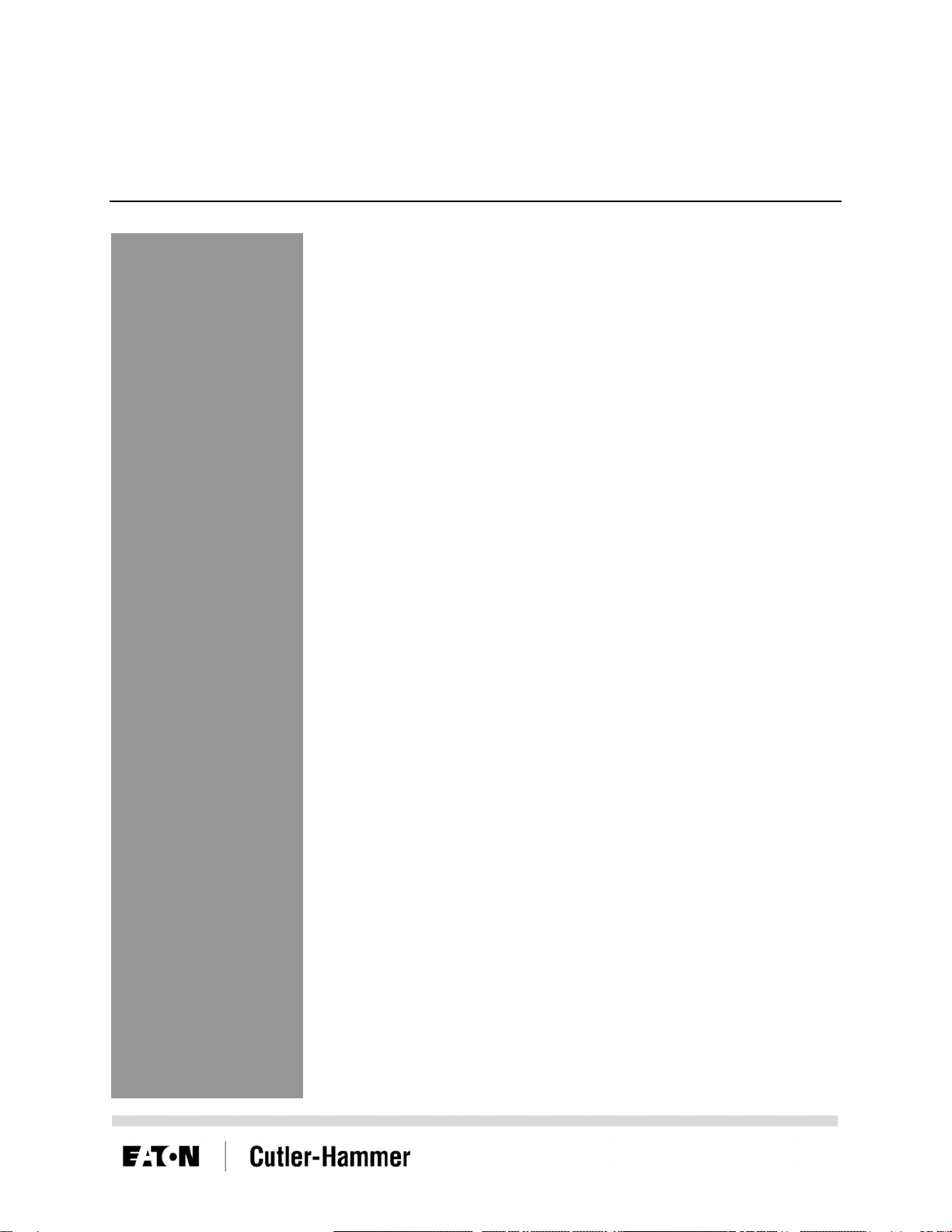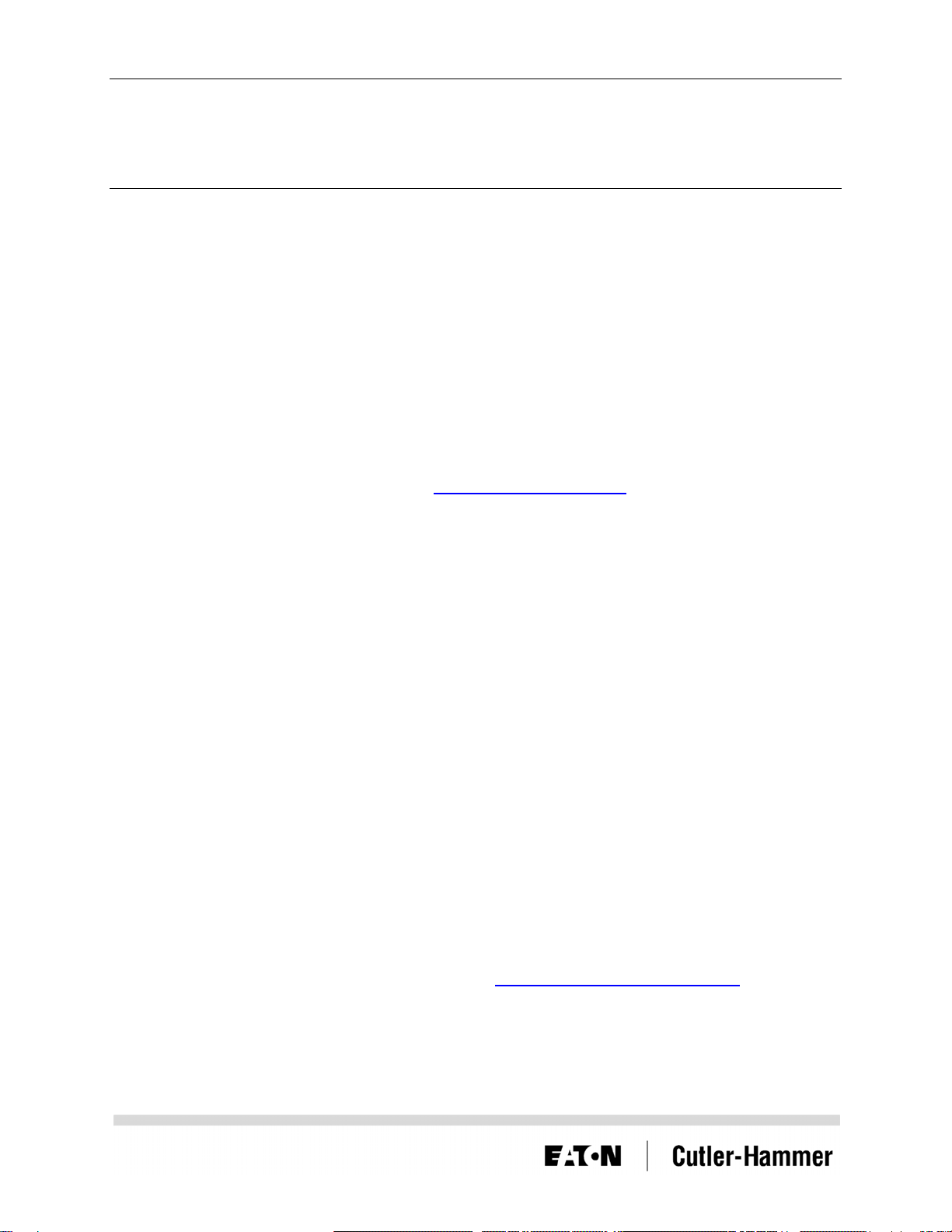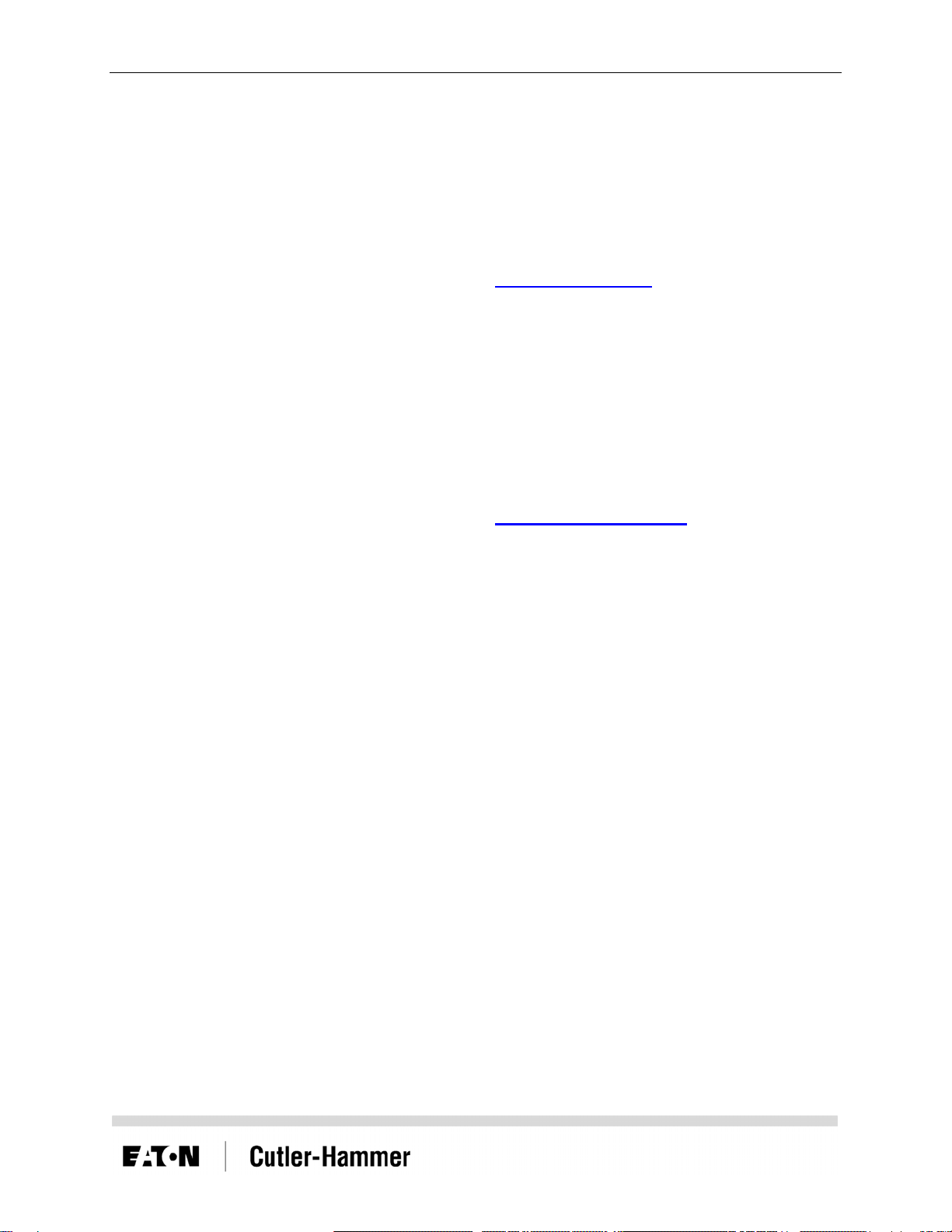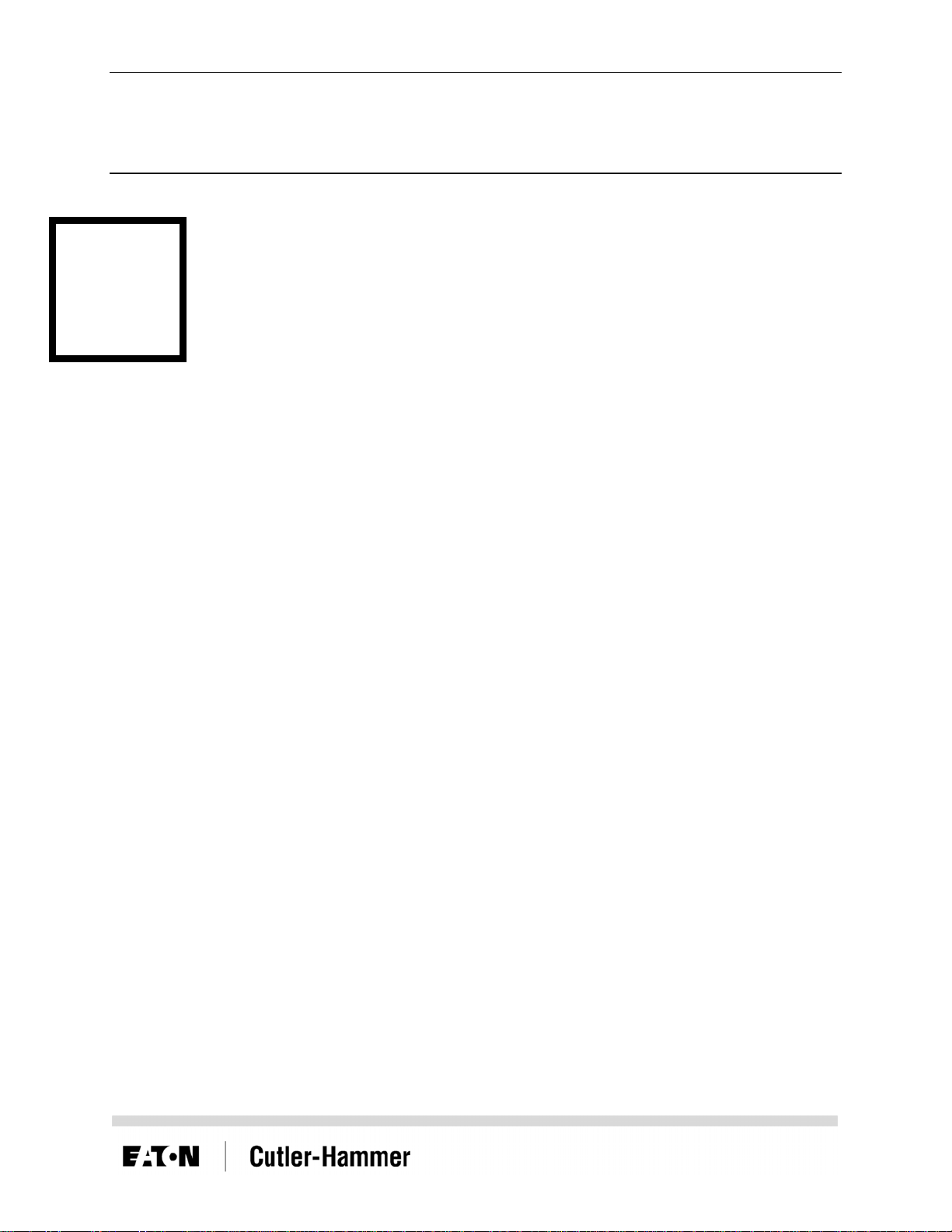6 PanelMate ePro PS Users Guide
Downloading and Running a PanelMate Power Pro Configuration (.pps
File).....................................................................................................................30
Uninstalling Software ..........................................................................................31
Managing Accounts and Changing Passwords...................................................31
Modifying an Account Name and Password .......................................................32
Using the Auto Logon Feature............................................................................32
Chapter 3: Software Tools, Utilities and Programs ___________________ 33
Introduction............................................................................................................. 34
Status Bar Icons...................................................................................................... 34
Screen Brightness and Backlight Auto-Dimming................................................35
Protect Mode Save Program..................................................................................36
Calibrating the Touchscreen.................................................................................. 37
Calibrating Display Models..................................................................................37
Calibrating Blind Node Models............................................................................38
Changing Screen Resolution.................................................................................39
Chapter 4: Hardware Installation __________________________________ 40
Safety Considerations............................................................................................ 41
Installation Best Practices ..................................................................................... 41
Enclosure Selection................................................................................................ 42
Enclosure Rating.................................................................................................42
Enclosure Construction.......................................................................................42
Enclosure Sizing and Unit Positioning ................................................................43
Serial and Ethernet Communication Cable Selection, Shielding,
Grounding, and Termination.................................................................................. 46
RS232 Communications (COM1, COM2) ...........................................................46
RS422 Communications (COM1)........................................................................47
RS485 Multi-Drop Communications (COM1)...................................................... 49
Ethernet Communications...................................................................................50
Serial and Ethernet Cable Segregation and Placement ...................................... 51
Serial and Ethernet Cable Segregation...............................................................51
Cable Placement.................................................................................................51
Potential Problem Areas .....................................................................................52
Chapter 5: Troubleshooting ______________________________________ 53
Appendix A: Unit Dimensions ____________________________________ 55