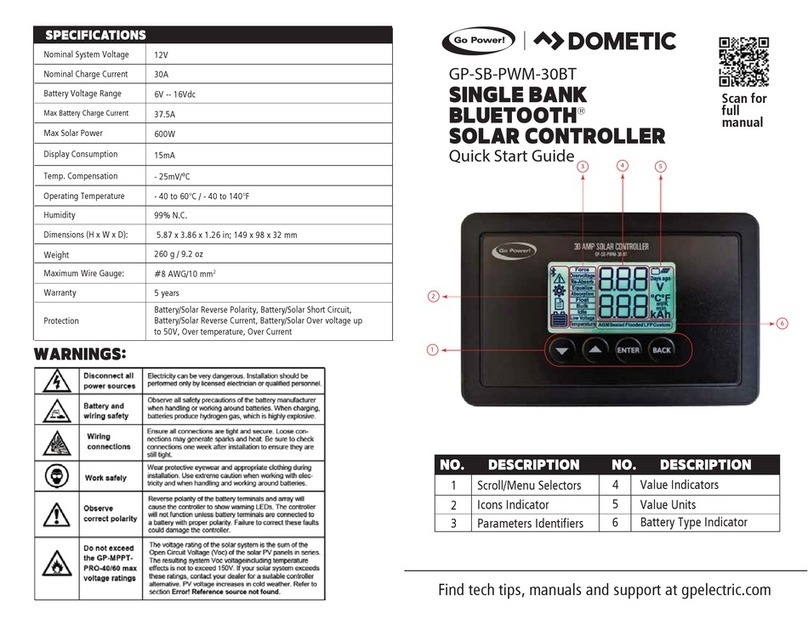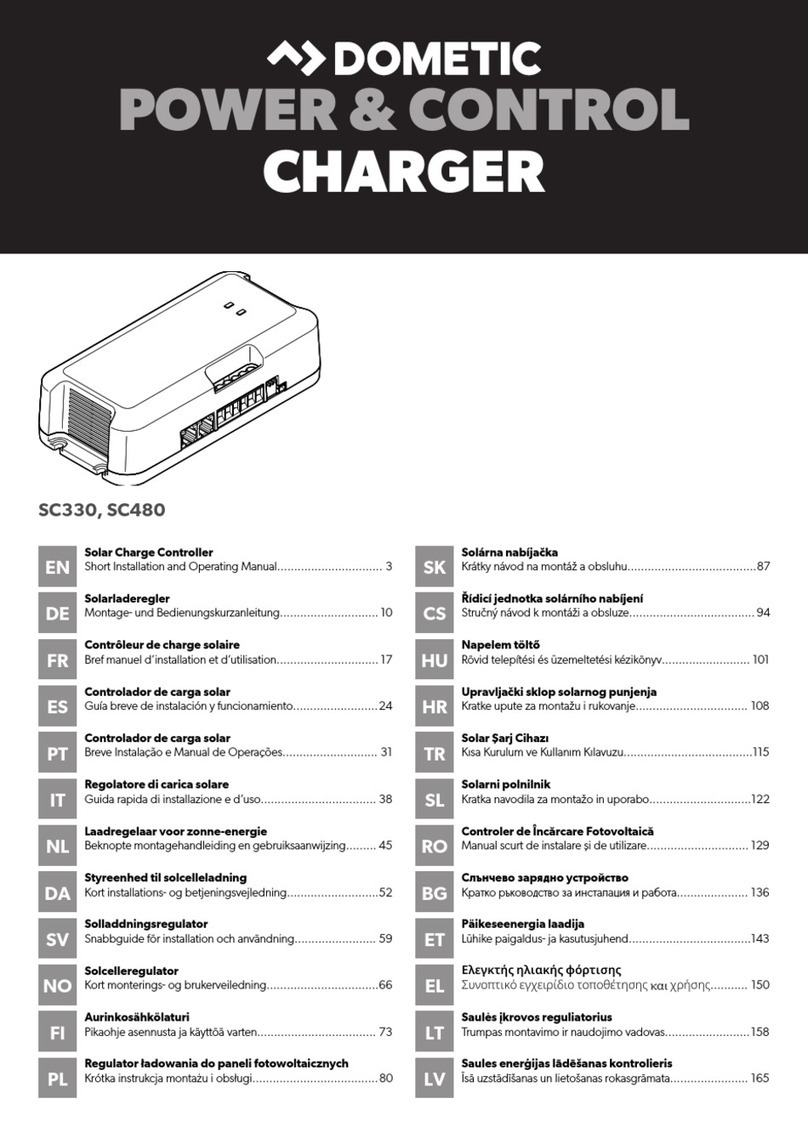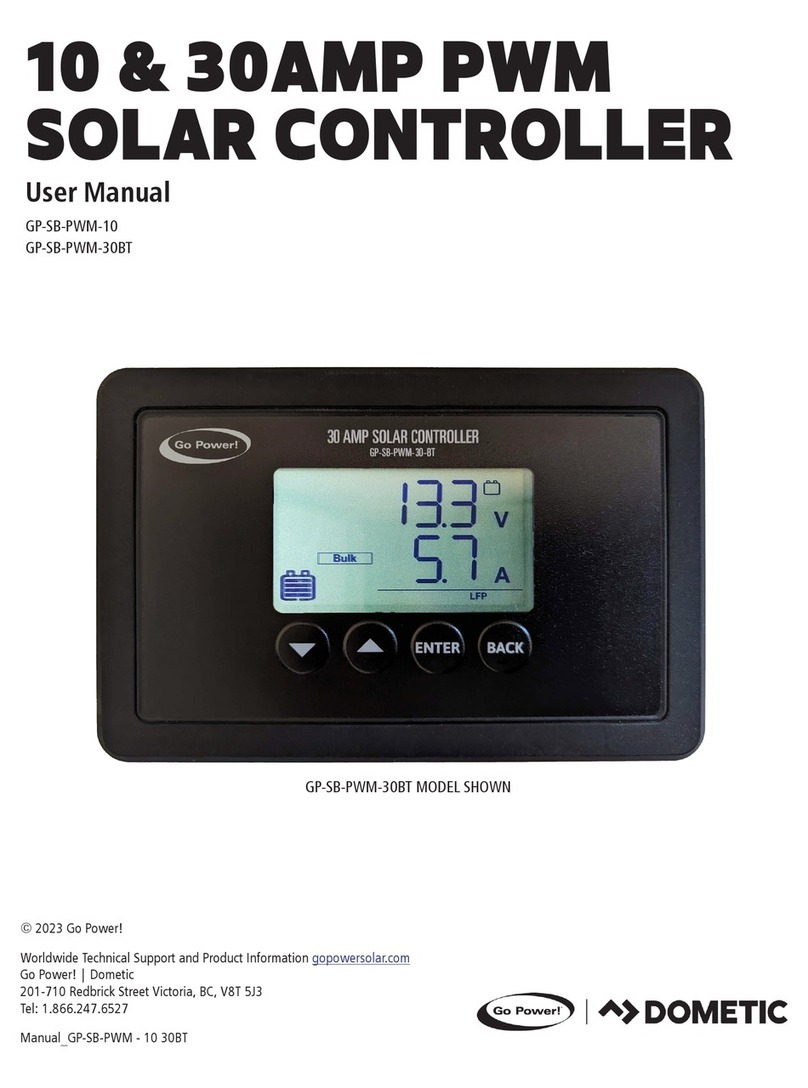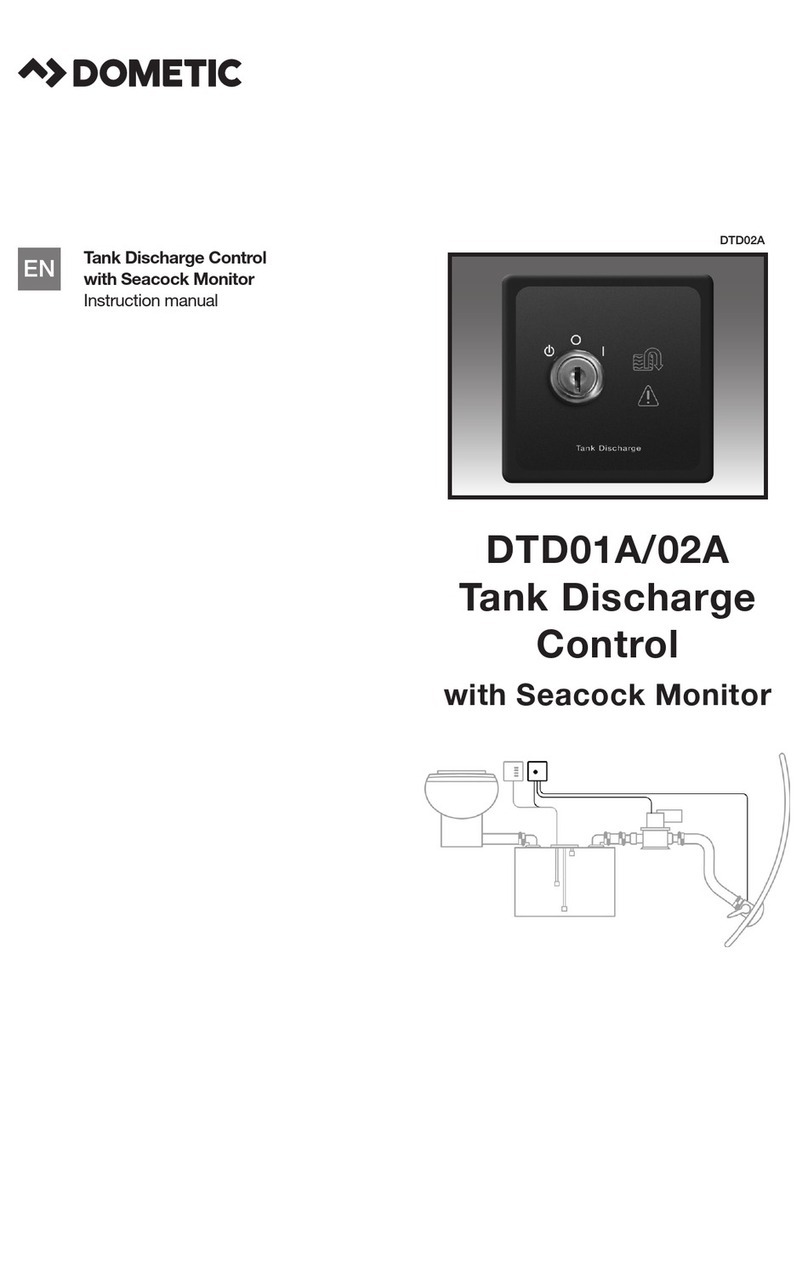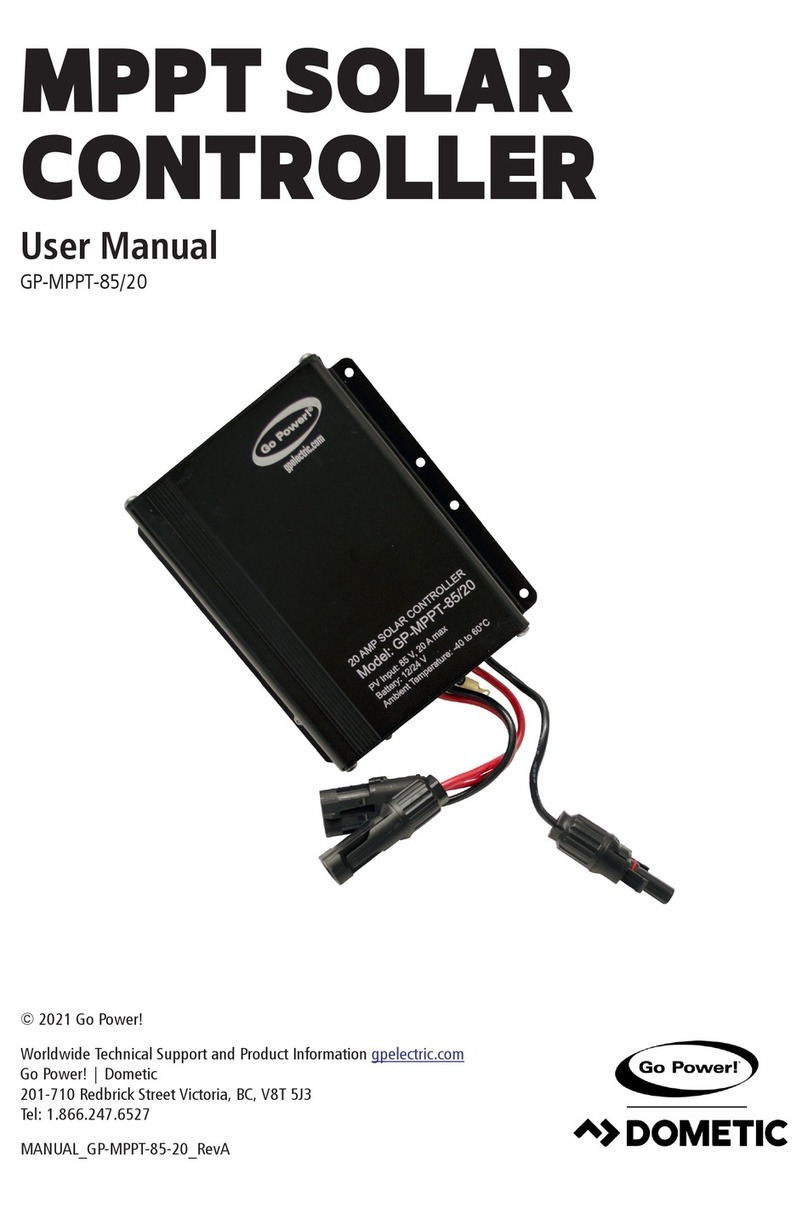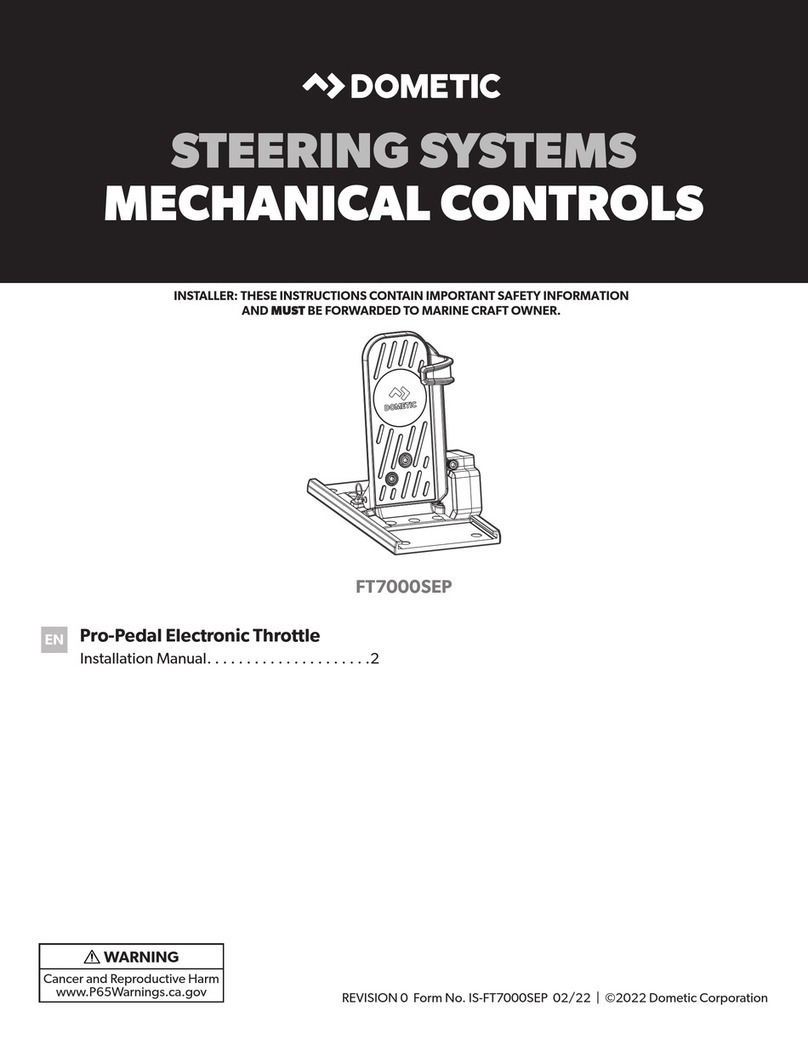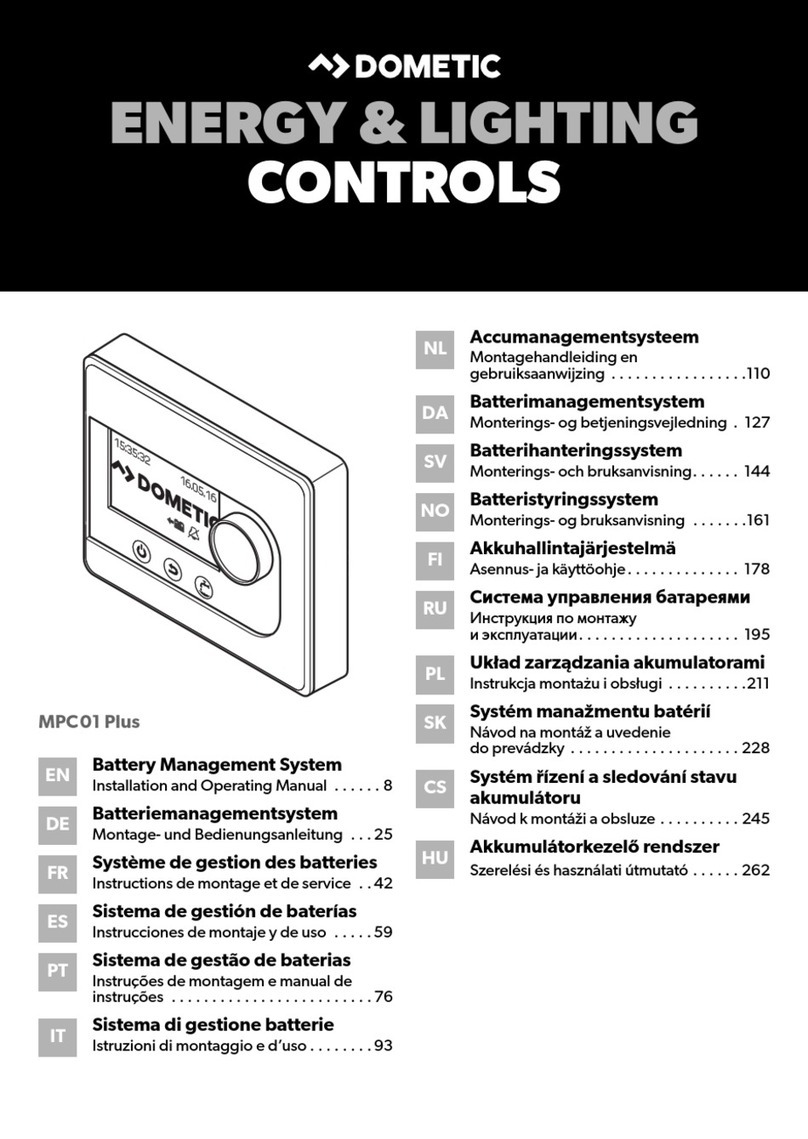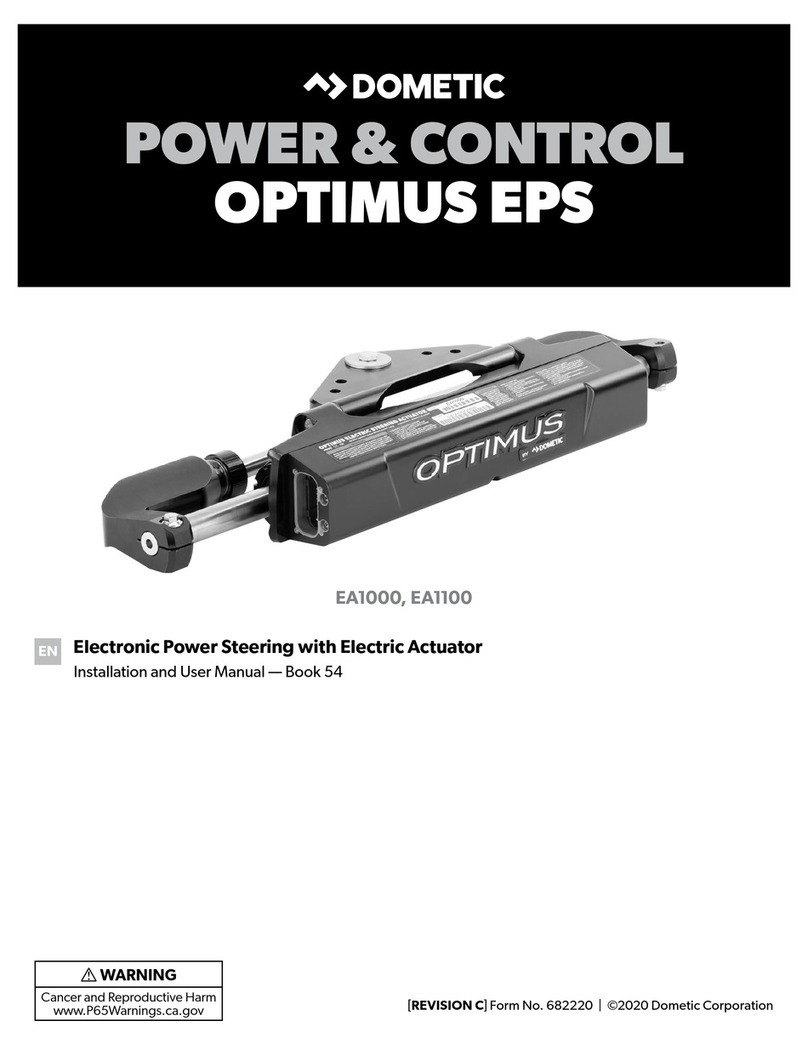Fx-Maxx SDL Air Handler Control Operations Manual
L-2337 Page 2
Revision: 07 4-1-04
OVERVIEW
Fx-Maxx SDL is a user friendly, easy to operate, programmable temperature control.
Press the ON/OFF button once to engage the system. The display indicates room temperature when the
system is on and the display is blank when the system is off.
Press and release the Mode Button until the desired Mode LED is illuminated.
Set the room temperature by pressing the up or down button. The set point can be viewed by momentarily
pressing and releasing the up or down button.
Fan speed operation is automatic. The fan speed decreases as room temperature is approached. The fan
will operate at low speed when set point is satisfied. Manual fan speeds can be selected by pressing the
Fan Speed Button and selecting the desired fan speed. The fan will operate at the speed selected and will
not change speeds with room temperature.
The fan can be programmed to cycle on and off with the Heating and Cooling demand. Normally the
automatic fan speed operation is reversed in the heating mode, however, the fan speeds can be
programmed to operate the same as in the cooling mode.
NORMAL HEATING OR COOLING CYCLE
When heating or cooling is called for the water valve switches to the appropriate mode. Four [4]
seconds later the automatic fan control adjusts the fan to the proper speed. When the demand is
satisfied, the water valve cycles off and the fan returns to low speed. If cooling is required, the water
valve will not open unless adequate cooling water is available. The fan will remain in low speed
until adequate cooling water is available. If heating is required the valve will not open unless
adequate heating water is available. The fan remains in low speed until adequate heating water is
available. The water temperature can be viewed by simultaneously pressing the Up and Down
Buttons while in the On Mode. Heat will be supplied when no heating water is available if the
Optional Electric Heater [Electric heating element] has been installed and programmed.
While in a Heating or Cooling Mode the controller will maintain a two degrees Fahrenheit (2 °F)
temperature variation. A four degree swing is required to cause the unit to shift to the opposite mode.
Once in a new mode, Heating or Cooling, Fx-Maxx SDL Air Handler Control will maintain a two degree
differential.
MOISTURE MODE
While in the on mode, press the Mode Button until the Moisture Control LED is lit. The first cycle
will start in 1 minute. Every 4 hours, the fan is started and air circulated for 30 minutes. During this
time the air temperature is sampled and entered into memory. The cooling cycle is started and
continues until the temperature is lowered 2 ° F. The system is allowed a maximum of one hour
running time to reach the desired temperature. Four hours after the temperature is satisfied or the
Cooling Mode times out, the cycle is repeated. During the humidity cycle the Valve LED is lit while
the system is Cooling.
MEMORY
Fx-Maxx SDL Air Handler Control has nonvolatile memory which requires no batteries or any form of
backup power. When power is lost the operating parameters are retained indefinitely. When power is
restored, the control resumes operating as last programmed. All operating and programming parameters
are entered into nonvolatile memory instantly and are retained indefinitely.