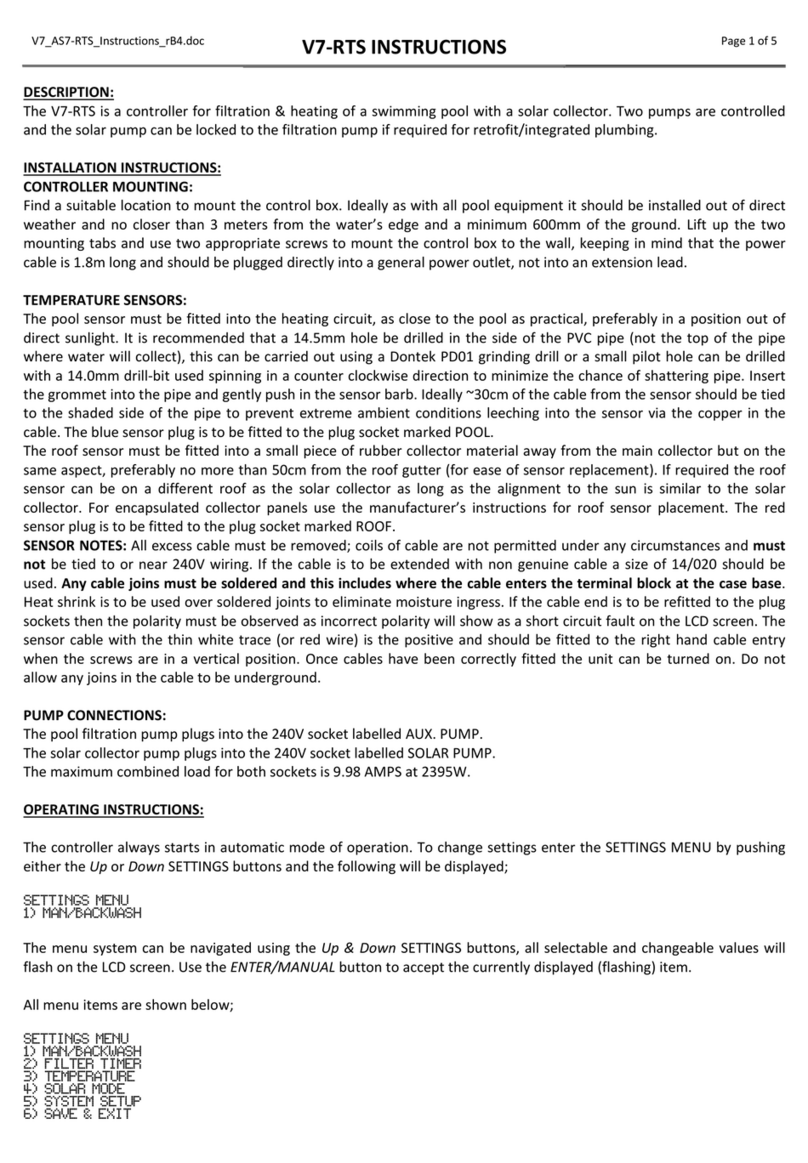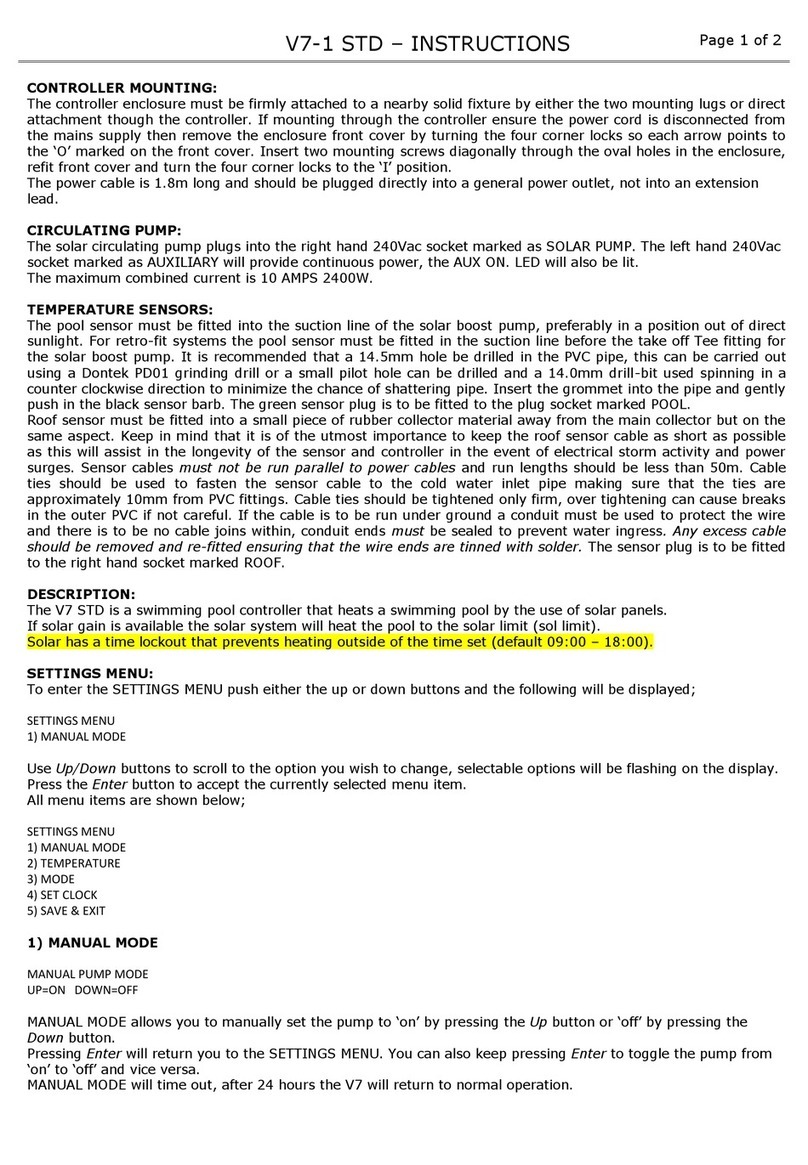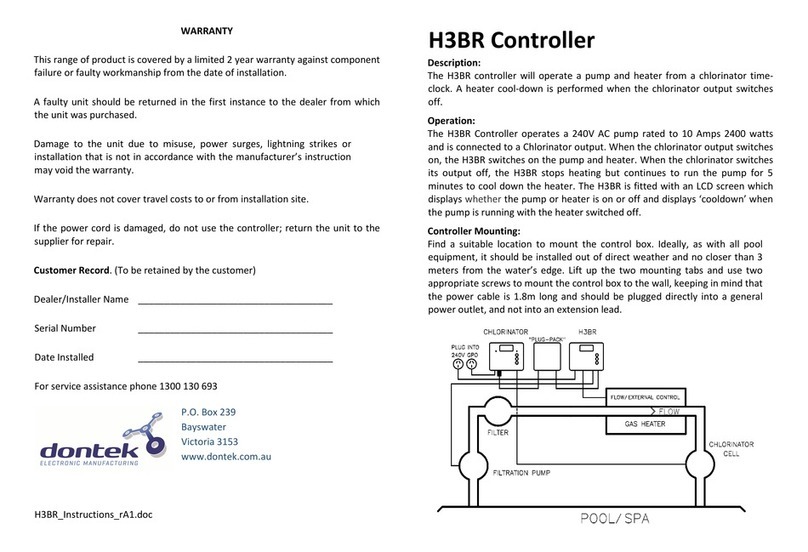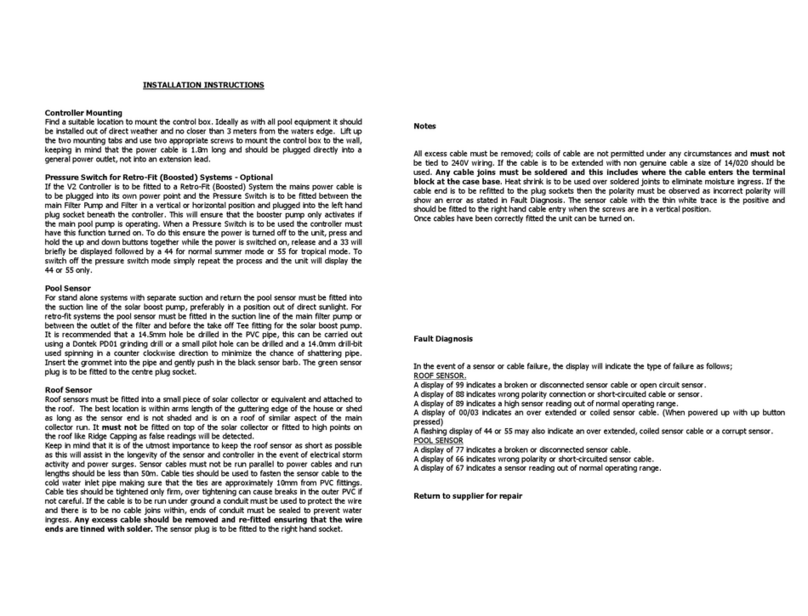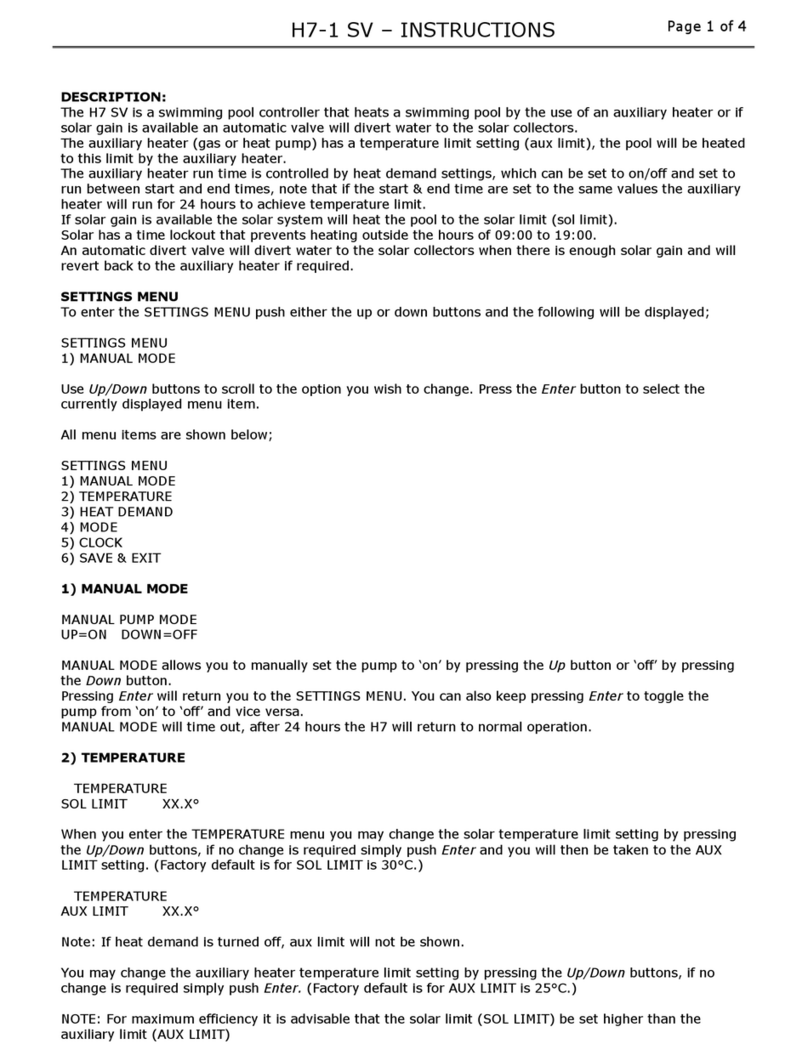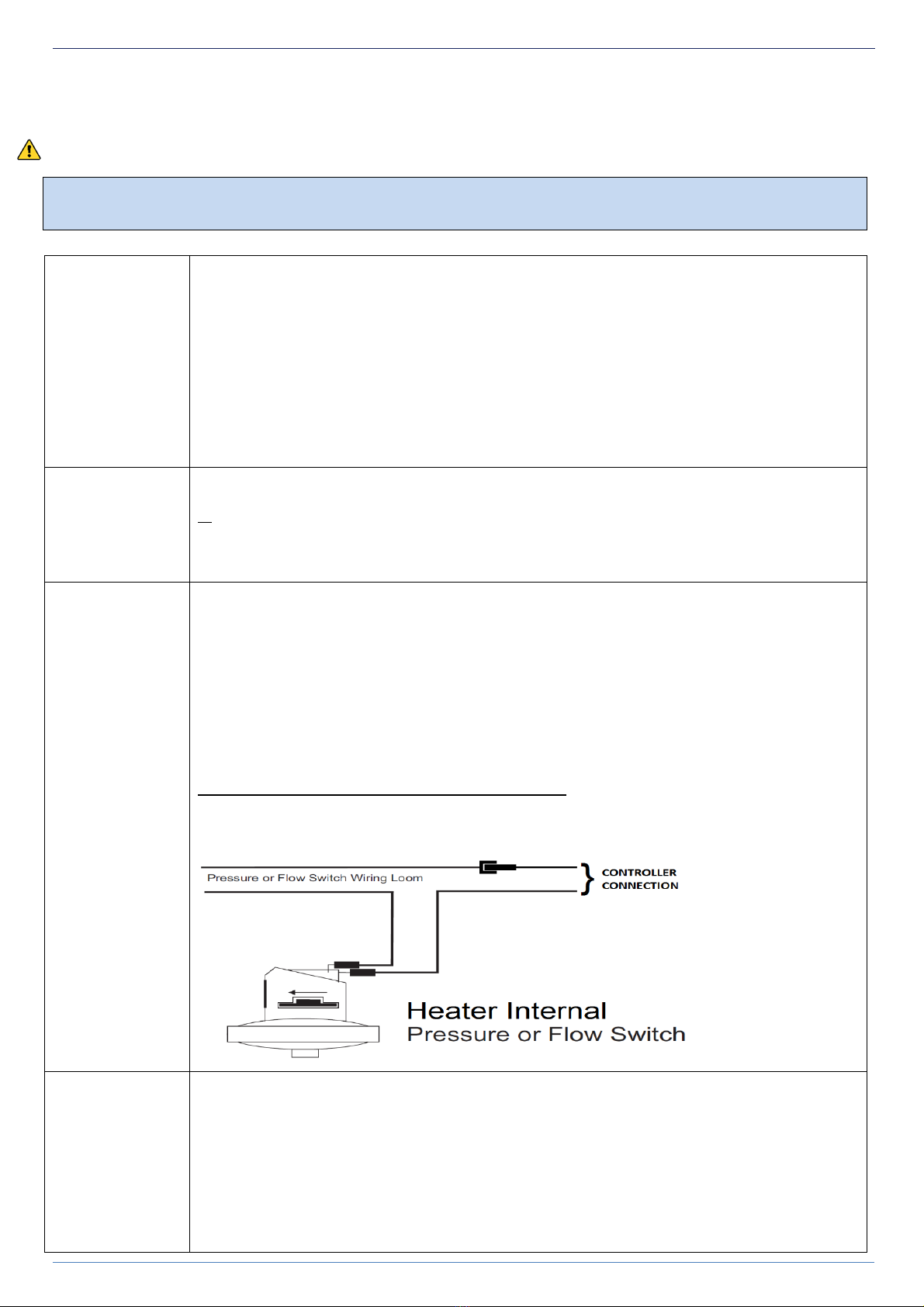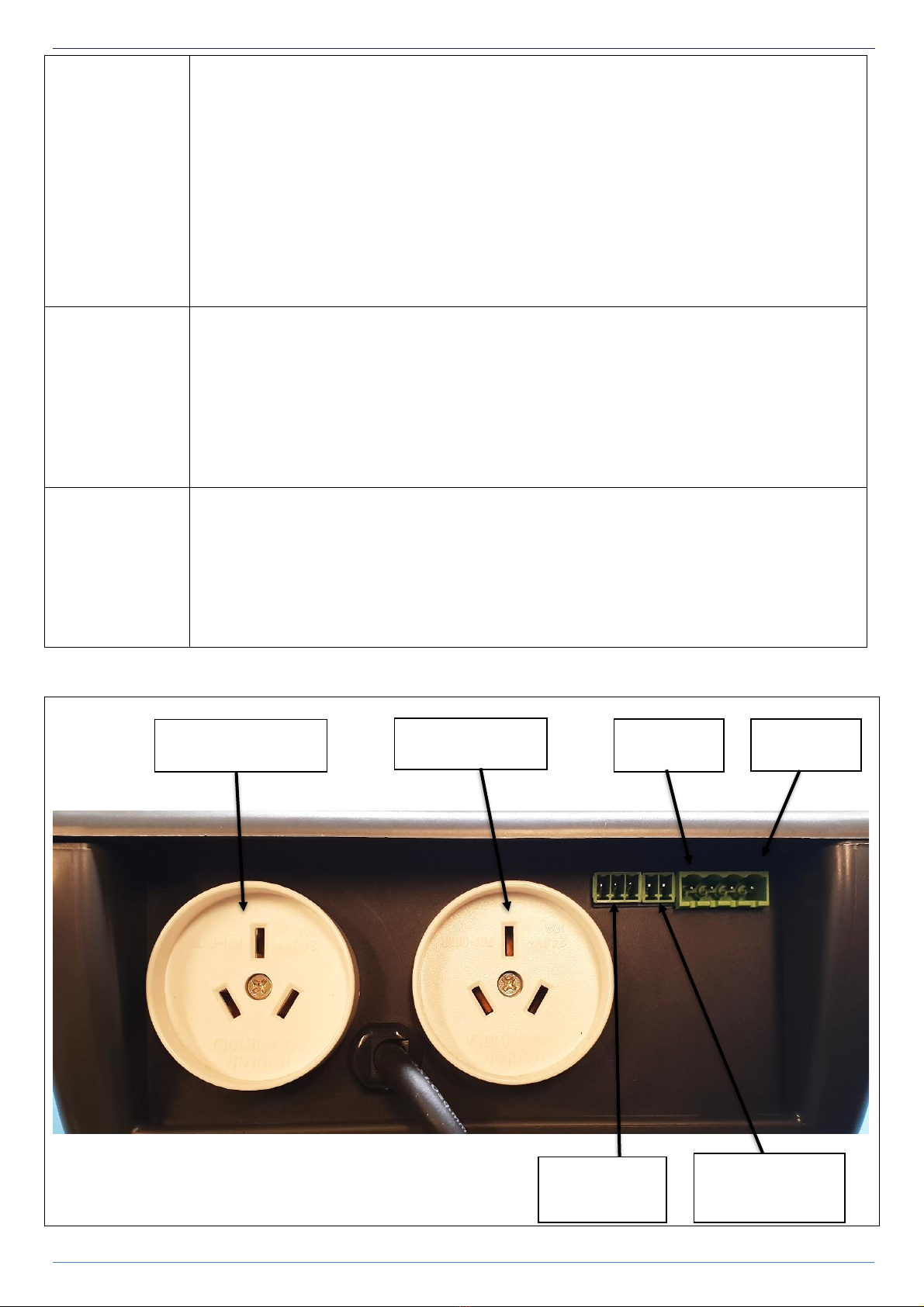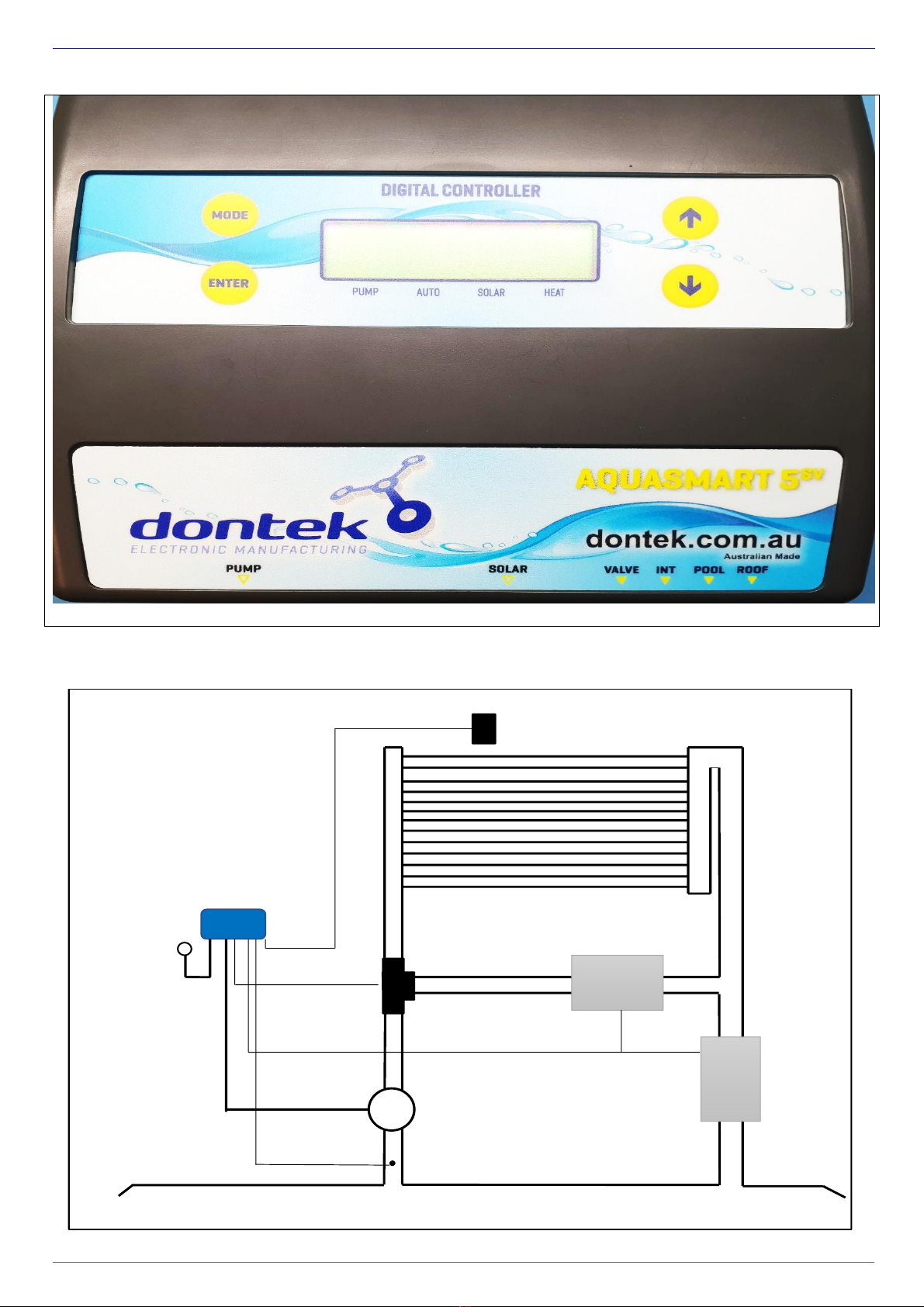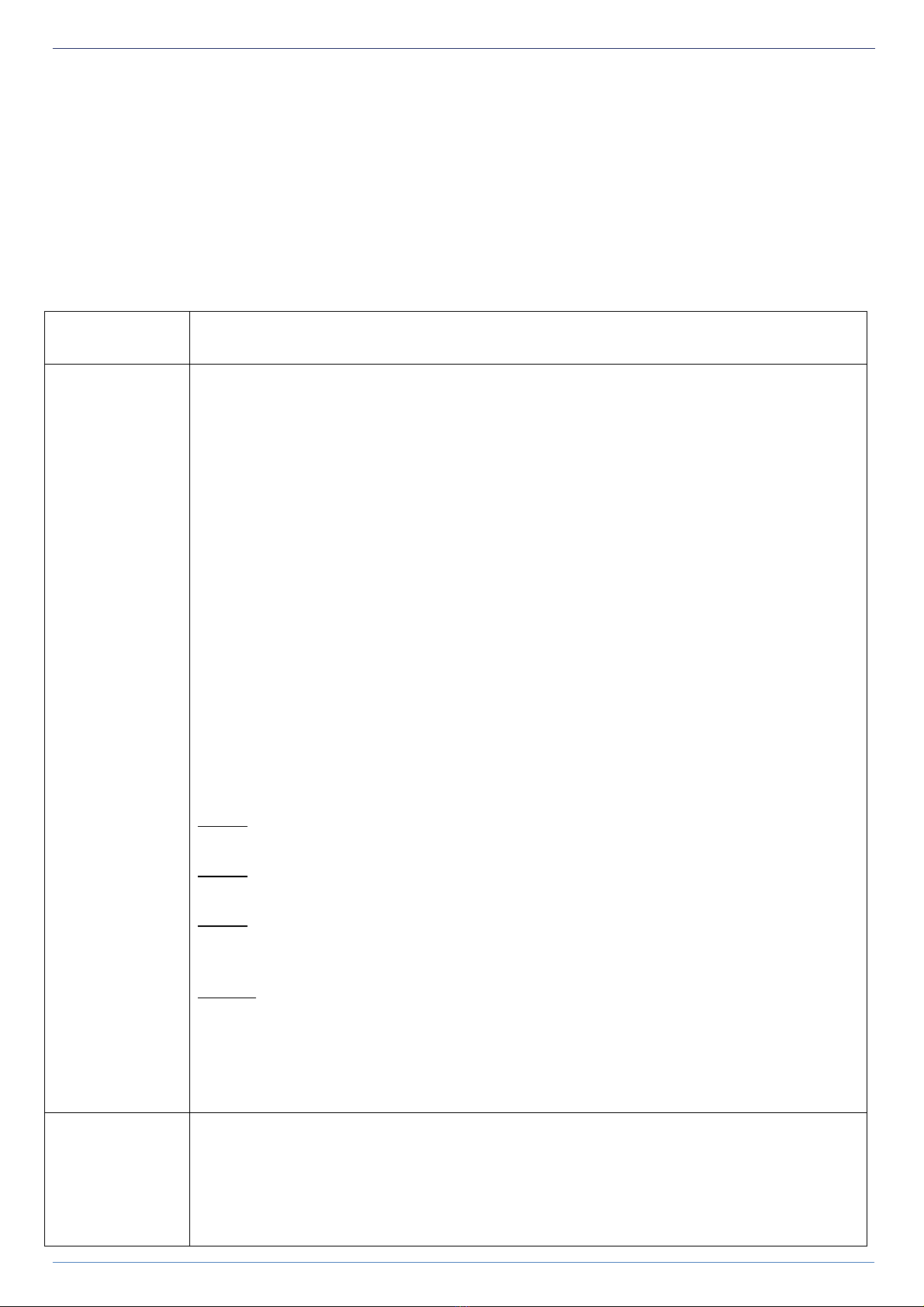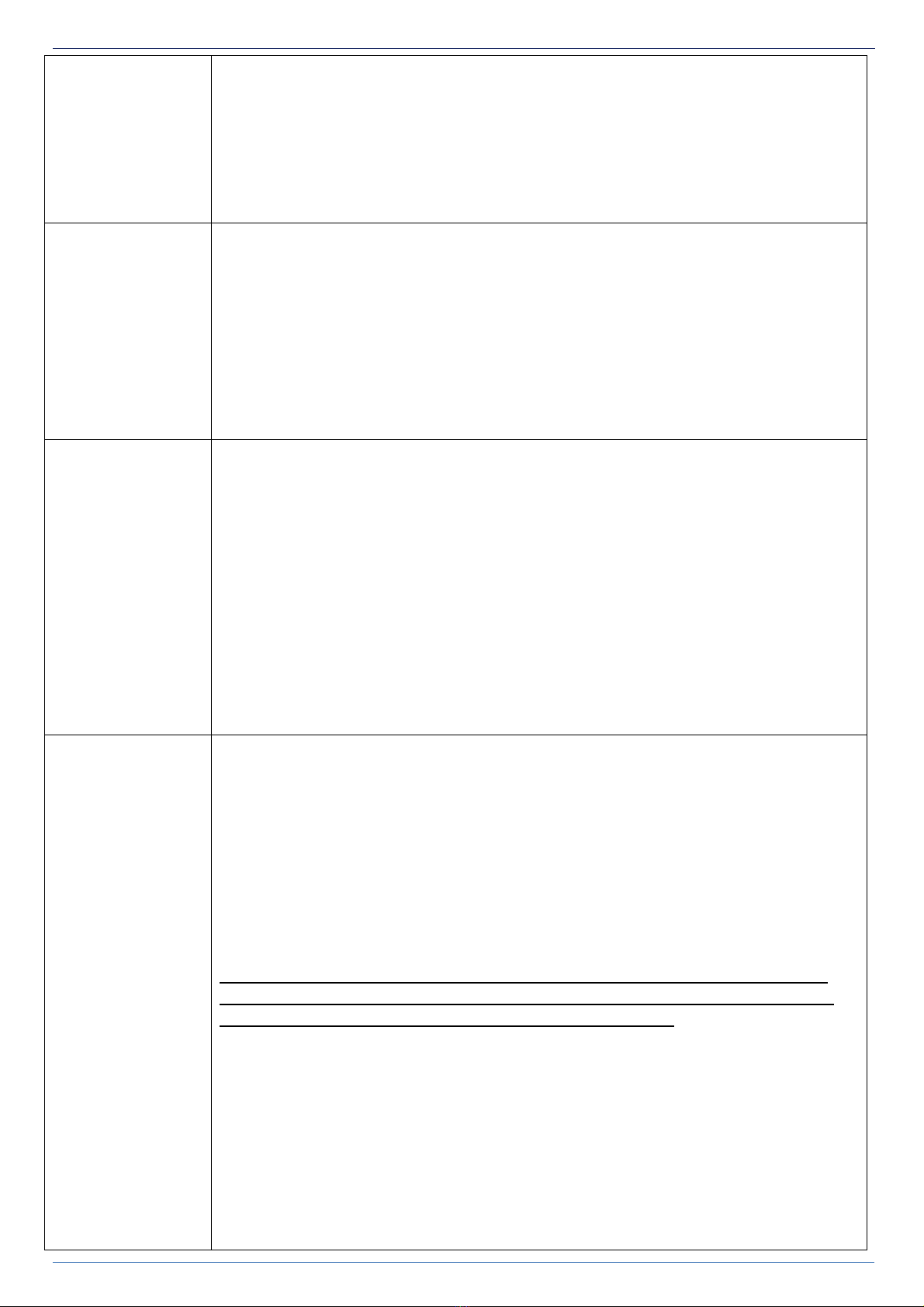Pressing this button changes to the next mode of operation. Once the mode button is no
longer being pressed then the selected mode of operation is automatically saved.
•Heating mode (Auto) is the normal operating mode for heating the pool.
•Standby mode of operation is for off-season/holiday maintenance or if pool heating is
not required. This is a better option than turning the controller off, as it will flush
treated pool water through the solar system, and prolong solar pump bearing and
mechanical seal life. Pump will run for 3 minutes a day before 1pm.
**Note - Solar and Auxiliary Heating are disabled.
•Night Cool mode is for situations where the pool water overheats beyond the set
temperature limit due to direct heating from the sun. The controller will start the solar
pump when the roof temp drops below the pool temp to cool the pool.
**NOTE - Note for the cooling function to work properly, it is best if the solar run hours have
been left at the factory default (See Installer Setup). This allows the controller to take the
best advantage of evening and early morning hours to cool the pool.
•Filter Manual is for switching the filter pump on or off. This mode can be used for a
3min (Backwash), for running the filter pump for up to 24hrs, or for ensuring that the
filter pump doesn’t turn on for system maintenance.
**NOTE: Once Manual is selected the filter pump will start. Once the pump has started, use
the ↑or the ↓buttons to increase or decrease the length of time that Filter Manual runs. **The
ENTER button will toggle the pump on or off during this mode**. After Manual Mode times-
out, the unit will return to the previous mode, or you can press the Mode button to return to
normal operating Mode.
•Solar Manual is for testing the solar pump installation on a cold or cloudy day. Once
manual mode is selected the pump will start. After manual mode times-out, unit will
return to the previous mode.
•Heat To Limit will ignore the run timer (Heater Cycles) to run the pump until the
desired temperature limit is achieved. Once the temperature limit is reached the
controller revert to Heating mode and run the heating during the set run times.
**The factory default MODE is HEATING MODE
Adjusting the temperature limit will allow the controller to heat the pool until the temperature
limit +½°C is achieved. Heating will then remain off until the sample wait period expires. If no
sample wait period is active, the heating will remain off until the pool temperature drops ½°C
below the temperature limit setting. Due to rounding the actual heating hysteresis is ±½°C.
***TEMP RANGE: OFF, 20° –40° ***
The ability to solar heat the pool will depend on weather conditions and other factors.
Pressing the ↑Button will display
SOLAR LIMIT
Select this option and the following will display
SET TEMPERATURE;
SOL. LIMIT XX.X° ** The factory default for SOL. LIMIT is 30°C.
Press the ENTER Button to save the temperature, then the following will be displayed
SET TEMPERATURE;
AUX. LIMIT XX.X° ** The factory default for AUX. LIMIT is ON and 27°C.
Press the ENTER Button to save the temperature settings.
Pressing the ↓button will display
HEATER LIMIT
Select this will bypass the setting of the solar limit going straight to AUX. LIMIT.