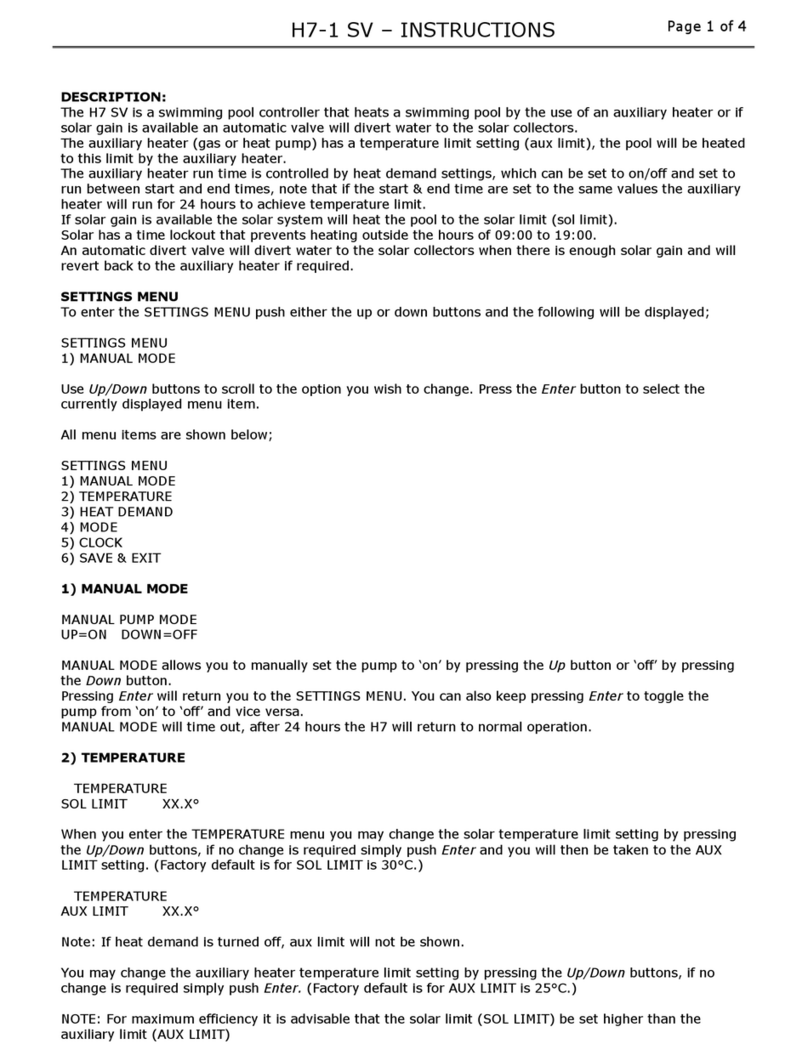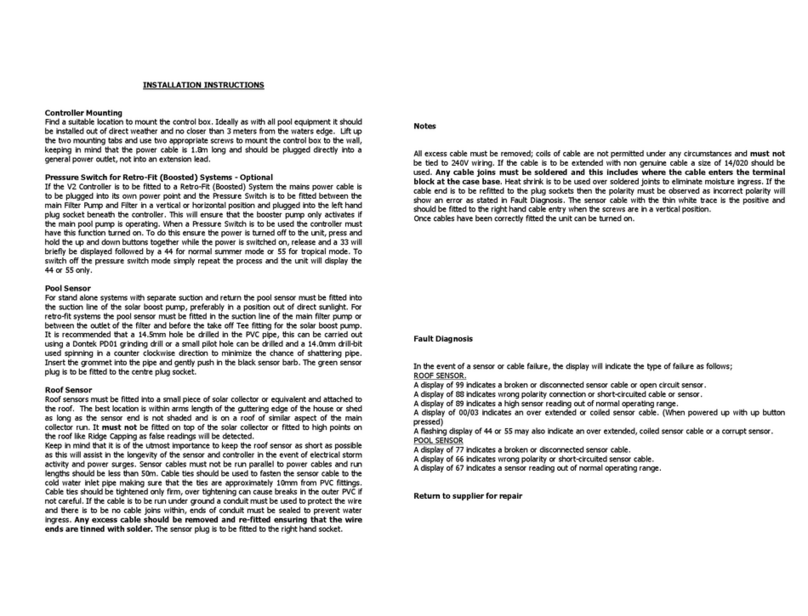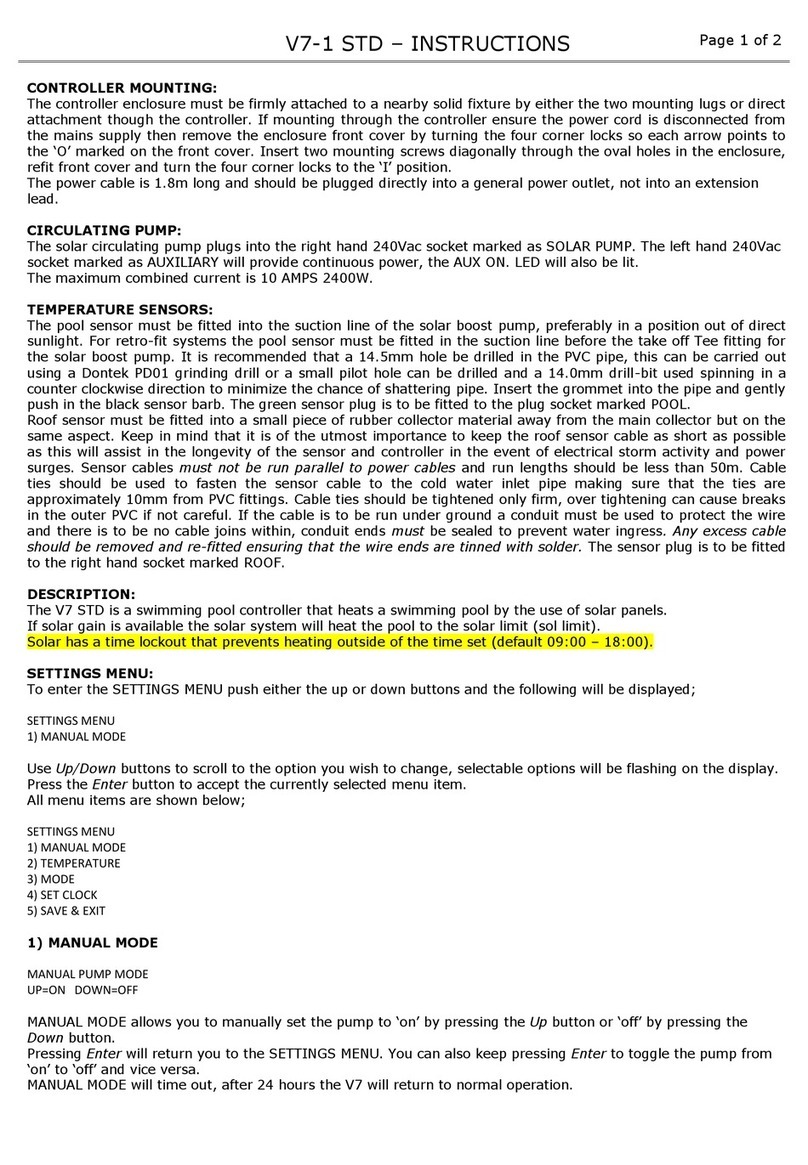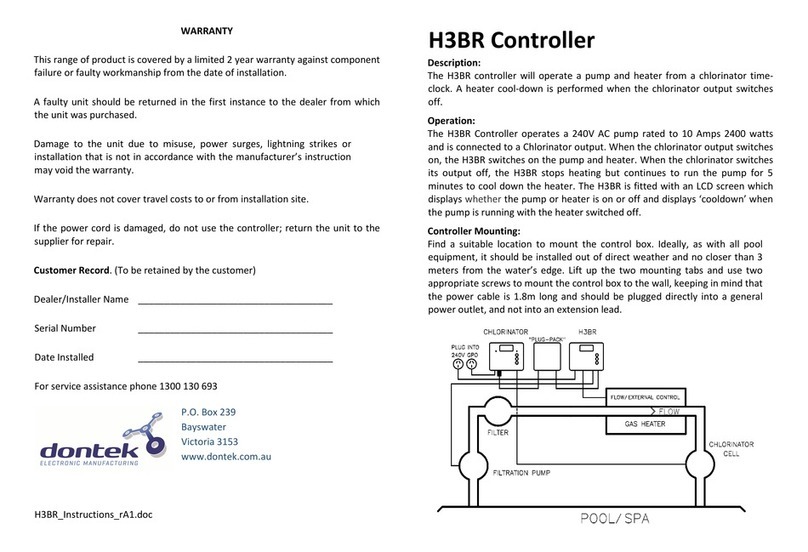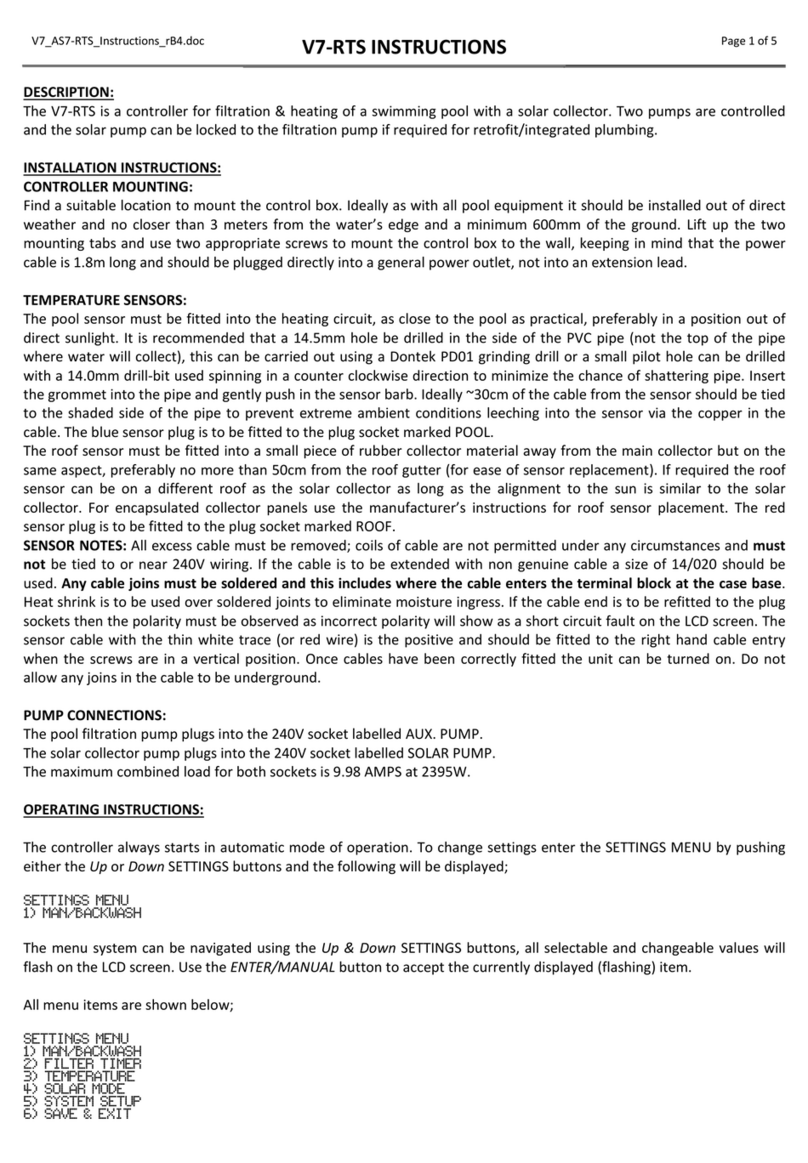AQUAHEAT H5TC v1.0
3
OPERATING INSTRUCTIONS
LCD SCREEN
In automatic mode, the LCD screen displays the
pool and roof temperatures, solar temperature
limit, on/off/locked-out status and the time of
day & date (clock). In manual heating mode the
controller displays the temperature and set
temperature.
LCD INDICATORS
There are arrow icons on the LCD screen that
point to text on the label.
MODE BUTTON
Three options are available, heating, 1
st
heat and
standby.
HEATING MODE (AUTO)
performs heating during
the runtime.
1ST HEAT
will ignore the run timer (RUNHRS) to
run the pool until the desired temperature limit is
achieved. Once the temperature limit is reached
the controller revert back to heating mode to
only run the heating during the set run times
(RUNHRS).
STANDBY
does not perform heating but a three
minute maintenance flush occurs every day at
noon (12:00).
COOLING
use with heat pumps that have a cooling
function performs cooling during the runtime.
↑ AND ↓ BUTTONS (TEMPERATURE SETTING)
To change the pool or spa temperature limit
simply press the UP button to increase and the
DOWN button will decrease.
ENTER BUTTON
Pressing the ENTER button will turn on the LCD
backlight, pressing the ENTER button while the
backlight is lit will enter the SETTINGS MENU;
The following will be displayed; 1) EXIT, The menu
system can be navigated using the ↑ or ↓
buttons, all selectable and changeable values will
flash on the LCD screen. Press the ENTER button
to accept the currently displayed (flashing) item.
All menu items are shown below;
1) EXIT
2) CLOCK
3) RUNHRS
4) SYSTEM
1) EXIT
Press ENTER on this menu to return to automatic
operation.
2) CLOCK
When selecting the clock, you will have to set the
time of day
3) RUNHRS
When selecting this menu, you are prompted to
set the number of automatic heating cycles per
day to run, CYCLES OFF to 2.
If OFF is selected (no automatic heating) then
the following menus are skipped.
If 1 or 2 heating cycles per day is selected, you
will be prompted to set the start & end time(s);
the heater (with pump) will only be allowed to run
between these hours. Set the start time (S1
hh:mm) and end time (E1 hh:mm) in half hour
steps (30 mins), repeat if a 2nd cycle is selected.
4) SYSTEM
Here is a sub-menu;
EXIT
SAMPLE
INSTALL
LCD TIME
DEFAULTS
EXIT - Press ENTER on this menu to return to
automatic operation.
SAMPLE Temperature limit sample time (S xx
MIN), this stops the pump for the selected time
period once the temperature limit has been
achieved *⁷
INSTALL;
CAL – Calibrate the TS02P sensor.
SET HEATER COOL- DOWN - When the heater
switches off the pump is locked to run for a time
period without heating, this is to cool down the
heater and prevent damage to the heater (and
pipes) from heat soak.
Set run-on time (R XX MIN) is adjustable from
HP, 1 to 30 minutes. (HP is For Heat Pump that
require no cool down)
LCD TIME – Adjust the number of seconds the
backlight remains on after the time a button was
pressed. (Select NONE for always on.)
DEFAULT – Returns all setting the factory
defaults.