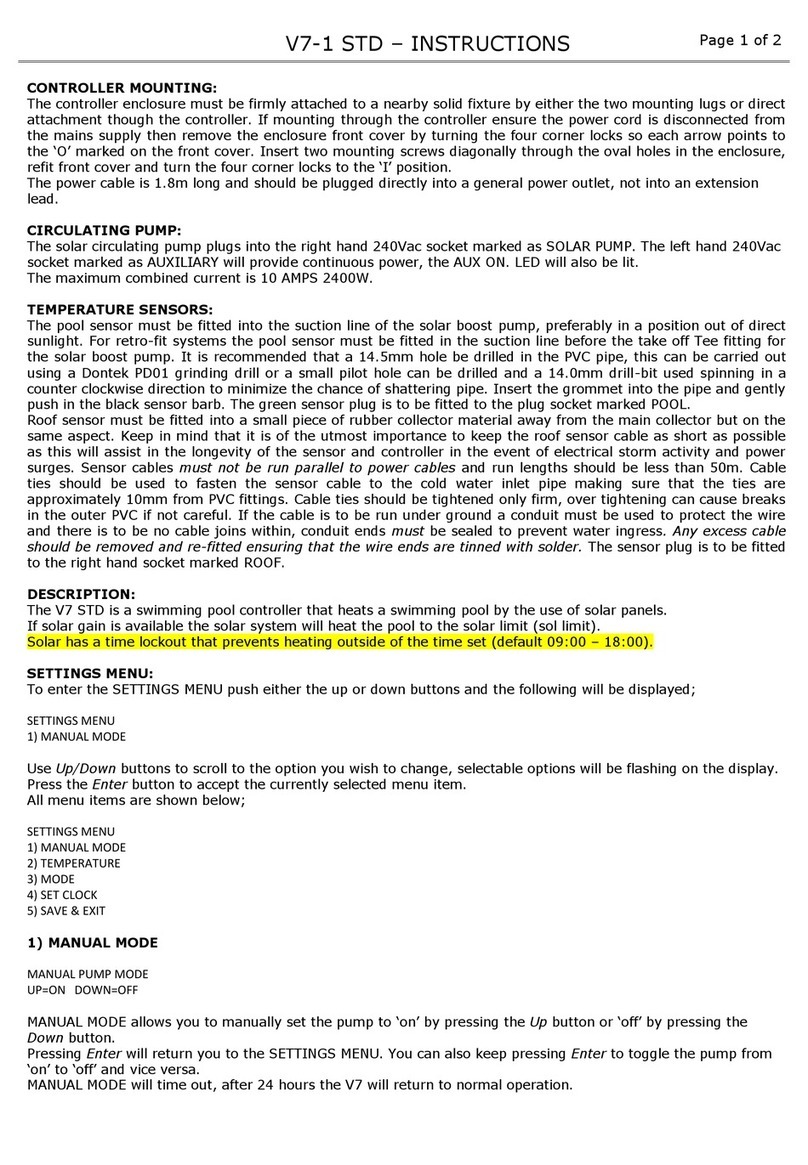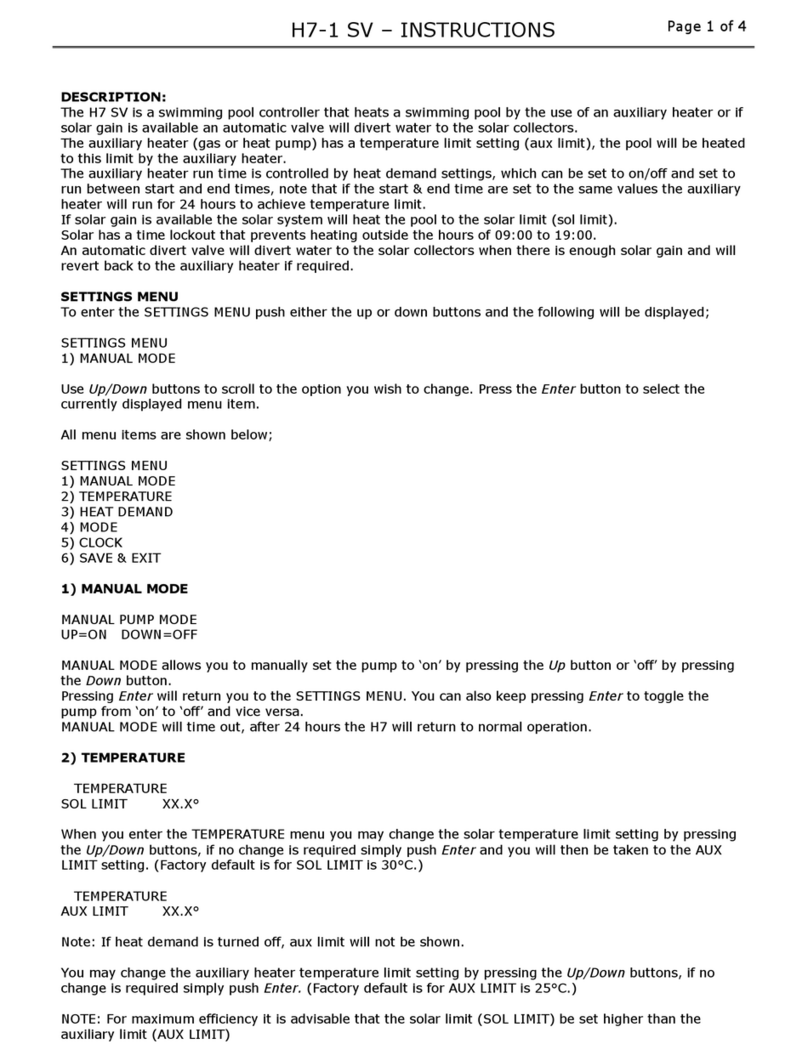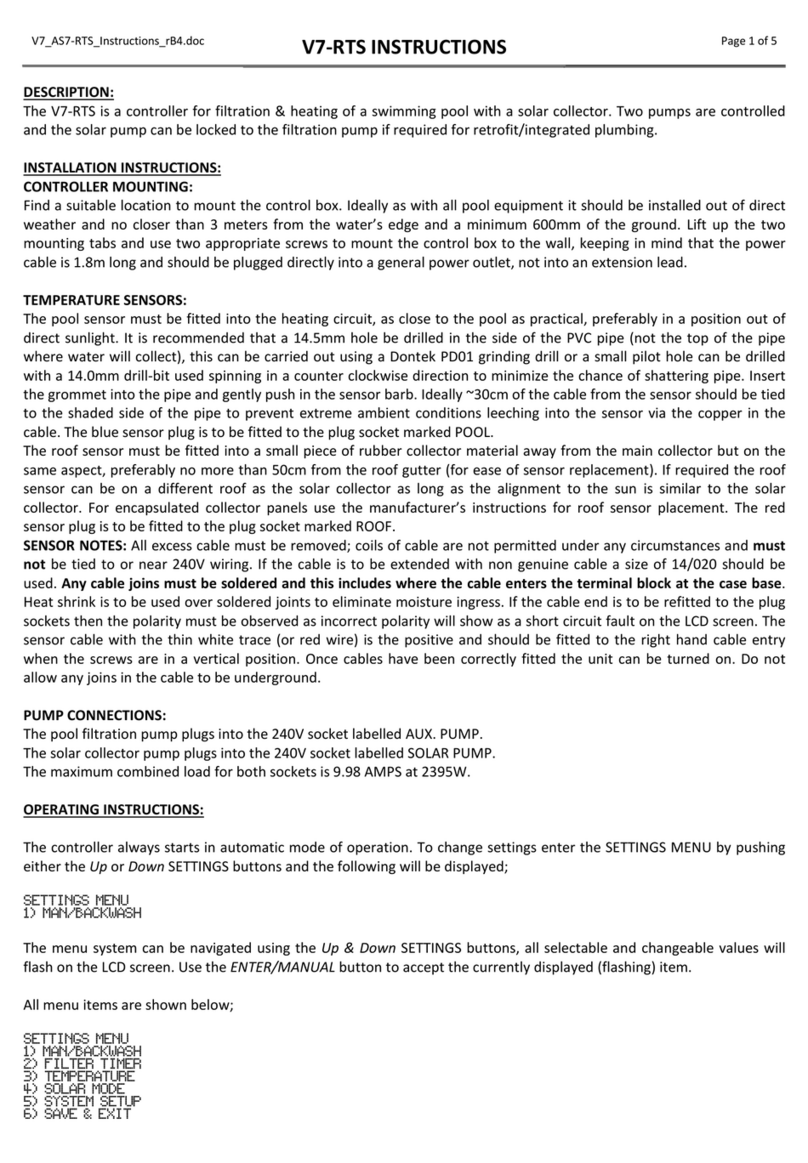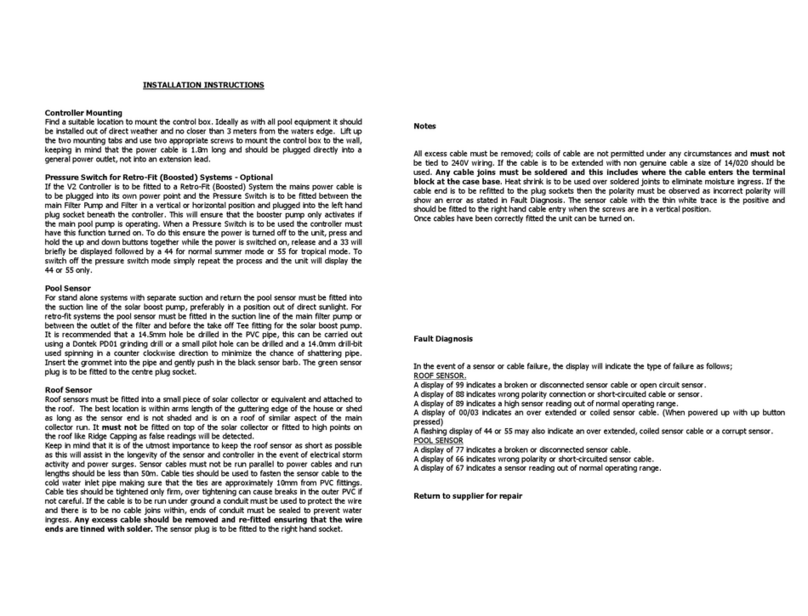H3BR(A uaSwitch) Controller:
Connect the heater cable from the H3BR controller marked HEATER to the
heater. Check with the heater manufacturer for the correct interlocking
procedure. The filtration pump plugs into the 240V outlet beneath the H3BR
controller marked PUMP. See previous picture for a typical connection set-up.
Plug-Pack:
The supplied Plug Pack connects to the right hand mini input socket of the
H3BR marked CONTROL, and the 240V plug connects to the pump output of
the chlorinator. (The Plug Pack output should be 3 to 5.5V and is polarity
sensitive).
Note damage caused by incorrect connections may void warranties.
nternal connection to pool heater (check with heater manufacturer).
Cool-Down Note:
Once the Cool-down cycle is activated, it will restart in the event of a power
failure. The H3BR will log and display the occurrences of incomplete cool-down
cycles. A counter is shown while RESET is displayed at power-on.
SETTINGS MENU:
To select the SETT NGS MENU press the SELECT button and the following will be
displayed;
1)RUN-ON
Press the UP or DOWN buttons to scroll to the item you wish to change. Press
the SELECT button to select the sub-menu of the currently displayed menu item.
Available Settings Menu items are shown below:
1)RUN-ON
2)DELAY
3)EXIT
The settable items in menus will be flashing, to change these values use the UP
or DOWN button to adjust the value, if the value is correct press SELECT to
move to the next value, once all setting have been set you will return to the
settings menu, press the UP or DOWN button to scroll to EX T and press SELECT
to save your adjustments.
1)RUN-ON
Run-On time (heater cool-down): When the heater switches off, the pump is
locked to run for a time period without heating This is to cool down the heater
and prevent damage to the heater (and pipes) from heat soak.
Set run-on time (R XX M N) is adjustable from 1 to 30 minutes.
2)DELAY
Heater delay time: When the system is set to heat, the pump is started but the
heater start is delayed. Delay time (P XX M N) is adjustable from 0 to 30
minutes, with 0 being OFF (no delay).
3)EXIT
When this menu is selected, press SELECT to save ALL settings. The unit will then
return to automatic operation.
Note: f any of the menu items are left unattended for 3 minutes, the menu will
time-out, automatically save all settings, and return to automatic operation.