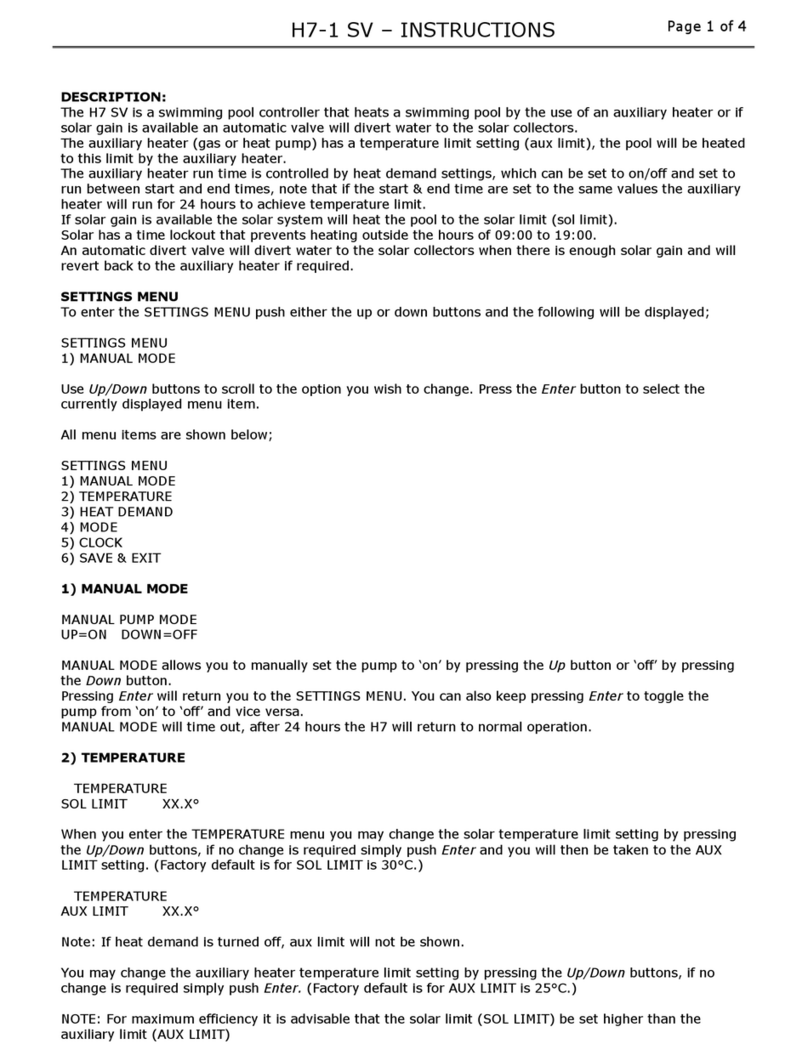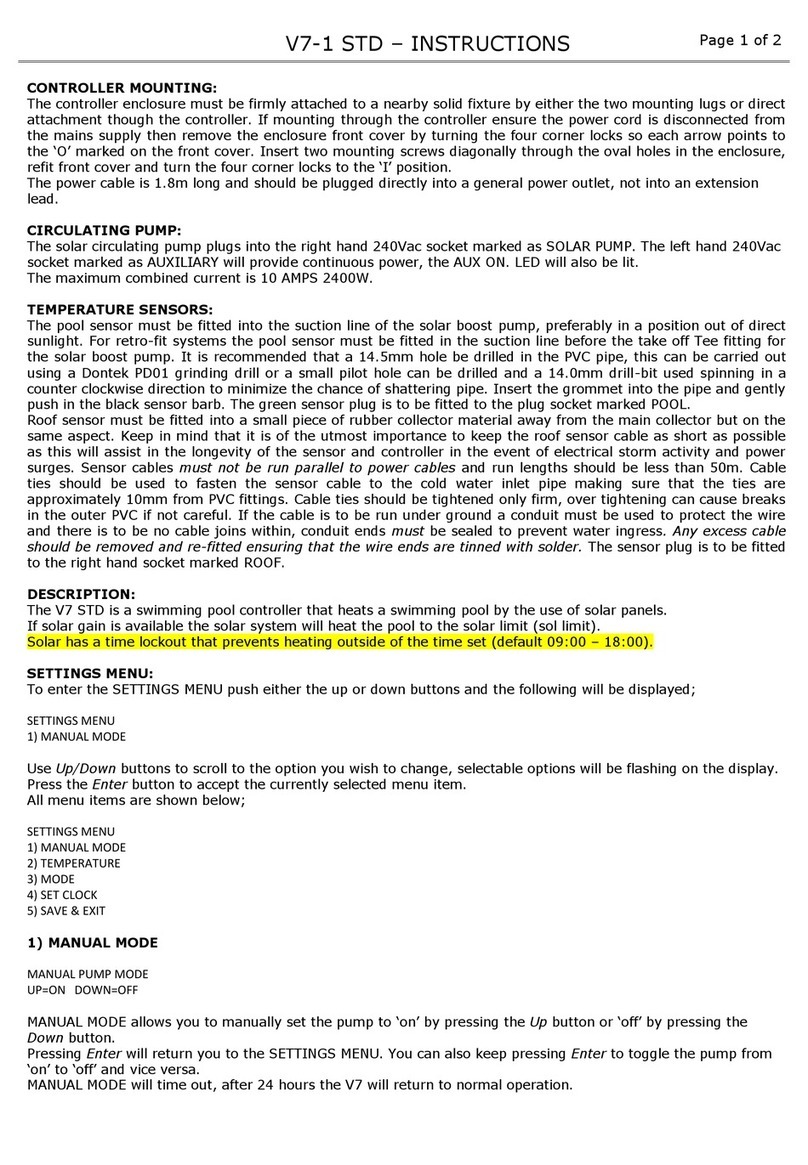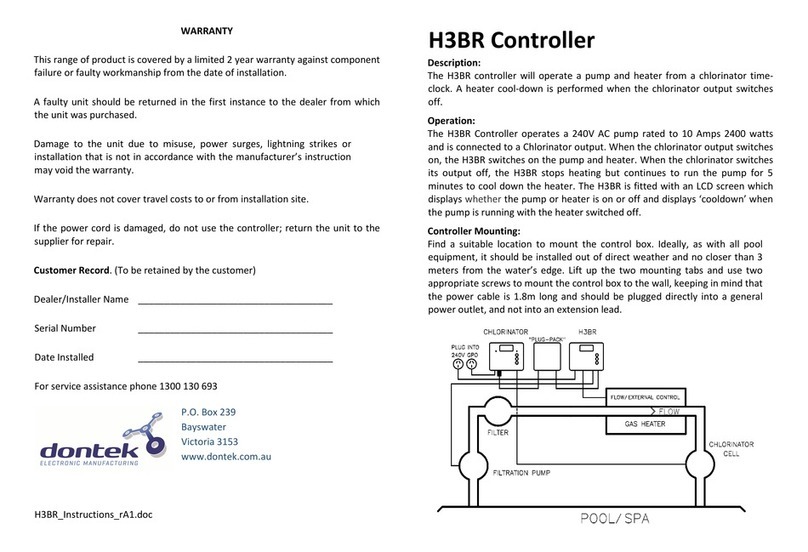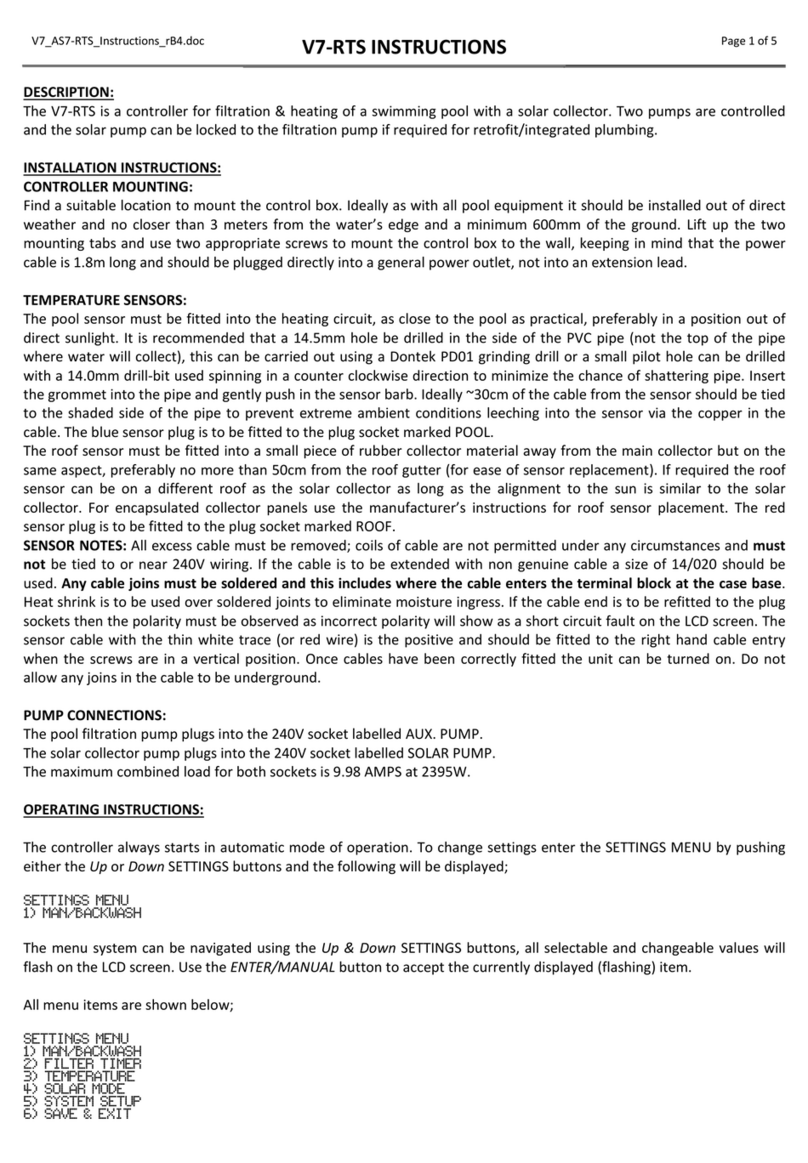WARRANTY – V2
This range of product is covered by a limited 3 year warranty against component
failure or faulty workmanship from the date of installation.
This warranty does not cover the temperature sensors supplied with the unit except
if they are found to be faulty at time of installation. Faulty units should be returned
in the first instance to the dealer from which the unit was purchased.
Damage to the unit due to misuse, power surges, lightning strikes or installation that
is not in accordance with the manufacturer’s instruction may void the warranty.
Valves and actuators are covered by a twelve month warranty at the discretion of
their manufacturer.
Warranty does not cover travel costs to or from installation site.
Return to supplier for repair
Customer Recor . (To be retained by the customer)
Dealer/Installer Name………………………………………………
Model Number………………………
Serial Number……………………….
Date Installed………………………..
…………………………………………………………………………
For service assistance phone 1300 130 693
Dontek Electronics Pty Ltd
P.O. Box 239
Bayswater
Victoria 3153
www.dontekelectronics.com.au
MODEL V2 Series Digital Solar Controller
OPERATING INSTRUCTIONS
Your Solar Controller V2 should be left in normal Summer Mo e during the Pool Swimming Season,
this mode will be confirmed when first powered up as a 44 will be displayed. Set the desired pool limit
by pressing and holding the UP or Down Buttons. The display will show the pool temperature then flash
the limit setting and light, the pump light will be on when solar gain is available.
The V2 has a Winter Mo e, which turns the solar pump on for 3 minutes every 24 hours to assist in
the systems off-season maintenance. This may be entered by pressing and holding both the up and
down buttons together for 3 seconds, the display will go blank and the pump and limit indicators will
flash alternately. It will continue in this mode until either one of the buttons is pressed and held for 3
seconds, which will return the unit to normal run mode. When a flow switch is used ensure the winter
mode is activated during the filter run times only. If the power is interrupted during winter mode the
V2T will continue to count time accurately.
To assist in the cooling of an overheated pool the optional V2T has a Tropical Mo e. To set this
function first turn the unit off, then while holding the down switch pressed, turn the unit back on. The
display will briefly show 55 on the display to indicate the unit is in tropical mode. When in tropical mode
and the limit temperature is reached, which will be indicated by the limit light on solid, and the roof
temperature falls below the limit temperature (usually some time late at night) the pump will turn on
and pump pool water to the roof to cool it down. The pump will turn off when the pool water is cooled
to the limit setting. If a flow switch is fitted, the filter pump run time will need to be extended or set to
run at night time. To switch this function off, first turn the unit off, then while holding the down switch
pressed, turn the unit back on, the display will briefly show 44 on the display to indicate the unit is in
normal Summer Mode
Retro-Fit (Booste ) Systems - Optional
When Solar gain is achievable the V2 Controller detects
constant
water flow from the main filtration
system, the Pump light will flash for thirty seconds and then the solar boost pump will start. When filter
back washing is to be carried out the power to the V2 controller must be turned off. If Winter Mode is
to be selected, ensure that it is set during normal filter times and the main filter pump is running.
OPERATION
The V2 will turn the pump on when the roof temperature is higher than the pool (pipe) temperature by
°C. If a pressure switch is fitted the V2 will flash the pump light for 30 seconds when constant flow
from the main filter pump is first detected, then start the booster pump. When the pool temperature
reaches the limit setting the limit light will flash, it will remain in this state while the roof is hot to
prevent over heating the pool. The V2 will then wait for night time to pass and the roof to reach 40°C
the next day to start the process again, this is to prevent the solar starting to early in the morning. If
the roof does not achieve 40°C the following morning the system will break out of it’s hold mode 16
hours from when the pool first reached limit. These functions are to minimise pools from over heating
hence reducing water evaporation and consumption of chemicals. An auto flush program is incorporated
to ensure accurate pool temperature readings are obtained as the pool sensor is normally located well
away from the actual swimming pool and may sit in direct sunlight or in warm enclosures. When auto
flush is in wait mode the limit light will be on constant until the pump is turned on for a three minute
test, the pump light will flash until this test is over. The auto flush functions do not occur when the
pressure switch option is turned on as accurate water temperature is being read. The roof temperature
may be checked by first turning the power off to the unit and whilst holding the UP Button pressed,
turn the power back on. The roof temperature will be displayed until the UP Button is released.