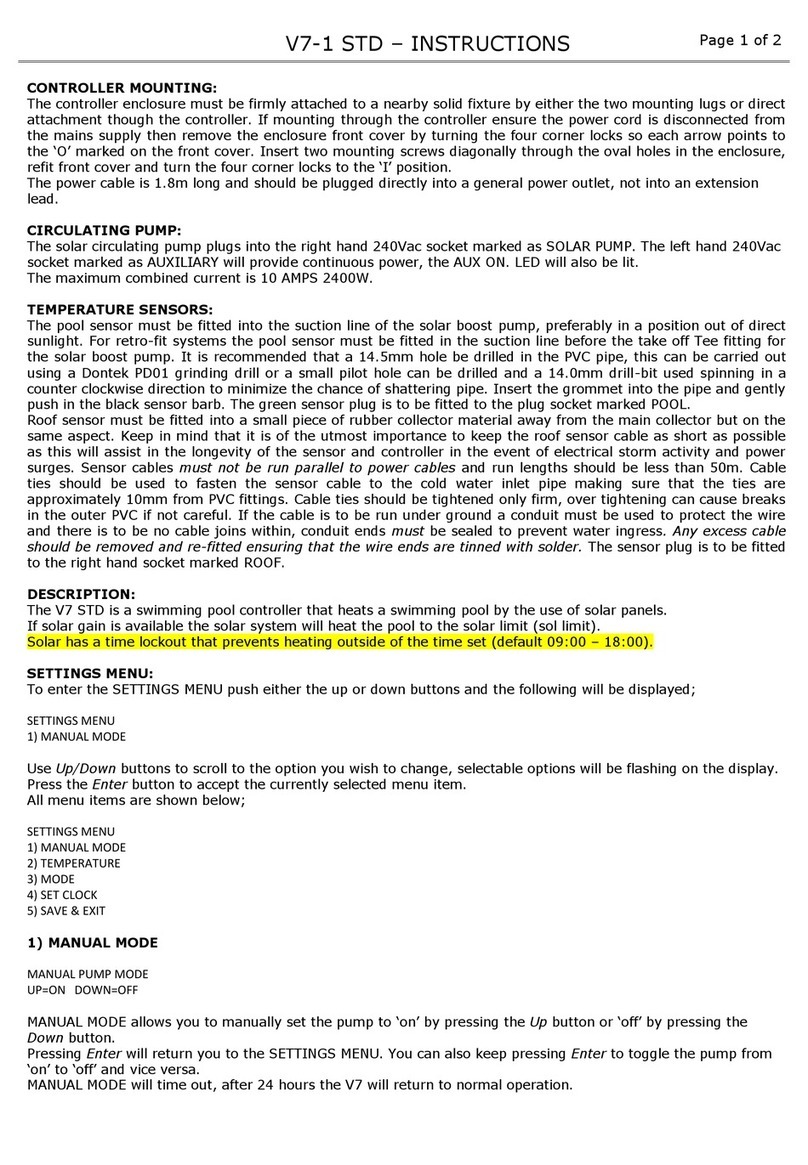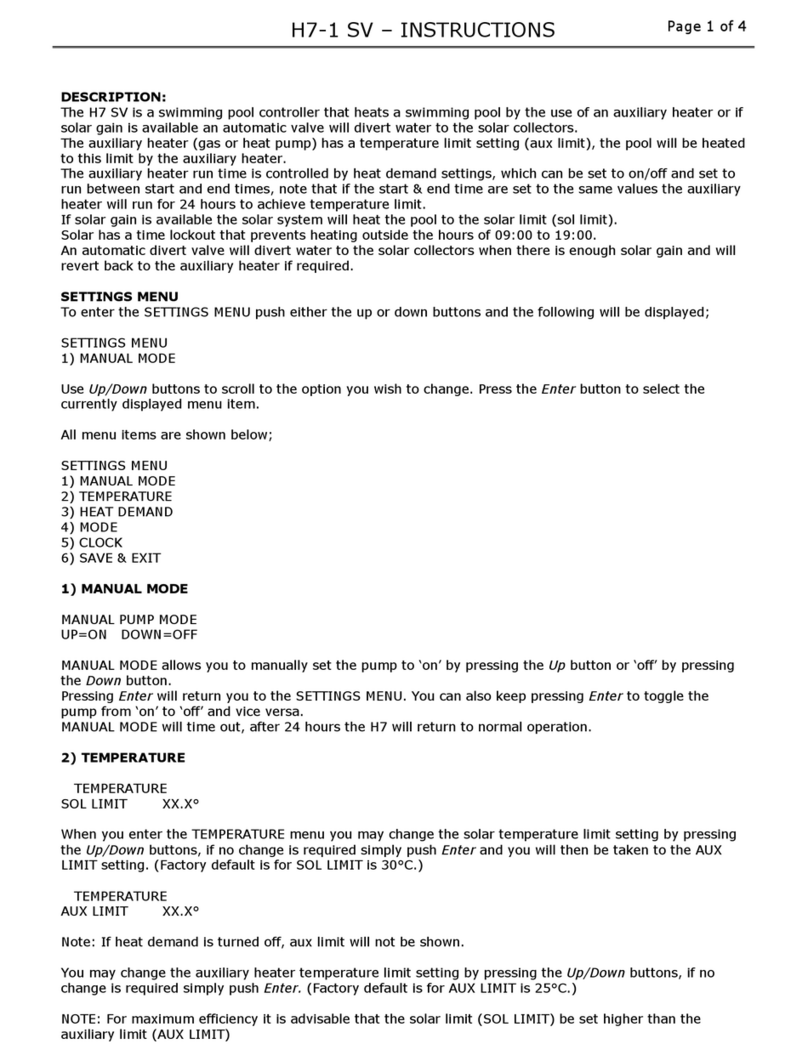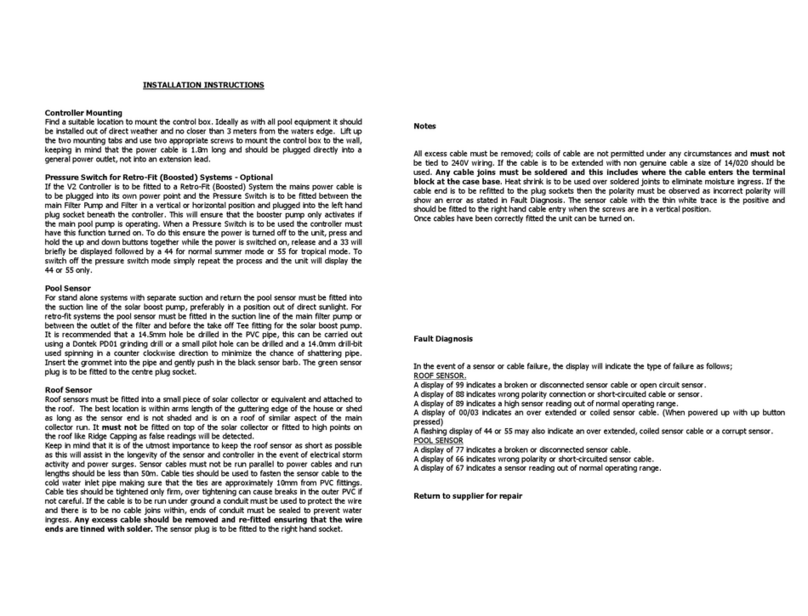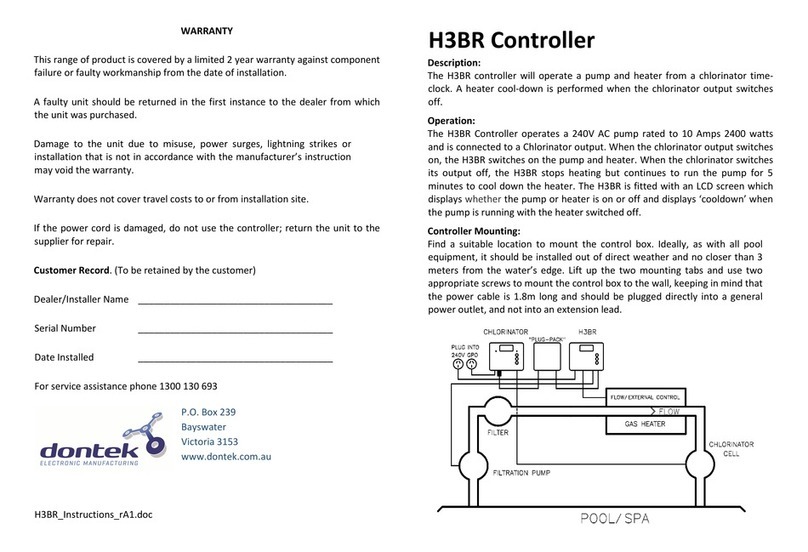You can choose to modify the differentials, the start differential is the temperature the roof needs to rise above the pool
temperature to start the pump; the end differential stops the pump when the roof drops below the pool temperature
plus the end differential. Minimum roof is the roof temperature required for the solar to start heating (Off = feature
disabled).
An adjustable anti-freeze feature is provided for freeze protection, when the roof temperature drops to the anti-freeze
temperature the pumps are run for 3 minutes followed by a 30 minute rest period, this will continue until the roof
temperature rises above the anti-freeze set point.
An adjustable anti-boil feature is provided to prevent overheating of plastics on encapsulated collector panels. When
the roof temperature rises above the anti-boil set point the pumps are run for a adjustable period followed by the
sample wait period, note that a pool temperature of 38°C or higher will prevent anti-boil from starting and that it will
force tropical mode of operation this usually indicates a fault, i.e. pump not priming, rectify the fault and re-select
summer mode.
This is for the + series sensor only (TS02P), the TS02SC is internally calibrated and therefore the calibrate value will be
ignored.
**Factory default for installer setup is series retro-fit, no solar drain, solar locked to filtration, no live sensor used, Start
Differential of 8°C End differential of 4°C, Minimum Roof of 20°C, Freeze protect is OFF, Boil protect is OFF.
6) SAVE & EXIT
When this menu is selected, push the ENTER/MANUAL button to save ALL settings, the controller will then return to
automatic operation. Note: If any of the menu items are left unattended for 3 minutes the menu will time out and
automatically save all settings and return to automatic operation.
The ENTER/MANAL button.
Pressing the ENTER/MANUAL button once will display the above message for ~3 seconds, simply wait and the controller
will return to normal operation. Any delays active will be cancelled by this action.
If the ENTER/MANUAL button is pressed for a second time within a 3 second period, the display will indicate you have
entered manual pump mode;
The filtration pump will be turned on or off, timeout is set to 4 hours before it returns to automatic mode. Press the UP
or DOWN buttons to adjust the timeout, when you scroll through the 4 hour period the pump will toggle between
on/off. Hold the ENTER/MANUAL button to return to automatic mode. Solar heating is disabled in this mode.
NOTES:
1. If a sensor fault is detected the controller will display which sensor and what the fault is.
2. Should power be interrupted for any reason, the controller will resume normal operation when power is restored,
all information will have been kept.
3. The sensor cable with the red trace is the positive and is usually fitted to the right hand side of the plug when
looking at the plug screws, incorrect polarity may be displayed as a short circuit or reversed fault.
4. If the controller has stopped pumping and is displaying a higher temperature than expected it may be caused by a
pump which is failing to prime, check the pump and if necessary prime the pump as per the pump manufacturers’
instructions then reset the controller by turning it off/on.
5. Maximum combined rated output load for the 240V socket(s) is 9.98 Amps / 2395 Watts.
6. Degree of protection against moisture: IP23